
Competitor keywords can be fun to explore for the private detective in all of us.
But they’re not just amusing to browse… discovering top competitor keywords is strategic.
When you know the keywords your competitors rank for, you can craft an SEO strategy to rank for them, too—and divert their traffic to your site.
In my article on keyword difficulty, we looked at an example of a website that sells art prints, and I’m going to continue with a similar example today.
How can you leverage a competitor’s SEO strengths—and weaknesses—to boost the visibility of your site?
Let’s find out…
What Are Competitor Keywords?
Competitor keywords are phrases your competitors deem valuable. And a competitor keyword research tool can help you find untapped opportunities.
If a keyword helps a competitor get more traffic, there’s a good chance you should target that keyword as well. But you can also find gaps in their marketing strategy to help you rank for important keywords (before they do).
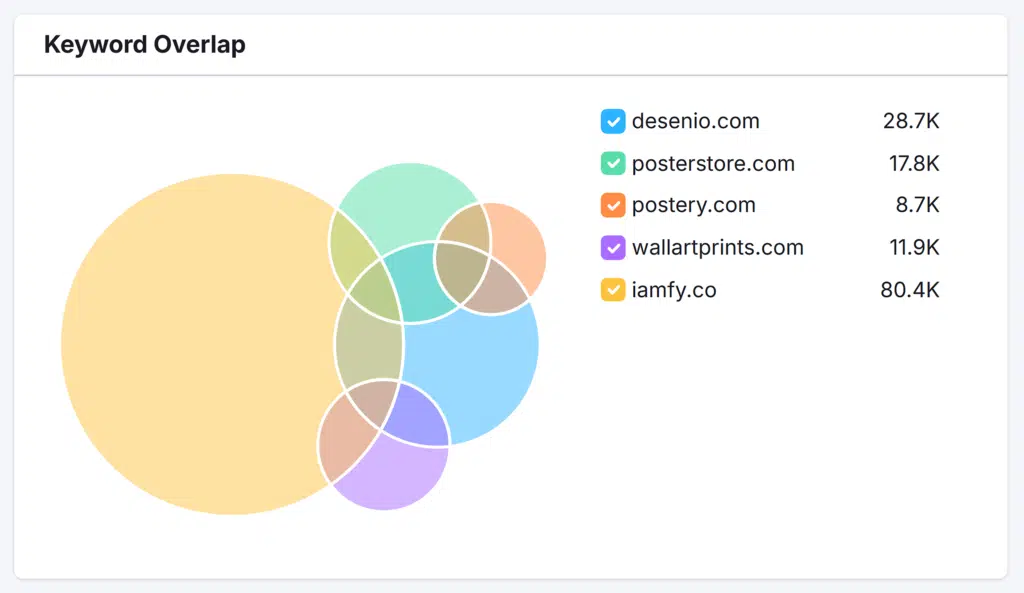
After you discover the keywords your rivals want to target during an SEO competitor analysis, you can organize that information and use it to help clarify your priorities.
How do you find competitor keywords to help with your own rankings?
You first have to gather a list of your competitors. Here’s a short guide to help you assess other sites in your niche.
A Short Guide on Assessing Competitor Websites
Before you perform a keyword competitive analysis, make sure you’re looking at the right sites.
In other words, all competing websites are not created equal. So, you want to select the best ones to analyze.
Both methods below get the ball rolling on this process, but the second one uses a keyword research tool to provide deeper insights.
Perform a Google Search
Who are your search competitors? Take a look at Google to find out.
When you Google keywords related to your site, you’ll quickly uncover your top search competitors.
For example, if your website is desenio.com, a Google search for “van gogh art prints” reveals which sites have the top spots for this term.
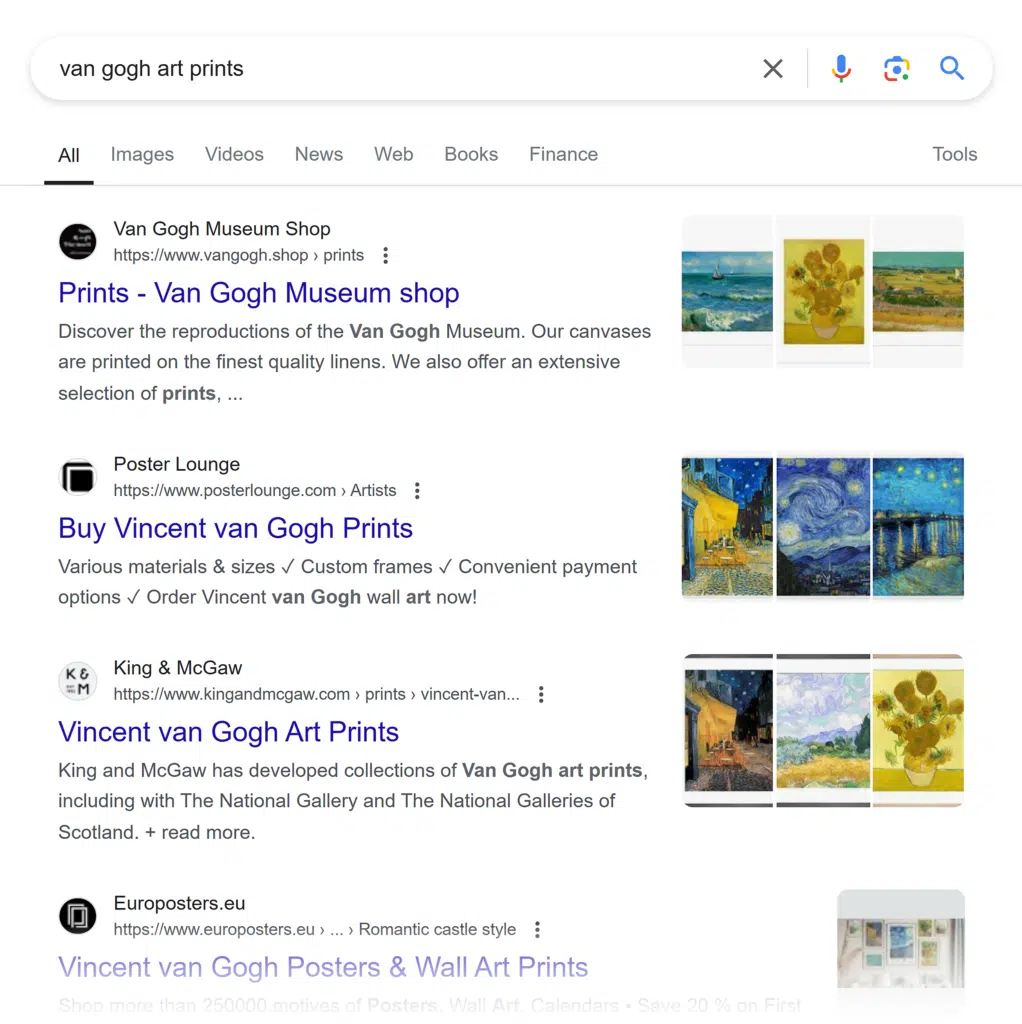
But this information isn’t always immediately helpful. If your site isn’t in the top 10 results yet, the highest-ranking sites aren’t the right competitors to analyze.
For example, as you can see in the screenshot above, sites like Van Gogh Museum Shop and King & McGaw have the top placements in search.
That’s good to know in general, but if you dig a little deeper, there’s going to be competitor data (including long-tail keywords) you can use right away.
Use Competitive Research Tools
In our Semrush review, we mentioned that the platform’s competitive research features are essential.
So, if you have a website like desenio.com that isn’t near the top 10 for your target Van Gogh terms yet, and you’re not quite sure who your biggest competitors are, SEO software can help. (And if you’re comparing Semrush vs. Similarweb, Semrush is the way to go when it comes to competitor research tools.)
For this case, we’ll start with the Organic Research tool. Simply enter your domain name in the Organic Research search bar. You’ll first see stats about your own site in the Overview tab.
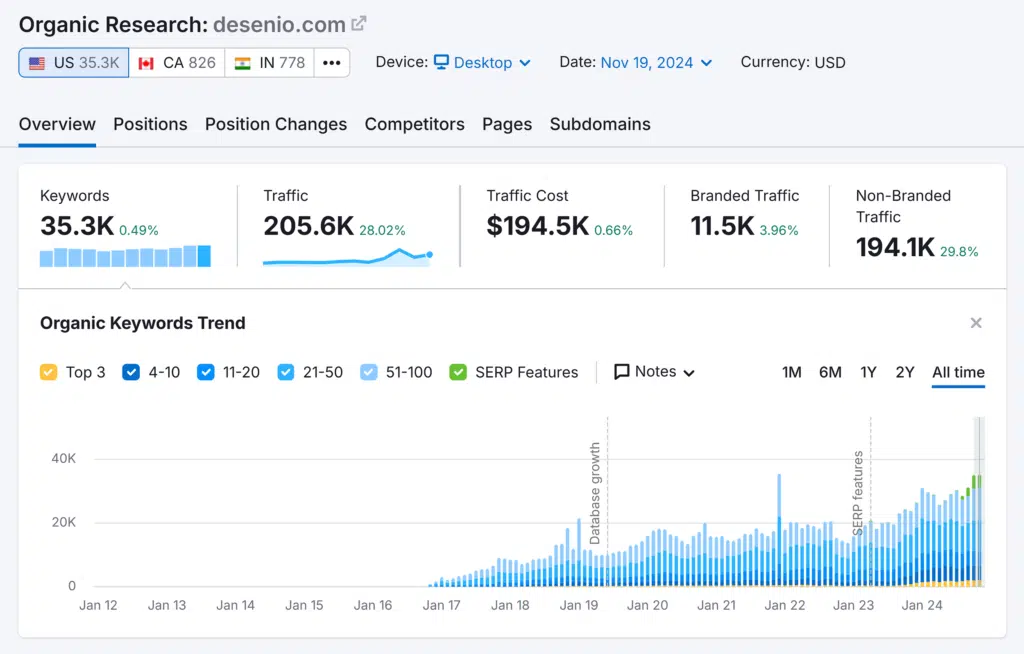
If you scroll down, you’ll find Organic Keywords, Top Keywords, and Keyword by Intent.
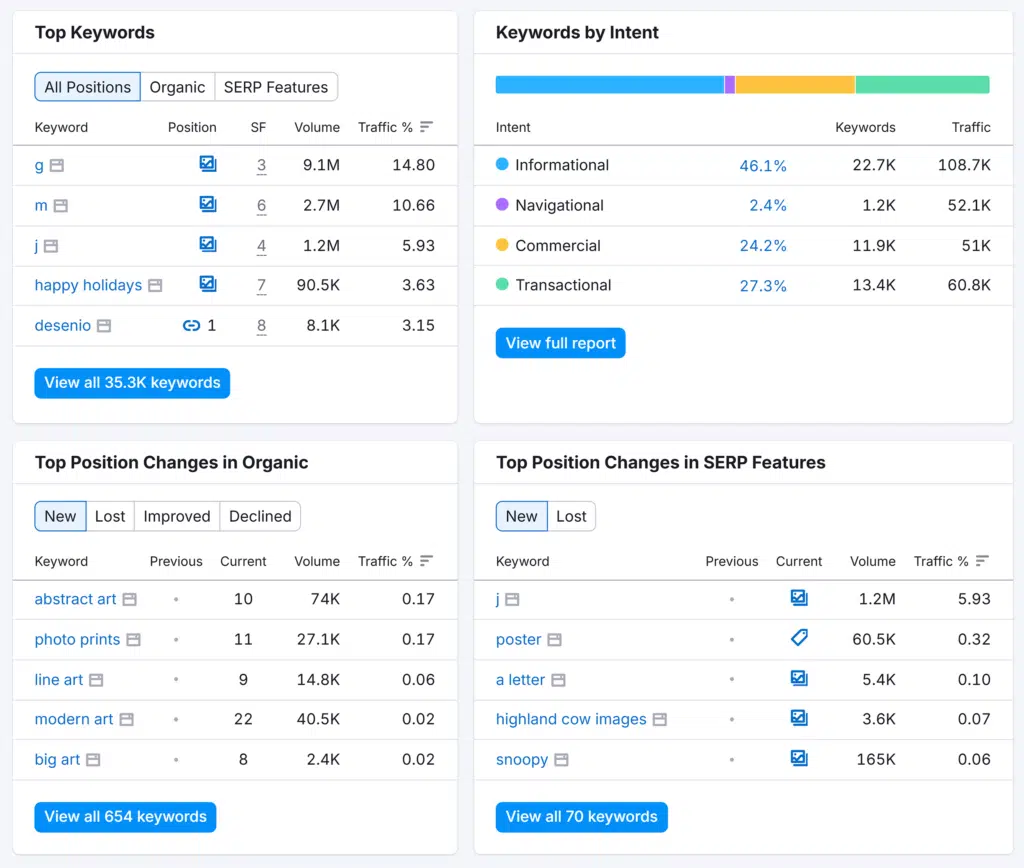
Then, you can navigate to the Competitors tab to view other sites in your space.
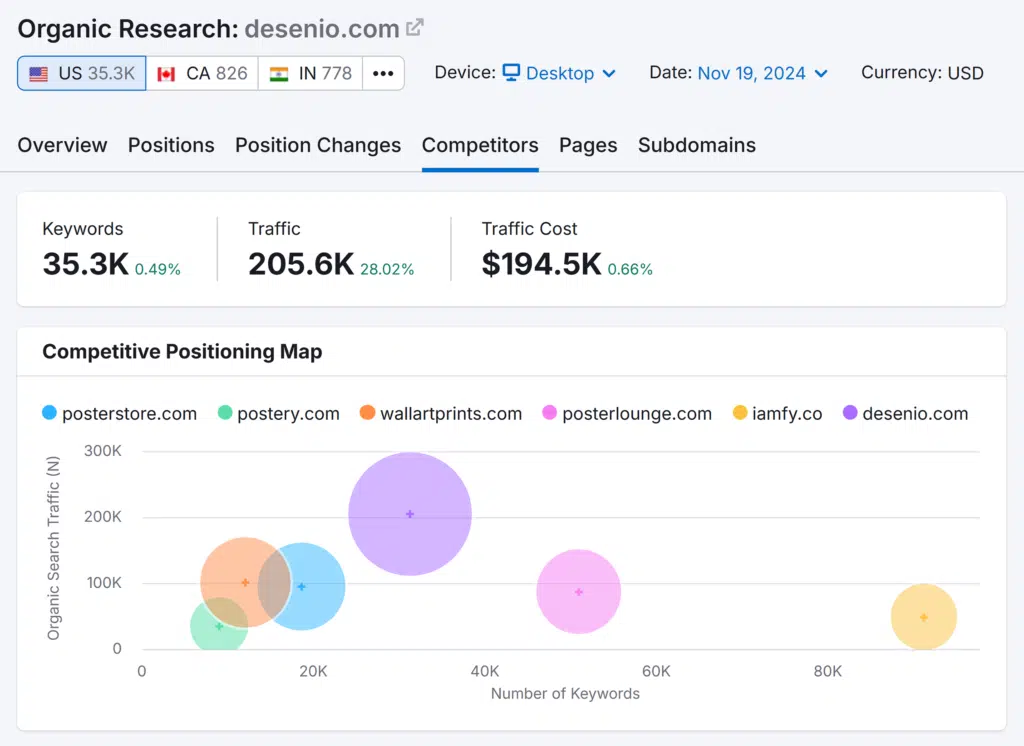
See how this tool saves you time? Instead of endless scrolling through Google or other search engines to find the sites that most closely compete with yours, you get this information (and much more) with the click of a button.
How to Find Competitor Keywords
The Organic Research tool doesn’t just identify your competitors. It shows you how well they’re doing in search, which you can use to improve your own rankings.
That’s the “much more” I hinted at above.
- Has a competitor won certain keywords?
- What are the top pages related to your niche?
- Have there been recent position changes for organic keywords?
Examine each organic competitor to discover how much traffic they get, the keywords they have in common with your site, and their paid keywords.
Discover a Competitor’s PPC Keywords
To perform the most comprehensive competitor analysis, gather information about paid keywords as well.
We can use Semrush’s Advertising Research tool to find which keywords a competitor bids on, along with any live ads they’re currently running. You can even see whether or not the campaigns are going well.
Let’s look at one of desenio.com’s competitors: allposters.com
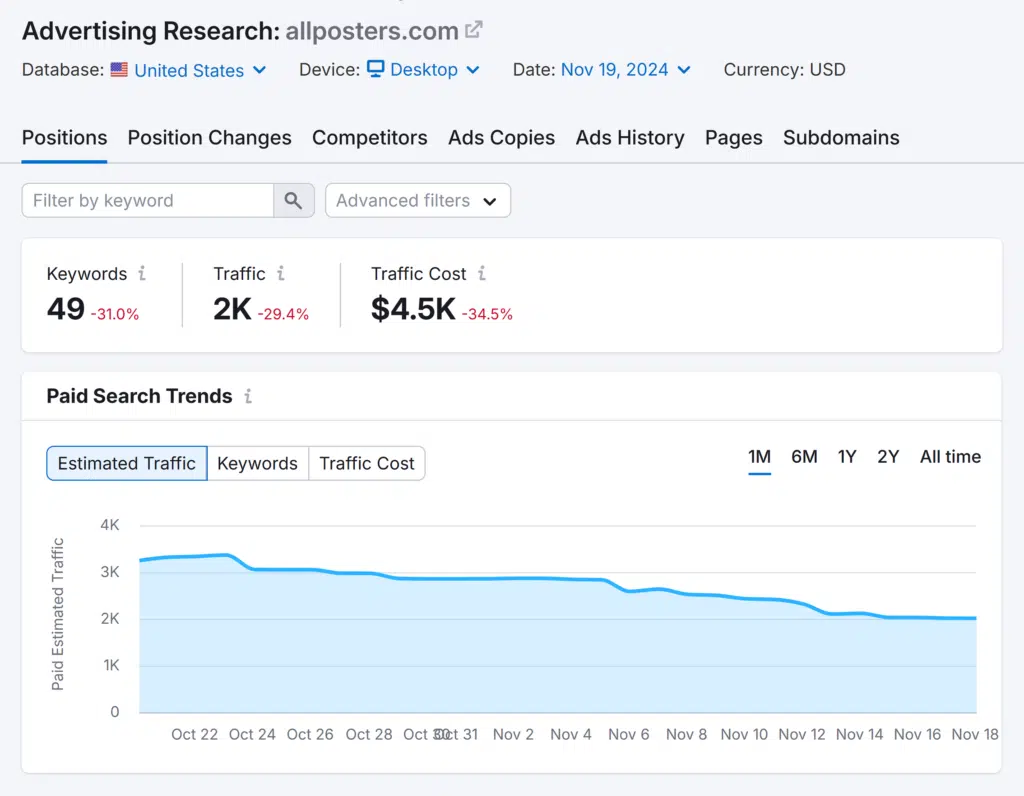
In a minute, I’m going to show you just how handy the Keyword Gap tool is, but for now, you can see that it really complements the Advertising Research tool.
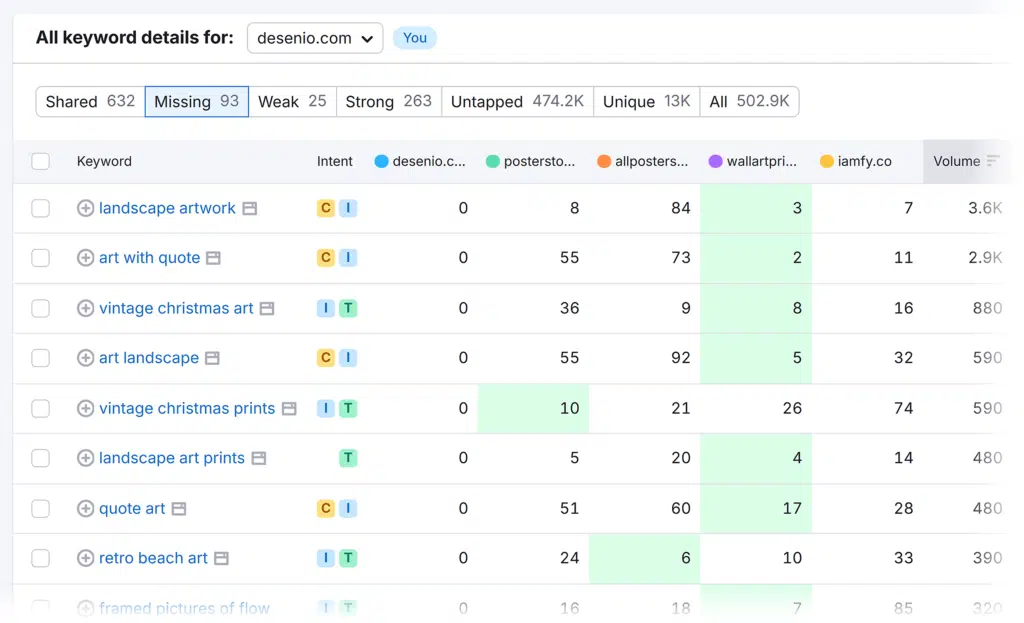
You can quickly analyze pay-per-click (PPC) competitor keywords to find untapped opportunities that will drive more traffic to your site.
3 Steps to Perform a Keyword Competition Analysis
Let’s put the foundational information we collected above into action.
Here are three steps to complete your keyword competition analysis.
Step #1: Collect Keywords to Analyze
Once you find your organic competitors in the Advertising Research tool, you’ll see a column that reveals “common keywords.”

Clicking on any number in the common keyword column will take you to the Keyword Gap tool to discover more data.
This tool lets you compare your data to four competitors.
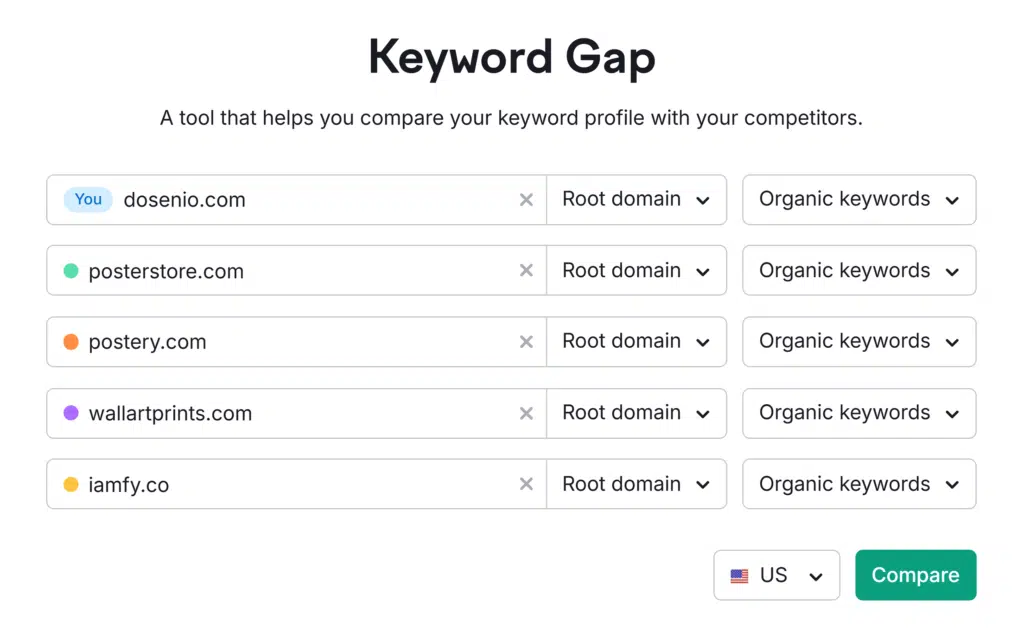
Add your competitors’ domains, and you’ll get a report detailing the keywords you share, as well as the ones your site lacks.
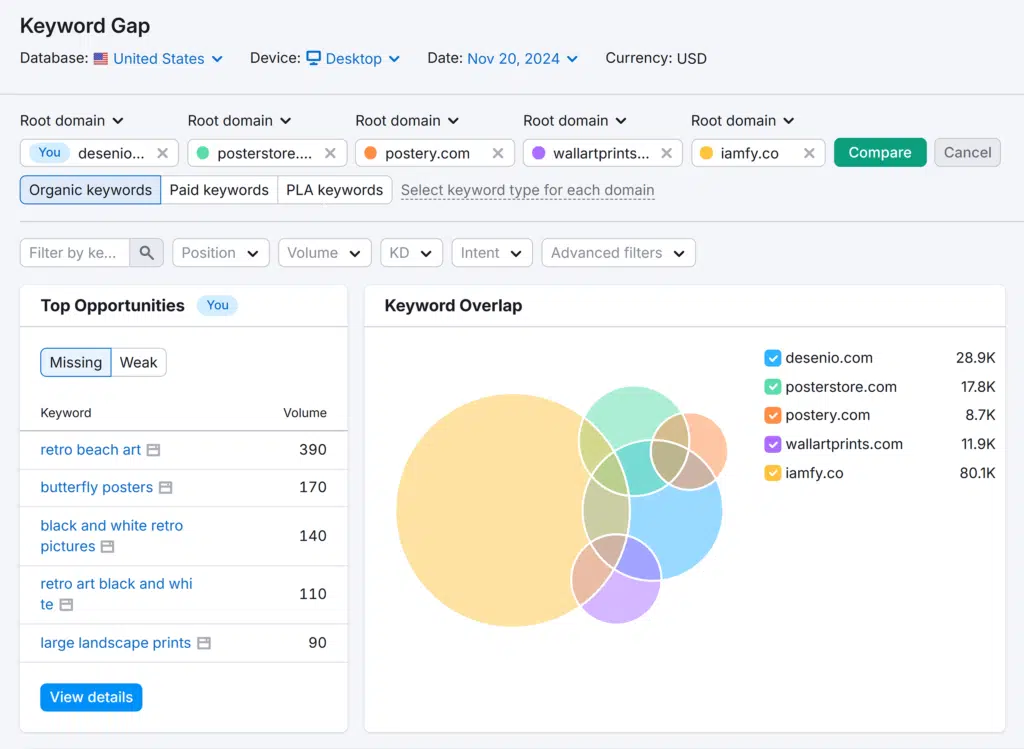
Add the keywords you’re interested in exploring further to the Keyword Manager by clicking the blue button “+ Add to keyword list.”
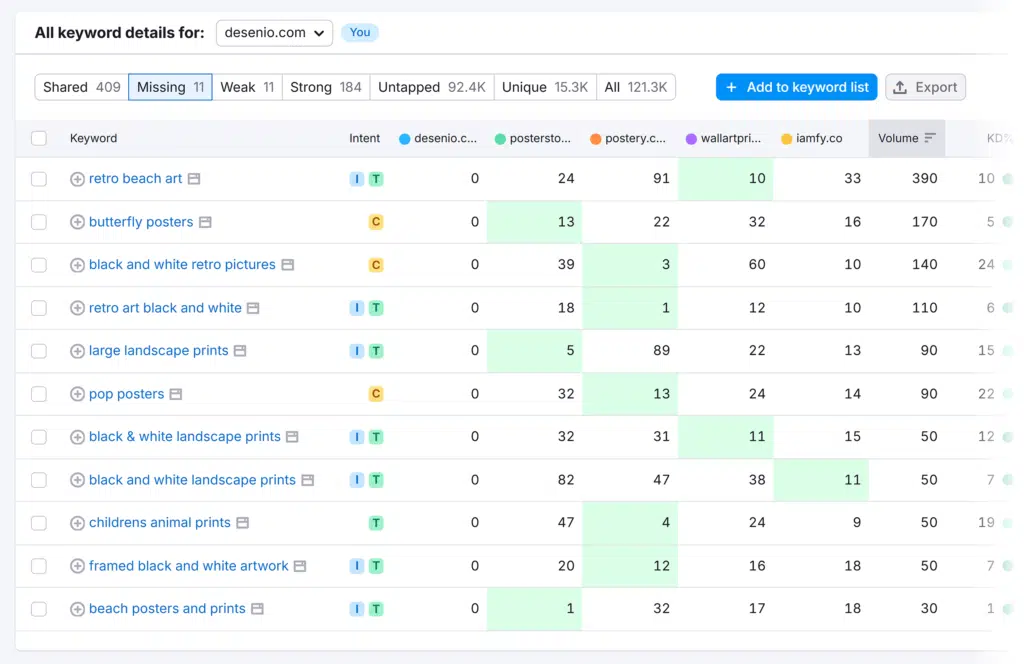
Need all of your results in a spreadsheet? No problem. Click “Export” to transfer all of your keywords at one time.
Step #2: Organize Competitor Keywords
Now, it’s time to get organized.
A tool like Keyword Gap automatically organizes your keywords into the following buckets:
Shared: Keywords Both You and Your Competitors Rank For
Keywords that you and your competitors both rank for indicate overlapping content. By optimizing these keywords further, you can improve rankings and drive more traffic.
For example, if your website and a competitor rank for “affordable Van Gogh prints,” you could create more detailed content to beat them in the SERPs.
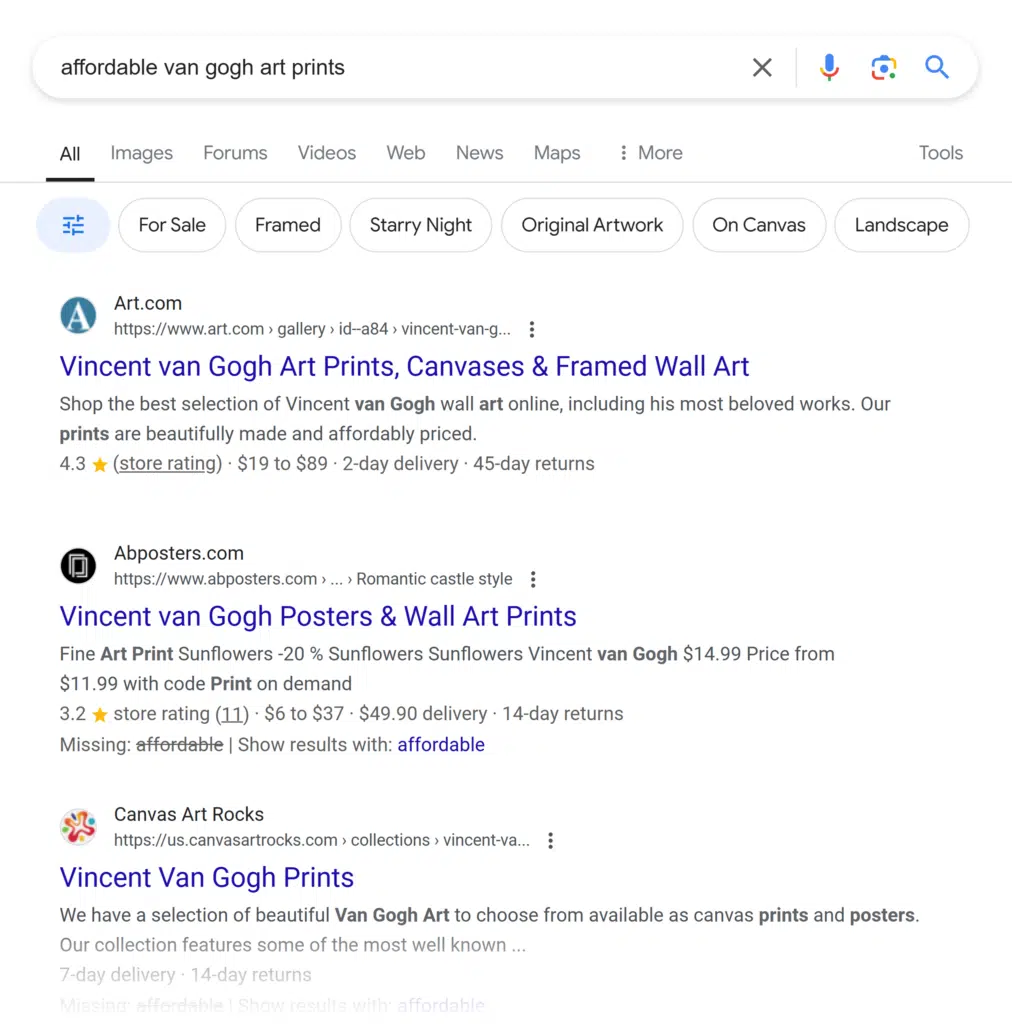
This might include adding an FAQ section or a comprehensive buying guide.
Missing: Keywords Your Competitors Rank for but You Don’t
These represent gaps in your content where you could be missing valuable traffic.
For example, if a competitor ranks for “framed Van Gogh prints,” you should create high-quality, relevant content to fill that gap.
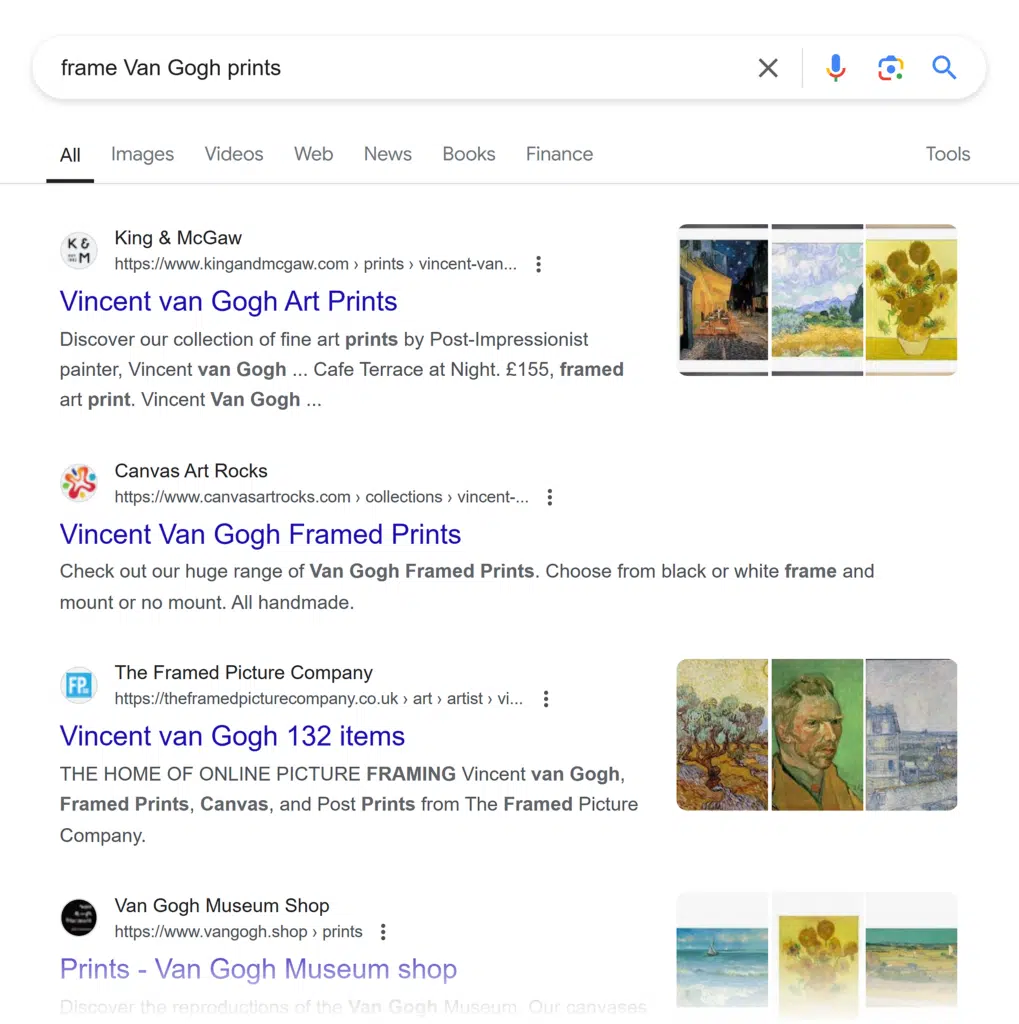
Weak: Keywords You Rank For, but Your Competitors Outrank You
Improving your content can boost your visibility.
For example, if you rank in position 15 for “starry night poster,” but a competitor ranks in the top 10, focus on optimizing your existing content to improve your ranking.
Strong: Keywords Where You Rank Higher Than Competitors
Keep these well-optimized to maintain your lead.
For example, if you rank number 1 for “Van Gogh reproduction prints,” it’s important your content is fresh and updated. Schedule regular reviews and refreshes as needed to maintain your spot.
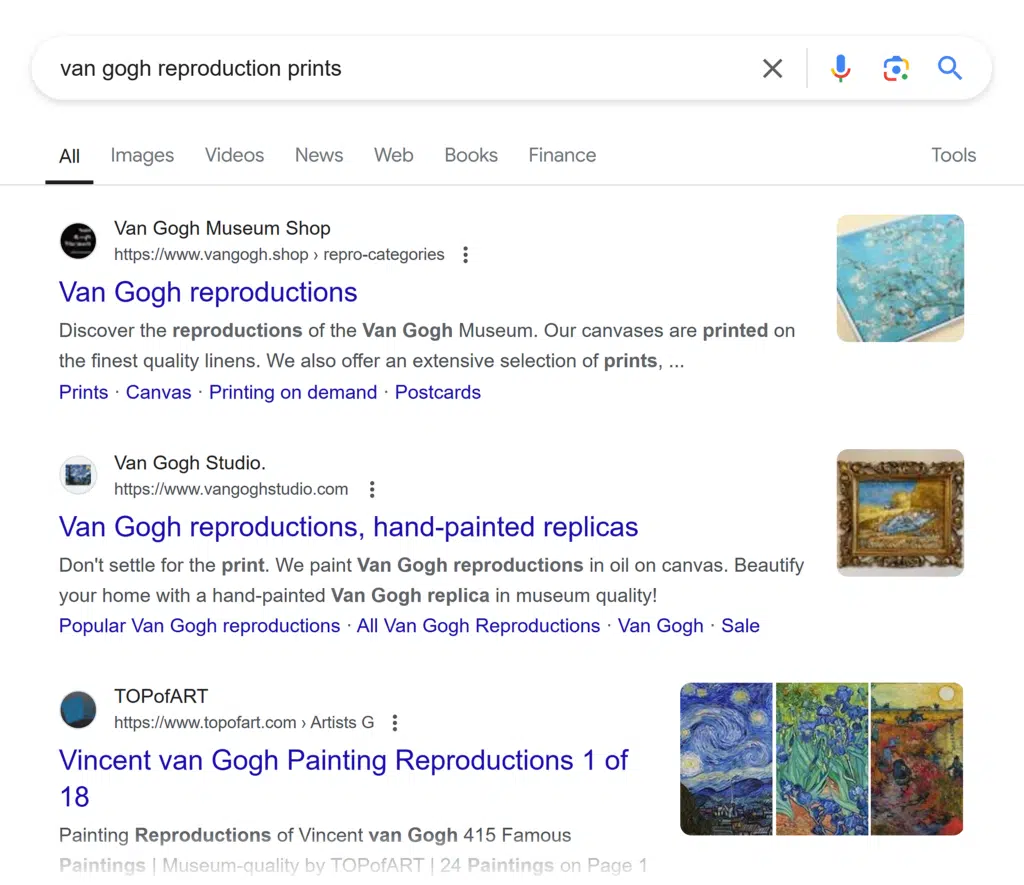
Untapped: Keywords Your Competitors Rank For, but You Haven’t Targeted Yet
These are new opportunities for you to explore.
For example, if a competitor ranks for “Van Gogh paintings,” consider adding related content, such as a guide to the artist’s most famous paintings or a short bio, to help rank for this keyword.
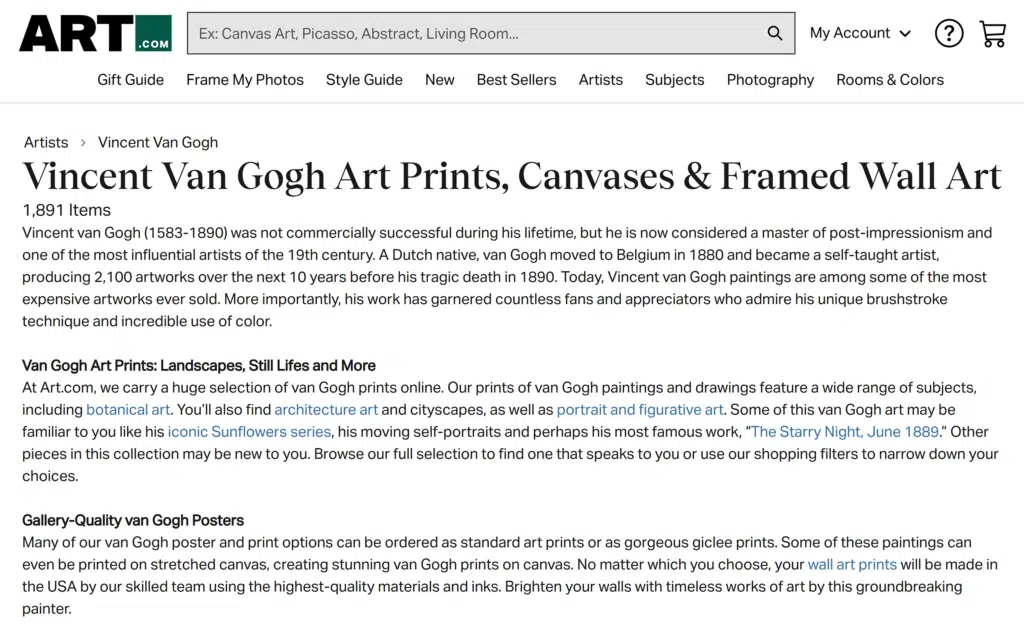
Step #3: Review Your Results
Now that you’ve organized your competitor keywords, it’s time to narrow them down to the best opportunities.
Assess Search Intent
To determine the search intent for a keyword, use Semrush’s Keyword Overview tool.
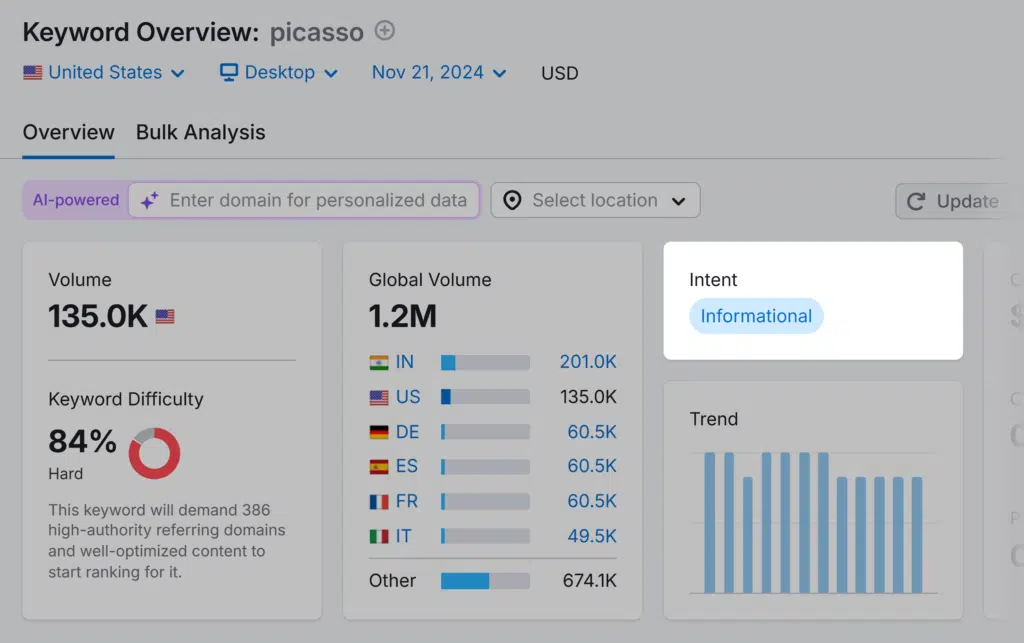
Choose keywords with the type of search intent you want to capitalize on. In the example above, “Picasso” has an informational intent. If you want to outrank your competitors’ blog posts or content hubs, it’s a good fit.
However, if you want to gain a larger share of ready-to-buy customers, choose keywords with transactional intent, such as “buy picasso print.”
These gaps can reveal opportunities to optimize your product pages or create new collection pages that meet a specific intent.
Focus on Low Competition and High Relevance
Using a keyword research tool like Keyword Magic Tool, filter for keywords with lower competition and a moderate monthly search volume. These keywords tend to be easier to rank for and can quickly increase targeted traffic.
Look at the Volume and Keyword Difficulty (KD) columns to find this information.
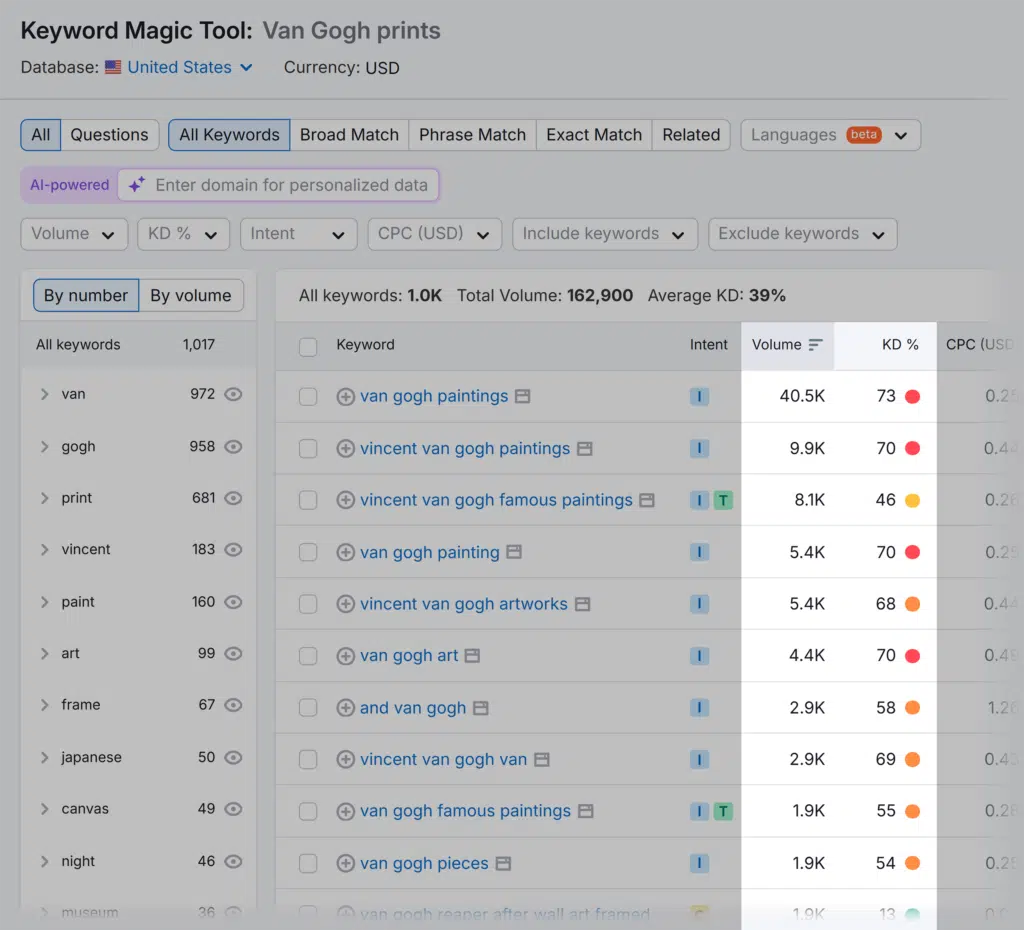
For example, if you search for the keyword “van gogh art,” you’ll see the terms all have a high difficulty score.
However, when you filter by keyword difficulty, you can discover long-tail keywords that are much easier to compete for, such as “van gogh abstract art” and “van gogh canvas art.”
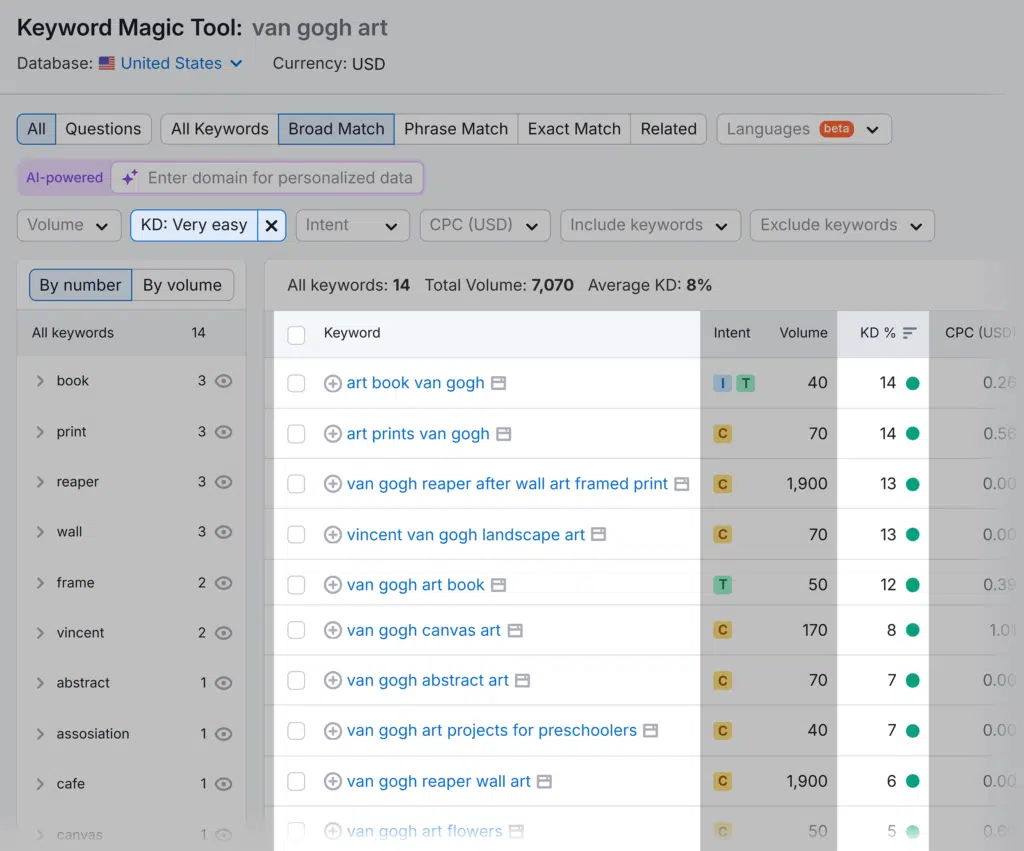
To see lower-difficulty keywords, select the “KD” filter and choose either “possible,” “easy,” or “very easy.”
Another option is to add a keyword difficulty range of zero to 49 to include all three filters.
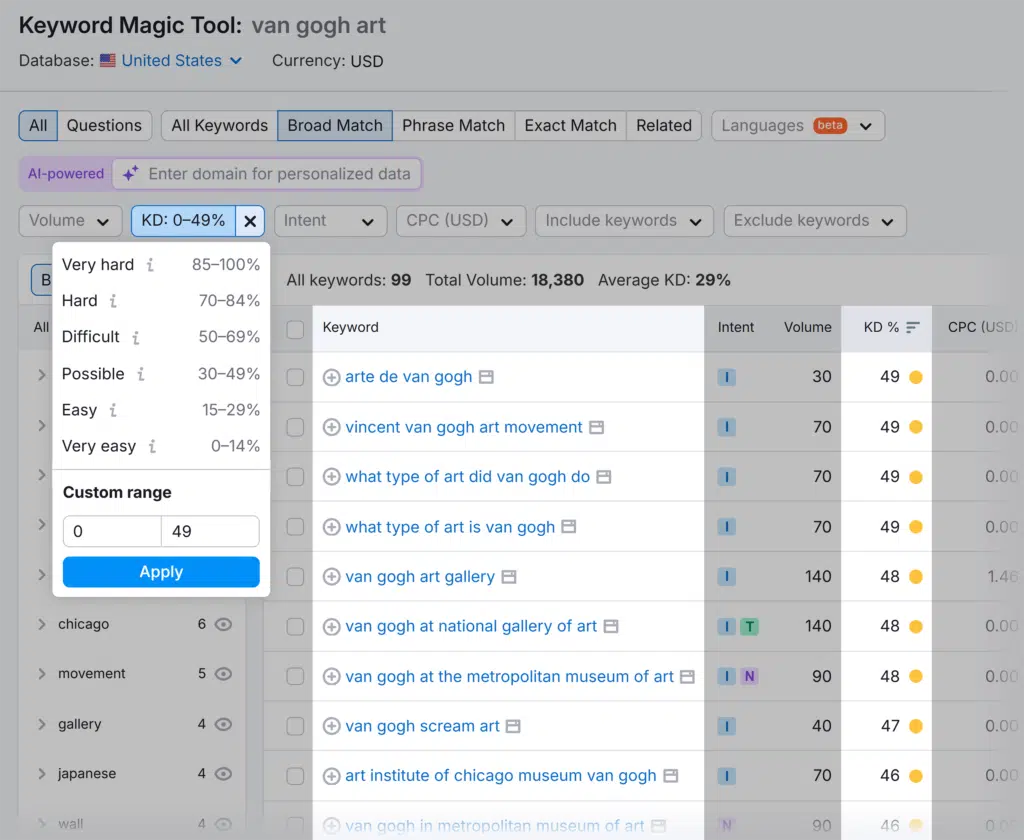
Prioritize Untapped Opportunities
To identify untapped keyword opportunities, analyze your competitors’ rankings using a tool like Organic Research.
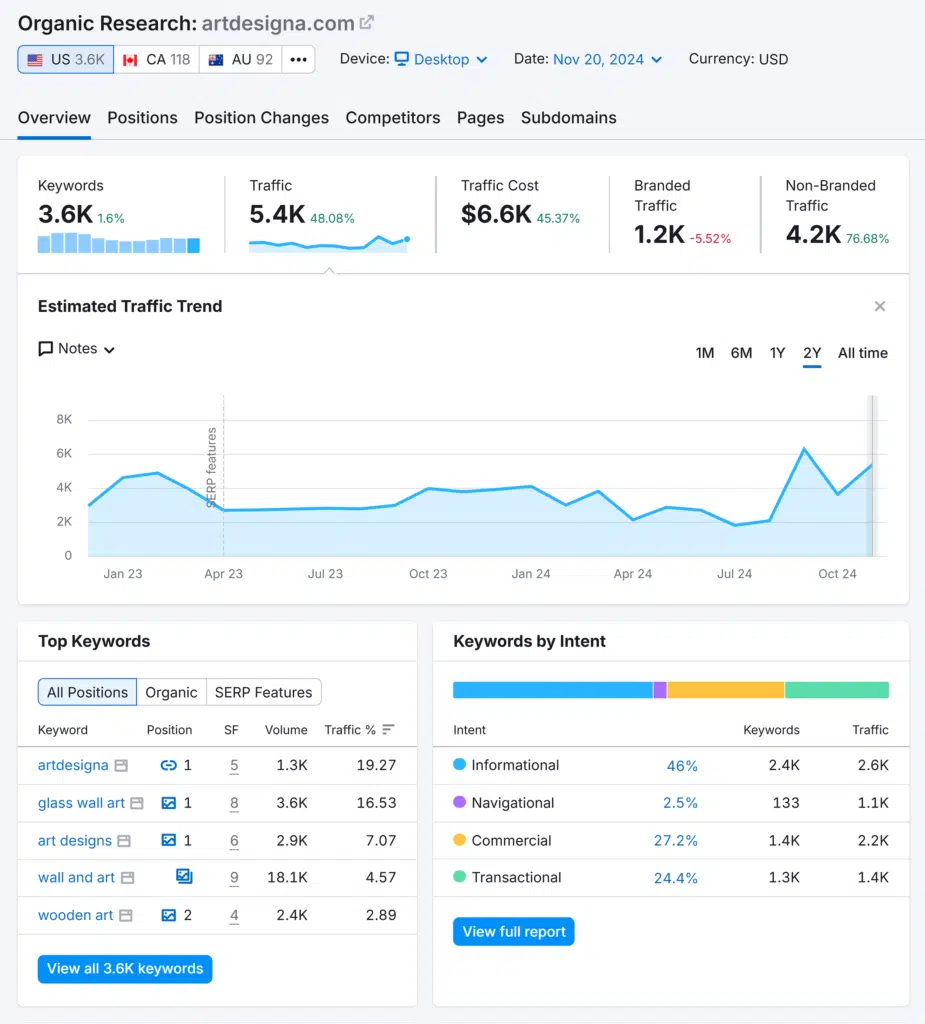
For example, if you notice a competitor ranks well for “glass wall art decor,” but you haven’t targeted that keyword, this could be a quick win—if you focus on creating a high-quality page.
By strategically targeting these untapped keywords with new content, you can prioritize easier wins. It’s a way to expand your reach without having to compete with highly saturated terms.
How to Use Competitor Keywords
Once you’ve gathered your competitor keywords, it’s time to decide how to capitalize on them.
Optimize Existing Content Before Creating New
Before diving into new content creation, start by updating your existing pages to target new keywords.
This approach helps you avoid keyword cannibalization, where multiple pages with the same intent compete for the same or similar keyword.
For example, let’s say you notice a competitor ranking for “cheap art prints.”
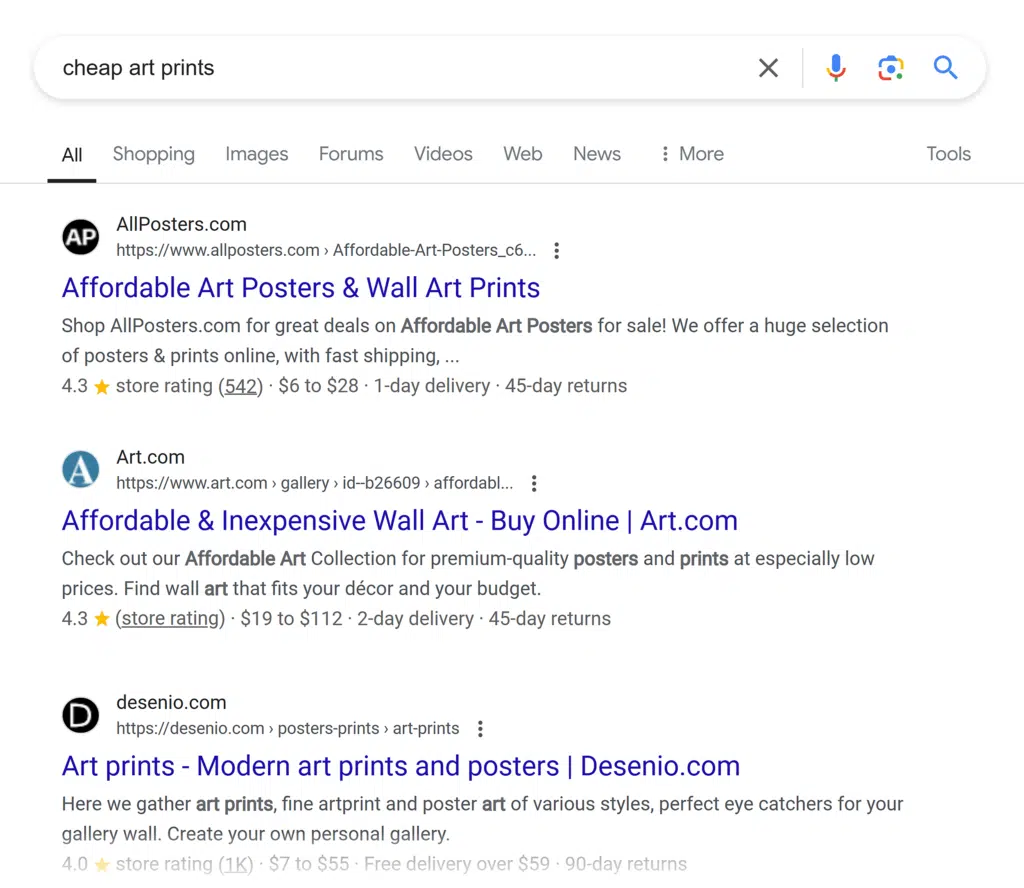
Rather than creating a new page on the same topic, look for opportunities to optimize an existing related article or product page on your site.
You could:
- Add new sections that cover “cheap art prints” in detail, including specific product recommendations, price comparisons, and user reviews
- Incorporate the competitor’s high-traffic keywords naturally into headings, subheadings, and throughout the content
- Enhance the page with fresh visuals, such as product images or updated artwork descriptions, to provide a more engaging experience
With this approach, you strengthen the content you already have and improve its chances of ranking higher for those keywords. You also increase its overall relevance—giving you a competitive edge without the need for entirely new content.
Create Content Clusters or Knowledge Hubs
Group related competitor keywords into clusters around a central theme (called a content pillar). Then, create a comprehensive content hub to thoroughly cover the topic.
For example, if you’re focusing on “Van Gogh,” you could create a content hub with cluster articles such as “Van Gogh’s Most Famous Works” and “The Impact of Van Gogh’s Work.”
Each article should explore different aspects of the topic while linking back to the primary pillar (Van Gogh). The primary pillar should also link to each topic in the cluster.
The result is an interlinked, highly authoritative knowledge hub. It will build your site’s topical authority, helping you measure up to established competitors.
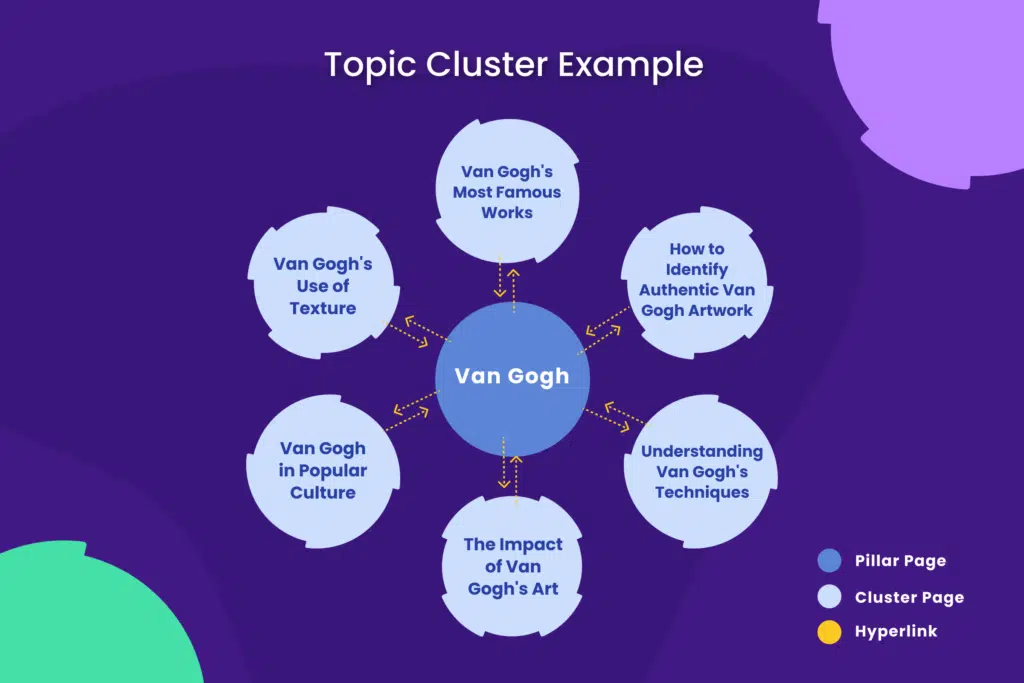
Look for Position Changes
Monitor competitor rankings for opportunities to snag their spots in the SERPs.
For instance, if a competitor who previously ranked #2 for “Monet art prints” slips to #6, it’s a chance to improve your content by targeting the same keyword and potentially outranking them.
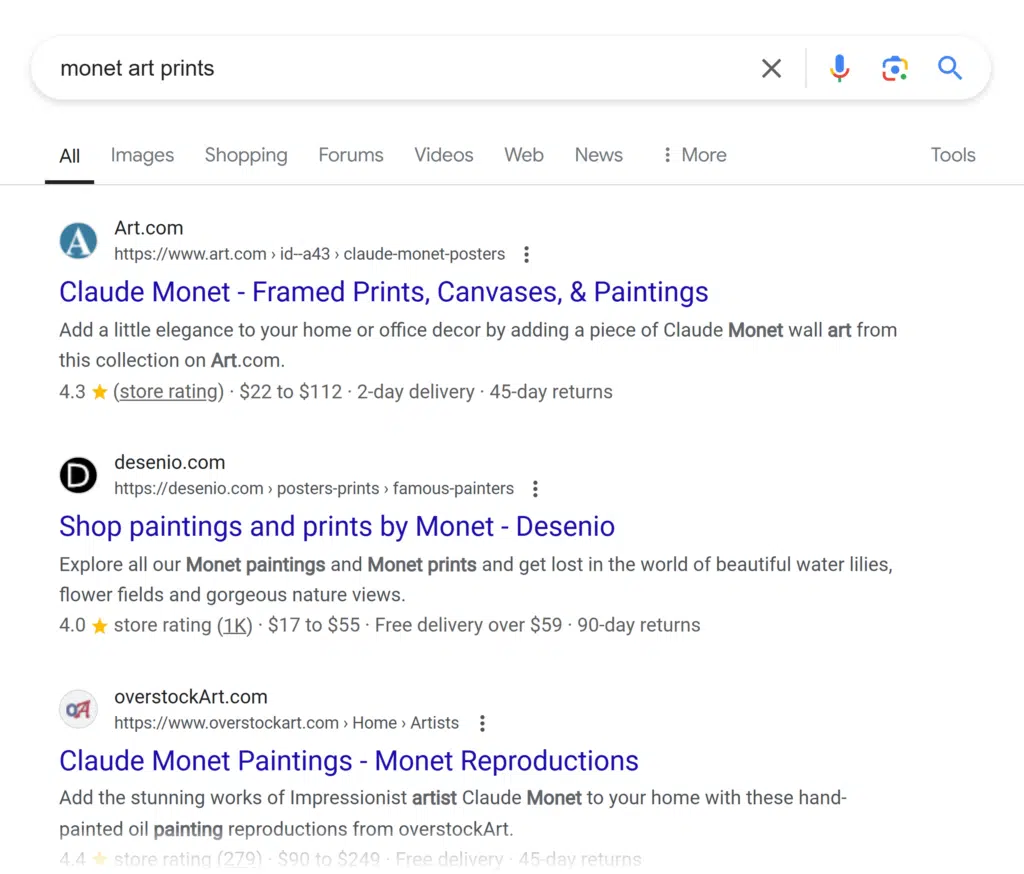
Use a tool like Semrush’s Position Tracking to track your rivals’ position changes. (You can also use this tool to track your site’s rankings.)
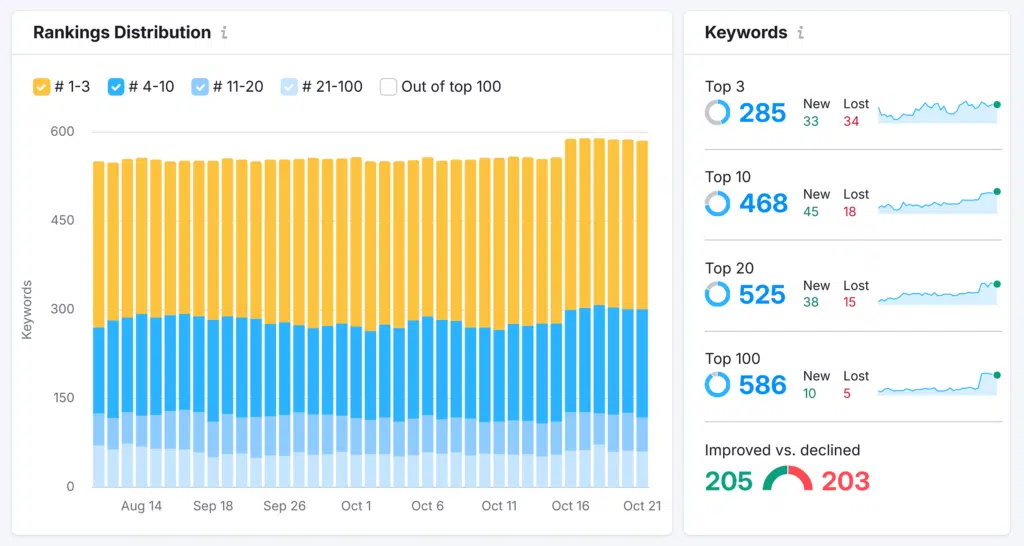
When a competitor loses ground, identify the reason(s). Look for outdated content, fewer backlinks, or new competitors entering the space.
Then, create new content that provides greater value (or update existing content).
This can help you get higher rankings and capture more traffic while your competitors struggle to recover.
Use Organic and Paid Keywords
Don’t limit your competitor keyword strategy to organic efforts—combine it with PPC ads to maximize your visibility for high-value keywords.
This dual approach helps ensure your site appears at the top of search results, increasing your chances of capturing a larger share of traffic for the relevant keywords you’re targeting.
For example, if you’re targeting a high-competition keyword like “Van Gogh prints,” you could run Google Ads for that term and other lower-difficulty related terms. At the same time, optimize an organic content piece, such as a detailed guide on selecting classic art prints.
Use the Keyword Magic Tool to generate a list of related keywords. Then, select “Commercial” from the “Intent” filter and view the CPC column.
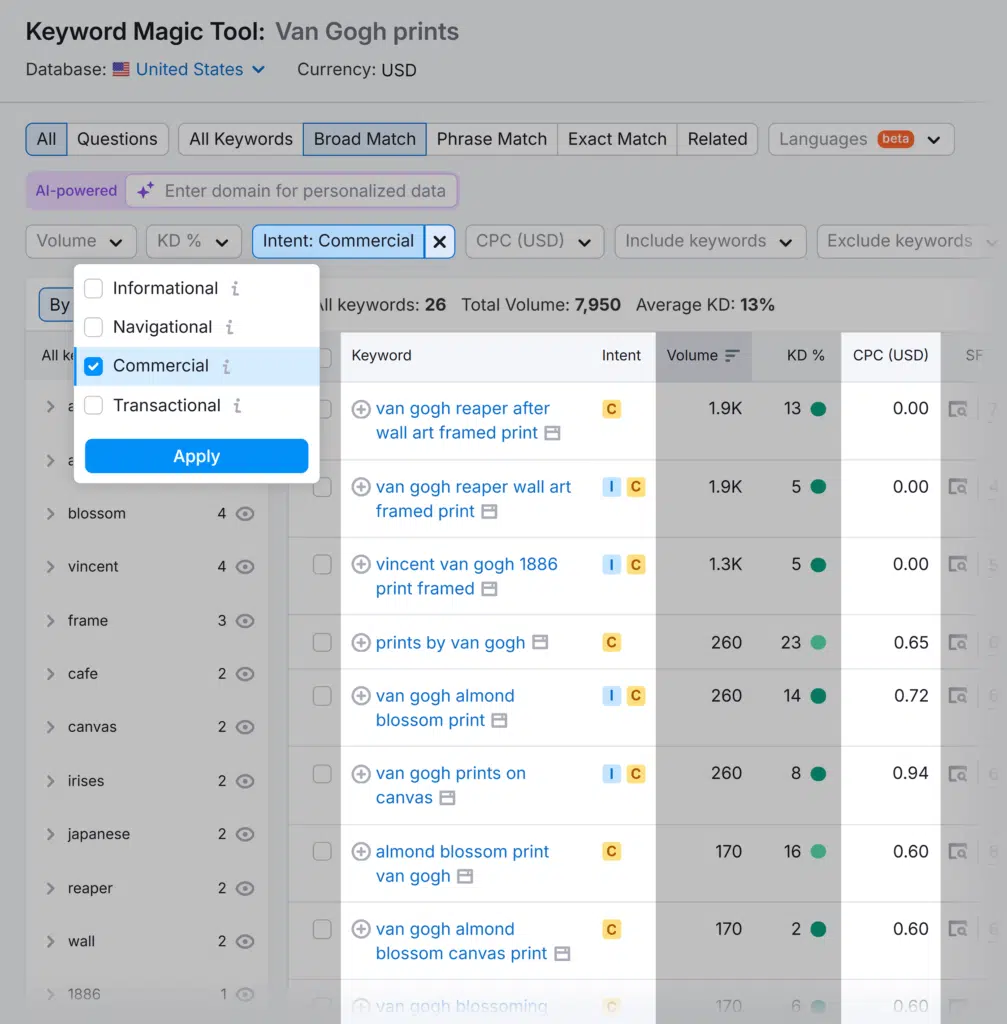
This strategy increases your chances of capturing a large share of traffic for your target keywords.
Programmatically Add New Resource Sections
Programmatic SEO is a strategy that lets you scale content creation by using data to automatically generate pages.
Instead of manually writing each page, you create a template that pulls from a data set to fill in the content.
This approach works especially well for targeting large competitor keyword sets, like local variations or resource collections, where manually creating each page would be time-consuming.
For example, instead of manually creating individual pages for “custom art framing Boston” and “custom art framing Chicago” and hundreds of other cities, you can build one smart template.
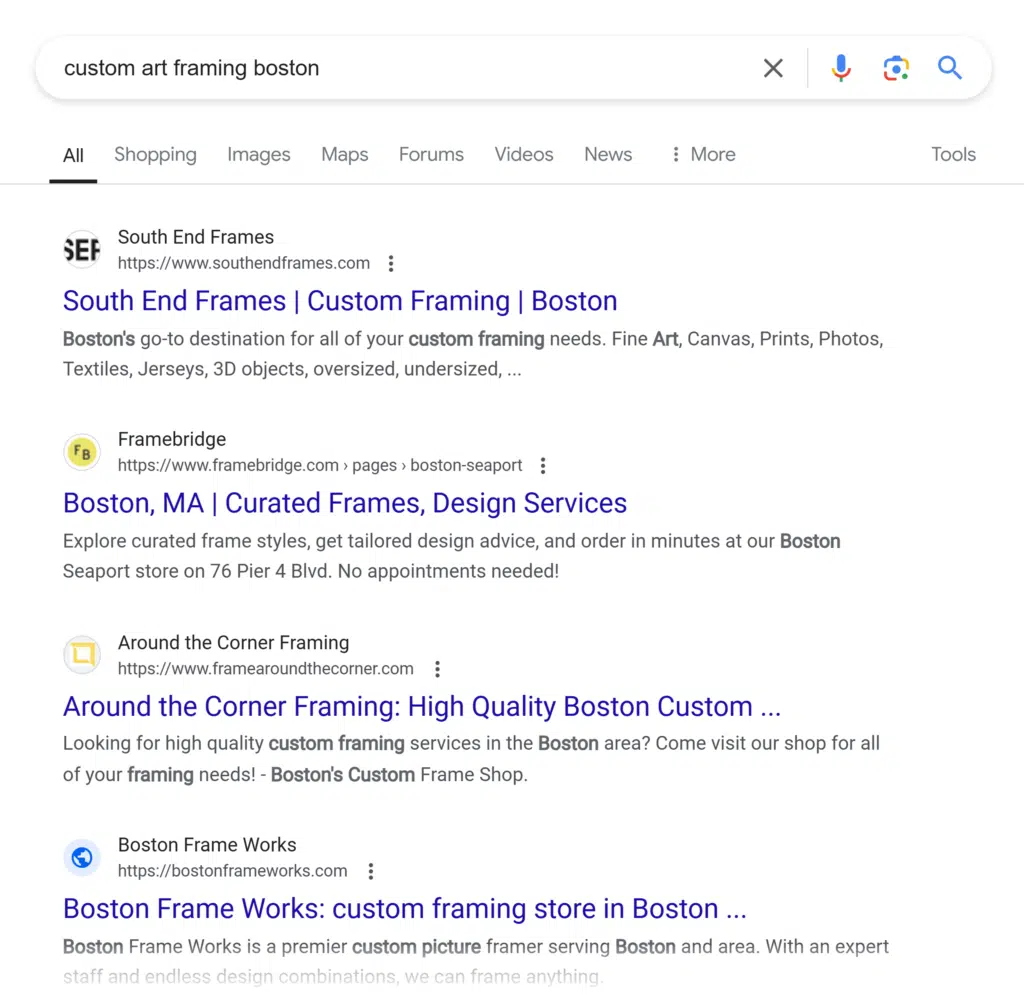
This template connects to your database of:
- Frame styles and materials
- Service pricing by size
- Turnaround times
- Local studio locations
- Customer reviews by location
Your template then automatically creates pages targeting searches like “custom art framing near downtown Miami” by pulling in the right location details, frame options, and local studio information.
This helps you reach customers searching for framing services in their area without writing hundreds of location pages from scratch.
This saves time, helps you appear in more local searches for competitor keywords, and gives customers the specific information they need about your services in their area.
This is especially powerful when competing against individual frame shops that only have basic location pages.
Take Advantage of Competitor Keywords for More Visibility
By focusing on search intent, optimizing current assets, and using PPC strategically, you can turn competitor insights into a strong SEO plan.
Remember, competitor keyword research takes time and strong analytical skills. But with a free tool like Google and a paid tool like Semrush, you’ll outrank your competitors in no time.
Check out Semrush’s SEO Competitor Analysis tools today.
Semrush
- Semrush – Best overall SEO functionality
- Google Search Console – Best free (partial) data from Google
- Advanced Web Ranking – Best for reporting
- SERPWatcher by Mangools – Best for bloggers and small teams
- Ahrefs – Best for keyword analysis
- SEO PowerSuite – Best affordable option
- SEO Monitor – Best for forecasting
- Local Viking – Best for local SEO map tracking
- Nozzle – Best for data visualization
- ProRankTracker – Best for agencies and SEO professionals