You want to 2x, 5x, heck, 10x (why not?) your web traffic in the next 12 months.
You’re willing to spend money to make money. You’ve been considering a Semrush subscription but are hesitant to commit.
Is the $139.95 per month for the entry-level Semrush plan worth it? Is it a better value than other SEO tools?
If you’re testing the waters with your first website with no clear business model, Semrush may not be your best option.
However, if you’re serious about driving significant traffic and increasing sales for your business or clients, Semrush is worth every penny and more.
I’ve been using Semrush since 2016 and it has been my go-to SEO tool. The toolset has helped me generate millions of dollars in sales for my clients and has contributed to the growth of my ecommerce store.
In this post, I’ll review Semrush with a focus on its core features and product roadmap to help you determine if subscribing will result in a positive return on investment. Spoiler alert: it will.
Overall Verdict
Semrush is the most comprehensive SEO tool with extensive keyword research reporting, advanced site auditing capabilities, thorough competitor analysis, and versatile PPC keyword research tools — all backed by one of the largest databases in the industry.
While it may take some time for beginners to get used to, Semrush offers various support options and a well-organized dashboard with helpful tips. In terms of value for money and customer satisfaction, Semrush outperforms its competitors.
| Category | Semrush rating |
|---|---|
| Overall rating | |
| Pricing | |
| Features | |
| Ease-of-Use | |
| Keyword Research | |
| Competitor Analysis | |
| Customer Support |
Semrush Pros
- Keyword research: Semrush’s Keyword Magic Tool lets you find low-competition keywords in seconds. By conducting internal scientific studies and cross-referencing multiple sources, Semrush ensures you have accurate and reliable keyword insights to drive your SEO strategy.
- Site audit: Semrush understands that not all errors are created equal. You can efficiently improve your website performance by focusing on the most critical issues. The integration with Trello empowers you to turn these technical tasks into actionable to-dos for your team.
- Competitor analysis: This feature allows you to reverse-engineer your competitors’ success and gain valuable insights into their tactics for driving organic traffic. For example, you can identify the most trafficked pages for any domain and adopt a similar strategy for your website.
- Visual reporting: Semrush offers visual reporting tools that make it easier to digest complex information. The keyword cluster mind map and the backlink network graph are examples of how Semrush transforms intricate data into visually appealing representations.
- Integrated marketing tools: Semrush provides a comprehensive suite of integrated marketing tools beyond traditional SEO. From social media management to content planning and creation, Semrush streamlines your marketing efforts. For instance, the free customer persona template helps you understand your target audience better, allowing you to tailor your content and campaigns for maximum impact.
- Backlink analysis: Semrush’s backlink analysis reports are backed by one of the largest databases in the industry. Leveraging this comprehensive dataset can build a strong backlink profile and enhance your off-page SEO efforts. Additionally, Semrush provides a built-in outreach tool that simplifies acquiring quality backlinks.
- PPC keyword research: Semrush’s PPC keyword research tools provide access to reliable data sources. By leveraging this data, you can create targeted and effective ad campaigns that maximize your PPC advertising efforts.
- Regular updates: Semrush is not just another tool that becomes outdated over time. As a profitable public company, you can expect regular product updates and improved support options.
Semrush Cons
- Learning curve: Adjusting to Semrush’s user interface may take some time, especially when navigating between different dashboards.
- Limited global data view: Data for a worldwide audience outside the Domain Overview report is unavailable in Semrush.
- Limited chat support hours: Chat support is only available from Monday to Friday, not 24/7.
What Is Semrush?
Semrush is an all-in-one SEO tool that enables you to research keywords, optimize your content, engage in competitive analysis, and perform website audits.
The CEO, Oleg Shchegolev, and COO, Dmitri Melnikov, founded the company in 2008 while studying at university. What started as a side hustle has become one of the most successful B2B SaaS companies.
Semrush went public in March 2021 and, as of Q3 2023, has a market capitalization of $1.15 billion with over 106,000 paying customers and 13 offices globally.
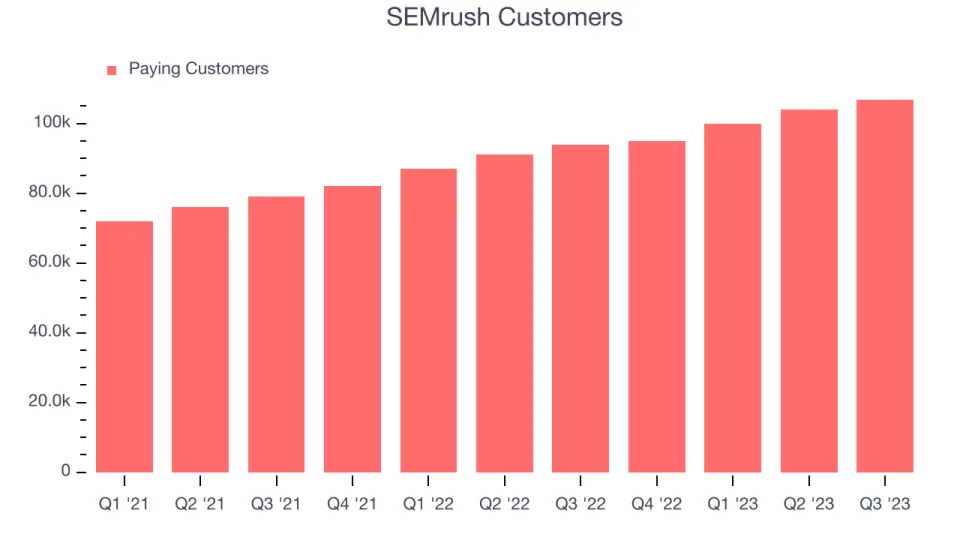
[Caption: Semrush number of paying customers growth – Source: Yahoo Finance]
How does Semrush work to deliver results? With a healthy bank balance and consistent year-on-year growth, Semrush offers cutting-edge features that adapt to the rapidly changing marketing landscape. For perspective, between January 2022 and June 2023, Semrush delivered 33 major updates. Here are three of my favorite rollouts:
- Search volume data update: Semrush updated its search volume algorithm to provide the most accurate search demand data on the market. This was validated after working with 20 expert data scientists to run tests on competing tools against Google Search Console data.
- Visual keyword clusters: In Keyword Manager, Semrush added the ability to create content clusters that can be viewed in a visual mindmap.
- Network Graph report: In Backlink Analytics, the Network Graph report gives you a quick visual overview of the best backlinks on any domain’s backlink profile, saving you a bunch of time sifting through referring links.
I’m only scratching the surface (click here to read about the other 30 updates). With the rise of AI and changing consumer trends in video and social media, you don’t need to worry about Semrush getting complacent.
Key Semrush Features
Effective SEO comes down to understanding your competition, doing keyword research, earning quality links, and optimizing your website for the best user experience. Semrush is equipped to help you nail all of those areas.
Below, I’ll break down the most essential features to help you generate more traffic and sales with Semrush.
Organic Research
Whether you have a new or established website, knowing who your competitors are, how much traffic they’re getting, and what topics they rank for is always helpful. With this data, you can create or update pages that will likely get traffic.
The best tool for spying on domains is Semrush’s Organic Research dashboard. It helps you identify keywords your competitors are ranking for, allowing you to fine-tune your strategy and outperform them.
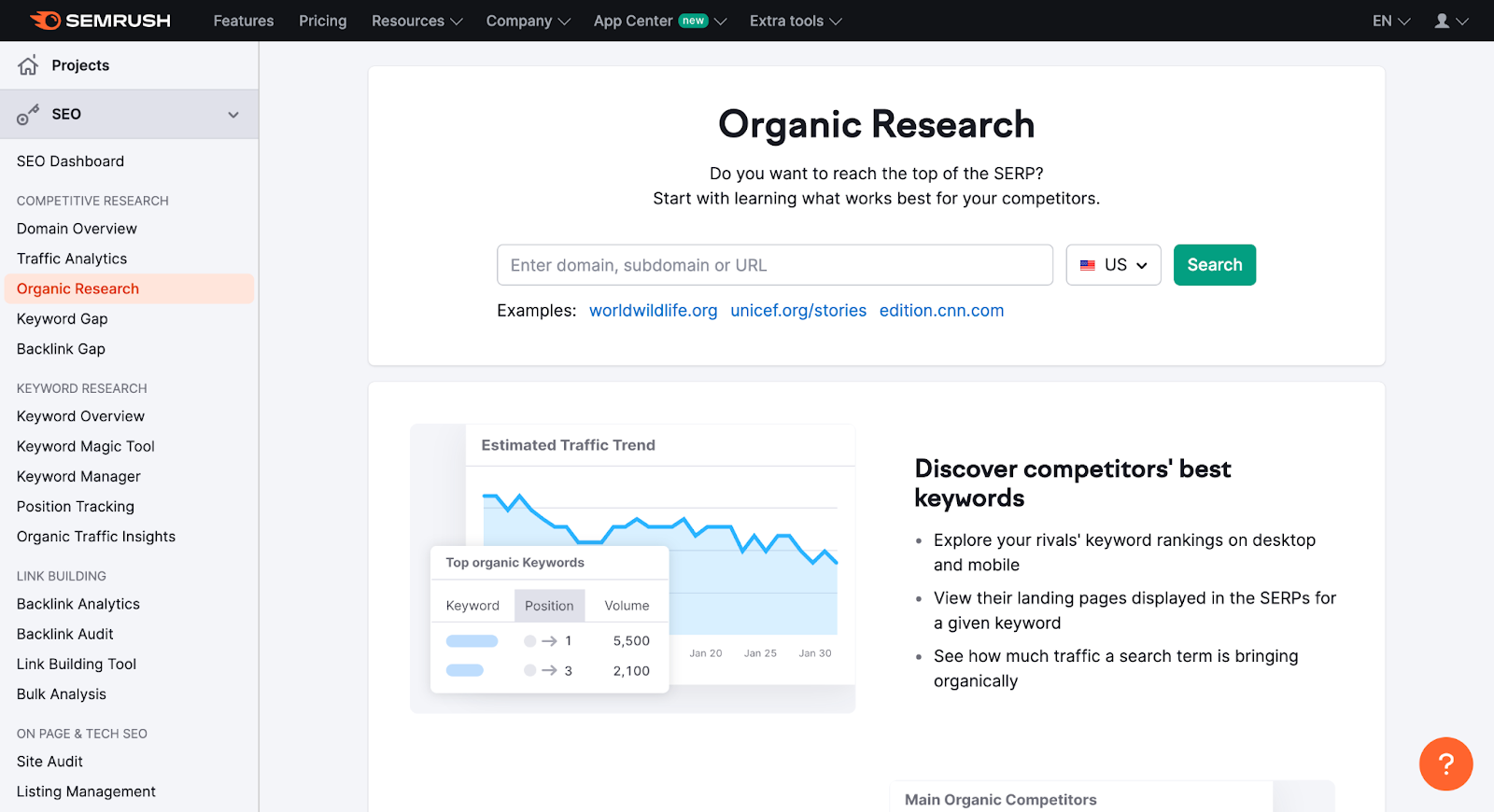
I’ll use my online menswear shop, underfit.com, as an example when showing these features.
Overview
When you enter a domain and click search, you’re taken to the Overview screen, where you can access a lot of helpful information at a glance.
Here’s a look at my site, UnderFit.com over the last year:
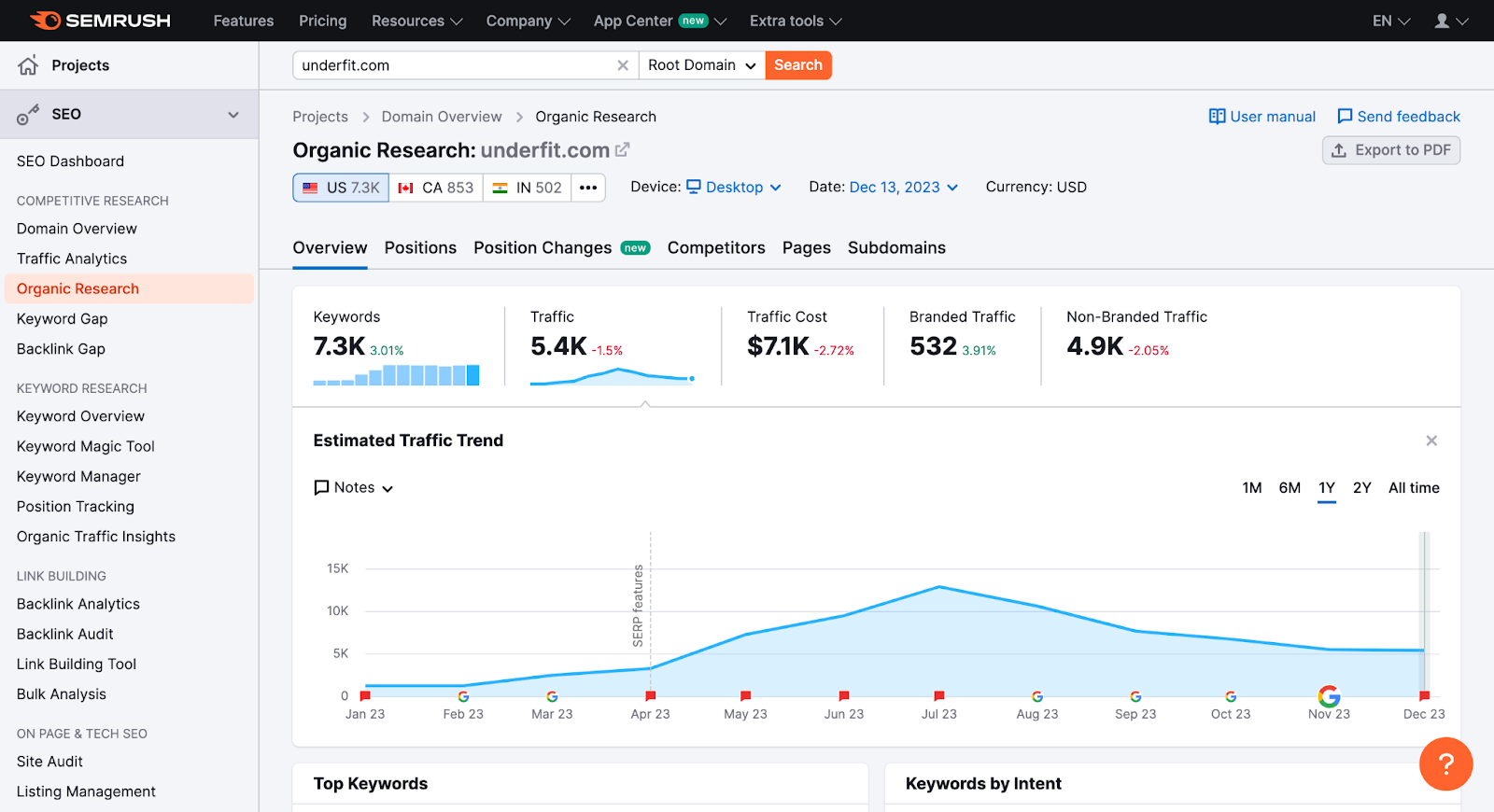
I first look at the estimated traffic trends in the Organic Research Overview. Is there a steady climb, or is there a sharp drop-off?
You’re also going to quickly see how many keywords, traffic, traffic cost, and branded vs. non-branded traffic of a domain.
One change I’d love to see is the option to see worldwide data rather than filter the information by one country at a time — although you can view worldwide data in the Domain Overview section.
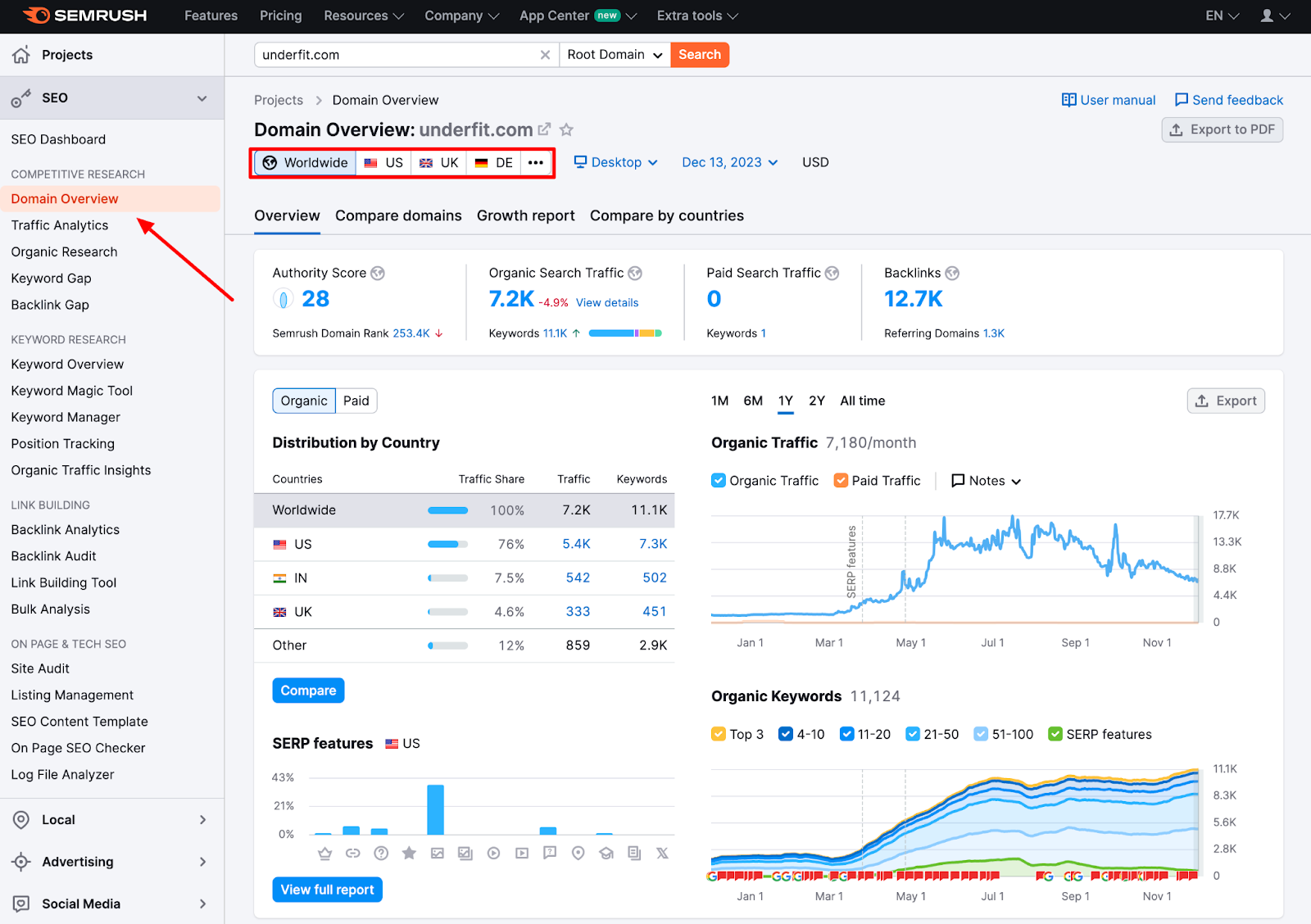
Competitors
Back to the Organic Research dashboard, let’s say I want to see my top competitors. Click “competitors” in the sub-navigation menu. This dashboard is handy for learning about your market and who’s performing.
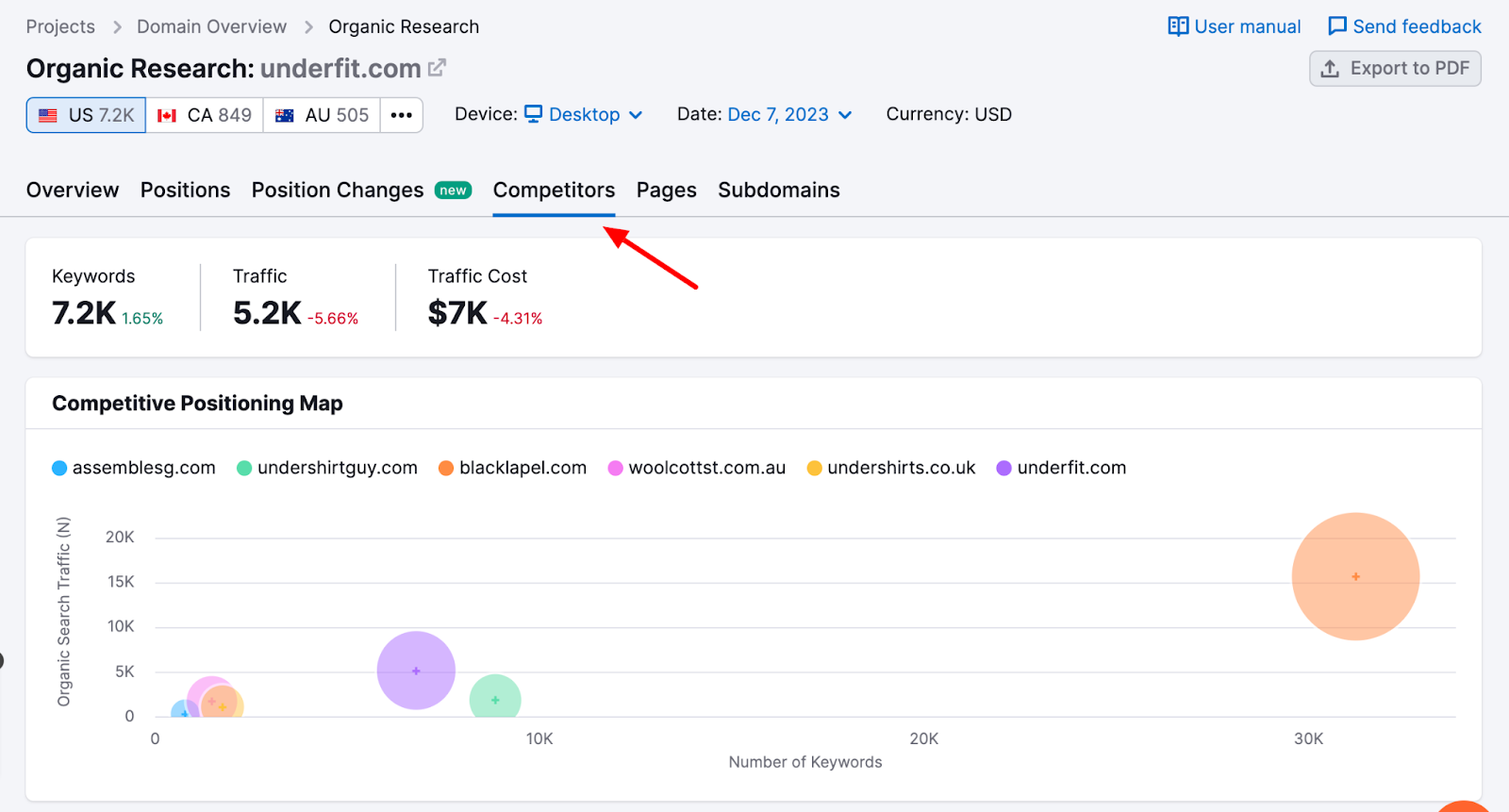
There’s a cool visual Competitive Positioning Map that charts the number of keywords and organic search traffic for the top websites in your niche.
Scroll down further and see a table of all your competitors, including the competitiveness level. The higher the percentage, the bigger the competitor for your website.
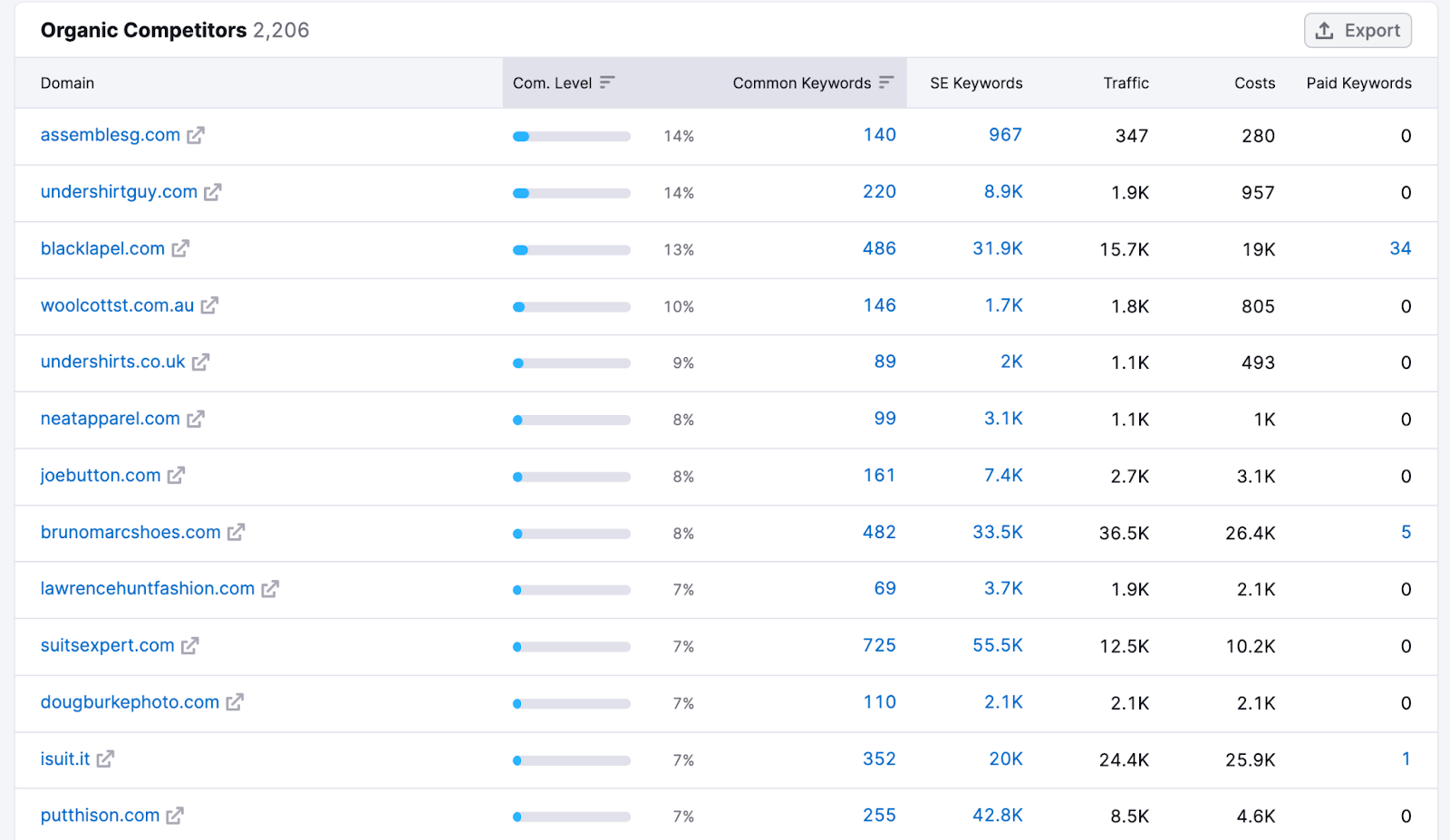
Looking at this data, blacklapel.com has a high competitiveness level of 13% and decent monthly traffic of 15.7k. What are they doing well?
Clicking on the domain will take us to the Organic Research Overview for this website. And it’s here that I want to show you my favorite feature of this dashboard: pages.
Pages
If you’ve been doing SEO for a while, you know that looking at individual keyword volume is incredibly limiting. You can’t rely on keyword data alone to determine potential traffic.
The most accurate data is to see how much traffic and keywords you get for individual pages in Google Search Console. But you can only view this data for websites you have access to.
Then, there’s the Pages section in Semrush. This dashboard shows you the estimated traffic to pages on any domain.
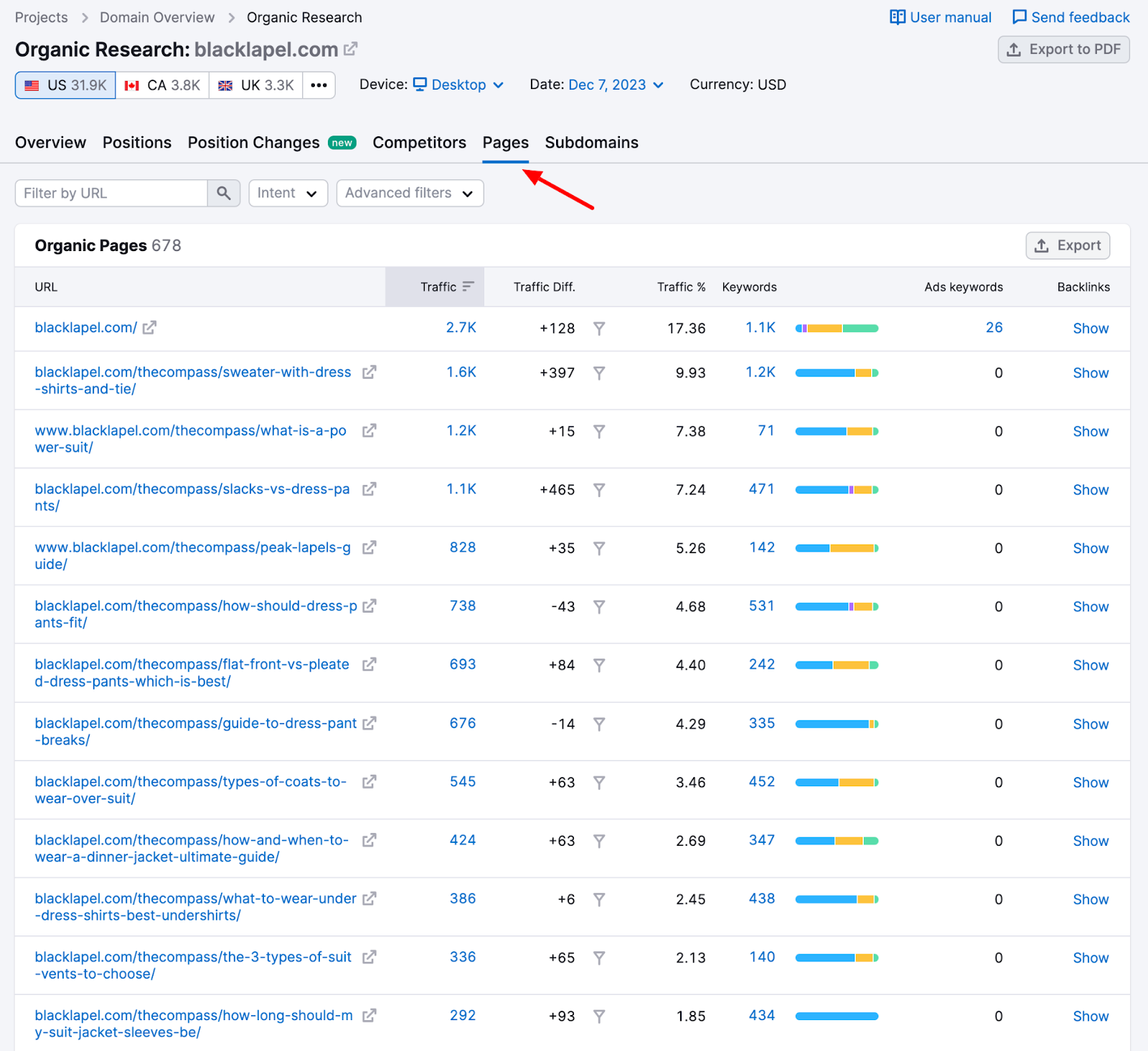
For blacklapel.com, you can see that they’re getting 2.7k monthly organic traffic to their homepage, representing 17.36% of overall traffic.
The next most trafficked page is a blog post about how to wear a sweater and dress shirt. In this view, you can filter URLs by name and intent depending on what you want to analyze.
But here’s what’s crazy. You can click on any page to see what keywords are driving traffic to the page and then filter by keyword difficulty.
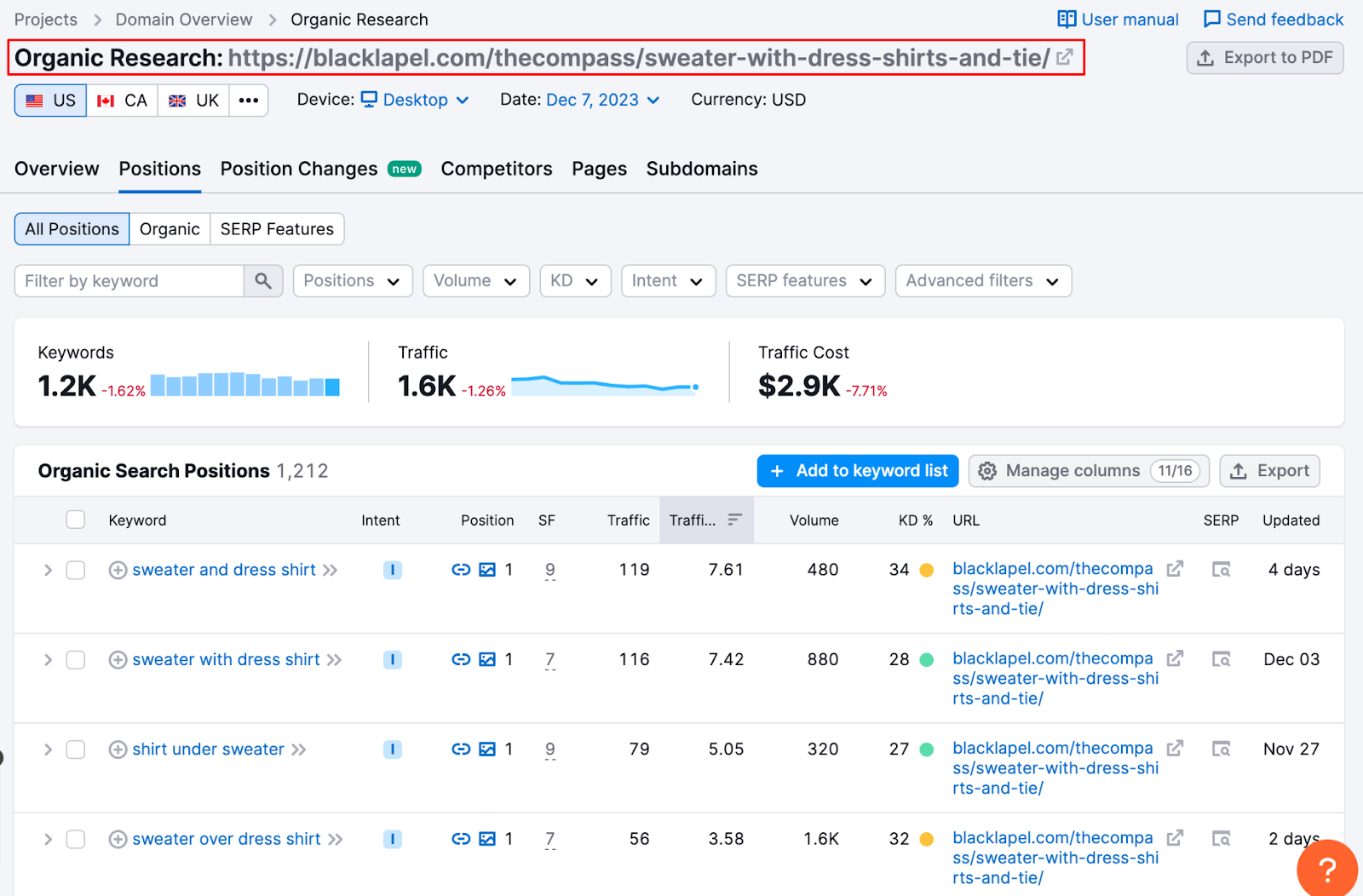
It’s plain unfair to spy on your competition with this much detail. But that’s the value of using an overpowered SEO tool like Semrush. If you don’t do it, it’s almost guaranteed your competitors are doing it to you.
Keyword Magic Tool
Nothing beats personal experience and knowledge in a niche to find keywords. But if you aren’t as familiar with a new industry or want to save time, Semrush’s Keyword Magic Tool is just that: Magic.
Start by entering a seed keyword. Following the blacklapel.com competitor research, I want more data on the keyword “sweater with dress shirt.”
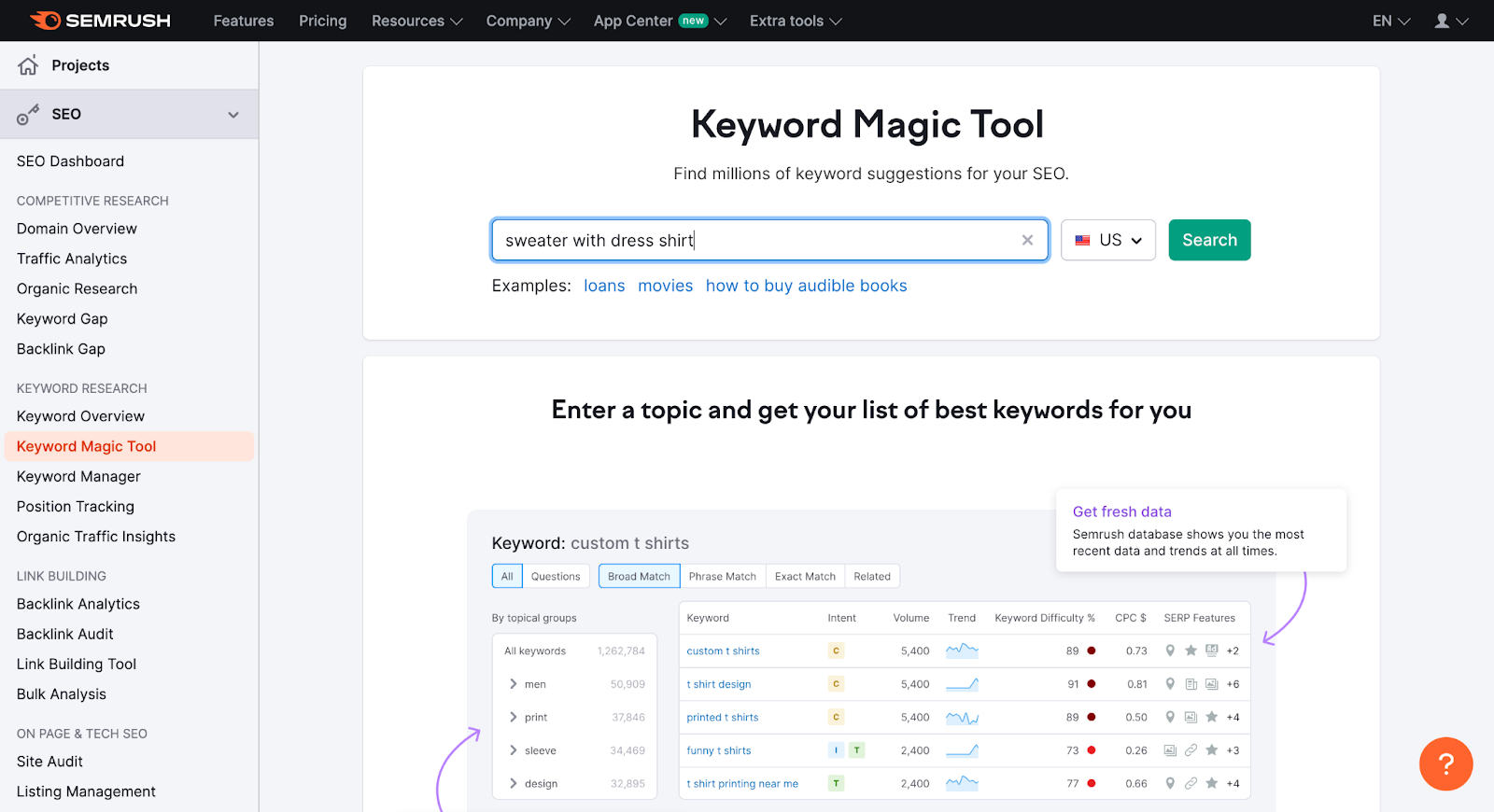
Within seconds, you can see 270 keyword variations, with a combined search volume of 3,660 and an average keyword difficulty of 22%.
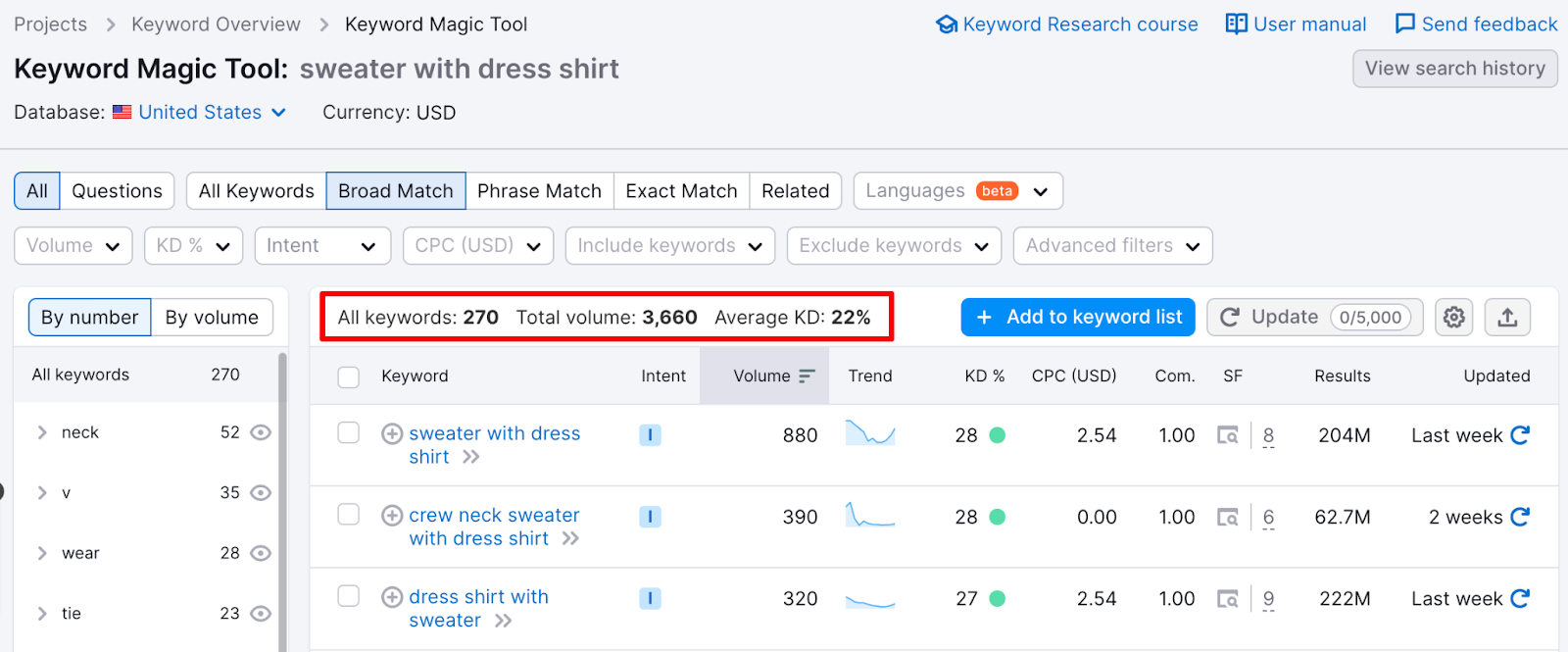
You can filter and sort the data at will. You can see questions related to your topic, filter by exact match phrases, or find related search queries.
For example, if you’re a brand new website, filter the list by “very easy” to see what keywords to target.
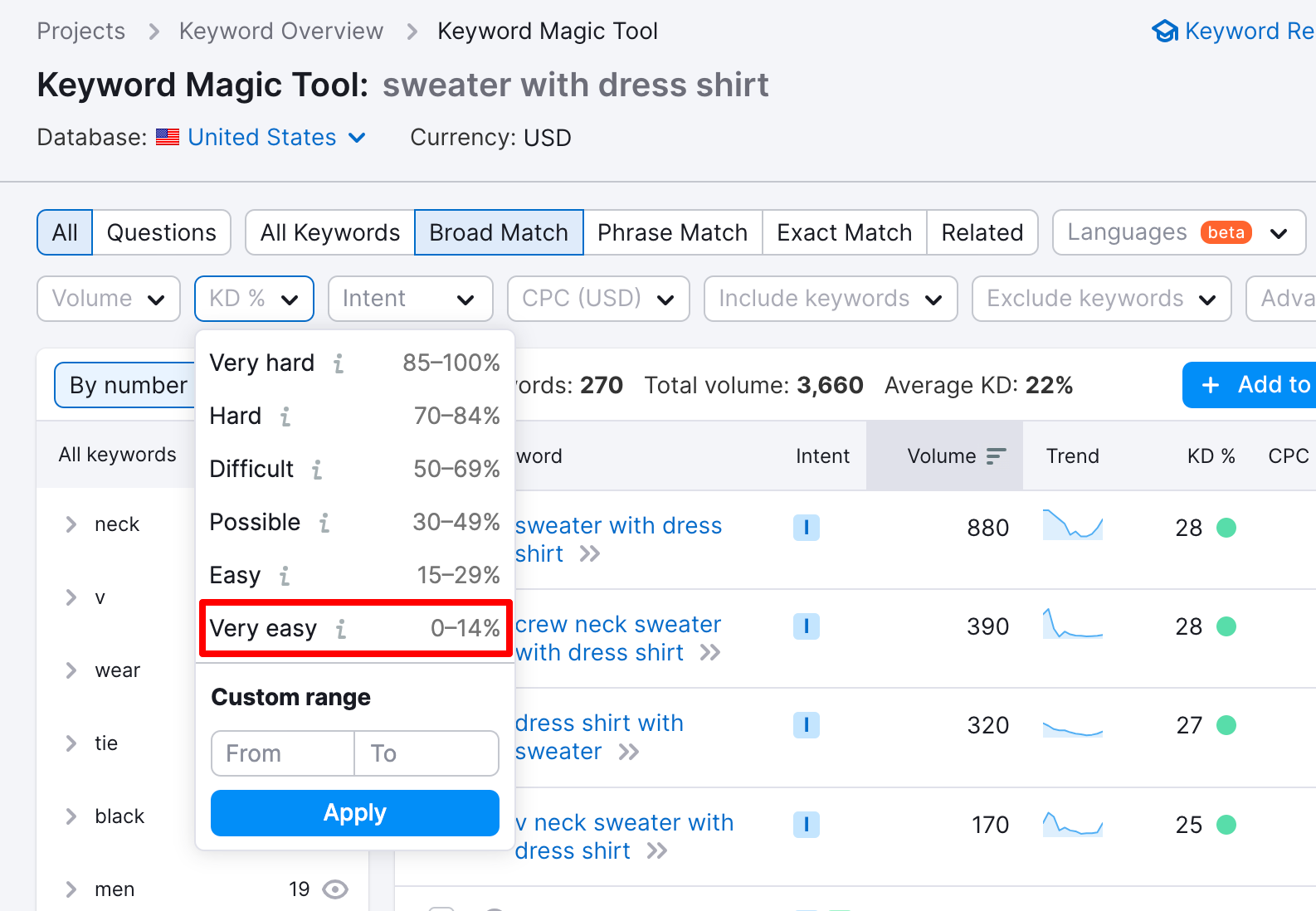
So, from a seed keyword, you can find low-competition keywords for a topic within two clicks. Not bad!
Keyword Manager
Topical authority is a point of contention in the SEO community. Gone are the days of relying on 10,000-word ultimate guides covering all angles of a topic – hoping that Google will rank the page for every related query.
It’s best practice to publish more pages, each with a narrower focus, and then build internal links between the pages to show users and Google that you have everything covered.
For example, you’re reading this guide to know if it’s worth purchasing a Semrush subscription. You likely want to know which plan you should buy and how Semrush compares to Ahrefs.
Both topics are briefly covered in this post. It would be even better if we published two posts covering those topics in more detail so you can click through if you want specific information.
Clusters
The challenge with keyword clustering is getting high-level visibility of different topics. Content planning can quickly get confusing as the lines are blurred between topics. Semrush’s Keyword Manager makes generating cluster ideas easier and seeing how the topics relate.
Let’s continue with the previous example and enter “sweater with dress shirt” as the seed keyword in Keyword Manager.
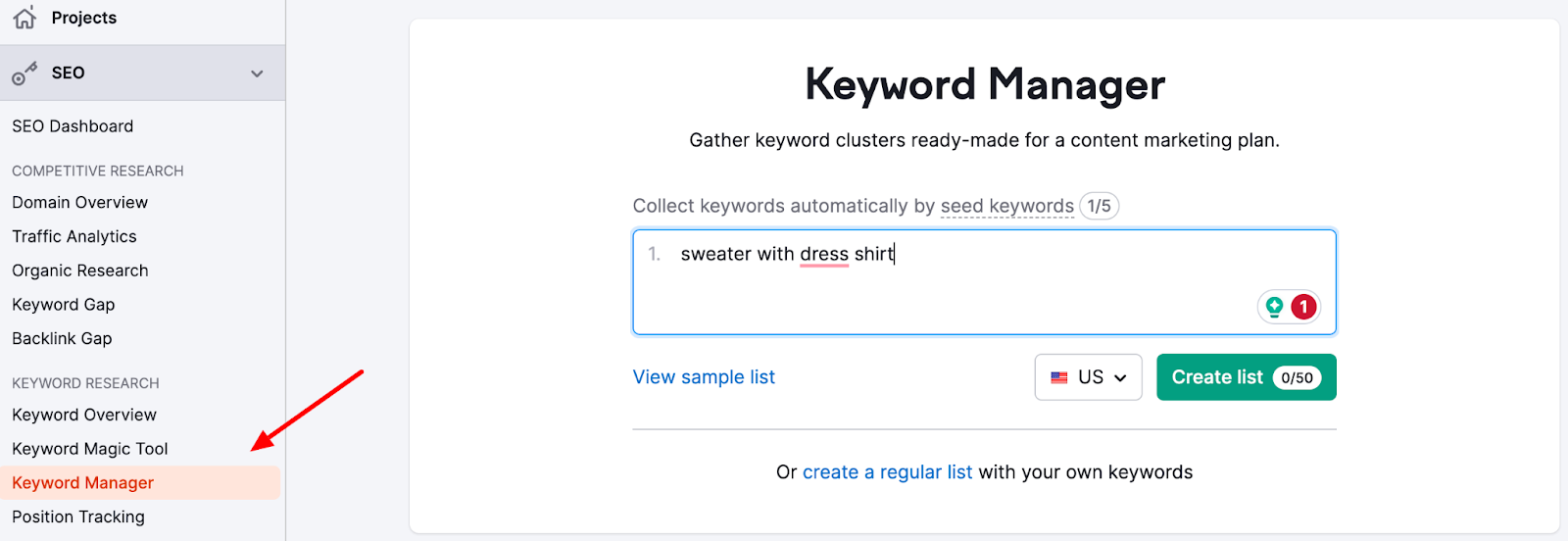
The report may take a few minutes to generate. You’ll receive an email when your cluster is ready.
Semrush has identified 583 keywords organized into 25 clusters for this seed keyword. And just above, you have plenty of filtering options.
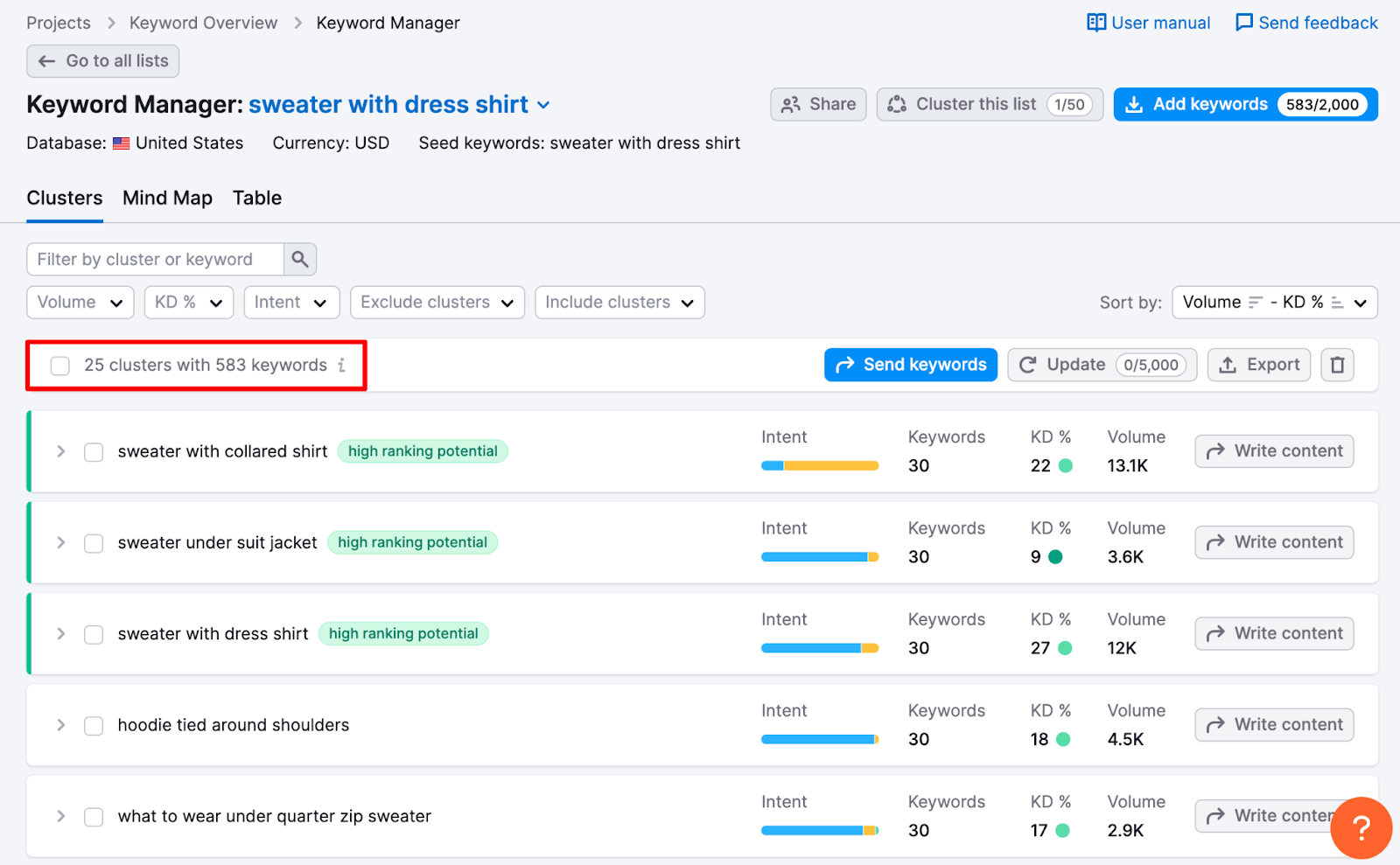
Let’s open the first cluster in the list, “sweater with collared shirt.”
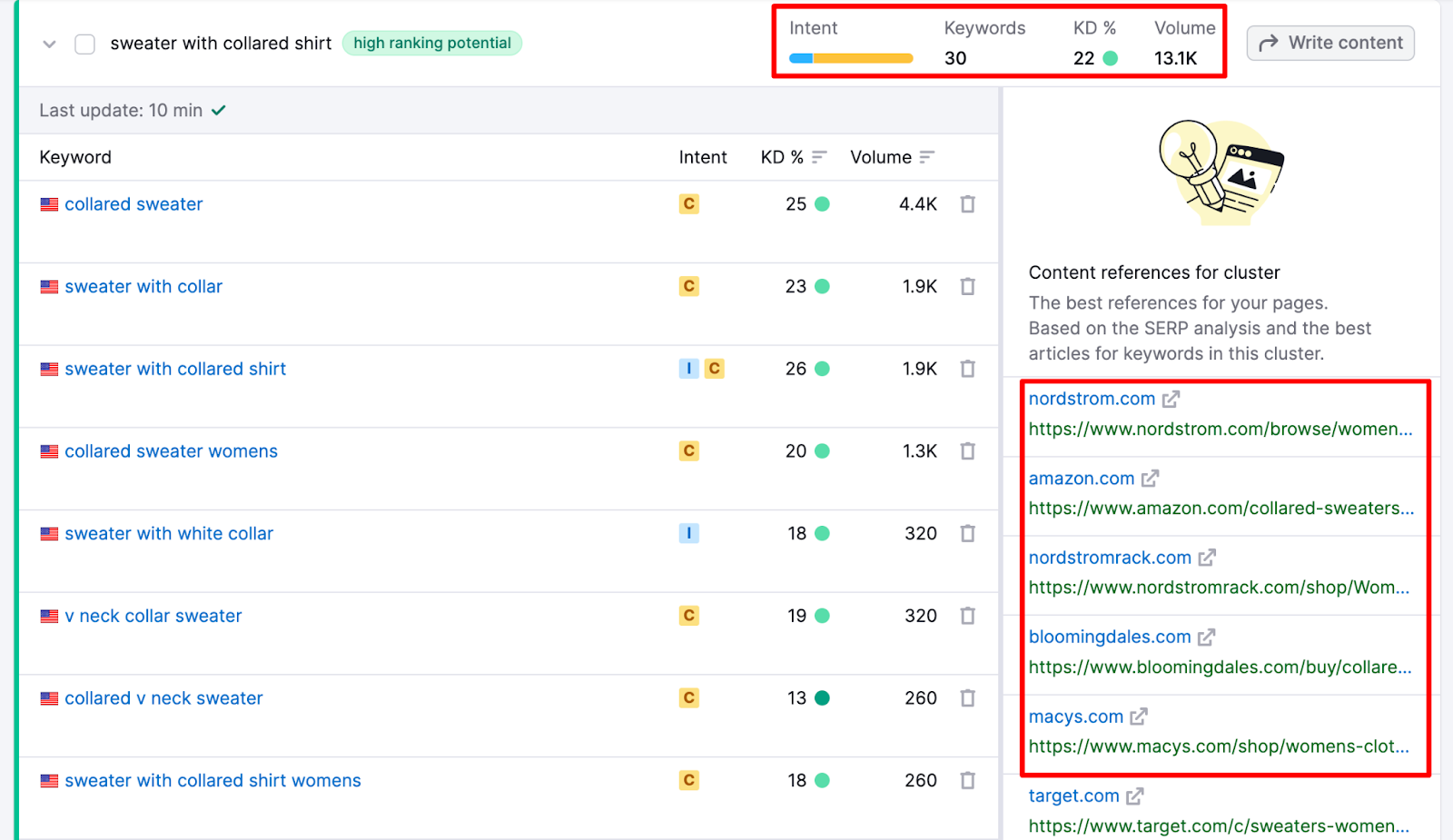
In the top right corner, you can see 30 keywords in this cluster with an average keyword difficulty of 22% and an aggregate search volume of 13.1k. You can also see that most keywords in this cluster have commercial intent.
As I mentioned earlier, planning content clusters can be challenging as the keywords are closely related. In this instance, is it worth creating a dedicated page targeting “sweater with collared shirt”?
I like to look at the reference pages on the right side of the screen to see if those URLs are targeting the primary keyword or are even relevant to my website.
Most URLs point to filtered category pages targeting collared sweaters for women. My website sells menswear, so this isn’t a relevant cluster.
The next cluster on the list, “sweater under suit jacket,” shows the results of blog posts about what to wear under your suit jacket, targeting a male audience.
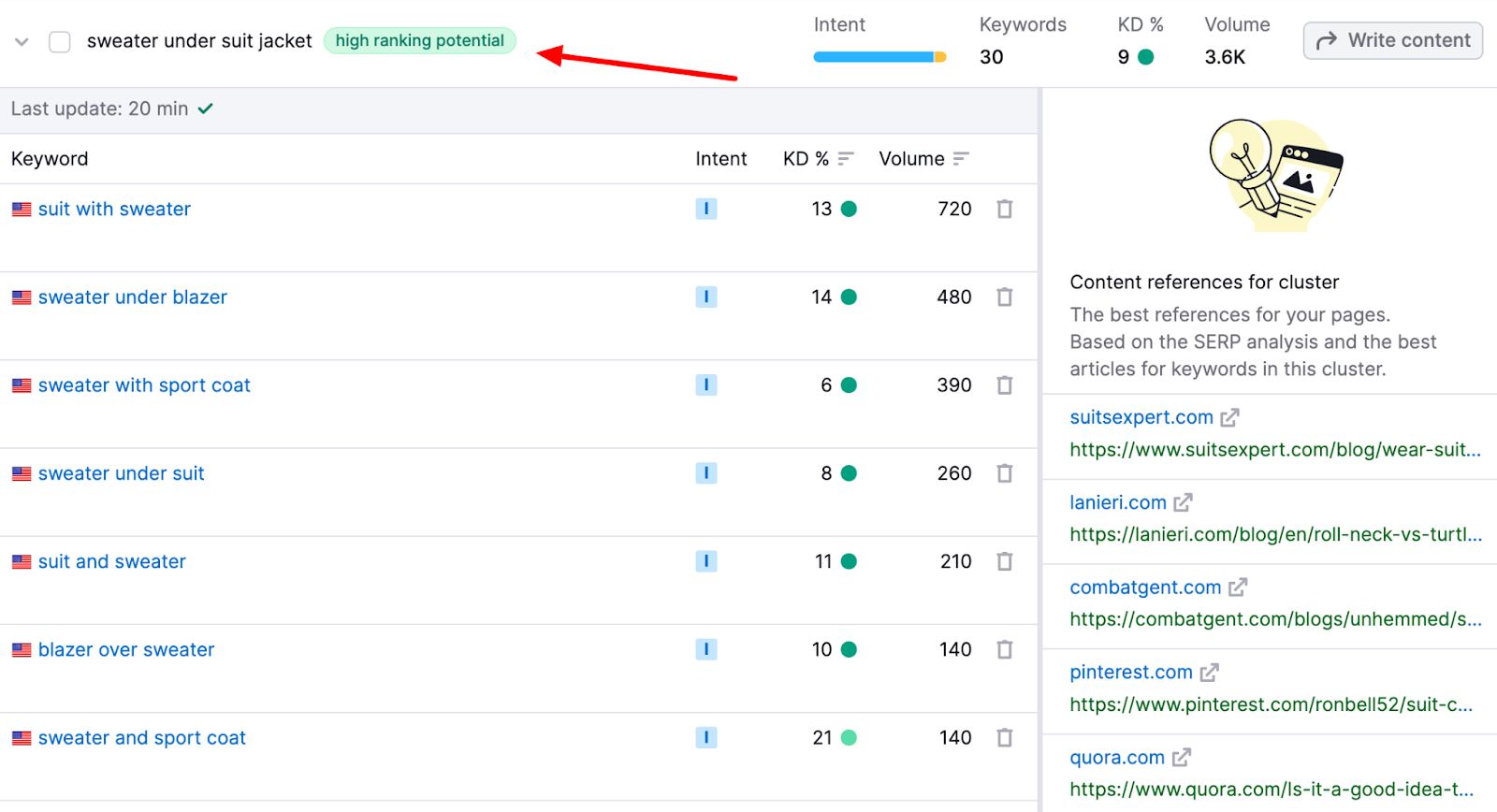
Semrush has labeled this cluster as high-ranking potential, so this would be a cluster I’d add to my content plan.
If you prefer a more visual experience, you can view keyword clusters in a Mind Map.
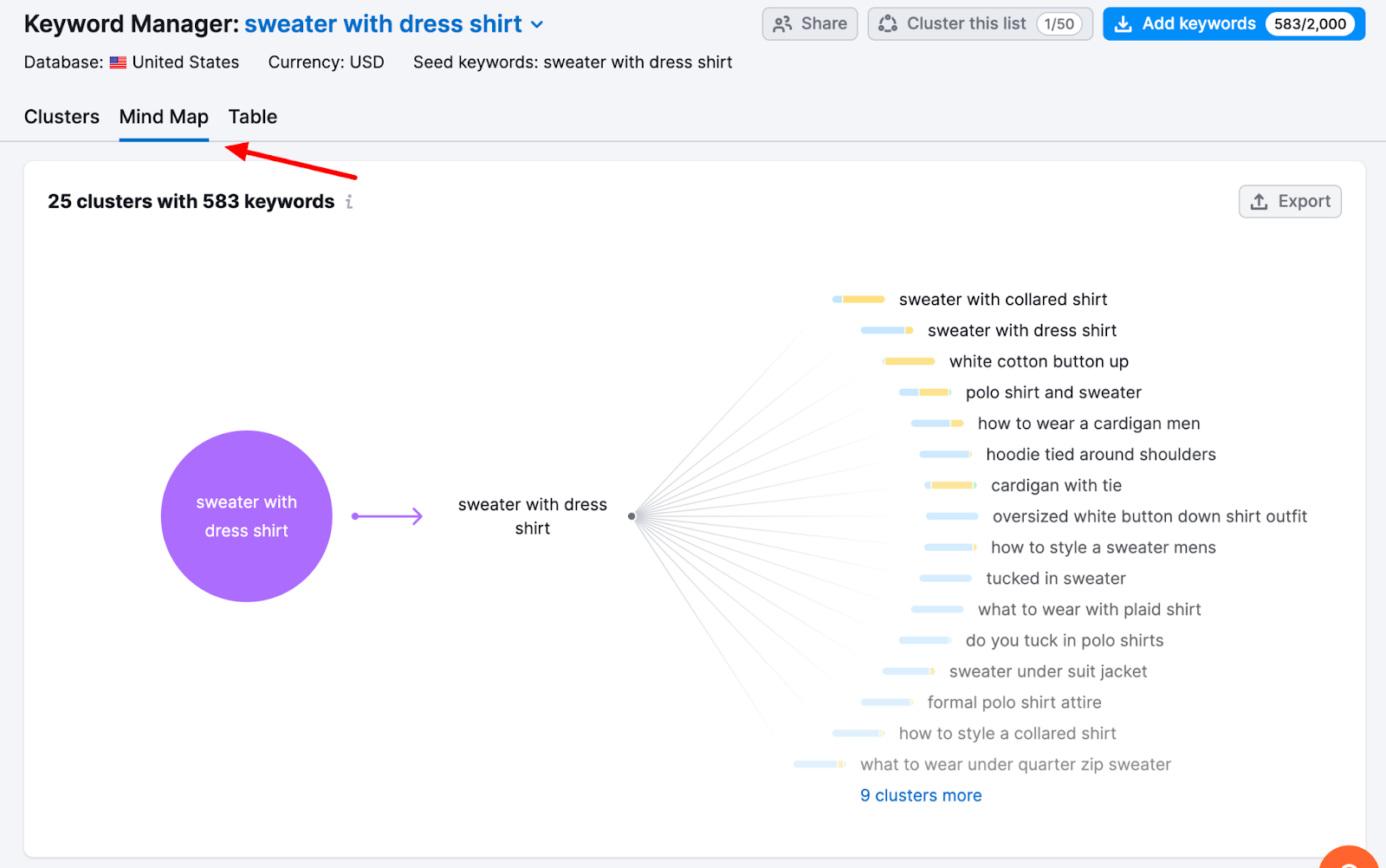
Backlink Analytics
Virtually every website needs backlinks to increase authority and acquire organic traffic. If you can get links naturally, more power to you. But more often than not, you need to go after quality links.
Semrush’s Backlink Analytics dashboard is an easy way to look at what links your competitors have so you can develop highly targeted link-building campaigns. It also provides traffic estimates, giving you insight into how much traffic specific keywords or domains are generating.
Start by entering a website into Backlink Analytics. In this example, let’s analyze blacklapel.com’s backlink profile.
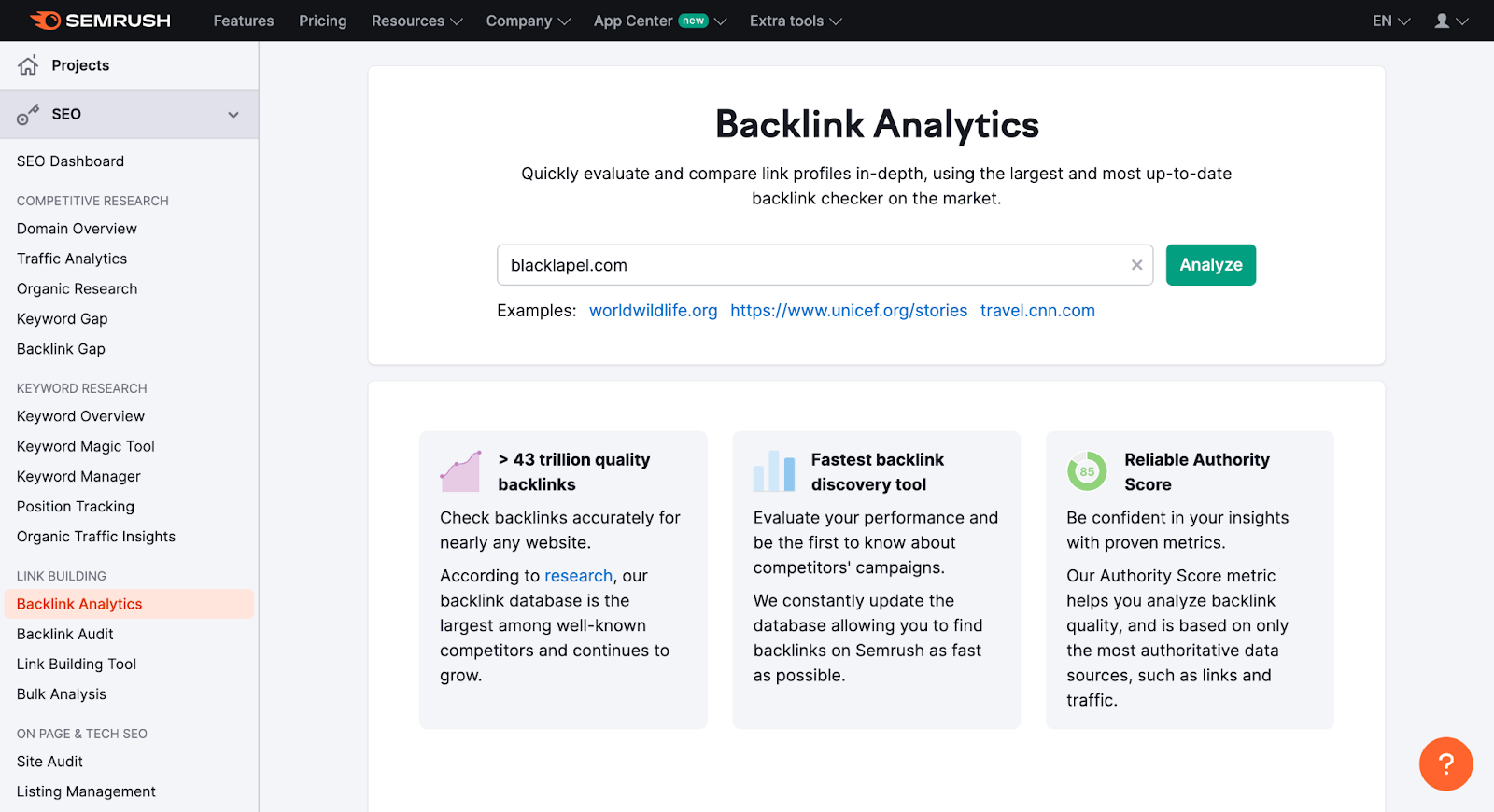
Overview
Like the Organic Research area, you’re taken to an overview page where we can get a snapshot of backlink data, including the total number of referring domains, backlinks, and the authority score.
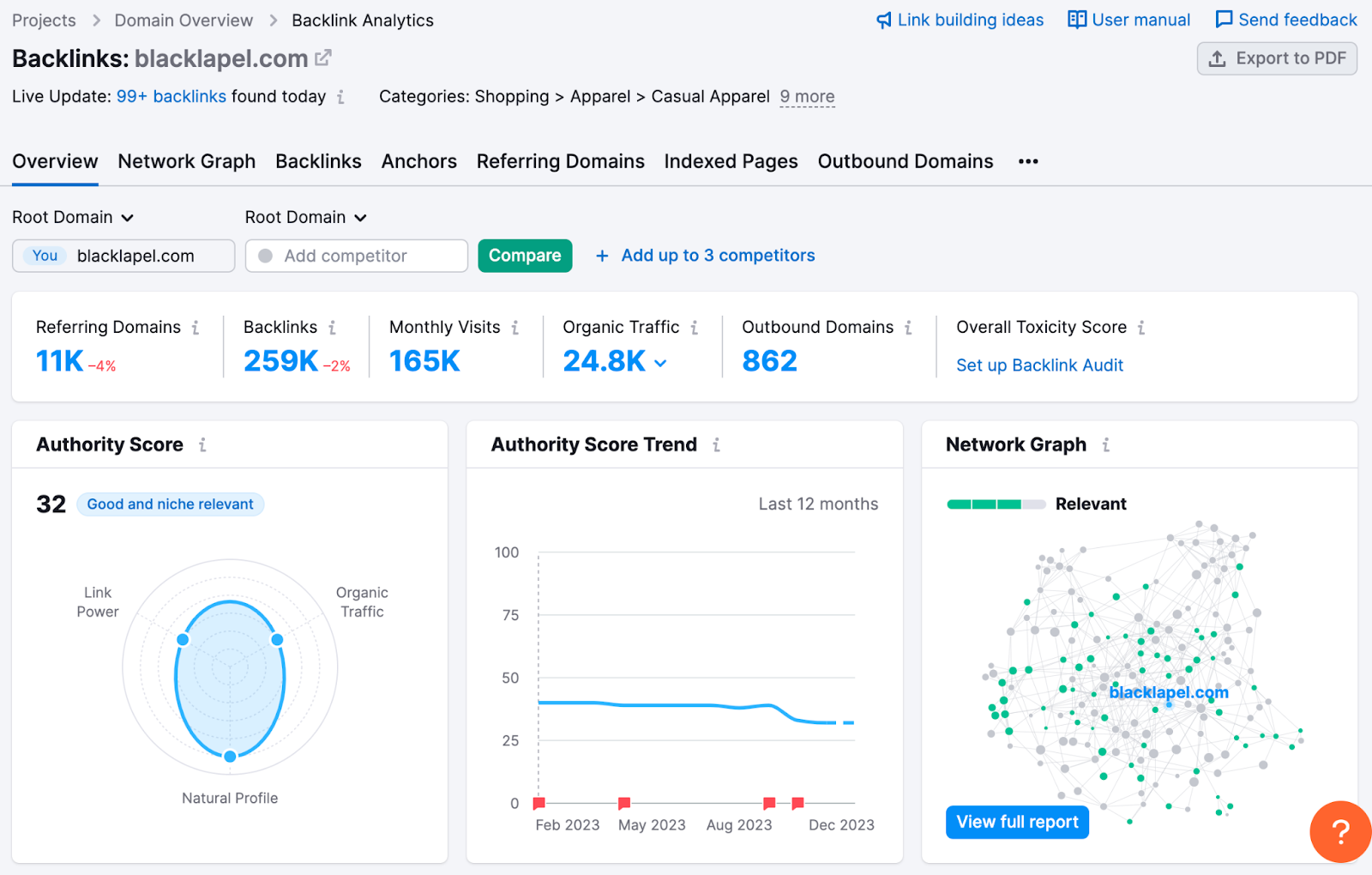
One of my favorite features in this section is to compare multiple domains. Let’s add underfit.com to see how its backlink profile stacks up against blacklapel.com.
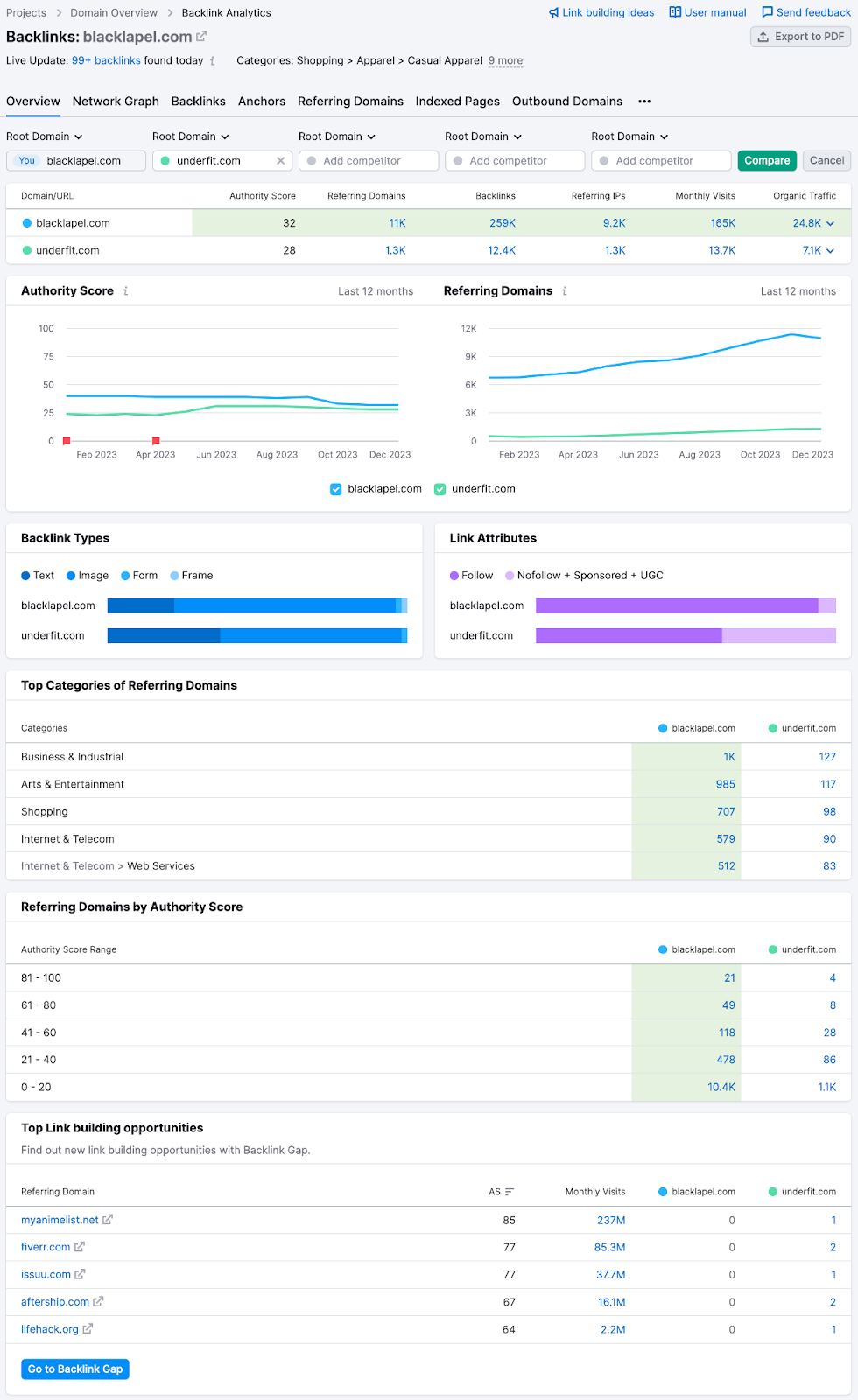
Here, you can see a side-by-side comparison of website backlink profiles, including trends, link attributes, and referring domains categorized by authority score ranges.
Referring Domains
The Referring Domains dashboard shows how many unique websites link to you. I use this view to build prospecting lists of websites to target for link-building campaigns.
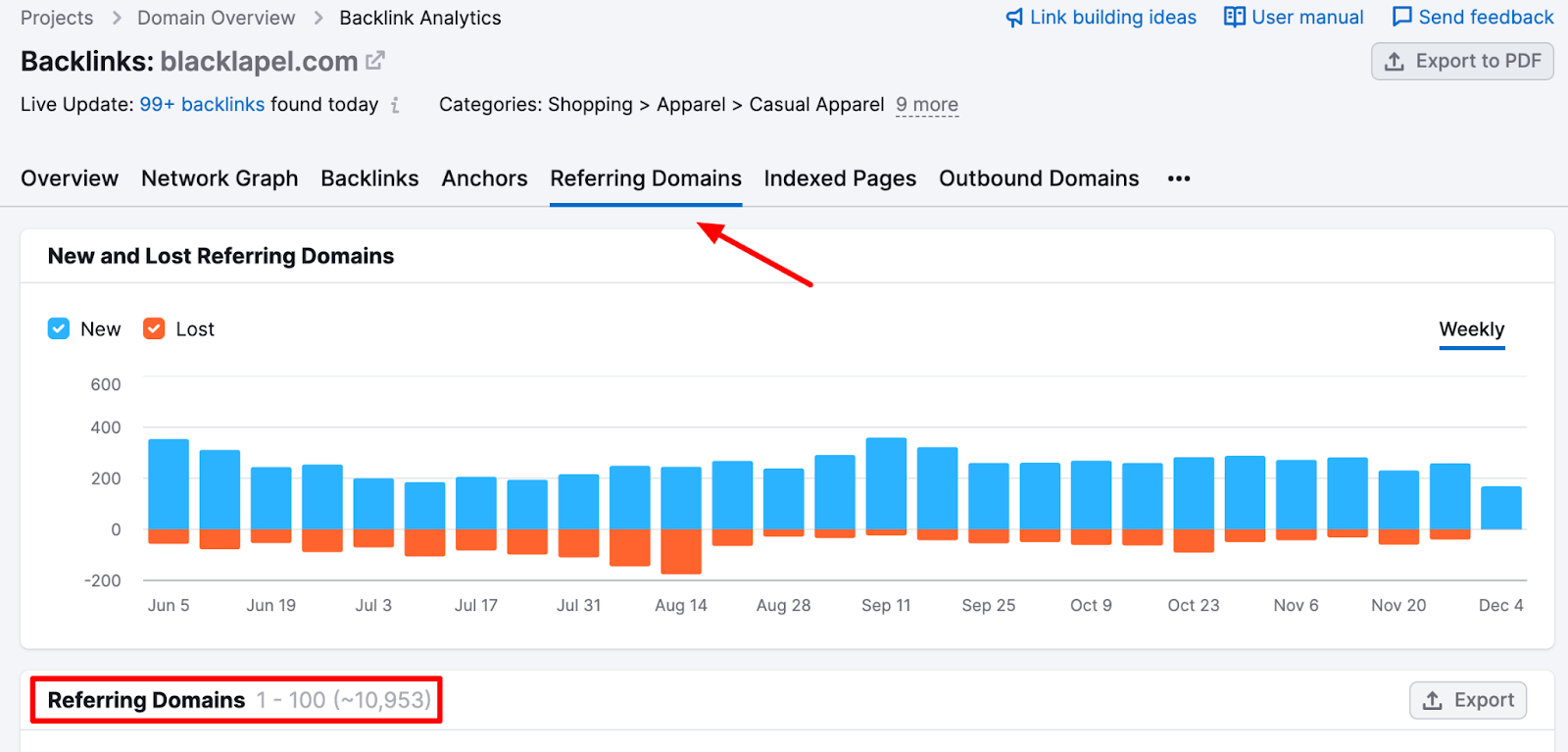
There are 10,953 domains linking to blacklapel.com. But, many of these websites are inactive, irrelevant, or low quality. I wouldn’t add the entire list to my prospecting database as I’d waste too much time vetting.
Instead, you can filter the list by active links and authority score. Let’s show active domains with an authority score between 21 and 100.
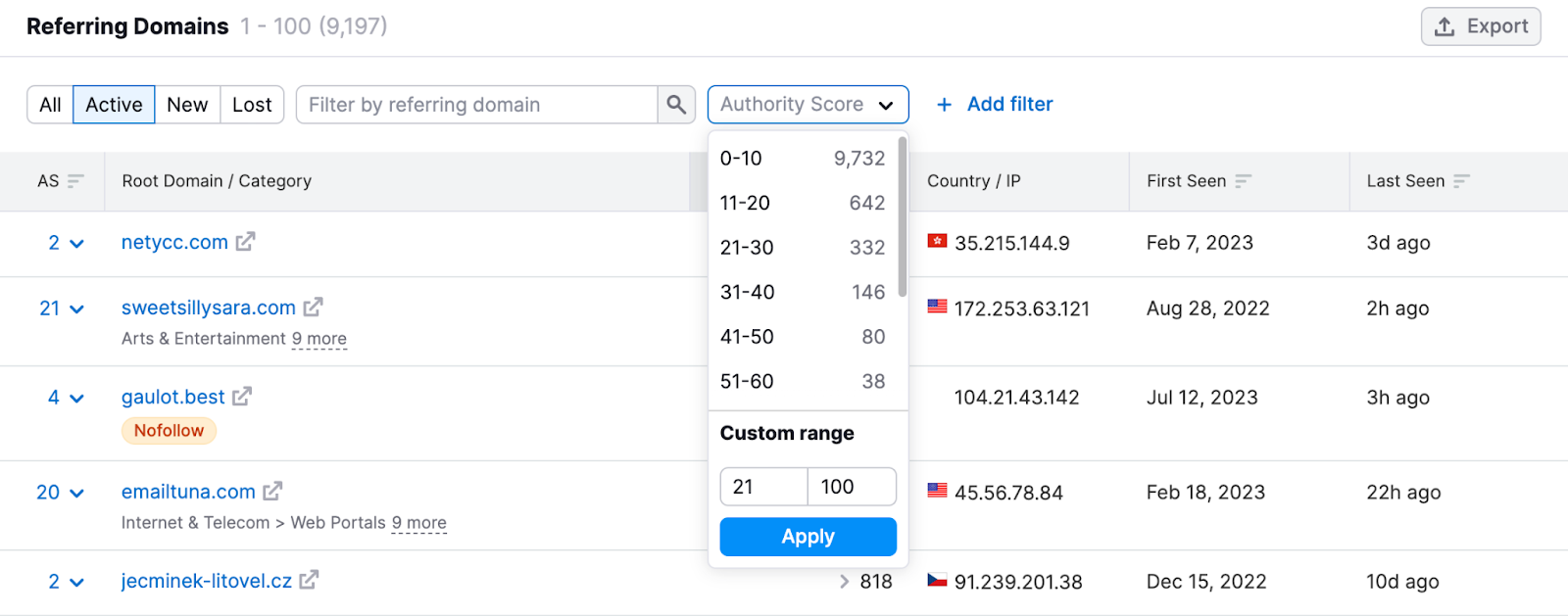
The list has been reduced from 10,953 to 577 domains. But it doesn’t stop there. Let’s add a filter setting the link attributes to “Follow.” This ensures we’re only seeing links that are passing on authority to the target page.
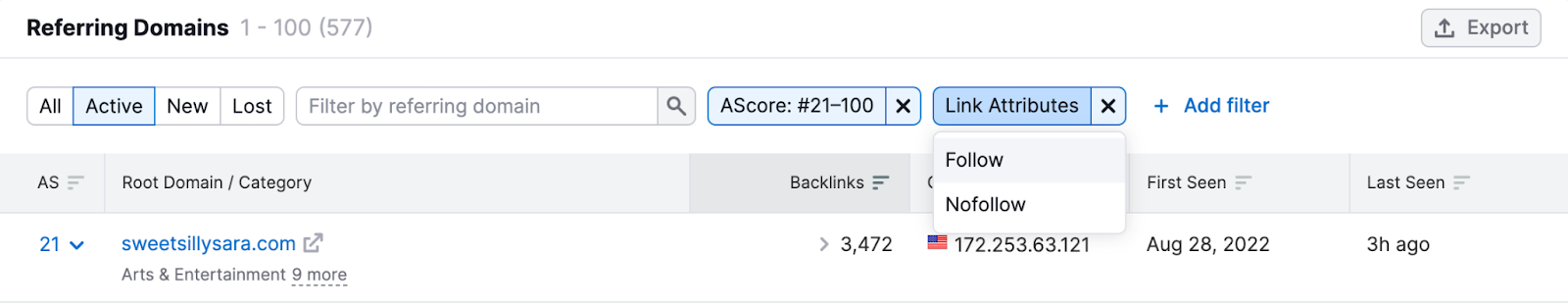
Now the list is down to 405 domains.
You can add more filters or export the list to a spreadsheet for further analysis. I often like to do some spot-checking by expanding different domains to see the source page, anchor text, and target URLs.
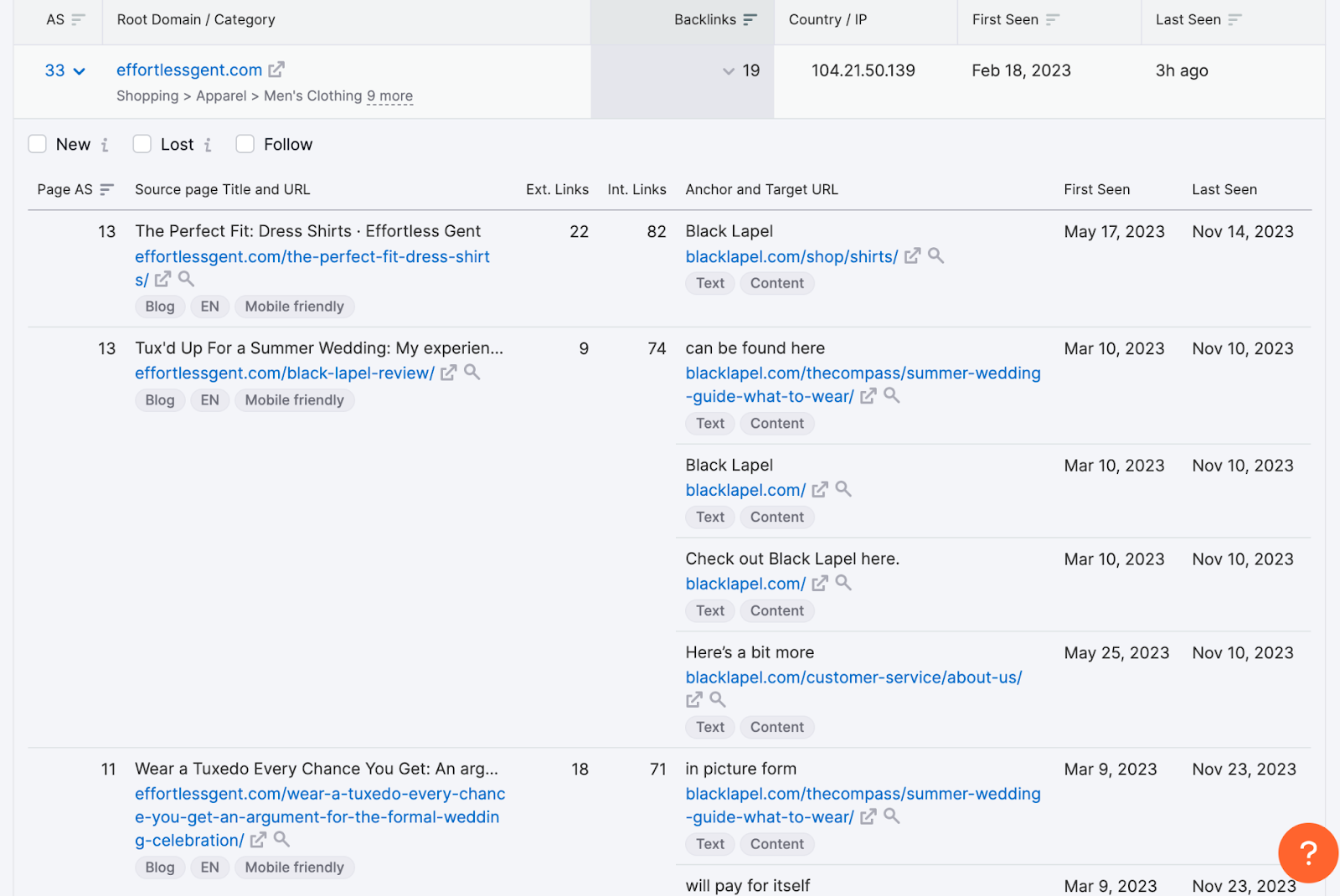
You can see that effortlessgent.com regularly links to blacklapel.com using various anchors and URLs.
Network Graph
In November 2022, Semrush added a Network Graph feature to speed up backlink analysis. Rather than sifting through rows of data, the Network Graph gives you a birds-eye view of link opportunities.
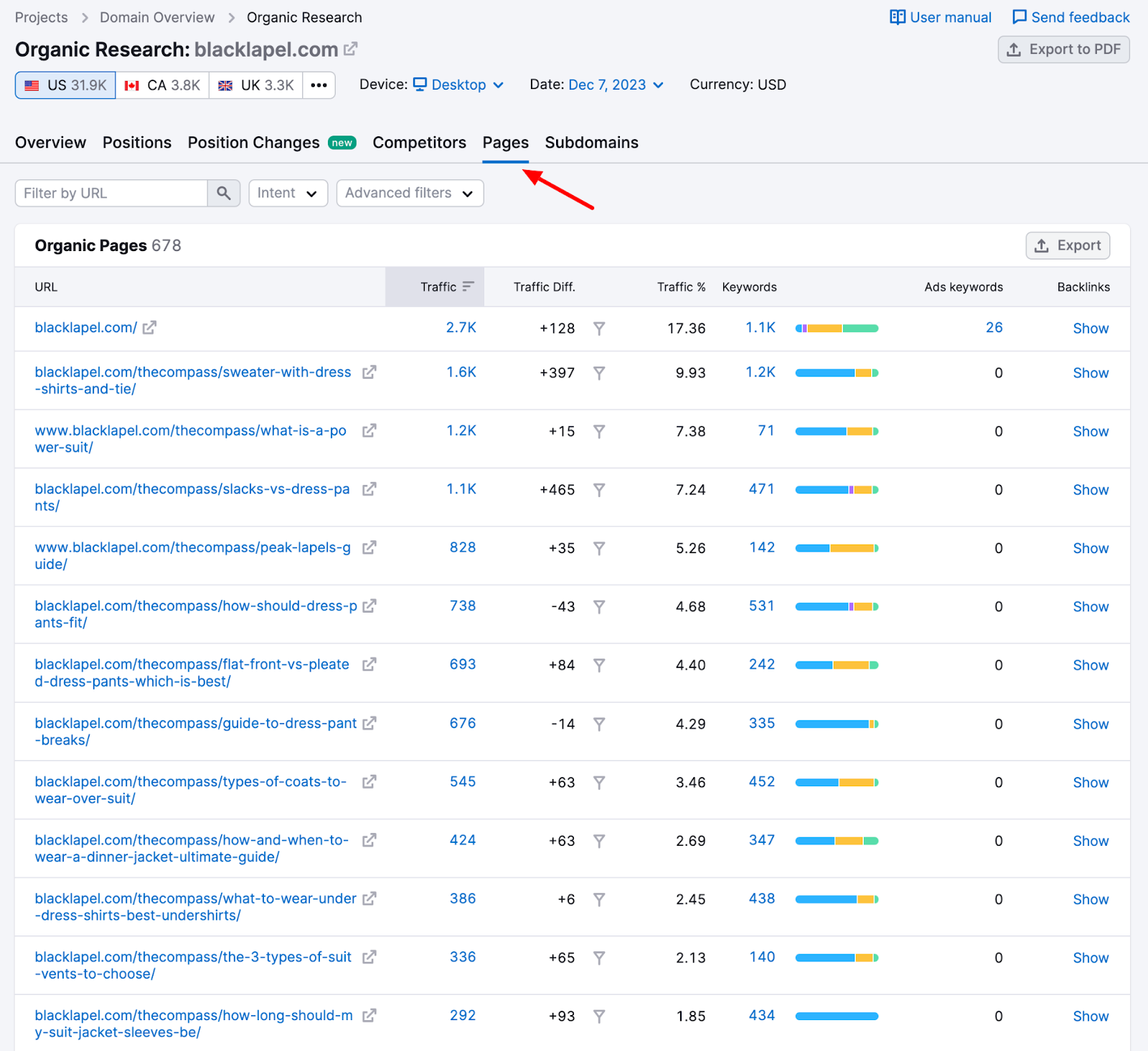
The graph shows you the domains with the most significance to your website based on the links.
Each domain is represented as a dot on the graph and is assigned a color. You can hover over each dot to get information about the website. Here’s what the colors mean:
- Green = highly relevant to your niche
- Grey = not highly relevant, but not completely irrelevant either
- Red = potentially dangerous or part of a link network
The right-hand sidebar shows the most prominent and relevant domains in the network.
Like the Backlink and the Referring Domains reports, you can export a list of prospects. In this case, they’ll be websites marked as a green dot on the graph.
Site Audit
Technical SEO is fundamental to ensuring your website is prepared to be found in search engines and provides a quality user experience. The Semrush Site Audit tool is a powerful report to review the technical issues on your website.
Enter your domain in the Site Audit dashboard to start the process.
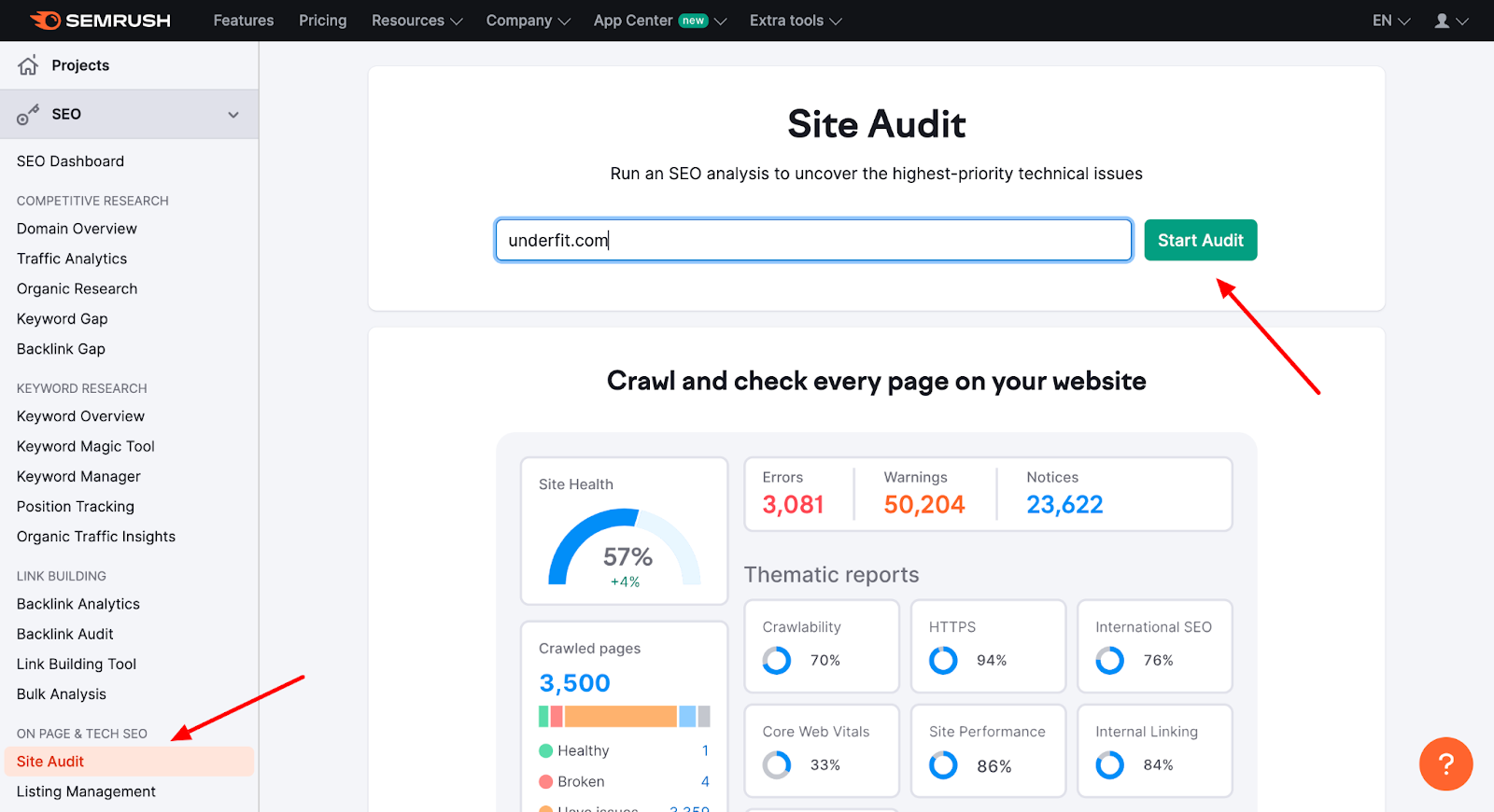
You’re then taken through a mini-onboarding process where you can configure your audit settings.
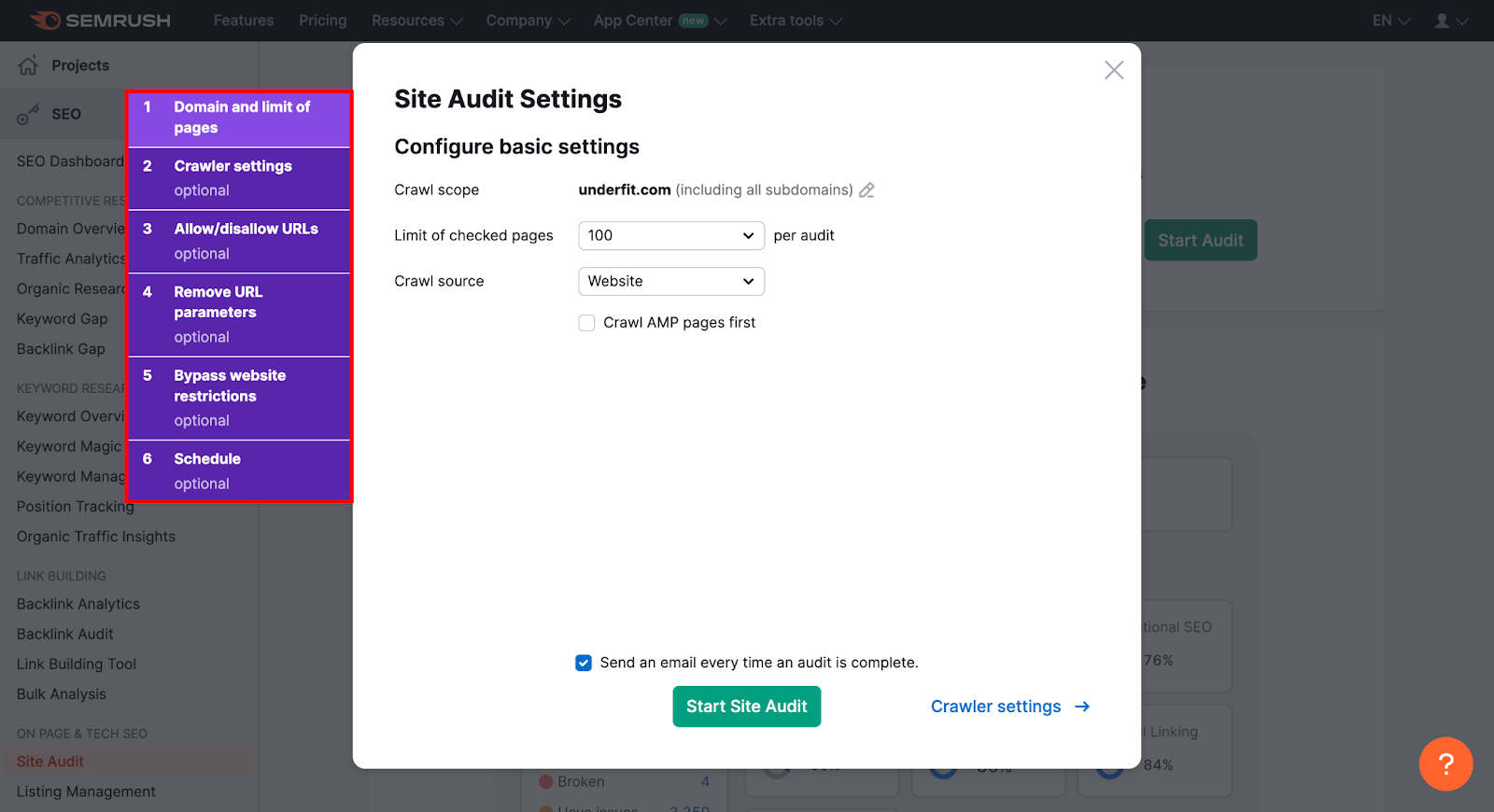
This is pretty technical, so if you don’t have much experience in this area of SEO, you can skip these steps and click “Start Site Audit.”
When your audit is complete, you’ll receive an email.
You’ll see another overview page when you go into your audit report.
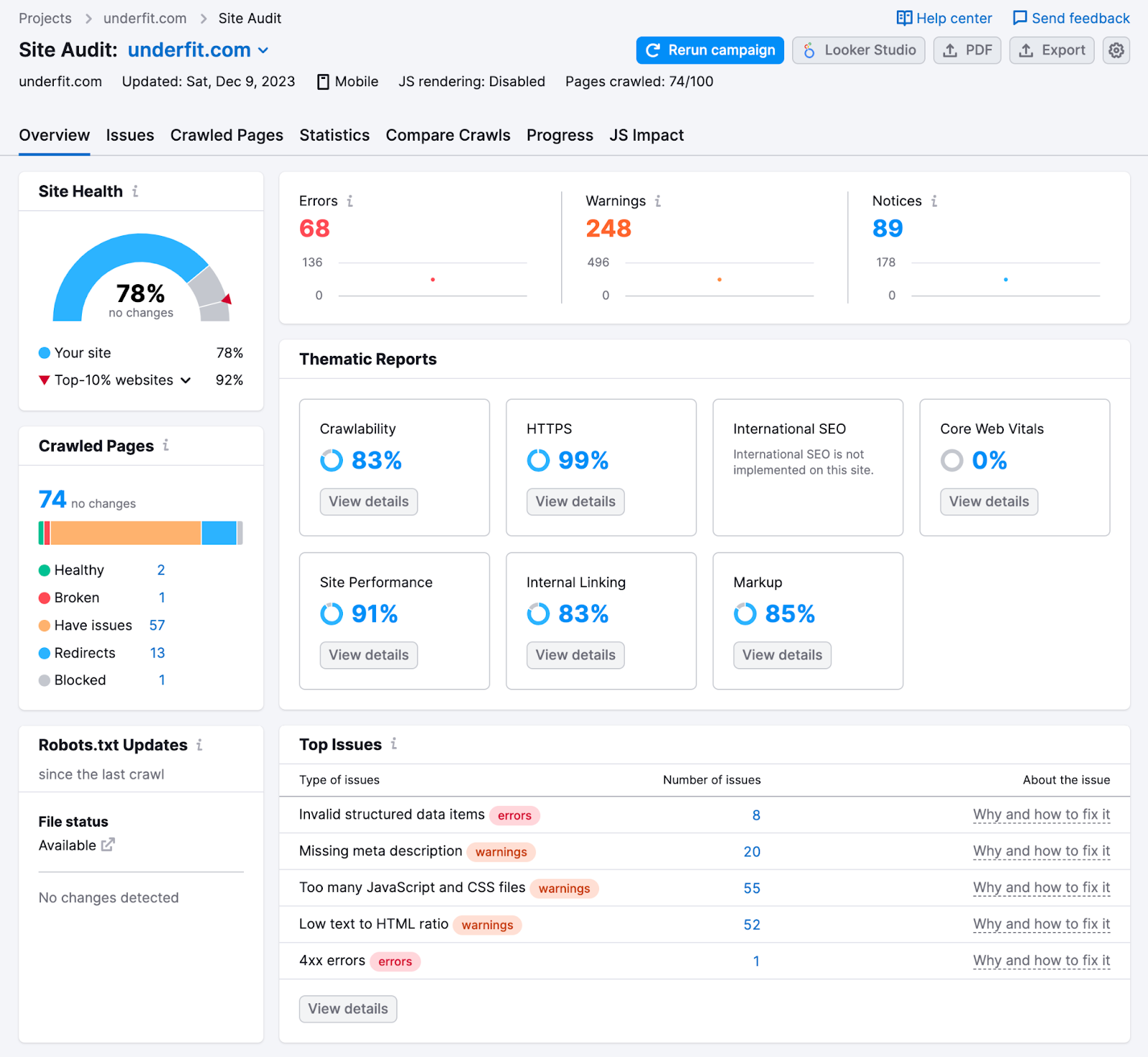
In the Overview report, you can gauge your site health, including errors, warnings, and notices to action. My site health is sitting at 78% after the scan.
I’ll tab over to Issues to see what I can improve.
Issues
Think of your Issues report within the site audit section as a prioritized list of tasks to complete to improve your technical SEO.
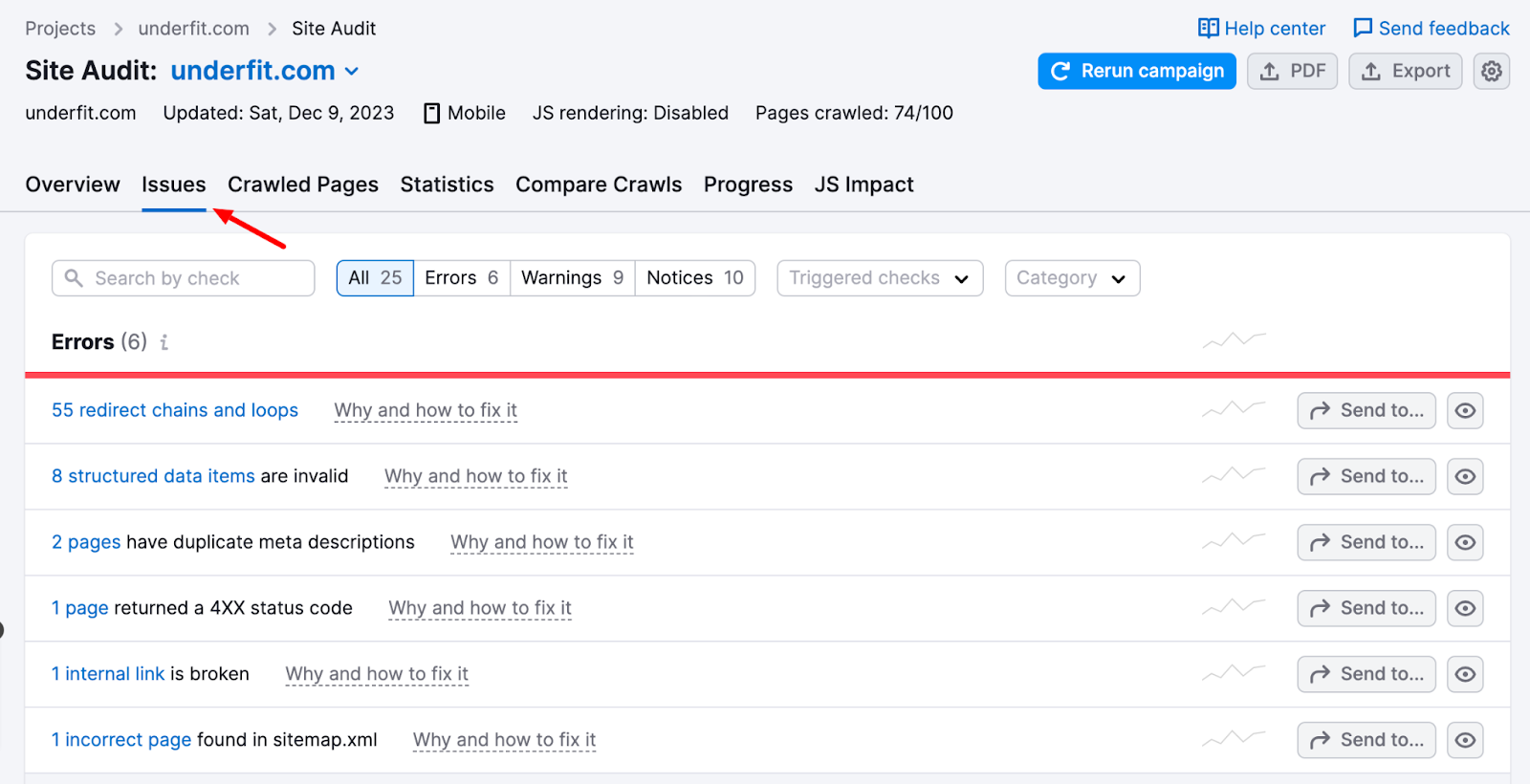
Errors are issues of the highest severity detected on your website from the scan, so you must focus on them first.
Click on the error to get more information about what must be done. For example, I’ll click on the third error about duplicate meta descriptions.
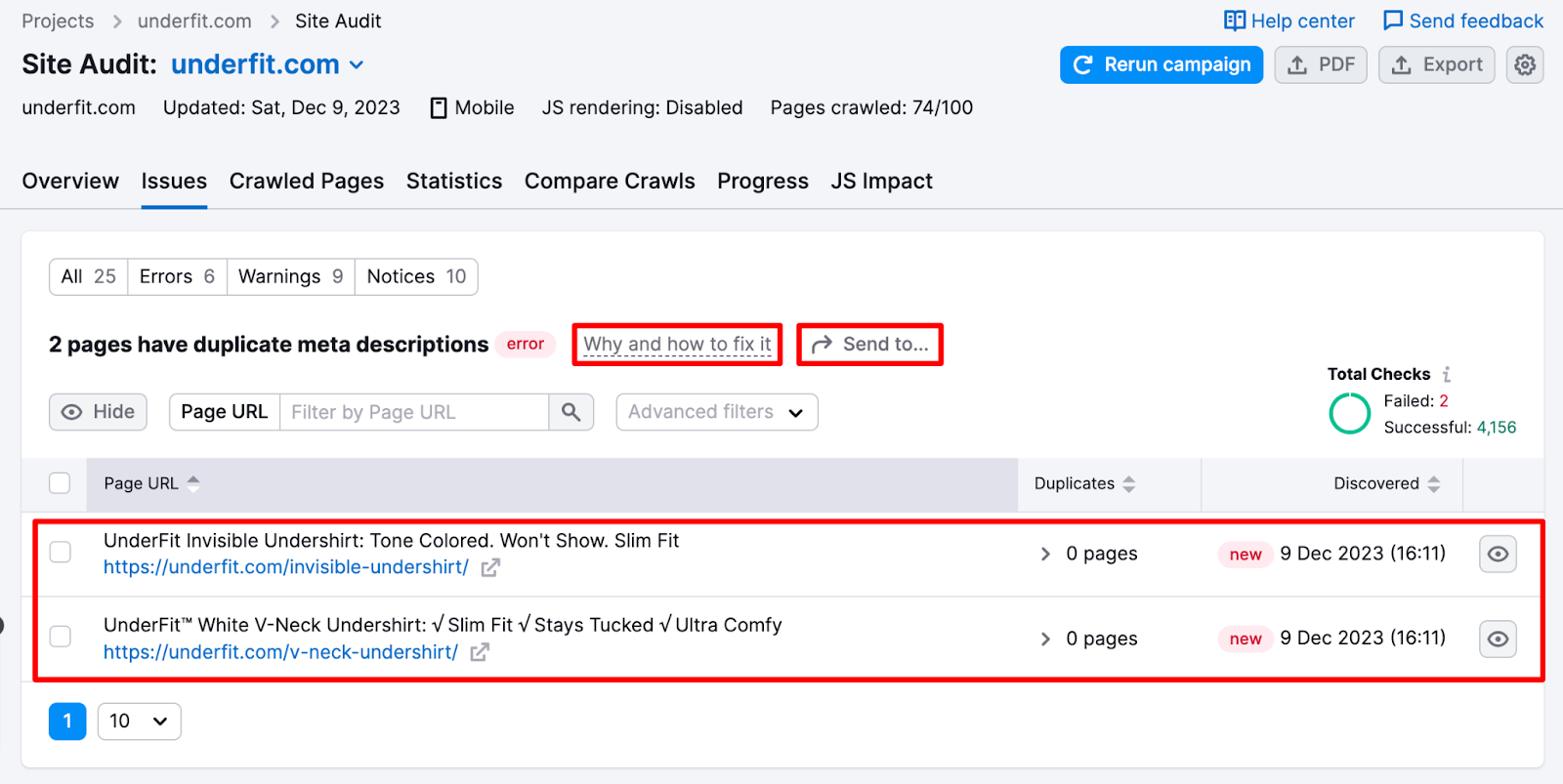
This report shows us the two pages that have the same meta description. If you’re unsure what the error means or its importance, click “why and how to fix it” to get more information.
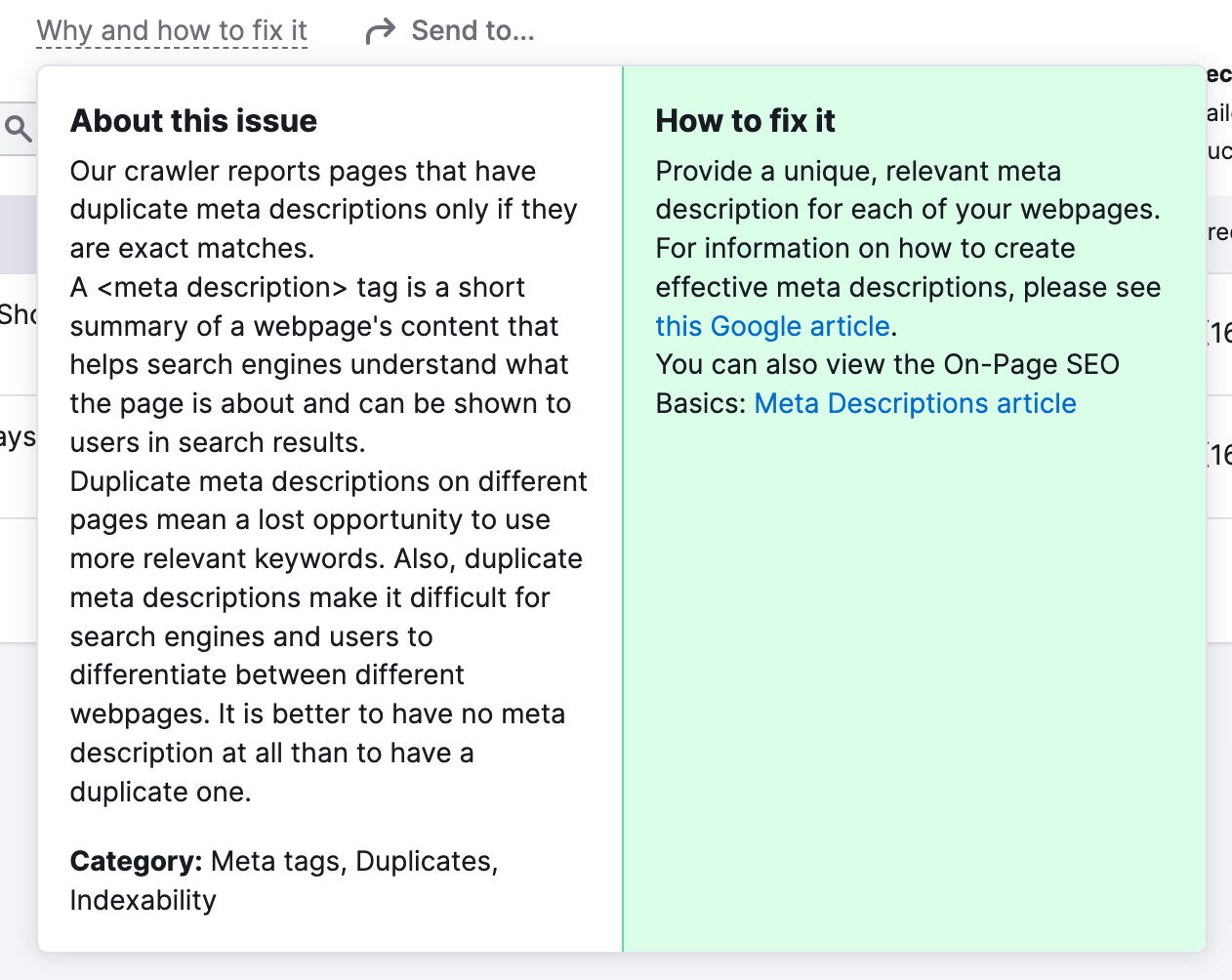
Semrush suggests it’s better to have no meta description than a duplicate one and risk confusing the search engines. It also provides information on how to fix this error.
If you don’t have time to fix the error immediately, you can send the task to your Trello board or use Zapier to connect other third-party project management tools.
After you’ve actioned the errors, you can re-run the report to provide up-to-date site health data.
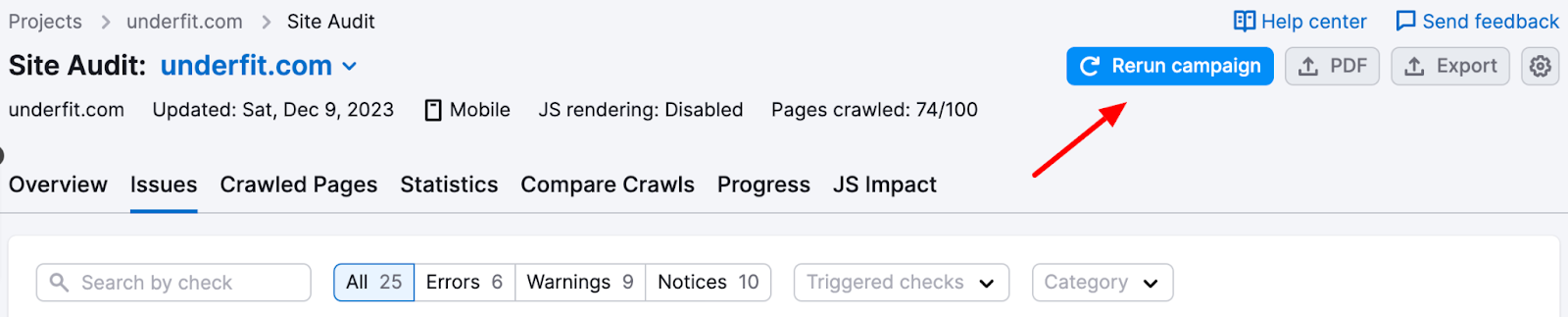
Additional Features
Semrush offers several other powerful tools for SEO and digital marketing professionals. Here are a few notable features:
- Position Tracking: This tool allows you to monitor your website’s rankings for specific keywords across different search engines and locations. It provides valuable insights into your keyword performance and lets you track your progress.
- SEO Content Template: This feature helps you optimize your content for search engines by providing recommendations based on the top-ranking pages for your target keywords. It suggests ideal word count, semantically related keywords, and other SEO elements to improve your content’s visibility and relevance.
- Integrations: Semrush has almost 30 integration partners to enhance your workflow. It offers integrations with Google Analytics, Google Search Console, and other popular platforms, allowing you to access and analyze data from multiple sources in one place.
I could go on and on.
Semrush has evolved past an SEO tool. It’s a marketing platform with CRM capabilities, PPC research, agency tools, local SEO analytics, and social media management.
Ease of Use
With over 2,000 reviews on Capterra, Semrush has an average Ease of Use rating of 4.3/5.
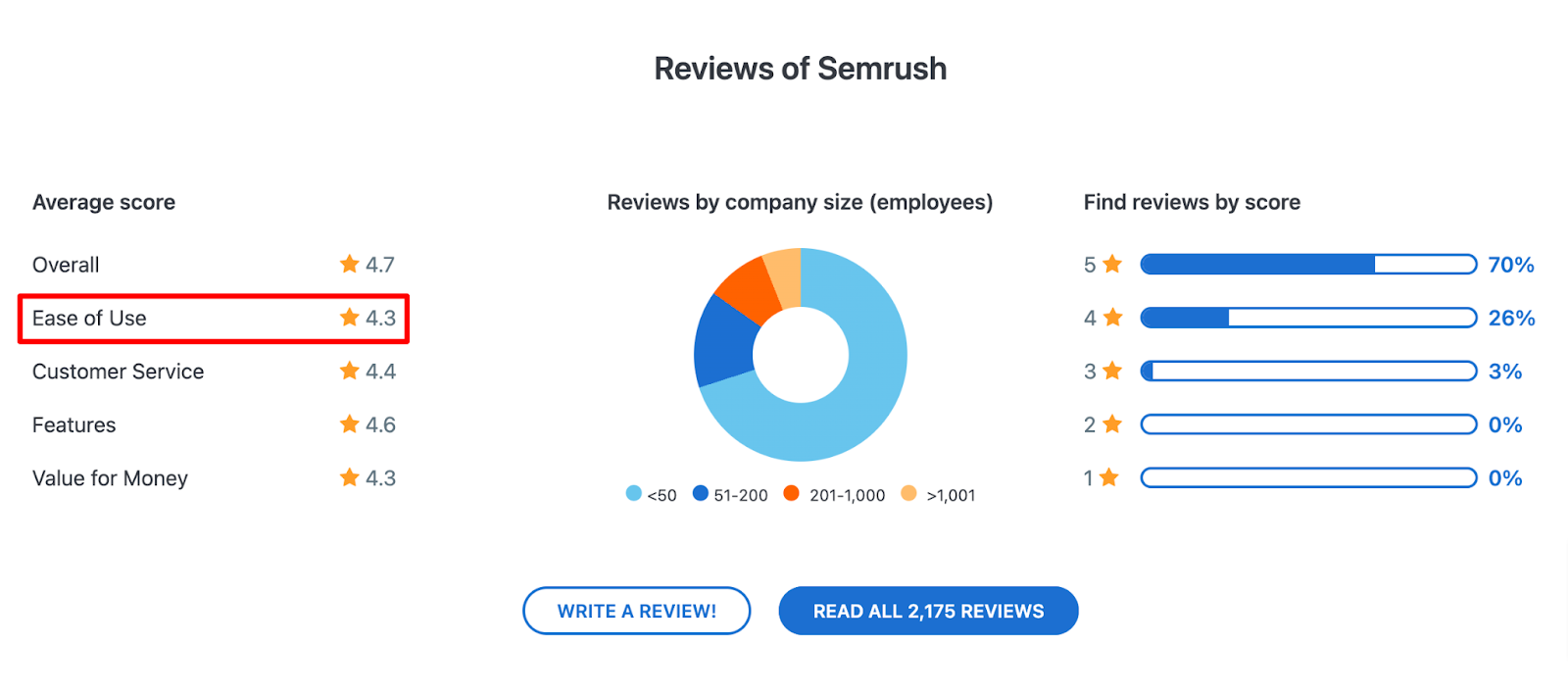
The consistent feedback is that the sheer volume of data at your fingertips can be overwhelming.
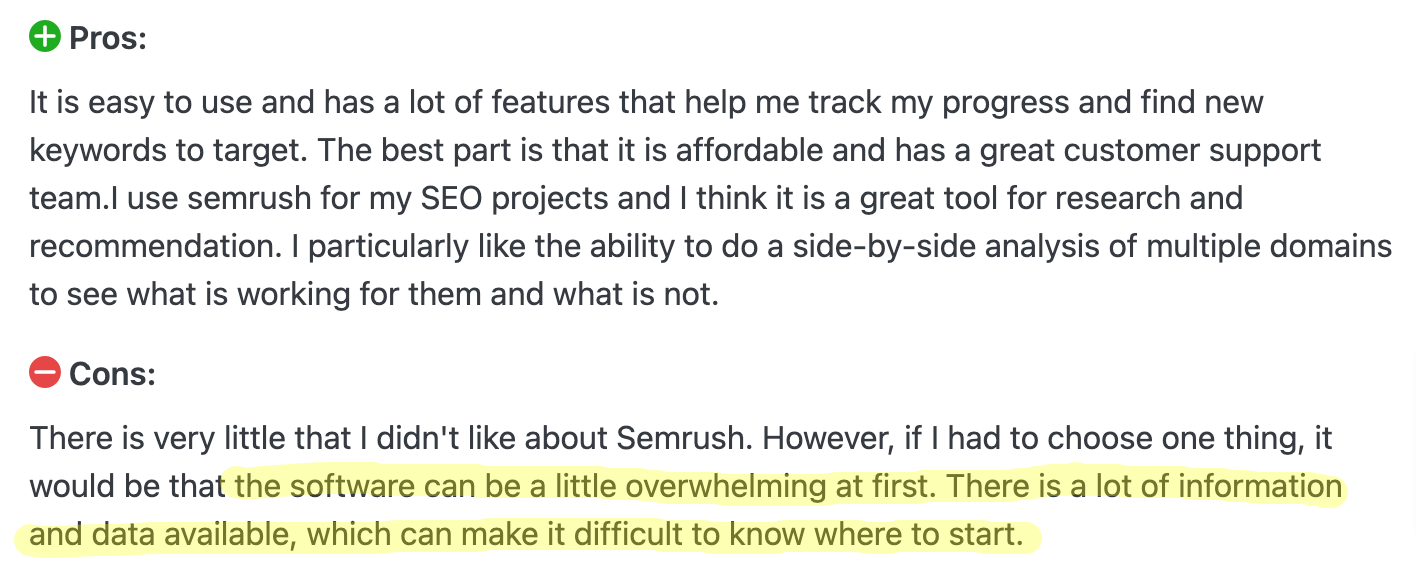
Diving into Semrush for the first time might seem daunting, but here’s a quick overview that might help.
The dashboard is nicely organized into different areas, each focusing on a specific aspect of SEO. You’ve got Competitive Research, Keyword Research, Link Building, and On-Page and technical SEO. It’s like having different rooms in your house — each with its own purpose.
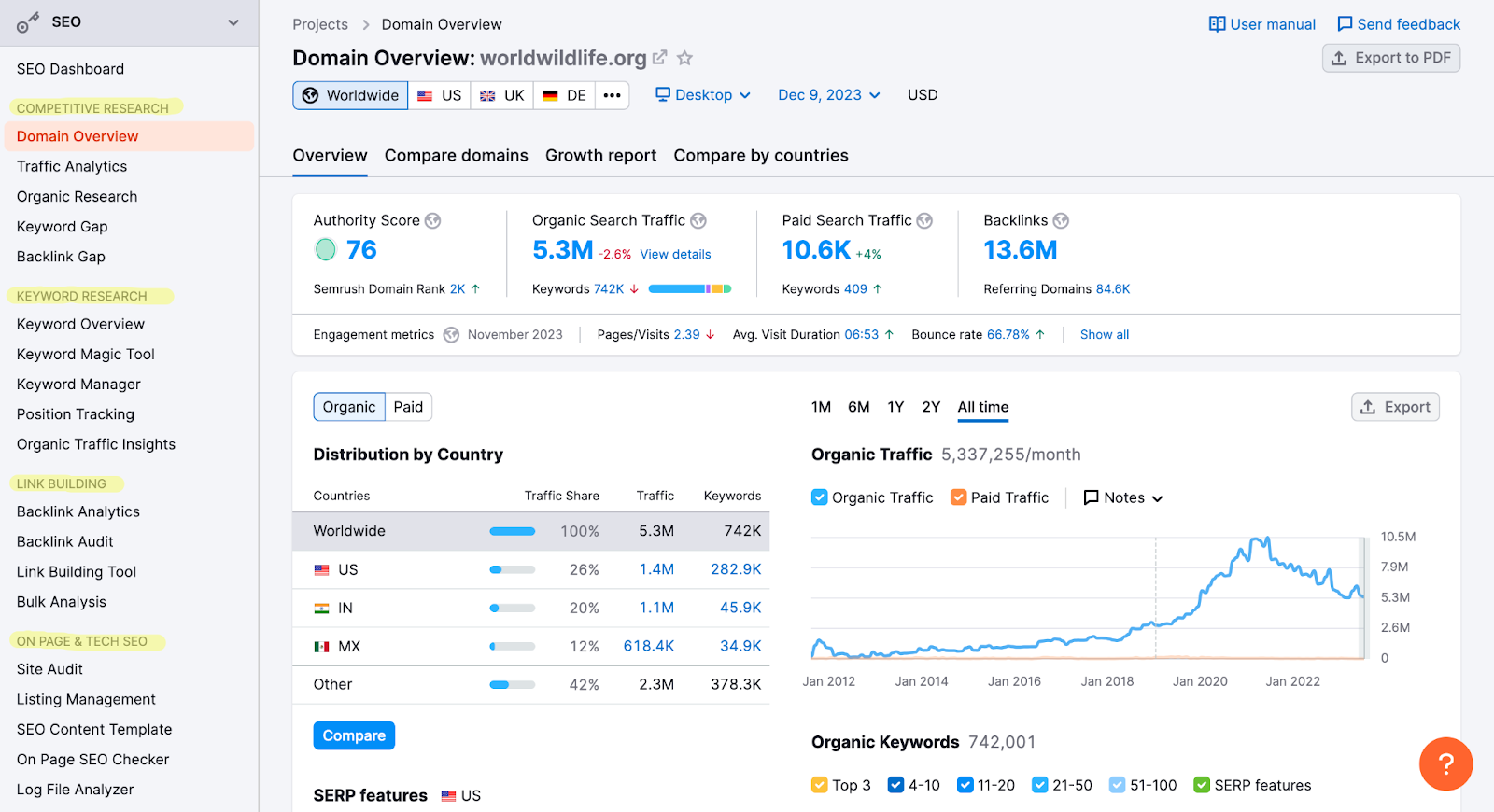
You can zoom out one level to use the other marketing areas of Semrush, including Local SEO, Advertising, Social Media, Content Marketing, and Trends.
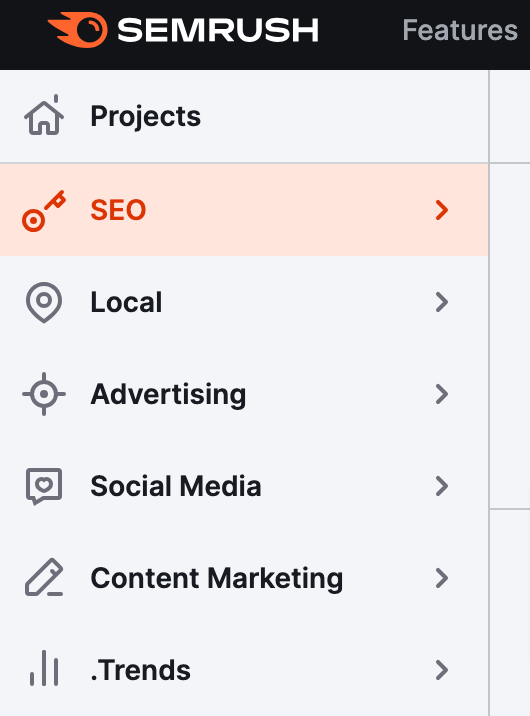
Semrush regularly updates its reports to make them more visual. I’ve already shown you examples of the Backlink Network Graph and the Keyword Cluster Mind Map. They make data look beautiful and easier to understand.
Since Semrush offers many features, exploring fully might take some time. Give it a week or two of regular use, and you’ll navigate it confidently.
If you ever get stuck, you can hover your mouse over elements, and it’s like a little pop-up guide giving you more details. It’s handy to learn more about a specific keyword or backlink without jumping to a new page.
Customer Support
While the design of Semrush is pretty intuitive, there’s an unbelievable amount of data at your fingertips (which I love). It can be hard to find what you need, especially if you’re new to SEO. Fortunately, Semrush has various support options to speed up your learning curve.
To access support, click on the orange question mark icon in the bottom right corner of the app.
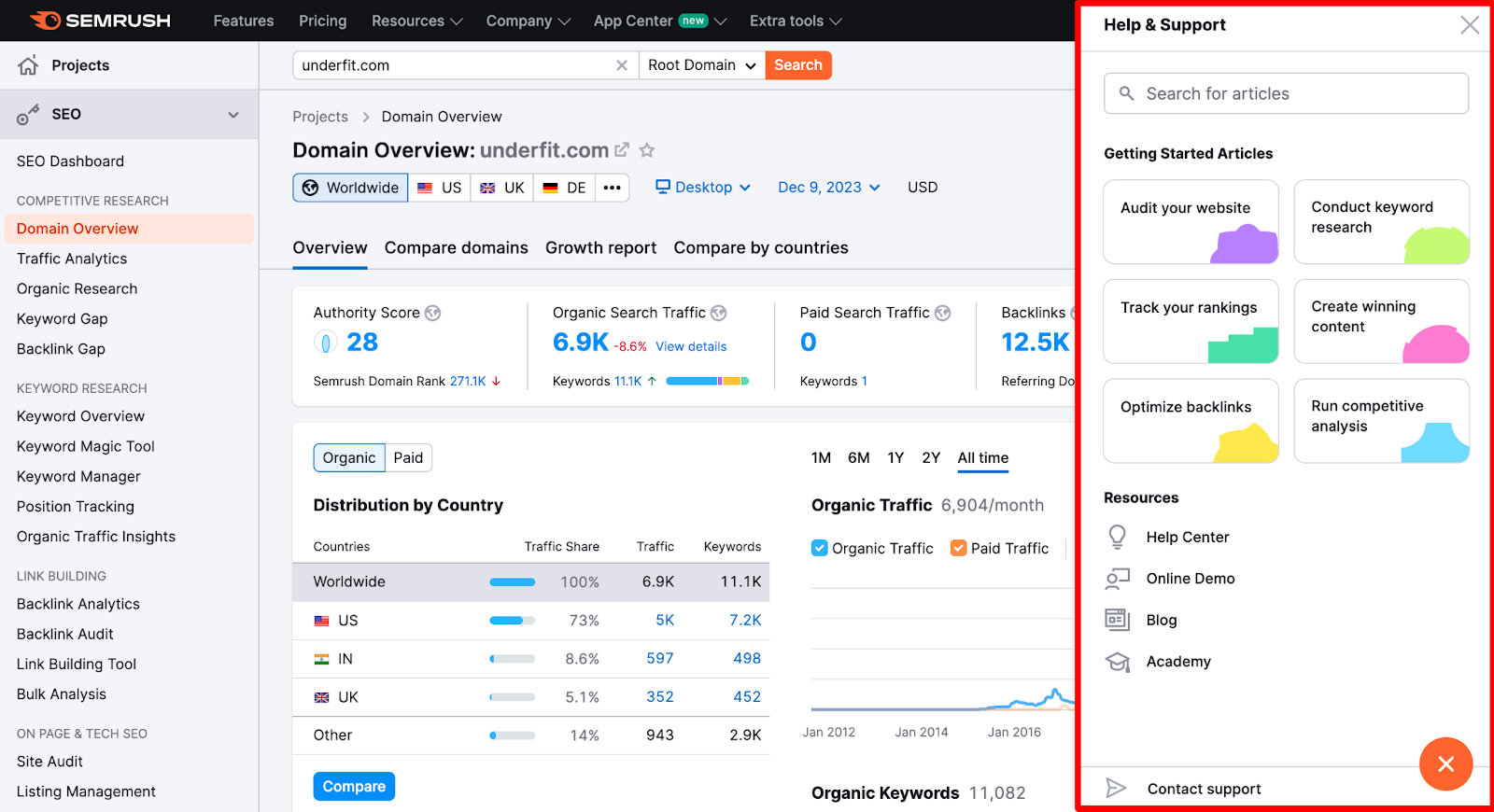
Onboarding
Semrush has over 40 tools in its suite. A conventional onboarding sequence introducing every tool when you’re only interested in three of four functions is off-putting.
Instead, Semrush has onboarding processes for each tool and will send you a series of support emails depending on what you’re using. For example, if you’re using Backlink Analytics, you’ll get tips on how to get the most out of Semrush for your link-building campaigns.
With paid plans, you’ll even have an Account Manager reach out to you to organize free training.
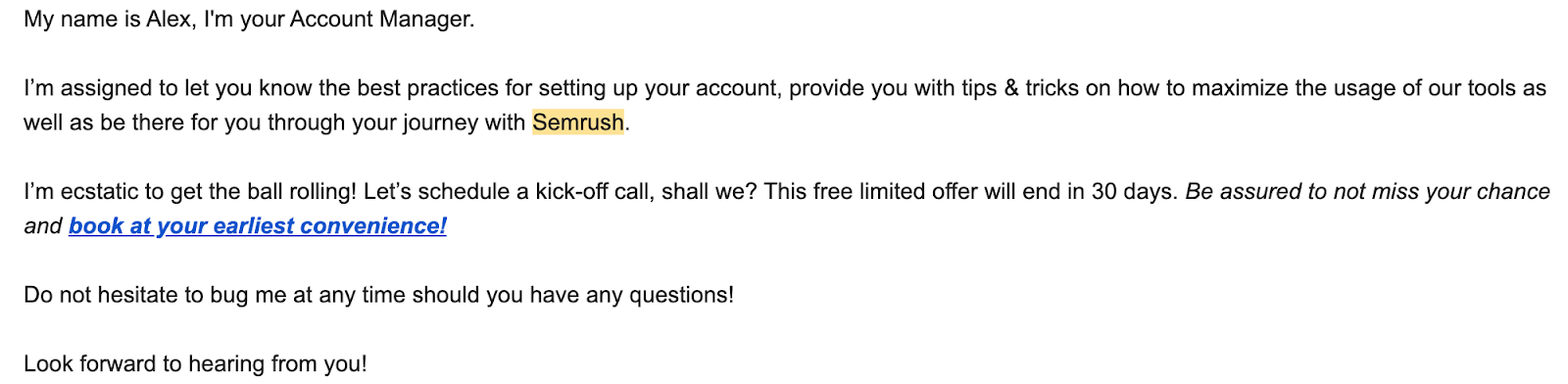
Self-Service
If you’re more of a DIY person and prefer finding answers, Semrush has plenty of resources.
The Semrush blog is one of the best marketing publications on the web, with over 250 in-depth articles, many of which are tutorial-style guides.
If you need to find something specific, you’ll find your answer in the Semrush Knowledgebase.
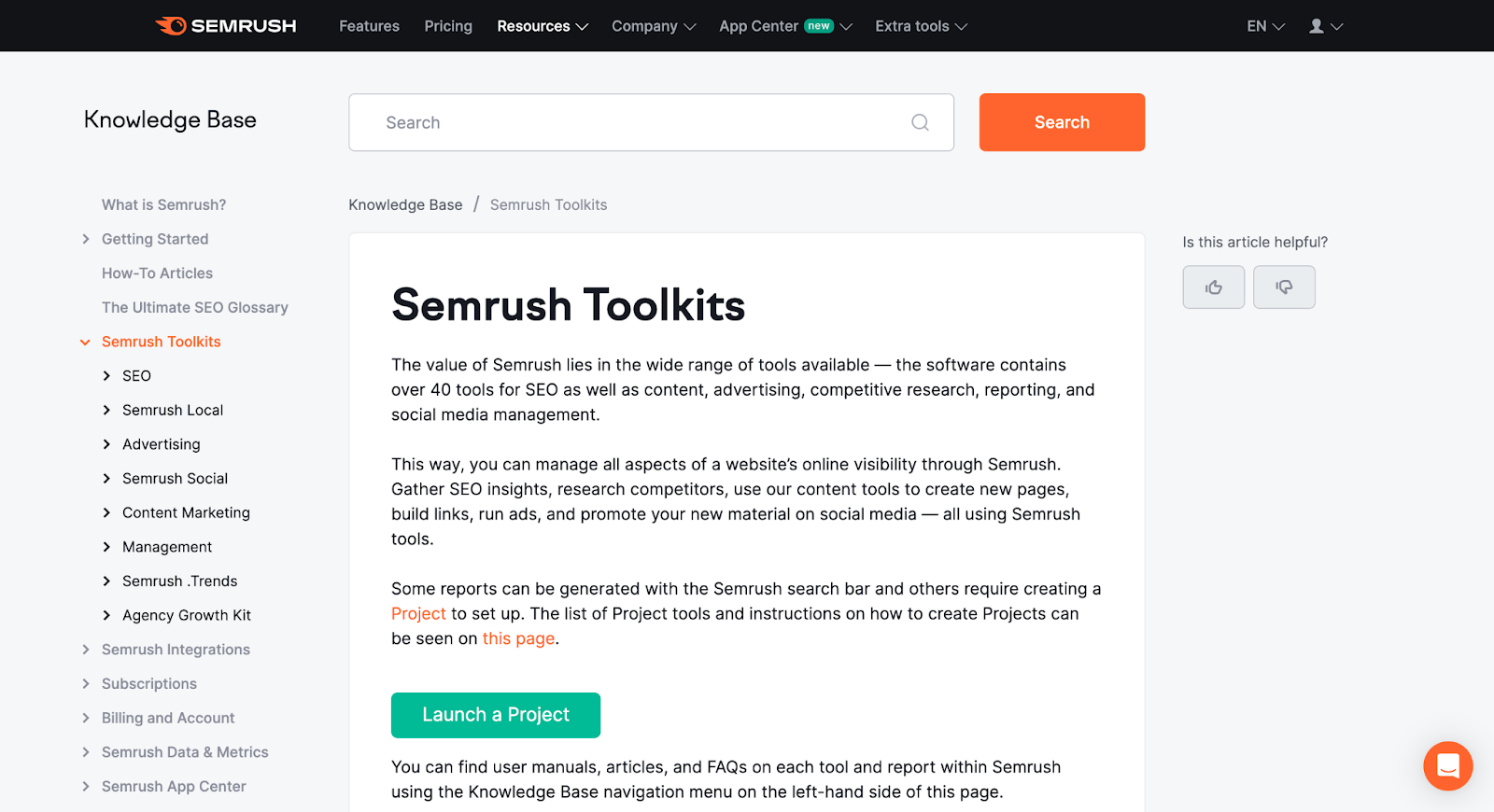
As part of any Semrush subscription, you can access the Semrush Academy — video training by the best-in-class marketing experts.
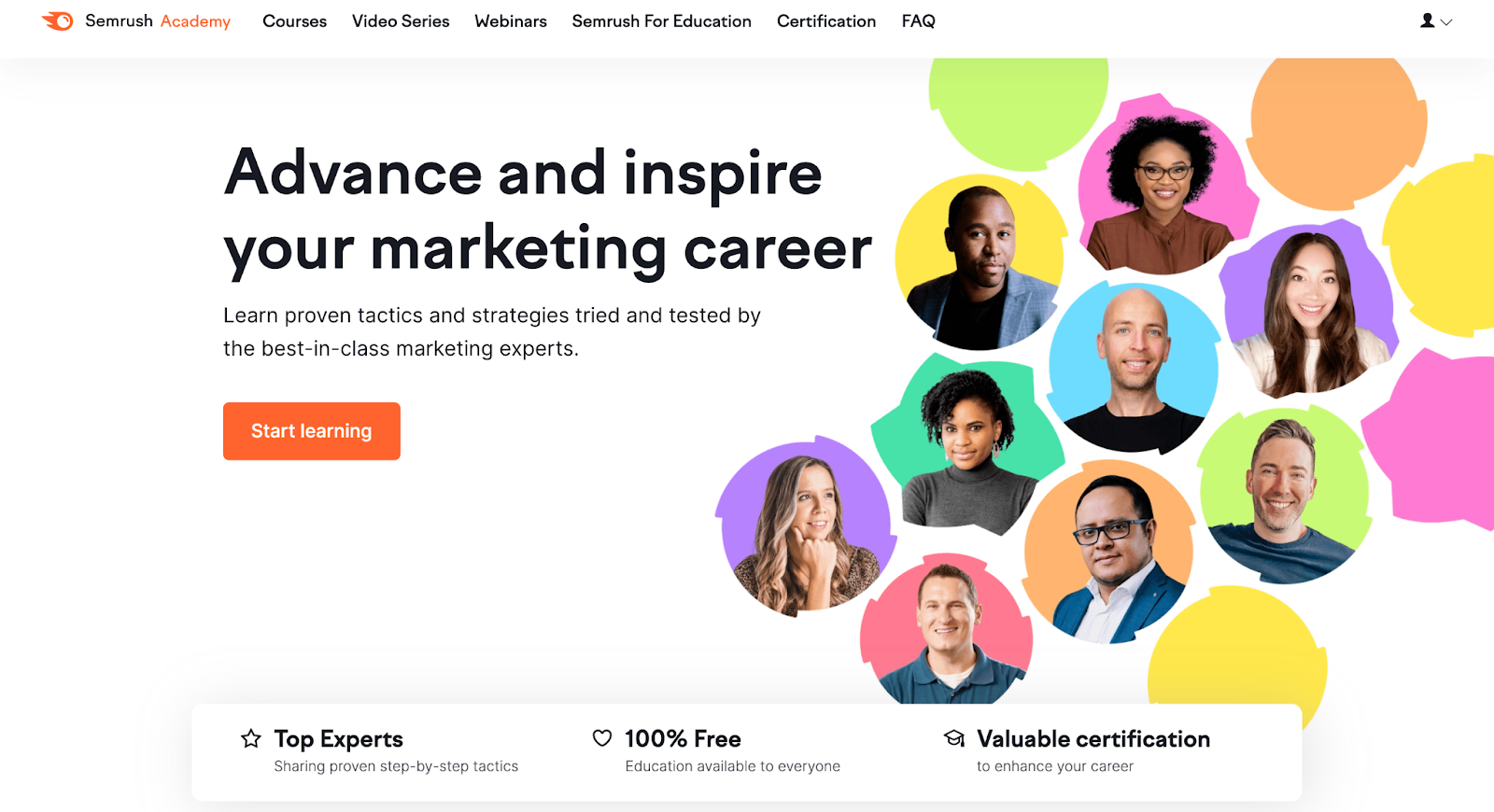
One of my favorite courses is Mastering Digital PR with Brian Dean. He goes into immense detail about developing source magnets to attract hundreds of quality links to your domain.
Personalized Support
If you need help with a specific situation, you can contact support via email ticket or live chat. The support team is available Monday to Friday and will respond to your email within one business day.
It’s a shame 24/7 support isn’t available, especially if you’re a weekend warrior building up your side hustle.
You can also book a demo, which is especially helpful if you’re considering using Semrush.
Pricing and Plans
The choice of Semrush subscription level depends on the scope of your SEO projects.
Semrush offers a 7-day trial for its Pro account, which is priced similarly to its competitors. If it suits your current needs, you can even opt for a free account with no time limit.
The cost of Semrush’s Guru or Business subscriptions is justified if you handle SEO for multiple clients. These subscriptions provide all the necessary tools for generating reports and informing your clients about your progress.

Free Account
You can start using Semrush without automatically getting charged at the end of your 7-day trial. Simply sign up for an account with your email address and choose “Skip trial.”
You won’t need to enter credit card details, allowing you to get a feel for the software without any long-term commitment.
Here’s what you can do on the Semrush free account:
- Keyword research: You can do 10 keyword searches daily using the Keyword Magic tool or the Keyword Overview. Each search report is limited to 10 results.
- Analyze domains: You can analyze up to 10 websites daily using Domain Overview. You’re limited to 10 daily queries across domain lookups and keyword reports. So, if you look up a domain, that’s one search. If you click on a keyword from the Domain Overview, that’s another search.
- Track keywords: You can track up to 10 keywords using the Position Tracking tool.
- Free website audit: You can run one website audit and crawl up to 100 URLs, which is enough for a small business website.
- Local listings: You can monitor one business within these 25 countries for local SEO.
- SEO Content Template: You can use the SEO Content Template once to see what it’s like to create a content brief for a page.
- SEO Writing Assistant: You can use the Writing Assistant twice with a free account.
- On-Page SEO Checker: You can access up to 10 keyword lookups using the On-Page SEO Checker. Note that this quota is shared with the SEO Content Template.
With a free account, you’re restricted to one project, and analytics reports are limited to 10 per day.
The Semrush free account is suitable for:
- Anyone using Semrush for the first time and wants to familiarize themselves with its features and usability.
- Freelancers or micro-businesses with occasional marketing needs.
- Students and researchers with temporary or limited research requirements.
Pro
The Semrush Pro Plan is a great starting point for dedicated and aspiring SEO professionals. It is priced at $139.95/month, and if you want to add users to the account, it’s an additional $45/month per user.
With the Pro Plan, you can manage up to 5 projects and track 500 keywords. This provides access to various features, including keyword research, competitive research, on-page tools, and PPC advertising.
There’s a 7-day free trial available. You must enter your credit card information upon signing up, and your card will be automatically charged at the end of the trial.
The Semrush Pro Plan is suitable for:
- Small business owners who want to enhance their online presence and increase their visibility by accessing advanced tools and features to optimize their websites and drive traffic.
- Niche website owners managing a few websites can benefit from comprehensive SEO solutions to improve their website rankings, attract more organic traffic, and optimize their on-page SEO.
- Freelance marketing consultants with a handful of retainer clients who can efficiently manage multiple projects and clients using the robust SEO platform the Pro Plan offers, track keyword rankings, generate detailed reports, and provide valuable insights to their clients.
Guru
The Semrush Guru Plan is a step up from the Pro Plan and is designed for mid-size agencies and businesses. Priced at $249.95/month, with an additional $80/month per user for adding users to the account.
With the Guru Plan, you can manage 15 projects and track 1,500 keywords. This plan sets Semrush apart from its competitors by offering even more value. In addition to the features in the Pro plan, you also gain access to historical data, a content marketing toolkit, and the Looker Studio integration.
If you’re interested in trying out the Guru Plan, Semrush offers a 7-day free trial for this plan, requiring a credit card on file.
The Semrush Guru Plan is suitable for:
- Mid-size agencies and businesses looking to enhance their online presence and optimize their websites for better rankings and increased visibility.
- Marketers and SEO professionals who require advanced tools and features to track multiple projects and keywords, analyze historical data, and create comprehensive reports.
- Companies focused on content marketing and data-driven decision-making, as the Guru Plan provides access to a content marketing toolkit and Looker Studio integration for in-depth data analysis and reporting.
Business
The Semrush Business Plan is ideal for large companies and enterprises. With this plan, you can take your business to the next level. Starting at $499.95/month, you get access to a comprehensive suite of tools and features with the option to add users to the account for $100/month per user.
The Semrush Business Plan allows you to manage up to 40 projects, track 5,000 keywords, and enjoy free migration from third-party tools. This plan offers extended limits, API access, PLA analytics, and Share of Voice analysis, giving you the ultimate toolkit for your SEO and marketing needs.
The Semrush Business Plan is suitable for:
- Large companies and enterprises looking to enhance their online presence and drive significant results in their SEO and marketing efforts.
- Agencies and marketing teams handling multiple projects and clients who require advanced features, extensive project management capabilities, and in-depth data analysis.
How Does Semrush Stack Up to Competitors?
The top two competitors to Semrush in terms of pricing are Ahrefs and Moz Pro. They all claim to be the go-to SEO tool for small to enterprise-size businesses.
Ahrefs was founded by Ukrainian entrepreneur Dmytro Gerasymenko in 2011. As of 2023, they run a 75-person team and are remarkably bootstrapped with a 100 million annual run rate.
Moz was one of the first third-party SEO tools founded in 2004 by Rand Fishkin and Gillian Muessig. Fishkin has since moved on to new ventures and is widely regarded as one of SEO’s thought leaders.
While Semrush, Ahrefs, and Moz Pro offer similar features, they differ in datasets, metric systems, design, support, and pricing.
Semrush vs. Ahrefs
As a power user of Semrush and Ahrefs (often simultaneously), I can confidently say you can’t go wrong with either tool. Although I give a slight nod to Semrush for its value for money, Ahrefs has a few things going for it.
The Ahrefs Site Audit tool is the most comprehensive solution out there. You can add granular filtering options for your crawled pages and technical to-dos. You can even watch it crawl your website in real time.
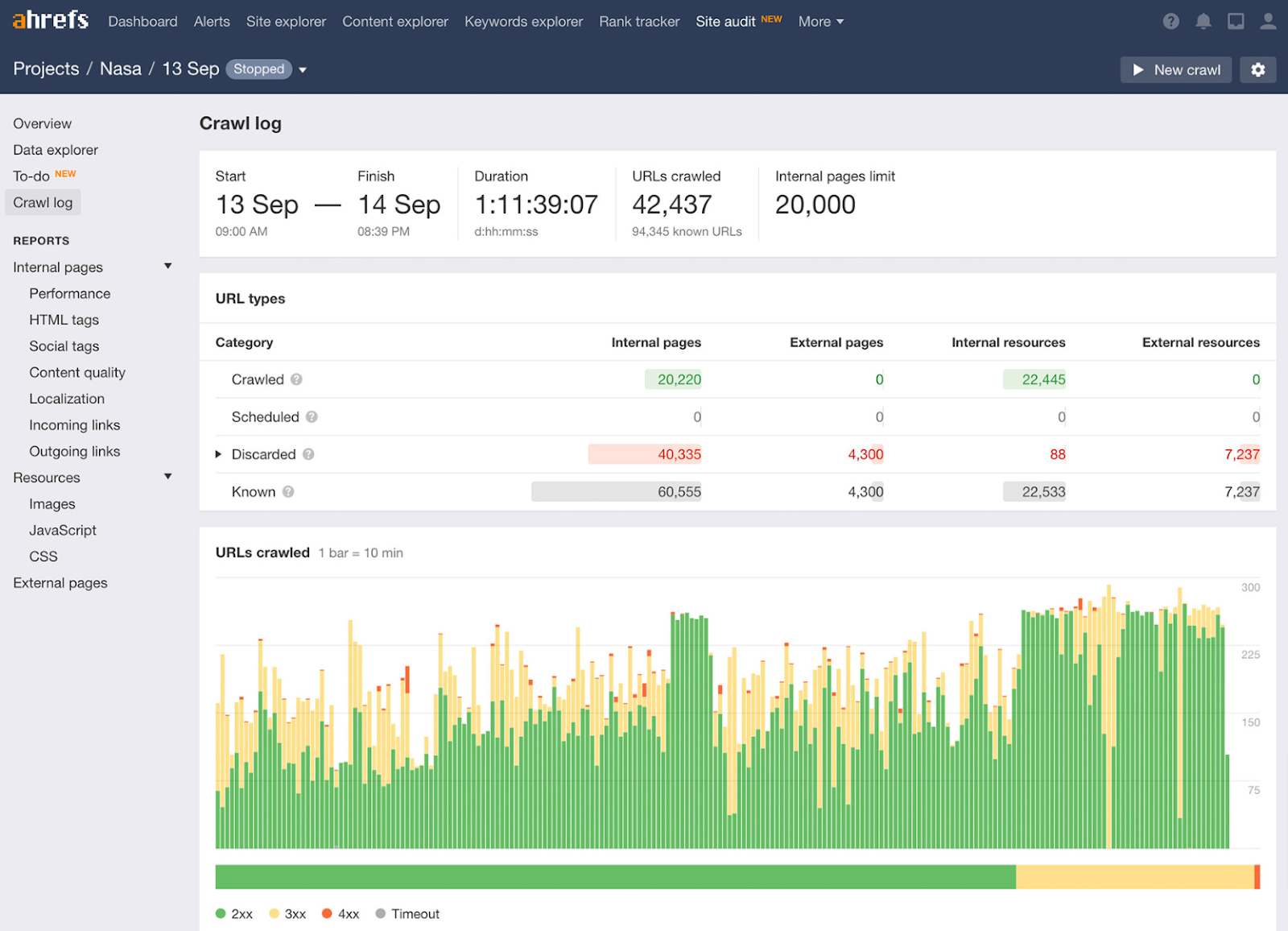
Another area where Ahrefs excels when compared to Semrush is the Content Explorer.
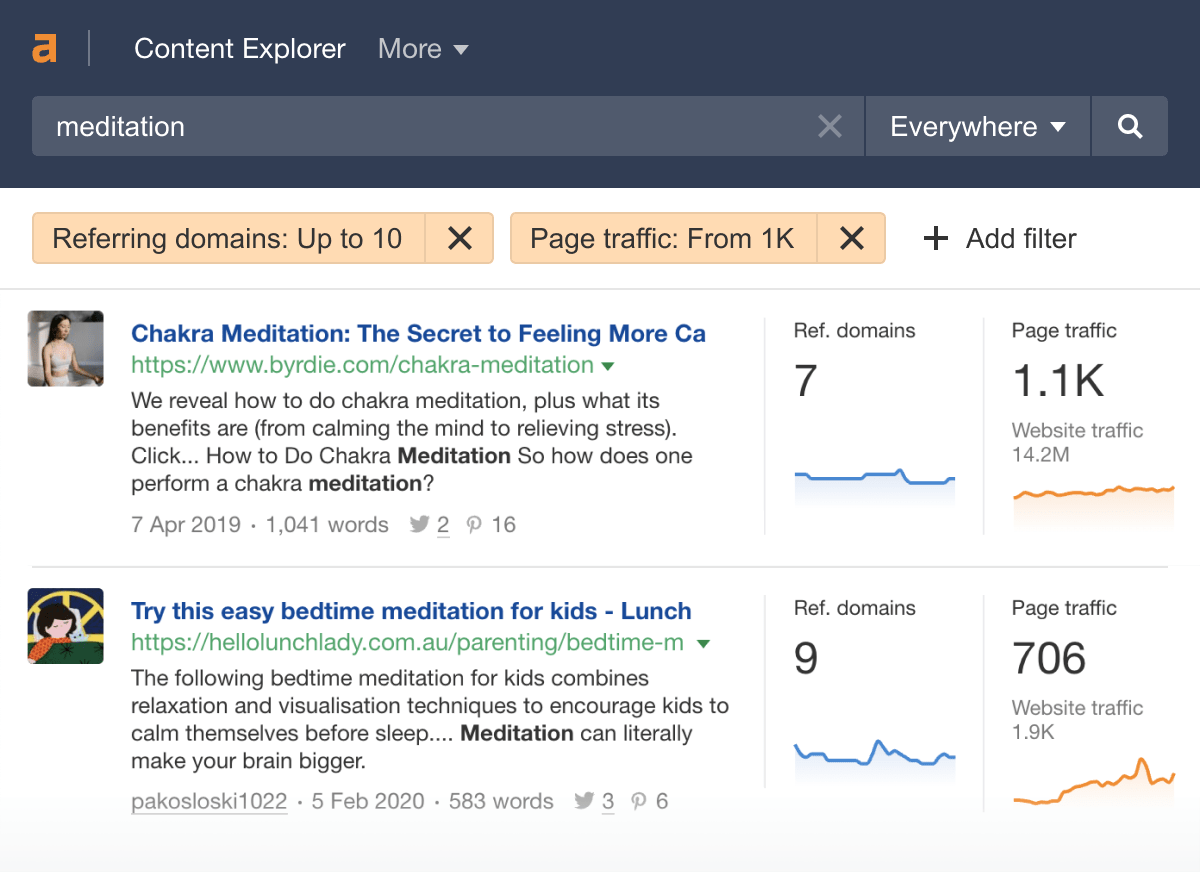
Within a few clicks, you can analyze page traffic based on different search queries, then filter that data by a domain rating (Ahrefs of domain authority) to find realistic traffic opportunities from websites with a similar authority score to yours.
But it generally ends there.
Semrush simply has more features for the price. You can send prospecting emails for backlink opportunities without purchasing outreach software. You can track local SEO listings and run social media campaigns within your dashboard.
Semrush offers access to all of its essential features on its entry-level plan, with the main limitations being the number of projects you can work on and the amount of data you can pull each month.
In contrast, Ahrefs is considerably less generous with its entry-level “Lite” plan, as it excludes many vital features, such as content gap analysis, link intersect, and broken link-building tools. Oh, and Ahrefs doesn’t offer a free trial.
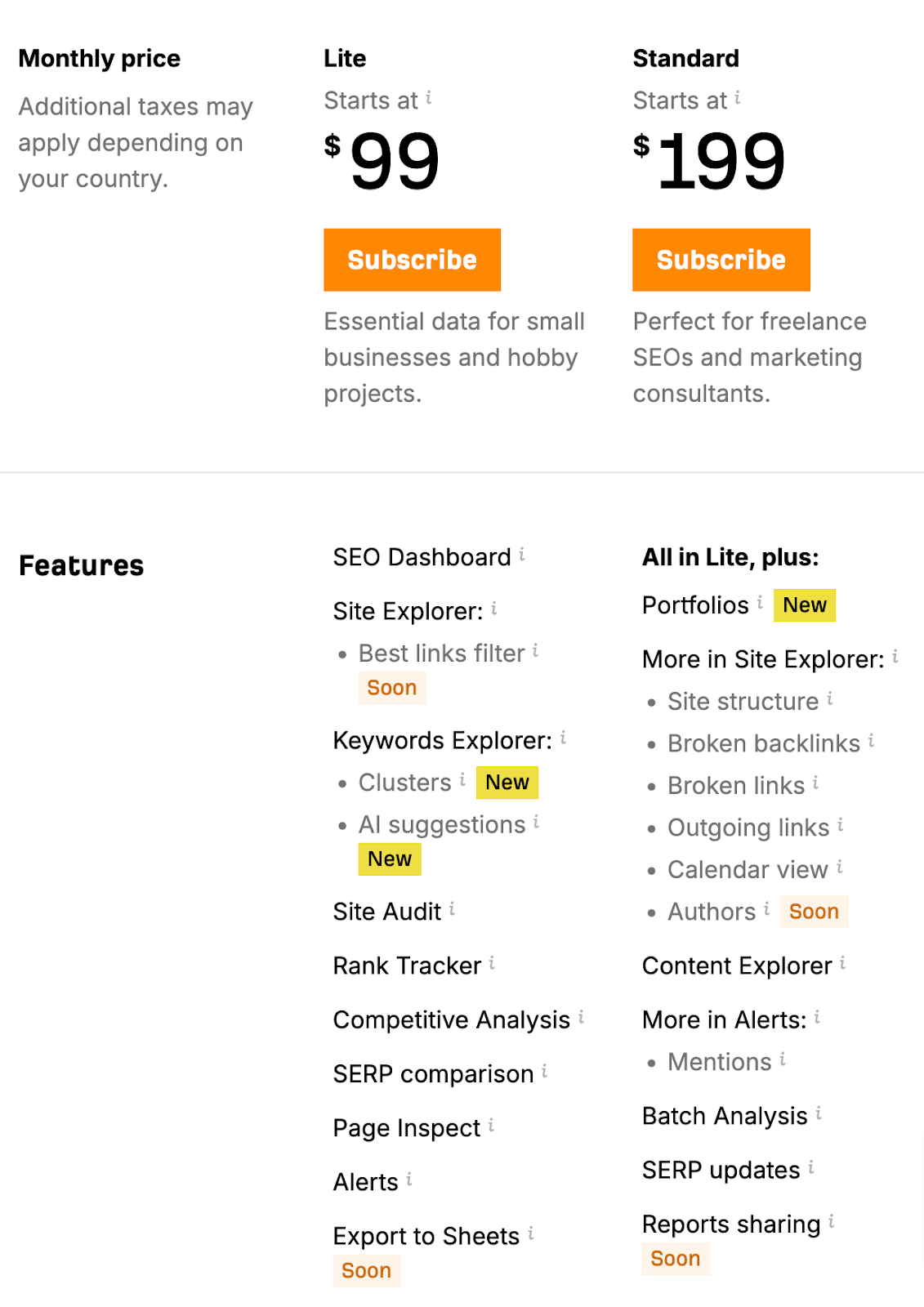
As a result, anyone serious about SEO will likely be pushed towards Ahrefs’ more expensive “Standard” plan, which is nearly twice the price of Semrush’s entry-level plan.
Semrush vs. Moz Pro
Semrush offers way more features for a comparable price than Moz Pro, making it an excellent choice for beginners and seasoned marketers. However, Moz Pro does have some interesting selling points.
By default, Semrush only provides one user account, even on the Business Plan, while Moz offers more users as you upgrade your plan. Additionally, Moz provides a longer free trial period of 30 days compared to Semrush’s 7-day trial.
Moz gives you access to data from more search engines, including Bing and Yahoo, while Semrush focuses exclusively on Google.
Regarding site audits, Moz allows you to crawl more pages, with up to 400,000 pages on the entry-level plan, whereas Semrush limits you to 100,000 pages.
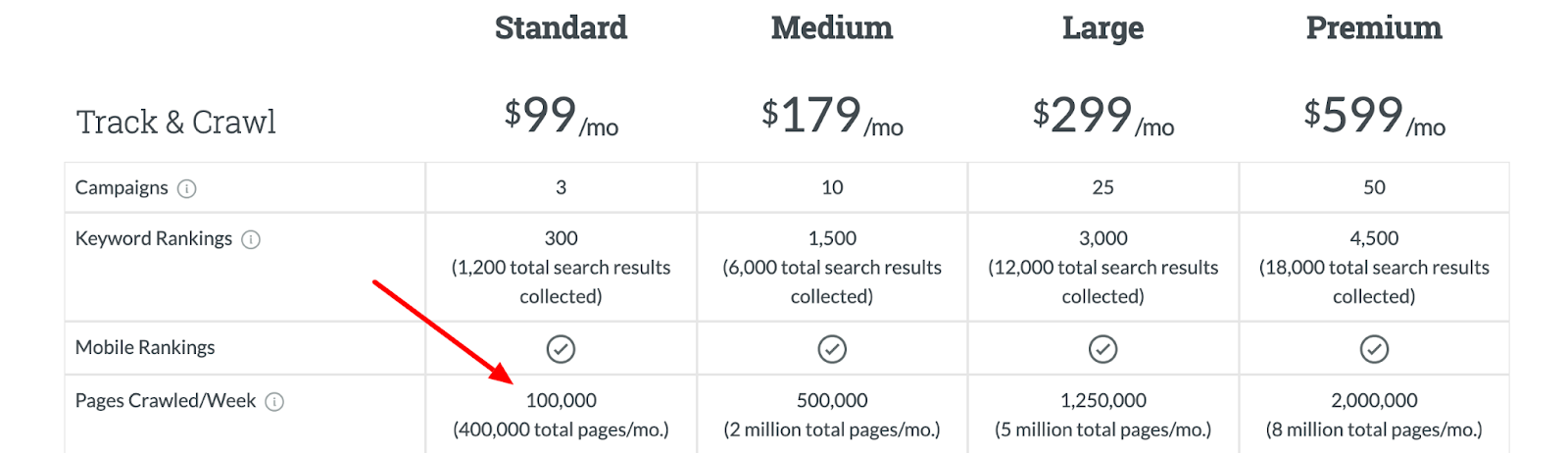
Semrush is more generous in terms of the number of reports you can generate daily, such as 3,000 keyword reports per day on the entry-level plan, while Moz has a limit of 150 monthly reports.
When it comes to search intent statistics, Semrush provides better data, while Moz currently does not offer search intent information. Semrush also provides data on pay-per-click advertising, which Moz doesn’t.
Moz only offers email support, while Semrush provides support via email, phone, and live chat.
Final Thoughts
Semrush is my go-to tool for driving organic traffic and sales. From competitive research to keyword analysis, site audits, and on-page optimization, Semrush provides valuable insights and helps you fix technical issues.
The user-friendly dashboard and helpful support resources make navigating easy and getting the most out of the tool. The pricing is reasonable, offering a good balance between features and cost.
Remember that if you’re new to SEO, the data available might initially be overwhelming. But with a little practice, you’ll optimize websites like a pro.
Semrush is necessary for SEO professionals and businesses looking to boost their online presence and drive organic traffic.
Semrush
- Semrush – Best overall SEO functionality
- Google Search Console – Best free (partial) data from Google
- Advanced Web Ranking – Best for reporting
- SERPWatcher by Mangools – Best for bloggers and small teams
- Ahrefs – Best for keyword analysis
- SEO PowerSuite – Best affordable option
- SEO Monitor – Best for forecasting
- Local Viking – Best for local SEO map tracking
- Nozzle – Best for data visualization
- ProRankTracker – Best for agencies and SEO professionals