Analyzing your competitors’ website traffic lets you benchmark your own performance. It can show you where you stand in your industry, while also helping you uncover opportunities to improve your site’s performance.
Our free website traffic checker tells you how much organic traffic any website gets, whether it’s your own site or your competitor’s.
But it tells you a lot more than just traffic numbers.
To check a site’s traffic, just enter the domain into the bar at the top of this page and hit “Search.”
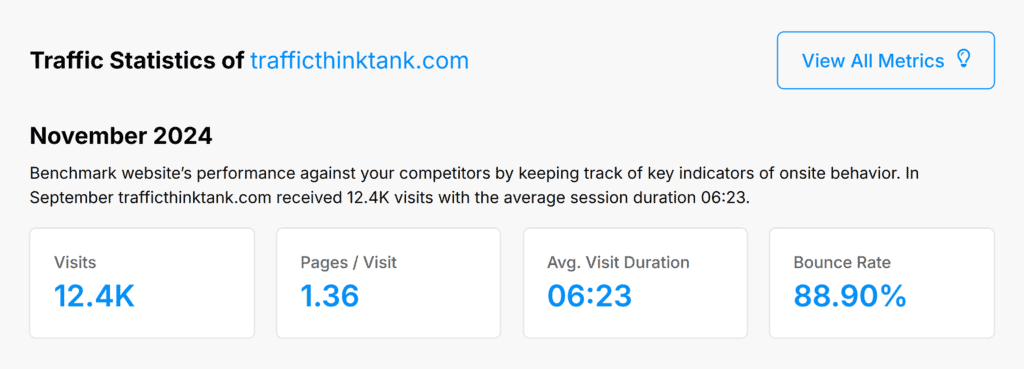
You’ll see how much organic traffic the site receives each month, along with:
- Pages per visit
- Average visit duration
- Bounce rate
These user metrics are super useful for understanding how well your competitors are engaging their audience (which is also likely your audience).
Compare these numbers to those for your own site to see if you’re underperforming. If you are, check out your competitor’s content to understand what they’re doing better.
You’ll also see a graph of the website’s traffic over time. This will help you understand trends and pinpoint where they might have started investing more in their SEO.
You’ll also see how much that traffic would cost if the site were to use paid ads to receive it.
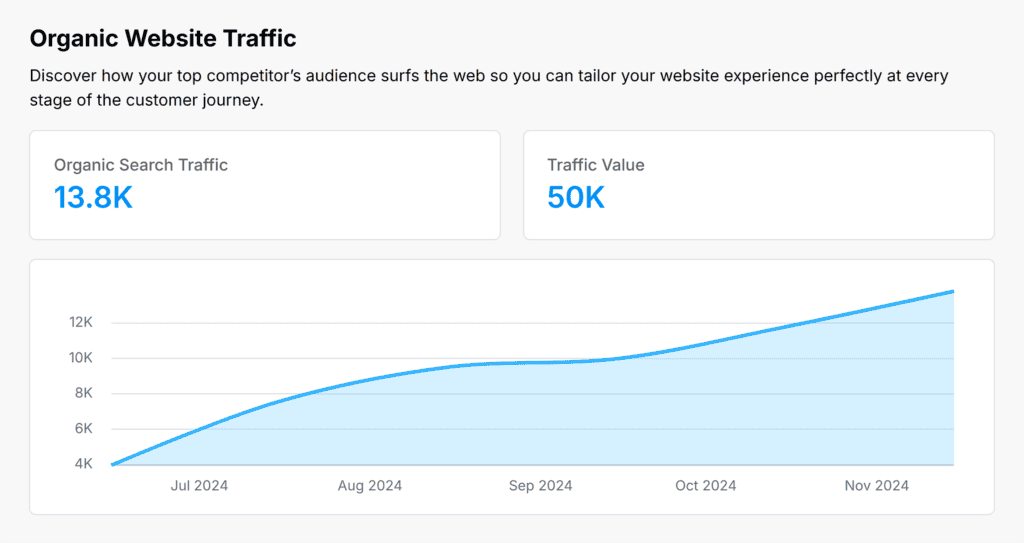
Website traffic numbers are great. But what’s more useful is to understand what keywords are driving that traffic to your competitor’s website.
Scroll down further into the report and you’ll see the top keywords that drive their traffic. You’ll be able to see:
- Where they rank for each one
- What percentage of their traffic comes from each term
- The search volume for those keywords
- A keyword difficulty estimate
- The cost per click for ads for that keyword
- The number of organic results that appear for each keyword
- The search trend, which indicates overall interest in that term over time
You can use these terms as seed keywords for your own keyword research.
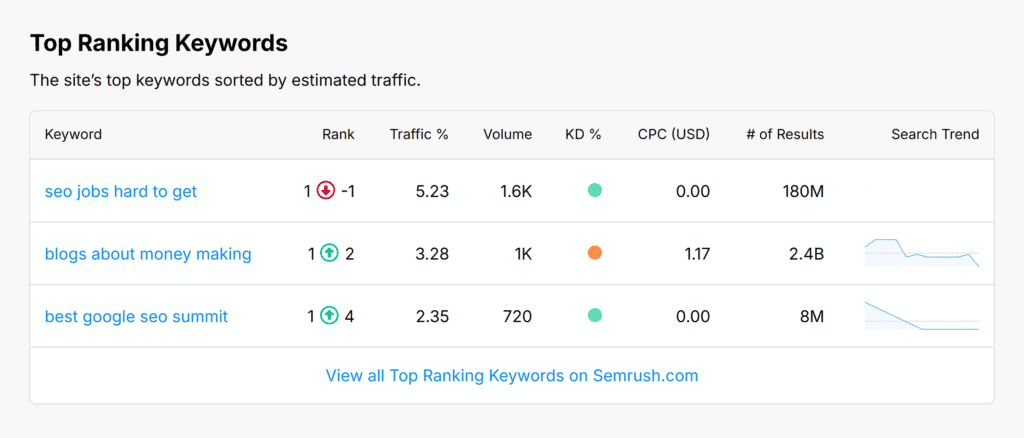
Below that, you’ll see the site’s top pages and how much of their traffic comes from each one. Along with how many keywords each of those pages rank for.
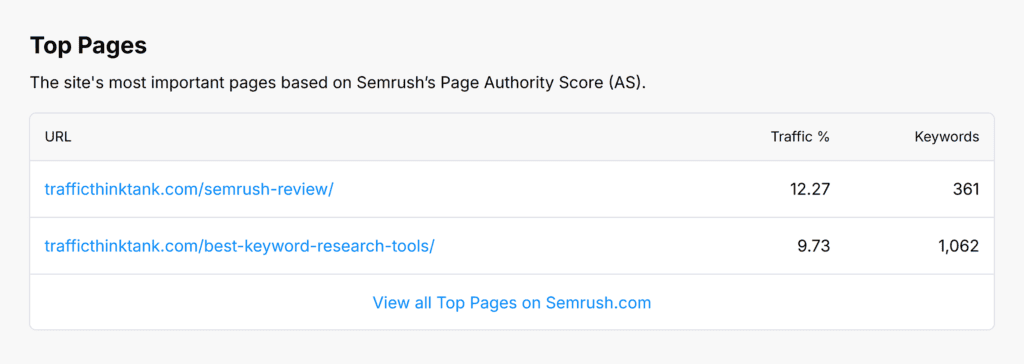
You’ll also be able to see the top competitors for the website you enter. If you enter your own domain into the tool, this is an easy way to identify your main rivals in organic search.
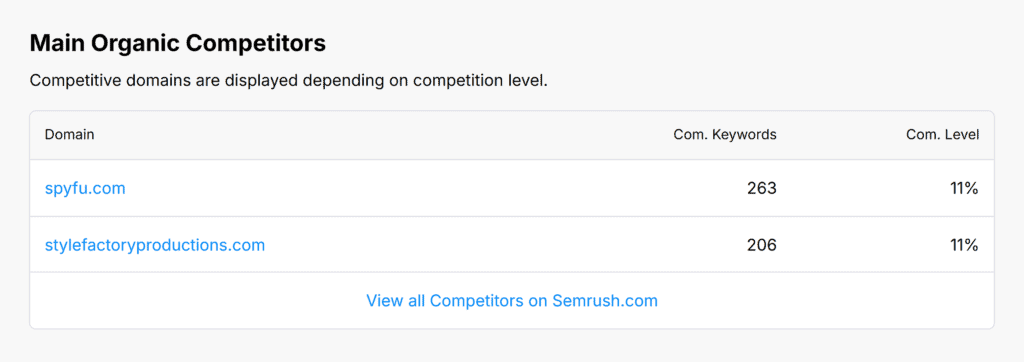
Our website traffic checker also shows you information about the website’s authority, including:
- Authority Score: A score between 1-100 estimating the site’s overall authority and ranking power
- Referring domains: How many unique websites link to the domain
- Ranking keywords: How many keywords the domain ranks for
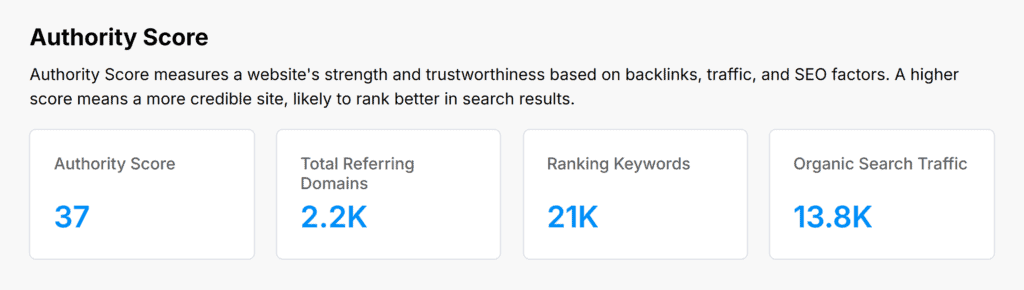
Below that, you’ll see graphs of the site’s referring domains and backlinks over time. This can help you spot where your rivals may have started running link building campaigns.
The tool also shows you the site’s top backlinks, along with the anchor text for each one, whether it has a nofollow attribute, and an overall backlink score.
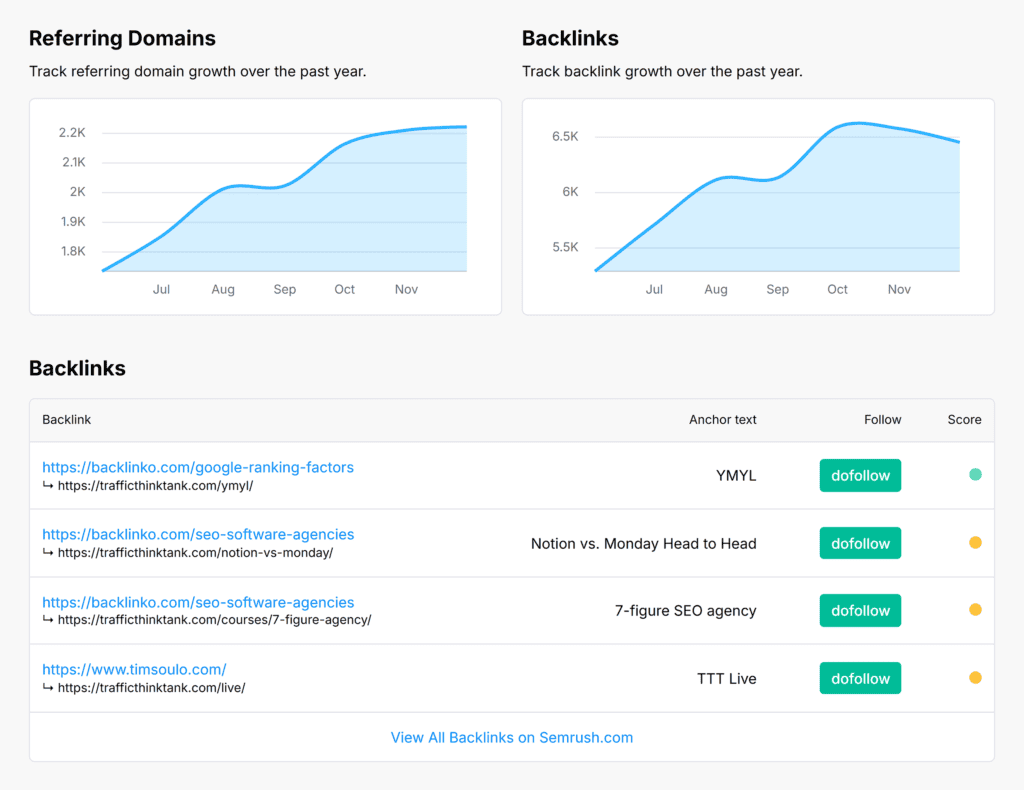
Why Is It Important to Track Your Website Traffic?
Tracking website traffic is crucial for SEO because it provides insights into which keywords are driving traffic, and where there might be gaps in your SEO strategy.
Make Data-Driven Decisions
I’ve frequently dealt with SEO projects where decisions were based on instinct rather than data. There’s a place for intuition in SEO. After all, what we do is an art and a science. But in general, we want to use concrete data to make decisions.
Checking website traffic to identify your own top-performing keywords, pages, and content helps you refine and improve your SEO tactics to get you better, more consistent results.
But you can also use it to find the terms that drive traffic to your competitors. Then, you can create (better) content around those keywords to drive traffic to your own site.
And if, when checking your competitors’ traffic levels, you find they’re receiving a lot more traffic than you, ask yourself why:
- Do they have a lot more content than you?
- Is their content higher quality?
- Do they have more backlinks?
You can use your answers to these questions to inform your own content strategy.
Learn from User Behavior Metrics
Have you ever wondered why a visitor left a page seconds after arriving? Or why certain pieces of content keep visitors glued right up until the very last word?
Analyzing user behavior lets you discover what your visitors are truly up to when they land on your site. You can then use this data to identify opportunities to optimize your content and create a better user experience.
For example, if you pop your own domain into our website traffic checker, you’ll be able to see:
- The number of pages your visitors check out before leaving your site
- How long they spend on your site
- Your bounce rate (the percentage of users that leave your site after looking at one page)
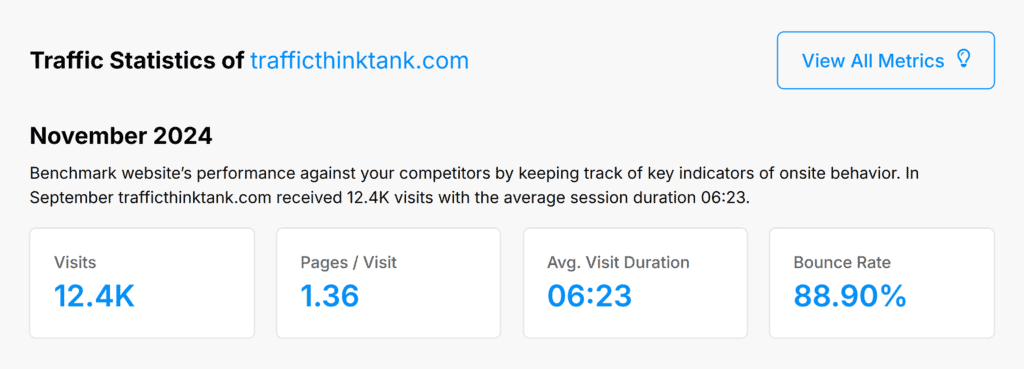
You can pop your competitor’s domain into the tool next, and compare their numbers to your own.
If their pages/visit ratio is higher:
- Does it have a lot more internal links?
- Is their site much easier to navigate?
If they have a longer average visit duration:
- Are their posts easier to read, with short sentences and lots of visual breaks?
- Is their writing more engaging?
- Are they doing a better job of meeting the search intent?
If their bounce rate is lower:
- Are their posts and pages more aligned with what the user is looking for?
- Does their site load faster?
You don’t just want traffic. You want engaged, satisfied visitors. By analyzing these kinds of user behavior metrics, you can understand where you’re falling short when it comes to engaging your visitors.
You can then improve your strategy, rank your content higher, and convert more visitors into customers. On that note…
Optimize Conversion Rates
The process of conversion rate optimization (CRO) focuses on getting visitors to complete specific actions, like signing up for your mailing list or making a purchase.
CRO can also lead to better engagement. This can indirectly benefit your SEO because search engines prioritize sites that provide a good user experience.
There are a number of ways checking website traffic helps you optimize conversion rates. With website traffic checkers, you can:
- See where potential customers are dropping off (for example, if you see that certain pages are attracting a lot of traffic but have a low conversion rate)
- Monitor user behavior, interactions, and pathways to identify patterns and bottlenecks in the conversion funnel
- Dig into your traffic sources to determine if certain types of searches are converting better than others
- Identify the kinds of visitors you’re attracting by looking at user demographics and engagement time
This website traffic data helps with SEO forecasting, so you can capitalize on every opportunity to engage with and convert your audience (which means more wins on your monthly SEO report).
Resolve Technical SEO Problems
Analyzing website traffic can also help you uncover technical SEO issues you might have otherwise overlooked.
For example, sudden drops in traffic might indicate broken links, incorrect redirects, or crawl errors. Similarly, spikes in 4xx error page visits might suggest a problem with internal linking or outdated content.
Refine Your Content Strategy
Monitoring your website traffic can also show you which pages users visit, how long they stay, and how they move through your site. This can help you identify popular content and hone in on potential areas for improvement to better follow SEO best practices.
Use these insights to guide your content creation and optimization efforts.
Here’s how that might look in your day-to-day efforts as an SEO:
- Reducing bounce rate: If you notice a high bounce rate (visitors leaving your site after viewing just one page), it might indicate that your content isn’t meeting user expectations or the page is not user-friendly. Improving these pages can lead to better user engagement.
- Identifying high-performing content: Which pieces of content are pulling their weight, and which aren’t? Are your long-form articles keeping visitors on the page? Is that new infographic driving engagement? Or perhaps a recent video tutorial saw a spike in shares. By spotting patterns of interaction and consumption, you’ll be able to identify the kinds of content your audience loves (so you can create more of it).
- Revisiting content: As trends shift and audience preferences evolve, you’ll spot opportunities to improve your SEO. Use what you learn to update existing pieces of content to ensure they’re accurate and relevant.
Adapt to Algorithm Updates
As you know, search engine algorithms change regularly, which can significantly impact your share of search, website visibility, and performance. Monitoring your website traffic helps detect these changes.
For example, a sudden drop in traffic might indicate a recent algorithm update that affects your rankings. Staying aware of these updates lets you adjust your SEO strategy in real-time, minimizing the damage and letting you capitalize on opportunities for growth.
Tracking Website Traffic for SEO Made Simple
When you learn how to track website traffic, there’s a goldmine of insights to be found. They can help you improve your SEO game, make data-driven decisions about your content strategy, and ensure you get maximum ROI for your marketing efforts.
Our free traffic checker is powered by Semrush, and with a subscription, you’ll be able to analyze even more data and leverage 55+ tools and reports for all aspects of your digital marketing strategy.
Get more useful insights about your website traffic—and your competitors—with a Semrush free trial.