The right keyword research tools can make a big difference in how quickly you hit your SEO goals.
Some tools are better for uncovering long-tail keywords. Others stand out for competitive analysis, PPC research, or budget-friendly tracking.
After years of doing SEO for agencies, clients, and content sites, I’ve tested just about everything. Most importantly, I know which tools deliver and where others fall short.
In this guide, I’ll walk you through the 16 best keyword research tools and highlight what each one does best. You’ll also get a side-by-side comparison table to help you choose the right fit based on features, ease of use, and pricing.
Quick Comparison: Find the Best Keyword Research Tools Fast
Don’t want to read every review?
Scan the table for a high-level look at the best keyword research tools. Then, jump to the overview that matches your needs.
| Tool | Price | Ease of Use | Best For |
| Semrush | $139.95/mo | Intermediate: Robust but learnable | All-in-one SEO toolkit |
| Ahrefs | $129/mo + credits | Intermediate: Clean UI, but credit-based model adds friction | Competitive analysis |
| Moz | $49/mo | Beginner: Simple UI, limited depth | Simple keyword research |
| Serpstat | $69/mo | Intermediate: Decent learning curve | Keyword planning at scale |
| Wordstream | Custom pricing | Beginner: Minimal input needed | PPC-focused keywords |
| SE Ranking | $65/mo | Beginner: Intuitive interface | Rank tracking |
| AnswerThePublic | $11/mo | Beginner: Highly visual | Question-based keywords |
| SpyFu | $39/mo | Beginner: Easy to use out of the gate | Competitor keyword strategy insights |
| KeySearch | $24/mo | Beginner: Straightforward UI | Long-tail keyword discovery |
| KWFinder | $49/mo | Beginner: User-friendly design | Tracking search volatility |
| KeywordTool.io | $89/mo | Intermediate: Lots of data but dated UI | Multi-channel keyword research |
| Google Keyword Planner | Free | Beginner: Clean, no-frills | Google Ads research |
| Google Trends | Free | Beginner: Very easy to explore | Seasonal trends |
| TTT Free Keyword Tool | Free (3 searches/day) | Beginner: Streamlined for simple exploration | Quick keyword ideas |
| Keyworddit | Free | Beginner: Ultra simple | Reddit-sourced keyword ideas |
| ChatGPT | Free or $20/mo | Beginner: Simple to use | Keyword brainstorming |
11 Best Keyword Research Tools (Paid)
Paid keyword research tools typically offer the most robust features, the largest databases, and the most accurate data.
They’re ideal for SEOs who need reliable insights for content planning and keyword optimization.
Here’s how I chose the tools in this list:
- Price: Is it worth the cost?
- Features: How much can the tool actually do?
- Ease of use: Is it simple for beginners and flexible for pros?
- Data quality: Are the metrics accurate and up to date?
Semrush: Best All-in-One Toolkit
Semrush is an all-in-one SEO platform with one of the largest keyword databases available, with over 25 billion keywords across 142 countries.
What I like most is how many ways you can approach keyword research.
The Keyword Magic Tool is my go-to. It takes one seed keyword and generates thousands of related terms grouped by topic. It’s perfect for building out content hubs, uncovering long-tail opportunities, and finding low-competition keywords.

The Keyword Gap tool is another standout.
Just plug in two or three competitors, and you’ll uncover hundreds — sometimes thousands — of keywords they rank for that you don’t.
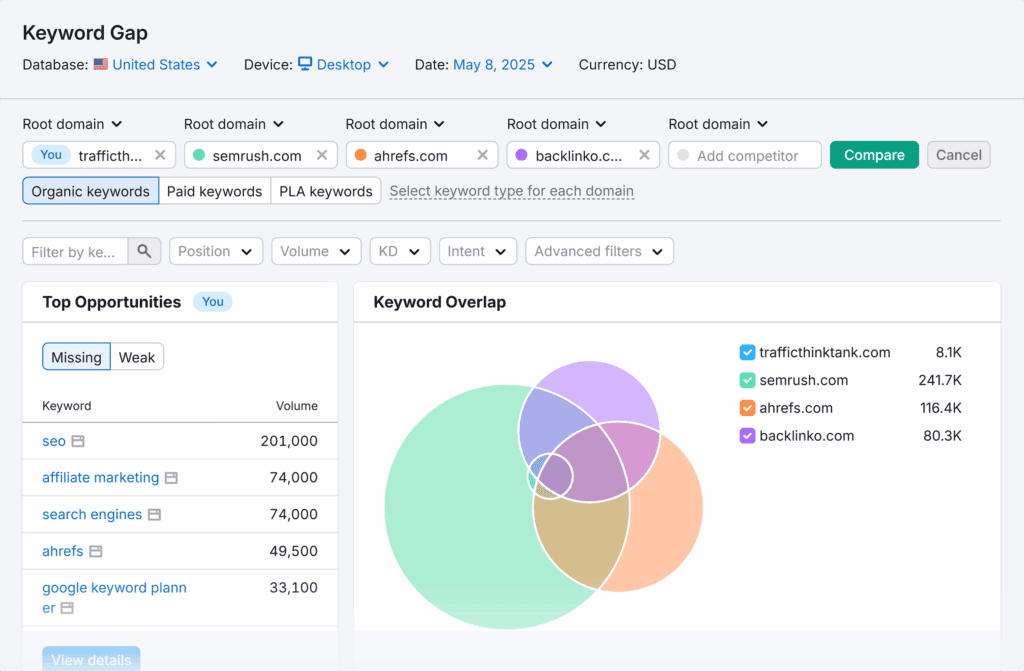
I’ve used it to surface high-value, transactional keywords I wouldn’t have found otherwise.
Semrush also gives you detailed keyword overviews, complete with metrics like search intent, difficulty, SERP features, and CPC.
These insights make it easier to prioritize and structure content around real search behavior. I wrote an in-depth Semrush review if you want to learn more about this tool.
Pricing
Unlike many keyword research tools, Semrush lets you run up to 10 free keyword searches per day. For full access, the Pro plan starts at $139.95 per month.
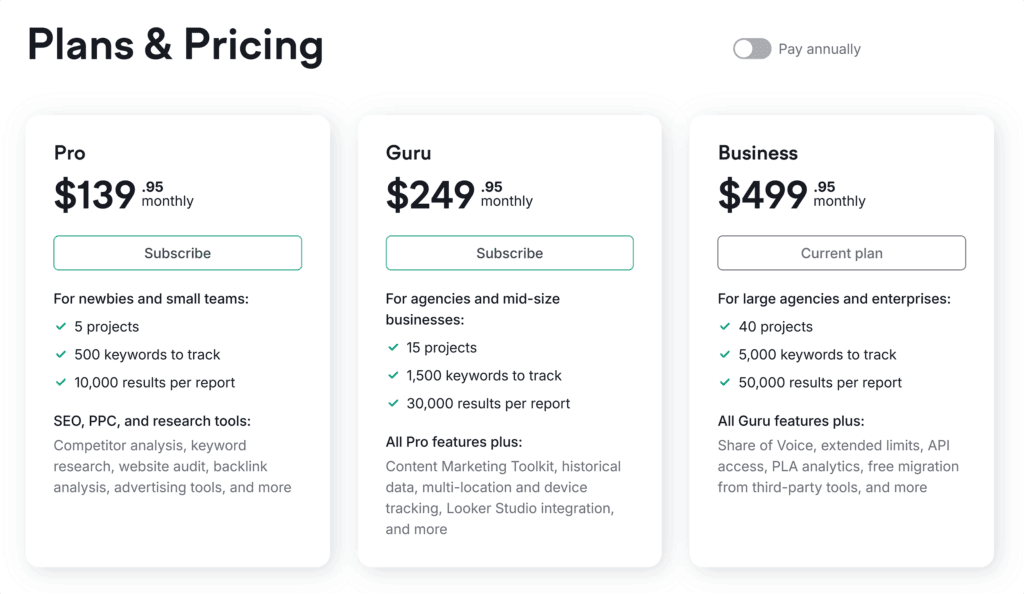
Tip: Start a 14-day free Semrush trial to use 55+ tools, from keyword research and on-page SEO to competitive analysis.
Best Feature: Keyword Magic Tool
Whenever I’m working with a broad topic and need to build out a strategy, the Keyword Magic Tool is my first stop.
You just drop in a seed keyword, and it returns thousands of ideas grouped by topic, intent, and match type. It’s helped me uncover entire content clusters I wouldn’t have found otherwise.
Whether you’re planning blog posts, landing pages, or full-blown topical hubs, this tool makes it easy to go from a vague topic to focused, rank-ready content.
Ahrefs: Best for Competitor Research
Ahrefs is one of the most well-known SEO platforms, especially for link building.
But its Keywords Explorer tool holds its own when it comes to keyword research.
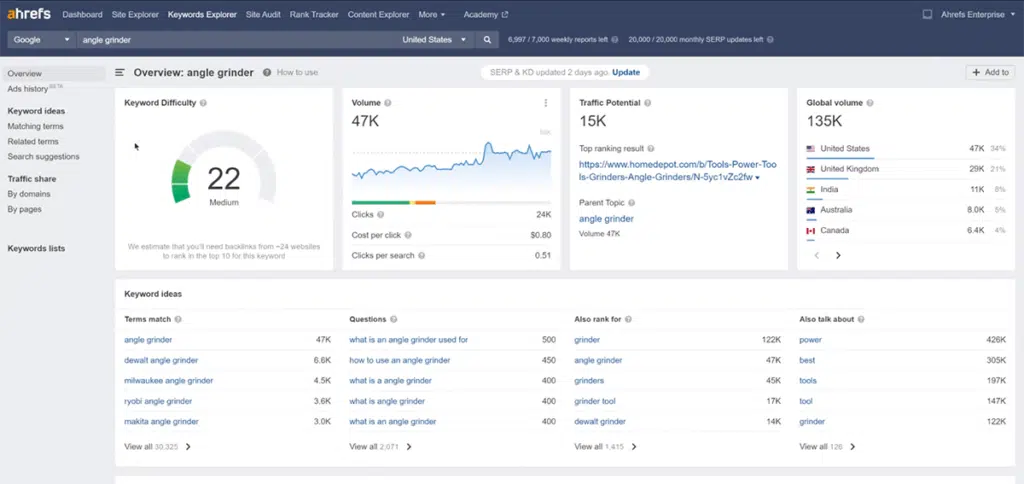
You’ll get all the core metrics: keyword difficulty, local and global search volume, traffic potential, and click-through rates.
The keyword ideas report also surfaces semantically related terms based on your seed keyword.
But since Ahrefs uses a credit-based pricing system, it can get expensive fast. Each new search or filter costs a credit, and the Lite plan only comes with 500 a month, which I found limiting for large-scale research.
You can learn more about Ahrefs from my Semrush vs. Ahrefs comparison.
Pricing
Ahrefs doesn’t offer a free trial. The Lite plan starts at $129 per month and includes 500 monthly credits. If you go over that limit, you’ll need to pay for additional credits.
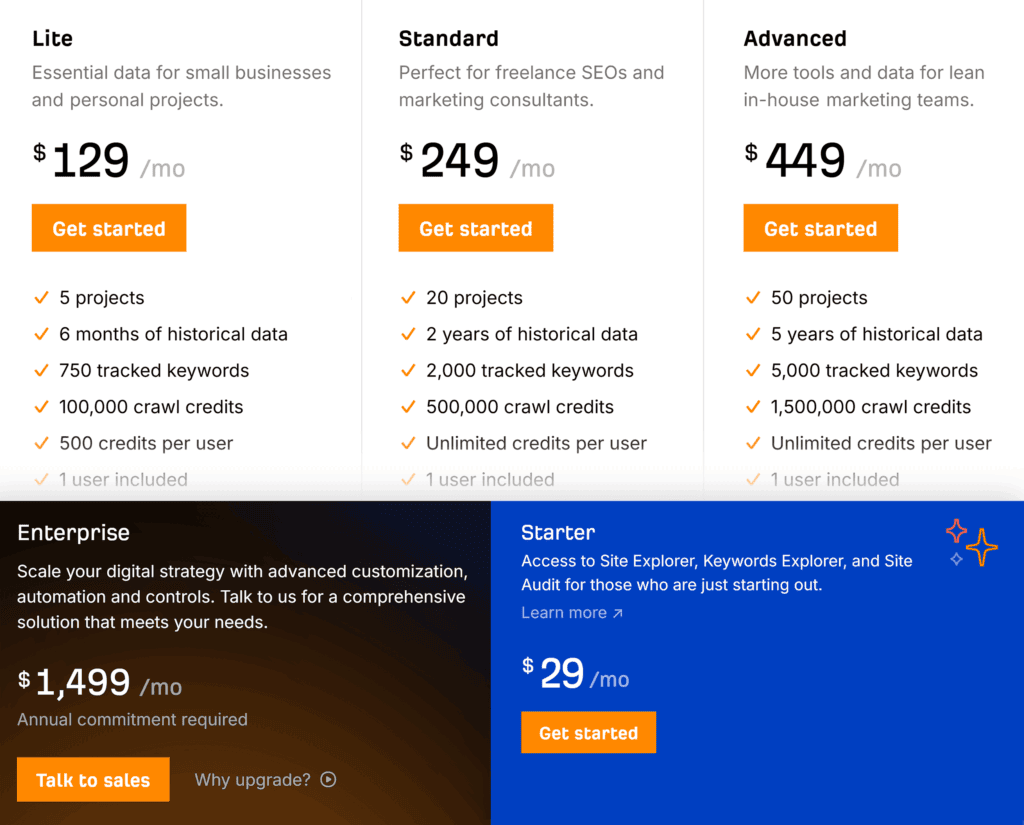
For those just getting started, Ahrefs also offers an Essential plan at $29 per month for 100 credits. It includes limited access to Site Explorer, Site Audit, and Keywords Explorer.
Best Feature: Top Pages Report
The Top Pages report is my go-to when I need quick insights. It shows a competitor’s highest-traffic pages along with all the keywords they rank for.
This is one of the fastest ways to spot opportunities and reverse-engineer what’s working in your niche.
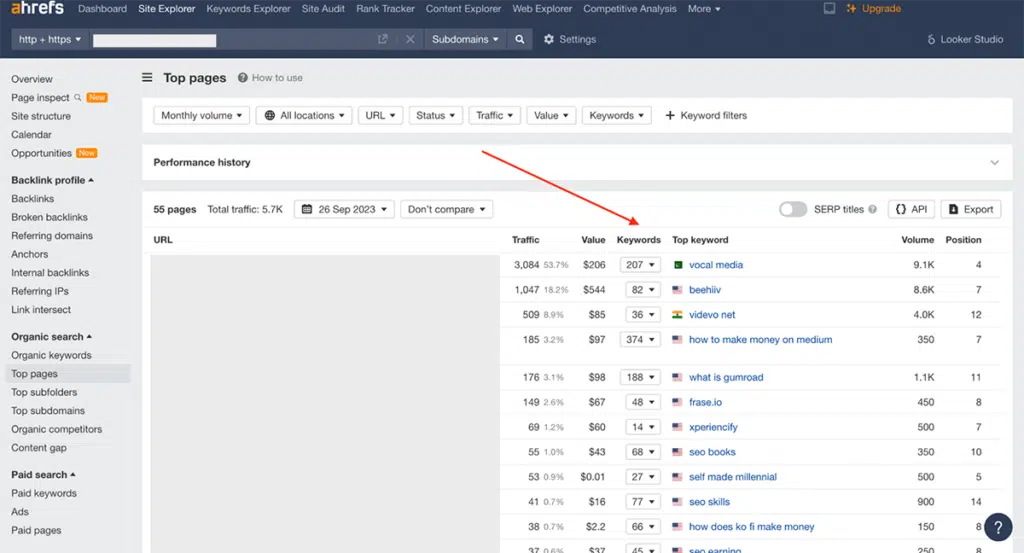
Moz: Best for Simple Keyword Research
Moz is a well-known SEO platform that includes keyword research, rank tracking, and backlink tools.
The platform gives you access to metrics like search volume, keyword difficulty, organic CTR, and a basic SERP overview.
The data is more limited than what you’ll find in tools like Semrush or Ahrefs, but it’s still useful for getting a quick snapshot of keyword potential.
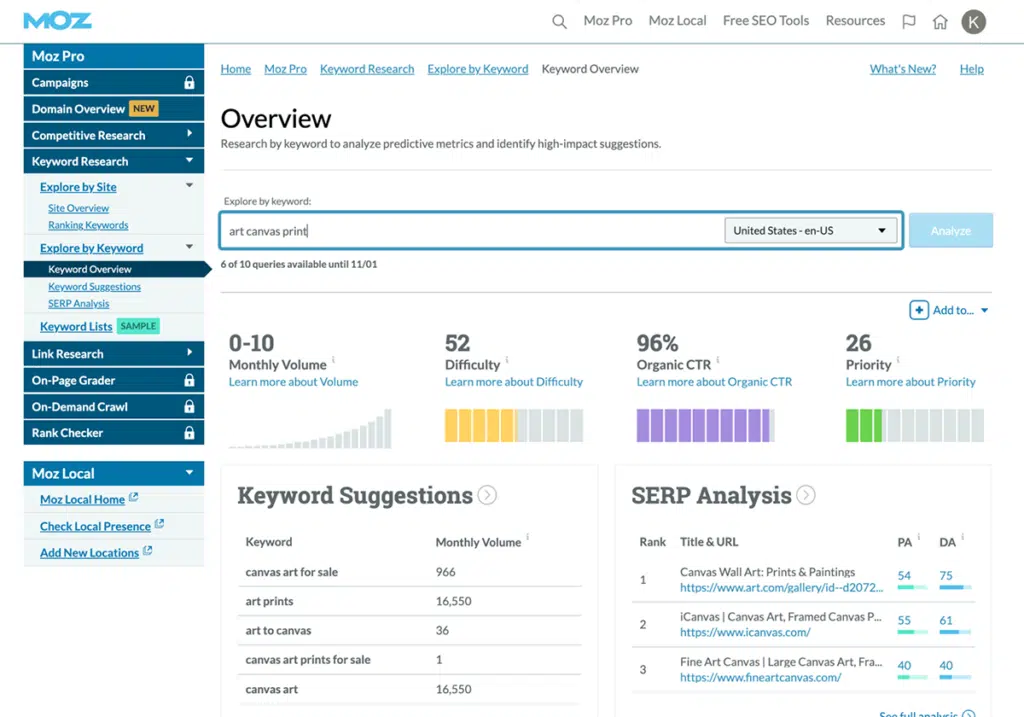
Everything is easy to find and use, making it a great starting point for SEOs who want a clean, low-friction workflow.
While Moz offers a free account with decent amount of keyword data, you only get 10 keyword searches per month.
Pricing
Paid plans start at $49 per month and go up to $299 per month for agencies and large teams.
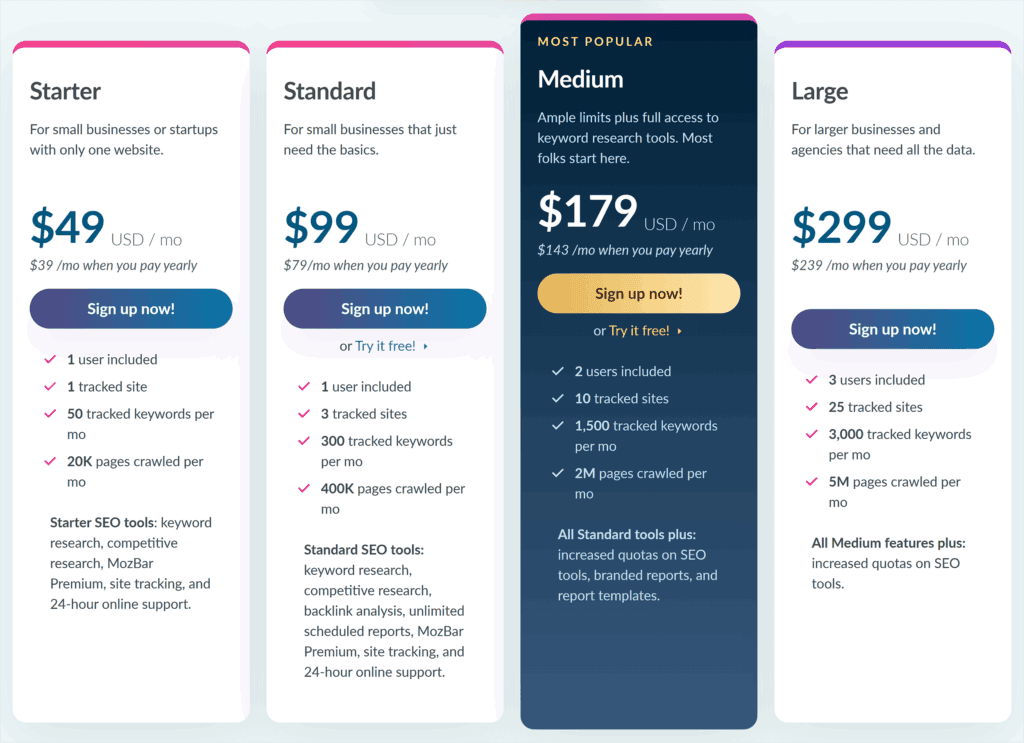
Moz offers a 30-day free trial, so you can test it out before committing.
Best Feature: Keyword Lists
Moz Pro’s Keyword Lists help you organize, monitor, and prioritize your target keywords.
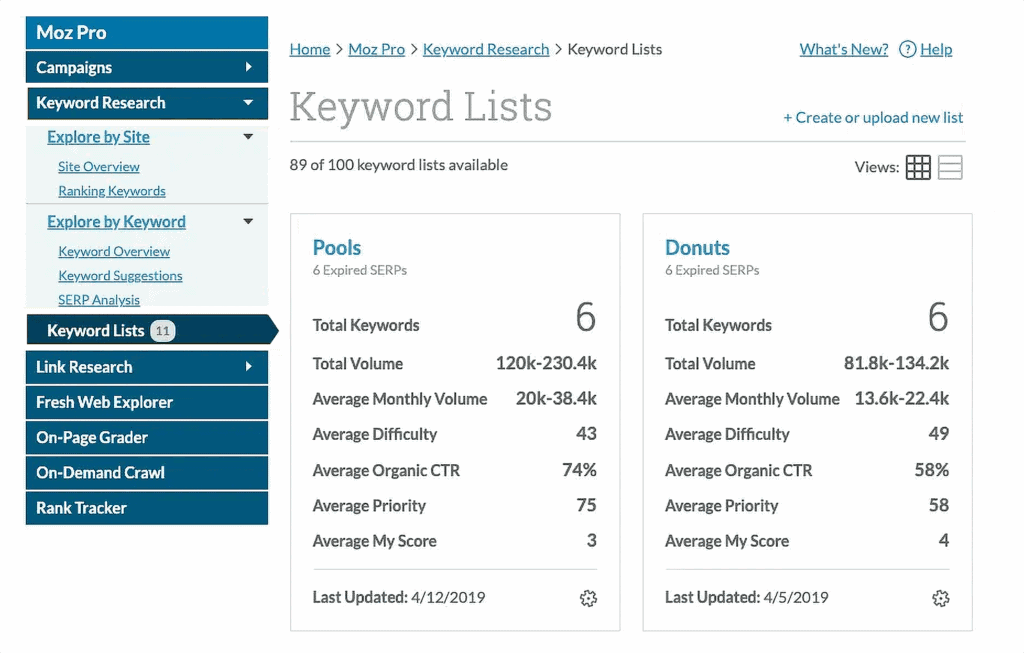
You can build lists manually, import from CSVs, or pull keywords directly from Keyword Explorer. This is especially helpful for tracking rankings over time and spotting opportunities to improve.
Serpstat: Best for Keyword Planning at Scale
Serpstat combines SEO and PPC keyword research tools to help improve your search visibility and ad campaigns.
With the free plan, you can view keyword difficulty, CPC, country-specific search volume, related keywords, and even competitor ads.
It’s a solid choice if you manage large or multi-region PPC campaigns and need quick, scalable insights.
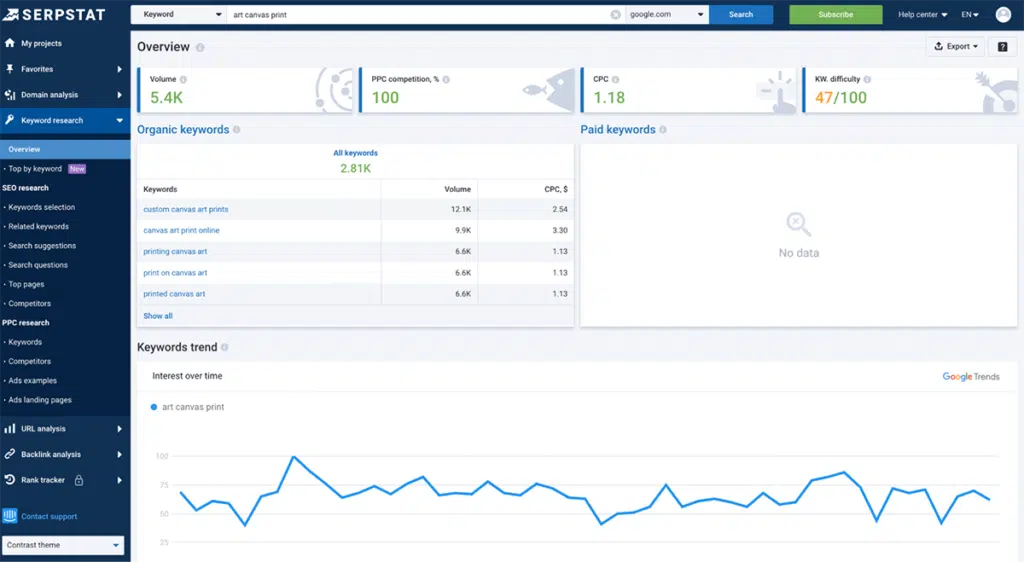
Paid plans unlock tools for AI content generation, competitor analysis, and technical audits, making Serpstat a surprisingly complete SEO platform for the price.
Pricing
The platform offers a seven-day free trial to test the tool and its features.
If you want to use all Serpstat keyword research tools, you’ll need a paid plan. The price starts at $69 per month for the Individual plan.
If you want to conduct extensive keyword research, the Agency plan offers 5,000 daily searches and costs $499 per month.
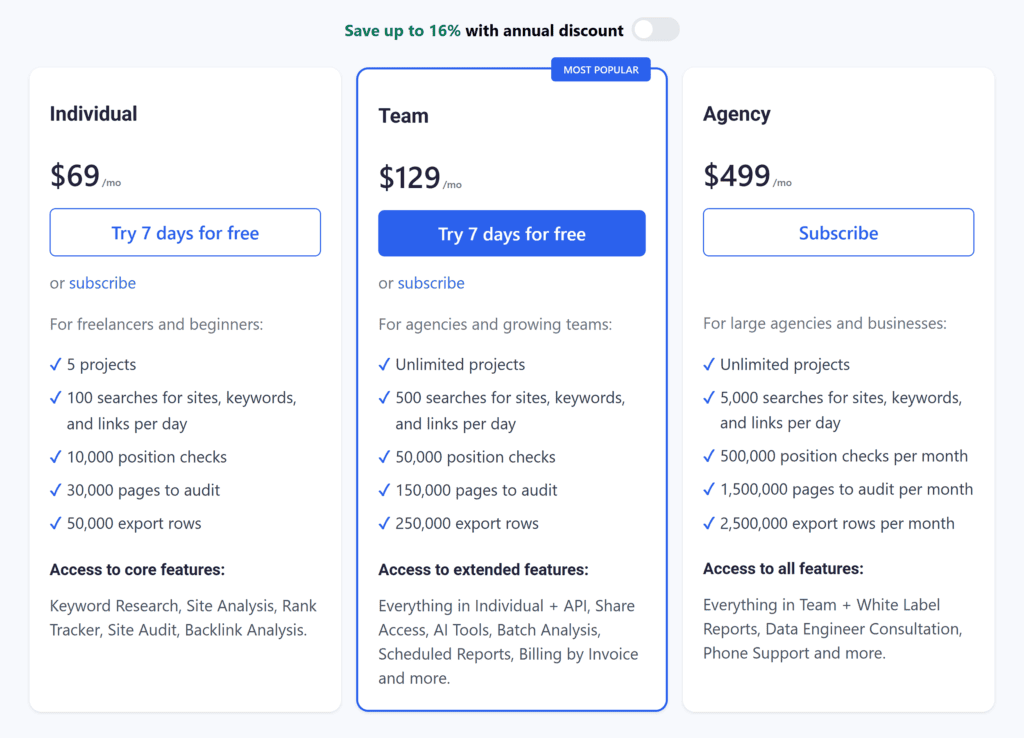
Best Feature: Keyword Clustering Tool
Serpstat’s Keyword Clustering Tool automatically groups up to 50,000 keywords by SERP similarity.
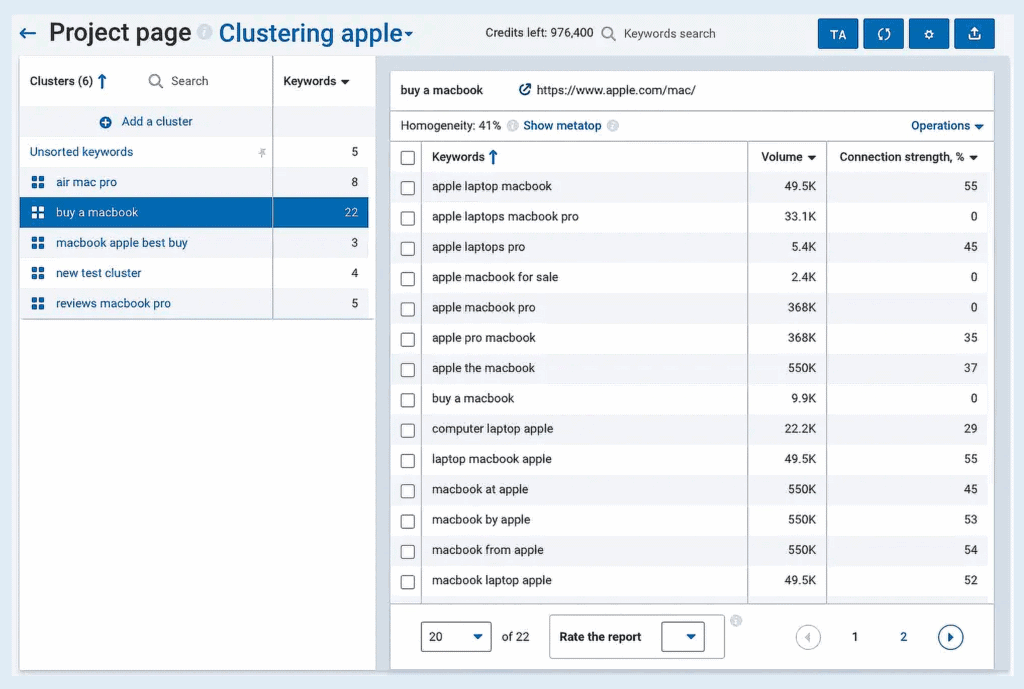
In just a few clicks, you’ll see which keywords to target together for better on-page optimization.
WordStream: Best for PPC-Focused Keywords
WordStream is a digital advertising and marketing software company helping businesses manage and optimize their online advertising campaigns.
What I like about WordStream is its free keyword research tool. No signup required — just enter a keyword and get a quick report with Google search volume, competition level, and CPC.
It’s especially useful if you’re running Google Ads and need fresh keyword ideas fast.

It’s not built for SEO keyword research, but it’s great for paid media pros who want quick, actionable PPC data.
Pricing
There’s no standard monthly subscription, but you can request a free demo to explore the full platform and receive a custom pricing quote.
Best Feature: Google Ads Performance Grader
The Google Ads Performance Grader scores your ad campaigns on a scale of zero to 100.
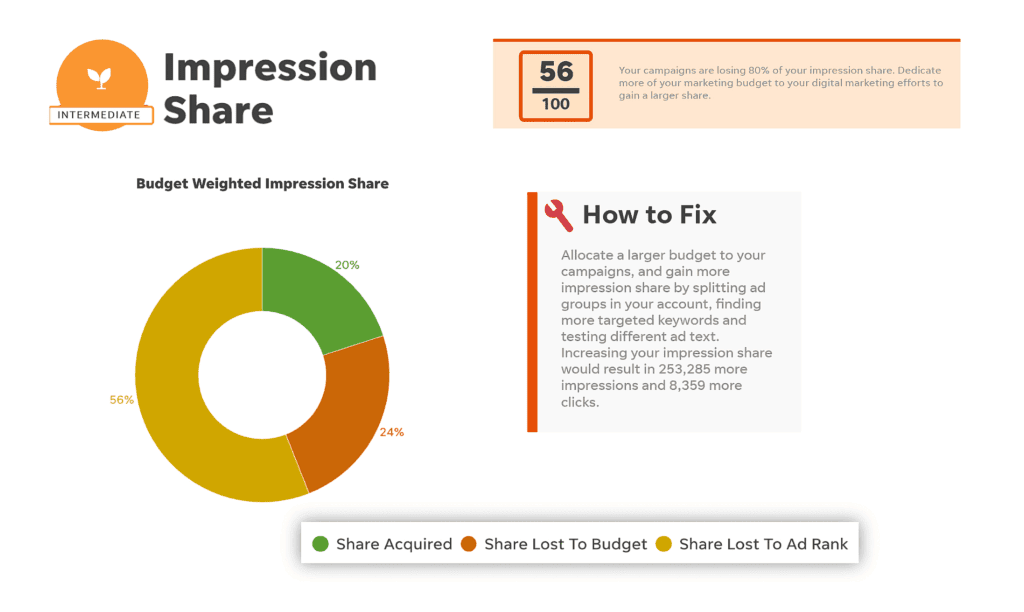
It evaluates keyword selection, impression share, and budget efficiency. Then, the tool highlights areas for improvement so you can boost performance fast.
SE Ranking: Best for Rank Tracking
SE Ranking is a well-rounded SEO platform that covers keyword research, site audits, backlink analysis, and more.
It’s popular among SEO professionals because it’s affordable and easy to use.
You can track rankings over time, uncover new content ideas with the Keyword Suggestion Tool, and group related terms using the Keyword Grouper.
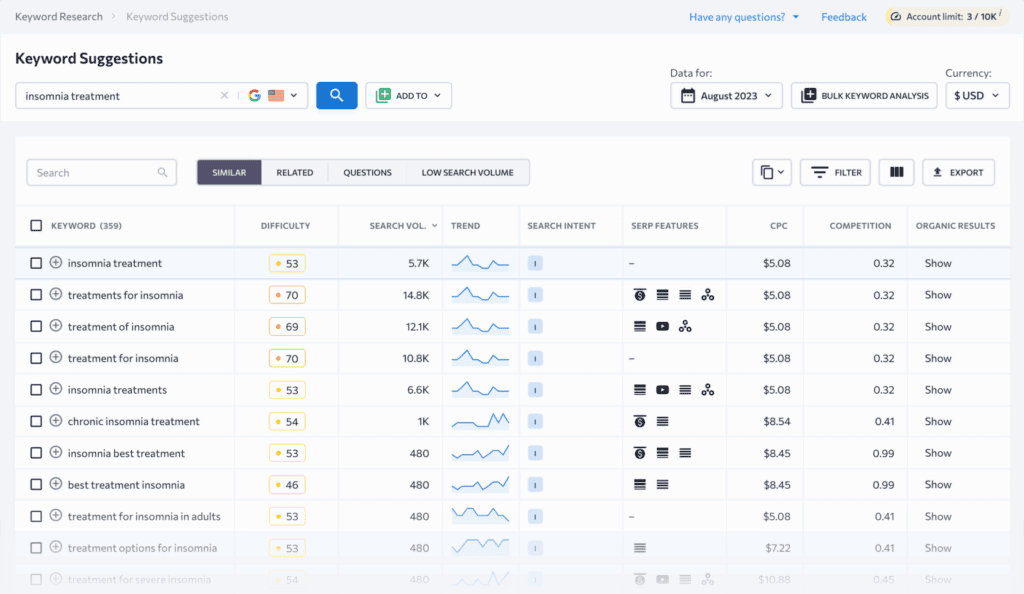
Pricing
SE Ranking is a paid tool, but it offers a 14-day free trial. It’s also one of the cheapest keyword research tools available.
The Essential plan starts at $65 per month, making it a solid option for freelancers and small site owners. The Pro plan, designed for agencies, is $119 per month.
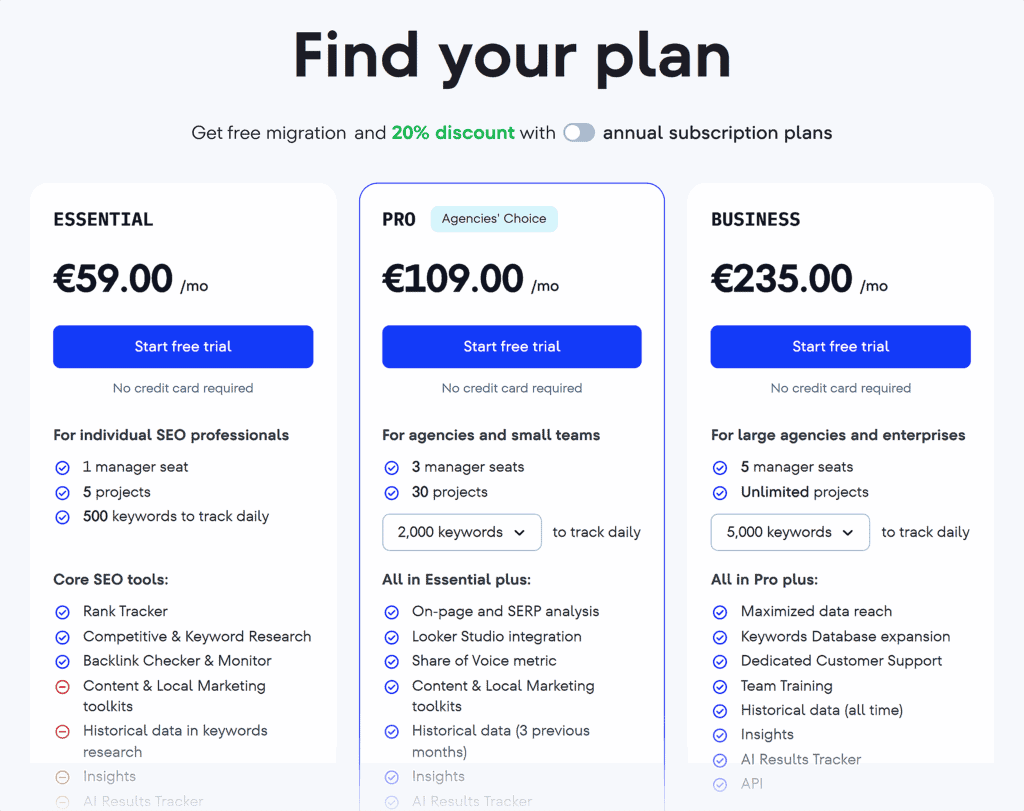
Best Feature: Rank Tracker
SE Ranking’s Rank Tracker gives you a detailed view of your keyword performance across time.
Monitor daily changes, track rankings by location and device, and see exactly how many keywords you hold in top positions.
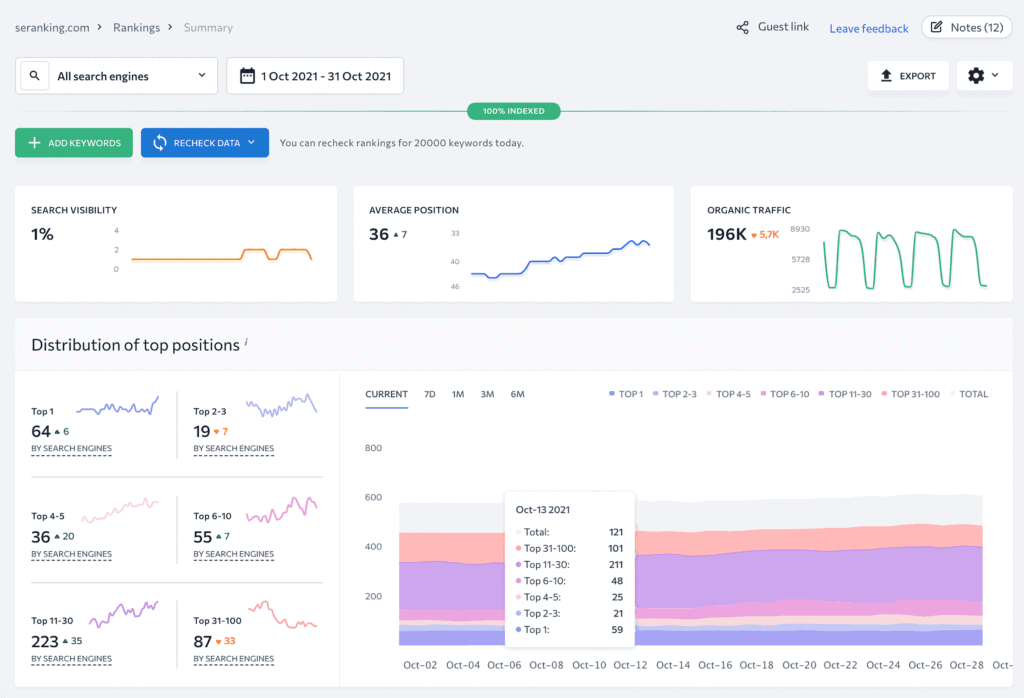
The clean layout makes it easy to spot trends, dips, and growth opportunities, even if you’re tracking hundreds of keywords.
AnswerThePublic: Best for Question-Based Keywords
AnswerThePublic is one of the best keyword research tools for uncovering the questions people ask about a topic.
It uses autocomplete data from search engines to generate a list of questions, prepositions, comparisons, and related searches.
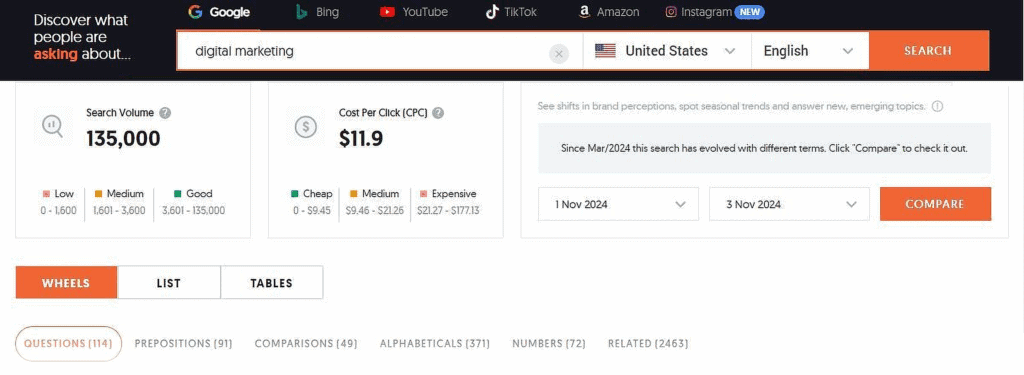
Besides keyword data for Google, you can research the most popular questions for YouTube and Bing.
Pricing
AnswerThePublic offers limited free access and doesn’t require registration.
For more in-depth research, the Individual plan is $11 per month or $119 for lifetime access (100 daily searches).
The Pro plan is $99 per month and includes unlimited searches and up to three users.
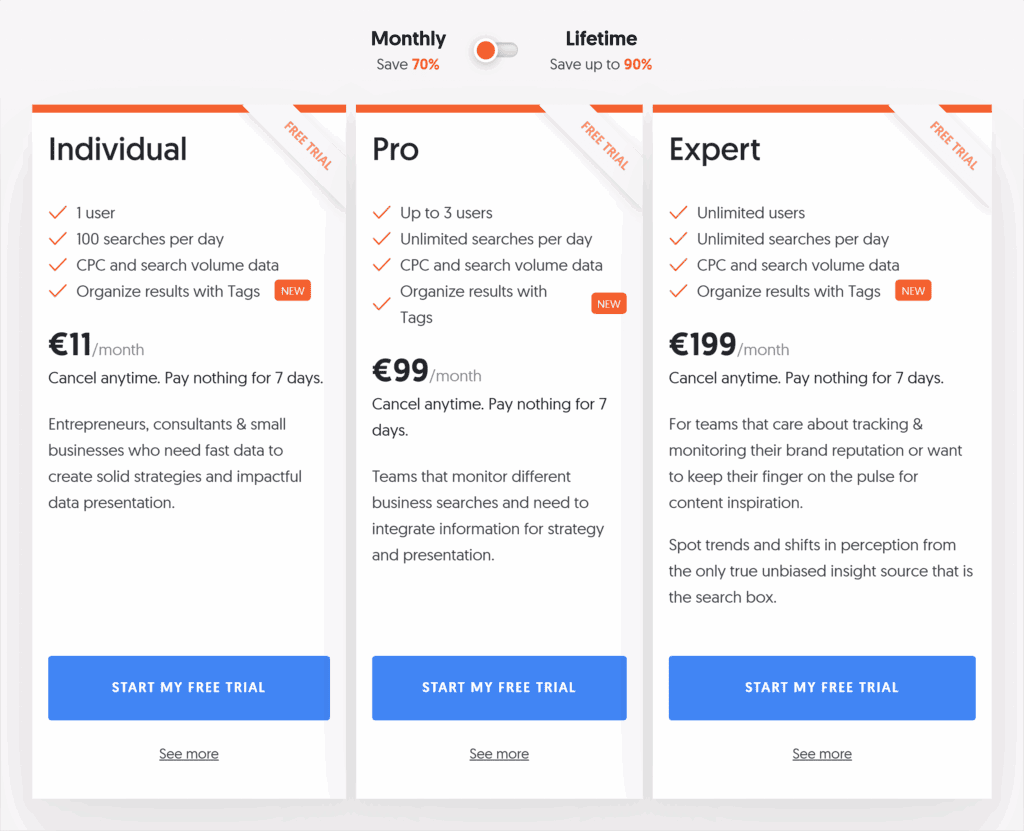
Best Feature: Visual Keyword Map
The tool surfaces real search queries from Google and other platforms to reveal the keywords people actively search for.
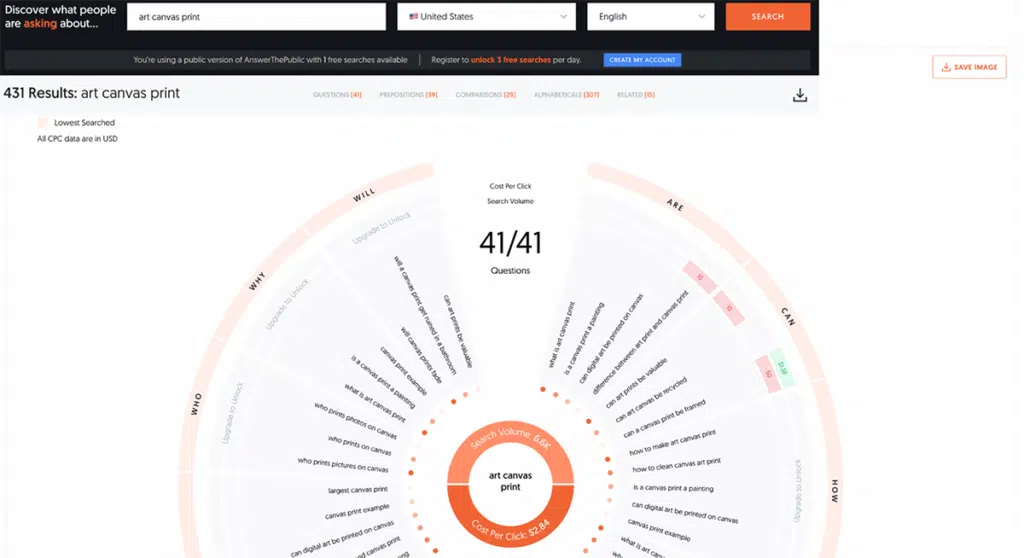
You’ll see common questions, comparisons, prepositions, and related terms. It’s an easy way to understand what your audience cares about.
SpyFu: Best for Competitor Keyword Insights
SpyFu is a competitor-focused keyword research tool that helps you uncover new opportunities, monitor your SEO progress, and analyze rival strategies.
You can access keyword data without signing up.
Just enter a seed keyword to view organic search volume, CTR, keyword difficulty, and related terms.
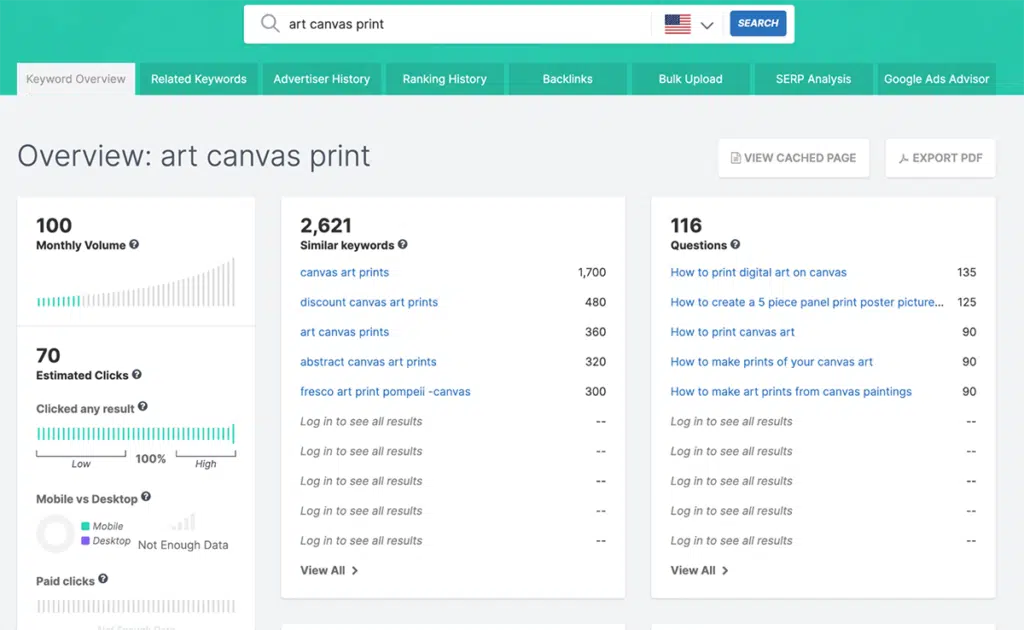
SpyFu also offers PPC insights, which reveals competitors’ keywords, ad copy, and estimated spend.
Pricing
SpyFu doesn’t offer a free plan or a trial. However, they offer a 30-day money-back guarantee policy, allowing you to try the service risk-free.
The Basic plan costs $39 per month and is suitable for small businesses with limited budgets. They sometimes have limited-time offers for less, too.
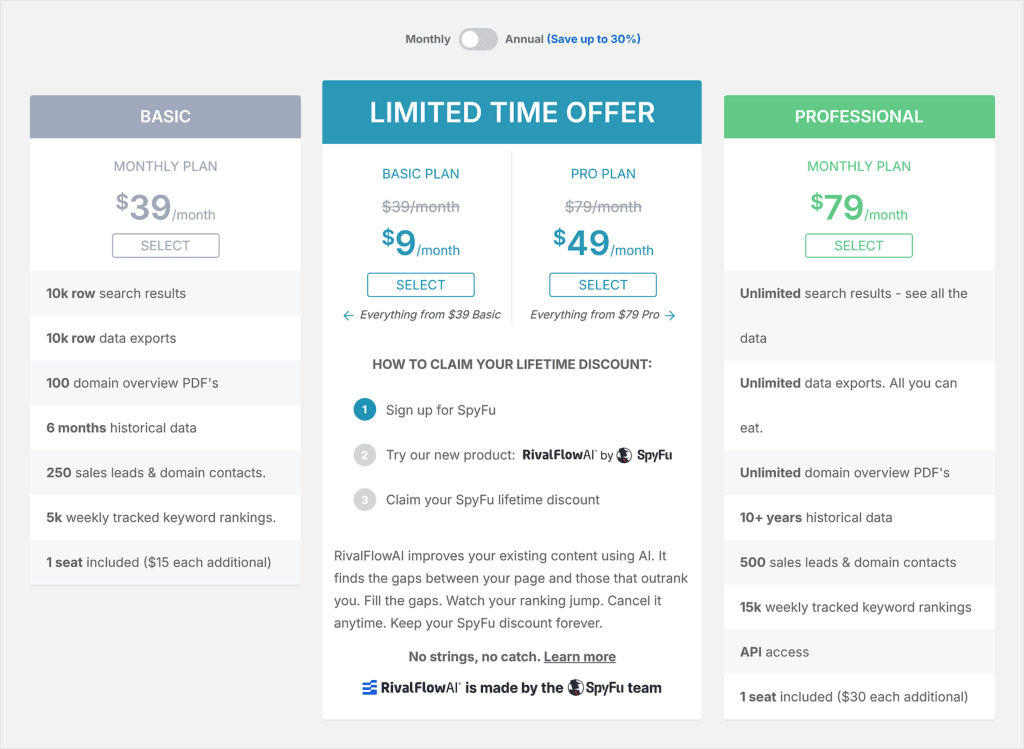
Best Feature: Kombat
Kombat shows you which keywords your competitors rank for that you don’t. It also highlights shared keywords and how your rankings compare.
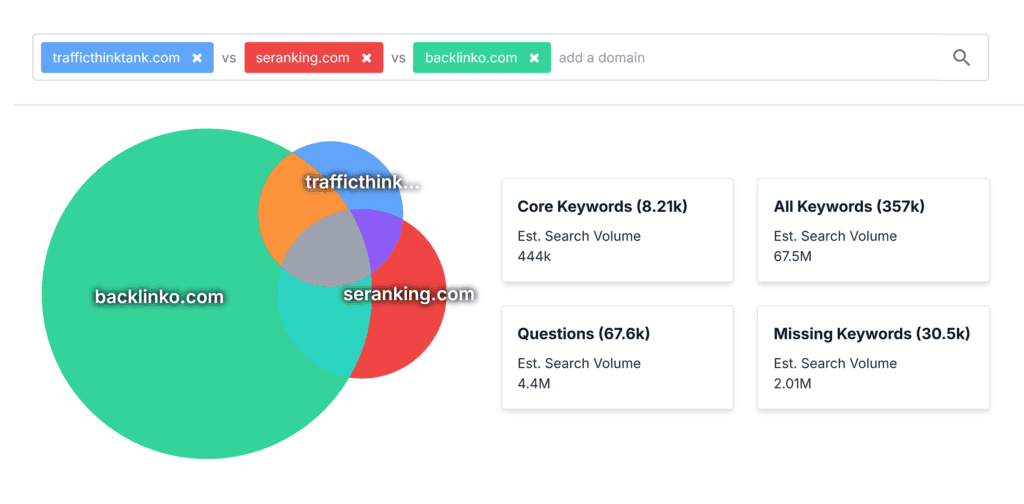
This makes it easy to spot gaps in your SEO strategy and prioritize new keyword opportunities.
KeySearch: Best for Long-Tail Keywords
KeySearch is a keyword research tool designed to help you discover long-tail keywords that are often less competitive and more specific than broad terms.
It pulls data from multiple sources, including Google Keyword Planner, to show search volume, keyword difficulty, and SERP analysis.
You’ll also get insights into keyword competition, backlink data, and domain strength.
The tool supports both global and localized keyword research, which is helpful if you target different markets.
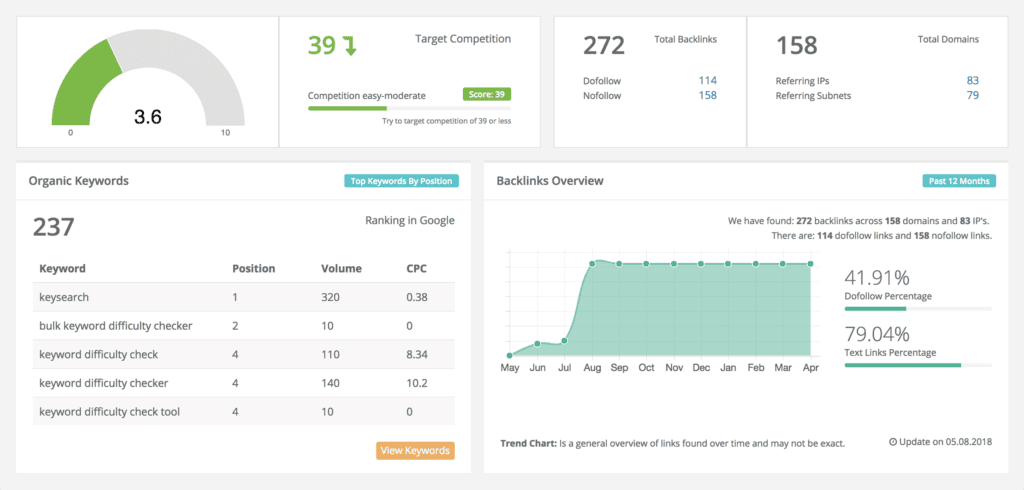
Pricing
KeySearch offers a seven-day free trial, making it a solid option if you’re looking for a cheap keyword research tool.
The Starter plan costs $24 per month. If you need more flexibility, the Pro plan is $48 per month and includes 500 daily keyword searches and 200 tracked keywords.
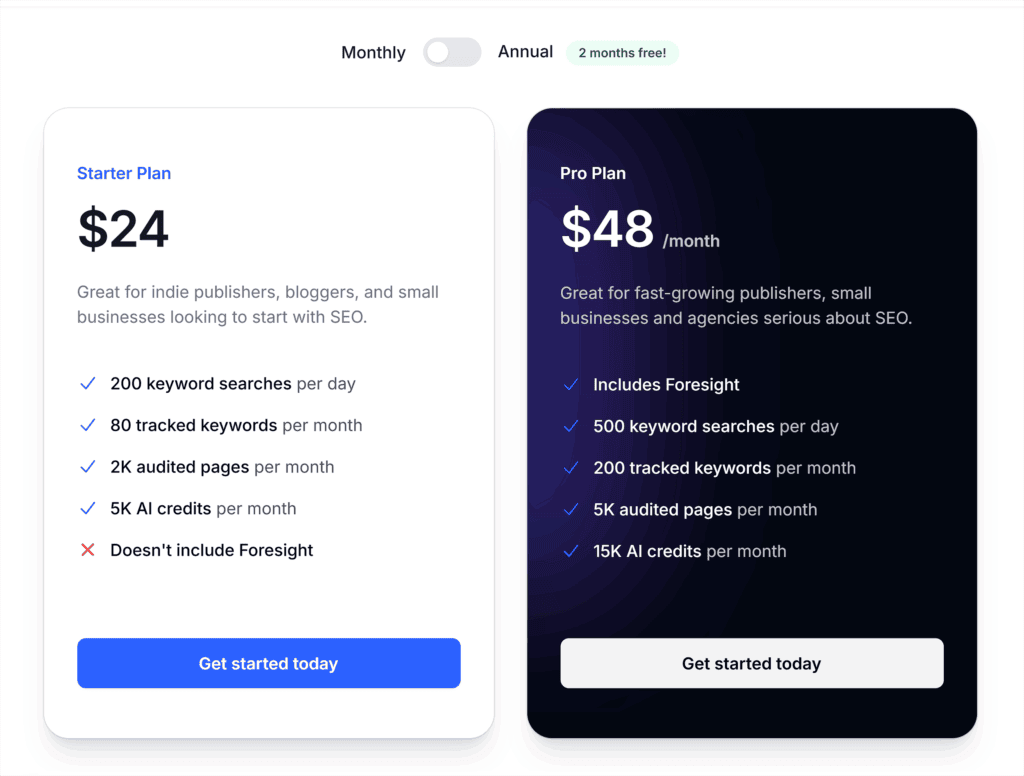
Best Feature: Long-Tail Keyword Research Tool
The main strength of KeySearch is its powerful keyword suggestion tool that enables you to find untapped long-tail opportunities.
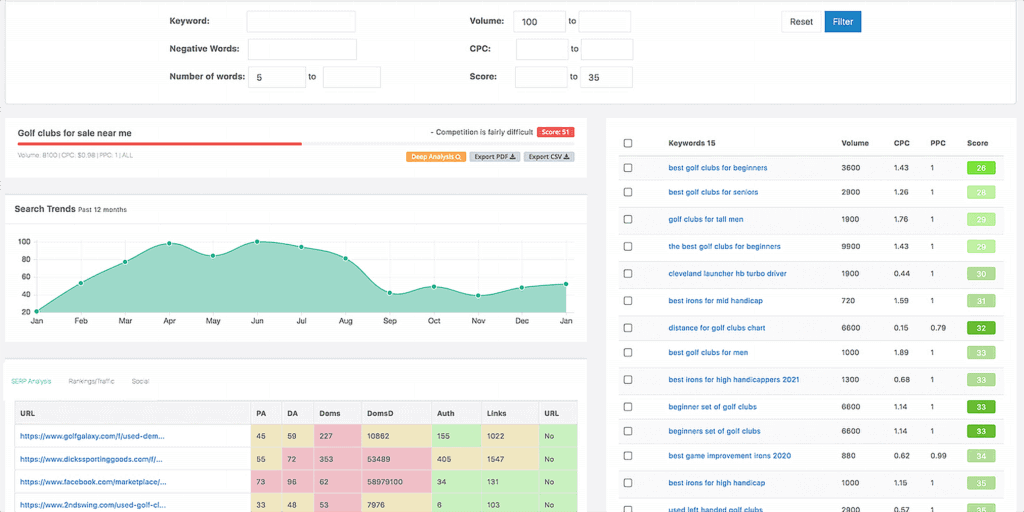
This makes it ideal for those looking to build SEO strategies around niche keywords. The user-friendly interface is nice, too.
KWFinder: Best for Tracking SERP Volatility
KWFinder is a keyword research tool developed by Mangools, which also offers a broader suite of SEO tools.
I’ve used KWFinder on several projects and found its reports clear and easy to work with.
The free plan gives you basic keyword data like search volume, cost per click, keyword difficulty, and trends.
But you’re limited to just 25 related keyword suggestions. So for deeper research, you’ll need a paid plan.
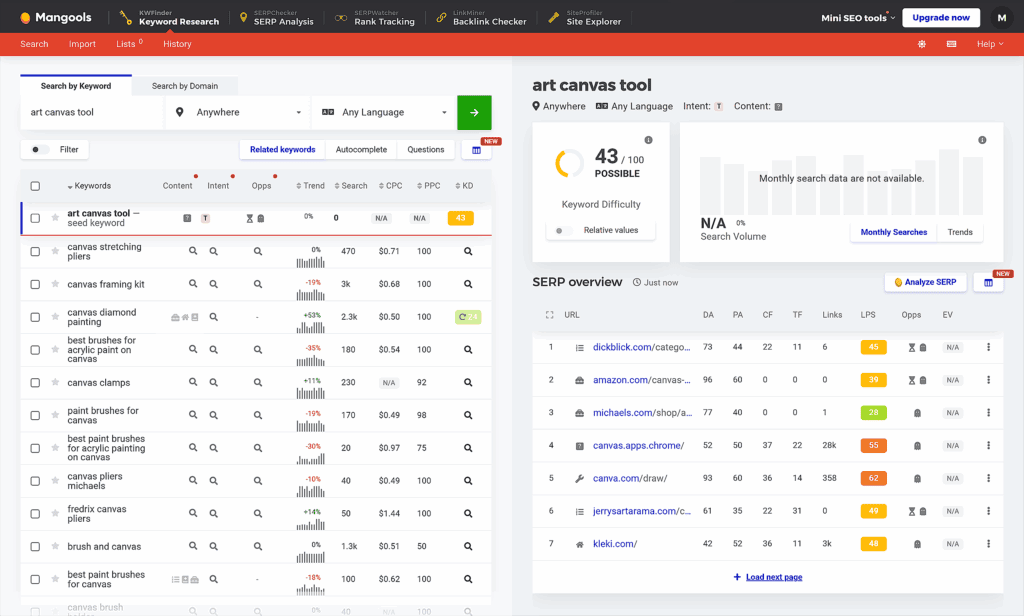
Pricing
The Basic plan starts at $49 per month and works well for small site owners or freelancers.
For agencies, the $129 per month plan unlocks unlimited keyword suggestions, tracked domains, and competitor data.
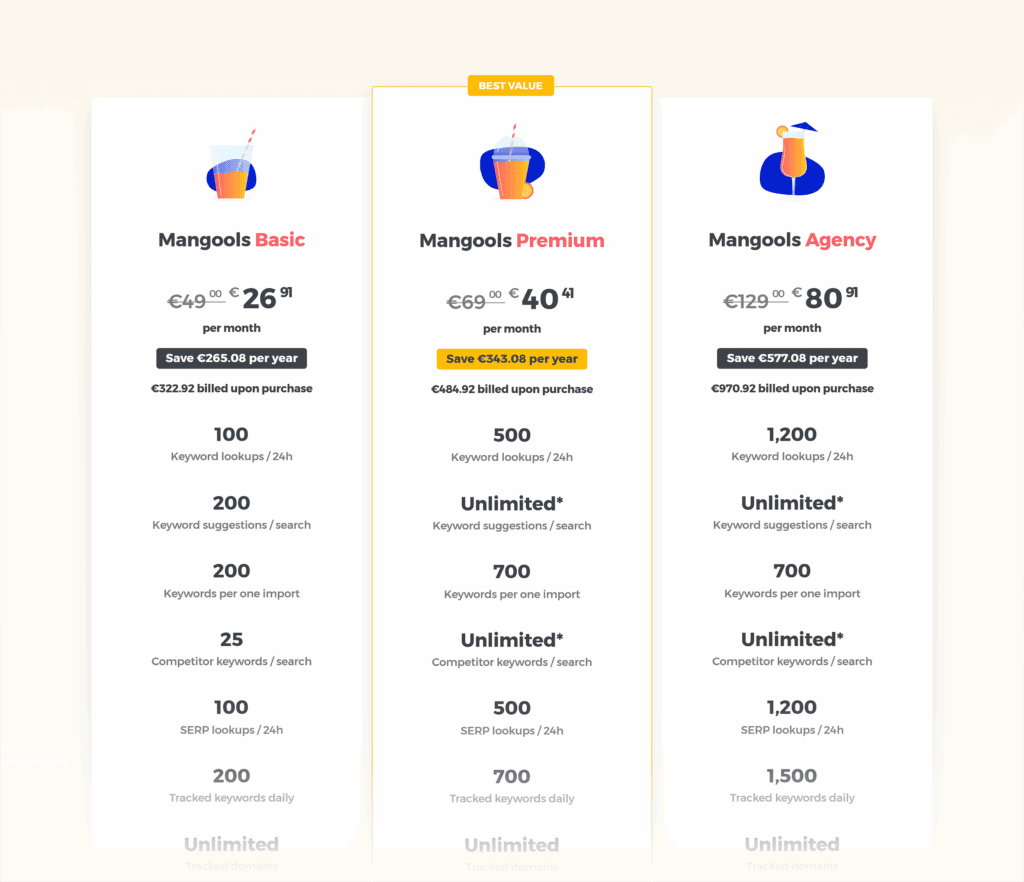
Best Feature: SERP Checker
Mangools’ SERP Volatility Checker tracks day-to-day changes in Google’s rankings and helps you spot potential algorithm updates.
It’s a useful companion to KWFinder when monitoring performance shifts.
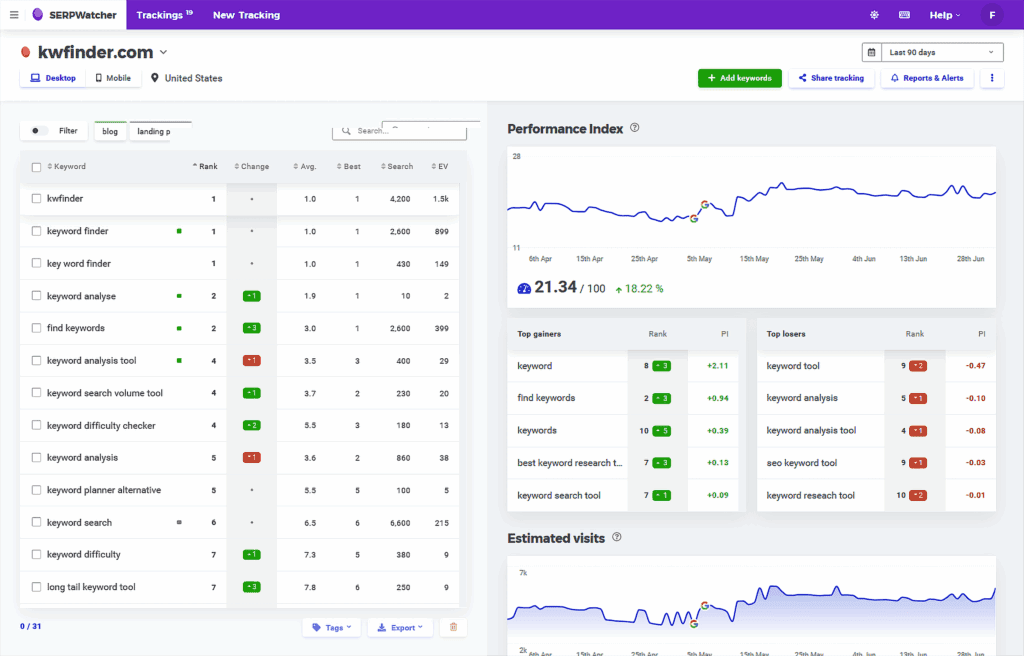
If the search volatility is high and you observe drastic changes to your website’s impressions and traffic, it’s likely due to a Google update.
KeywordTool.io: Best for Multi-Channel Keyword Research
Keyword Tool.io pulls keyword suggestions from 12 different platforms, including Google, YouTube, Amazon, TikTok, and Instagram.
It’s especially useful if you want keyword insights across search engines, social media, ecommerce sites, and app stores all in one place.
The tool uses autocomplete data from each platform to generate long-tail keyword variations. You’ll also get basic metrics like search volume and keyword difficulty, but only with a paid plan.
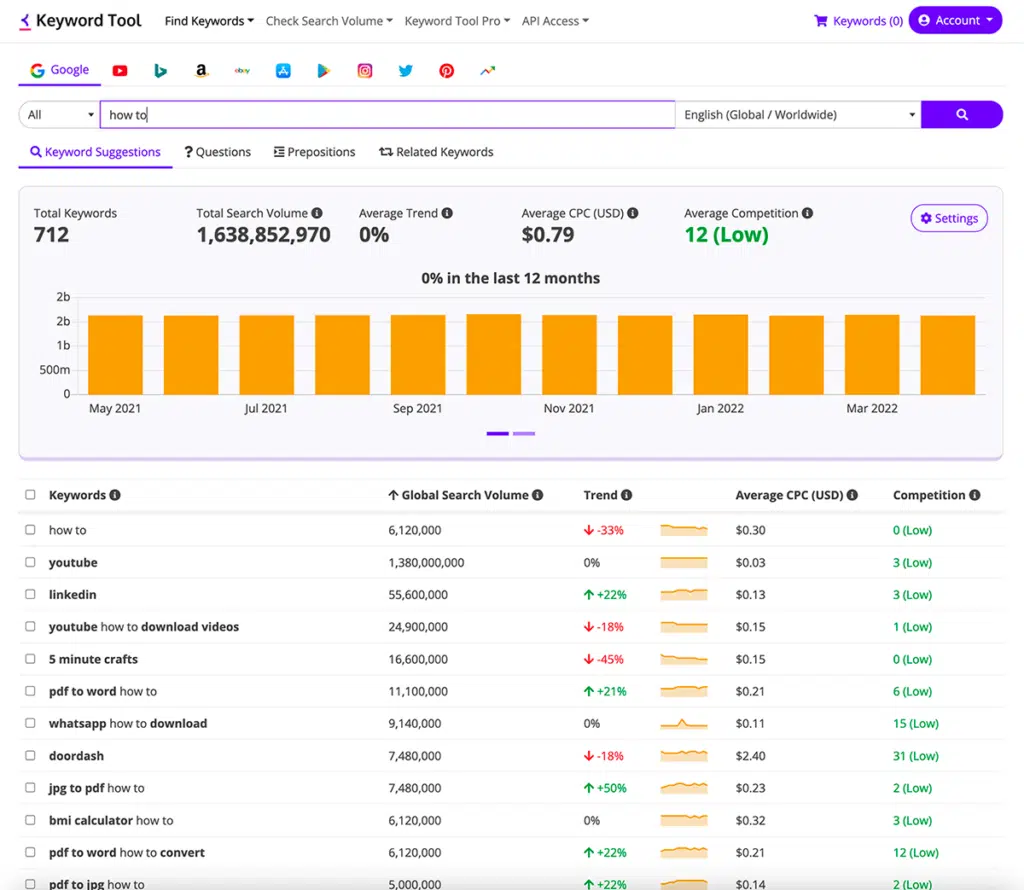
Pricing
Keyword Tool doesn’t offer a true free plan or trial. You can create a free account and run keyword searches, but most data is hidden.
The Pro Basic plan is $89 per month. The Pro Business plan costs $199 per month and supports up to 10 users.
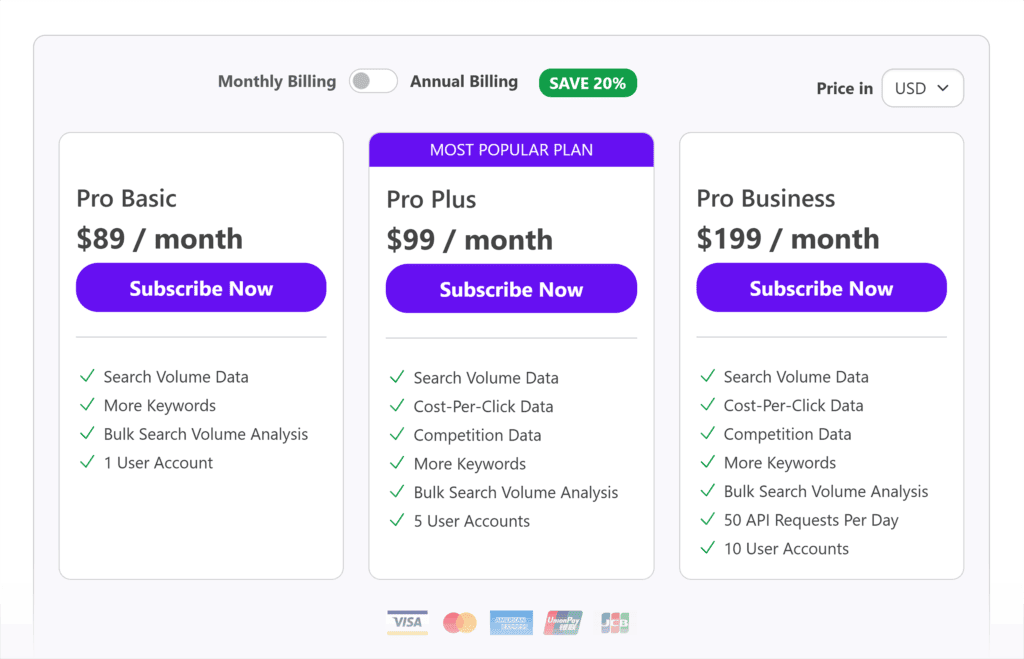
There’s also a 30-day money-back guarantee if the tool doesn’t meet your needs.
Best Feature: Keyword Research Across 12 Platforms
Besides Google, you can also get keyword research data for all these platforms simultaneously:
- YouTube
- Bing
- Amazon
- eBay
- App Store
- Play Store
- X (formerly Twitter)
- Etsy
- TikTok
- Google Trends
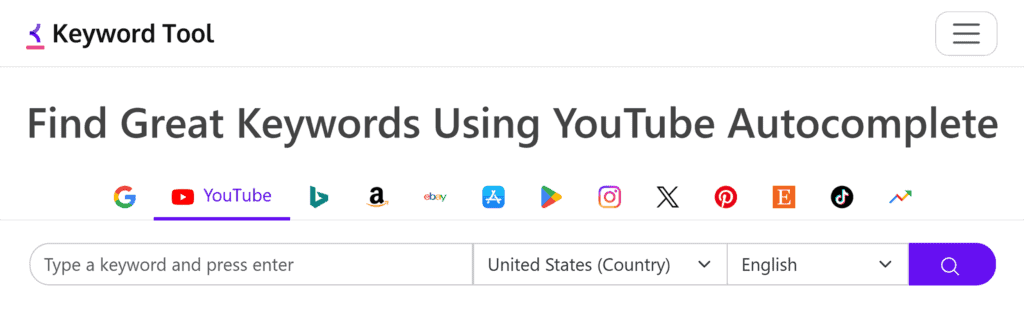
5 Best Keyword Research Tools (Free)
Even though I‘m a fan of paid keyword research tools for their accuracy and vast functionality, you can also use free tools.
Just keep in mind that free tools usually offer limited data and may not include key metrics like keyword difficulty, search intent, and traffic potential.
Google Keyword Planner: Best for Google Ads Keyword Data
Keyword Planner is a free tool designed to support paid search campaigns. Use it to discover new keywords, explore existing ones, and get bid estimates for Google Ads.
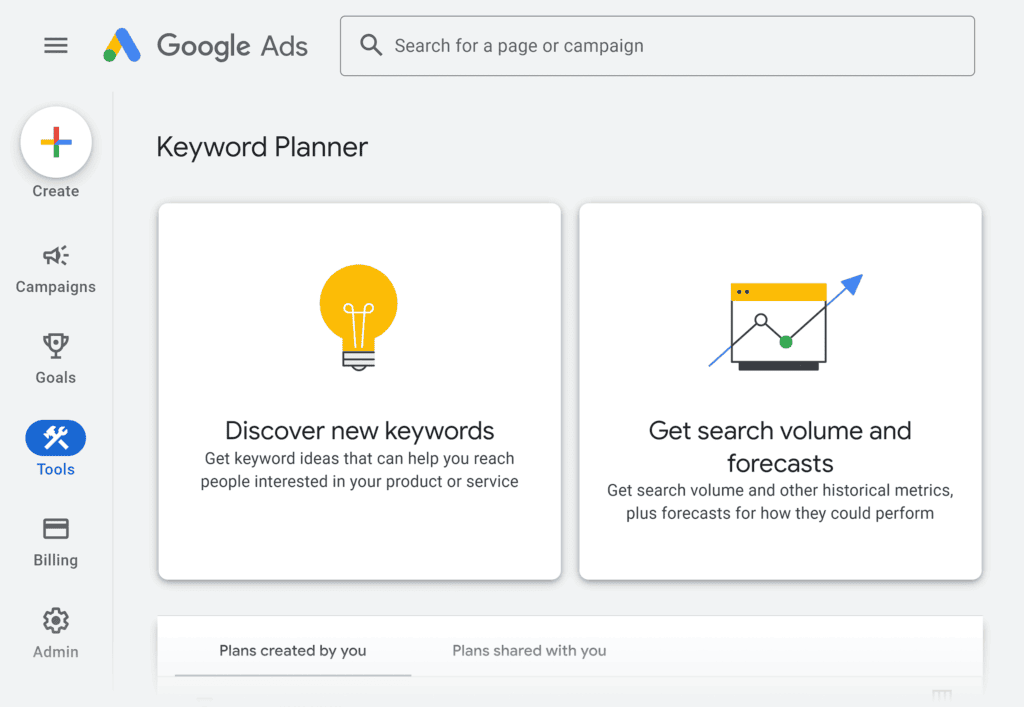
I’ve used it while managing client ad campaigns and found it helpful for understanding basic search volume estimates (the free tool doesn’t provide exact numbers) and competition.
You can also filter by country or language to refine your results.
Just note that the data is tailored for PPC. It’s not ideal for SEO-focused keyword research, as it lacks metrics such as keyword difficulty and SERP features.
Best Feature: Keyword Ideas
If you run out of keyword ideas or want to add new keywords to ad campaigns quickly, you’ll find a list of semantically related keywords in the Keyword Ideas report.
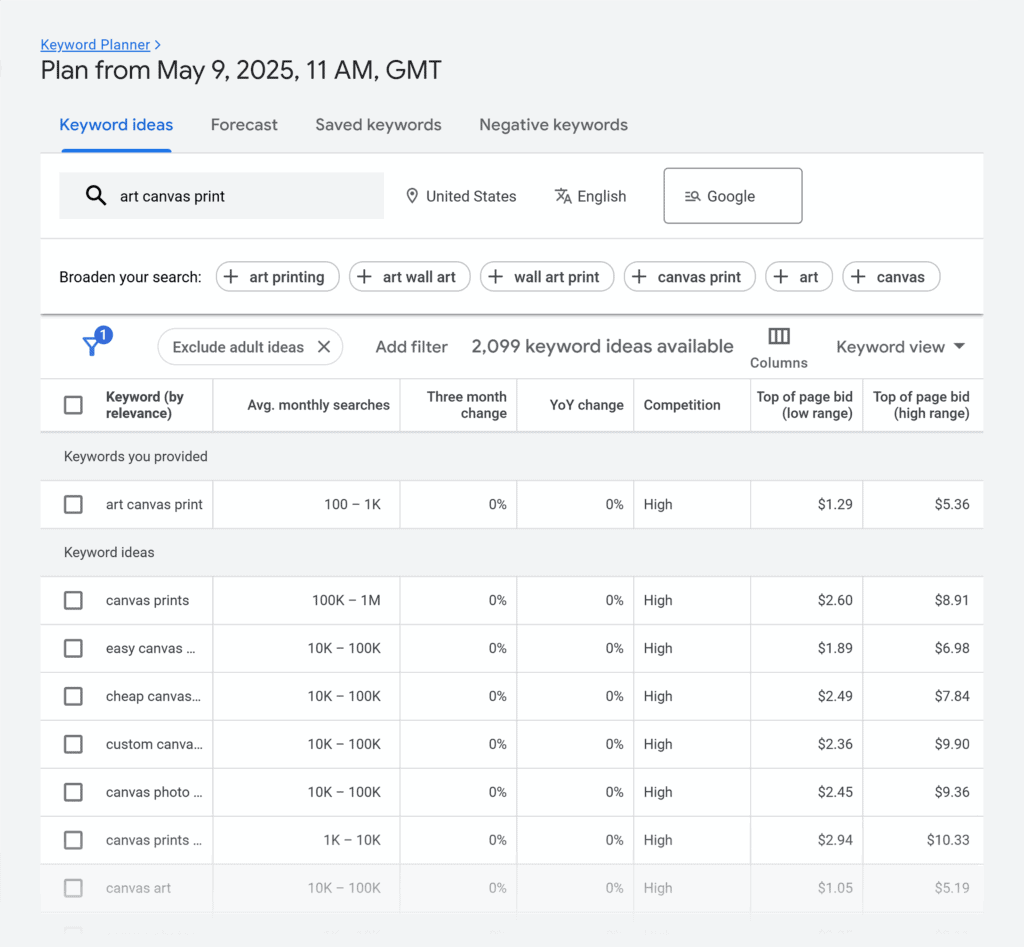
I recommend focusing on keywords with medium to low competition and 1,000+ search volume.
Google Trends: Best for Identifying Search Trends
Google Trends is a free tool that shows how search interest changes over time in different regions.
I still prefer Semrush for most keyword research, but I use Google Trends to spot emerging topics and understand seasonal patterns.
It helps you see when people start searching for a term and which related keywords are picking up interest.
It’s a good starting point if you’re on a tight budget.
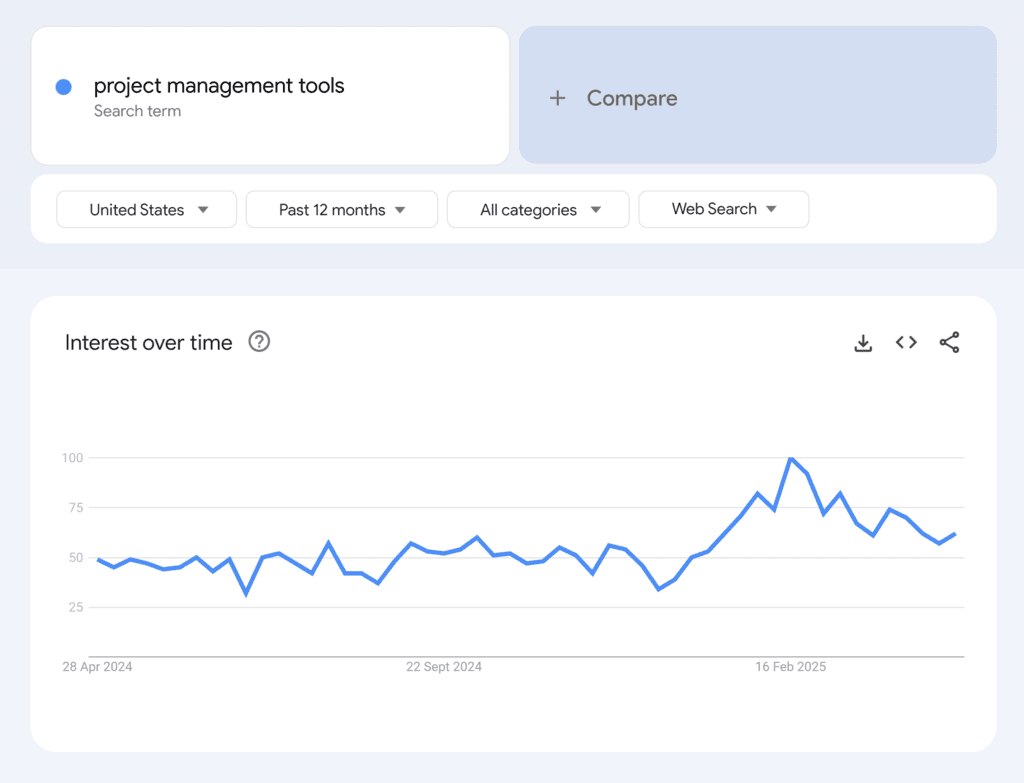
Best Feature: Search Terms Comparison
Google Trends lets you compare the relative interest in up to five keywords across different regions in one country.
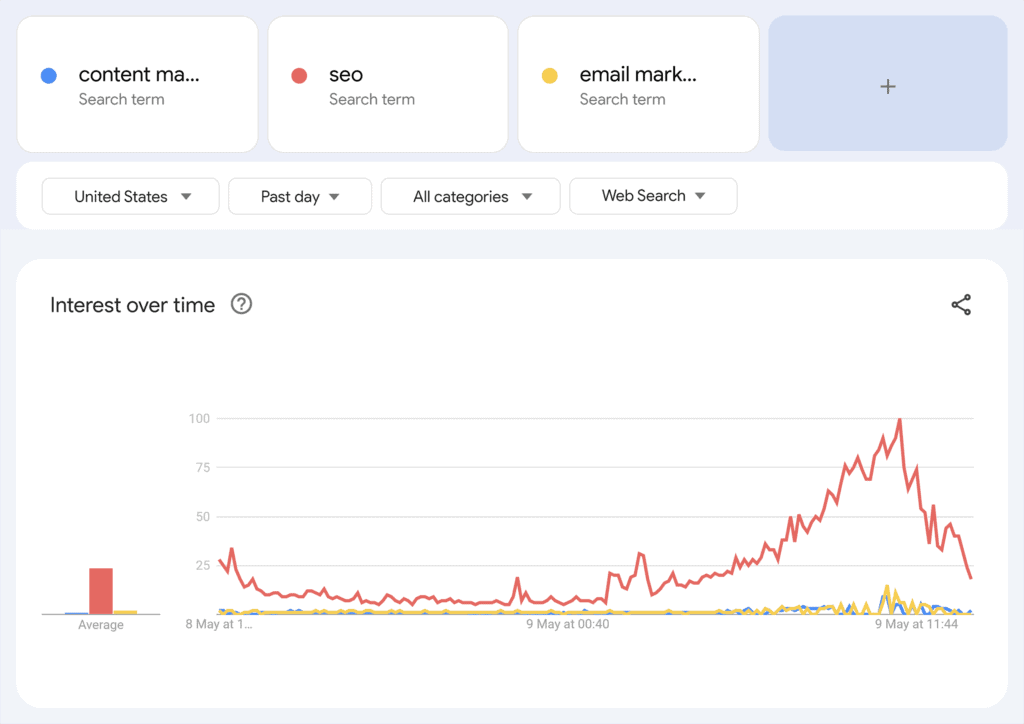
This is especially helpful for ecommerce businesses looking to spot product trends or regional differences in customer interest.
Traffic Think Tank’s Keyword Research Tool: Best for Beginners
Traffic Think Tank’s keyword research tool is built for simplicity and speed.
You don’t need an account — just enter a seed keyword and get related terms with search volume from Semrush’s database.
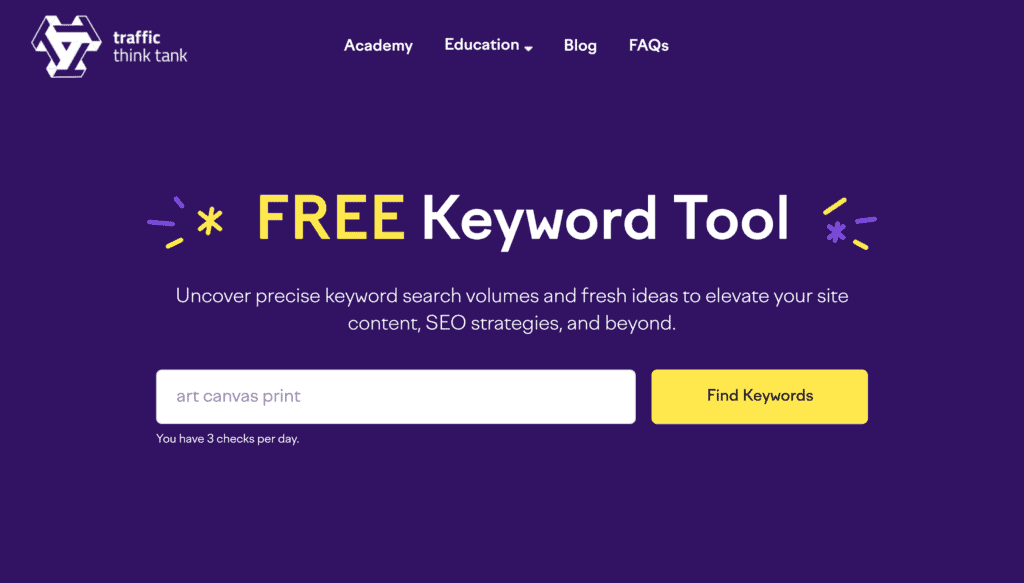
With three free searches per day, it’s a great option if you’re looking for the best free keyword research tool to kickstart your SEO planning.
Best Feature: Clean, Instant Keyword Results
What sets this tool apart is how quickly it delivers relevant keyword suggestions without distractions.
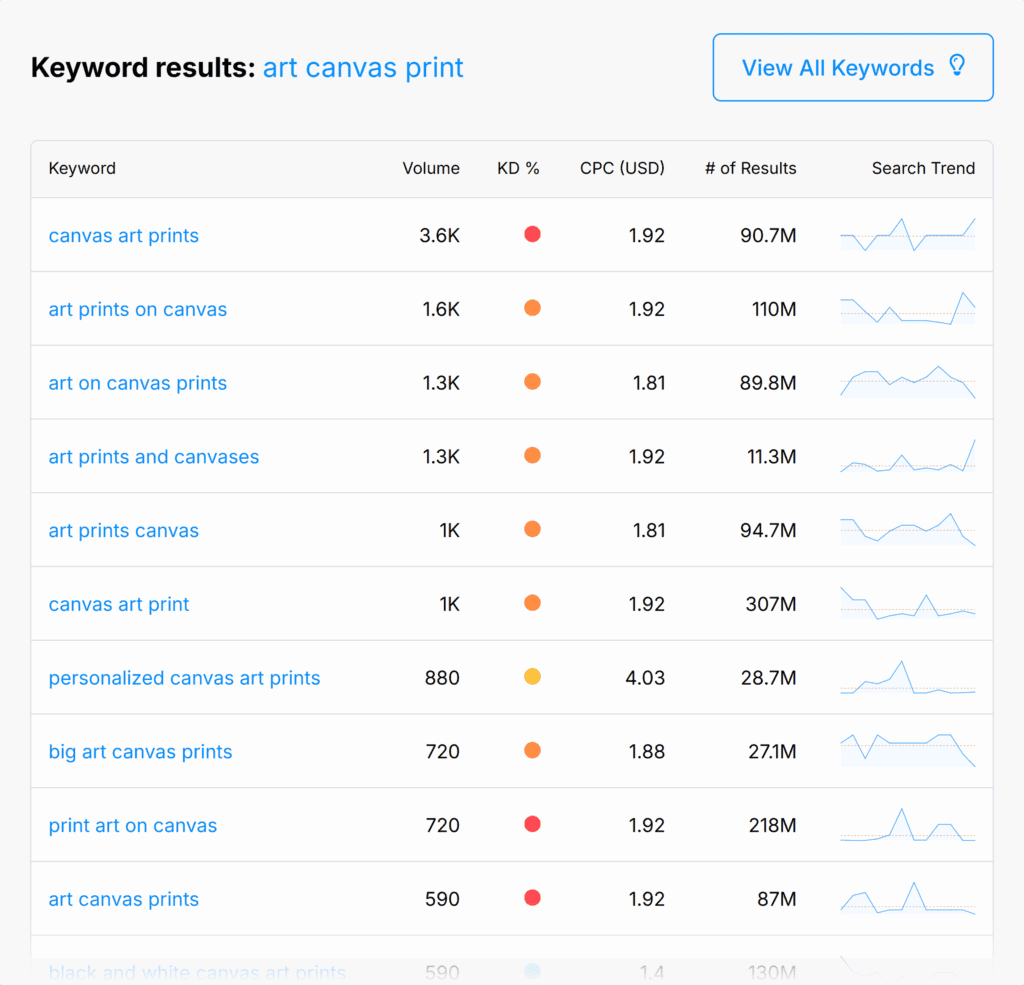
The stripped-down interface puts the data front and center, so you can get what you need fast — no logins, no learning curve.
Keyworddit: Best for Niche Ideas from Reddit
Keyworddit is a simple, free keyword research tool that pulls keyword ideas from Reddit thread titles and comments.
It’s a unique way to uncover keywords that real people are using in niche communities.
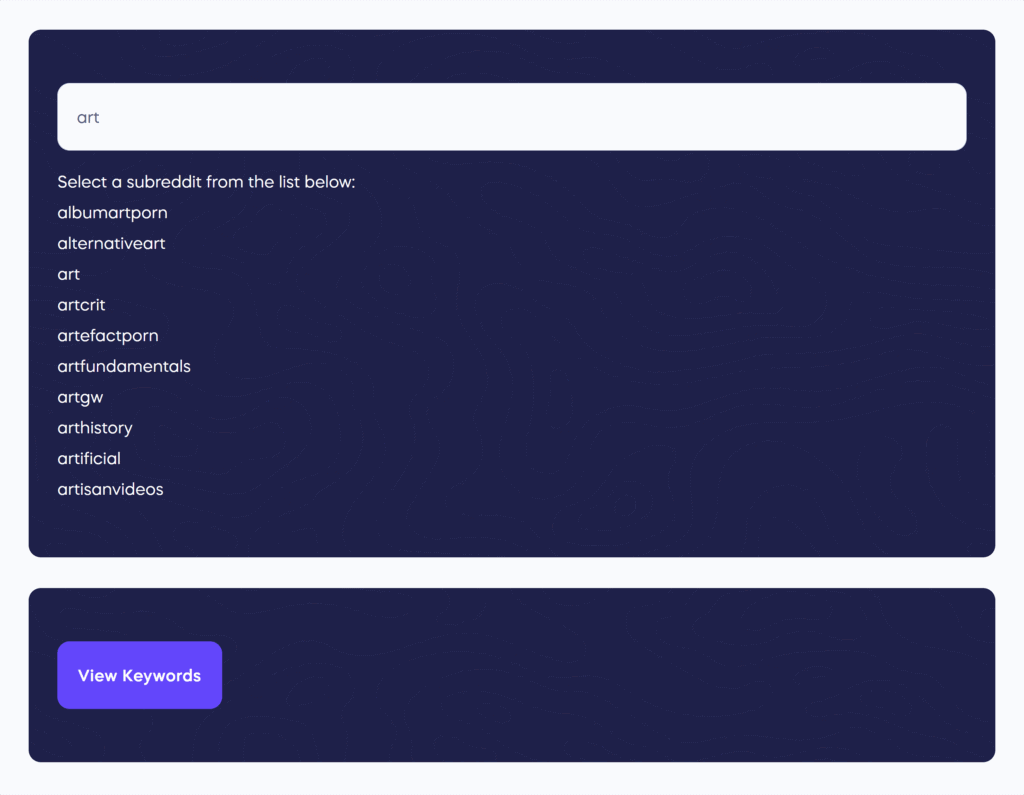
Keep in mind that the monthly search volume is only an estimate.
The tool doesn’t provide deeper metrics like keyword difficulty or intent, but you can always export the data and run it through another keyword research tool for more insights.
Best Feature: Reddit-Based Keyword Discovery
By mining subreddits for terms and phrases, Keyworddit gives you a look at the language your target audience actually uses.
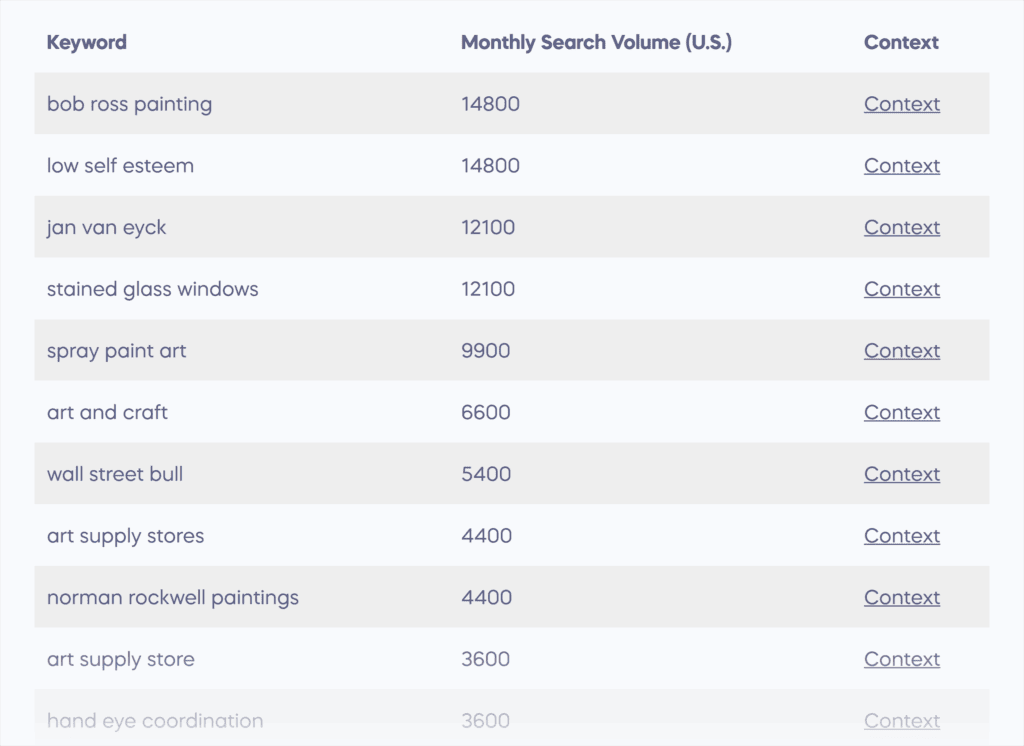
This makes it easier to find untapped keyword ideas with real-world relevance.
ChatGPT: Best for Keyword Ideation
ChatGPT is a versatile AI tool that can support keyword research, content planning, and SEO strategy development.
You can use it to generate keyword ideas, build outlines, write titles, and more.
The output depends heavily on the quality of your prompt, so the more specific you are, the better the results.
Best Feature: Keyword Brainstorming
When I’m stuck or need a fresh angle, ChatGPT is my go-to for sparking ideas.
Drop in a topic, outline, or even competitor content, and it’ll come back with keyword suggestions that actually fit your context.
You can also ask it to group keywords into topic clusters or highlight gaps in your current content coverage.
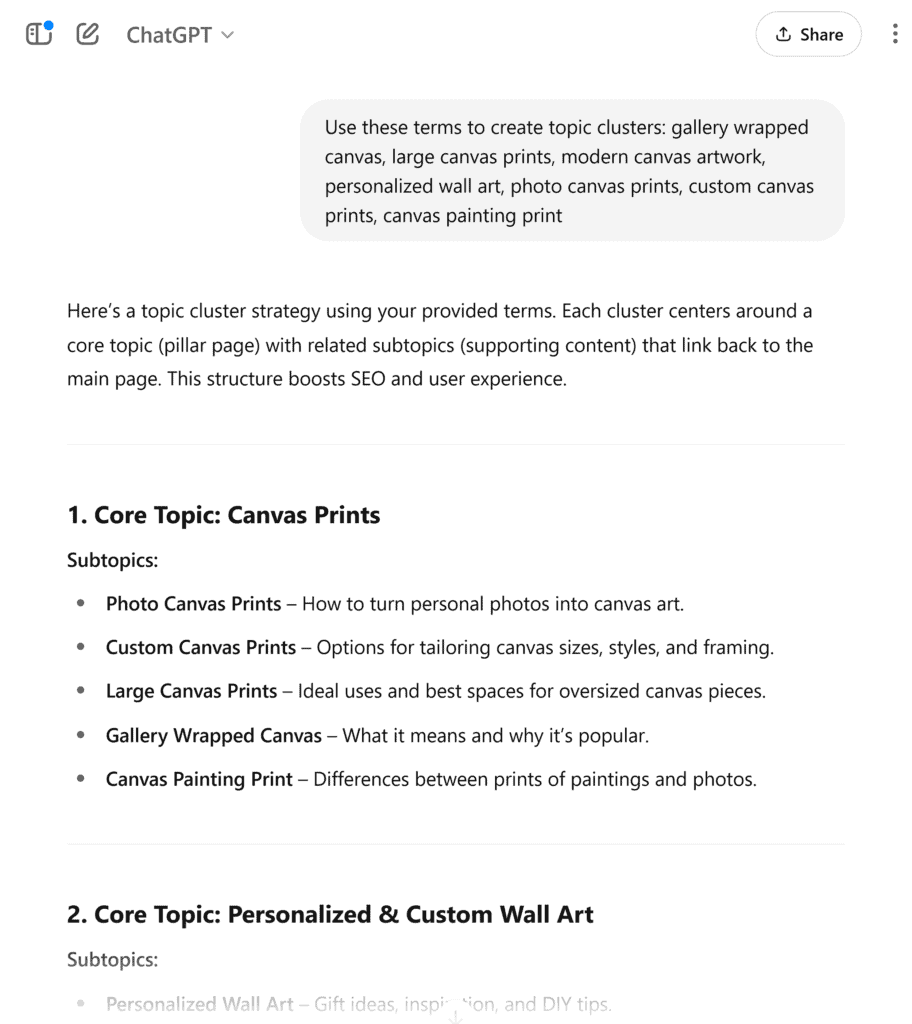
It’s a fast way to uncover gaps, questions, and terms you might’ve missed.
Choose the Tool That Matches Your Goals
The truth is, there’s no single best keyword research tool for everyone.
The right choice depends on your priorities, whether you want something simple, comprehensive, or lightning-fast.
If you asked me which one to use, I’d go with Semrush’s Keyword Research Toolkit.
It’s a paid platform, but the depth of data and robust features make it well worth it.
Whatever tool you land on, the most important step is using it. Dig into the data, spot opportunities, and take action.
Semrush
- Semrush – Best overall SEO functionality
- Google Search Console – Best free (partial) data from Google
- Advanced Web Ranking – Best for reporting
- SERPWatcher by Mangools – Best for bloggers and small teams
- Ahrefs – Best for keyword analysis
- SEO PowerSuite – Best affordable option
- SEO Monitor – Best for forecasting
- Local Viking – Best for local SEO map tracking
- Nozzle – Best for data visualization
- ProRankTracker – Best for agencies and SEO professionals