Data Studio is a powerful reporting tool with tons of features. Here’s how to get started using it.
Google Data Studio is an incredibly powerful platform for pulling in data from various sources and then creating dashboards and reports that can be shared internally or with your clients. Learning the basics of how to get started with Data Studio will help take your analysis to the next level. This course is designed to do just that. It’s a five-part series aimed at individuals of all experience levels. You’ll be able to follow along and build a dashboard for tracking your organic search performance in a matter of hours.
Already a Traffic Think Tank Member? Click here to access this content, or...
Join Traffic Think Tank ▶What you’ll learn
By the end of this course you’ll have an understanding of the following areas:
- An introduction into what Google Data Studio is.
- How to navigate Data Studio and what features it has.
- How to pull in data from Google Analytics to Data Studio.
- How to pull in data from Google Search Console to Data Studio.
- How to pull in data from Accuranker (keyword ranking data) to Data Studio.
- Compiling all of the data into a visually appealing report.