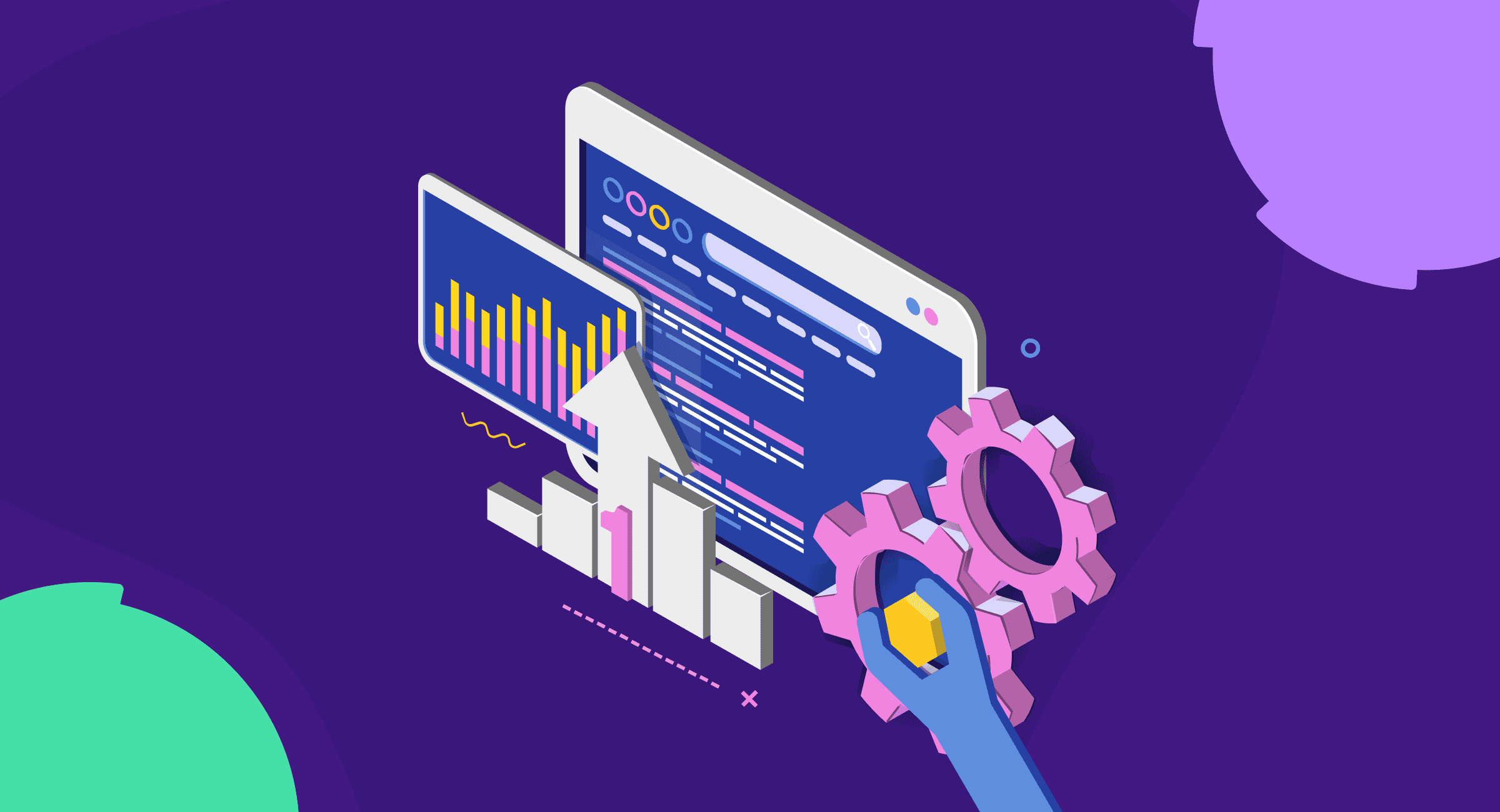
Ever wondered how successful small businesses boost their online visibility to attract more customers?
A lot goes into it. But a big part is using SEO tools to streamline and automate tasks like keyword research, site audits, and backlink profile management. So, you can increase traffic to online and brick-and-mortar locations. And get more leads, customers, and sales.
For example, marketing agency Webserv used Semrush’s Listing Management tool to help Wave Plastic Surgery get the top position for the keyword “plastic surgeons in los angeles area.”

By effectively using SEO tools, the clinic saw a 74% boost in website visits and an 83% increase in phone calls.

So, where do you start? Keep reading to learn the best SEO tools for small businesses that can speed up and simplify SEO tasks while improving your online rankings.
What Are the Best SEO Tools for Small Businesses?
- Semrush – Best SEO software for small businesses
- Google Search Console – Best for tracking site performance
- Google Analytics – Best for website traffic analysis
- Surfer SEO – Best for content optimization
- Ubersuggest – Best affordable keyword research tool
- Ahrefs – Best for backlink analysis
- Rank Math – Best WordPress SEO plugin
- ChatGPT – Best AI assistant
- Screaming Frog SEO Spider – Best for website audits
- JustReachOut: Best for link-building
#1 Semrush
Best SEO software for small businesses

Semrush offers digital marketing tools to help your website rank highly in search engines. And boost your small business’s online visibility.
Specifically, Semrush’s tools can help you improve your local search results, optimize PPC campaigns, and streamline content creation and optimization.
The Best Part
Semrush’s easy-to-use keyword research tools, like Keyword Magic Tool and Keyword Strategy Builder, help you quickly find the best keywords for your web pages.
These user-friendly tools help you discover what your potential customers frequently search for. And get data on keyword difficulty, search intent, and related questions.
This helps you plan which keywords to target in your pages to bring more traffic to your website.
The Worst Part
If you want to use Semrush Local, which has tools like Listing Management, you’ll need to pay a fee in addition to a regular Semrush subscription.
Listing Management automatically adds your business’s details to over 150 listings and directories like Google Maps, Yelp, and Facebook. So, it can be a great time saver. But you’ll need to budget for both subscriptions.
Top Features
- Keyword research: Use the Keyword Overview tool to discover the keywords your customers use when searching online. Identify easy-to-rank keywords to focus your SEO efforts on attainable targets.
- Site audit: Identify issues like broken links, misconfigured redirects, and slow page load times with the Site Audit tool. And get actionable fixes.
- Local search: With Semrush Local, which costs an additional monthly fee, you can manage your business information on online directories like Google Business Profile and Yelp. Monitor your ranking on Google Maps. And respond to customer reviews.
- Keyword tracking: Use the Position Tracking tool to keep track of your site’s daily rankings for your chosen keywords. Identify your top-performing pages. And compare your performance against local competitors
- PPC optimization: Identify the best keywords with high potential to boost your ROI using the PPC Advertising Toolkit. Identify your competitors’ ad copy, ad spend, and live ads for strategic insights.
Pricing

Semrush offers multiple pricing plans:
- Free: Limited access to the Keyword Magic Tool, Site Audit, Keyword Overview, and more
- Pro: $139.95/month for five projects
- Guru: $249.95/month for 15 projects
- Business: $499.95/month for 40 projects
#2 Google Search Console
Best for tracking site performance

Google Search Console (GSC) is a free tool that analyzes your website’s performance in Google search results. View keyword rankings, average position, total impressions, and more. Learn if your pages are indexed. And easily submit non-indexed pages for crawling. GSC is also helpful for identifying new keywords to target based on the queries users use to find your site.
The Best Part
Google Search Console’s URL Inspector Tool helps ensure every page on your site is indexed by Google.
Whenever you publish new content, GSC will tell you if Google has crawled and indexed the page. If it hasn’t been indexed yet, you can request indexing directly through the tool.
The Worst Part
Some features might be challenging to use if you’re unfamiliar with SEO terminology.
For example, the “Page Indexing” report uses terms such as “blocked due to other 4XX issue” and “Excluded by noindex tag.”
Without technical knowledge, you might find it tough to resolve the issues the tool highlights.
Top Features
- Traffic analysis: Access visual reports that show metrics like average click-through rates (CTR), total impressions, and the status of indexed pages
- Keyword ranking analysis: Evaluate keyword performance metrics such as your average position. And use this data to refine your SEO strategy.
- Visitor behavior insights: Integrate GSC with Google Analytics to analyze how different search terms influence site engagement metrics. Such as session duration, bounce rate, and conversion rates.
- Mobile experience monitoring: Ensure mobile visitors have a positive experience on your site by consistently monitoring key performance metrics such as loading time. To minimize user drop-offs due to usability problems.
- Content optimization: Identify pages that rank well but have a low click-through rate. Review and adjust the focus of these articles to better align with searchers.
Pricing
Google Search Console is free to use.
#3 Google Analytics
Best for website traffic analysis

Google Analytics (GA) is a free tool that helps you understand and analyze website visitor behavior.
Learn how many users visit your site and the keywords they use. View where your traffic is coming from and your website’s top-performing pages.
This information helps you gauge the effectiveness of your SEO efforts. So, you can optimize your keyword strategy to attract more customers. And increase visitors to your website or brick-and-mortar location.
The Best Part
GA provides a comprehensive view of the customer journey across all channels—including organic search, ads, and social media. But these functionalities require proper setup and configuration, as they’re not available by default.
Once set up, GA provides a holistic view of your customer journey across multiple channels. Ensuring you have the data needed to make informed decisions.
The Worst Part
GA’s default settings might not meet the needs of SEO for small businesses. For example, it doesn’t automatically track form submissions. You’ll need to manually configure GA to capture this and other data—which can be a complex task requiring outside help.
Top Features
- Time on page analysis: Analyze the average time users spend on each page to assess content effectiveness
- Keyword conversion analysis: Identify which keywords lead to conversions—and which don’t. So you know which landing pages could benefit from optimization.
- Mobile vs. desktop engagement comparison: Compare user engagement between mobile and desktop devices. To adjust the content and design to the specific needs of each segment.
- Site performance monitoring: Monitor page load times, bounce rates, and exit rates to identify performance issues that may negatively impact SEO
- Site search tracking: Monitor how users interact with your site’s search functionality. Including the keywords they search. And the pages they navigate to from search results to help identify user intent and content gaps.
Pricing
Google Analytics 4 is free to use.
#4 Surfer SEO
Best for content optimization

Surfer SEO is a tool that helps you create and optimize blog post content.
It analyzes top-ranking pages for your target keyword. And provides suggestions such as secondary keywords, ideal content length, and the number of images to include.
This helps your content meet SEO best practices and Google’s quality standards. So, you increase organic traffic and leads.
The Best Part
If you have a page that isn’t ranking well, Surfer SEO can help you improve it.
Paste the page’s URL and target keyword into Surfer’s Audit tool. And it will give you detailed recommendations for SEO optimization. Including keywords to add or remove. And content structure issues, like not using enough headers or paragraphs. The tool will also alert you to page loading time issues.
The Worst Part
The price can be prohibitively expensive. Especially because unused credits do not carry over to the next month.
Top Features
- SERP analysis: Analyze the pages currently ranking for your chosen keyword. And reverse-engineer the key elements that make them successful. Use these valuable insights to guide your content strategy. And improve your chances of ranking higher.
- Article creation: Use the SEO Content Editor to create outlines, briefs, and optimized content. Get real-time guidance as you work within the tool. Including advice on article length, natural language processing (NLP) terms, and related questions.
- AI guidance: Write SEO-optimized blog posts quickly with Surfer AI. Enter your target keyword, and the tool will automatically generate the article. Choose to buy one AI article or a package of credits.
- Topic discovery: Use Surfer’s Keyword Research tool to identify keywords related to the topic you want to rank for in Google. This helps you rank for a broader range of related searches. And boosts your topical authority.
- Content optimization: The SEO Audit analyzes your website content. And provides recommendations on how to optimize your content for better rankings, including length, keyword density, and user experience issues.
Pricing

Surfer offers multiple pricing plans:
- Free: 7-day trial on all plans
- Essential: $89/month for up to 30 articles
- Scale: $129/month for up to 100 articles
- Scale AI: $219/month for up to 100 articles plus 10 AI articles
#5 Ubersuggest
Best affordable keyword research tool

Ubersuggest is a comprehensive SEO platform that helps you research keywords and content ideas. Other features include site audits and competitor analysis.
The Best Part
Ubersuggest’s Keyword Research tool helps you quickly identify highly relevant keywords that potential customers use to find businesses like yours.
You’ll get data on search volume, keyword difficulty, and related keywords.
The Worst Part
Ubersuggest has basic SEO features compared to tools like Semrush or Ahrefs. This may be limiting if you need more in-depth analysis.
Top Features
- Keyword research: Use the Keyword Discovery tool to find new, relevant keywords related to your primary keyword. Identify potential content topics by analyzing search volume. And competition.
- Backlink discovery: Use the Backlink Discovery tool to examine your website’s and competitors’ backlink profiles. And spot valuable backlink opportunities.
- SEO audit: Perform an SEO audit to identify any technical issues impacting your SEO. Such as page speed issues, broken links, or mobile usability.
- Site speed analysis: Identify issues slowing down your website. Including large image files, server response times, and render-blocking Javascript.
- Competitor analysis: Analyze your competitors’ online strategies by examining their keyword rankings, backlink portfolio, top-performing pages, and estimated traffic
Pricing

Ubersuggest offers three pricing plans:
- Free: Three daily searches
- Individual: $29/month for one website
- Business: $49/month for 2-7 websites
- Enterprise: $99/month for 8-15 websites
#6 Ahrefs
Best for backlink analysis

Ahrefs is an all-in-one SEO tool that helps you optimize your website to drive more search traffic.
Discover relevant keywords your local, national, or global customers use to find sites like yours. To better optimize your website for higher rankings.
The Best Part
Ahrefs has an extensive and regularly updated backlink database. Use it to analyze your competitors’ backlinks. Including their most authoritative referring domains. So, you can target these sites for your link-building efforts.
The Worst Part
Ahrefs operates on a usage-based pricing model. This means you have to plan which tools you use carefully. And watch every action you take, such as opening a report or loading more keywords.
If you exceed your monthly credits, you’ll have to pay for more or wait until your monthly allotment renews. If you run a lot of reports, this can quickly become costly.
Top Features
- Competitive analysis: Use Site Explorer to spy on your competitors. Identify the keywords they rank for, backlinks, and paid traffic performance. Use these insights to refine your SEO strategy.
- Historical data analysis: Monitor your website’s ranking history. Identify pages that dropped in rankings, analyze the contributing factors, and devise a strategy to regain lost positions.
- Bulk keyword analysis: Analyze up to 10,000 keywords simultaneously to determine search volume. And keyword difficulty.
- Technical SEO: Use the Site Audit tool to analyze your technical and on-page SEO. You’ll get an SEO health score and recommendations for fixing issues. Such as pages with noindex tags, missing alt texts, or slow-loading pages.
- Keyword research: Research niche-specific keywords using the Keywords Explorer tool. Find local keywords or broader terms. And gather data on search volume and competition.
Pricing

Ahrefs offers multiple pricing plans:
- Starter: $29/month for limited access to Site Audit, Keywords Explorer, and more
- Lite: $129/month for 500 credits
- Standard: $249/month for 750 credits
- Advanced: $449/month for 1,000 credits
#7 Rank Math
Best WordPress SEO plugin

Rank Math is an SEO plugin for WordPress sites that provides content recommendations based on SEO best practices. Such as readability, meta tag optimization, and content length. All directly within your WordPress dashboard.
The Best Part
Rank Math analyzes your content to ensure it’s optimized for your target keyword before you click “publish.”
The plugin also alerts you to optimization issues. Like not using keywords in optimal areas. Such as headings, title tags, meta descriptions, and more. This helps you publish content that is likelier to rank.
The Worst Part
Rank Math only works on WordPress sites.
Top Features
- Schema markup: Automatically apply schema markup to your articles, products, recipes, and more
- XML sitemap generation: Automatically create sitemaps for your posts, pages, categories, tags, and other content types
- Page redirection management: Create and manage URL redirects within your WordPress dashboard whenever you delete pages. Or want to redirect traffic from one URL to another.
- Local SEO optimization: Improve your local search presence by adding structured data for local business details. Such as business type, opening hours, and contact information.
- WooCommerce support: Optimize your WooCommerce product pages for SEO. Add titles, descriptions, and meta descriptions to your product pages.
Pricing

Rank Math offers three pricing plans:
- Free: Includes tools for keyword optimization with limited customization options
- Pro: $6.99/month for unlimited personal websites
- Business: $20.99/month for up to 100 client websites
- Agency: $49.99/month for up to 500 client websites
#8 ChatGPT
Best AI assistant

ChatGPT is an AI-language model that you can use for various aspects of your SEO strategy.
Including content writing, keyword research, and image creation.
The Best Part
ChatGPT helps you quickly write optimized content like blog posts, product descriptions, and video scripts.
Provide a brief prompt and your target keyword. The tool will create first drafts you can refine to match your brand voice and tone. It can also edit and proofread content for grammar, readability, and overall quality before publication.
The Worst Part
The quality of the content depends on the prompt you use. Plus, all AI-generated content requires editing for accuracy, quality, brand voice, search intent, and more.
Top Features
- Google Business Profile optimization: ChatGPT can write responses to customer reviews and generate engaging posts. To keep your profile active and informative.
- SEO-optimized meta tags: The tool can generate meta titles and descriptions that incorporate target keywords for your blog posts and articles
- Content repurposing: Convert existing content into different formats with ChatGPT. For example, turn a blog post into a social media thread, email newsletter, or video script.
- Image creation: The tool can generate custom images and alt-text for your blog content. (Only available only with paid plans.)
- Social media content: Create content for various social media platforms. Ask the tool to write captions for images, generate post ideas, or write engaging stories. To enhance your online presence and credibility.
Pricing

ChatGPT offers multiple pricing plans:
- Free: Access to GPT-3.5
- Plus: $20/user/month with GPT-4o access
- Team: $30/user/month for enhanced features and higher usage limits
#9 Screaming Frog SEO Spider
Best for website audits

Screaming Frog SEO Spider is a desktop-based crawler that analyzes your website’s pages for potential SEO problems.
It helps you identify and fix problems that might be preventing your site’s visibility in search engines. To make it easier for customers to find your business information online.
The Best Part
The free version lets you check up to 500 URLs for common SEO issues. Such as missing meta tags, duplicate content, keyword cannibalization, or broken links. This should be more than enough for many small business sites.
The Worst Part
Screaming Frog’s audit report can be overwhelming if you’re new to SEO. It uses terms like “Directives:Nofollow” and “Canonicals:Canonicalised. Which can be confusing if you have less experience with technical SEO. And could potentially discourage beginners from implementing the recommended changes.
Top Features
- Metadata analysis: Examine and optimize page titles and meta descriptions for length, relevance, and duplication. Ensure every page has unique and descriptive metadata to improve click-through rates.
- Duplicate content finder: Identify and list all duplicate content issues across your site. Use canonical tags. Or redirect strategies to indicate preferred URLs to search engines.
- PageSpeed insights integration: Integrate with PageSpeed Insights to analyze and improve your website’s loading speed
- Site structure visualization: Get a visual representation of your website’s structure to identify and rectify navigational and hierarchy issues
- Page redirect management: Identify redirect issues and discover outdated or broken URLs. So you can apply the correct redirection strategy. Preserve any backlink juice on those pages. And eliminate 404 errors.
Pricing

Screaming Frog offers a free and paid plan.
- Free: Limited features and crawl limit of 500 URLs
- Paid: $259/year for unlimited URL crawls and advanced features
#10 JustReachOut
Best for link-building

JustReachOut is a PR tool that helps you find and pitch journalists. It’s great for getting links to your site. And increasing the visibility of your business.
The Best Part
You can build relationships with top journalists while increasing authority backlinks to your site for SEO purposes.
The Worst Part
It’s expensive. Especially if SEO outreach and PR are not integral parts of your daily operations.
Top Features
- Access to top journalists: The tool features a database of journalists from leading publications. To help your business get featured in articles, interviews, and other media outlets.
- Pitching made easy: Write compelling pitches using JustReachOut’s AI tool. And craft pitches that are more likely to get a positive response from journalists.
- Podcast opportunities: Identify podcasts looking for experts to interview. This can increase business exposure. And help you get backlinks to your site or social media channels.
- Guest blogging opportunities: Identify top blogs within your niche that accept guest posts, prioritized by domain rating.
- Broken link outreach: Track down broken links on niche-relevant blogs. And contact the owners to suggest your link as a replacement.
Pricing

JustReachOut offers three pricing plans:
- Starter outreach: $147/month for 300 email sends
- Advanced outreach: $247/month for 1,000 email sends
- Ultimate outreach: $497/month for 2,500 email sends
The 3 Most Essential SEO Tools for Small Businesses to Dominate Search Results
As a small business owner, you don’t need a ton of tools to improve rankings. The three tools below should set you up for better visibility.
Semrush gives you tools for keyword research, website audits, position tracking, and competitive analysis in one subscription. Plus, for an additional fee, you can access local SEO tools to help you rank better in local search results.
You’ll also want to use Google Search Console to learn how your site performs in organic search. And get insights and recommendations for optimizing your website’s search engine rankings.
Google Analytics is a must-have tool for tracking website traffic data across channels. Including keywords, referral channels, and conversion rates. These valuable insights help you focus your marketing budget and efforts effectively.
Ready to optimize your site and improve your rankings? Read our detailed Semrush review to understand how it can support your business goals.
Semrush
- Semrush – Best overall SEO functionality
- Google Search Console – Best free (partial) data from Google
- Advanced Web Ranking – Best for reporting
- SERPWatcher by Mangools – Best for bloggers and small teams
- Ahrefs – Best for keyword analysis
- SEO PowerSuite – Best affordable option
- SEO Monitor – Best for forecasting
- Local Viking – Best for local SEO map tracking
- Nozzle – Best for data visualization
- ProRankTracker – Best for agencies and SEO professionals