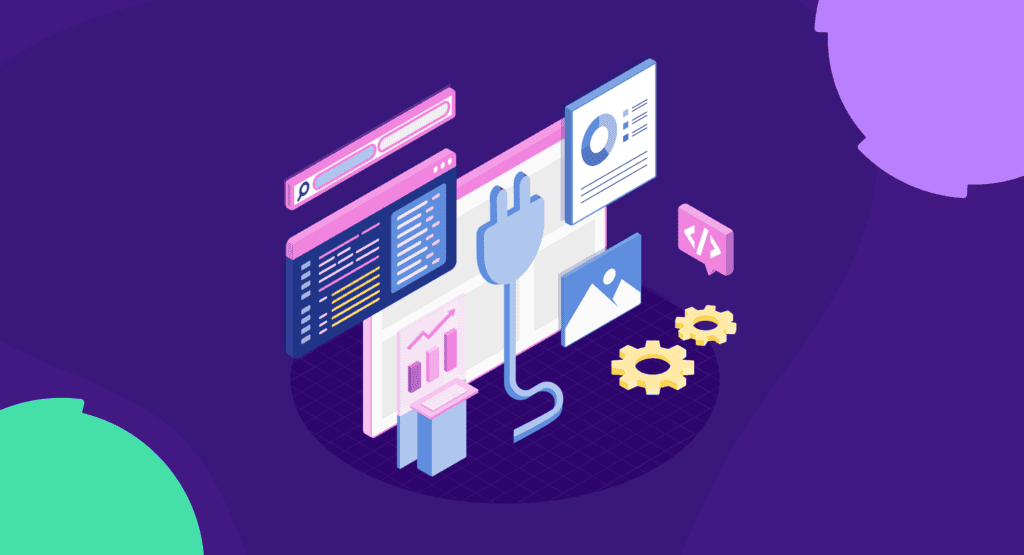
When I launched my first WordPress site, I realized that the publishing part of content creation was straightforward.
But getting it to rank? That was a whole different challenge.
To improve my chances of climbing the rankings, I started using WordPress’ most popular plugin, Yoast SEO. It helped me learn the basics, like optimizing my content, titles, and descriptions.
But as my site grew, so did my SEO needs. I tried out tools for more specific aspects of SEO, like internal linking, improving my site speed, and more.
Below, I’ll list my favorite SEO plugins for different situations. I’ll break down pricing, features, and limitations, so you can make smart decisions based on what your site actually needs.
Why You Need WordPress SEO Plugins
WordPress SEO plugins automatically handle crucial optimization tasks that would otherwise require technical expertise or manual coding.
The right plugin can:
- Manage and optimize your meta tags
- Create XML sitemaps so Google can find your pages
- Add structured data (schema) to help search engines understand your content
- Analyze your content to make sure it’s SEO-friendly
- Handle redirects so broken links don’t hurt your rankings
- Improve your page speed
These are all tasks that can directly impact your rankings. And for most WordPress users, they’re not going to be possible without a plugin (unless you sink a chunk of time into learning how to do it all properly).
Most importantly, these tools make advanced SEO techniques accessible even if you’re not a technical expert.
What’s the Best SEO Plugin for WordPress?
There is no single “best” SEO plugin for WordPress. What works for your site might not be the right fit for someone else.
With that said, I’ve broken down the most popular options by their key features to help you find the right tool for your needs.
| Plugin | Key Features | Pricing |
| Yoast SEO | Content analysis, schema markup, readability checker | Free & Premium ($99/year) |
| Rank Math | Advanced schema, keyword rank tracking, automated image SEO | Free & Pro (From $69/year) |
| All-In-One SEO | On-page optimization, WooCommerce integration, local SEO modules | Free & Premium (From $49/year) |
| SEOPress | White-labeling, robust analytics, content optimization | Free & Pro (From $49.60/year) |
| Semrush SEO Writing Assistant | Readability checker, tone of voice assistant, keyword analysis | Included w/ Semrush Guru plan or higher ($249.95/month) |
| Surfer SEO | Content optimization, AI competitor analysis | Requires Surfer SEO subscription (From $99/month) |
| The SEO Framework | Automated SEO settings, AI-generated descriptions, minimal UI with no bloat | Free & paid plans (from $84/year) |
| Schema Pro | Advanced schema for all post types, custom field mapping | Premium (from $69/year) Lifetime Access (from $229) |
| Slim SEO | Auto-configuration, lightweight, schema integration | Free & Pro (from $39/year) |
| MonsterInsights | Google Analytics integration, real-time stats, custom reports | Free & Pro (from $99.60/year, price increases in year 2) |
| Ahrefs SEO | Keyword data, site audits, backlink analysis | Requires Ahrefs subscription (from $129/month) |
All-in-One SEO Plugins
Let’s start by looking at the top SEO plugins for WordPress that do it all. Using one of these minimizes the number of plugins you need, reducing the impact on page speed). It also means you only need to get familiar with one interface.
Note: Only use one of these plugins at a time. Using multiple plugins that cover a lot of the same SEO tasks can lead to conflicts and issues with your site.
Yoast SEO
Since Yoast SEO was my introduction to WordPress SEO, it’s the one I’m most familiar with. It remains one of the most widely used plugins for good reason.
One selling point for beginners, in particular, is that it simplifies on-page SEO with a traffic light system. It provides real-time feedback on content quality, readability, and keyword usage.
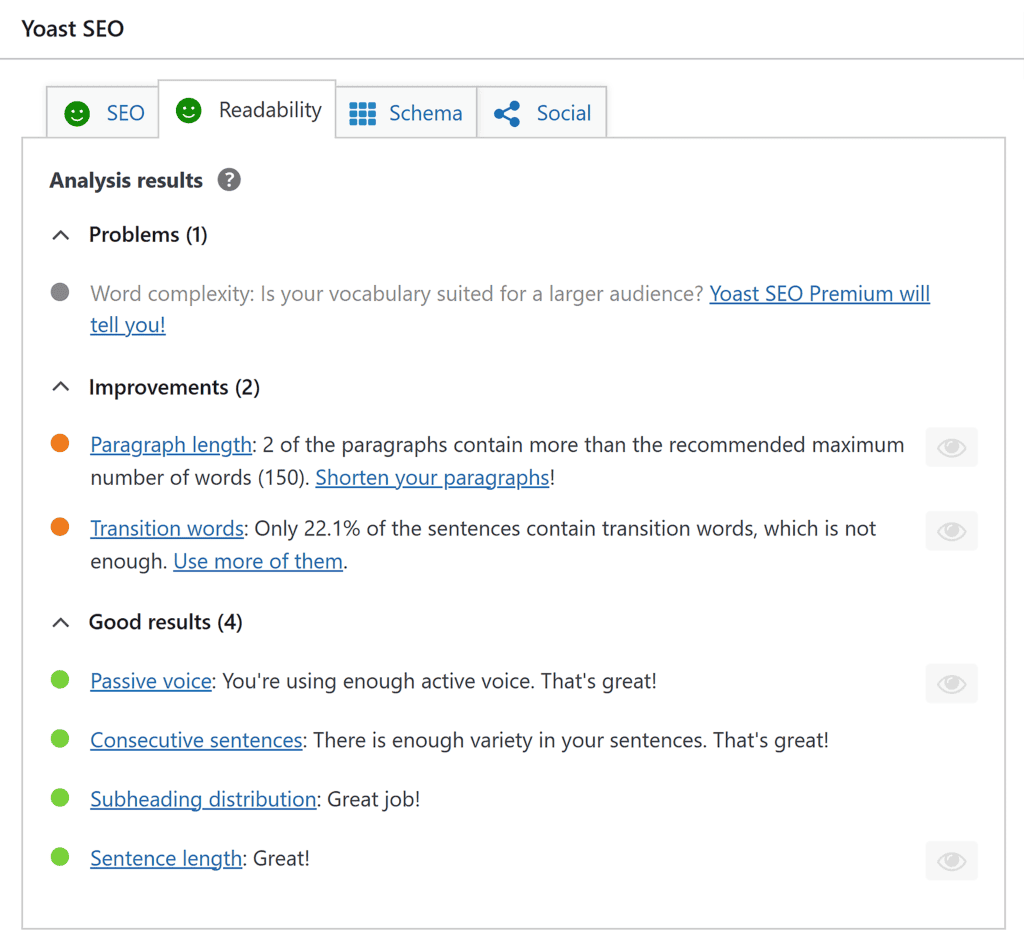
Instead of stuffing keywords, it suggests spreading them more evenly. It also recommends incorporating related keywords throughout your content. This kind of feedback helps optimize for search engines while keeping content reader-friendly.
Beyond content analysis, Yoast also handles schema markup automatically. If you publish a product review, it structures the data so search engines recognize it as such. It does the same for ratings, pros and cons, and product details.
Then, there’s the Semrush integration. It lets you research related keywords inside the WordPress editor instead of switching between tools. Essentially, it lets you optimize your content while you’re writing it.
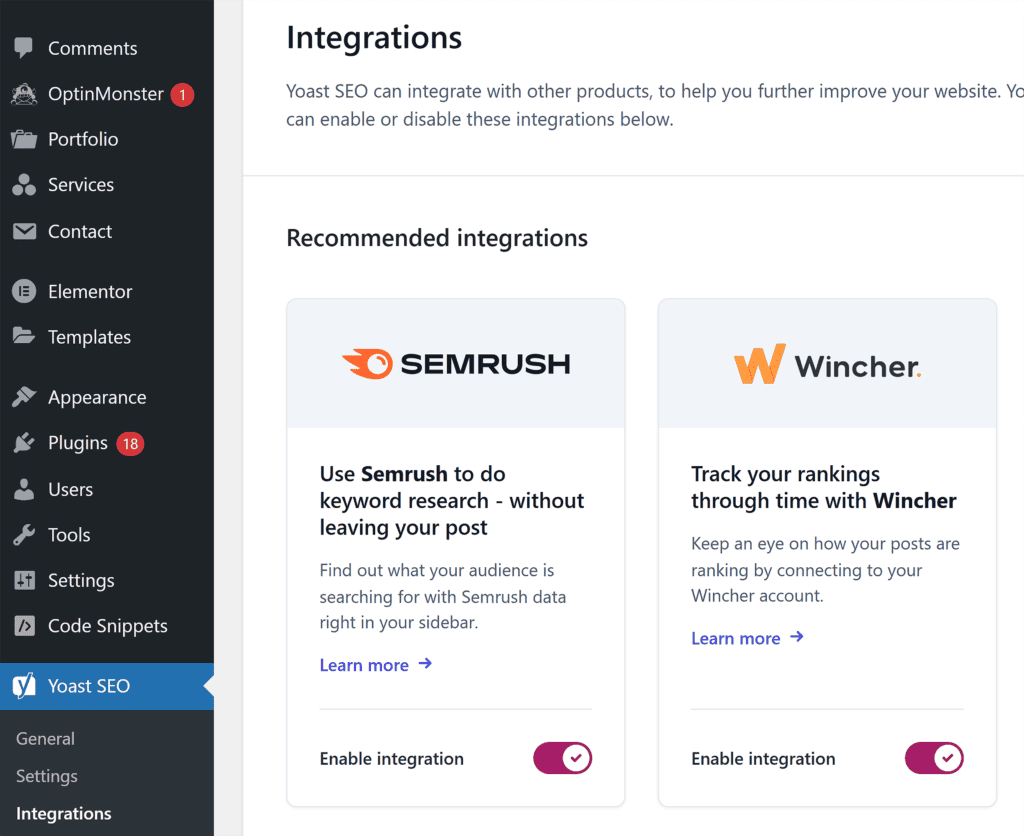
For content teams, the readability analysis is invaluable. It flags long sentences, excessive passive voice, and bulky paragraphs.
However, the free version, while useful, misses some crucial features.
For example, it doesn’t let you set up redirects. For that, I had to upgrade to Yoast Premium.
The keyword density recommendations can also feel rigid sometimes. I’ve had articles rank well despite not getting all the green lights.
But for beginners, it serves as a useful guide. And it takes care of a lot of SEO basics as is.
Pricing
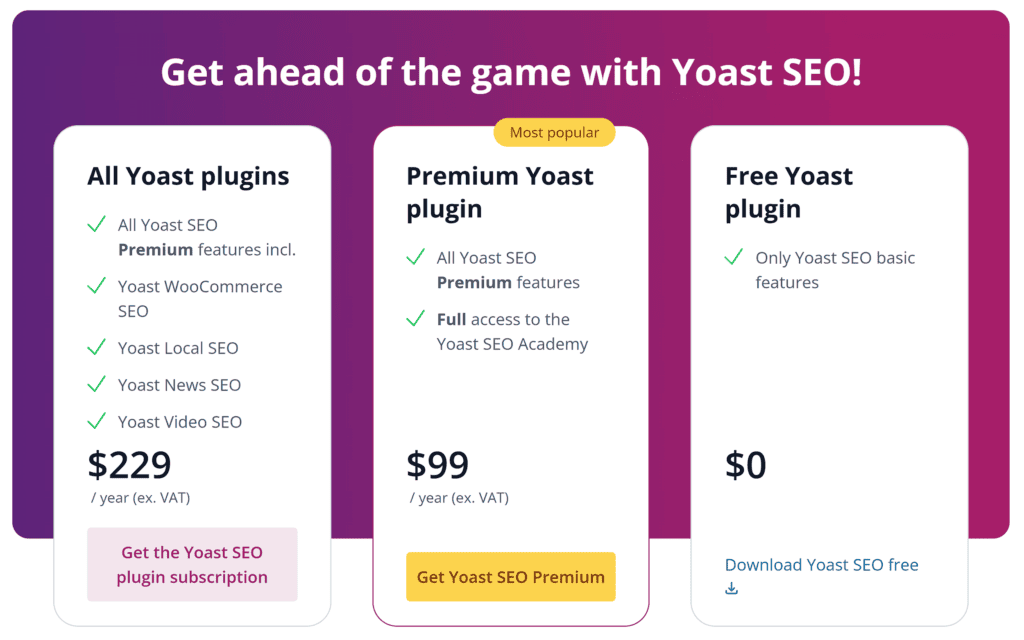
The free version of Yoast offers a few SEO essentials. This includes meta tags, readability analysis, XML sitemaps, and basic schema markup.
Yoast Premium costs $99 per year and unlocks more advanced tools. This includes internal linking suggestions, redirect management, and priority support. It also gives you full access to the Yoast SEO Academy.
If you want the whole package (including local and ecommerce optimization), you can get all Yoast plugins for $229 per year.
Rank Math
Rank Math is another WordPress plugin that helps website owners improve search rankings without needing multiple tools.
While Rank Math offers a wide range of functionality, it lets you enable or disable features so you use only what you need. This keeps your site faster and more efficient.
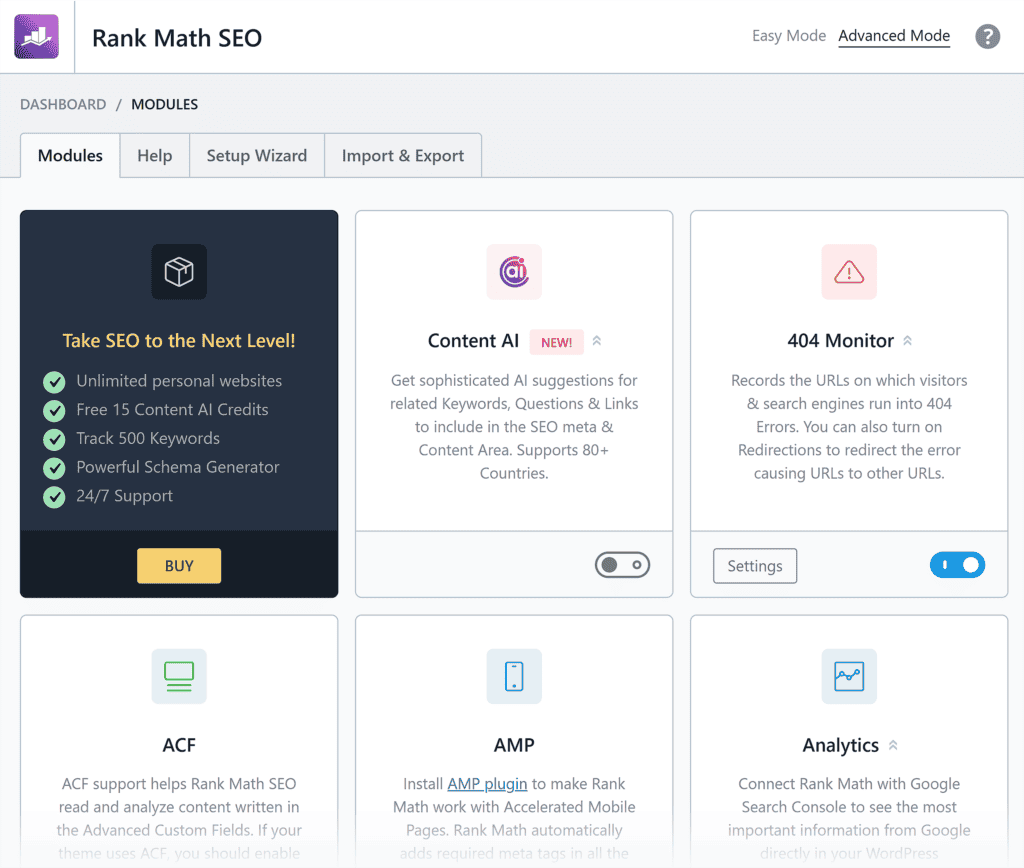
This plugin is particularly valuable for content-heavy sites like news websites that publish a high volume of articles.
The SEO dashboard is great for day-to-day management. I know because we use it for this website.
The content optimization suggestions are particularly helpful. They flag basic issues like missing meta descriptions. But they also identify other problems like thin content or orphan pages.
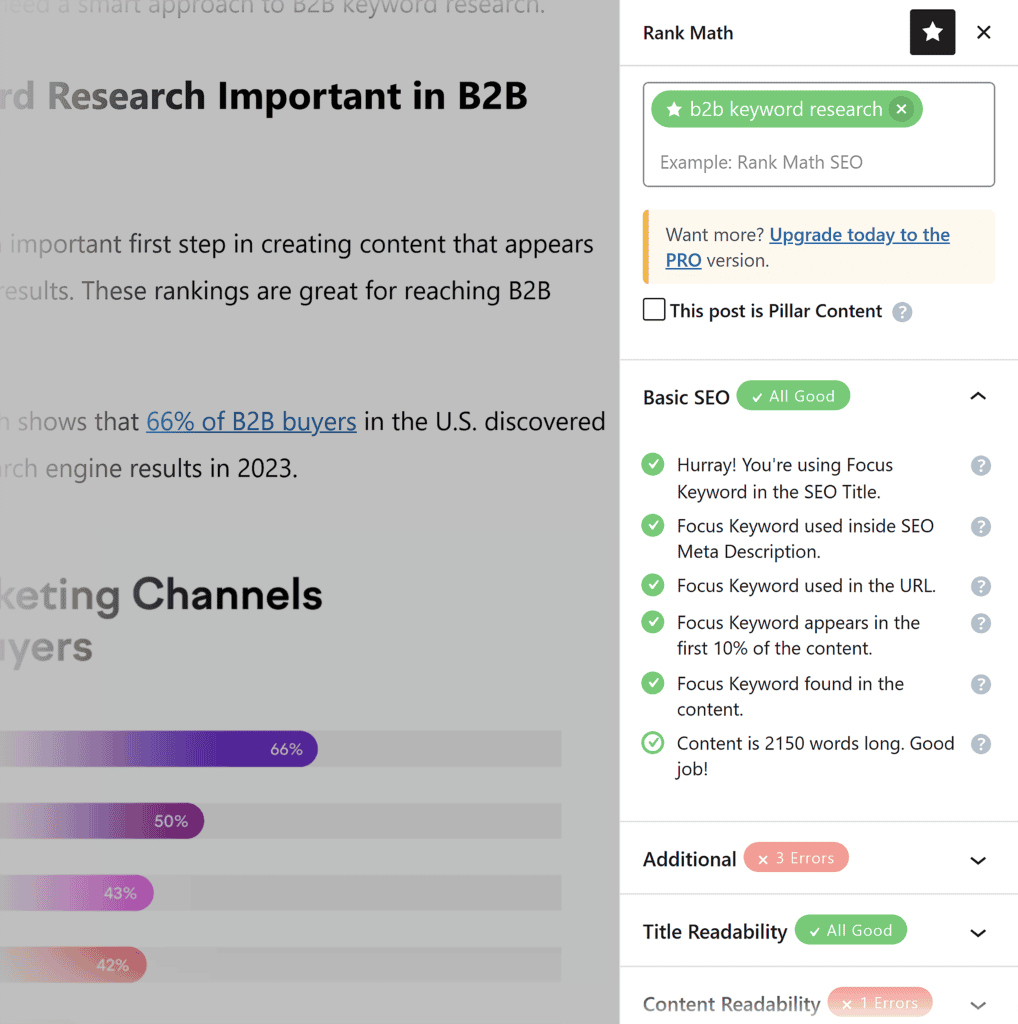
Another standout feature is position history tracking. Instead of jumping between multiple tools, you can monitor how your key pages perform directly in WordPress (note that this is a paid feature).
It shows how your rankings improve or drop after you publish or update content. This lets you know what’s working and what needs adjustment.

If you run an ecommerce site, its WooCommerce integration is really handy. It gives you product schema, automated SEO settings, and dynamic optimization for product pages.
Local businesses can also benefit from built-in local SEO tools that boost visibility on Google Search and Maps.
Rank Math’s extensive range of settings can be a little overwhelming for beginners. But it does take care of a lot of your basic SEO needs.
Pricing
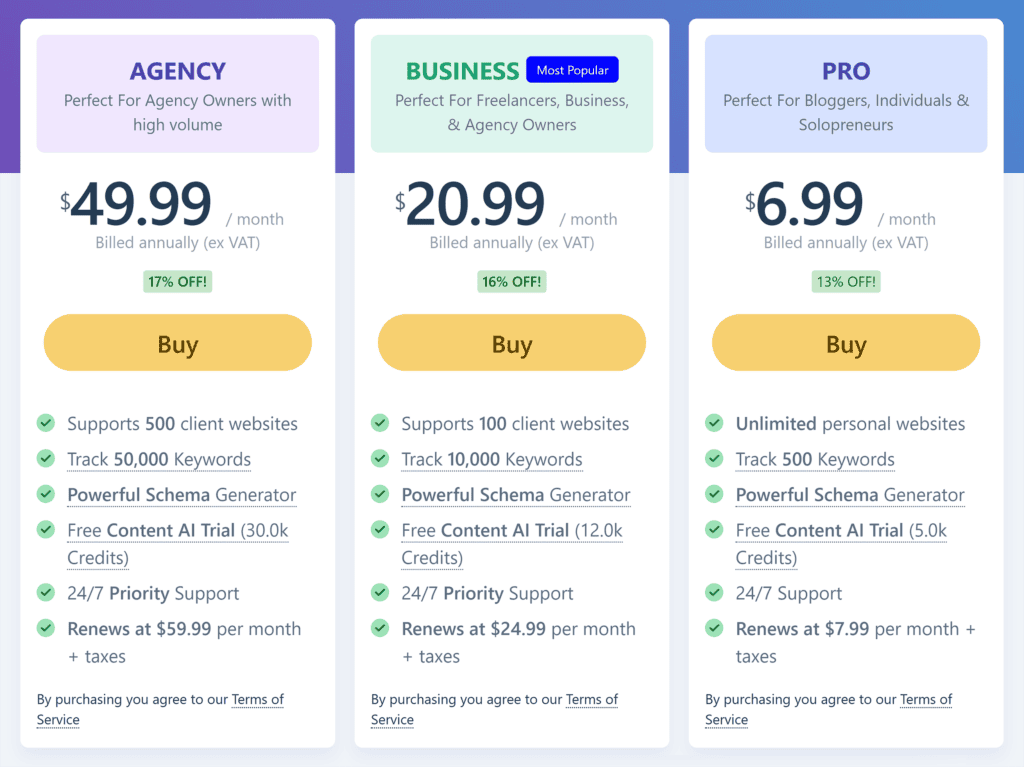
One of Rank Math’s biggest perks is that its free version includes more features than many paid plugins. The free version provides schema markup, keyword tracking, redirection management, and content analysis.
If you need more advanced tools, you can level up with their tiered plans:
- Pro ($69/year): Gives you advanced keyword tracking, AI tools, and deeper analytics
- Business ($251.88/year): Unlocks multi-site support and client management
- Agency ($599.88/year): Gives you access to all of the plugin’s features to tackle high volumes of data
All-in-One SEO (AIOSEO)
If you want a beginner-friendly SEO plugin that covers all the essentials without needing extra tools, All in One SEO (AIOSEO) is a solid choice.
Whether you have a blog, online store, or business website, AIOSEO makes optimization easy without the hassle of a steep learning curve.
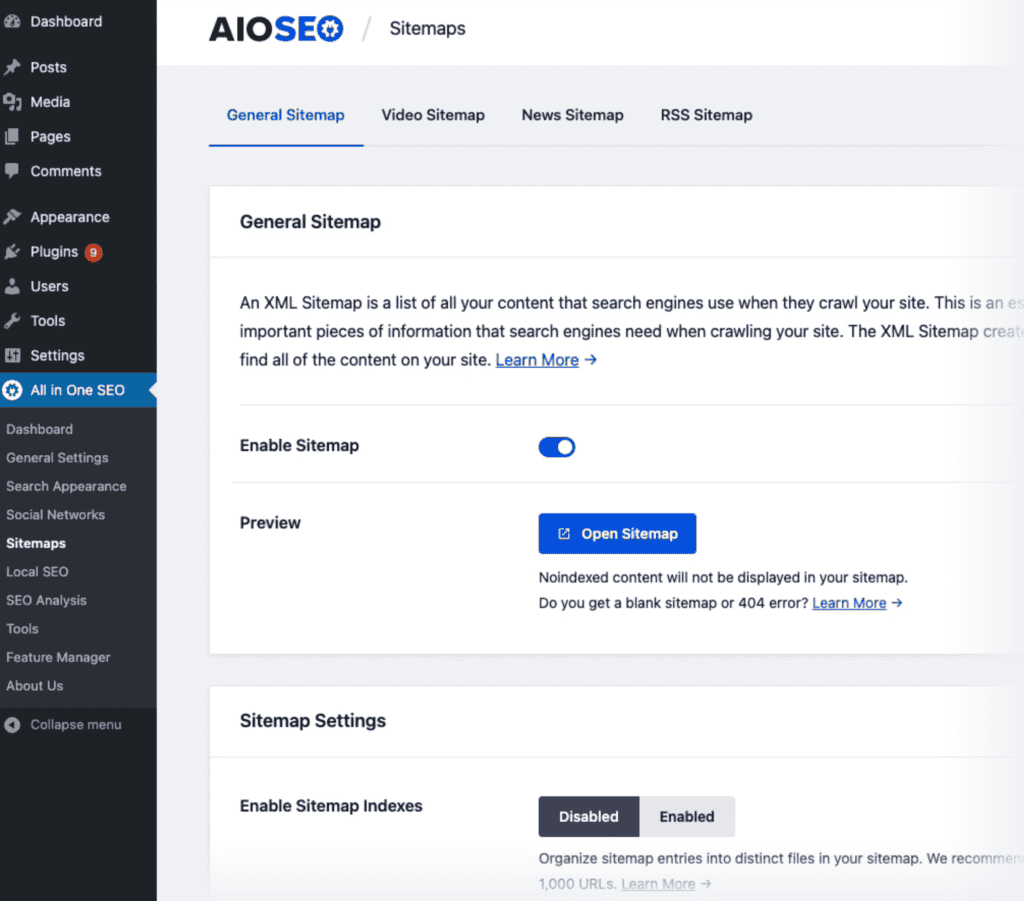
AIOSEO simplifies on-page optimization, XML sitemaps, and schema markup. Its TruSEO on-page analysis gives you an SEO score along with step-by-step suggestions to improve your content.
For structured data, AIOSEO comes with built-in schema types to help search engines understand your content. It also integrates with Google Business Profile, so you can easily add store hours, customer reviews, and local schema markup.
Run an ecommerce store? No problem. The built-in WooCommerce SEO features handle product schema and dynamic meta tags.
Another standout feature is the smart XML sitemap management. Instead of generating a massive, bloated sitemap, AIOSEO automatically splits it into smaller chunks and prioritizes your most important content.
While AIOSEO gets frequent updates, its interface feels a bit dated compared to newer plugins. It’s fully functional, and some actually prefer its no-frills layout. But if you’re used to sleek modern designs, there’s a slight adjustment period.
That said, the reliability and depth of features more than make up for it.
Pricing
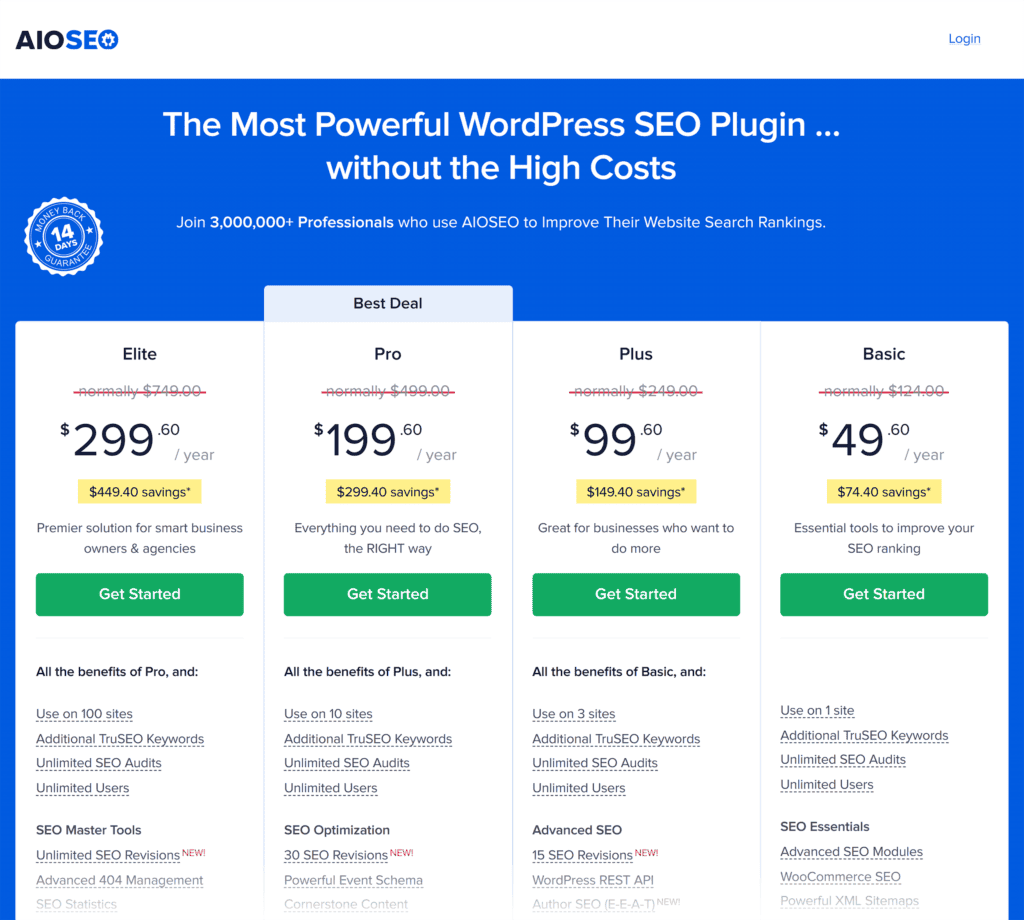
Beyond the highly capable free plan, AIOSEO offers several pricing plans. Which one is right for you depends on how many sites you need to optimize and the specific features you need:
- Basic ($49.60/year): Covers essential SEO tools for one site
- Plus ($99.60/year): Works for up to three sites and adds extra local SEO features
- Pro ($174.65/year): Supports up to 10 sites with advanced sitemap features and a redirection manager
- Elite ($224.70/year): Designed for agencies and businesses managing up to 100 sites
SEOPress
If you’re looking for a feature-packed SEO plugin without the high price tag, SEOPress is worth considering.
It’s designed for agencies, freelancers, and businesses that need advanced SEO tools without paying per site. Unlike many competitors, it even offers a white-label solution.
So, if you manage client sites, you can rebrand the plugin as your own—a big plus for agencies offering SEO services.
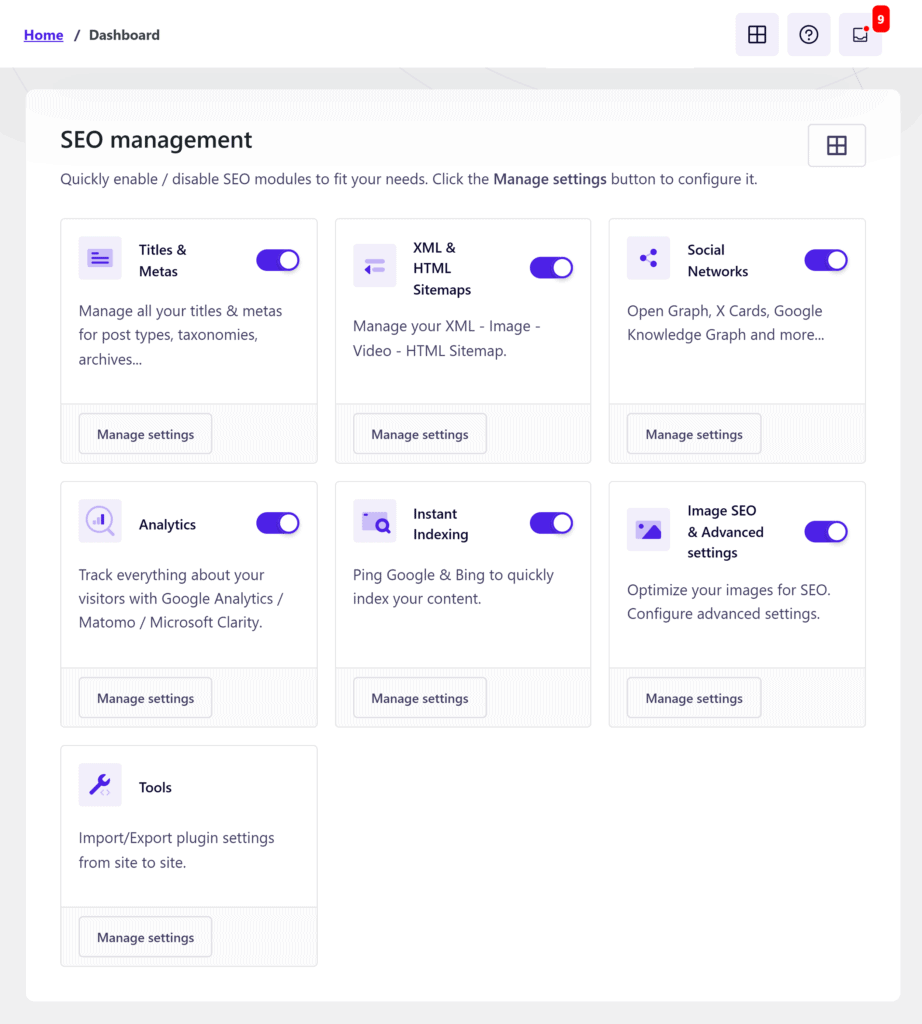
The plugin’s analytics integration is pretty remarkable for handling client reporting. Instead of switching between multiple tabs, you can view Google Analytics and Matomo data directly in WordPress.
For example, when managing a client’s ecommerce site, you can quickly spot traffic drops, monitor conversion rates, and track goal completions—all from one screen. As a result, monthly reporting sessions become much more efficient.
You’ll also get tools like redirect management, breadcrumbs, and social media meta tags.
For ecommerce sites, SEOPress streamlines product optimization. It automatically generates product schema from your WooCommerce data. This includes prices, availability, and reviews.
I’ve found its bulk meta description generator particularly useful. It can create unique, templated descriptions for hundreds of products in minutes.
One thing to note: While SEOPress is powerful, it takes a more modular approach than some competitors. Rather than walking you through every setting, it gives you precise control over which features you want to enable.
This means the initial setup requires more attention. But it results in a cleaner, faster-loading plugin since you only run the features you need.
Pricing
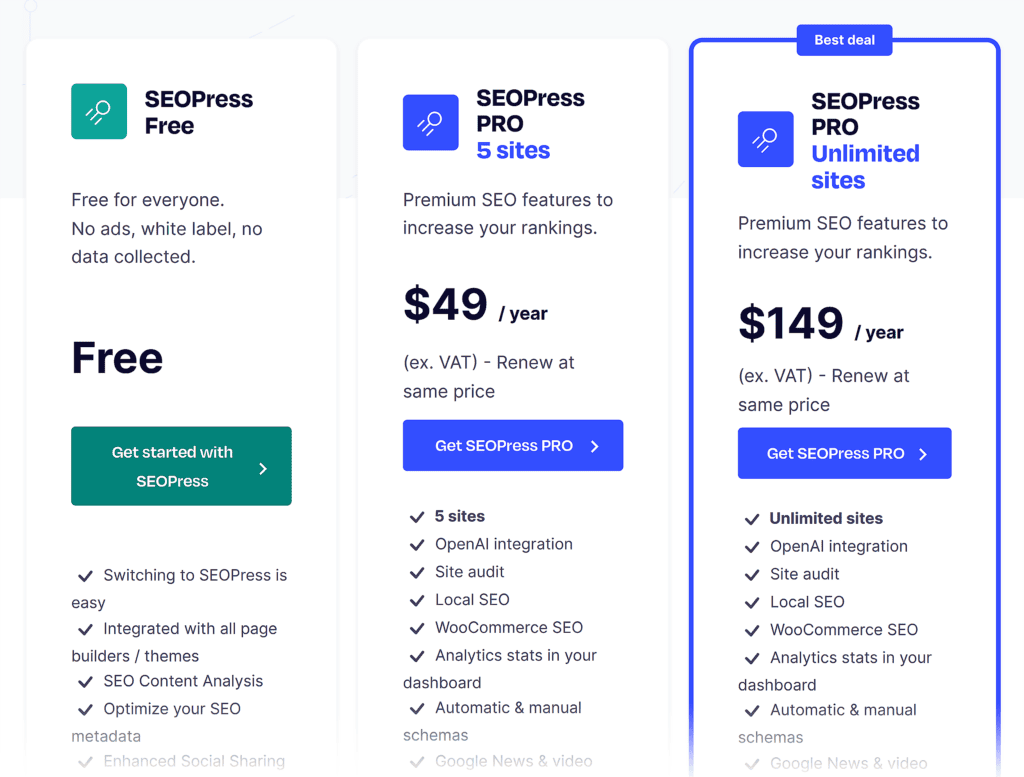
SEOPress offers a free version with essential SEO tools, making it a great option if you’re on a budget. If you need more advanced features, there are two plans to choose from:
- Pro plan for 5 sites ($49/year): Unlocks redirect manager, site auditing, local SEO, and WooCommerce integration
- Pro plan for unlimited sites ($149/year): All features of Pro plan but for unlimited websites
Content Optimization Plugins
The following plugins help refine your content’s readability, keyword usage, and overall content quality.
While some all-in-one plugins offer content optimization capabilities, these plugins are purely focused on improving your content, not sitewide SEO.
Semrush SEO Writing Assistant
If you want real-time SEO feedback while you’re writing, Semrush’s SEO Writing Assistant is the way to go.
As you write, it offers instant suggestions on readability, tone, and keyword usage. So you can fully optimize your posts before you hit publish. This makes it easy for bloggers and other content creators to streamline their optimization efforts.
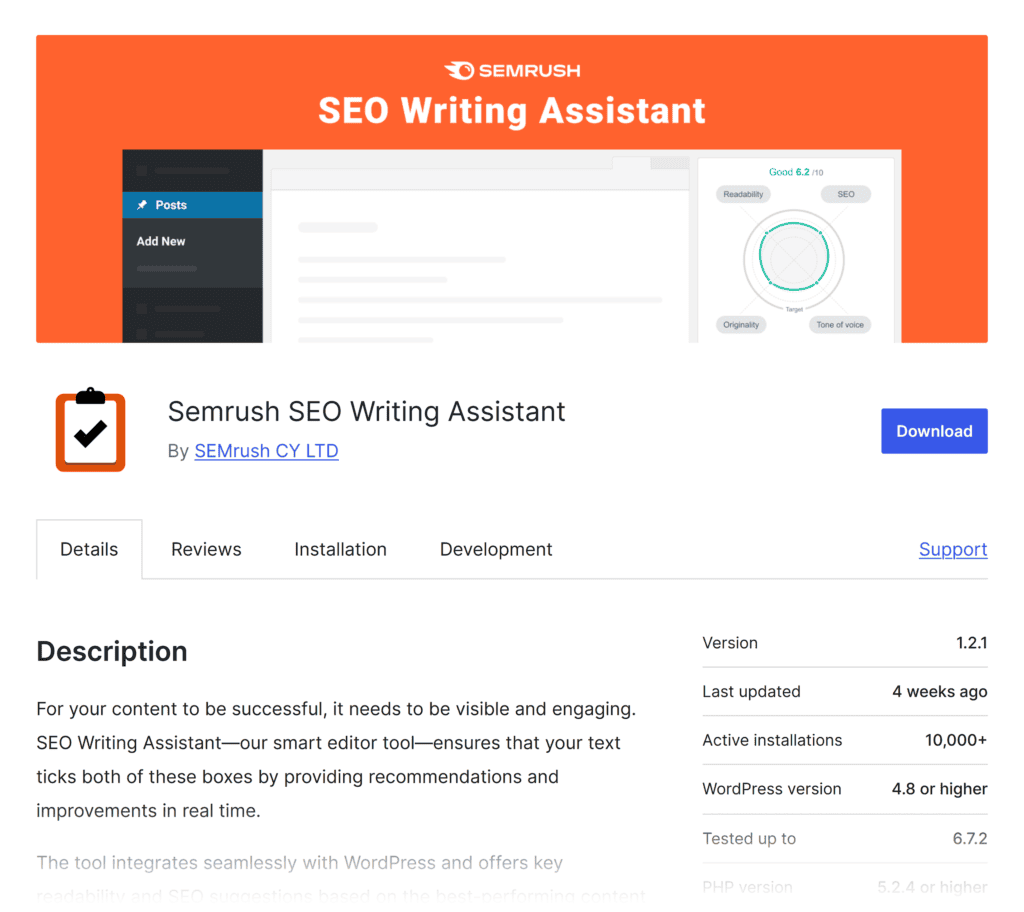
The plugin integrates seamlessly with WordPress, Google Docs, and MS Word. This lets you optimize content wherever you prefer to write. Its built-in plagiarism checker helps catch both direct copies and reworded content that other tools miss.
For ecommerce sites, it’s especially useful for product descriptions. It helps you naturally incorporate key features while keeping a high level of readability.
Agencies managing multiple writers will also appreciate the tone consistency checker. The checker lets you set style preferences to ensure everyone’s writing aligns with the client’s brand voice.
Access requires at least a Guru plan since it’s part of the Semrush ecosystem. This might not be worth it if you’re not using Semrush for keyword research, competitor analysis, or rank tracking.
Pricing
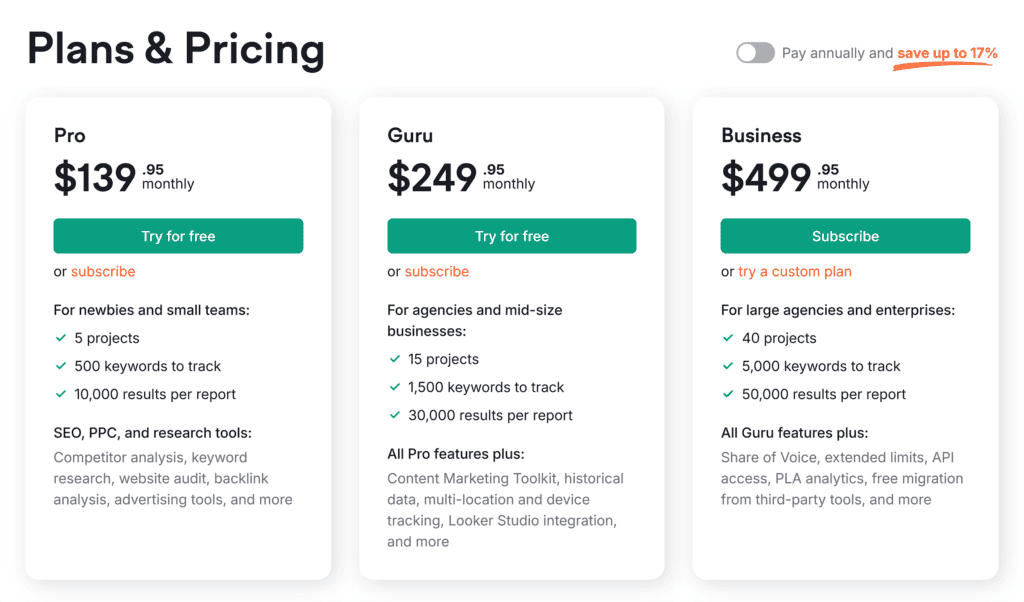
Semrush SEO Writing Assistant is only available with a Semrush subscription. It’s included in the Guru plan, which starts at $249.95 per month. There is no free version, and lower-tier plans like Pro don’t include access to this tool.
Surfer SEO
The Surfer SEO Plugin uses real-time AI-driven suggestions based on top-ranking competitors to help you optimize your content inside WordPress.

Surfer helps you fine-tune your word count, headings, keyword usage, and readability based on what’s already performing well in search results.
If you run a blog, ecommerce site, or agency, Surfer helps you create high-quality, optimized content. It does this without switching between multiple platforms. Plus, it integrates with Google Docs and other writing tools, making it easy to streamline your workflow.
There’s no free version, and the pricing may feel steep if you’re a solo creator or just starting out.
Plus, if you rely too much on the suggestions, you can end up over-optimizing your content. (But that’s pretty standard for these kinds of plugins—it’s best to use them as a guide rather than targets you must hit.)
Pricing
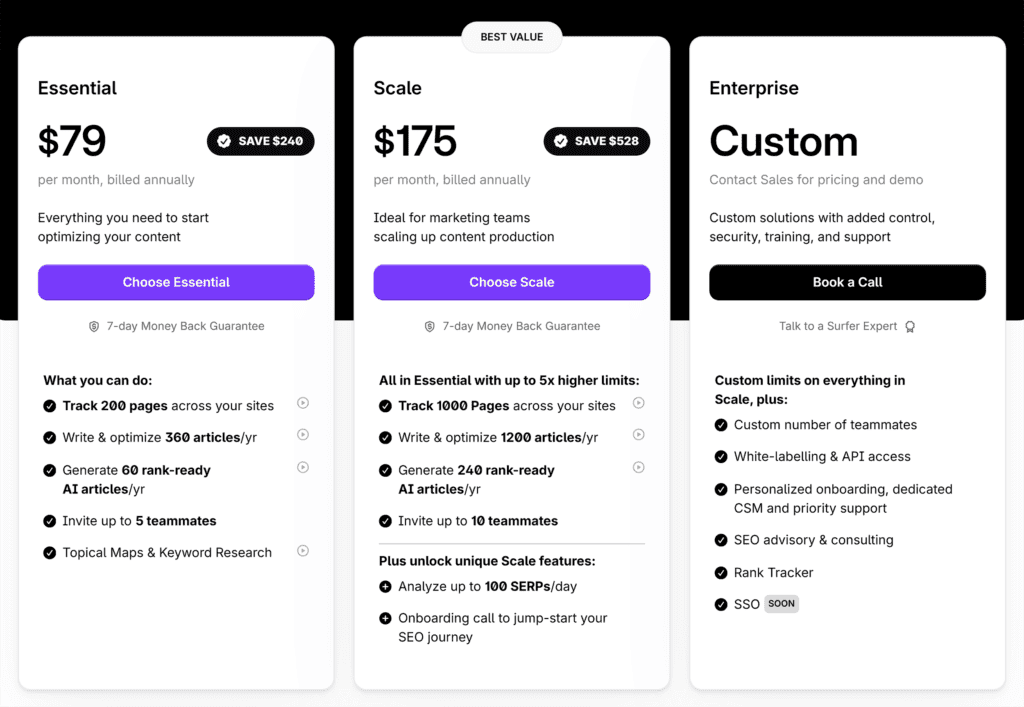
Surfer SEO is a premium tool. This means access to the WordPress plugin requires a Surfer subscription.
There are various plans:
- Essential ($99/month): Best for individuals or small agencies managing a few projects
- Scale ($219/month): Ideal for growing marketing teams producing SEO-optimized content at scale
- Enterprise (Custom): Designed for agencies and high-volume content teams
Technical SEO Plugins
Technical SEO plugins help with speed, indexing, and structured data. They make sure search engines can crawl and index your site properly, and they handle a lot of things beginners can find tricky.
The SEO Framework
If you want an efficient, automation-driven SEO plugin without unnecessary extras, The SEO Framework is a great choice. It’s designed for developers, agencies, and performance-focused users who need essential SEO tools without slowing down their sites.
Unlike feature-heavy alternatives, it keeps things clean, minimal, and fast.
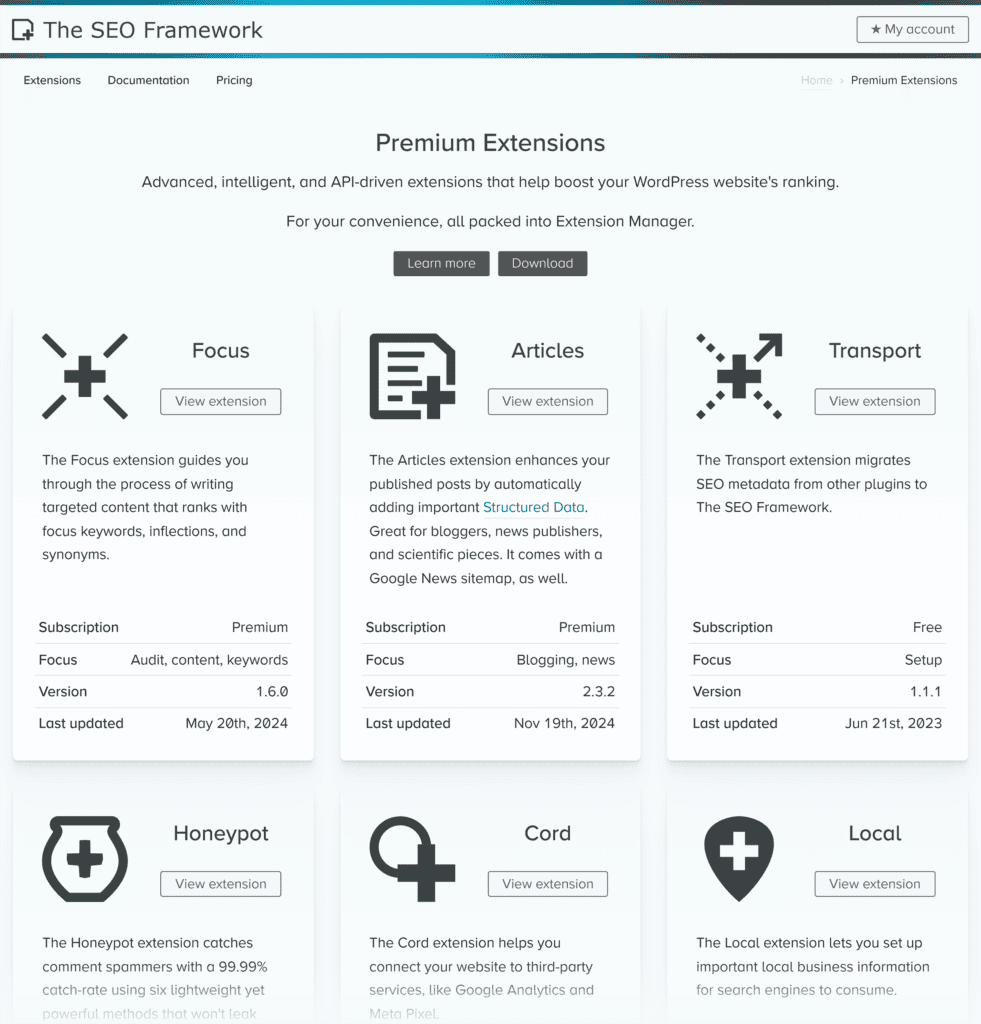
One of the biggest advantages is its automated meta tag generation. It auto-configures titles, descriptions, and other key SEO tags based on your WordPress setup. This can save you a lot of time, especially if you’re managing multiple sites.
The plugin also includes an Extension Manager. This provides both free and premium add-ons for local SEO, structured data, and spam prevention. If you’re switching from another SEO plugin, the Transport extension makes migrating data from other tools easy, without losing your settings.
Some advanced features require separate extensions. This can increase the overall cost if you need more than the basics.
Pricing
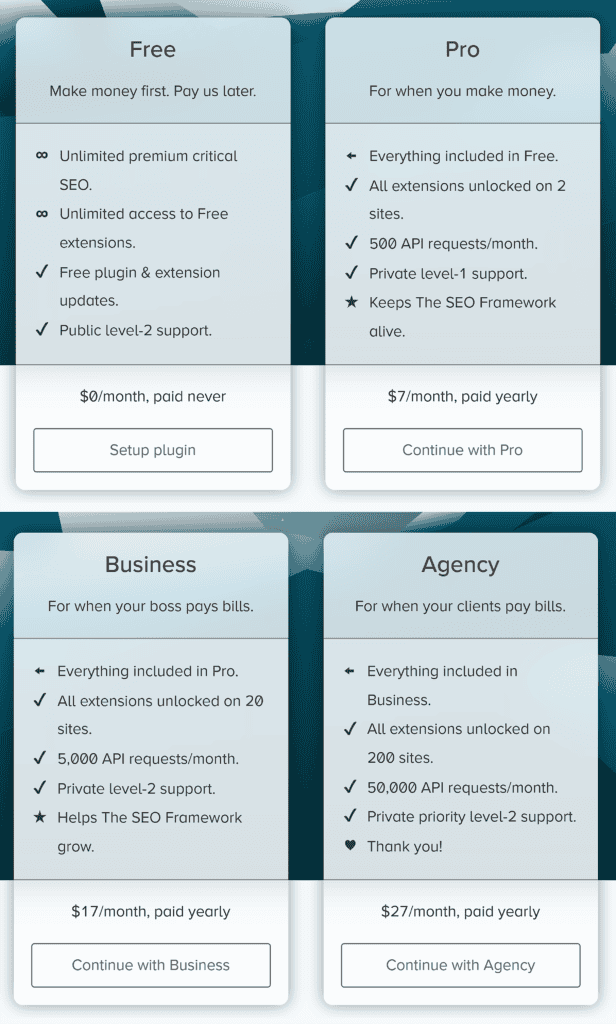
The SEO Framework offers four pricing plans to fit different needs:
- Free plan: Includes core SEO features like meta tag automation, sitemap generation, and basic structured data
- Pro ($84/year): This unlocks premium extensions and includes advanced schema support, local SEO tools, and more customization options
- Business ($204/year): Designed for growing businesses and agencies, it adds multi-site support, API access, and SEO monitoring
- Agency ($324/year): This full-featured plan with priority support includes extensive API access and advanced SEO automation
Schema Pro
Want to boost your website’s visibility with rich snippets and structured data? Schema Pro is built exactly for that.
Schema Pro focuses entirely on schema implementation. It supports all major schema types and handles complex scenarios that a lot of other plugins can’t.
For example, if you run a recipe website, you can automatically mark up cooking times, ingredients, and nutrition information by mapping these details from your existing custom fields.
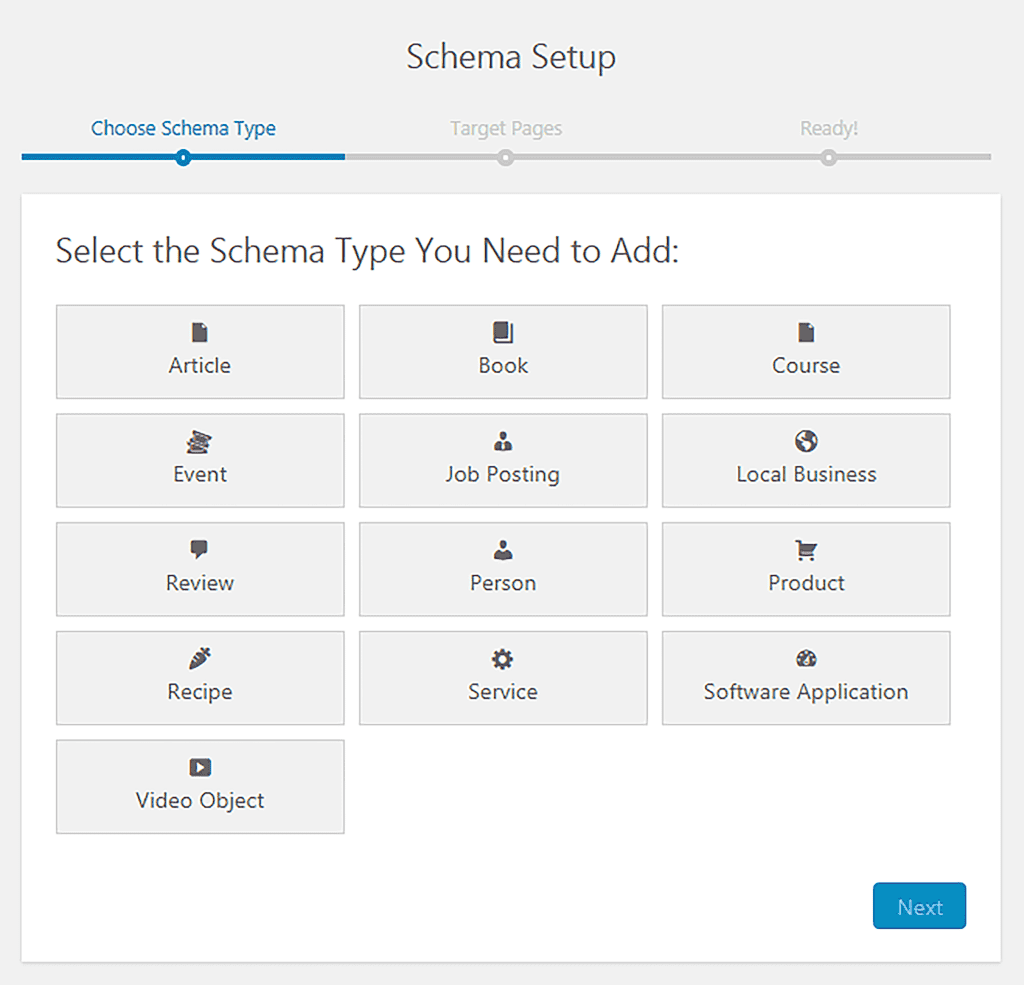
The plugin really shines for local businesses, too. Restaurant owners, for example, can display their menu items, business hours, and customer reviews directly in search results.
You can also improve local SEO for Google Maps or help blog posts rank better with structured data. Custom field mapping gives you full control over schema markup, even without coding. On top of that, a built-in testing tool ensures everything is error-free before going live.
While it’s incredibly useful for sites that have a strong need for heavy structured data use, it’s unlikely to move the needle much for very small sites.
While it can handle a lot of complex situations for beginners, many other plugins will handle most common use cases and offer other SEO features too.
Pricing
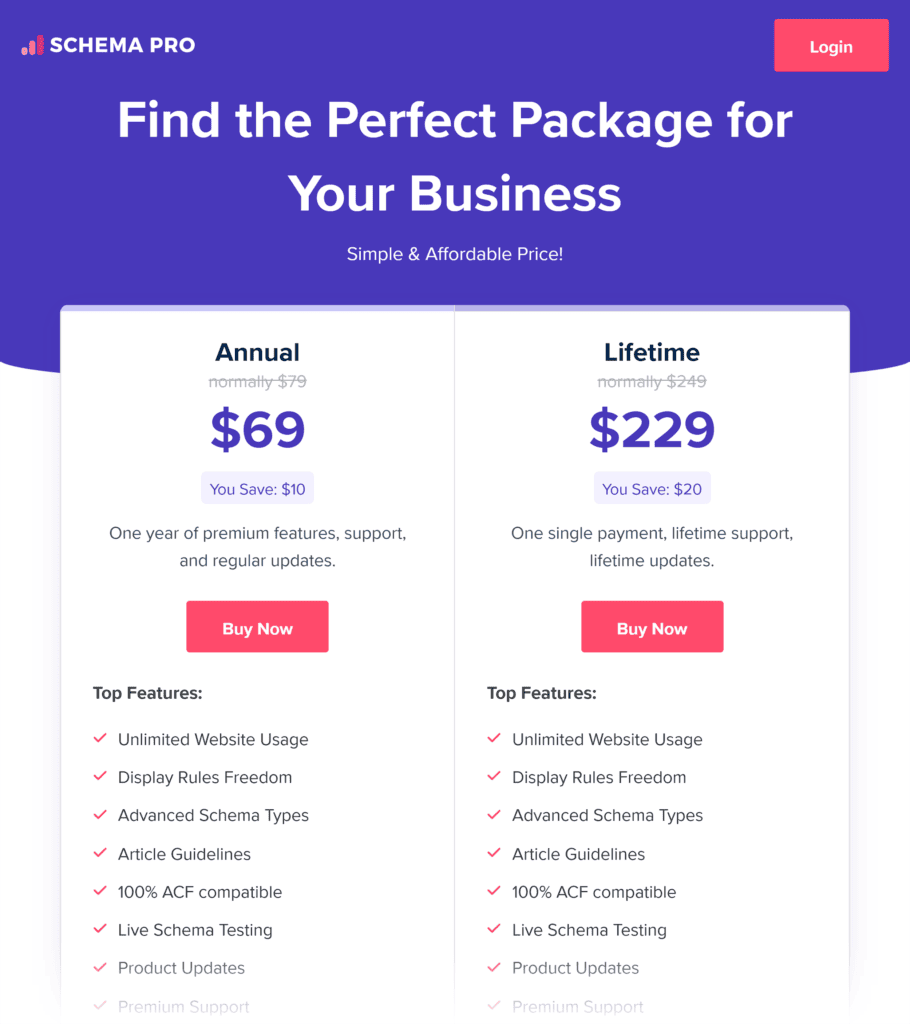
Schema Pro is lightweight and flexible, allowing annual usage for $69/year, or a lifetime license for $229.
Slim SEO
Not a fan of tweaking endless SEO settings? Slim SEO takes care of optimization for you. This lightweight plugin configures itself automatically.
It can handle essential technical SEO tasks without any manual setup. It’s perfect for small blogs, niche sites, or anyone who wants to improve their basic technical SEO with a hands-off approach.
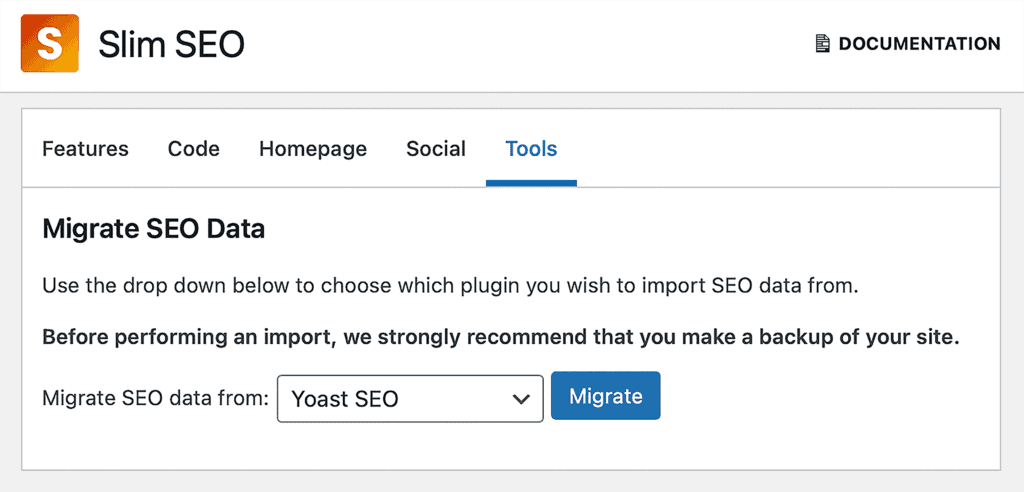
Its image optimization is particularly effective. When uploading images, the plugin generates alt text based on the file name and surrounding content context.
There’s also a built-in data migration tool. This makes it easy to transfer SEO settings and redirects from plugins like Yoast or Rank Math.
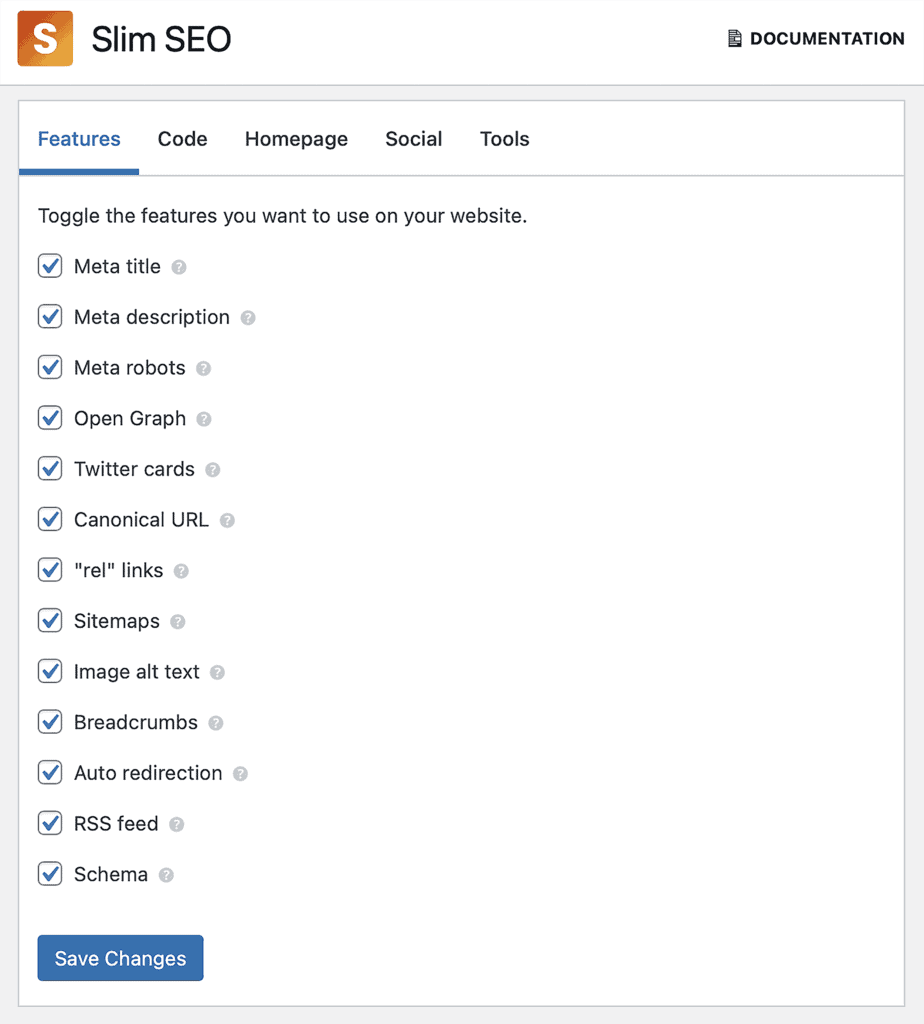
It’s not the most in-depth technical SEO tool for WordPress sites, but it handles a lot of the basics for you.
Pricing
The core Slim SEO plugin is completely free and covers essential technical SEO automations. For users who need more control, premium add-ons are available.
Slim SEO Schema adds advanced structured data options. Pricing starts at $39 per year, with higher-tier plans at $59 and $79.
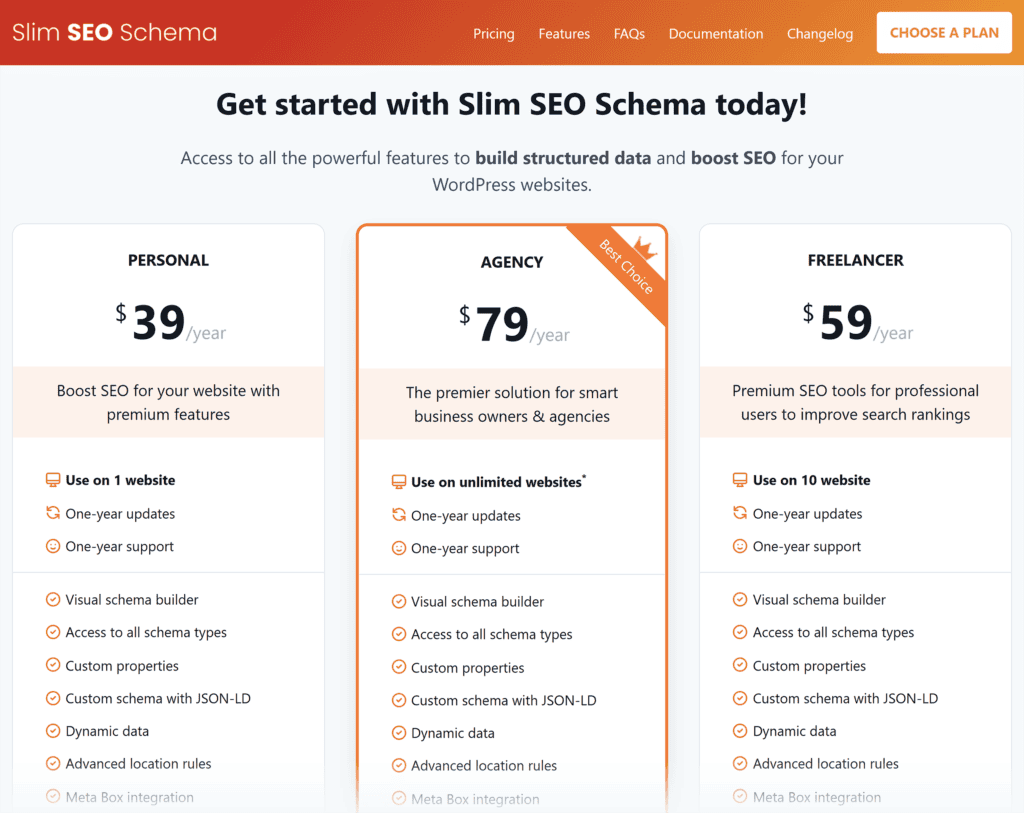
Slim SEO Link Manager helps improve internal linking for better site structure and SEO. Pricing starts at $39 per year, with additional plans at $79 and $99.
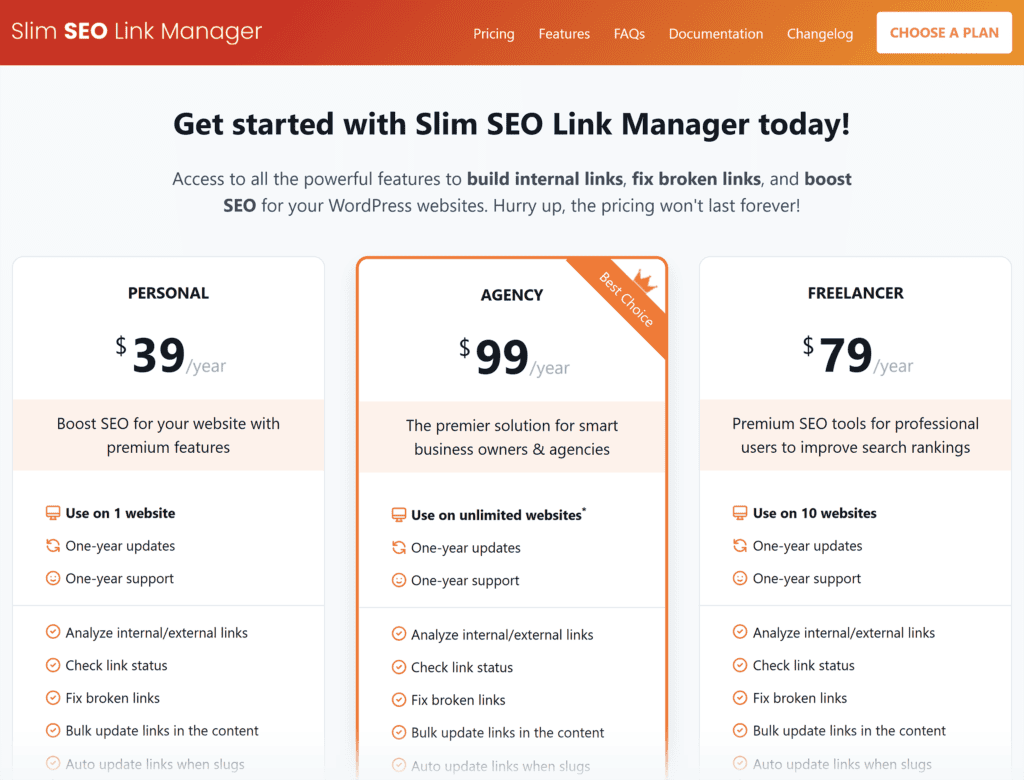
Analytics Plugins
After optimizing your content and technical SEO, you need to track your SEO performance to learn what’s working and what’s not.
These WordPress plugins provide powerful analytics and reporting tools. They can help you make data-driven decisions to refine your strategy and improve rankings.
MonsterInsights
MonsterInsights seamlessly integrates Google Analytics into the WordPress dashboard. It’s ideal for anyone who wants real-time insights without dealing with code or manual setups.
Setting it up is effortless: Just connect your Google account, and MonsterInsights takes care of the rest. Real-time traffic reports show live visitor data, page views, and user behavior directly in WordPress. This means you can monitor performance without jumping between tools.
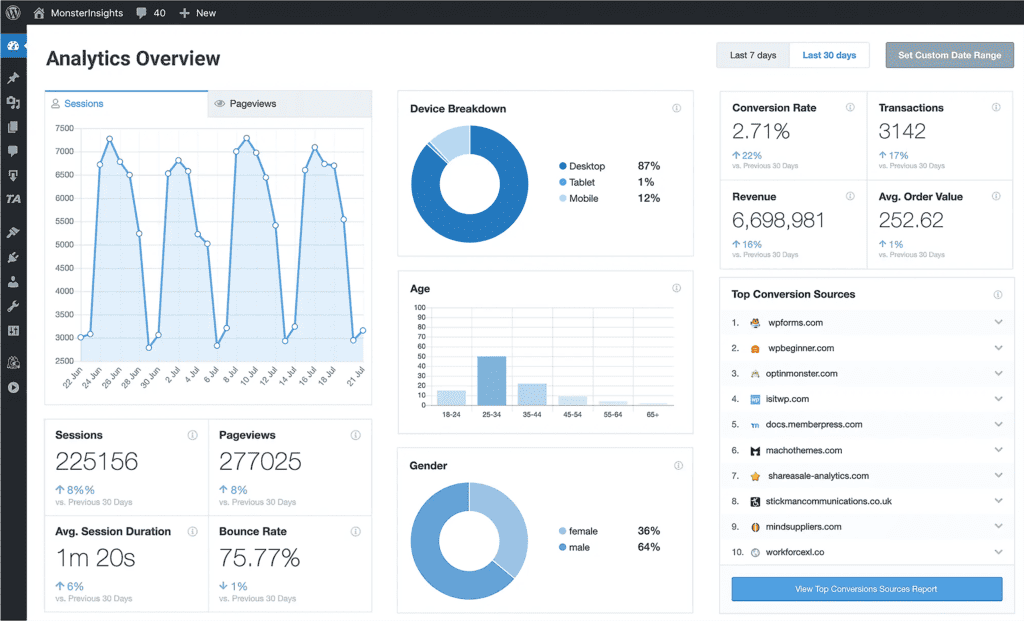
For ecommerce sites, the WooCommerce integration can help reveal valuable shopping patterns. You can see which products customers often view together, where people abandon their carts, and which blog posts drive product sales.
Information like this can help with product bundling or content strategy. For example, if you notice your “Beginner’s Guide to Coffee Grinders” drives sales of entry-level grinders, you might want to create similar content for other product categories.
This plugin is especially useful for affiliate sites. Instead of manually tagging each affiliate link, MonsterInsights automatically tracks outbound clicks.
This shows you which product recommendations resonate with your audience. It also shows which placement positions work best.
You will need a Google Analytics account and some familiarity with analytics metrics to take full advantage of this tool. But it can make tracking your performance super easy.
Pricing
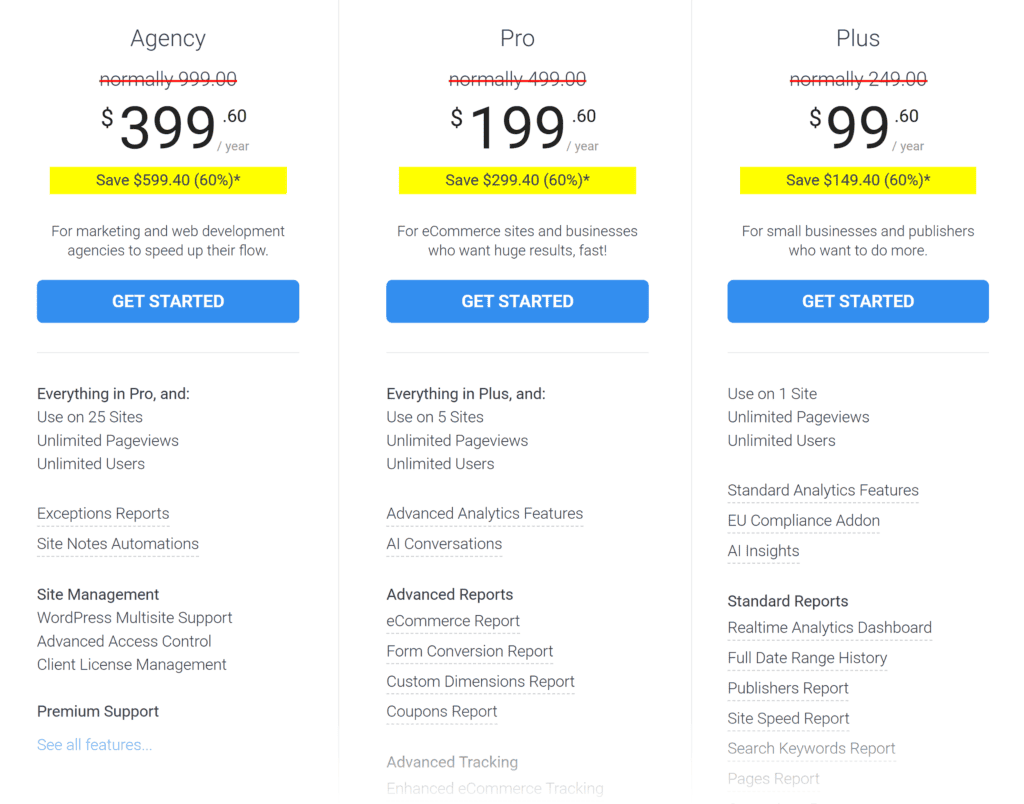
MonsterInsights is user-friendly and works with most WordPress themes and plugins. With that said, the free version has limited features. To unlock advanced tracking, you’ll need a premium plan:
- Plus ($99.60 per year): Offers some more advanced features, like scroll tracking and enhanced link tracking
- Pro ($199.60 per year): Includes more advanced reports and enhanced ecommerce tracking
- Agency ($399.60 per year): Designed for large-scale businesses managing up to 25 sites
Ahrefs SEO
Ahrefs’ SEO plugin brings the company’s backlink and keyword research tools directly into WordPress.
It provides real-time link tracking, competitive analysis, and technical SEO audits. And it’s all powered by Ahrefs’ massive backlink index.
One of its most valuable features is the built-in site audit tool, which flags technical SEO issues that could hurt your rankings. The audit tool also flags issues like slow-loading pages, duplicate content, and crawl errors right in WordPress.
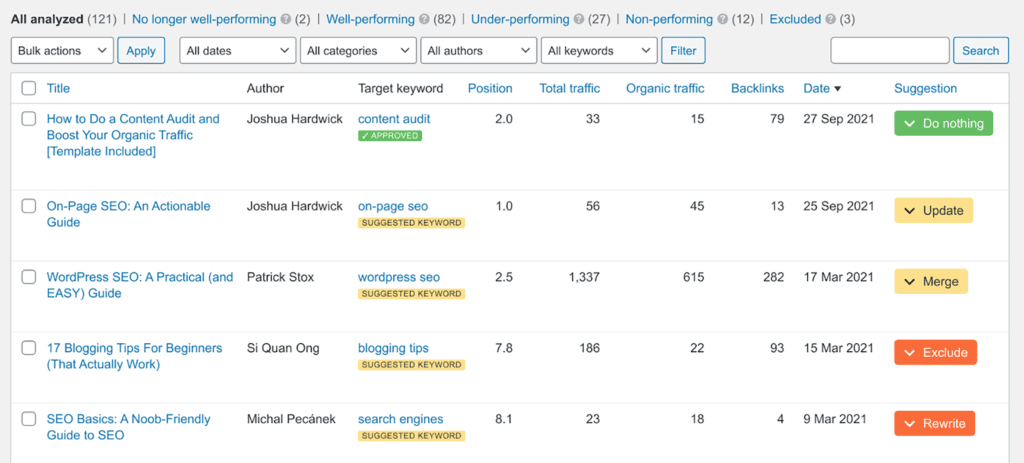
It will let you know which pages need updates and what topics they should cover based on competitor content.
You will need an active Ahrefs subscription to access most features. This makes it better suited to established businesses and agencies that already use the tool.
Pricing

Pricing for the Ahrefs WordPress plugin starts at $129 per month for the Lite plan. Higher tiers unlock more data and advanced SEO reporting.
If you don’t have an Ahrefs subscription, you can use a temporary free authorization code for basic features like site audits. However, it expires every few weeks and doesn’t include access to all of Ahrefs’ data.
What to Look for in a WordPress SEO Plugin
While there are “all-in-one” SEO plugins, each one has its unique strengths—and weaknesses. The best choice depends on your site’s goals, budget, and how much control you want over your optimization.
Balance Price with What You Actually Need
SEO plugins come at different price points. Free versions cover the basics, like meta tags, sitemaps, and URL optimization.
Paid plans typically unlock advanced tools like content analysis, keyword tracking, and ecommerce integrations.
Generally, you’ll find decent free solutions for individual tasks. But premium tools often roll a lot of functionality into one plugin (reducing your plugin bloat).
Match Features to Your Goals
You might not need an all-in-one plugin, even if it appears to offer better value overall.
Just need help with structured data? Look for one with strong schema capabilities.
Run an ecommerce store? Store-specific features and compatibility with other ecommerce plugins are going to be essential.
Own a local business? Google Business Profile optimization is likely where you want to focus your efforts.
Choose the Best WordPress SEO Plugin for Your Site
The best SEO plugin for your WordPress site depends on your goals, budget, and level of involvement you want to have.
If you’re looking for an all-in-one solution, Yoast and Rank Math are solid choices for bloggers and small business owners.
Need powerful schema markup? Schema Pro or SEOPress have you covered.
For a lightweight, no-fuss option, the SEO Framework keeps things simple without sacrificing performance.
But no plugin does everything. At some point, you’ll need expert insights to tackle more complex SEO challenges. That’s where the TTT Academy comes in.
By joining the TTT Academy, you’ll connect with experienced SEO professionals who can help you refine your strategy and get real-world results. You’ll have access to over 200 hours of training and a Slack community of responsive and dynamic professionals.No tool can replace hands-on expertise, so join TTT Academy today!
Semrush
- Semrush – Best overall SEO functionality
- Google Search Console – Best free (partial) data from Google
- Advanced Web Ranking – Best for reporting
- SERPWatcher by Mangools – Best for bloggers and small teams
- Ahrefs – Best for keyword analysis
- SEO PowerSuite – Best affordable option
- SEO Monitor – Best for forecasting
- Local Viking – Best for local SEO map tracking
- Nozzle – Best for data visualization
- ProRankTracker – Best for agencies and SEO professionals