
As an SEO professional in 2025, understanding how to build internal links for SEO and following best practices is crucial. Taking inspiration from Merriam-Webster’s 2023 Word of the Year – “authentic” – we should focus on creating links that genuinely help users and accurately represent content, not just please search engines.
I use internal links to clarify site structure and improve navigation. Your strategy should do the same, staying true to your message and audience. In this blog post, I’ll share seven practical tactics for effective internal linking that go beyond just boosting rankings and website traffic — they’re about organizing your site in a way that truly serves your readers.
Let’s explore how to make your online presence more effective and authentic.
The Crucial Role Internal Linking Plays in SEO
Internal linking is a key SEO tool, and it’s vital for website optimization.
Internal linking matters because it:
- Facilitates Google indexing: Google’s crawlers use internal links to discover and index new content, and effective linking strategies lead to faster, more accurate indexing.
- Distributes site strength to internal pages: By linking effectively, you can pass link juice from your homepage (or other popular pages) to your internal pages. This interconnectedness helps you improve overall search rankings.
- Boosts SEO: Internal links with keyword-rich anchor text add value and help you rank higher in search results and SERP features.
- Adds value for visitors: By connecting relevant content, you enhance the user experience, encourage longer site engagement, and build trust.
As with all things SEO, you’ll need to adapt your strategies to align with Google’s evolving standards.
Take Google’s “Helpful Content” update in 2022, for instance. It shifted my focus toward expertise and user satisfaction.
This update marked a shift from manipulative optimization to the creation and organization of truly useful content. All SEO professionals now need to think holistically about how internal links improve user experience and content quality.
I’ve seen a noticeable decline in the use of excessive keyword-focused internal linking strategies. Instead, content creators and SEOs are using internal links to connect helpful resources and help readers get the information they need with ease.
Best Practices to Boost Your Internal Linking Strategy
Here are the internal linking best practices I recommend for 2025 to improve SEO:
- Diversify anchor text
- Implement breadcrumb navigation
- Organize content pillars with contextual links
- Attract quality backlink opportunities
- Prevent cannibalization with internal links
- Provide an excellent user experience with smart internal linking
- Optimize page load speed for linked pages
Let’s take a closer look at each strategy.
1. Diversify Anchor Text
It’s important to vary the anchor texts in your internal links. Use long-tail keywords where appropriate, but more importantly, steer clear of using exact matches between the anchor text and the linked page’s main topic. This is known as “exact match anchor text,” which can lead to search engine algorithm penalties.
Search engines today are designed to pick up patterns that don’t commonly occur in content. Regularly using exact match anchor texts is one such pattern, and it’s often seen as unnatural by search engines.
To maintain a natural link profile, mix up your anchor texts, just as you would with outbound links. Use contextually relevant variations but not overly repetitive or precise in matching the target page’s content. This approach will help your site appear authentic and user-friendly to visitors and search engines.
2. Implement Breadcrumb Navigation
Breadcrumbs are a navigational feature that helps users and search engines understand the layout and hierarchy of your website.
With breadcrumb navigation, you display a link trail showing the path to the current page within the site’s hierarchy.
Breadcrumbs are beneficial for sites with a complex structure or extensive content, because they help users navigate and understand the website’s layout. For simpler websites with a linear or minimalistic design, breadcrumbs might be unnecessary and can clutter the interface.
There are three main types of breadcrumbs:
- Hierarchy-based breadcrumbs: These show the position of a page within the site’s structure. Implement these when your site has a multi-level layout so users can easily navigate back to higher-level categories.
- Path-based breadcrumbs: These track the user’s journey through the site. They are less common and useful for sites where users are likely to follow varied paths to reach a page.
- Attribute-based breadcrumbs: Breadcrumbs like these are often used in e-commerce sites. They display attributes like brand, category, or size.
Breadcrumbs improve your site’s crawlability and provide clear paths for search engines to understand the hierarchy and organization of your content.

Additionally, breadcrumbs can reduce bounce rates and increase user engagement by offering visitors an easy way to navigate deeper into your website. Low bounce rates and high user engagement signal to search engines that your site is user-friendly and valuable.
3. Organize Content Pillars with Contextual Links
Content pillars, which are comprehensive and authoritative pieces covering core topics, should form the backbone of your content strategy. Integrating internal links within these pillars is crucial for content organization and SEO.
To organize your pillar content with internal linking, link each pillar article to and from related sub-topic articles. This creates a network of relevant content, making it easier for users and search engines to find and understand the scope of your expertise.
Place links where they naturally fit in the context of the text, so they guide readers to more in-depth content on related topics. This provides a better user experience and strengthens thematic relevance across your site.
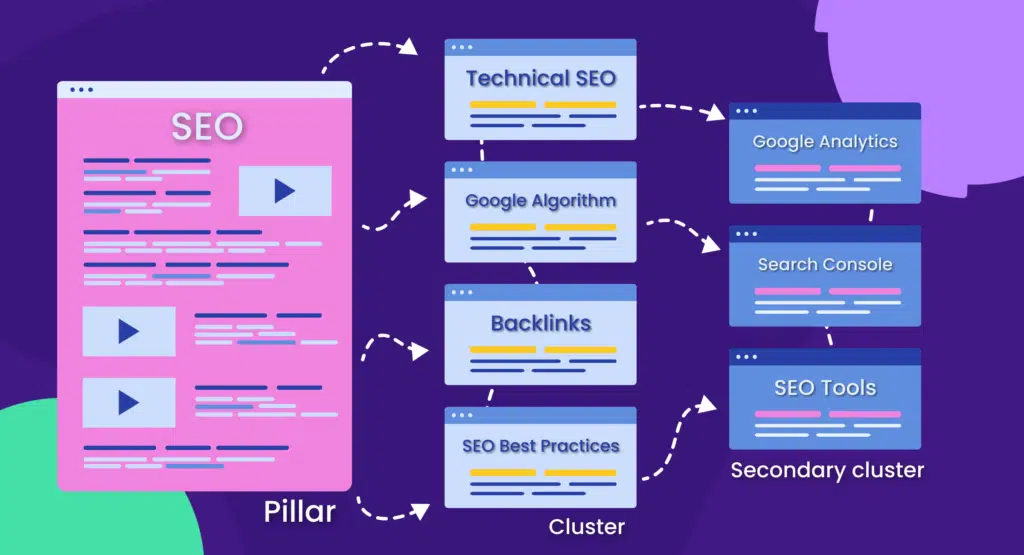
The strategic use of contextual links within content pillars helps you build a coherent content network and signals the hierarchical relationship between various pages to search engines. This structure helps distribute page authority across your site and boosts the visibility of more niche pages.
4. Attract Quality Backlink Opportunities
Effective internal linking can significantly increase the quantity and quality of backlinks your site receives.
Internal linking best practices help you …
- Showcase authoritative content: A well-structured internal linking system helps highlight your most authoritative and comprehensive content. This makes it more likely that external sites will link to your resources because other site administrators can recognize your site’s value.
- Improve site discoverability: By improving your site’s navigation and user experience through internal links, you increase the chances of your content being discovered and shared. This naturally leads to more organic backlink opportunities from reputable sources.
- Boost the effectiveness of your SEO copywriting: Skillful SEO copywriting that integrates internal links improves the readability and engagement of your content and makes it more link-worthy. Engaging, well-linked content is more likely to attract backlinks from external sources.
5. Prevent Cannibalization with Internal Links
Keyword cannibalization can occur when multiple pages on your site compete for the same keywords and dilute each other’s search potential. Internal linking can be a strategic tool to mitigate this issue.
Use internal links to establish a hierarchy between pages. Link from less important pages to the most relevant or authoritative page for a specific keyword to signal to search engines which page should rank higher for those terms.
If you have multiple pages covering similar topics, consider linking them to each other, and where appropriate, merging them. This approach can consolidate the SEO value and provide clearer navigation for users.
Screaming Frog’s SEO Spider Tool can scan your website and identify instances of keyword cannibalization. By analyzing page titles, meta descriptions, and headers, ScreamingFrog can help you spot pages competing against each other so you can plan your internal links more effectively. (It’s also a recommended tool for programmatic SEO.)

Your goal is to guide search engines toward the most relevant page for particular keywords and prevent different pages on your site from competing against each other for rankings.
6. Provide an Excellent User Experience with Smart Internal Linking
Optimizing internal links for user experience is crucial for a seamless visitor journey that aligns with your conversion funnel.
Identify pages on your website with higher conversion rates and strategically link to them. These pages usually feature compelling content and strong calls to action encouraging conversions.
You can boost your rankings and increase potential revenue by directing more traffic to these high-converting pages through internal links.
When integrating internal links, focus on relevance and expertise. Each link should add value to the user experience by addressing search intent, answering questions, and satisfying curiosity, rather than disrupting the reading experience.
Avoid linking solely for keyword targeting or ranking manipulation. Links should be integrated naturally into your content so they feel like an integral part of the user’s journey through your website.
This approach ensures that the links guide users to related content that enriches their experience, rather than distracting or detracting from it. Accordingly, if you ever perform an SEO migration for your website, minimize redirects and double-check that your internal and external links have remained intact.
7. Optimize Page Load Speed for Linked Pages
Fast-loading pages keep users engaged and bounce rates low, creating a better user experience for visitors. So each time you link to an internal page, that linked page should load quickly.
Page load speed is also a direct ranking factor in search engine algorithms. Google has explicitly stated that they use site speed in their ranking algorithms. Search engines view faster sites as more efficient and user-friendly, which leads to better rankings.
Here are some quick tips for speeding up the page load speed on your internally linked pages.
- Optimize image sizes: Large images often slow down page loading times. Use compression tools to reduce file sizes without sacrificing quality.
- Make your code as efficient as possible: Minimize CSS and JavaScript, and remove any unnecessary characters from your source code.
- Leverage browser caching: Caching stores elements of your pages in users’ browsers to decrease load time for repeat visitors.
- Consider a hosting switch: Evaluate your hosting solution and server response time, because these can significantly impact page loading speed.
You can use PageSpeed Insights to check the loading speed of your website and discover any technical issues that prevent it from loading fast.

Frequently Asked Questions About Internal Linking Best Practices
- What is the ideal number of internal links on a page?
The ideal number of internal links on a page varies, but it’s recommended to keep it under 100. While search engine crawlers can technically handle hundreds of links on a single page, excessive linking can negatively impact user experience and confuse search engines about which links are most important.
- Should internal links be opened in a new tab in 2025?
The decision to open internal links in a new tab depends on the context and user experience. Opening links in a new tab can help keep the original page accessible, especially if the link provides supplementary information. However, it can also disrupt the user’s browsing flow.
To decide, consider the user’s journey and the purpose of the link. If the link is meant to provide additional context without taking the user away from the original content, opening it in a new tab could be beneficial. Always prioritize a seamless and intuitive user experience.
- How do you audit internal links using Semrush?
To audit internal links using Semrush, start by using the Internal Linking report feature.
This tool helps identify pages with excessive links, which Semrush flags under the “Warnings” section. Reviewing these pages lets you assess whether the links are necessary and relevant.
Conducting a Site Audit with Semrush also shows you the overall health of your internal linking structures and helps you flag issues like broken links or anchor text problems.
- How do you find internal linking opportunities?
Finding internal linking opportunities involves identifying pages within your site that cover related topics or themes. Link these pages together using descriptive anchor text.
Start by reviewing your content — especially your pillar content — to find thematic connections, then strategically add internal links where they can provide additional context or information.
The Art of Internal Linking: Refinements for 2025 SEO Success
A robust internal linking strategy is crucial for SEO success in 2025. You can use internal links to guide users through your content, and your linking strategy plays an essential role in how search engines understand and rank your website.
However, internal linking doesn’t work if you try to “set it and forget it.” You’ll need to regularly monitor and optimize your links as you add new content.
To maintain the health of your internal linking structure, consider conducting regular site audits using tools like Semrush.
Use Semrush’s Site Audit feature to identify and resolve common issues that could be impacting your site’s performance, such as broken links, overuse of links, or problematic anchor texts.
Remember, internal linking is more than just an SEO technique for pros like us — it’s about creating a meaningful and navigable experience for your users. Continuously refine your strategy and stay informed about the latest internal linking best practices so your site is easy for search engines and visitors to navigate.
Ready to optimize internal linking on your site? Try a comprehensive site audit with Semrush today!
Semrush
- Semrush – Best overall SEO functionality
- Google Search Console – Best free (partial) data from Google
- Advanced Web Ranking – Best for reporting
- SERPWatcher by Mangools – Best for bloggers and small teams
- Ahrefs – Best for keyword analysis
- SEO PowerSuite – Best affordable option
- SEO Monitor – Best for forecasting
- Local Viking – Best for local SEO map tracking
- Nozzle – Best for data visualization
- ProRankTracker – Best for agencies and SEO professionals