
Is your website’s organic traffic declining and you’re not sure why? Well, then this article on how to improve SEO is for you!
Below, I’ll teach you how to supercharge your website performance in 2024 with advanced SEO strategies.
If you’re scared that this is going to be a generic piece of clickbait, don’t worry. I won’t share basic tips, such as “include keywords in meta tags” or “optimize for search intent,” to name a few. After all, the web is full of beginner-friendly SEO guides — we don’t need another one.
Instead, I’ll share proven-to-work advanced strategies that will boost your website performance, if implemented correctly.
Let’s dive in!
1. Ensure Your Website Can Be Indexed
Your website won’t rank in search results if it isn’t indexed.
It’s simple: no rankings, no share of search, no organic traffic.
You must ensure the essential pages on your website are indexable and return a “200 OK” status code.
There are several ways to check whether your website URLs are in the Google index.
I’ll show you the easiest and most reliable ones below.
Use “site:” Search Operator
Plug in “site: yoursite.com intitle:target phrase” into the search bar and hit “search.”
This way, you’ll see all web pages on a particular website with your target phrase in the meta title.
In my example below, three pages have the “Gustav Klimt” phrase in the title tag. Imagine you are the owner of this website who has published one more page about Gustav Klimt that doesn’t show up here. It means the page is not in the Google index.

If you have a verified domain property in Google Search Console, you can check indexability and any other technical SEO issues related to your website using the following method.
You can also use this method to review your competitors’ indexed pages.
Use the Inspect URL Tool in Google Search Console
Google Search Console (GSC) is a free tool with the most accurate data about your website performance provided by Google.
Checking Google Search Console has already become my daily routine, which helps me keep track of my website performance and proactively discover new issues.
I bet you’ll find so many insights about your website performance if you check GSC daily, too. So, give it a try!
You can also check and control the indexability of individual URLs with the help of the URL inspection tool. The indexability report shares whether your page was crawled and indexed and, if not, what the issue is.

2. Enhance Your Website’s User Experience
Google explicitly says that user experience (UX) is a part of its ranking algorithm:
“Google’s core ranking systems look to reward content that provides a good page experience. Our core ranking systems generally evaluate content on a page-specific basis. However, we do have some site-wide assessments.”
How do you improve user experience on your website? First, review the layout of the money-making pages on your website and ask yourself the following questions:
- Are they responsive and mobile-friendly?
- Do they load quickly?
- Are they well-structured?
- Can you read content or see ads flashing all over the screen?
- Can you easily navigate through the website content?
These are a few thought-provoking questions to start with.
I also recommend reviewing behavioral metrics in Google Analytics to understand how users interact with your content, such as the following:
- Bounce rate
- Dwell time
- The average session duration
- Scroll depth
- Cart abandonment rate (essential for e-commerce websites)
- Conversion rates (if you measure any)
- Exit rate
Have you ever used behavior analytics tools like Hotjar or Crazy Egg? By reviewing screen recordings, you can better understand usability issues your users face and why they leave.
Remember, improving user experience is a never-ending process — even the tiniest progress is a big achievement!
3. Make Your Website Mobile Friendly
In October 2023, Google announced they’ve finally completed a years-long transition to mobile-first indexing.
Rather than crawling and indexing your desktop version, Google bots focus on content users will see when accessing your website on mobile devices.
It doesn’t mean the desktop version isn’t important anymore. Instead, Google wants site owners to ensure their desktop version corresponds entirely to the mobile version.
What does it mean for you?
If your website isn’t responsive, desktop and mobile versions differ, and some content blocks are unavailable on mobile devices, Google might flag some web pages as non-mobile friendly.
Based on my experience, this issue won’t immediately impact your website’s rankings. However, failure to address the issue will worsen the overall user experience and lead to a drop in rankings.
The Google Mobile-Friendly test tool and Search Console’s mobile usability report were retired on December 1, 2023.
Instead, you can use the following methods and tools:
If you want to quickly assess your site’s mobile friendliness, then I recommend the Semrush Site Audit tool. If you pick a mobile crawler in the settings, it will crawl your website like the Google mobile bot would.

The report will show all the issues the mobile bot encountered while crawling your website. The good news is that the errors are prioritized. So you can handle the most critical ones at the beginning.
Semrush also provides you with a detailed overview of every error and how you can fix it, which is really beneficial for non-techy site owners.

In addition, you can use Google Search Console to review your site’s mobile issues, which are part of Core Web Vitals.

4. Check Page Loading Speed
If you’ve ever stumbled upon a slow-loading web page, you know how frustrating this experience is.
It’s even worse for your bottom line. One Statista survey showed that the longer users wait, the more they leave a website unchecked. The situation becomes even worse after five seconds when a website loses over 50% of its users.

Based on my experience, poor page loading speed alone won’t harm your website. However, it’s one of the user experience signals that are part of the ranking algorithm.
Sooner or later, you’ll have to address the poor loading speed issue as one of the ways to improve SEO on your website.
Luckily, Google has a reliable tool to check the loading speed of your website and technical issues preventing it from fast loading: PageSpeed Insights.
To use it, insert any URL and hit “Analyze” to diagnose performance issues and get actionable page performance improvement recommendations.
Note that the list of opportunities is for mobile and desktop versions. However, I recommend addressing mobile-related issues first since you already know that Google switched to mobile-first indexing.

5. Take Advantage of Internal Links to Improve SEO
Internal linking best practices help search engine bots discover recently published pages, improve user experience, and boost the performance of pages you’re linking to.
Start implementing the internal linking strategy by defining content pillars or the most authoritative pages on your website. These pages are usually pretty long and cover short-tail and high-volume keywords, such as “SEO” in the example below.
You can link these pages to related posts on your website, even if they belong to a different category.
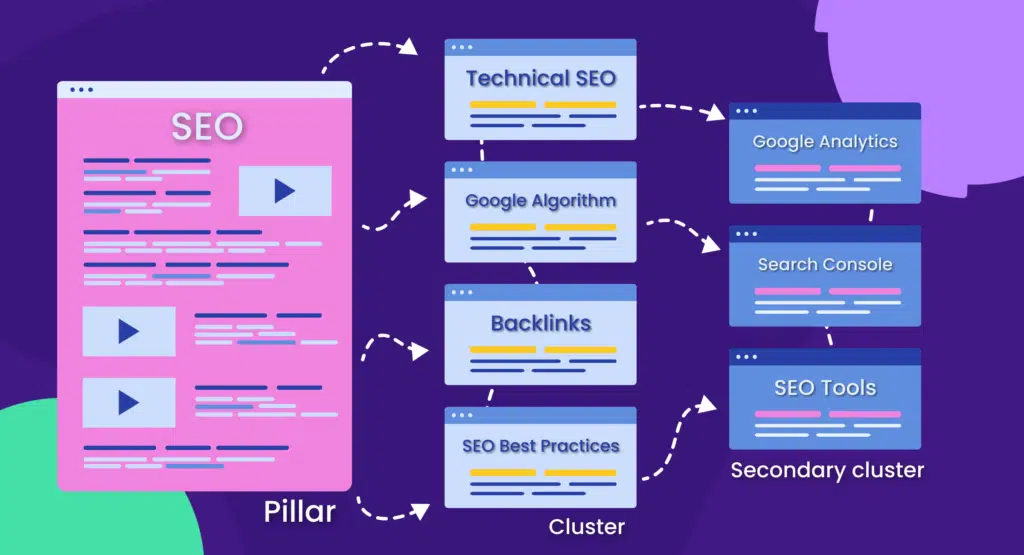
Besides content pillars, I recommend implementing the following strategies to improve SEO:
- Fixing internal broken links to 404 pages.
- Identifying new opportunities for internal links.
- Finding orphan pages to link to.
To identify internal linking issues, you can use various SEO tools, such as Screaming Frog or Semrush Site Audit.
I prefer Semrush for this because it’s easier to use, and all essential information is provided in one dashboard.
With Semrush Site Audit, you can check:
- Pages scroll depth
- The number of internal links to every web page
- Internal links distribution
- Pages passing most internal LinkRank
- Issues with internal links
I screenshotted one of the reports to show you how Semrush prioritizes internal link issues to help you focus on the most critical ones first.

6. Optimize Images
To optimize images on your website, you should do the following:
- Include your target keyword in the image file name.
- Use descriptive alt text with target or semantically related keywords.
- Reduce image size.
- Use modern image formats like WebP.
- Ensure all your images have the <img src=“image URL”> tag.
I’m sure you are familiar with the first three points. If not, and you want to learn more about image optimization, here is a link to the image SEO guide on Semrush.
Since this article is about advanced strategies to improve SEO, I want to focus on the fourth and fifth points.
If you use unoptimized images in JPG, PNG, and GIF formats, chances are these images will drastically slow down the page loading speed on your website.
I recommend using the WebP image format for your site images. WebP images usually have smaller file sizes compared to equivalent-quality JPEG and PNG images, which can lead to faster loading speed.
You can easily convert images into WebP format with the help of various online tools, which are often free, such as CloudConvert or Convertio.
There is one more critical point to remember:
If your site images don’t have the <img src=“image URL”> tag, search engine bots won’t be able to crawl and index them. As a result, they won’t be searchable.

7. Fix Internal Broken Links
Internal broken links harm user experience and don’t let pass link juice to the pages you’re linking to.
If many users drop from your website due to experiencing 4xx status codes, it will negatively impact your website’s behavioral metrics and may negatively impact your rankings.
Everything is connected in the SEO field. So, even a tiny technical error can cause trouble if neglected.
Luckily, this issue is easy to discover and fix.
Run a site audit in Semrush and navigate to the Issues report. If your website has internal broken links, you’ll find them all in the report. Furthermore, Semrush will also recommend ways to fix broken links.
Don’t change the URL slag since it will only create another 404 pages on your website. Instead, you can use the following ways to fix internal broken links:
- Replace a broken URL with a valid one.
- Update a broken link (if there is a typo).
- Apply a 301 redirect if you have a related page on your website.

8. Update Content Regularly
Updating old content is one of the best SEO practices many website owners and content creators often overlook.
The majority focuses on new content creation, forgetting old content, which has a vast ranking potential regardless of the publication date.
Whenever I give this advice to website owners, I’m always asked the same questions: “When should I update my content, and whether should an entire web page be updated?”
After working in the SEO field for years, I’ve come to the following two conclusions:
- It’s critical to update the content of your money-making pages as soon as you notice a consistent trend of declining performance.
- Updating at least 50% of long-form blog articles and metadata boosts impressions and clicks.
This strategy works particularly well for content ranking on the 1–2 search result pages.
It happens because Google wants to provide users with relevant and up-to-date content. That’s why it rewards site owners who maintain their content fresh.
I’ve also found a study that backs up my claim.
According to the study by Kyle Roof, the co-founder of High Voltage SEO and Page Optimizer Pro (POP), and the POP team, at least 50% of existing content should contain original information for Google to determine your page as unique.
Therefore, keep these recommendations in mind while updating your content:
- Craft a catchy title tag.
- Include the year (when appropriate) to indicate that your content is fresh.
- Use power words.
- Review the H1 title.
- Update titles and subtitles, if needed.
- Remove obsolete information.
- Add or update an FAQ section.
- Change the publication date.
- Replace images, if needed.
9. Use Structured Data Markup
Structured data markup provides search engines with additional context about your web pages. It uses a standardized format to mark up data, making it easier for search engines to understand the context and meaning of the information.
If you want to improve the search engine optimization of your website, add relevant structured data markup to your money-making pages.
For example, you can boost the organic performance of your blog posts by adding an FAQ extension. If you run an e-commerce site, you can improve the search visibility of your products by adding a review markup.

You can learn more about implementing structured data from the Semrush beginner-friendly schema guide.
Since Google shows only one structured data type per page, I recommend conducting A/B testing for pages ranking in the top 10 to measure which structured data type generates the highest click-through rate (CTR).
Once you figure out what structured data type resonates with your audience, implement it on all similar pages, product pages, or blog posts to drive more organic traffic to your website.
10. Work with SERP Features
Search engine result page (SERP) features are various enhancements that appear in search results in addition to regular organic search results. These features provide users with more information directly on the search results page without the need to navigate anywhere.
Have you heard of zero search results when the answer to a user’s search query is at the top of the page?
That’s one of the SERP features frequently found on Google, along with “People Also Ask,” site links, and a knowledge panel.

If you’re not sure whether your website has a featured snippet, try the Position Tracking Tool in Semrush.

If some of your top-ranking web pages don’t have a featured snippet, optimize them. It will help you improve your CTR and increase organic traffic to your website.
You’re probably wondering, “How do you optimize for SERP features?” Glad you asked! The following strategies will help you increase your chances of getting a featured snippet.
For site links, your website should have the following:
- A logical site architecture and page hierarchy
- Unique and descriptive title tags
- Descriptive anchor text
- Interlinked related pages
- Backlinks from other sites with relevant anchor text
- Structured data implemented
- Breadcrumbs for better user navigation
A few guidelines for rich snippets optimization:
- Provide succinct definitions of 60–80 words close to the beginning of a paragraph.
- Create a clear hierarchy by organizing your content using headers (H1, H2, H3, etc.).
- Use question-based words in the title, such as “why,” “who,” and “when.”
- Utilize numbered lists or bullet points to break down information into digestible chunks.
- Keep your content up-to-date to maintain its eligibility for featured snippets.
- Ensure that your content is mobile-friendly.
It’s also worth mentioning that optimizing for a particular feature can increase your chances of getting into the “People Also Ask” feature, especially for the top five ranking pages. So, don’t miss an opportunity to improve the SEO of your website by optimizing for SERP features.
11. Align Your Content With Google E-E-A-T
Expertise, Experience, Authority, and Trust (E-E-A-T) are part of Google’s Quality Rater Guidelines and are often mentioned in the context of content quality and online reputation.
According to Google:
“While E-E-A-T itself isn’t a specific ranking factor, using a mix of factors that can identify content with good E-E-A-T is useful. Our systems give even more weight to content that aligns with strong E-E-A-T …”
Based on my experience overcoming multiple Google core and helpful algorithm updates, Google favors websites that align with E-E-A-T, especially regarding “Your Money, Your Life” (or YMYL) topics.
And this makes total sense. The Internet is flooded with low-quality content created solely for ranking purposes. Therefore, Google relies on multiple signals to understand whether a site owner is a trusted expert in his niche.
In other words, E-E-A-T and YMYL are great filters that help boost content worth checking.
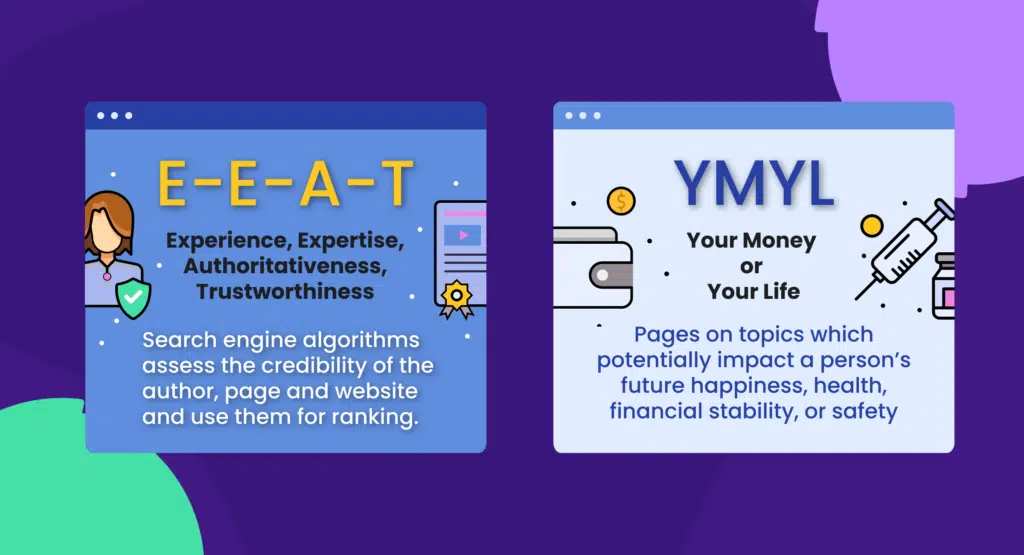
How do you align your content with E-E-A-T to improve SEO? There are a few easy-to-implement strategies you can use.
- Add an author bio to establish transparency.
- Give your personal opinion and experience.
- Highlight professional case studies and helpful tips for your target audience.
- Cite credible sources.
- Link to your website from other platforms where you are active, such as Quora, Medium, Reddit.
- Share your content on social media.
- Build authoritative backlinks.
- Use your “About page” to establish transparency.
- Feature testimonials and your achievements.
- Create a Google My Business account (for local businesses).
My ultimate advice for you is to build a reputation since SEO is much more than keywords nowadays.
12. Create Linkable Content to Improve SEO
Building backlinks is hard.
Nevertheless, every website needs backlinks to grow its authority in organic search.
So, instead of using shady link-building strategies, focus on creating high-quality, valuable, and shareable content that naturally attracts links from other websites.
Here are some specific types of content that are often linkable:
- How-to guides
- Case studies
- Original research
- Infographics
- Tools and resources
- Statistics page
Start with the easiest strategy, such as creating a statistics page for your industry or niche.
You can do this with the following methods:
- Brainstorm what can be interesting to share about your industry or niche.
- Conduct keyword research to validate your topic ideas.
- Collect internal data, if you can share it publicly.
- Display quotes from in-house experts.
- Conduct an industry survey.
- Create a web page.
- Share it on social media.
- Reach out to influencers in your niche.
- Track how your page performs and attracts new backlinks.
I know it’s easier said than done. However, I can confirm that this strategy combined with the best link-building tools is worth your time and energy. Thank me later!
Ready to Take Your Online Presence to New Heights?
I’ve armed you with expert tips and proven-to-work strategies to boost your site’s performance in organic search results.
Now it’s your turn to take action!
Not sure which tool can assist you in reaching your SEO goals?
Try Semrush for free to improve your SEO performance.
Semrush
- Semrush – Best overall SEO functionality
- Google Search Console – Best free (partial) data from Google
- Advanced Web Ranking – Best for reporting
- SERPWatcher by Mangools – Best for bloggers and small teams
- Ahrefs – Best for keyword analysis
- SEO PowerSuite – Best affordable option
- SEO Monitor – Best for forecasting
- Local Viking – Best for local SEO map tracking
- Nozzle – Best for data visualization
- ProRankTracker – Best for agencies and SEO professionals