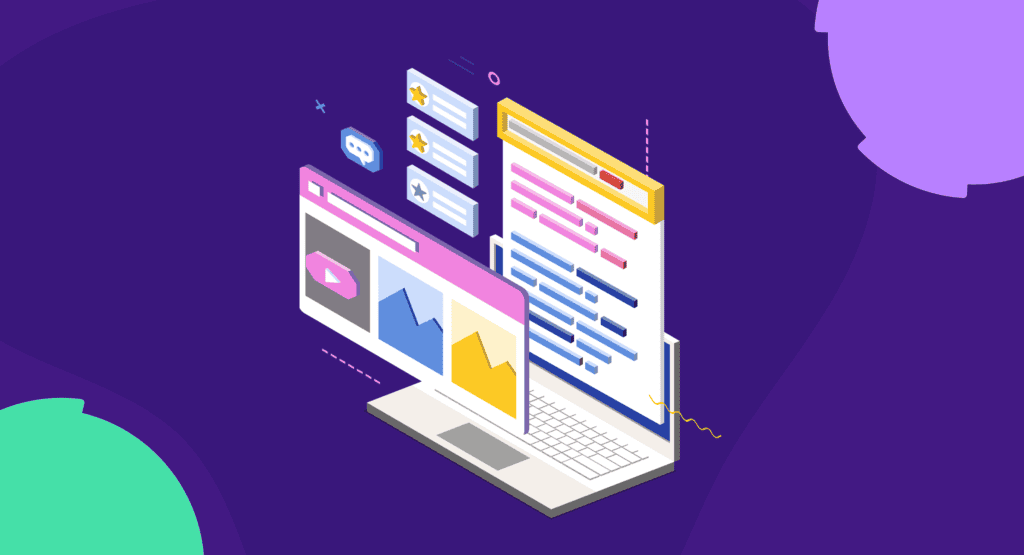
What if I told you that dominating Google’s SERP features could be the key to massive traffic growth?
Just take a look at Traffic Think Tank.
In 2024, TTT saw a surge in our SERP feature presence, particularly in featured snippets and other high-visibility elements.
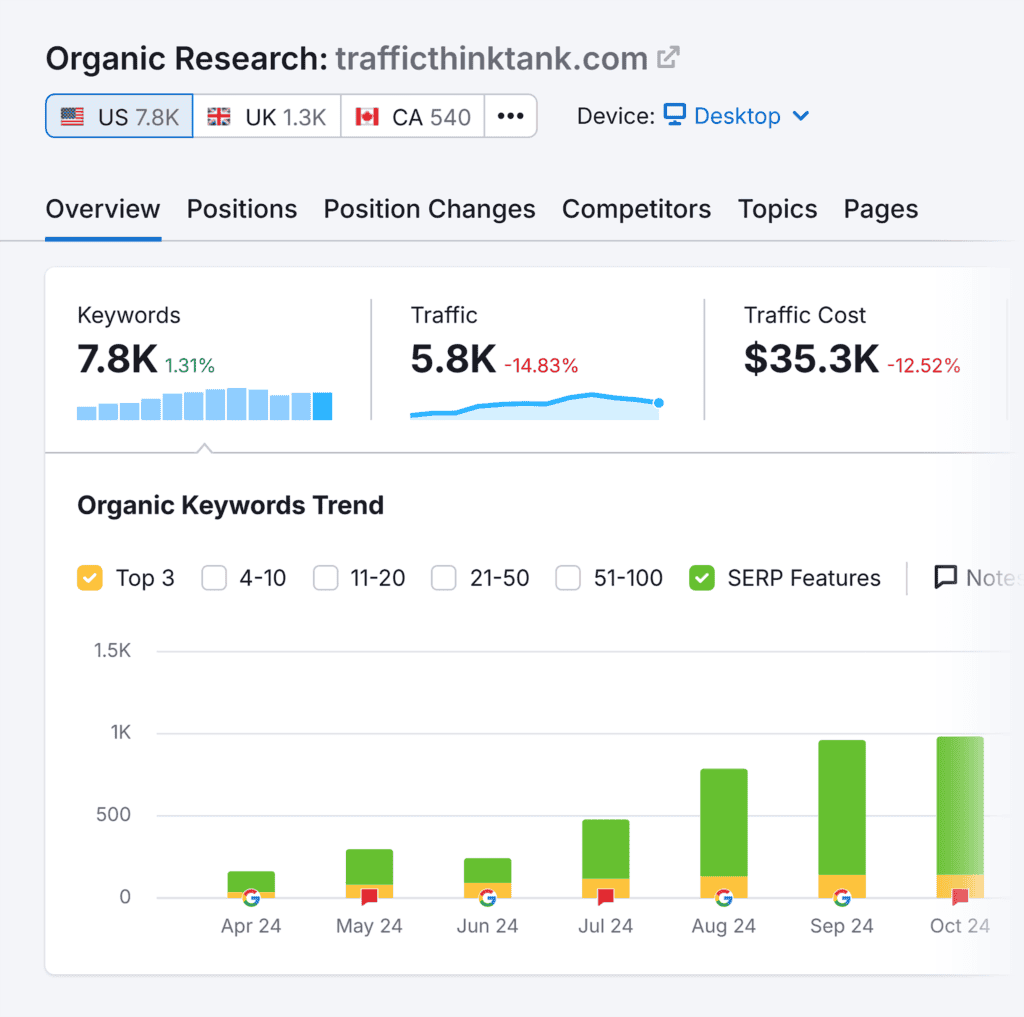
During that same period, our organic traffic climbed significantly. This isn’t a coincidence.
Increased SERP presence can mean higher visibility, more clicks, and ultimately, more traffic.
And the numbers prove it.
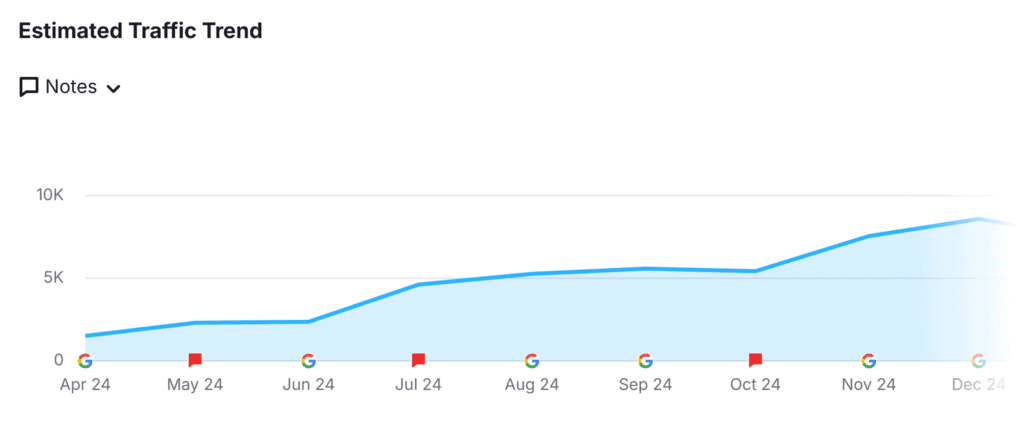
Between March and October 2024, Traffic Think Tank’s organic traffic experienced steady growth, aligning closely with its increased presence in Google’s SERP features.
The stronger our positioning in featured snippets, People Also Ask, and other high-engagement results, the more visitors we attracted.
The takeaway? If you’re not optimizing for SERP features, you’re leaving traffic on the table.
In this guide, I’ll walk you through:
- The 14 most important SERP features you need to win
- How they impact click-through rate (CTR), rankings, and conversions
- Strategies to boost your presence in SERP features
What Are SERP Features?
SERP (search engine results page) features are enhanced search result elements that go beyond traditional search results to provide users with more relevant, structured, and visually engaging results.
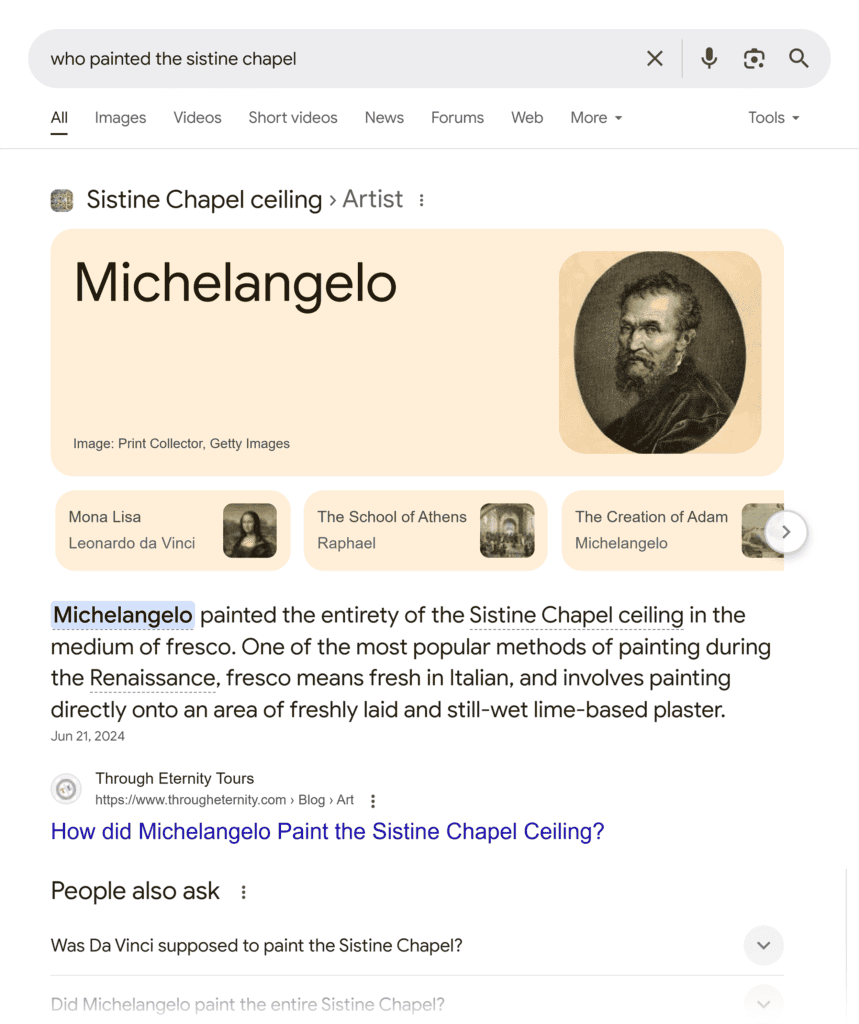
These elements are designed to improve the user experience by surfacing quick answers, images, and interactive components directly on the results page.
Further reading: SEO Best Practices to Continually Improve Your Site Rankings
What Are the Different Types of SERP Features?
Although there are currently 35+ different types of SERP features, I recommend optimizing for the most common ones.
You’ll likely come across any of the following Google SERP features while searching:
- AI Overviews
- Featured Snippets
- People Also Ask
- Knowledge Panels
- Local Packs
- Sitelinks
- Image Packs
- Video Carousels
- Rich Snippets
- Reviews
- Shopping Results
- Top Stories
- People also search for
- Top and Bottom Ads
- Bonus: Other Types
1. AI Overviews
AI Overviews are Google’s AI-generated summaries that appear at the top of the SERP. They provide users with concise information synthesized from multiple sources.
Introduced as part of Google’s efforts to enhance search experiences, AI Overviews deliver quick, relevant insights without requiring users to click through to individual websites.
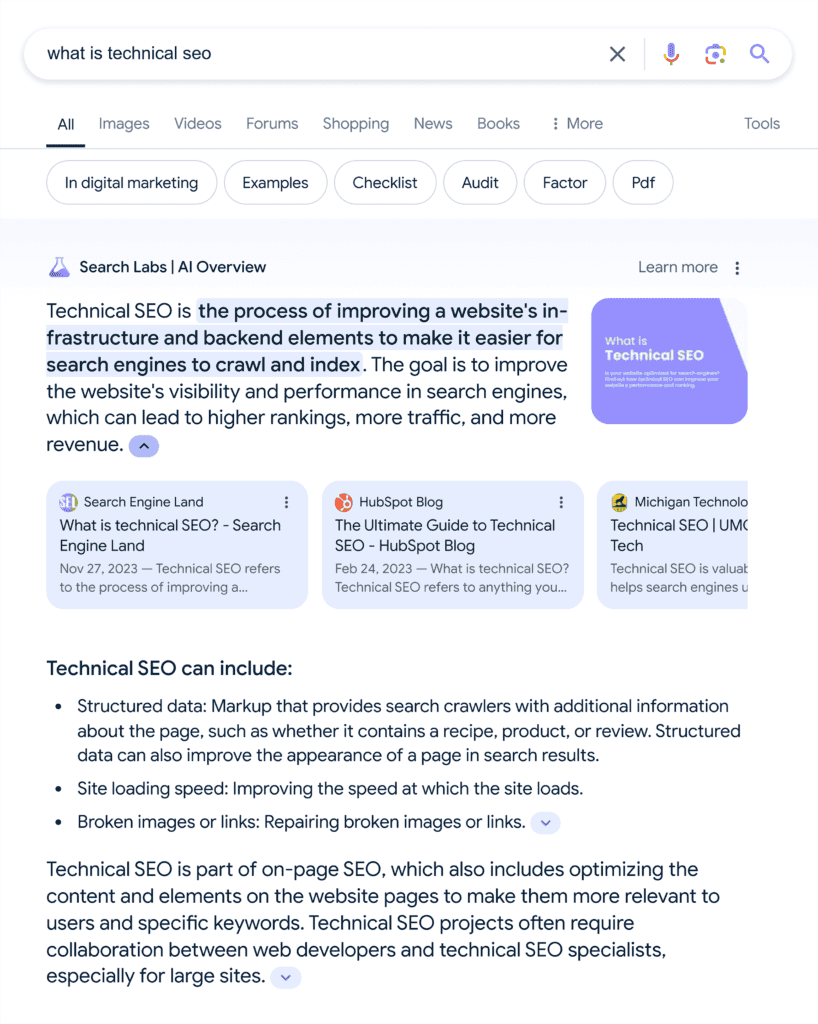
The introduction of AI Overviews has led to mixed effects on website traffic. Since they provide instant answers, they can reduce the need for clicks.
However, they can also create traffic opportunities.
For example, studies show that 52% of cited sources rank on page one. Which means lower-ranking pages can also appear in AI Overviews.
This gives well-optimized content a chance to gain visibility without needing a top-ranking position.
2. Featured Snippets
Featured snippets are concise summaries that appear at the top of Google’s search results.
Like AI Overviews, they occupy “position zero,” but they work differently: Featured Snippets pull from a single source, whereas AI Overviews compile information from multiple websites.
You’ve probably seen definition boxes, tables, and ordered lists on top of Google’s organic search results.
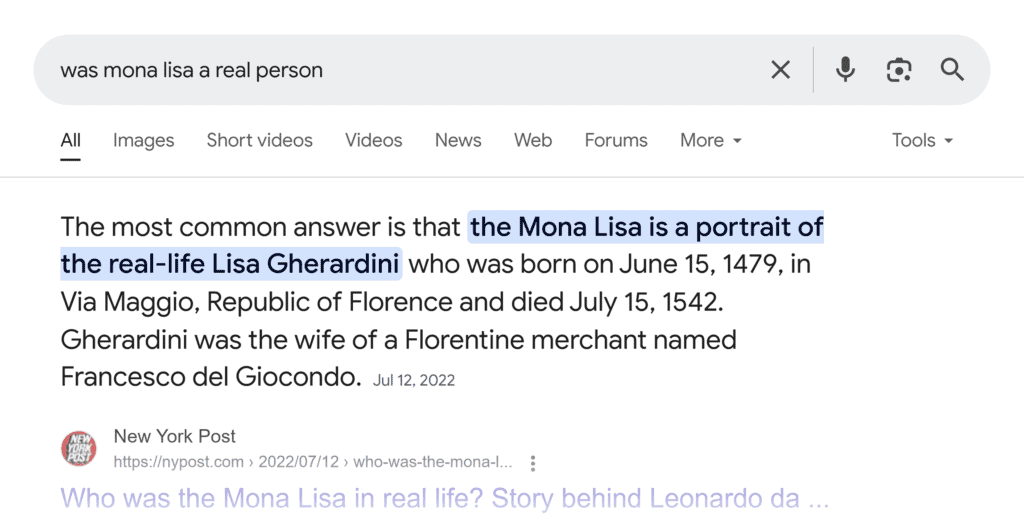
Featured snippets can increase visibility, but they don’t always mean more traffic.
If a snippet fully answers the query, users may not click through to your site. But for more complex topics, a snippet can encourage users to read more.
Further reading: Future of SEO: How Search Is Evolving and What to Expect
3. People Also Ask
The People Also Ask (PAA) feature displays related questions and answers when you search for a particular term.
If you expand an answer, Google will reveal additional information on the same topic and trigger new related queries.
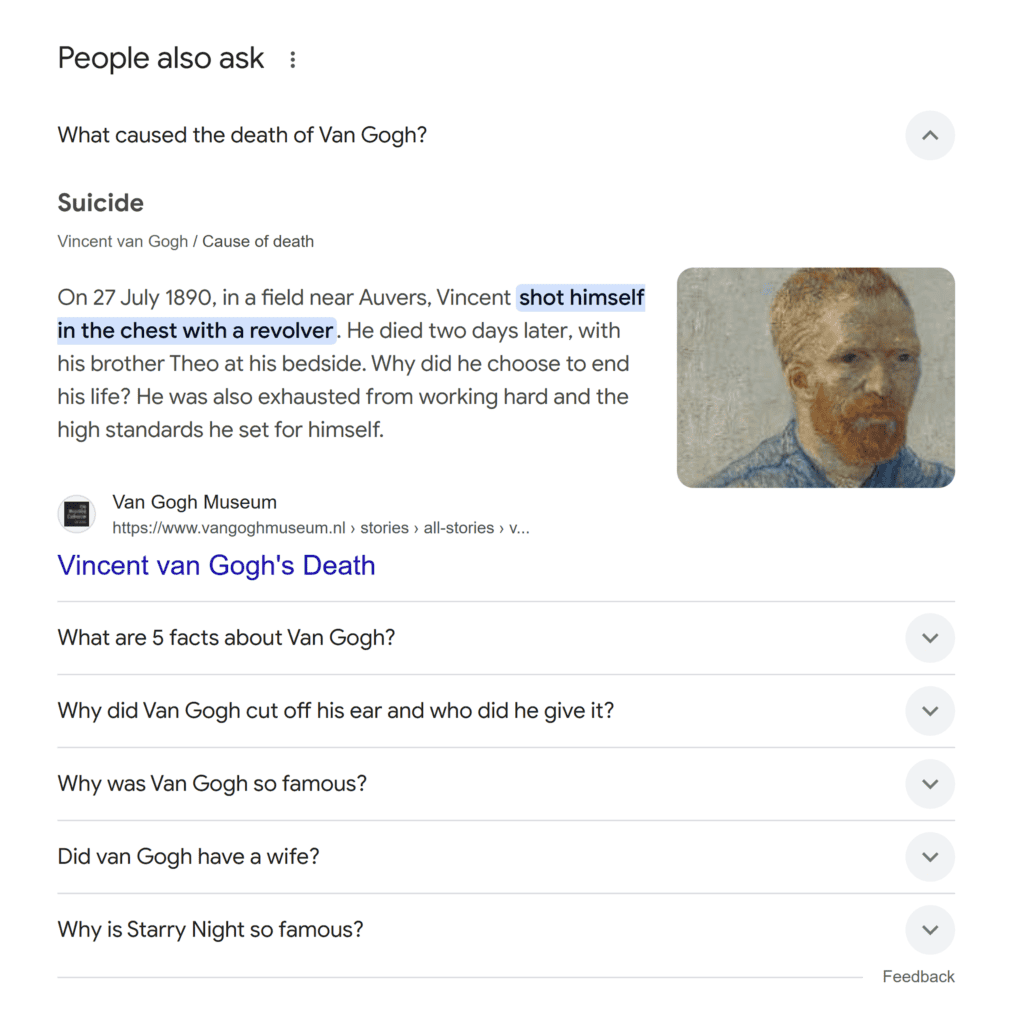
These questions and answers are usually pulled from Google’s knowledge graph and top-ranking web pages.
If your website ranks on the first Google search result page but doesn’t show up in the “People Also Ask” box, here’s what you can do:
- Use headings, subheadings, and bullet points to make your content easy to scan
- Optimize relevant keywords on a webpage
- Answer the most popular users’ questions related to your target keyword
Semrush’s study on PAA boxes discovered that search queries starting with “why,” “what,” “where,” “who,” and “when” frequently trigger PAA results.
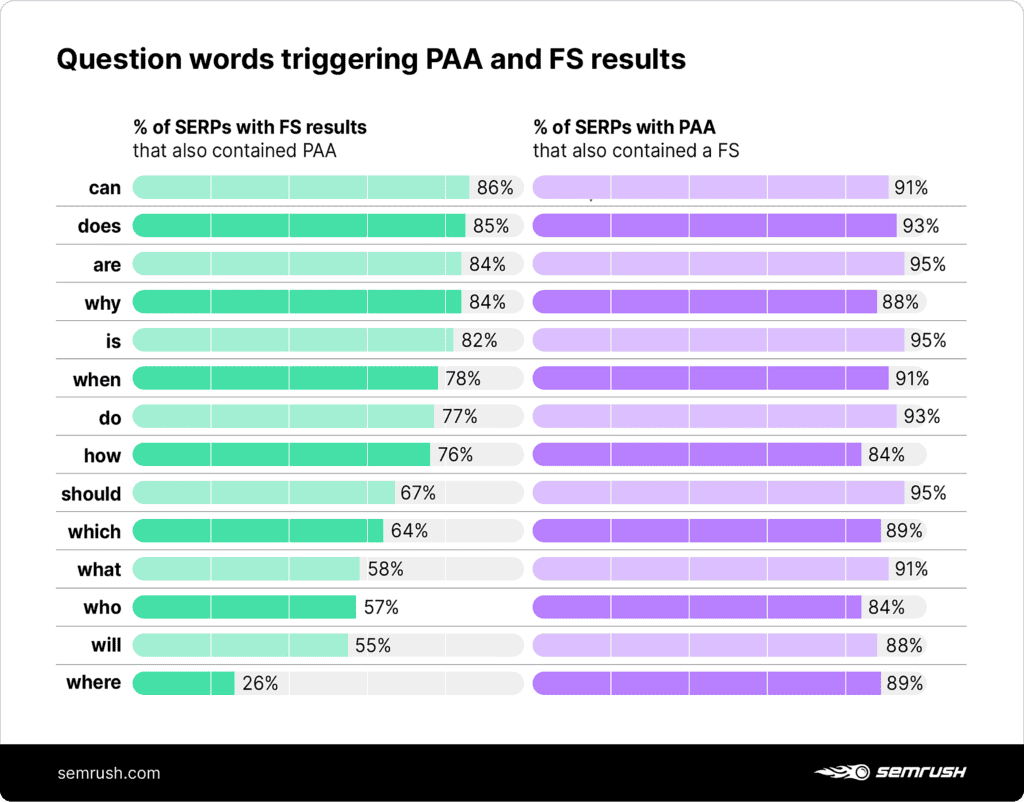
That’s a very high probability.
So, ensure your top-ranking pages are structured accordingly and answer users’ popular questions.
However, appearing in PAA doesn’t always mean more clicks.
Many users find answers directly in the dropdown, reducing the need to visit a website. But if your snippet teases deeper insights, users are more likely to click through for more details, making this a valuable SERP feature for increasing traffic.
Pro tip: If you’re interested in learning how to research popular questions and keywords, check out this TTT course on “Finding Untapped Keyword Opportunities.”
4. Knowledge Panels
The knowledge panel appears to the right of search results on the desktop and at the top of mobile SERPs.
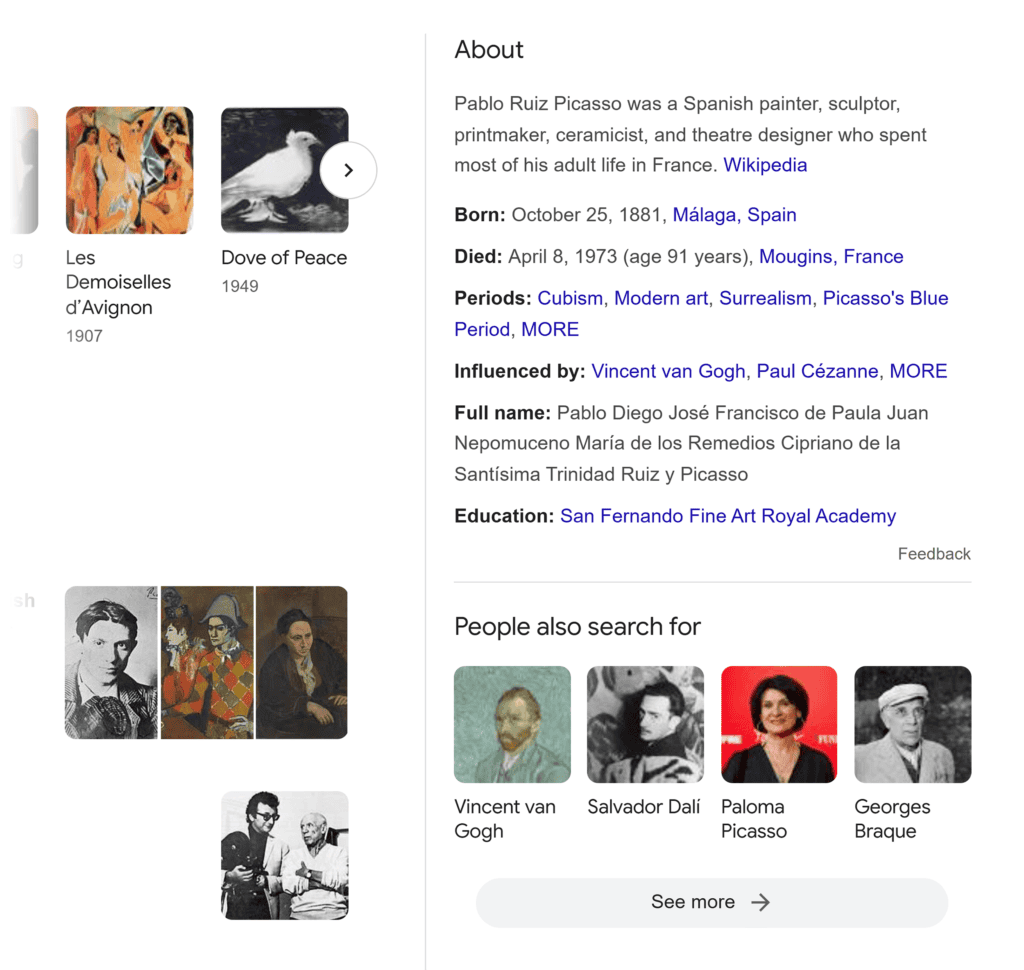
It summarizes critical information about people, places, and companies, often sourced from trusted databases like Wikipedia.
While Google actively generates and updates knowledge panels, you can also contribute to the accuracy and completeness of the knowledge panels.
For example, you can claim and verify your Google Business Profile to ensure accurate information is displayed in knowledge panels.
You can also use Google Search Console to submit structured data markup to Google. This will enhance the information displayed in knowledge panels.
Knowledge panels boost credibility and brand recognition, but they don’t always drive traffic. Since searchers get key details upfront, they may not feel the need to visit your site.
5. Local Packs
Whenever you search for shops or restaurants nearby, Google displays local packs with businesses relevant to your query.
These packs include a map, business names, ratings, and quick links for directions or websites.
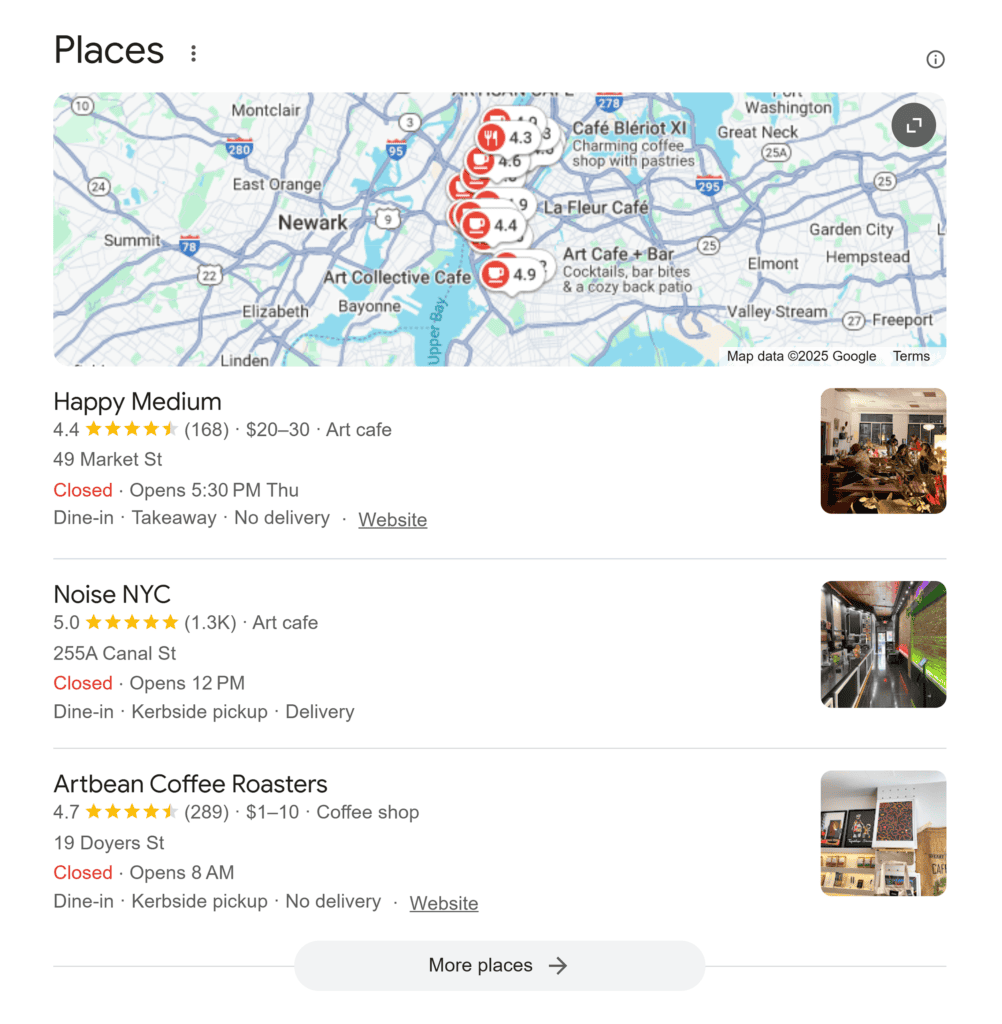
Featuring your business in the local map pack is an excellent way to increase brand awareness and trust among potential customers. Especially for users looking to visit a business right away.
Since many searchers are in “ready-to-act” mode, the feature can drive both website visits and in-store traffic. This makes the local pack one of the most valuable SERP features for conversions.
There are a few things you can do to improve your SEO and get featured in local packs:
- Claim and verify your Google Business Profile
- Encourage your customers to leave positive reviews
- Follow local SEO best practices; use relevant local keywords in your website’s content and meta tags
- Create location-specific landing pages
- Submit your business to local business directories that are relevant to your industry
6. Sitelinks
Sitelinks are additional links that appear below a website’s organic search result.
These links provide direct navigation to specific pages on your website. In addition, they also help users quickly find the information they need.
Sitelinks make search results more visually appealing, improve navigation, and often increase CTR, especially in competitive search results.
They also take up more space on the SERP, pushing competitors down and making your listing more prominent. This can be a valuable metric to track in your SEO report, as sitelinks help drive more engaged traffic.
Google can display two types of sitelinks for your website.
Expanded sitelinks appear below the main web page in organic search results and typically showcase key menu links or important site categories.
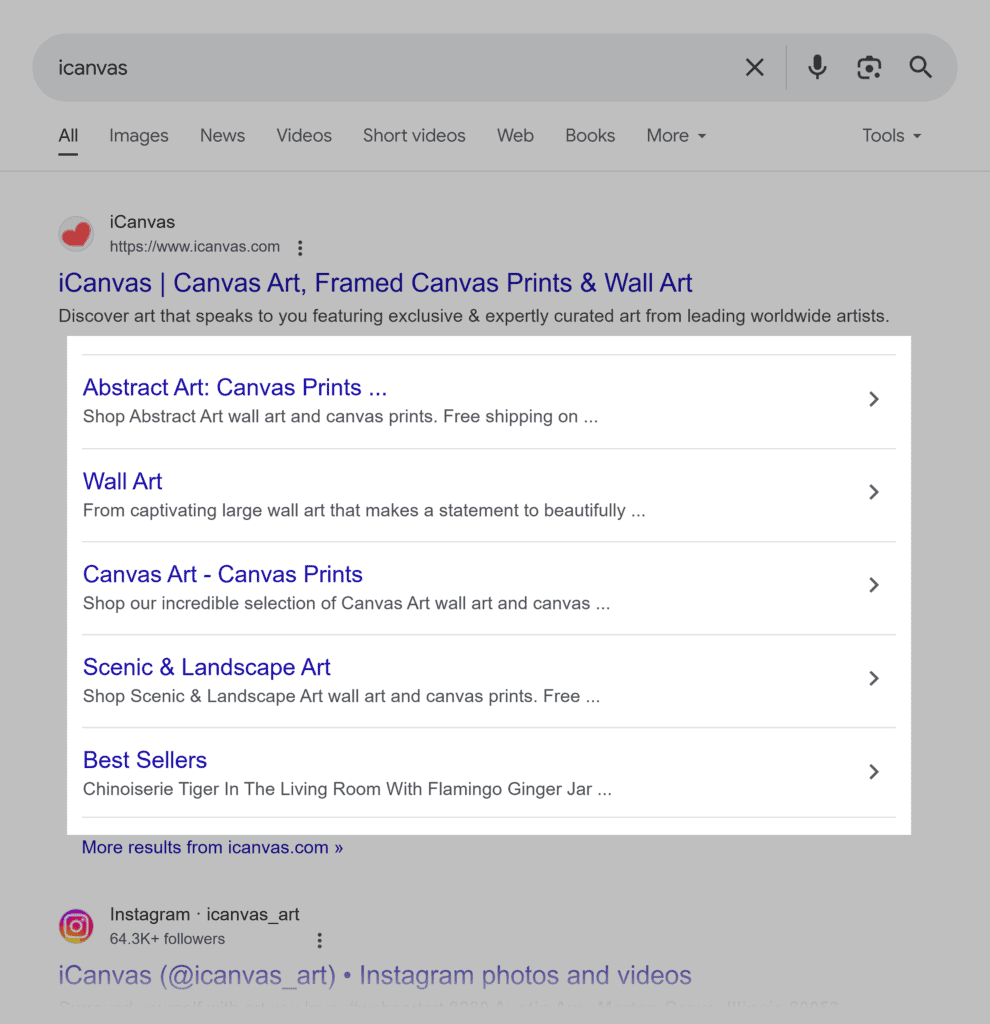
You may have also stumbled upon one-line sitelinks, which appear as smaller links beneath the main search result.
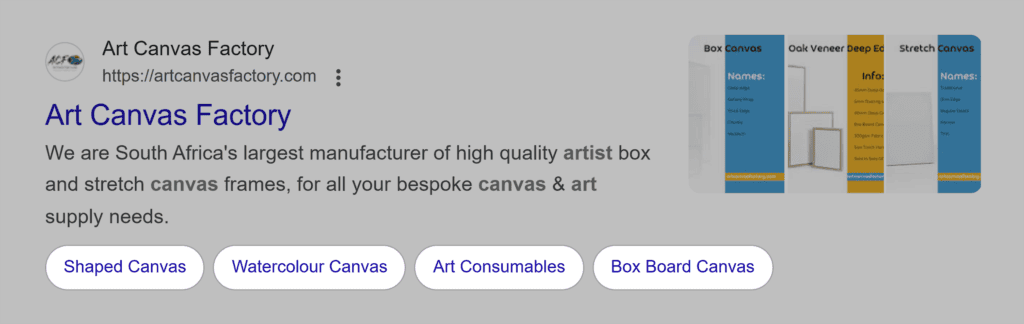
Google does not disclose the algorithm for determining which websites get sitelinks. However, I know several factors that can increase the likelihood of your website getting sitelinks.
For one, Google bots must understand your website’s structure and identify important pages easily. That’s why a clear and well-structured site architecture with a logical hierarchy of pages is essential for sitelinks.
Internal links can help Google identify essential pages that should be considered for sitelinks.
I also recommend using relevant and descriptive anchor text for internal links. It’ll help Google better understand the context of linking pages.
In addition, using structured data markup on your website can also provide extra context to Google bots.
7. Image Packs
Image packs showcase a selection of images related to your search query.
Google uses a variety of factors to determine which images to display in image packs. Some include the image’s relevance to your search query, the quality of images, and the authority of the website where a particular image is hosted.
That’s why image SEO is essential.
Optimize your website visuals to get featured in the image packs. Use descriptive filenames, alt tags, and image descriptions to help search engines understand the content of your images.
Notice the YouTube videos in the image pack section below?
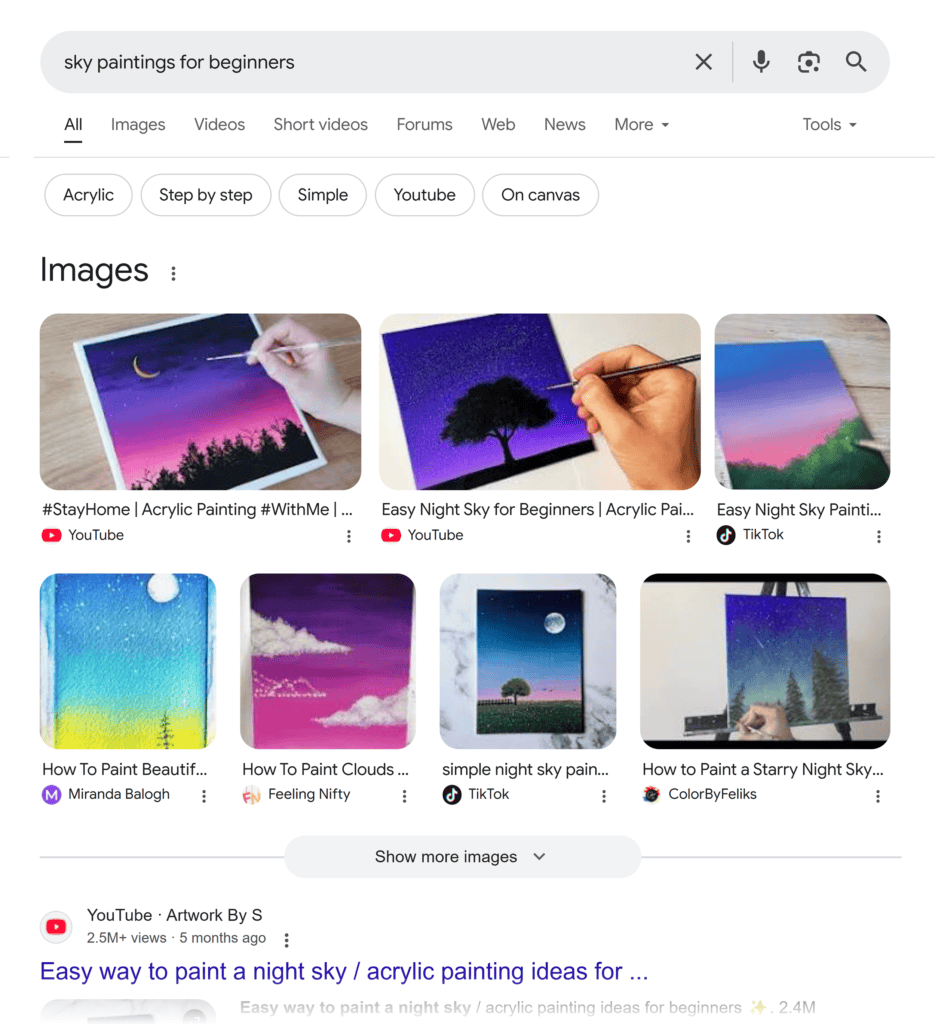
That’s Google experimenting with image pack formats. As I said, we will likely see altered search results and new SERP features in the future.
Image packs can increase brand visibility, but they don’t always drive traffic.
Why?
Because many users browse directly in Google Images without clicking through.
However, if an image stands out or is tied to a product, users may visit the source for more details.
8. Video Carousels
Video carousels display results related to a user’s search query. These videos are typically embedded from YouTube or other video hosting platforms.
According to Semrush Sensor, only 2.61% of SERPs feature a video carousel. In contrast, regular video results are present in about 38.71% of SERPs.
Google often displays a vertical set of videos related to your search query.
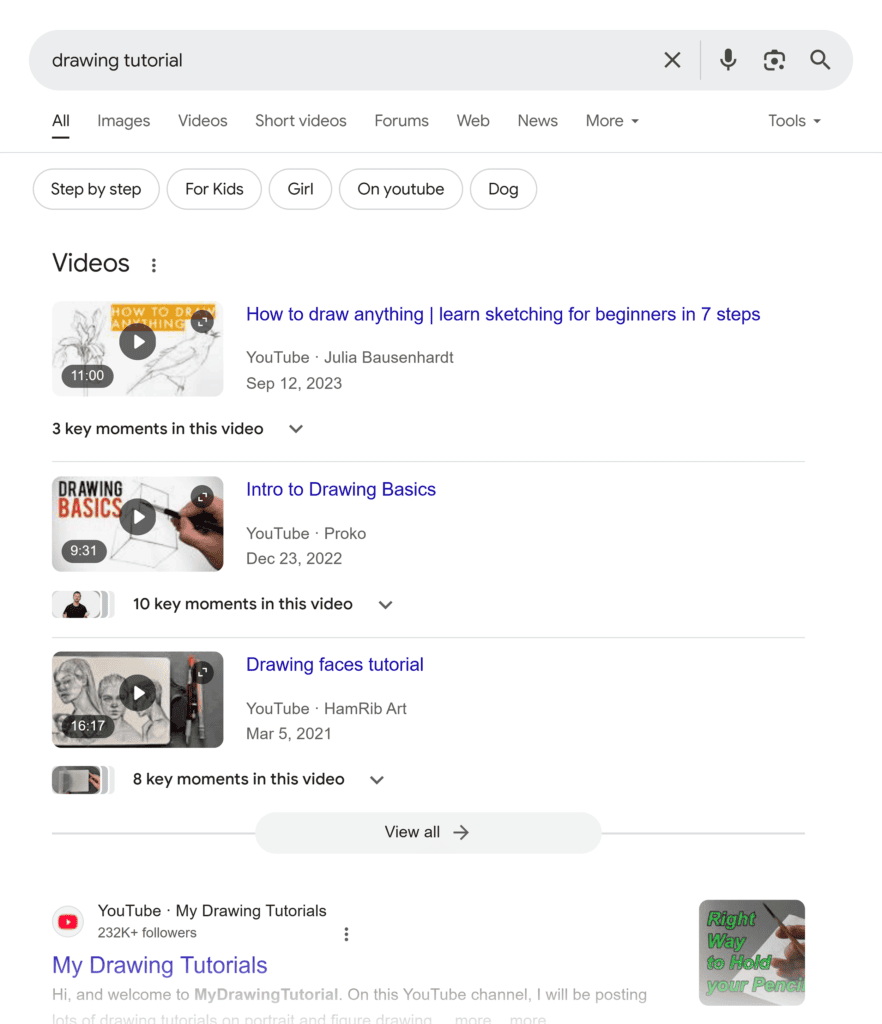
Videos with high engagement metrics, such as likes, comments, and shares, are more likely to be featured among the top 10 search results. (YouTube keyword research can help ensure you’re making the right type of videos for your viewers.)
This visibility can boost CTR, especially for tutorials, product reviews, and other high-intent content. By incorporating strong thumbnails and compelling titles, you can help turn views into clicks.
Further reading: 16 SEO KPIs You Should Be Tracking
9. Rich Snippets
Rich snippets enhance search results by displaying star ratings, price comparisons, recipe details, FAQs, and more.
You’ve probably seen them in organic search results, making listings more visually appealing and informative.
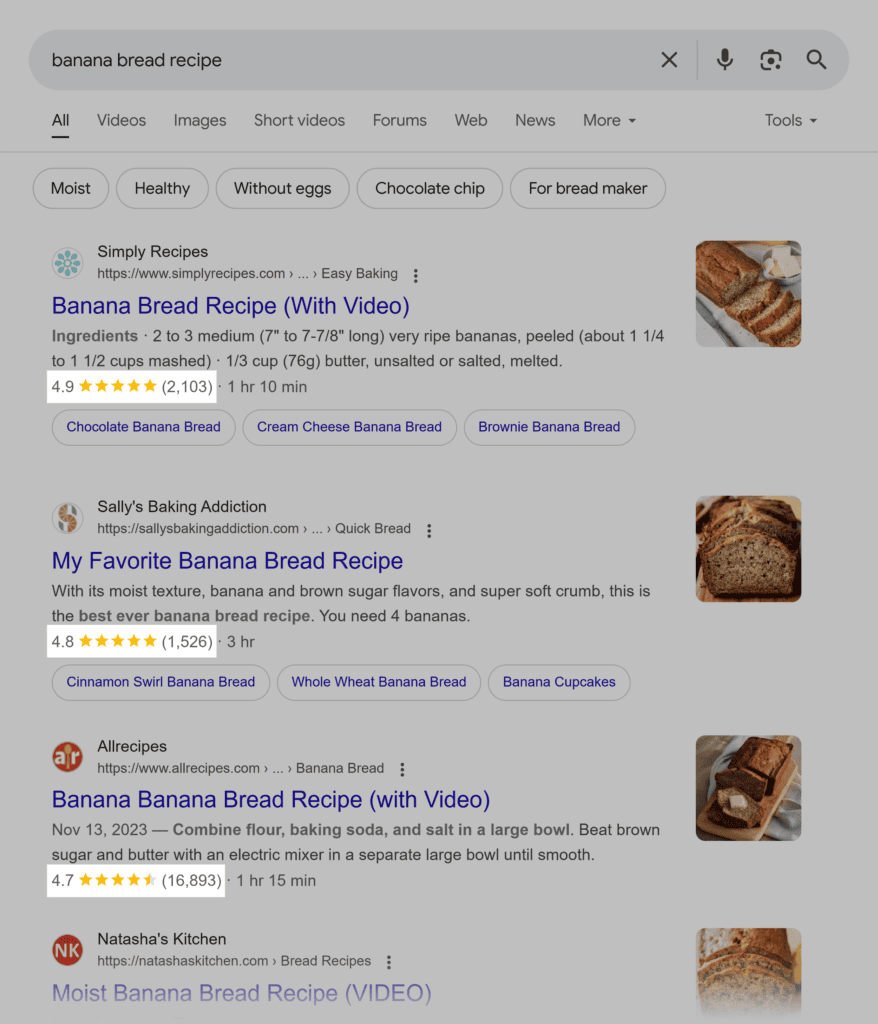
I believe rich snippets not only improve search appearance but also boost organic CTR by giving users immediate context before they click. A well-optimized snippet helps attract more engaged visitors who are more likely to convert.
Unlike other SERP features, you can optimize for them directly by implementing structured data markup.
Choose the snippet type that aligns with your content—pricing for ecommerce products, cooking times for recipes, or FAQs for informational pages—to increase your chances of appearing.
10. Reviews
Reviews play a crucial role in shaping user decisions and search visibility. Google often features user feedback and testimonials in search results, particularly for products, services, and local businesses.
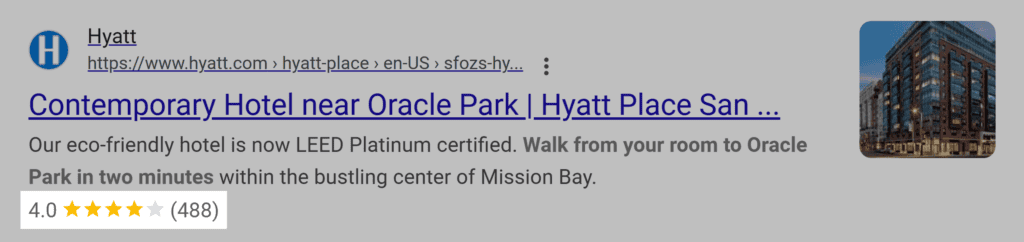
According to Semrush Sensor, reviews appear in over 25% of SERPs. Google pulls this information from platforms like Google Business Profiles, ecommerce sites, and third-party review aggregators.
Search results featuring reviews tend to attract more clicks, as users are naturally drawn to social proof. A well-reviewed business or product stands out, increasing trust and conversion potential.
However, negative reviews can also impact CTR—if competitors have stronger ratings, searchers may choose them instead.
11. Shopping Results
If your search suggests purchase intent, Google will display shopping results related to your search query in a carousel or grid format. These results feature images, prices, and reviews with links to ecommerce websites.
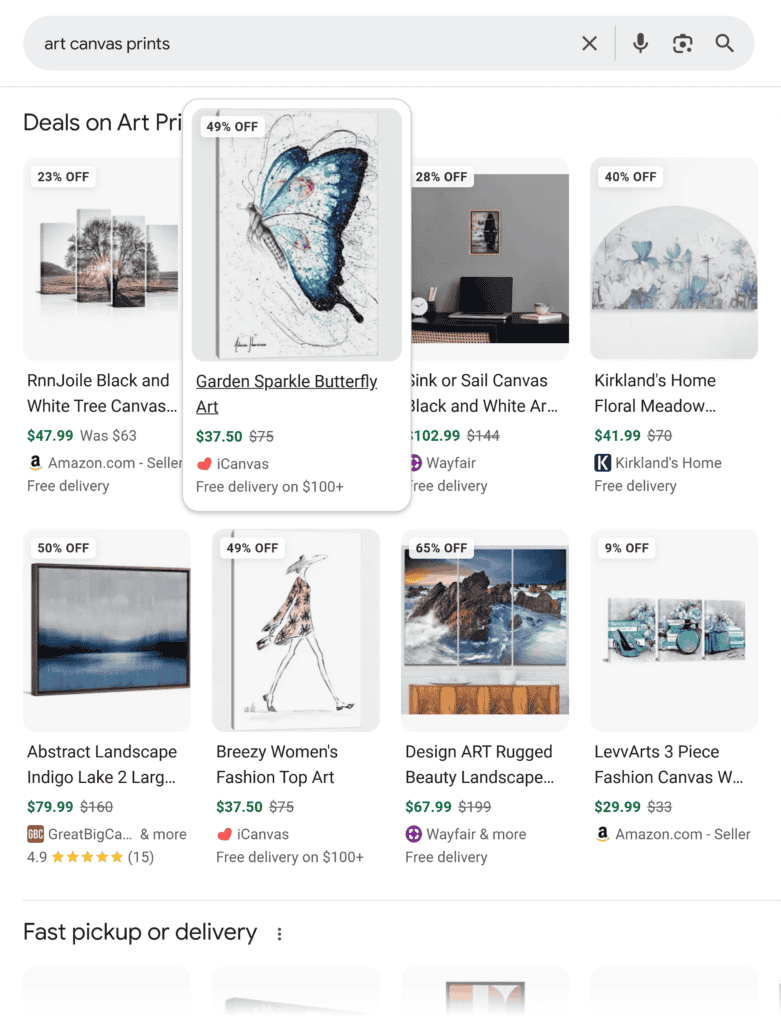
Shopping results let you browse and compare products from different online stores directly on the organic search results page without navigating to multiple websites.
This SERP feature can drive more purchase-ready traffic by allowing users to compare products at a glance. Seeing prices, images, and reviews upfront makes it easier for shoppers to make quick buying decisions.
At the same time, users may gravitate toward well-known retailers, bypassing smaller websites entirely. If your product doesn’t stand out on price, reviews, or visuals, it could get overlooked.
Shopping results are primarily driven by Google Ads and require merchants to bid on relevant keywords and product categories.
If you run an ecommerce store, I recommend implementing structured data markup to provide Google with additional information about your products.
12. Top Stories
Top stories feature trending news articles from various publishers related to users’ search queries. This section is dynamic and includes headlines, source information, and images.
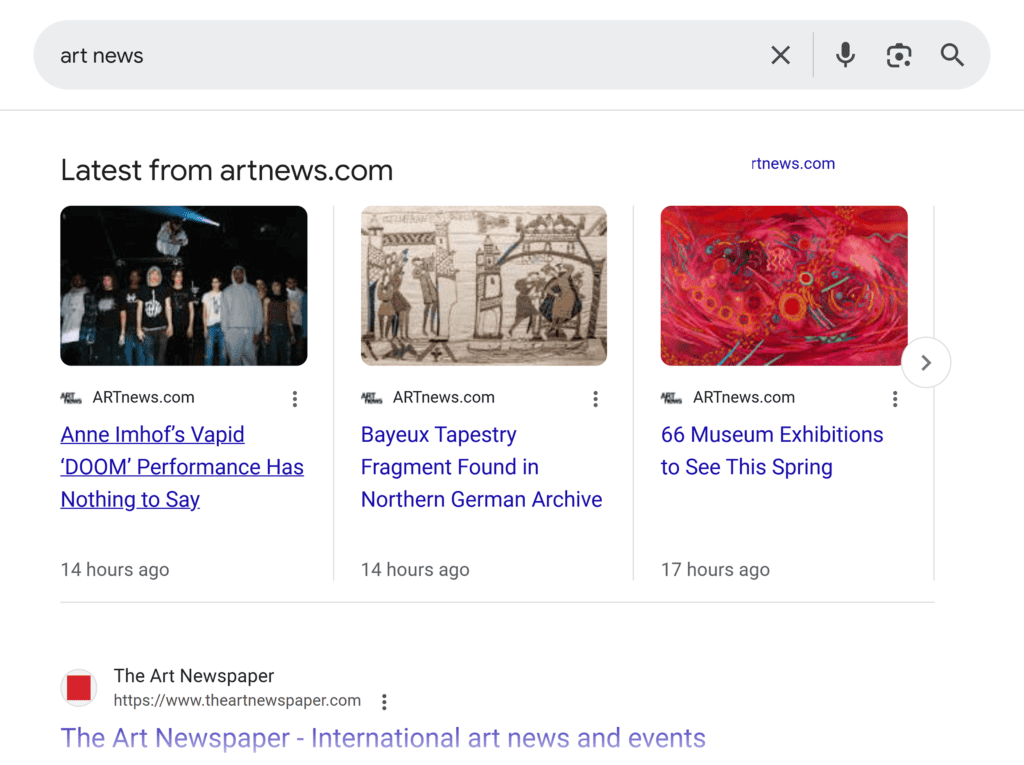
Top stories dominate the SERP, drawing attention away from traditional organic results.
If your content gets featured, you’ll benefit from increased visibility and clicks. But since these results refresh frequently, staying visible requires consistent news coverage and rapid content updates. Which makes it harder to maintain steady traffic from news-related queries.
As a website owner, you can’t control what Google will display in this section.
Based on my experience, Google’s algorithms consider various factors when selecting news articles for top stories. Some include relevance, trendiness, user engagement, and a website’s authority.
13. People also search for
A list of related searches appears at the bottom of almost every search result page. Google analyzes your search behavior and online activity to determine what’s relevant for you at that particular moment.
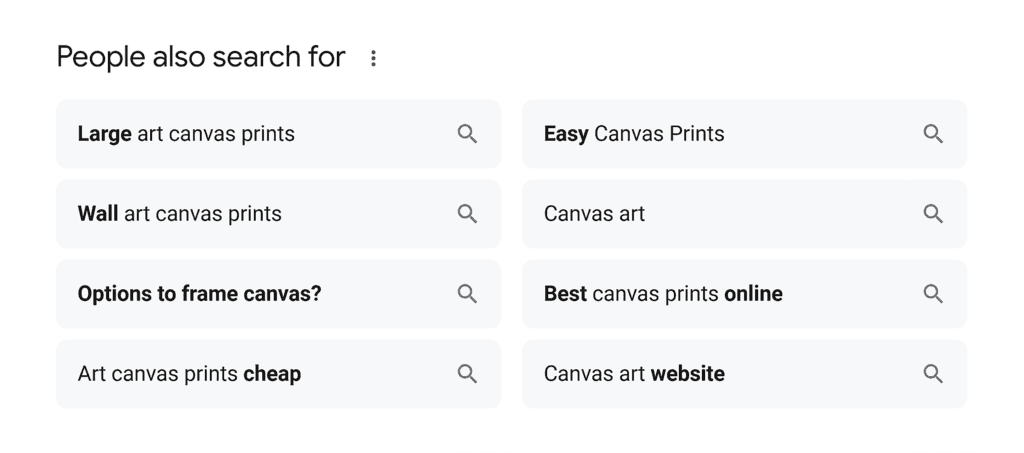
According to Semrush Sensor, Related Searches are the most common SERP feature, appearing in 94.34% of search results.
While related searches increase visibility, they don’t always drive CTR.
Many users refine their queries instead of clicking a result. But if your page aligns with a refined search, it can attract more targeted visitors.
14. Top and Bottom Ads
Google historically has had two spots for featuring ads—the top and the bottom of the search engine result page. Unlike the organic SERP, this hasn’t changed for years.
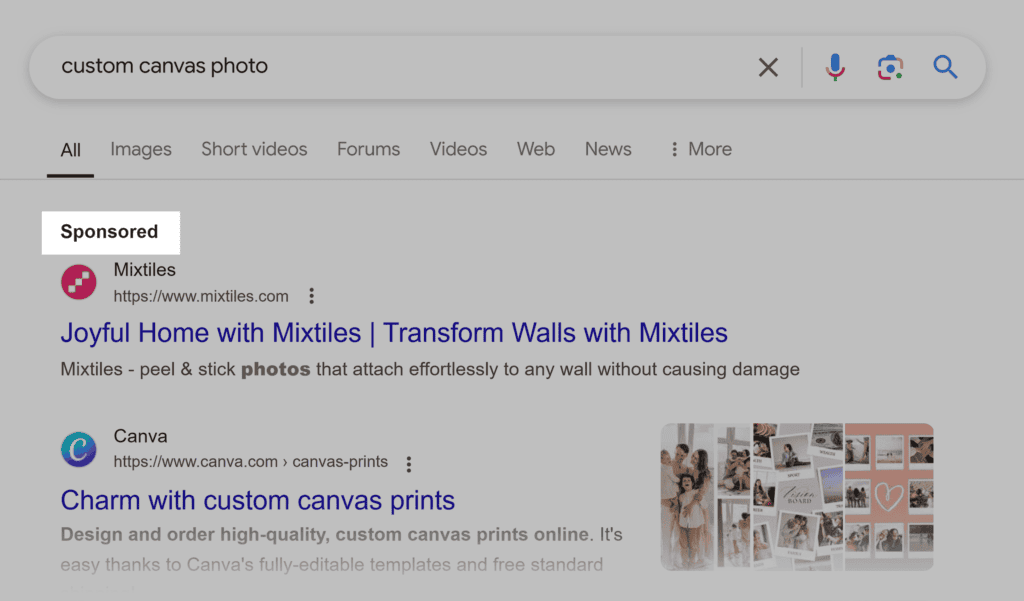
These paid placements are targeted and must be relevant to users’ search queries.
You might have noticed that ads look very similar to organic search results. Google does it on purpose to encourage you to click on paid ads. However, it has to reveal what search results are paid. Therefore, Google marks paid ads with a “Sponsored” label.
WordStream suggests that the top and bottom ads together steal roughly 3.17% of clicks. That’s not much compared to other SERP features, like featured snippets.
Bonus: Other Types
Since Google continuously experiments with SERP elements, new features are occasionally added to organic search results.
For example, if you’re active on X, Google will show Twitter cards for your branded searches.
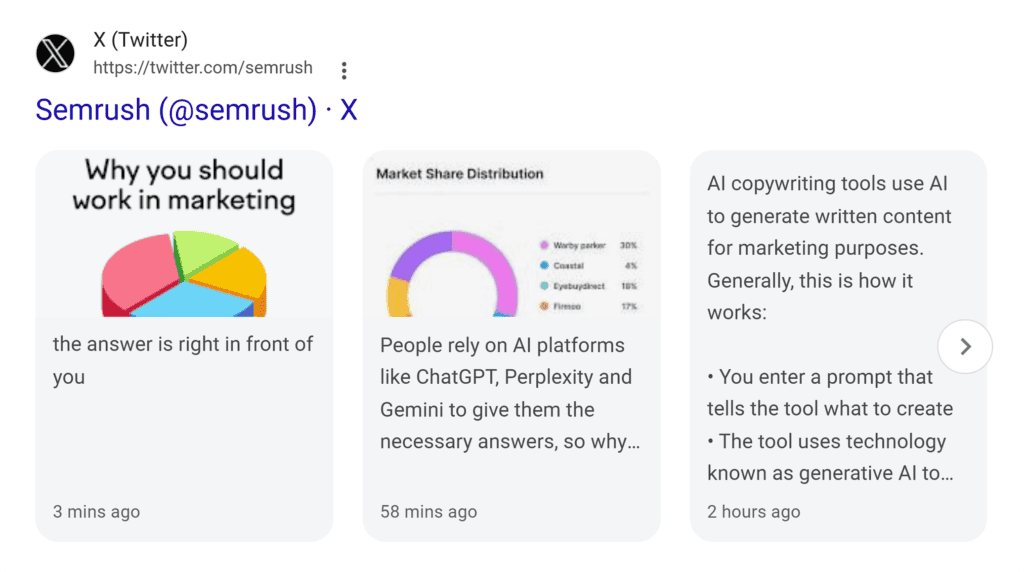
And if you’re searching for books, Google will list relevant titles, author names, and publication dates.

For businesses in industries where timing and availability matter—like entertainment and hospitality—visibility in SERP features is crucial.
Optimize your website for events, the hotel pack, or flight SERP features. Using structured data markup can also help Google display your content more effectively.
Why Are SERP Features Important?
According to Semrush Sensor, less than 2% of search results don’t have SERP features.
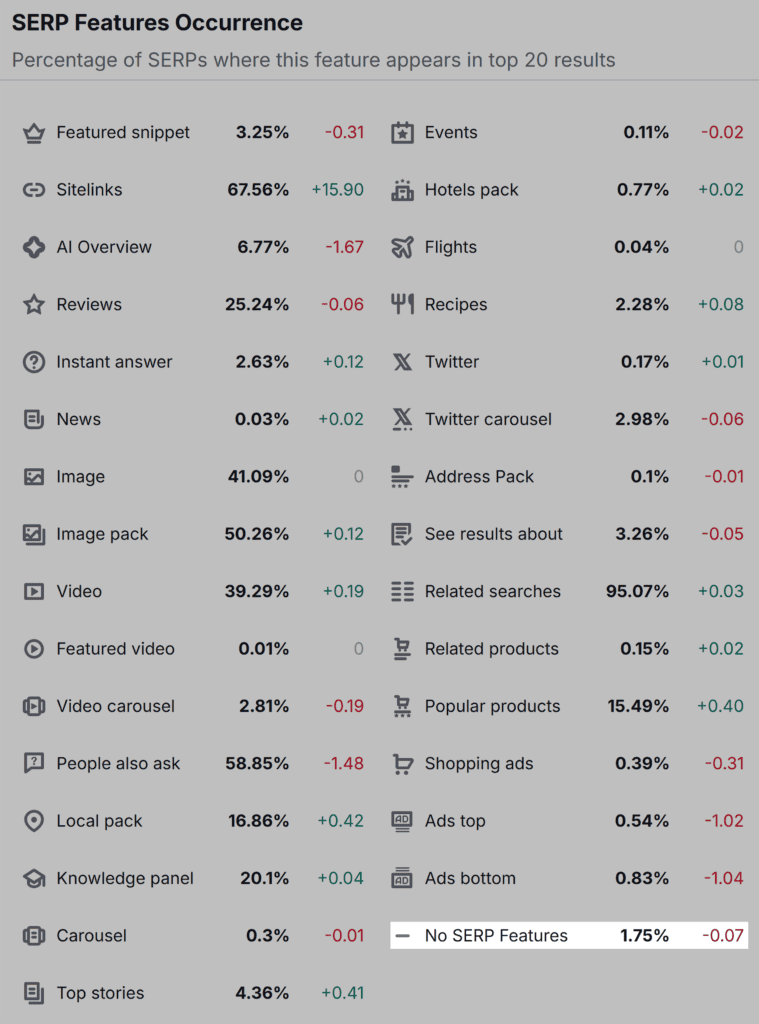
In other words, nearly every Google search includes at least one, making them impossible to ignore.
SERP features help users find answers to their questions fast and with less effort.
They also support Google’s mission to “organize the world’s information and make it universally accessible and useful.”
But I want to highlight a few more reasons why you should leverage SERP features.
Improve Search Visibility
Winning SERP features boosts your visibility, putting your site in front of more users for key search terms.
If you’re not appearing in these features, you’re likely losing traffic to competitors.
SERP features dominate search results, drawing attention away from traditional organic listings. Google designs them to provide instant answers, often reducing the need for users to click through to websites.
That’s why relying solely on organic rankings isn’t enough.
Earning SERP features not only increases brand awareness but also secures a larger share of search. Which creates more opportunities to attract potential customers.
Influence CTR
SERP features can either drive more clicks to your site or reduce them.
It all depends on the feature and how users engage with it.
Some features—like featured snippets—provide quick answers that may satisfy users without them needing to click through.
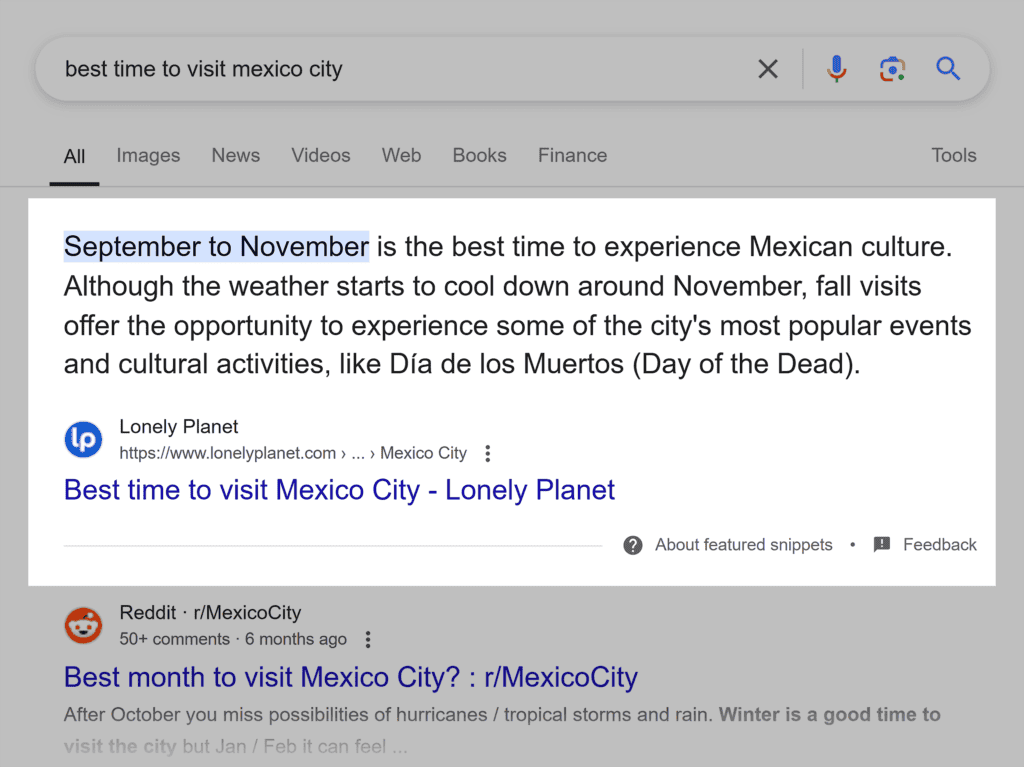
Others—like rich snippets or video carousels—enhance visibility and make results more engaging, increasing the likelihood of clicks.
I found a study from 2023 that says that, on average, SERP features negatively impact CTR.
However, the same research suggests they can actually benefit lower-ranking pages. If your site isn’t ranking in the top three but appears in a SERP feature, it has a better chance of capturing clicks that would typically go to higher-ranked competitors.
The key is optimizing for features that align with user intent. If a feature encourages exploration rather than answers everything upfront, it can be a major traffic driver.
Boost Rankings
While SERP features do not directly impact rankings, they can have an indirect positive effect on your website rankings.
Here’s how it works:
A website frequently appearing in SERP features may experience a surge in user engagement and organic traffic.
Google pays close attention to user experience signals, including CTR, session duration, scroll depth, and bounce rate, and uses this data to improve both search result rankings and user experience.
If your website continuously sends positive signals to Google, it can boost your website rankings in organic search.
As you can see, many things are interconnected, and even minor changes can have a significant positive impact on your website performance.
How to Find SERP Opportunities
If your website has been indexed and ranked for a while, it may already appear in SERP features for some keywords.
But are you maximizing their potential? Without a SERP features analysis, you might be missing optimization opportunities.
Audit Your Key Pages
Start by checking what pages have SERP features and if you can improve their performance.
A tool like Semrush’s Position Tracking report can help you track SERP features by showing which keywords your site ranks for and whether they trigger these enhanced search results.
From there, review your money-making pages one by one to assess their visibility and potential for optimization.
Define what keywords they rank for, their positions in organic search results, and whether they appear in SERP features.
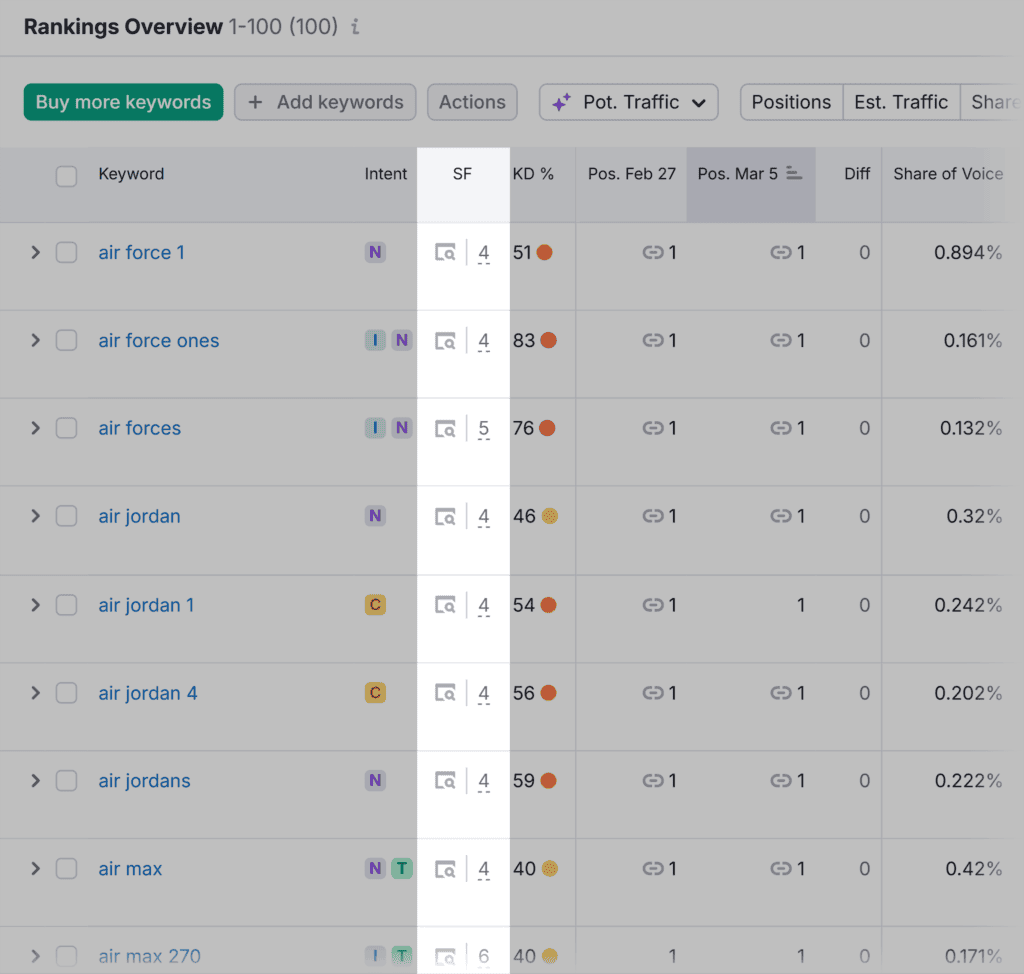
If your top-ranking pages appear in SERP features, you’re on the right track. Keep refining them to maintain visibility.
Identify SERP Opportunities
If your pages aren’t showing up in SERP features—or aren’t performing well—it’s time to find new opportunities.
A great way to do this is by using the Keyword Magic Tool in Semrush. This tool helps you analyze broad match variations of your keywords and provides essential metrics.
Including search volume, keyword difficulty, search intent, and SERP features.
Note: A free Semrush account gives you 10 searches in this tool per day. Or you can use this link to access a 14-day trial on a Semrush Pro subscription.
Semrush also shows what kind of SERP features your keyword can trigger.
For example, imagine you want to target “canvas art prints.”
Plug this keyword into the Keyword Magic Tool and hit “Search.”
Semrush may show that your page could realistically appear in related searches, image packs, product reviews, and sitelinks.
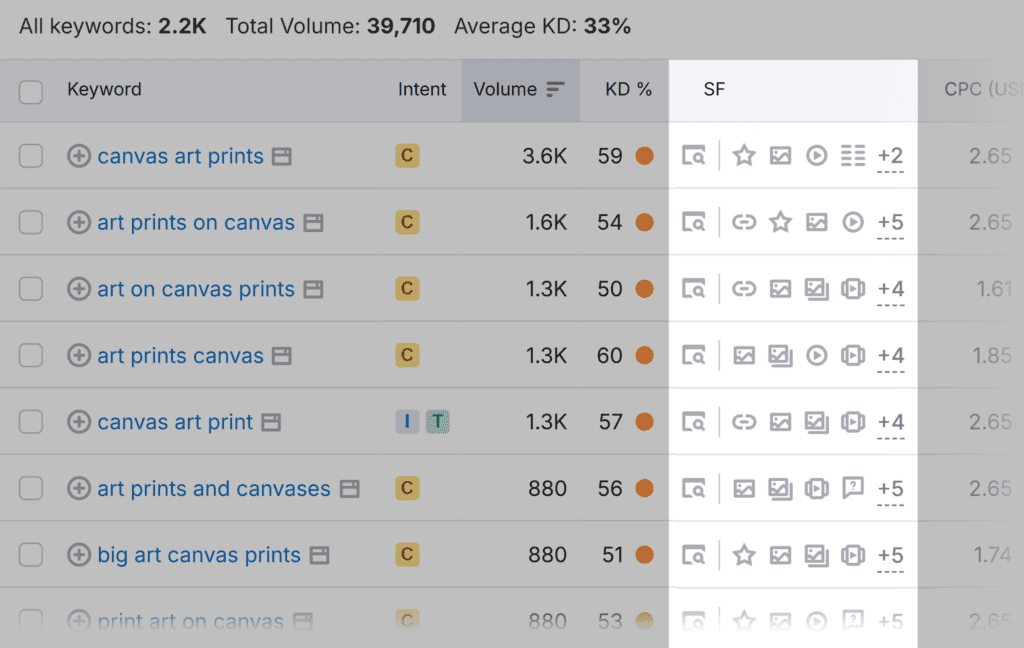
By recognizing these opportunities, you can refine your content and SEO strategy to better align with Google’s SERP landscape.
Master SERP Features to Boost Your Visibility
Winning SERP features can boost your visibility and organic traffic. But to truly capitalize on them, you need the right strategy.
That’s where TTT Academy comes in.
With 200+ hours of expert-led courses, live Q&A sessions, and an exclusive Slack community, you’ll get the insights and support you need to level up your SEO skills.
Never feel stuck again. Learn more about joining TTT Academy today.
Semrush
- Semrush – Best overall SEO functionality
- Google Search Console – Best free (partial) data from Google
- Advanced Web Ranking – Best for reporting
- SERPWatcher by Mangools – Best for bloggers and small teams
- Ahrefs – Best for keyword analysis
- SEO PowerSuite – Best affordable option
- SEO Monitor – Best for forecasting
- Local Viking – Best for local SEO map tracking
- Nozzle – Best for data visualization
- ProRankTracker – Best for agencies and SEO professionals