There are hundreds of keyword tools out there.
Some are expensive. Others bury you in data you don’t actually need.
That’s why we built this free keyword research tool using Semrush’s 25+ billion keyword database.
It gives you access to the same data we’ve used at Traffic Think Tank to grow from nearly zero traffic to 1,700+ top 10 rankings in under a year.
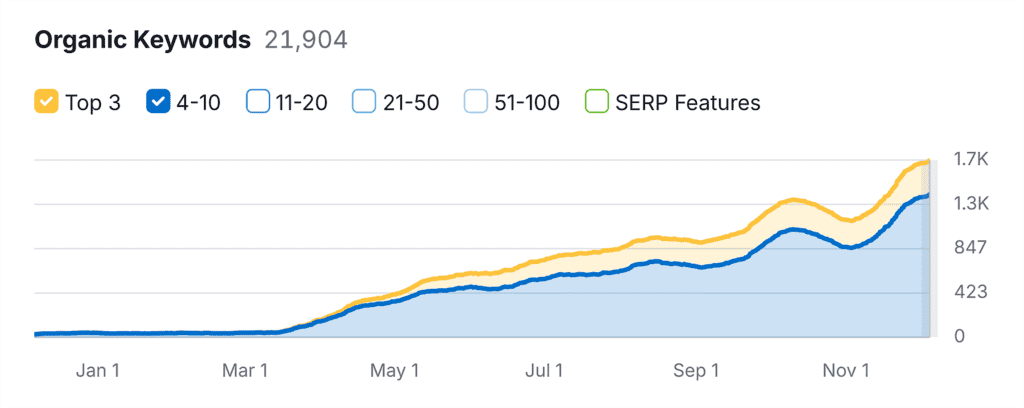
Still, navigating the crowded landscape of keyword tools can feel overwhelming.
Should you stick with free options, or is a paid tool worth the investment? Which metrics actually matter — and which are just noise?
In this guide, I’ll break down the top keyword tools (free and paid), show you how they stack up, and explain how to use them together to build a smarter keyword strategy.
What Can Keyword Research Tools Tell You?
Keyword research is the process of finding the search terms your target audience types into Google and other search engines.
The right keyword research tools help you find these keywords AND give you the data you need to prioritize them for your SEO or PPC campaigns.
They also provide valuable keyword traffic insights, helping you estimate the potential number of visitors each keyword could bring to your site.
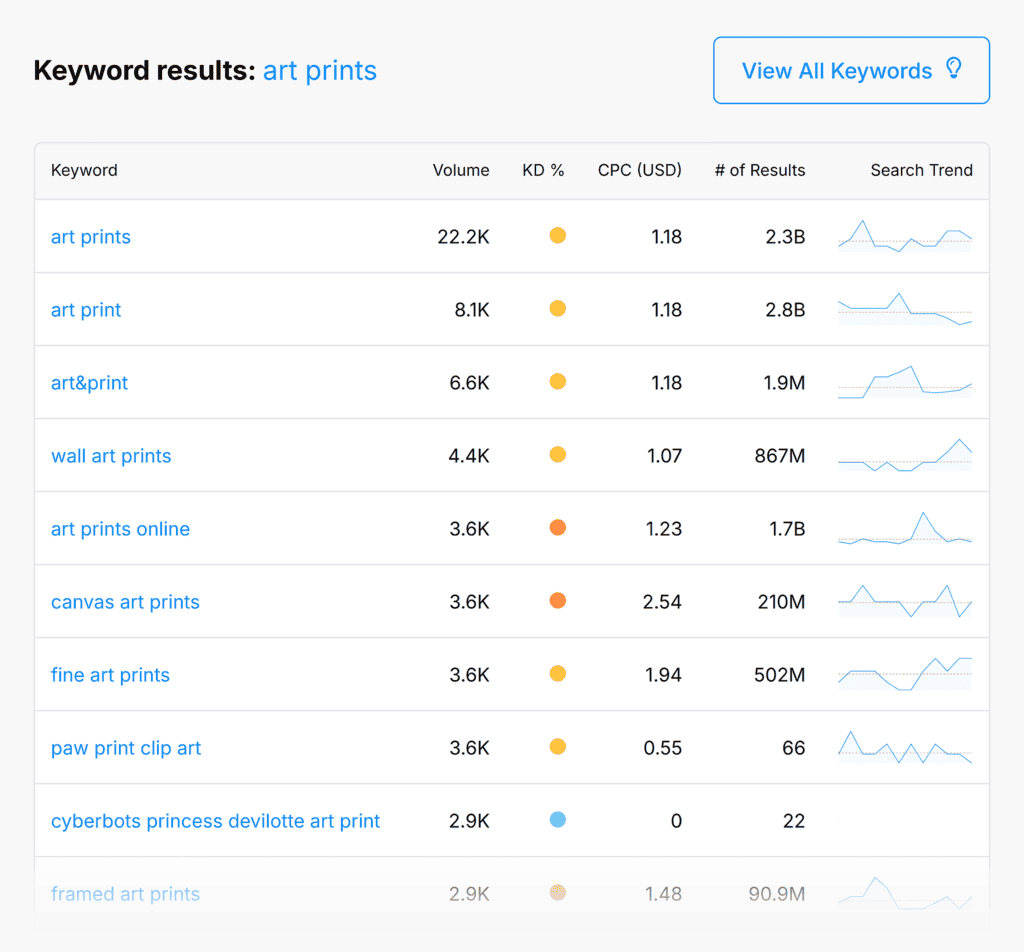
For example, when you enter a seed keyword, our free keyword research tool shows you:
- Search volume: Average monthly searches for the keyword
- Keyword difficulty (KD%): How hard it is to rank in the top 10
- Cost per click (CPC): What advertisers typically pay per ad click
- Number of results: Total pages competing in organic search
- Search trend: How interest has changed over the past 12 months
How to Use These Metrics to Find Keywords
Insights help you zero in on keywords that are both viable to rank for and capable of driving real results for your business.
For example, if your goal is to rank organically, focus on terms with solid search volume and low keyword difficulty.
If you’re running PPC campaigns, keep a close eye on CPC. It dictates how much you’ll need to spend to get people to click through to your pages.
It’s also smart to watch for shifts in search trends. This helps you find topics that are gaining traction and avoid ones losing momentum.
Why Is Keyword Search Volume So Important?
Keyword search volume is the average number of searches a term gets each month.
If no one searches for your target keyword, you won’t get organic website traffic — plain and simple.
That’s why using a keyword search volume checker is essential when deciding which terms to target.
For example, a volume below 100 often signals low demand.
In that case, it may not be worth the time and effort to create optimized content. (This is a general rule. There are some exceptions, which I cover in my article on keyword difficulty.)
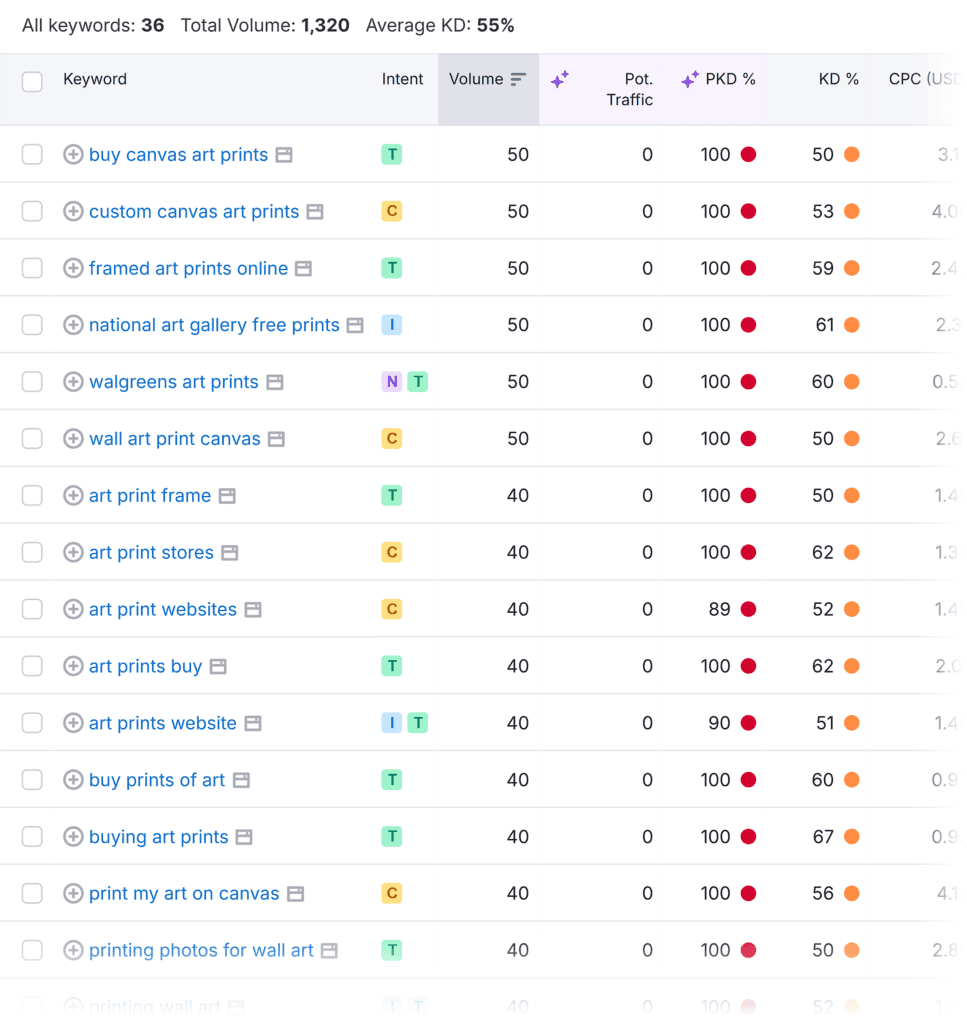
On the other hand, if a keyword gets steady traffic, it’s worth digging deeper. Check other SEO metrics like search intent and competition to see if it’s truly worth targeting.
Whether you conduct keyword research on your own or have a dedicated team member for this task, it’s a good idea to keep the following facts about keyword search volume in mind.
It’s a Monthly Metric
Most keyword tools show average monthly search volume. But that’s not always the full picture.
Tools like Semrush and Ahrefs average the past 12 months, which can smooth out seasonal spikes or dips.
For example, the keyword “Christmas home decoration” might show 720 monthly searches, even though interest only peaks in November and December.
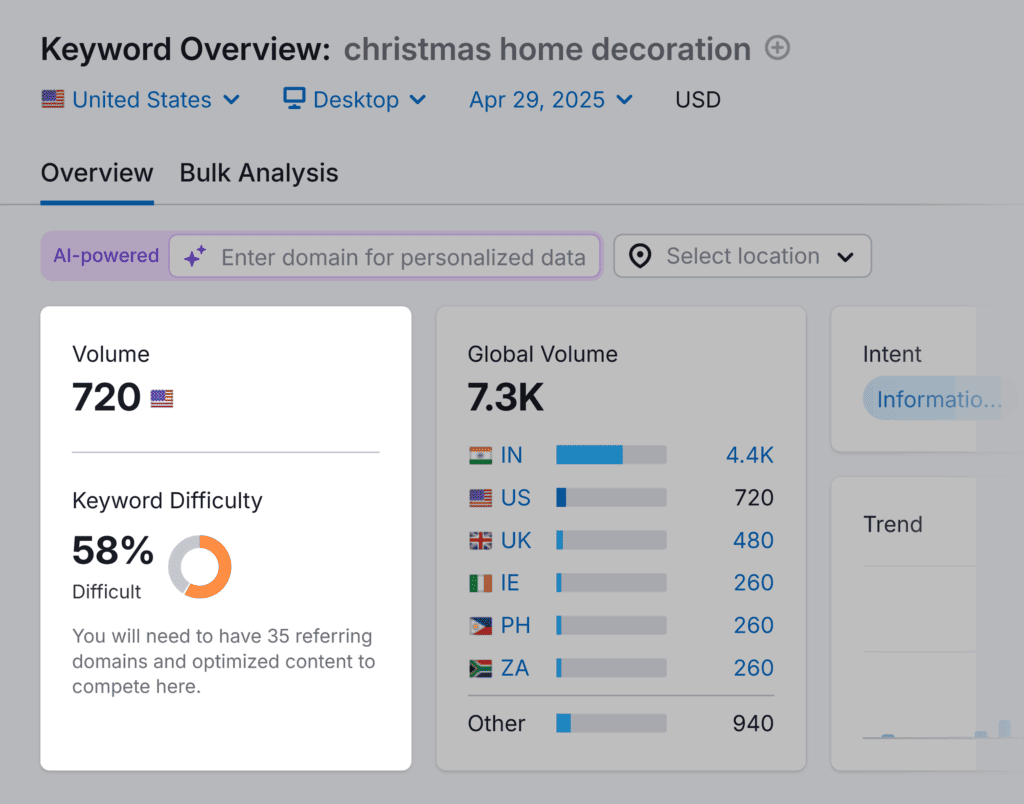
That can be misleading if you’re trying to plan timely content or campaigns.
When I spot a keyword that feels seasonal, I make a point to dig deeper before adding it to my strategy. You should too. Those averages don’t always tell the whole story.
It’s Country Specific
Keyword search volume also varies by region.
A keyword might have strong global traffic but barely register in your target country.
That’s why I almost always recommend country-specific keyword research, especially for local SEO or regional campaigns.
Global metrics can inflate your expectations and lead to wasted effort. So if you’re trying to reach a local audience, focus on the numbers that reflect where your users actually are.
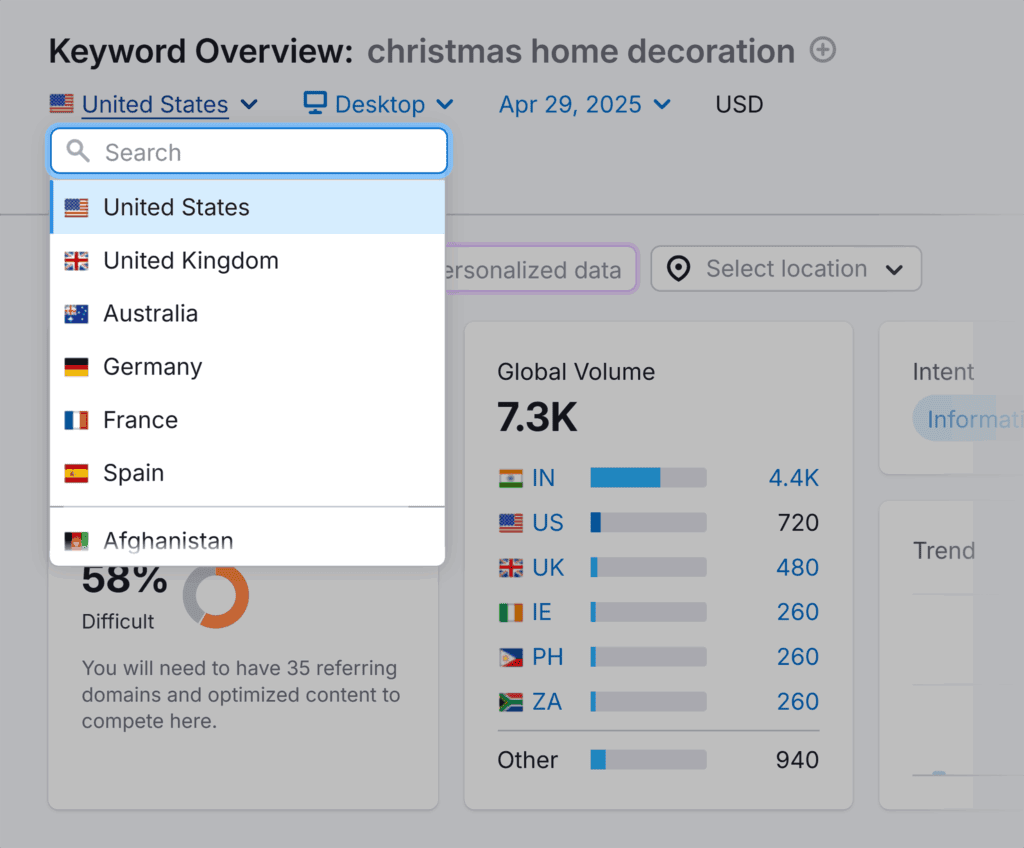
What Are Good Keywords to Target?
You might have heard that the higher the keyword search volume, the better.
However, that’s not the full story.
There’s no single number that guarantees a keyword is worth targeting. It all depends on your business, goals, and the current state of your website.
For instance, ranking for a keyword with transactional search intent and 100+ monthly searches in your target country is FAR more valuable than an informational keyword with 1,000+ global monthly searches.
So, it’s crucial to check search volume for keywords alongside other metrics, like:
- Search intent: Is the searcher looking to learn something, find a specific website, compare options, or buy a product?
- Keyword difficulty: How feasible is it for your site to rank for that keyword?
- Traffic potential in your country: Does your target market actually search for this term?
- Search term relevance: Is the keyword relevant to your business?
Once you’ve nailed down those elements, keyword tools can help you find the terms most likely to drive results.
How to Choose the Right Keyword Research Tool
Below is a list of paid and free keyword tools I’ve used successfully on my SEO campaigns.
Whether you’re looking for a free keyword search volume tool or a more advanced paid option, the right choice depends on your goals and budget.
Each keyword traffic checker has its strengths, from pricing to features and ease of use.
Here’s a quick breakdown of how they stack up:
| Tool | Best For | Top Features | Pricing | Ease of Use |
| Traffic Think Tank Free Keyword Tool | Beginners, casual users | Search volume, KD%, CPC, trends, # of results | Free (3 searches/day) | Very easy: No login required (redirects to Semrush for more data) |
| Semrush | SEO pros, agencies | Advanced keyword research, keyword gaps, competitor analysis | Paid; free plan with 10 searches/day + free trial | Moderate: Lots of features, slight learning curve |
| Ahrefs | SEOs, link builders | Keyword & SERP analysis, backlink data | Paid; free tools available with limited data | Moderate: Powerful but can be overwhelming |
| Mangools | Budget-conscious SEOs | Simple keyword research, search volume trends | Paid; free plan with 5 searches/day | Easy: Beginner-friendly |
| Moz | All-in-one SEOs | Keyword research, site audits, link analysis | Paid; free plan with 10 searches/month | Moderate: Mix of beginner and advanced features |
| Ubersuggest | Small businesses, freelancers | Basic keyword research, keyword suggestions | Paid; free plan with 3 searches/day | Very easy: User-friendly |
| Google Trends | Trendspotting, content creators | Search interest trends over time | Free | Very easy: Clean user interface but lacks deep SEO metrics |
| Google Keyword Planner | PPC advertisers | Keyword search volume & CPC (for ads) | Free (requires Google Ads account) | Easy: But limited for SEO |
Paid Keyword Tools
I’m starting with paid tools since I personally find them more accurate and suitable for various digital marketing tasks.
Each one offers a free trial or limited free plan, so you can test them out before committing.
1. Semrush
Semrush is a tool suite for digital marketing professionals and website owners.
If you have a keyword idea, you can quickly check the search volume and review potential low-competition keywords using Semrush’s Keyword Overview.
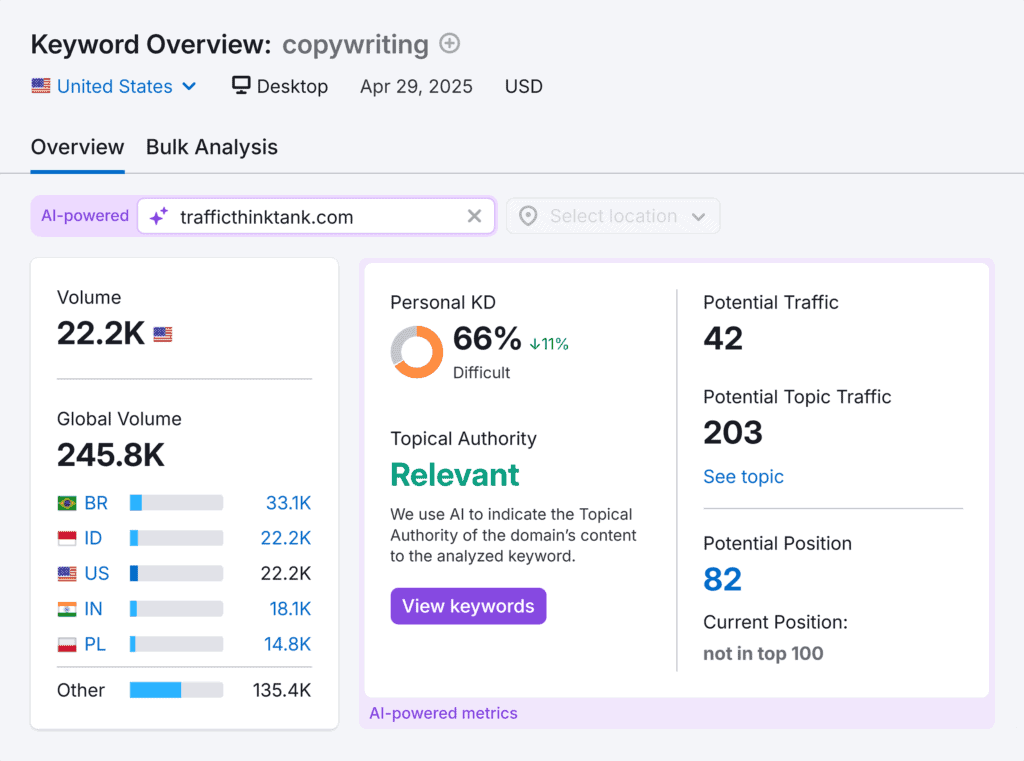
Then, you can use Semrush’s Keyword Magic Tool to generate thousands of keyword ideas from your seed keyword.
Even on the free plan, the tool gives you access to essential keyword metrics like:
- Search volume: How many times a keyword is searched each month. You’ll get an exact number like “27.1K” rather than “>10K,” making it more helpful for research and planning.
- Keyword difficulty (KD%): How hard it is to rank in the top 10 for the keyword on a scale of zero (easiest) to 100 (most difficult)
- Cost per click (CPC): The average price advertisers pay per ad click
- Intent: Whether users are looking to learn, buy, or navigate
- SERP features: Extra elements in search results (like featured snippets or video carousels
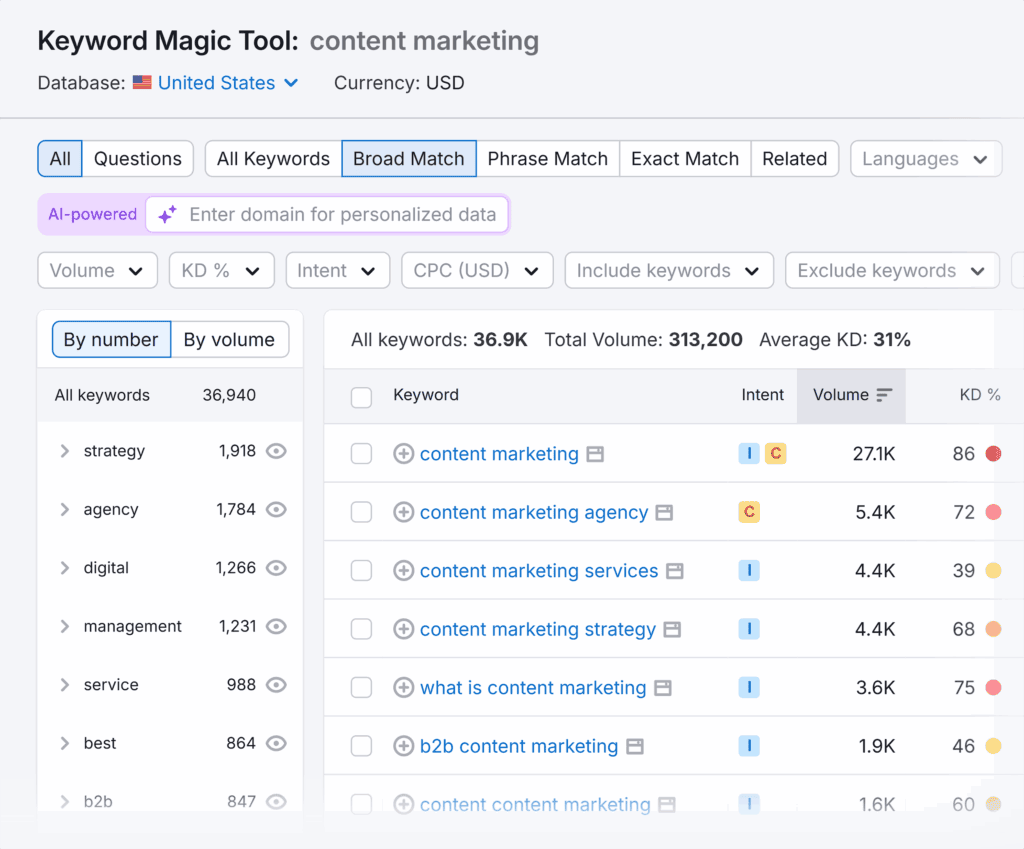
I also recommend trying Semrush’s Keyword Gap Tool, which will show you keywords your competitors rank for but you don’t.
A full competitor website traffic analysis will reveal insights about those rankings that can help strengthen your SEO strategy. Like the top opportunities to outrank your competitors.
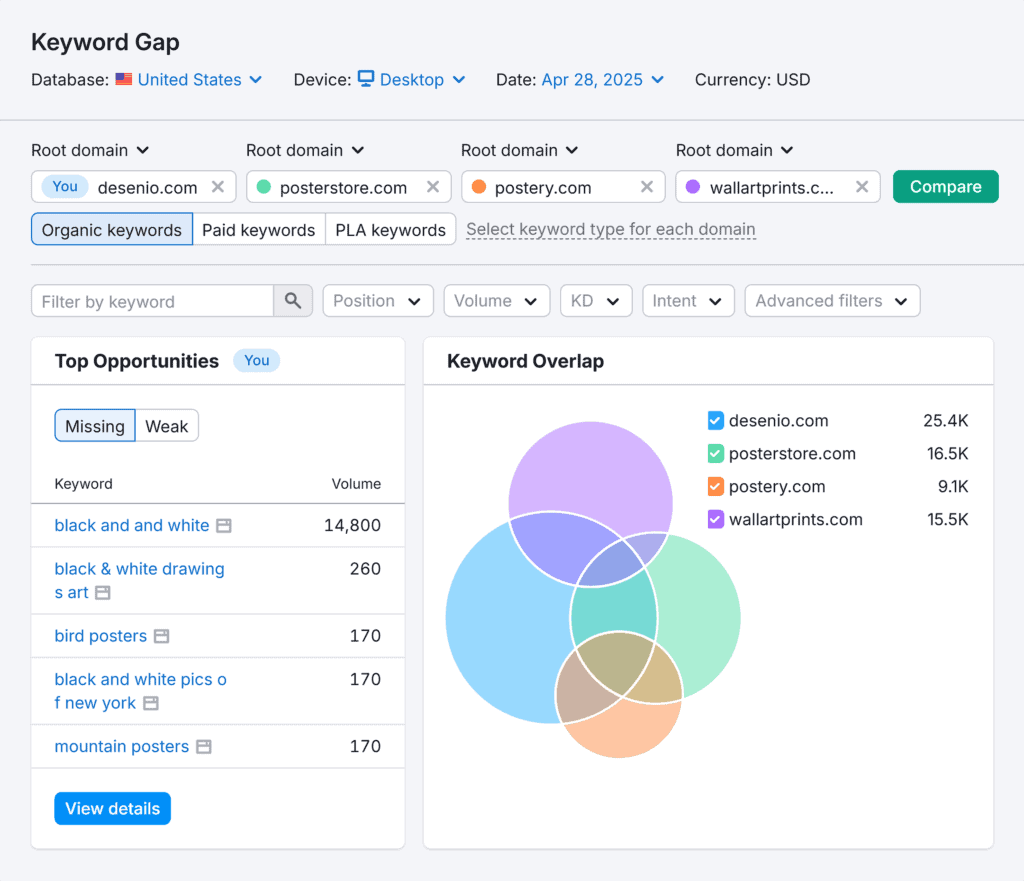
The standout here is that you can perform up to 10 checks per day in Keyword Overview, Keyword Magic Tool, and Keyword Gap (combined) on Semrush’s free plan.
Overall, Semrush is my go-to tool for SEO projects due to its wide variety of features and reliable data. To learn more about what the tool can do, check out my detailed Semrush review.
2. Ahrefs
Ahrefs is another tech giant in the SEO tools market.
While most of their platform requires a paid plan, they do offer a free Keyword Generator tool that lets you find related keywords and explore the top questions people are asking.
You don’t need an account to use it, which makes it one of the more accessible tools on this list.
However, the data is limited.
You’ll only see search volume estimates (like “over 1,000”) instead of exact numbers.
Keyword difficulty is also simplified. It’s labeled as “easy,” “medium,” or “hard” without a numeric score. And it’s limited to only the first 10 results.
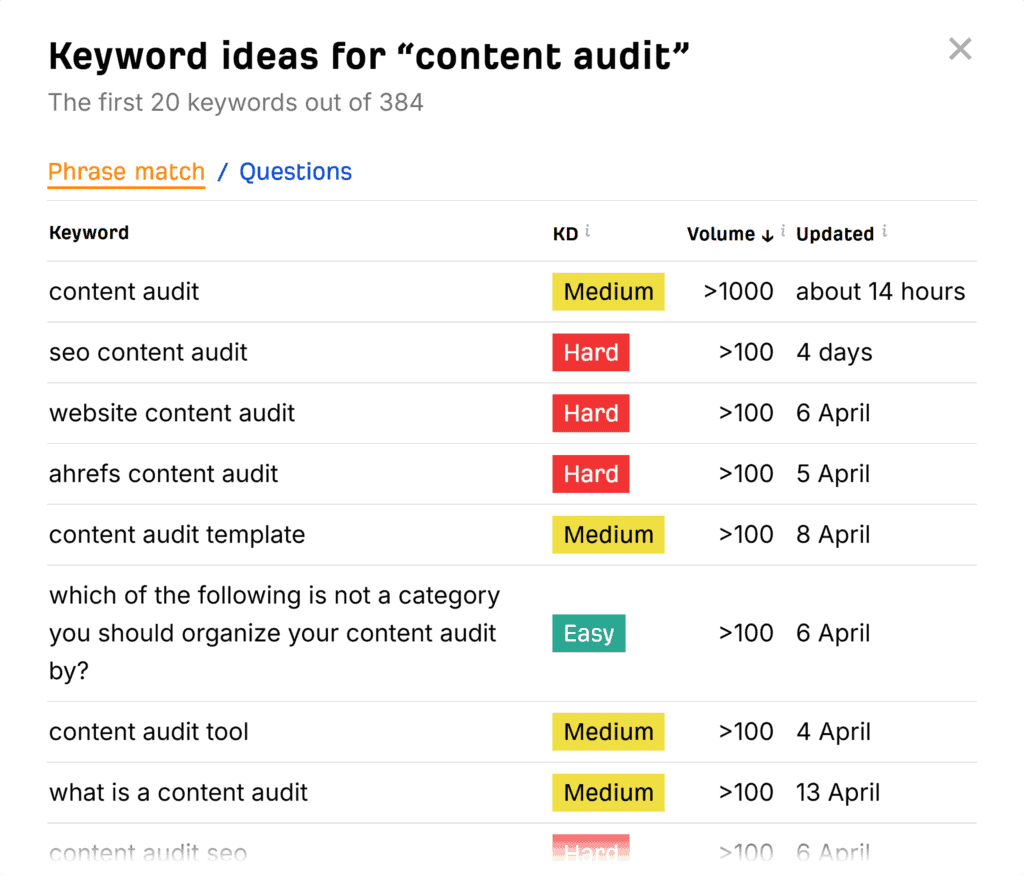
It’s a useful starting point for quick keyword ideas, but you’ll need a paid plan to access full keyword metrics, SERP analysis, and competitor insights.
3. Mangools
Mangools is an SEO tool designed to help website owners, digital marketers, and SEO professionals improve their online presence and search rankings.
If you have a seed keyword, you can use Mangool’s KWFinder to quickly check keyword competitiveness, search volume, and find semantically related keywords.
Like Semrush, Mangools also displays keyword search volume trends, which is a helpful report showing how user demand changes over time.

Mangools provides a limited free account, but you’ll need to sign up before accessing the tool.
It allows you to test its keyword research features, with restrictions on searches and data depth.
For example, free users can only view 25 keyword suggestions per search and advanced metrics (like SERP analysis) are locked behind a paid plan.
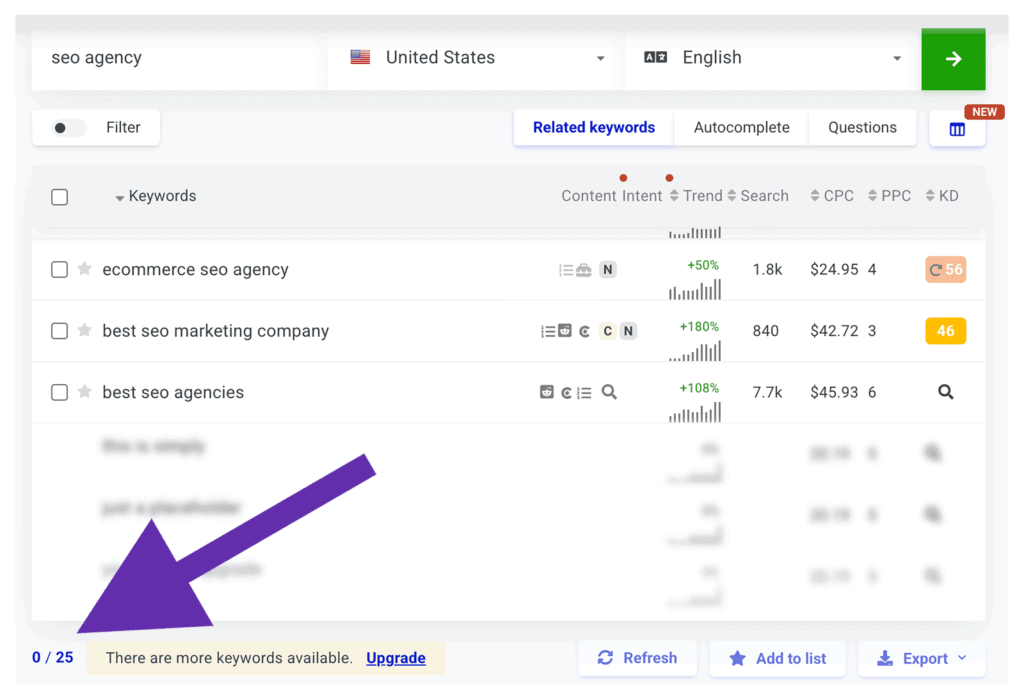
4. Moz
Moz was one of the first companies to create a powerful SEO toolkit to help website owners improve their visibility in organic search results.
Their Keyword Explorer gives you insights like monthly volume, organic click-through rate (CTR), difficulty score, and keyword suggestions.
You’re limited to three searches per day and you’ll only get a restricted snapshot of each keyword without logging in.
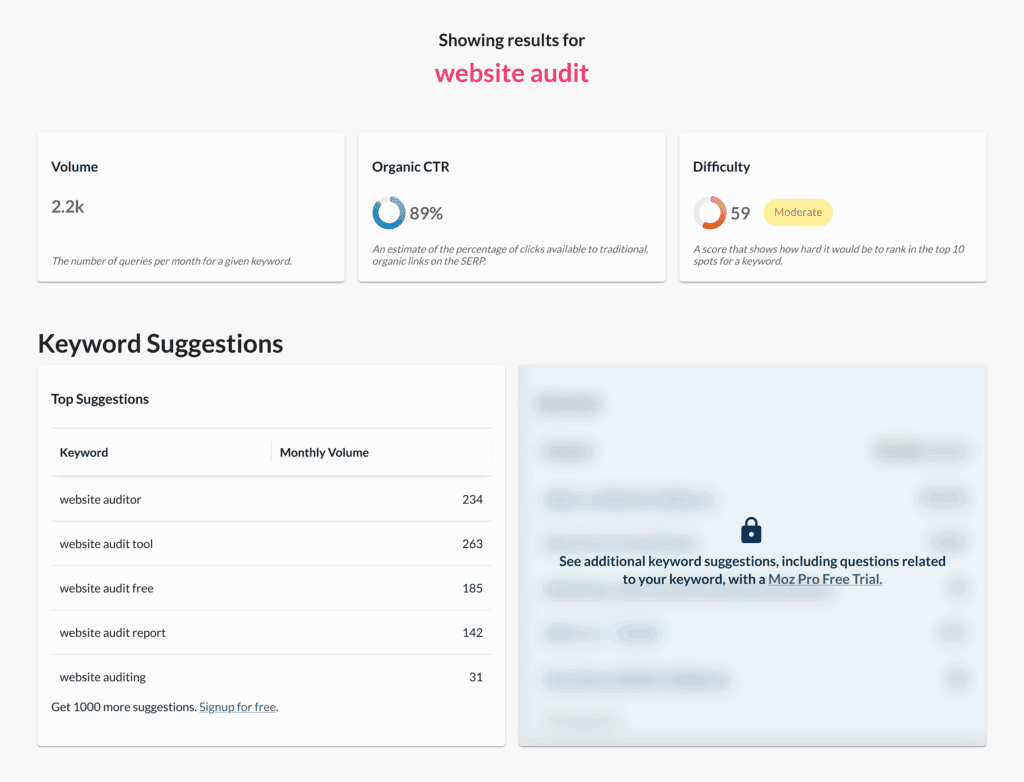
Sign up for a free account to see more keywords metrics, such as SERP features, search intent, and full SERP analysis.
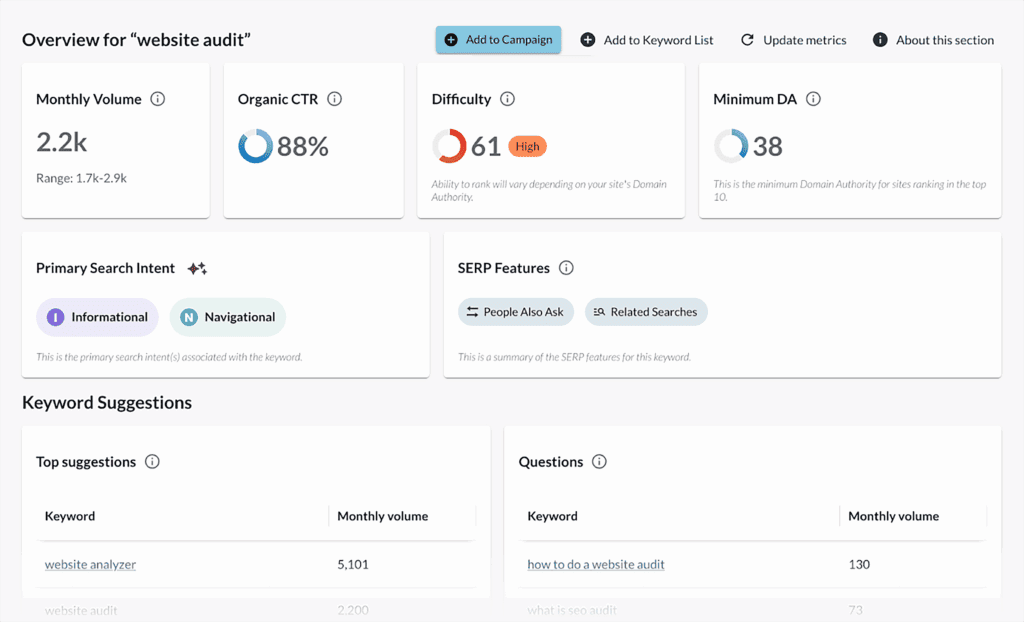
The free account provides a decent amount of data but limits you to 10 searches per month. This makes it tough to use regularly — especially compared to tools with more generous free plans.
5. Ubersuggest
Ubersuggest is a keyword research tool you can use to find new keyword ideas, get suggestions, and analyze trends. It’s a popular choice for beginners because it’s simple to use.
You can check your seed keyword’s potential, including search volume, keyword difficulty, and cost per click.
But features like search intent and search volume history are locked behind a paid plan or free trial.
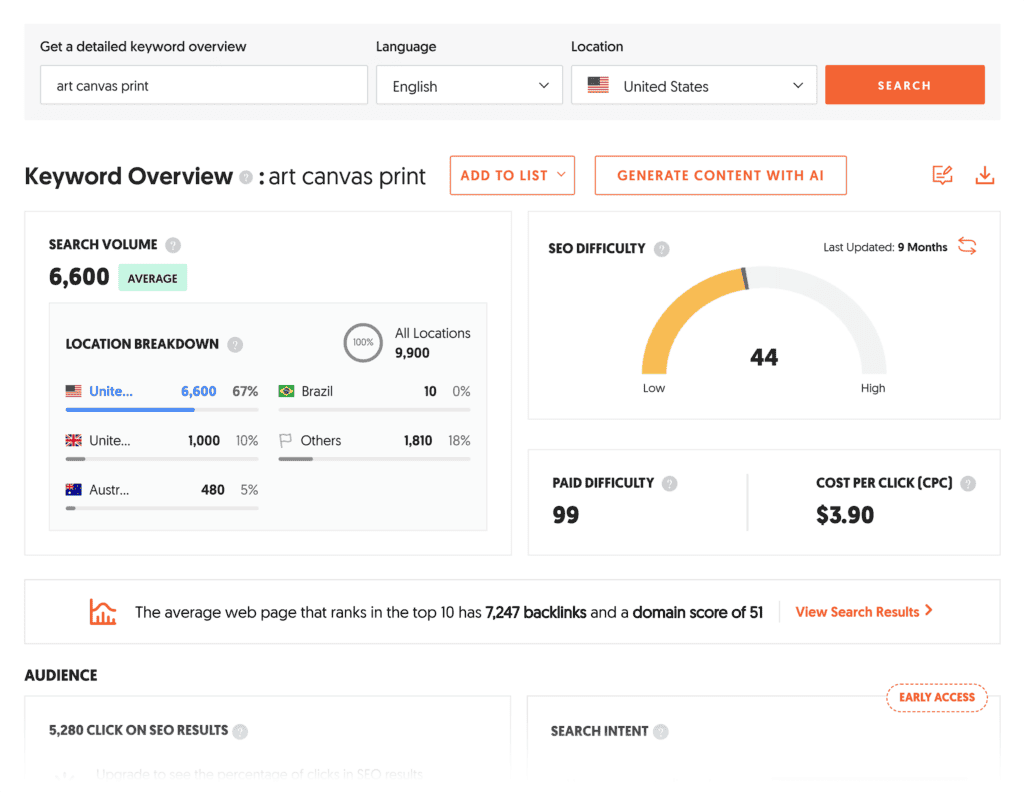
I occasionally use the Ubersuggest free plan, which provides three free daily keyword searches. However, it’s not enough to conduct proper keyword research.
Free Keyword Tools
Even though I’m a big fan of paid SEO tools for their accuracy and superior functionality, there are also a couple of free tools you can use to find keywords.
1. Google Trends
Google Trends is a free tool developed by Google to analyze the popularity of search queries across various countries, regions, and languages.
I don’t recommend using Google Trends if you want to conduct professional keyword research for your clients, since the keyword search volume data won’t be accurate.
However, it’s great for understanding whether people use your seed keyword and, if so, how popular it is.
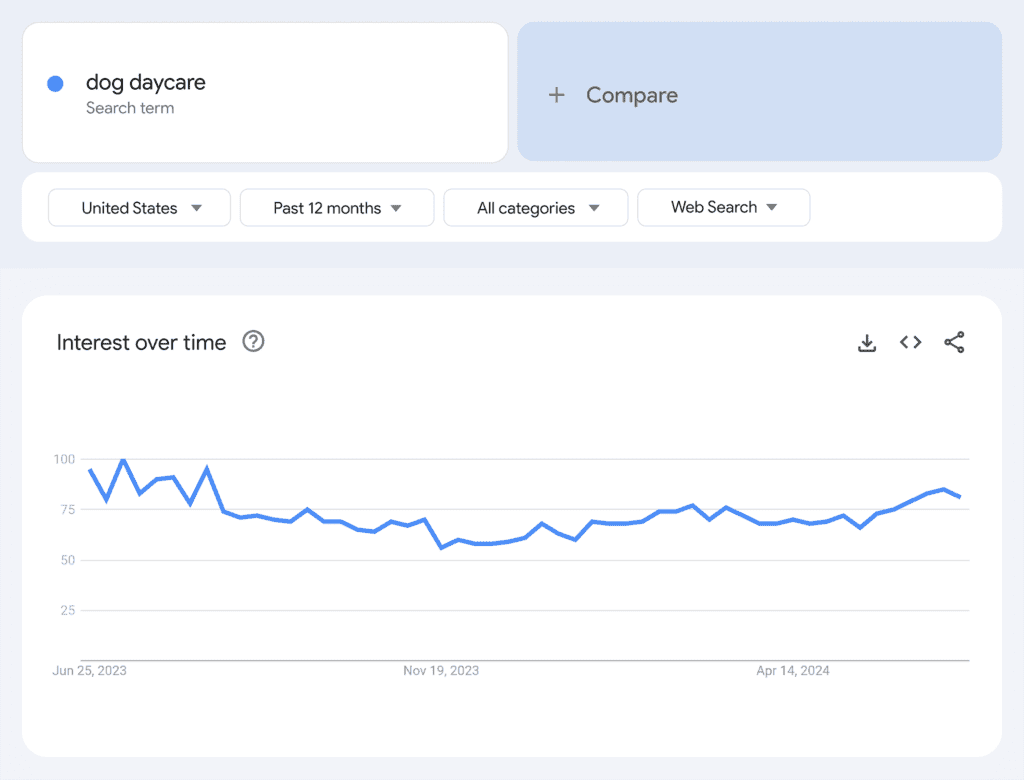
2. Google Keyword Planner
Google Keyword Planner is a free tool to help you find the right keywords for SEO and search engine marketing (SEM) campaigns. It provides data on search volume, competition, CPC, and semantically related keywords.
You can use Keyword Planner to generate new keyword ideas, check search volumes, and evaluate your competition.
However, Keyword Planner only provides search volume ranges, which isn’t very helpful for targeted keyword research. Plus, the data is tailored explicitly for paid ad campaigns and won’t be accurate for organic search.
So it’s worth trying for ad campaigns, but not the most useful for SEO.
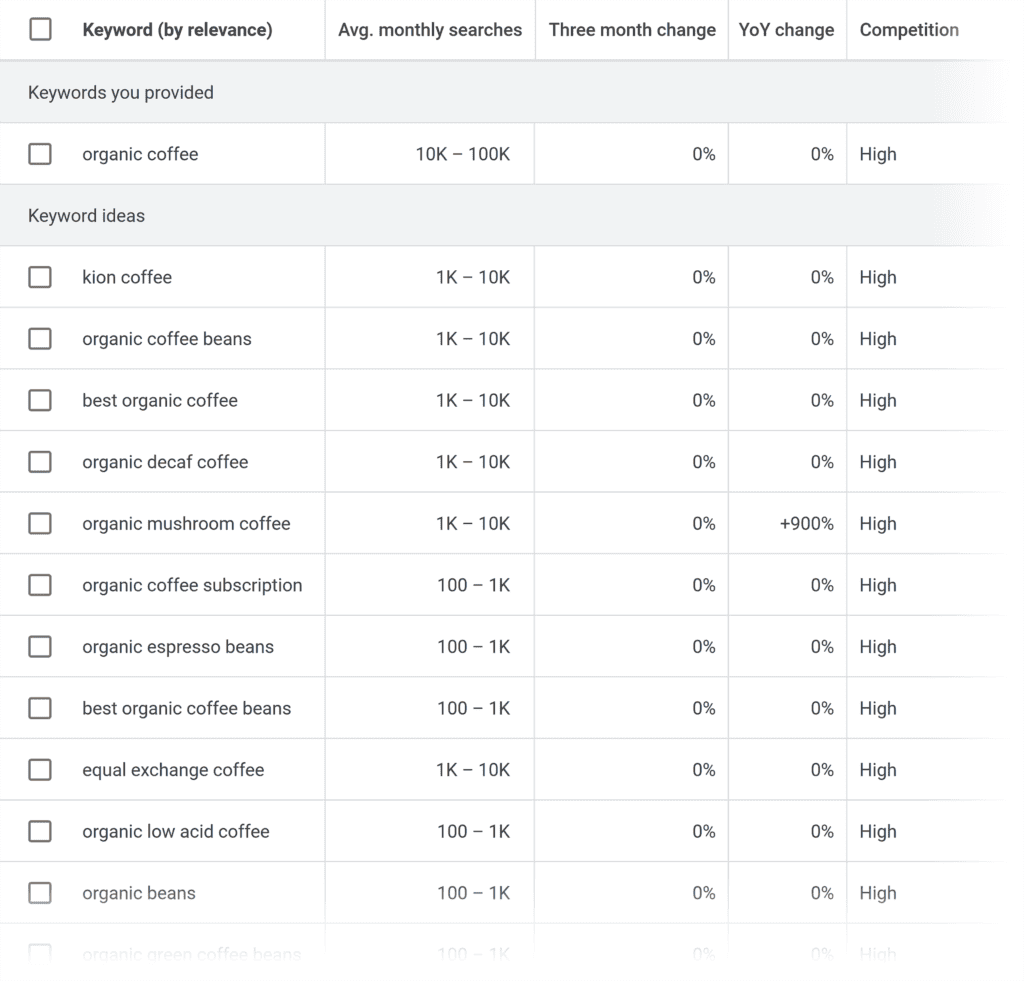
Combine Keyword Research Tools for Better Results
Advanced SEOs often combine multiple tools to validate search volumes, uncover competitor insights, and refine their keyword strategy.
Here’s a step-by-step approach to get the best results:
Step 1: Start with the TTT Free Keyword Tool
Enter your seed keyword to get:
- Search volume
- Difficulty
- CPC
Let’s say you’re researching keywords for a project management platform. Start by entering a broad term like “project management tools.”
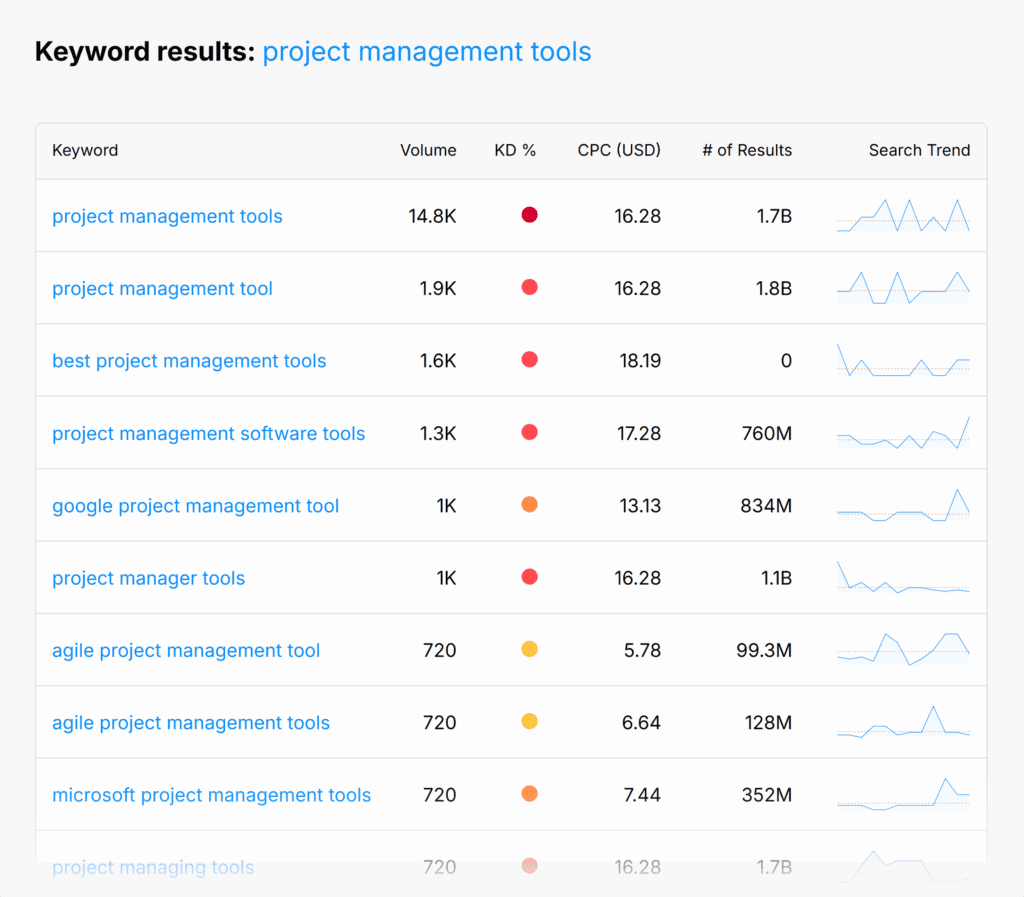
Here, we see the term has high search volume (14.8K) and strong competition (high KD%).
Step 2: Get Competitive Insights with Semrush
Now that you have search data from TTT’s free keyword tool, it’s time to see how competitive your terms are.
With Semrush (or an alternative tool), you can:
- Identify top-ranking competitors
- Review backlink profiles
- Evaluate page authority
- Check search traffic
- Analyze SERP features
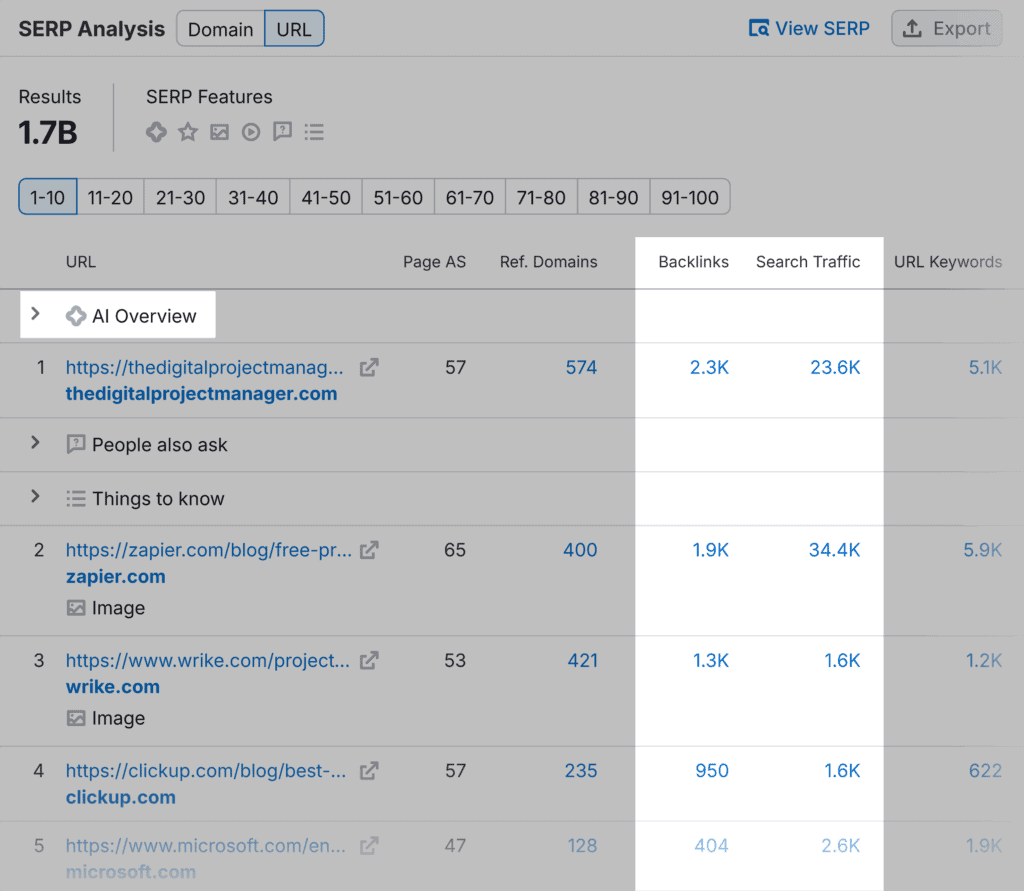
A quick look at the data reveals a competitive landscape. Top-ranking rivals have strong authority and solid backlink profiles.
To rank well, you’ll need high-quality content and link-building.
Step 3: Analyze Search Interest with Google Trends
Now that we’ve identified high-potential keywords and assessed competition, let’s see if interest is growing or fading.
Using Google Trends, you can:
- Determine long-term popularity
- Identify seasonality
- Compare related terms
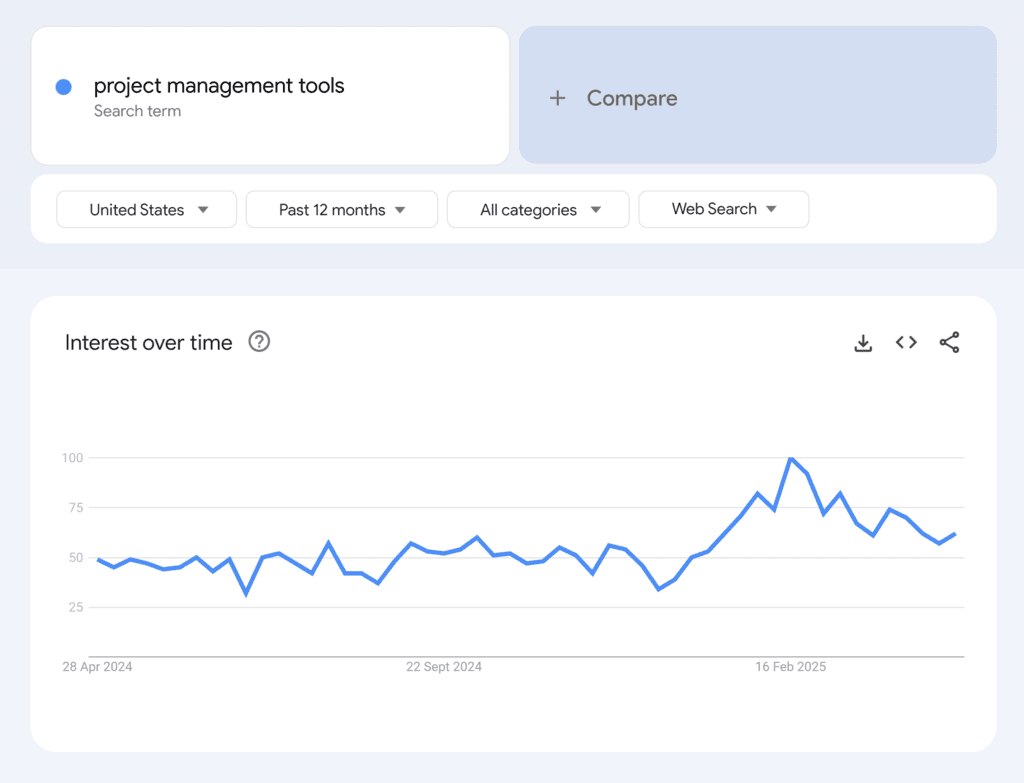
For instance, the graph shows a spike in early 2025. This could be due to new software releases, budgeting cycles, or business planning seasons.
By using these tools together, you get a fuller picture of keyword potential.
The next step? Use these insights to refine your strategy.
Focus on keywords with the right balance of search volume, competition, and relevance to maximize your results.
Pick Traffic-Driving Keywords for Your Website
There’s no single perfect free keyword research tool — each has strengths and limitations. The key is using them together to get the most accurate data.
That said, if you’re looking for the most comprehensive option, I recommend trying Semrush.
It gives you access to reliable search volume, CPC, keyword difficulty, and competitor data, which is more than enough to build a solid strategy right out of the gate.
Need more daily searches or advanced features? A paid account unlocks even more tools to help you scale your research.
Start a 14-day free Semrush trial and see the difference for yourself.