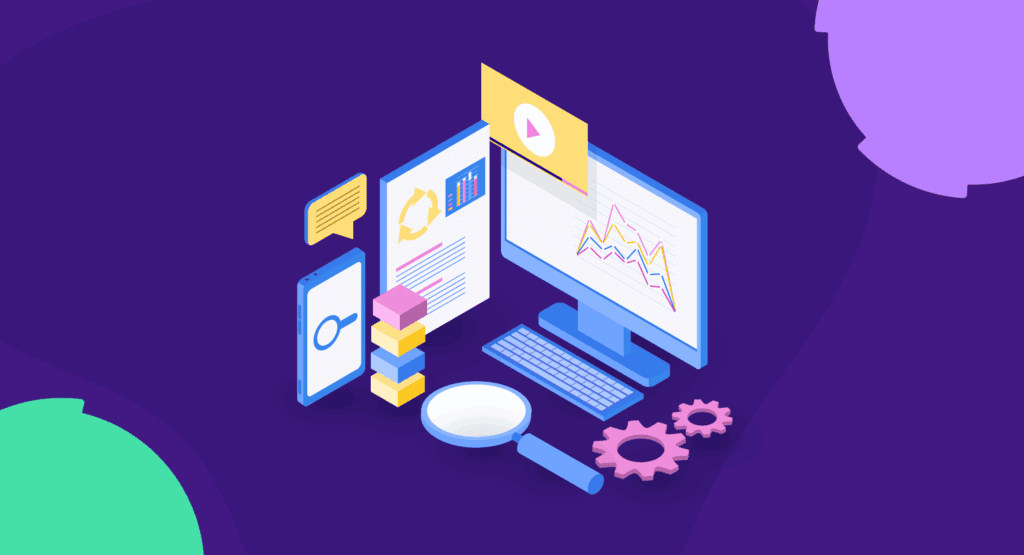
When it comes to choosing SEO tools, agencies face challenges that go far beyond basic keyword research and position tracking.
An SEO agency’s daily workflows involve:
- Managing dozens of client websites simultaneously
- Performing repetitive tasks across multiple accounts
- Tracking long lists of performance metrics
- Creating custom dashboards and reports that clients can easily understand
Most SEO tools are built for in-house teams managing a single website or, at most, a couple of projects. Not agencies juggling 10, 20, or even 50 client accounts at once.
In this guide, I’ll walk you through the software SEO agencies use to optimize and grow their clients’ websites.
And I’ll help you decide which one is right for you by breaking it down by agency size, budget, and use case.
In a rush? Here are my top choices at a glance:
| Tool | Best For | Starting Price | Best Agency Size |
| Semrush | All-in-one SEO platform | $139.95/month | All sizes |
| Screaming Frog | Technical SEO audits | $279/year | All sizes |
| Google Search Console | Performance monitoring | Free | All sizes |
| Frase.io | Content optimization | $45/month | Small to medium |
| Hotjar | User behavior analysis | $39/month | Medium to enterprise |
| Respona | Link building outreach automation | $198/month | Medium to enterprise |
| BuzzStream | Link building | $24/month per user | Small to medium |
Agency SEO Tools for Website Optimization
Running an SEO agency means juggling multiple tools across potentially dozens of clients. These cover tasks from technical SEO to on-page optimization.
For a more streamlined tech stack, let’s look at some SEO tools that’ll handle everything from keyword research to technical audits and competitor research at scale.
Semrush
Best for: Those that need an all-in-one SEO platform (keyword research, rank tracking, competitive analysis, technical audits, and more)
Pricing: Starts at $139.95/month
Stack integration: Connects with Google Analytics, Search Console, Looker Studio, and major CRMs
Semrush is a complete all-in-one SEO software for agencies. It doesn’t matter whether you’re doing keyword research, running site audits, tracking rankings, or building client reports, Semrush can do it all.
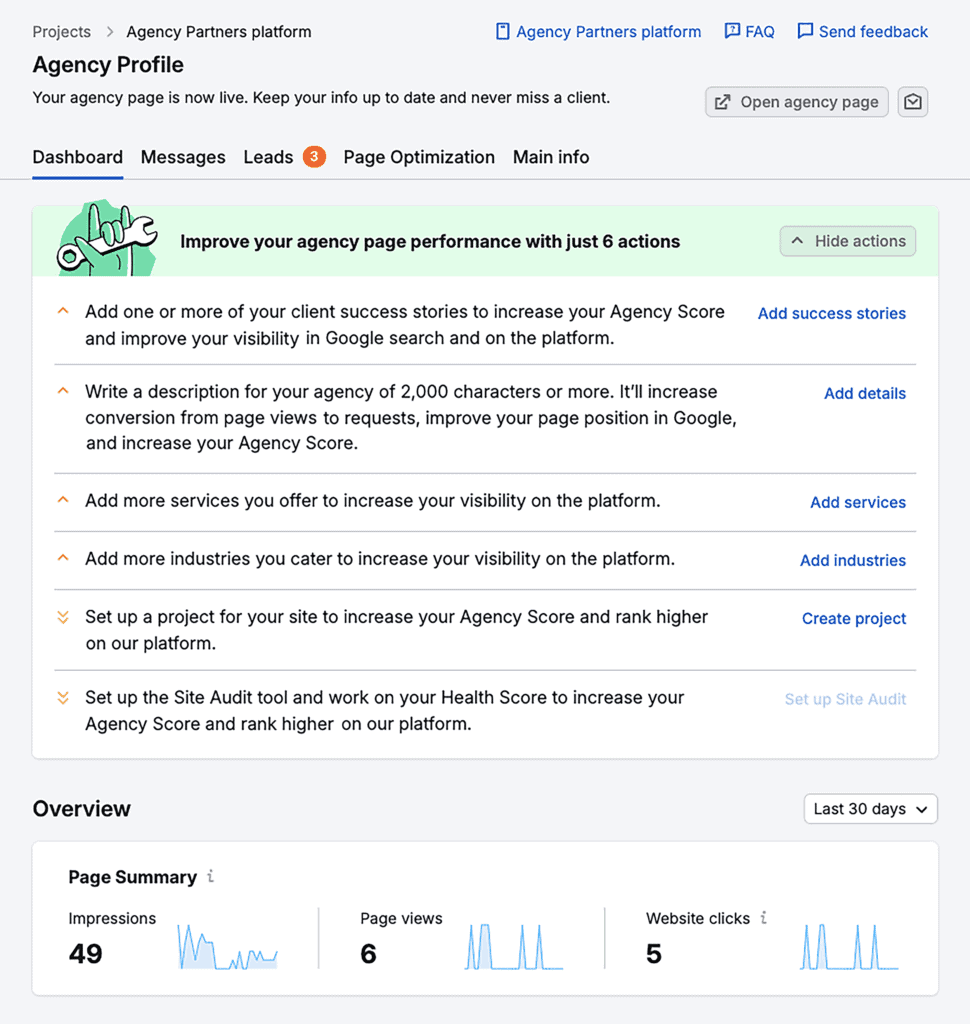
If you run a mid-sized team, you can use Semrush to unify campaign work across departments. And larger agencies can lean on their white-label reporting and API access to manage hundreds of clients at once.
Why It Works for Agencies
Semrush offers a complete digital marketing suite that’s suitable for agencies of all sizes. You get position tracking, backlink analytics, keyword research tools, PPC analysis, and more — all in one platform.
Plus, Semrush’s Lead Generation Solution is purpose-built for client-facing work. It gives agencies tools for building up their client base with the help of automation.
By getting listed in the Agency Partners Platform, you can boost your agency’s visibility. And with Semrush’s data, you can gain useful marketing insights about potential clients to quickly prioritize your list of leads.
Note: The Lead Generation Solution costs an additional $90 per month, as it’s not included in a standard Semrush subscription.
What to Know Before You Commit
The platform is packed with tools. New team members will need onboarding time, and the feature-rich interface can be overwhelming at first.
Standout Features
- Position Tracking: Monitor rankings across devices and locations (ideal for local SEO campaigns)
- Backlink Analytics: Quickly analyze backlink profiles of clients and competitors to find opportunities to build links
- Agency Growth Kit: Includes proposal builders, lead tracking, and client onboarding tools
Tip: Start a 14-day free Semrush trial to use 55+ tools, from keyword research and on-page SEO to competitive analysis.
Screaming Frog
Best for: Technical SEO audits, site structure analysis, and crawl diagnostics
Pricing: Free version available; licensed version for $279/year
Stack integration: Works with Google Analytics, Google Search Console, and PageSpeed Insights; exports to Sheets and Excel
Screaming Frog is one of the most powerful and customizable site crawlers available. It has been a staple in my technical audit process for over a decade.
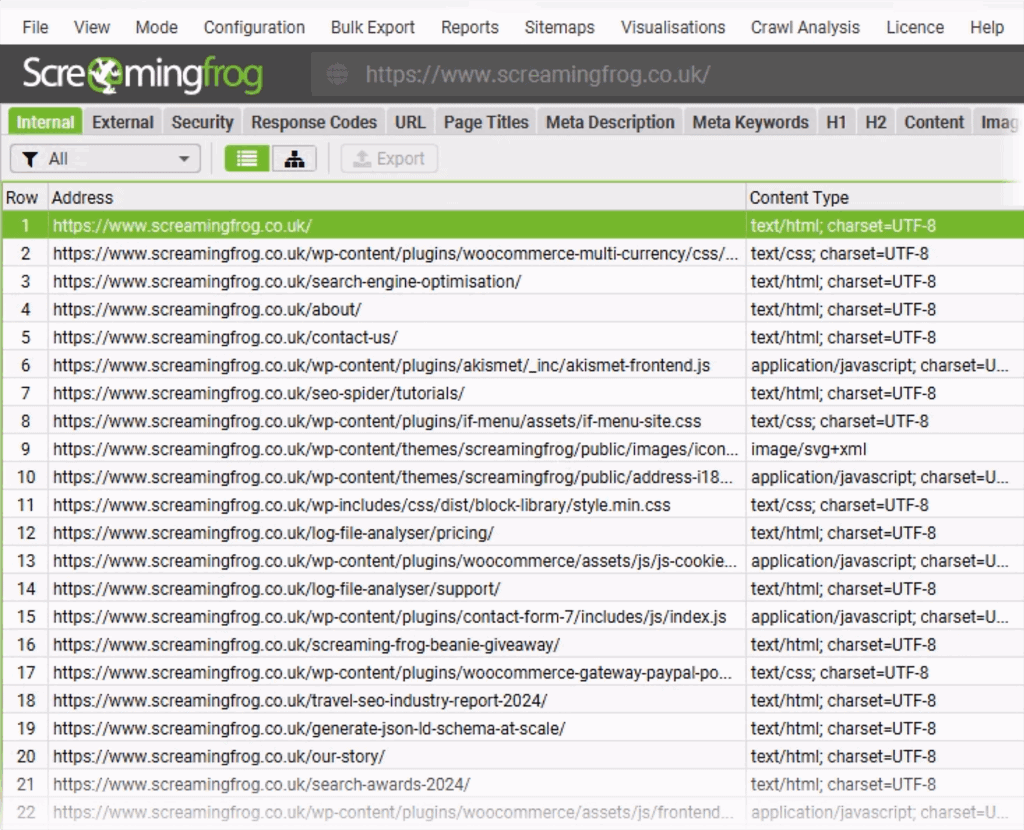
Screaming Frog is a must-have for agencies handling large, complex sites. But I’d argue it’s well worth the cost, no matter what sizes of websites you work with.
Why It Works for Agencies
Screaming Frog lets you crawl thousands (and even millions) of URLs. You can also extract custom page elements at scale.
To prioritize fixing crawl errors on pages with ranking potential, you can connect Screaming Frog to Google Search Console. This way, you can analyze technical issues right alongside the site’s performance data.
I’ve used it to spot index bloat, find orphaned pages, and audit site structures for clients with huge sites. Basic cloud tools couldn’t have handled any of that.
What to Know Before You Commit
It’s a desktop app, not cloud-based, so collaboration isn’t seamless.
It also takes some time to learn, especially if you want to use advanced filters or custom extraction. And unlike Semrush, it doesn’t have built-in reporting. So, you’ll be exporting to Sheets or Excel. But the scope of data you can export is still impressive.
Standout Features
- Custom extraction: Scrape page-level data at scale for advanced audits of even the biggest client sites
- Advanced filters: Get granular with your crawl data to pinpoint issues across templates or page types
- API integrations: Pull in live data from GA, GSC, and PageSpeed Insights to add performance context
- Bulk crawling: Analyze thousands of URLs quickly without cloud limits (this will depend on your hardware)
Google Search Console
Best for: Website performance monitoring, identifying indexing issues, and search analytics
Pricing: Free
Stack integration: Integrates with Google Analytics, Looker Studio, and most major SEO platforms
Google Search Console (GSC) shows you how Google sees your site. It shows what’s indexed, what’s blocked, what’s getting clicks, and where technical issues are hurting you.
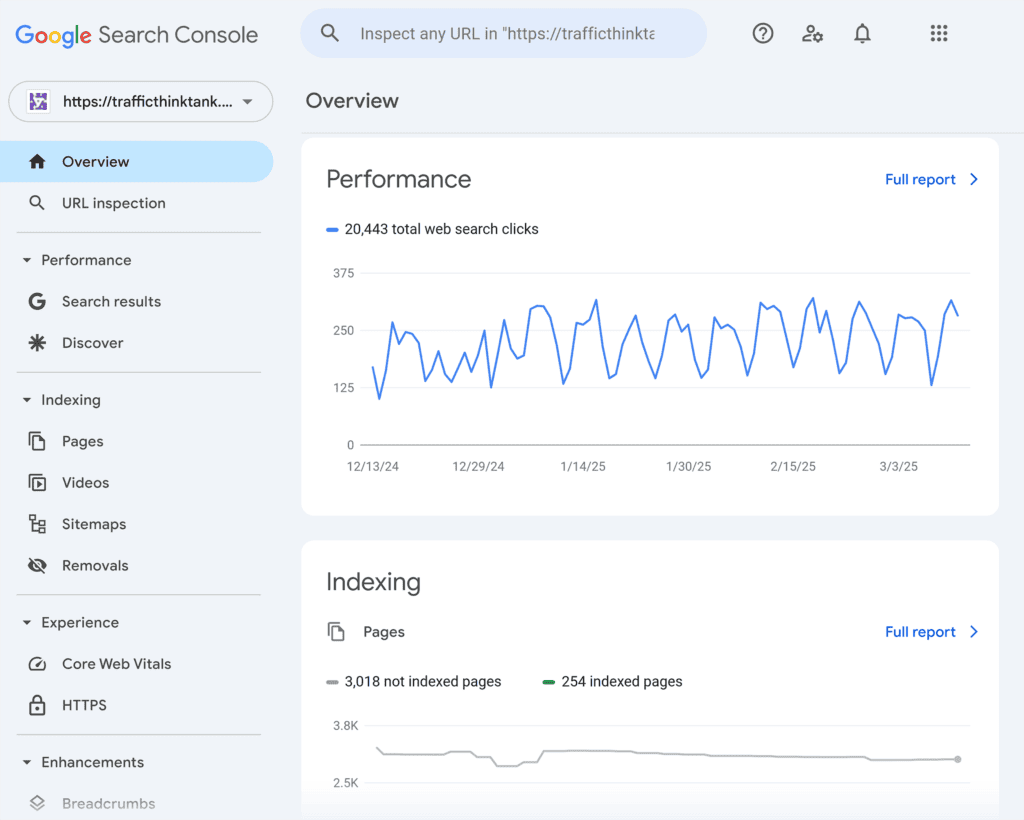
It’s one of the few tools that shows actual search query data straight from the source. That alone makes it a non-negotiable in every agency’s SEO tool stack.
Why It Works for Agencies
You can show clients exactly how their site is performing in search using real data from Google. While not as extensive in terms of functionality, there’s no arguing with the first-party data.
It’s useful for validating fixes or changes on client sites by comparing index coverage reports before and after you make the changes. You can also monitor keyword performance trends using the comparison date ranges in the performance reports.
And when you come across issues, the URL inspection tool is especially handy for pinpointing problems page by page.
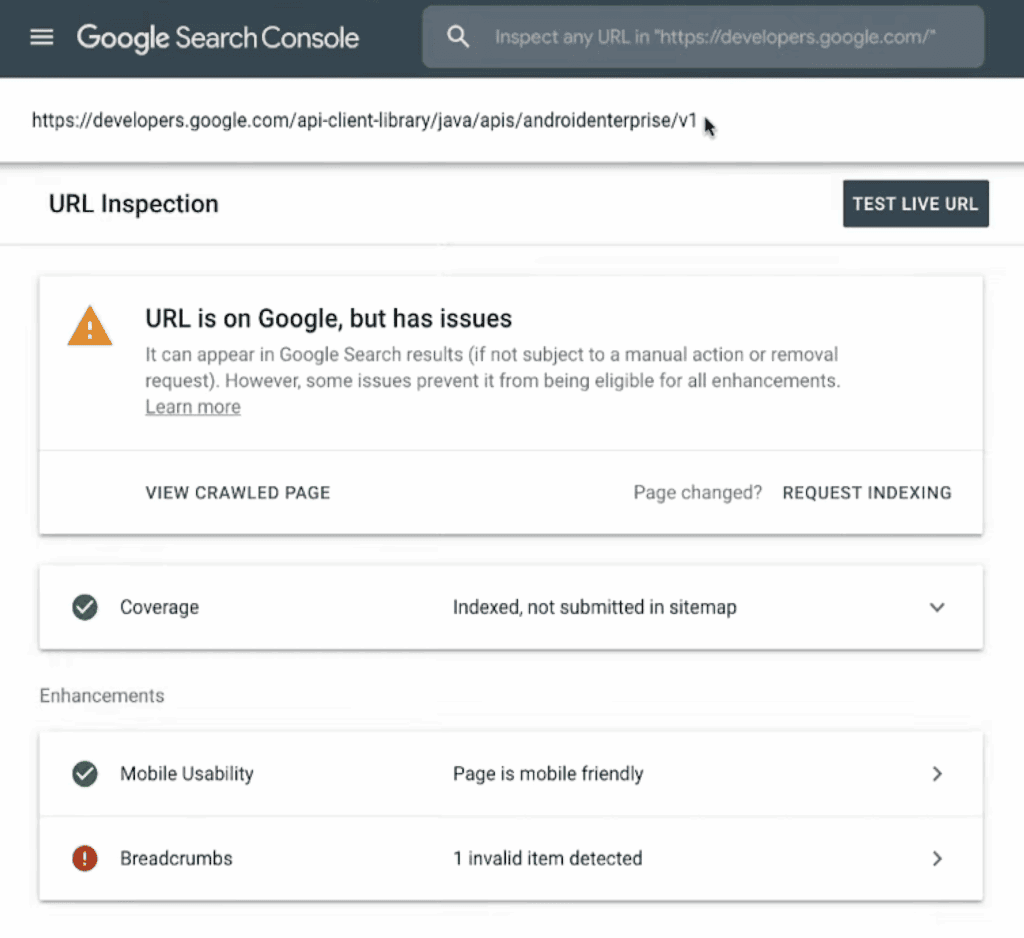
What to Know Before You Commit
GSC doesn’t scale easily across clients. There’s no unified dashboard for managing multiple properties, and historical data is limited to 16 months.
Still, it’s a free, accurate, foundational SEO monitoring tool. So we had to include it here.
Note: A powerful alternative to GSC for performance tracking is SEO Gets. It’s a premium tool, but it lets you easily switch between client sites and get a quick performance overview. I only didn’t include it here because it can’t help with the indexing issues that GSC can handle.
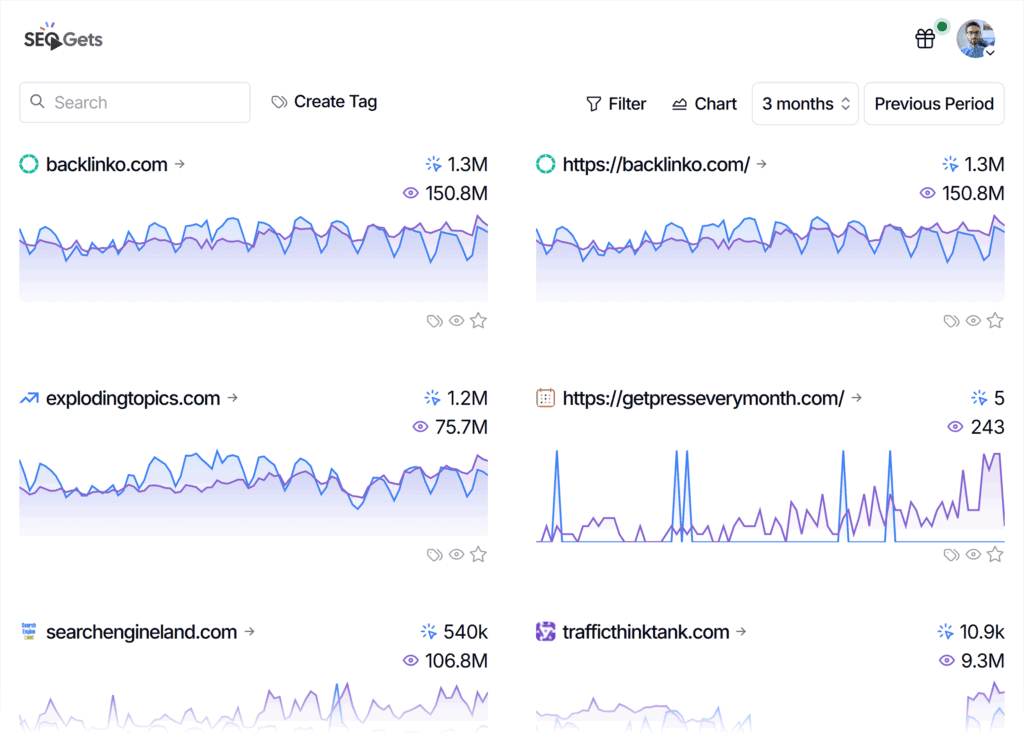
Standout Features
- Index coverage report: Identify crawling and indexing issues preventing pages from ranking
- URL inspection tool: Troubleshoot individual page indexing issues
- Page experience report: Track Core Web Vitals across the site’s pages
- Search performance dashboard: Analyze impressions, clicks, and CTRs by query and page
Ahrefs
Best for: Backlink analysis, content gap research, and keyword exploration
Pricing: Starts at $129/month (Lite plan)
Stack integration: Integrates with Google Sheets, Looker Studio, and various other SEO and marketing tools
Ahrefs is a comprehensive SEO platform with tools covering keyword research, backlink analytics, and rank tracking.
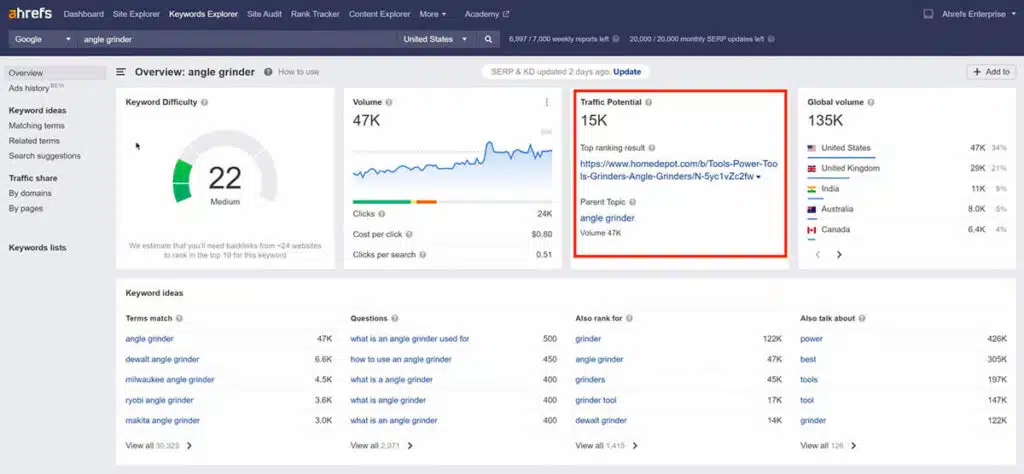
It has one of the biggest and most accurate backlink networks out there. This makes it great for finding link prospects and running competitor audits.
But it’s not just for links, as it also has strong content and keyword research tools.
Why It Works for Agencies
For content strategy planning, the Content Gap tool reveals which keywords your competitors rank for but your client doesn’t. This makes it perfect for identifying missed opportunities.
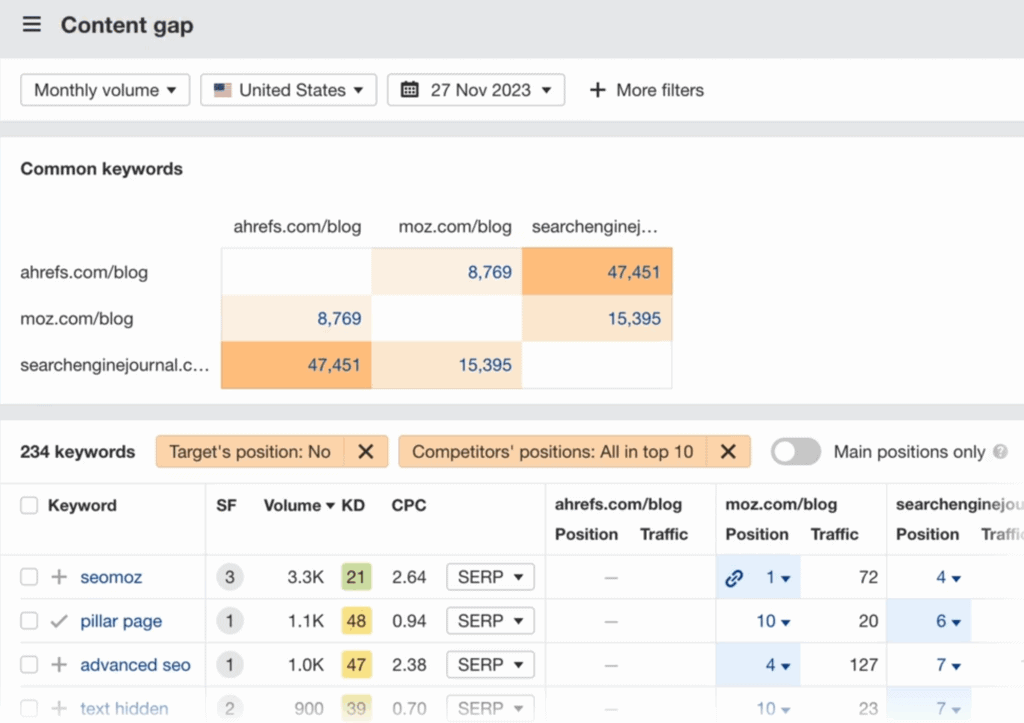
For instance, the Batch Analysis feature lets you compare several sites at once.
And because the interface is pretty intuitive, you won’t have to spend hours training your team to use it.
What to Know Before You Commit
The platform lacks built-in white-label reporting capabilities for client presentations.
Plus, account sharing is restricted on entry-level plans, requiring separate logins for team collaboration.
And for technical SEO, you’ll want to supplement with a crawler like Screaming Frog.
Standout Features
- Batch analysis: Compare SEO metrics across up to 200 domains or URLs at once
- Site explorer: Dive deep into backlink profiles, organic keywords, and paid search data
- Rank tracking: Track your clients’ rankings, position, and share of voice over time
Similarweb
Best for: Competitor traffic analysis, market research, and audience insights
Pricing: Free version available; Pro plans start at $199/month
Stack integration: Exports to Excel and Google Sheets, with the API available for custom integrations
Similarweb provides traffic estimates and audience insights for pretty much any website on the internet.

For agencies doing competitor research, market analysis, or pitching new clients, it offers deep audience demographics, engagement metrics, and cross-device behavior analysis.
It’ll never be as accurate as first-party data, but it’s still useful for gauging broad trends.
Why It Works for Agencies
Similarweb is great for spotting missed traffic channels or referral sources. For agencies in crowded spaces like ecommerce, SaaS, or finance, it helps you map the market and shape your strategy from day one.
For example, you can use Similarweb to identify which third-party review sites drive the highest quality traffic to your client’s competitors. Then, you can prioritize placement on those platforms.
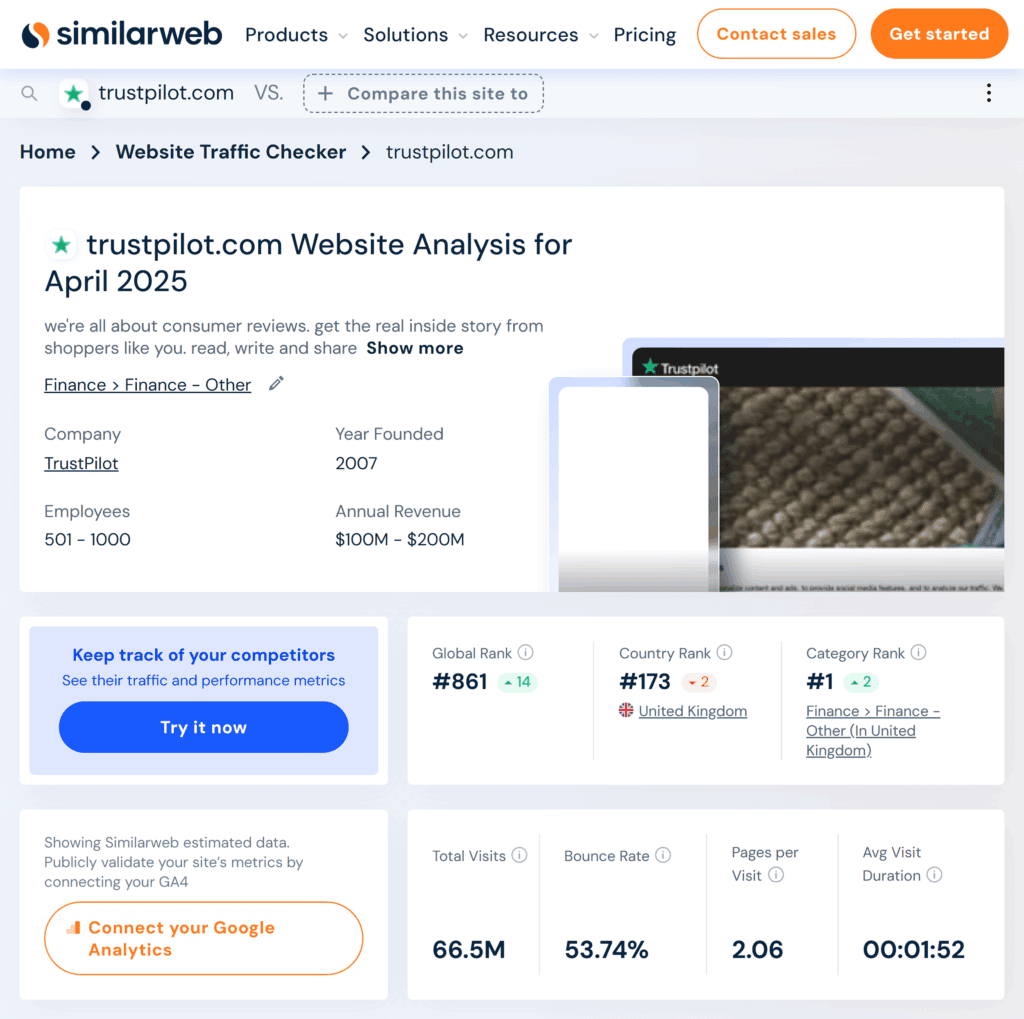
Similarweb is most valuable for mid-sized and enterprise agencies that focus on broad strategy and competitive positioning. With that said, smaller teams can still leverage the free version for high-level analysis.
What to Know Before You Commit
Traffic data is modeled and not exact. This means it’s less reliable for smaller websites.
Lower-tier plans limit historical data and hide some of the more advanced features. This includes full-funnel conversion analysis or mobile app insights. If you want the full power of the tool, be ready for enterprise-level pricing.
Standout Features
- Industry analysis: Evaluate traffic trends across entire sectors
- Traffic sources breakdown: Plan smarter marketing strategies based on channel opportunities and
- Conversion analysis: Identify where your clients’ competitors lose or win customers
BrightLocal
Best for: Local SEO management, citation building, and reputation monitoring
Pricing: Starts at $39/month per location
Stack integration: Integrates with Google Business Profile, Google Analytics, and major review platforms
BrightLocal specializes in local SEO management for agencies that work with brick-and-mortar businesses or multi-location clients.
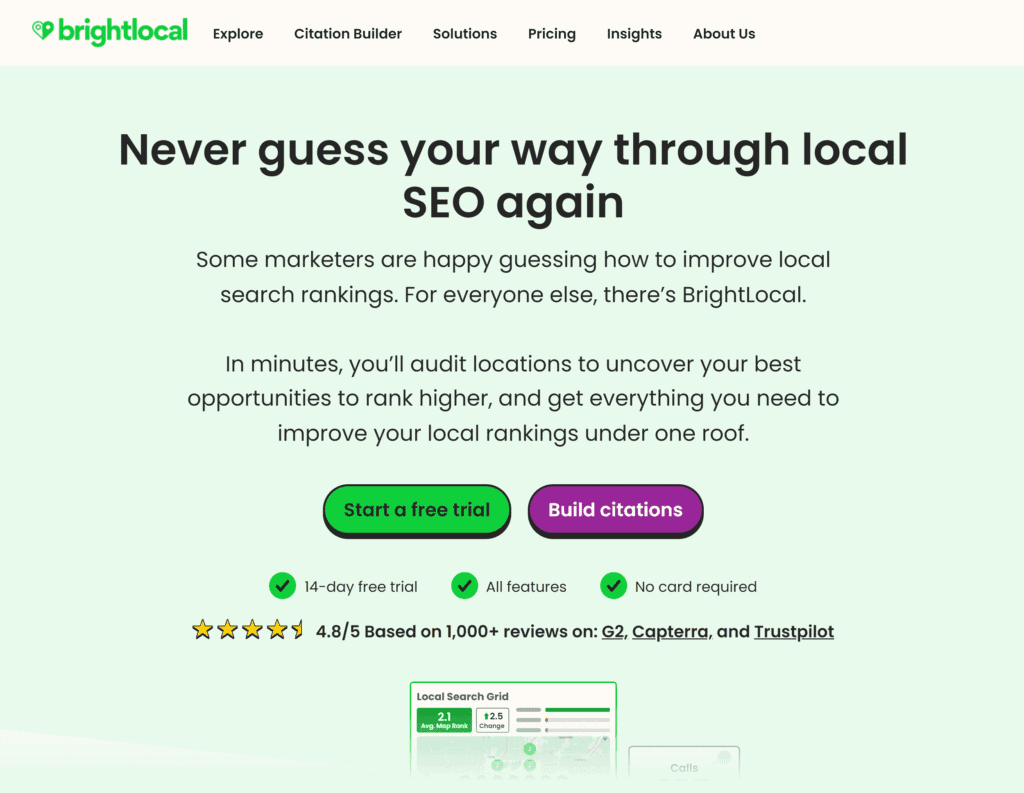
It takes care of the time-consuming parts of local SEO. This includes managing citations, tracking local rankings, and monitoring reviews.
This frees up your team to focus on strategy.
Why It Works for Agencies
BrightLocal’s Local Search Audit and Citation Tracker are made for agencies juggling many SMBs or franchises.
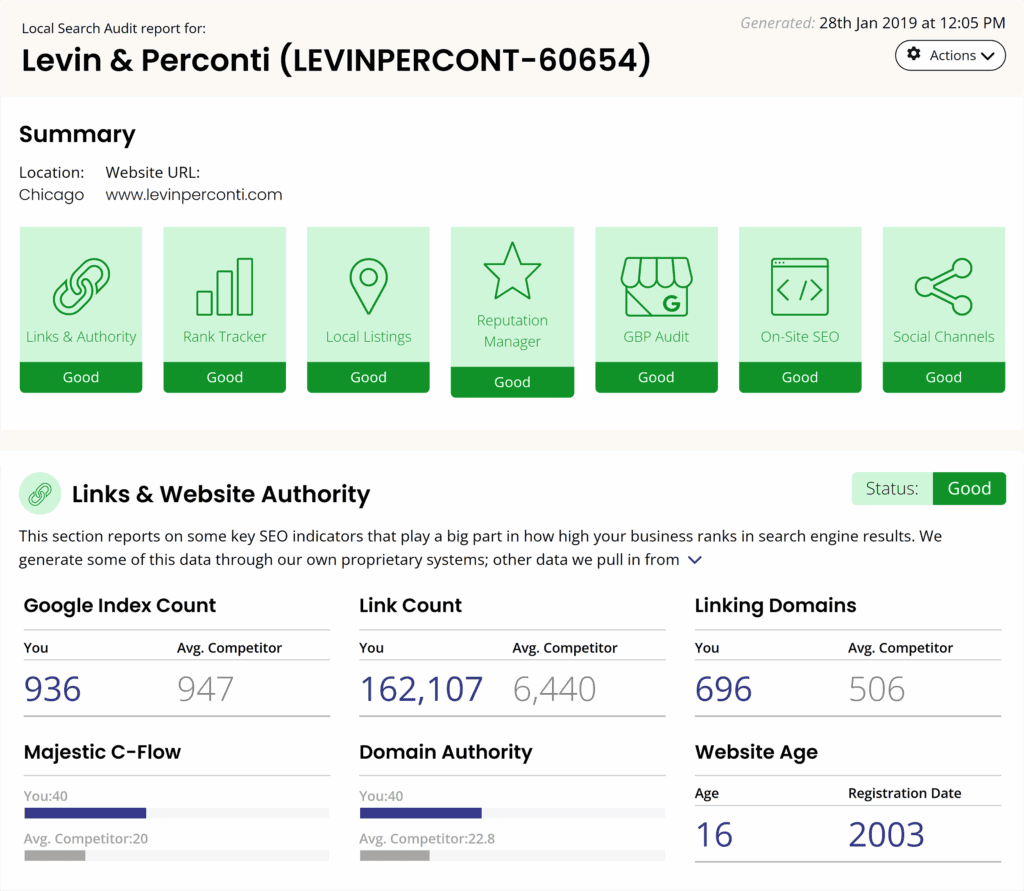
The platform even lets you respond to reviews from multiple sites in one dashboard. And the bulk GBP tools and location-level tracking are major time-savers for multi-location brands.
What to Know Before You Commit
BrightLocal is focused on local SEO, so it’s best for agencies with a local focus.
Pricing is also location-based, which can add up if you manage 50+ listings.
Standout Features
- Local search audit: Quickly spot visibility issues and optimization gaps
- Citation tracker: Ensure NAP consistency across directories
- Reputation manager: Aggregate reviews and respond directly from the platform
Frase.io
Best for: Content optimization, research, and AI-assisted writing
Pricing: Starts at $45/month (Solo plan); Team plans from $115/month
Stack integration: Exports to WordPress and Google Docs; Chrome extension available
Frase is a content optimization tool. It’s ideal for managing content across multiple industries and client personas.
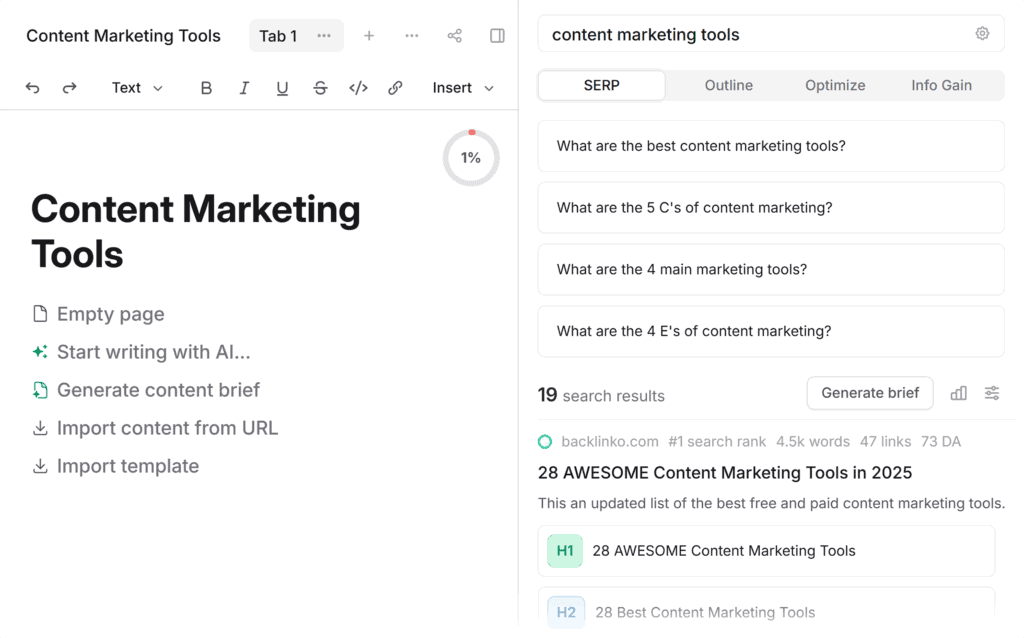
Frase blends live SERP analysis with AI tools to help you create SEO content faster. I’ve used it to build templates, speed up first drafts, and fix weak pages.
Why It Works for Agencies
Frase speeds up the content planning and writing process. It shows your team what to cover based on top results, then helps you quickly draft outlines and rough sections. This lets you scale your output using shared projects and optimization tools without needing extra writers.
What to Know Before You Commit
Frase isn’t a full-on brief tool, and its research functions are heavily SERP-focused. To create truly great content, you’re going to want to go beyond the tool’s suggestions in a lot of cases.
And as with any AI tool, the AI-generated drafts still need heavy human editing. But it can still speed up a lot of your content workflows.
Standout Features
- Content briefs: Pull SERP-based insights to guide the structure
- AI writer: Speed up first drafts or outline generation
- Optimization tool: Compare your content against competitors and close gaps before you hit publish
SEO Reporting and Analytics Software
If you can’t prove your impact, you’ll struggle to keep clients. That’s why analytics, user behavior, and reporting tools are non-negotiable in any agency stack.
These platforms help you track what matters, report it clearly, and surface insights that move your strategy forward.
Google Analytics (GA4)
Best for: Website analytics, conversion tracking, and user behavior analysis
Pricing: Free
Stack integration: Integrates with Google Search Console, Google Ads, BigQuery, and most major marketing platforms
If you want to understand how users actually interact with your client’s site, Google Analytics is where you start.

Google Analytics offers detailed insight into user behavior, website traffic sources, conversion paths, and engagement patterns.
Why It Works for Agencies
GA4’s event-based setup lets you track user behavior in detail. It automatically tags actions like scrolling, clicking outbound links, and watching videos. Depending on your clients, it could mean tracking product views for ecommerce or form interactions for lead generation.
Since the data is free, it’s especially helpful for smaller teams that can’t afford enterprise SEO agency software. Larger agencies can pair GA4 with BigQuery or Looker Studio to handle higher data volume and custom modeling.
I use GA4 to segment visitors, build custom dashboards, and pull insights that help justify strategy decisions to clients. The platform’s almost universal popularity also means most clients already have it installed.
What to Know Before You Commit
Google Analytics isn’t the most intuitive tool for those with specific tracking needs. So there’s a bit of a learning curve to configure things beyond the basic setup (which is useful for basic monitoring purposes).
Standout Features
- Exploration reports: Run deep behavioral queries and create custom funnels
- Enhanced measurement: Automatically track common actions without tagging
- Attribution modeling: Understand how different channels influence conversions
AgencyAnalytics
Best for: Client reporting, campaign management, and data visualization
Pricing: Starts at $79/month for five clients (Freelancer plan)
Stack integration: Integrates with 70+ platforms, including Google Analytics, Search Console, Semrush, Ahrefs, and major social media tools
AgencyAnalytics centralizes data from 80+ platforms into customizable dashboards and automated client reports.
It’s built for SEO and marketing agencies that need to turn complex data into clear, client-ready reports.

Whether you’re managing 5 or 50 accounts, it collects data from your full tool stack and automates tasks that often take hours every month.
Why It Works for Agencies
The platform offers drag-and-drop dashboards and real-time client access portals. This makes report creation and collaboration a breeze.
The white-label options are solid. You can customize everything from logos to color schemes. On top of that, the report templates make it easy to keep things consistent across your clients.
What to Know Before You Commit
The pricing plans are for set numbers of clients, so costs can quickly add up as you grow.
You’ll also still need tools like Looker Studio or Power BI for deeper analysis or custom metrics.
Note: It’s worth highlighting that you can create some powerful dashboards in platforms like Looker Studio for free. But this will take time to learn, and the AgencyAnalytics dashboards provide the convenience factor.
Standout Features
- Campaign dashboard: View all client KPIs in one place
- Report builder: Drag-and-drop tool for fully branded reports
- Client access portal: Give clients login-based visibility with role permissions
SE Ranking
Best for: Rank tracking, competitor monitoring, and automated reporting
Pricing: Starts at $65/month (Essential plan)
Stack integration: Integrates with Google Analytics, Google Search Console, and major social platforms
SE Ranking tracks keywords across locations and search engines and gives you white-label reports. It also includes basic site audits.
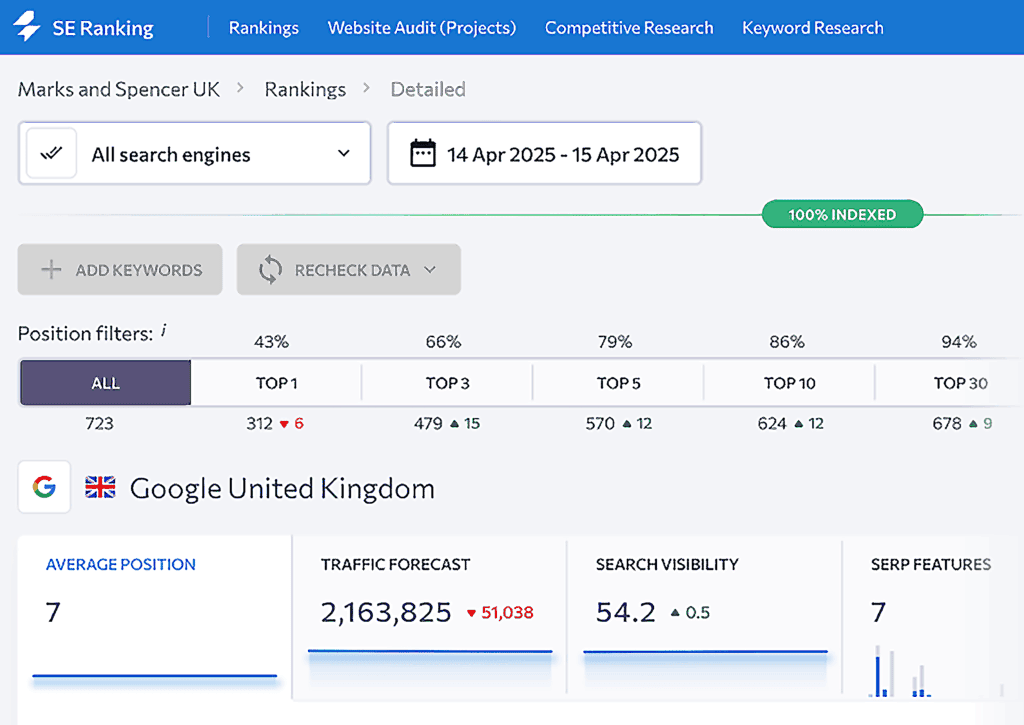
Why It Works for Agencies
SE Ranking’s pricing scales based on how many keywords you need to track. This makes it ideal for smaller teams on a budget that don’t need to track 10K keywords at a time.
The white-label reporting features are also intuitive. This lets you customize your dashboards with your own logo and branding. Plus, you can control which tools and data your clients can access.
What to Know Before You Commit
Its backlink database isn’t as deep as Ahrefs or Semrush, and its technical site audits won’t replace something like Screaming Frog.
The custom reporting options are good, but not as flexible as AgencyAnalytics or Looker Studio.
Standout Features
- Competitor research: Automatically track rival rankings over time
- Marketing plan: Generate an SEO roadmap based on your site’s current state
- Lead generator: Create on-site audit widgets to capture new prospects (Agency Pack add-on)
Hotjar
Best for: User behavior analysis, conversion optimization, and UX
Pricing: Free plan available; Business plans start at $39/month
Stack integration: Integrates with Google Analytics, Slack, Zapier, and most major CMS platforms
Hotjar shows how users actually interact with your clients’ sites.
Heatmaps, session recordings, and feedback tools help you spot UX issues, test design ideas, and make smart decisions based on real behavior, not just SEO KPIs.
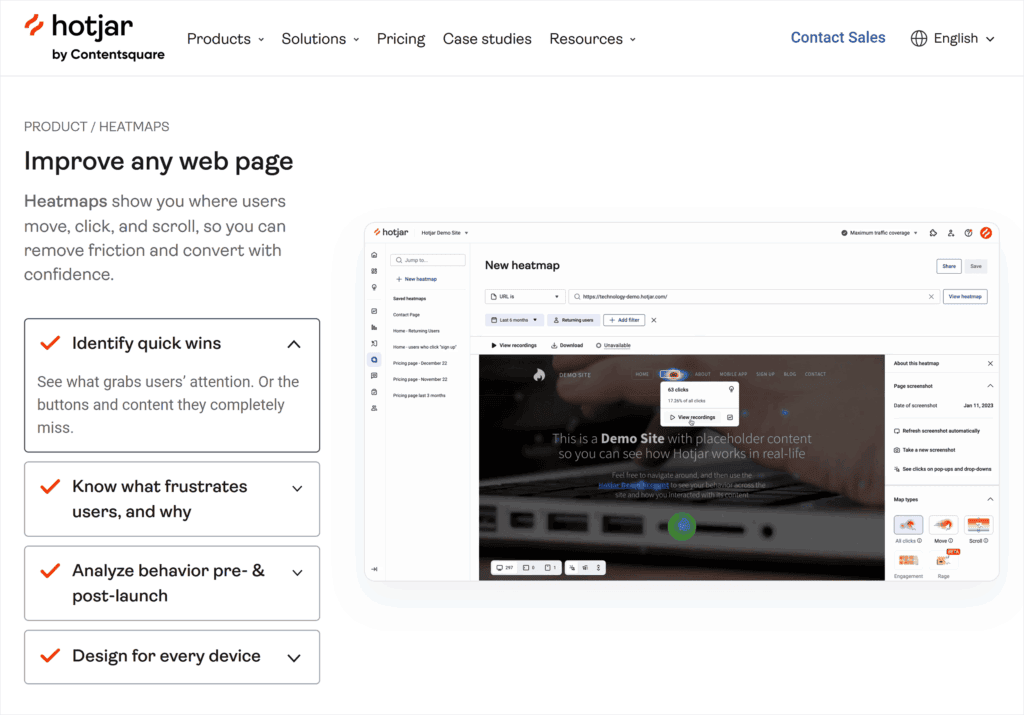
Why It Works for Agencies
I regularly use Hotjar to troubleshoot conversion issues that aren’t obvious from metrics alone.
For example, I’ve used the session recordings to reveal confusing navigation, broken CTAs, and layout issues. These would have flown under the radar in a typical SEO audit.
It’s especially useful for ecommerce and lead-gen sites where micro-interactions matter a lot.
What to Know Before You Commit
Hotjar is not a replacement for comprehensive website analytics. But it can complement other tools like Google Analytics or AgencyAnalytics when you need more specific UX data.
Standout Features
- Heatmaps: Visualize where users click, scroll, and focus their attention
- Session recordings: Replay real user journeys to spot where you’re missing out on conversions
- Feedback widgets: Capture on-site user insights in real time
Agency SEO Tools for Outreach
SEO doesn’t end when you press “publish.” You need tools to promote content, earn links, and manage outreach at scale.
These platforms help you build authority for your clients and boost their visibility.
Respona
Best for: Link building, outreach automation, and contact discovery
Pricing: Starts at $198/month (Starter plan)
Stack integration: Integrates with Semrush and provides direct email functionality
Respona offers a comprehensive platform built specifically for efficient outreach at scale.
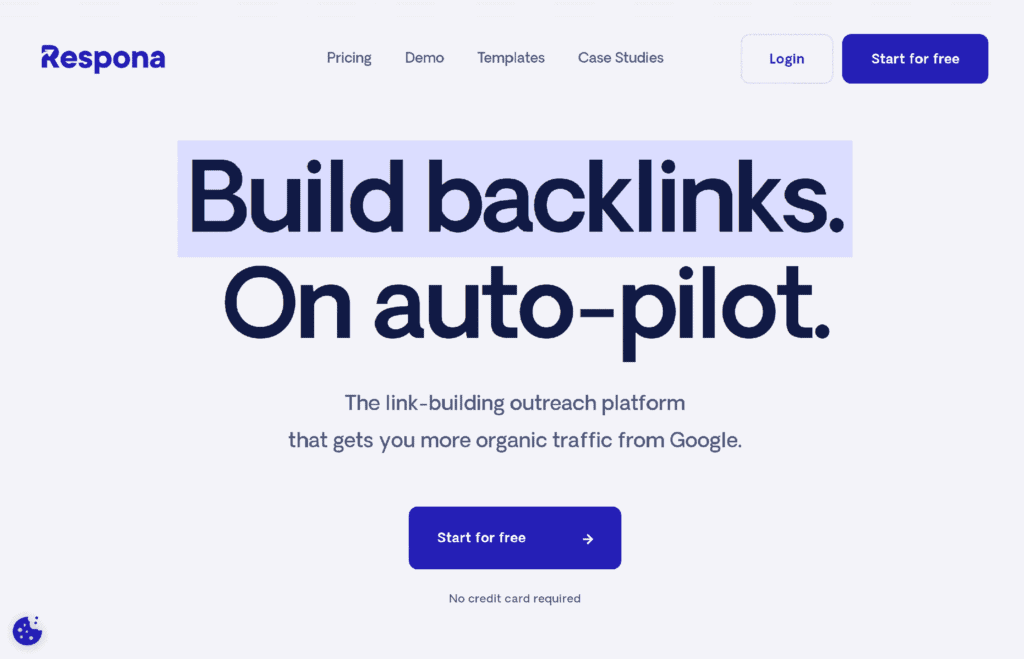
It combines prospect discovery, finding contact details, and email personalization into one unified system.
Why It Works for Agencies
Respona handles the most tedious aspects of outreach. Think finding verified contacts, personalizing emails with AI, and organizing prospects based on quality metrics.
It’s ideal for agencies where link building is a core service offering. Small teams can punch above their weight with automated workflows, while larger firms benefit from the structured campaign templates and robust vetting system.
What to Know Before You Commit
Respona focuses primarily on outreach and link building. So it won’t replace broader content creation or campaign management tools.
But for agencies serious about scaling link acquisition, it fills gaps that general marketing platforms can’t address.
Standout Features
- Campaign templates: 15+ ready-to-use templates for proven link-building strategies
- Automated contact finding: Discovers verified emails and LinkedIn profiles
- Content-based prospect search: Finds relevant outreach opportunities based on content
BuzzStream
Best for: Link building, outreach campaigns, and relationship management
Pricing: Starts at $24/month per user (Starter plan)
Stack integration: Integrates with Gmail, Outlook, and major CRMs
BuzzStream is another one of the few tools built specifically for doing link-building outreach at scale.
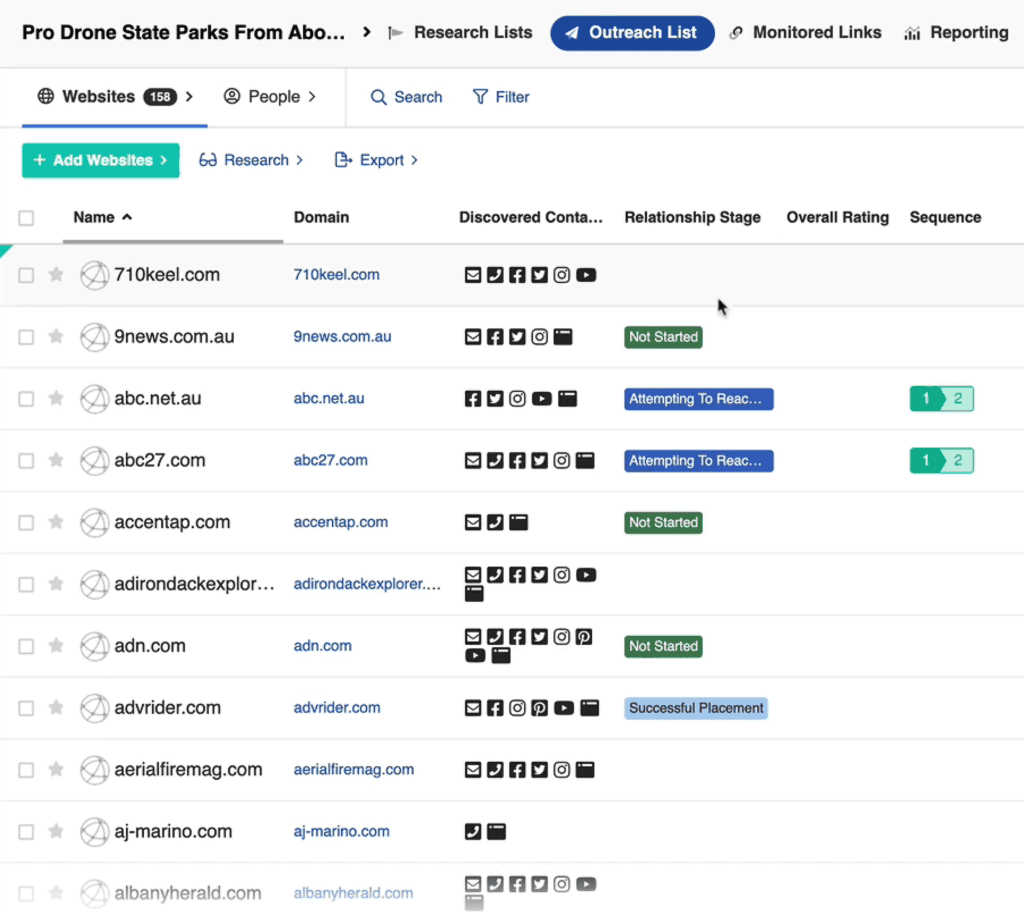
It combines prospecting, email outreach, and relationship tracking into a single platform. This means you can run link campaigns at scale, without juggling spreadsheets and inboxes.
Why It Works for Agencies
BuzzStream handles many of the time-consuming parts of outreach. Like finding emails, sending follow-ups, and avoiding repeat contact with the same site.
The prospecting tool, in particular, saves me hours. Its email sequences and relationship tracking help me build lasting publisher connections at scale.
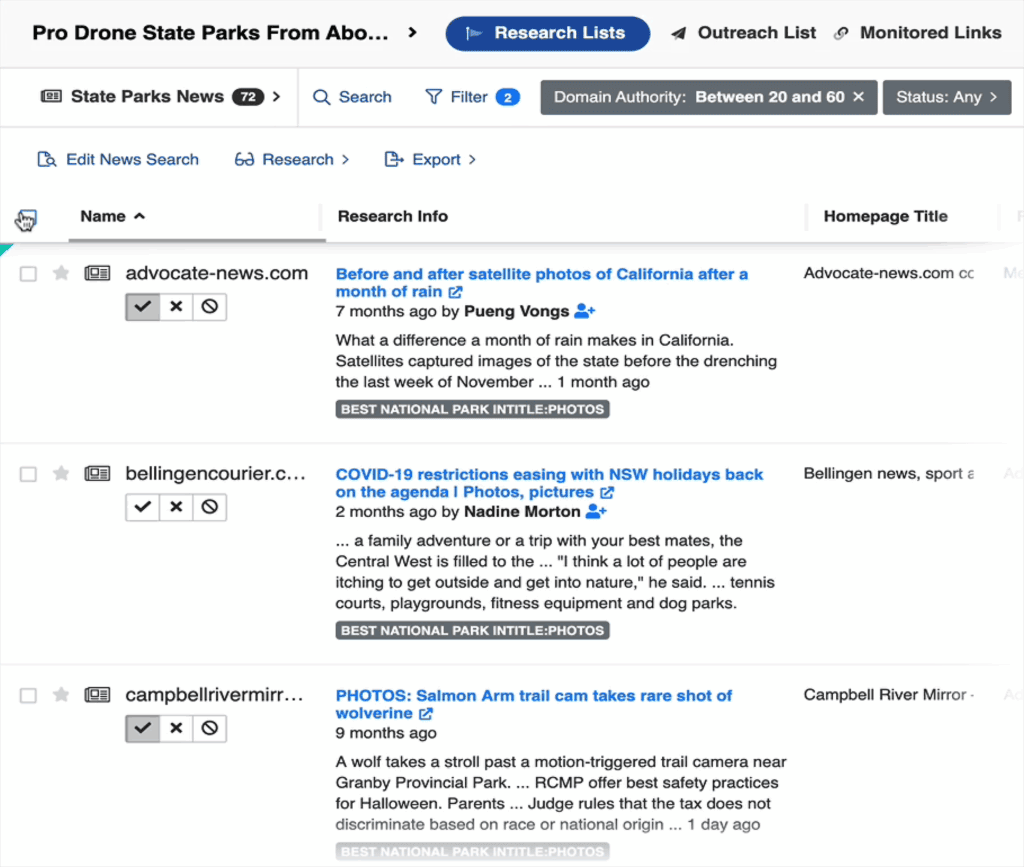
What to Know Before You Commit
BuzzStream’s database interface takes time to master. It can feel a bit clunky and dated at first, but the power of the tool more than makes up for it.
Standout Features
- Prospecting tool: Quickly find and qualify outreach targets
- Outreach sequences: Automate personalized email campaigns
- Link monitoring: Track acquisition status and campaign performance
Build Your SEO Agency’s Software Stack for Success
All of the SEO agency tools on this list are ideal for agencies looking to grow their business and boost their clients’ online visibility.
But no matter how great your tool stack is, you still need to have the right people in place. And you need to be able to get the best out of those people.
If you’re looking for real-world guidance on scaling your SEO agency, I highly recommend the 7-Figure Agency course in the TTT Academy. It’s packed with frameworks and strategies that’ll help you develop your brand, scale up your operations, and grow your business.