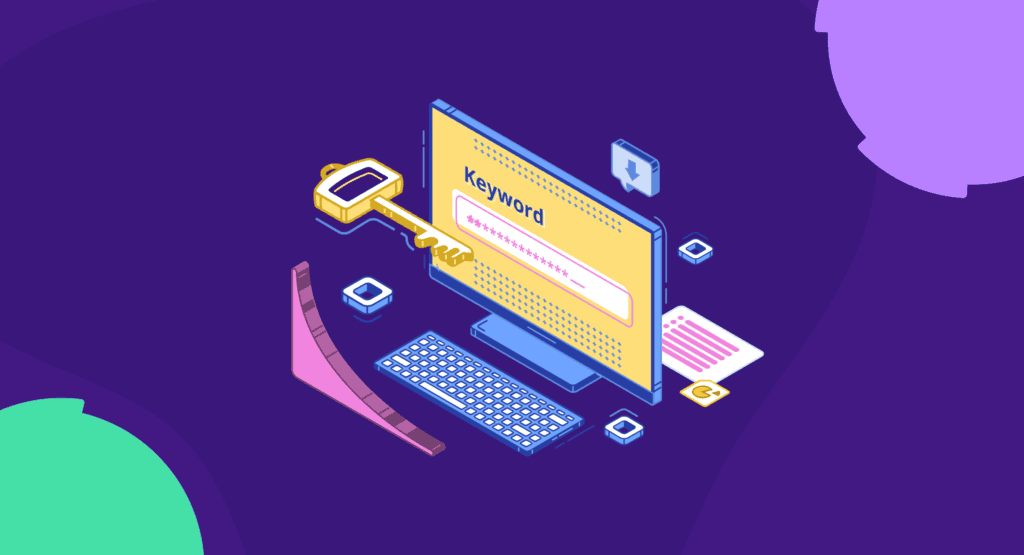
Keyword mapping is more beneficial than you might realize.
It improves user experience, reveals content gaps, and can even help you fix cannibalization issues.
For example, a while back, two Backlinko articles were competing for the same keyword. Both pages were underperforming, so I used keyword mapping to consolidate them into a single, better-optimized page.
The result? A 466% increase in clicks, year over year.
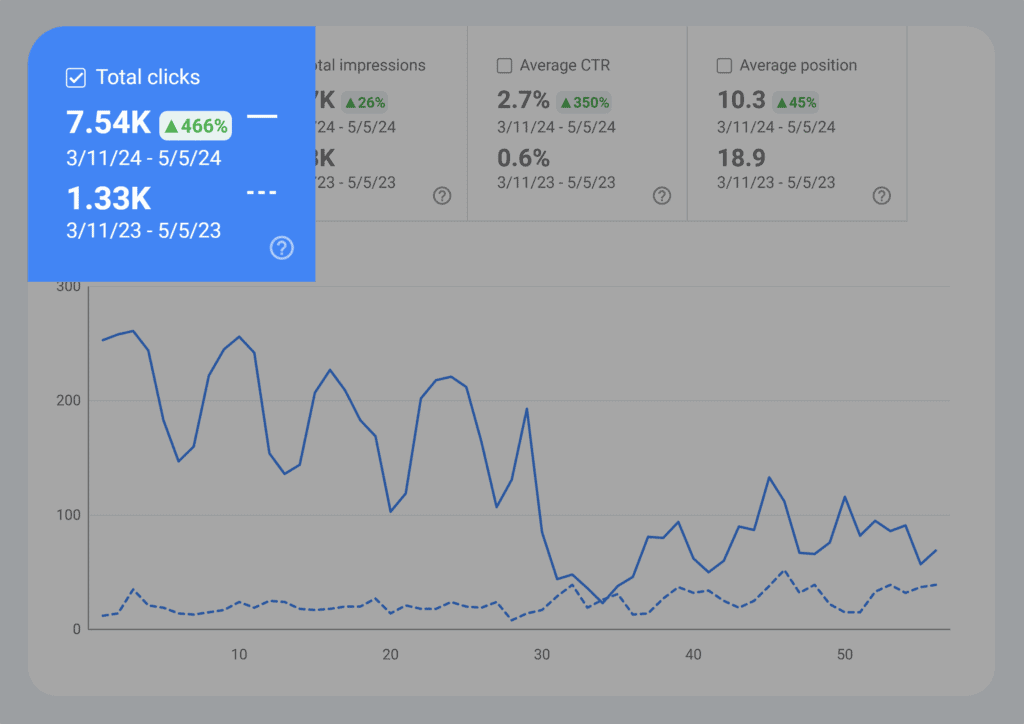
Done right, keyword mapping can turn struggling pages into traffic magnets while tightening your overall content strategy.
In this guide, I’ll teach you how to build a keyword mapping strategy that:
- Organizes your keywords for maximum ranking potential
- Aligns content with search intent
- Avoids keyword cannibalization
Let’s start by understanding what this process is and how it benefits your site.
Useful resource: Download our free keyword mapping template now to follow along with the steps below.
What Is Keyword Mapping?
Keyword mapping is the process of strategically assigning keywords to pages on your website. It provides a clear plan for which pages should target which search terms, ensuring your content aligns with user intent and builds topical authority.
For example, Semrush ranks for the term “keyword research” across multiple pages — but not by accident.
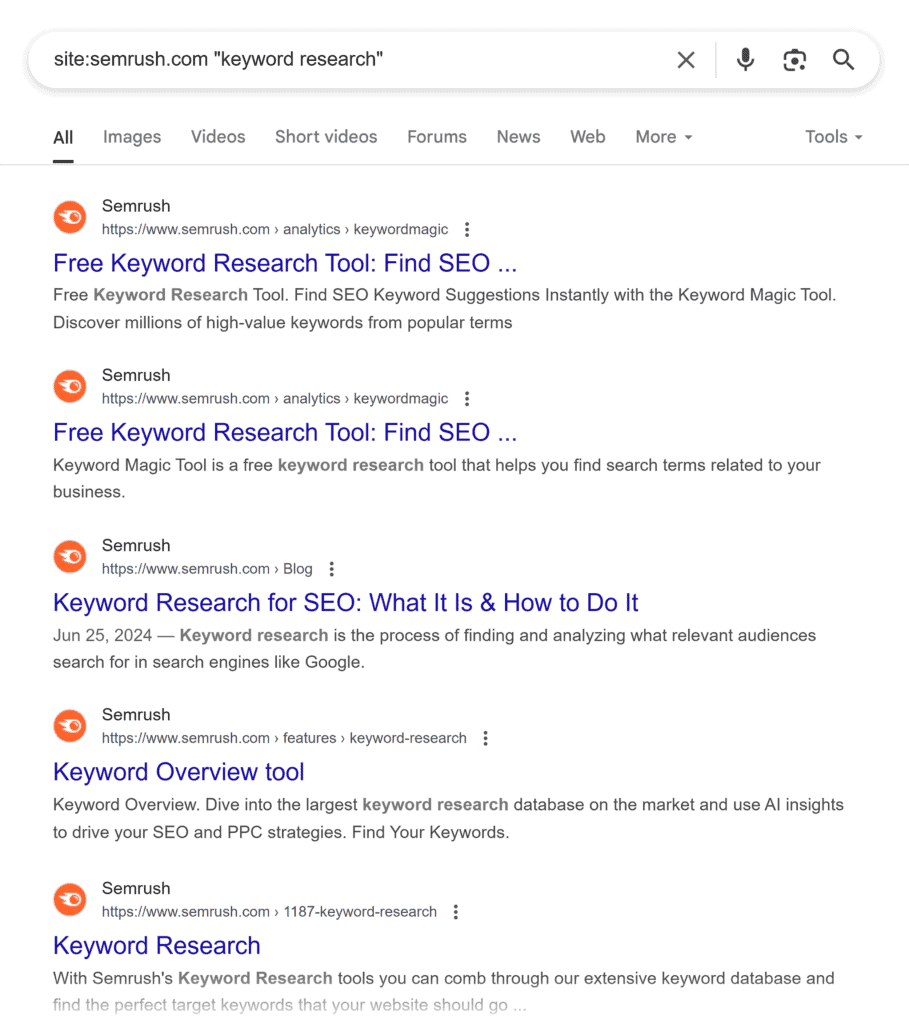
They’ve purposely structured their content to match different user intents:
- Product page → commercial intent (“Keyword Overview tool”)
- Features page → consideration-stage searches (“Keyword Research Tools”)
- Blog post → informational queries (“What It Is & How to Do It”)
Instead of fighting each other for rankings, these pages work together seamlessly. That’s the power of good keyword mapping — it creates a content structure that makes sense to users and search engines.
What Are the Benefits of Keyword Mapping?
So, what happens when every page has a clear purpose and targets strategic terms?
You get more relevant traffic, reduce internal competition, and improve your overall site performance.
Creates a Search-Intent-Driven Site Structure
A well-built keyword map aligns your content with search intent and creates an intuitive site structure.
This approach helps you deliver the right content to the right audience at the right time and drive more qualified traffic.
For example, let’s say you’re building a keyword map for an ecommerce brand that sells outdoor gear.
You might start by mapping high-intent commercial keywords like “hiking backpacks” to core category pages designed to drive conversions.
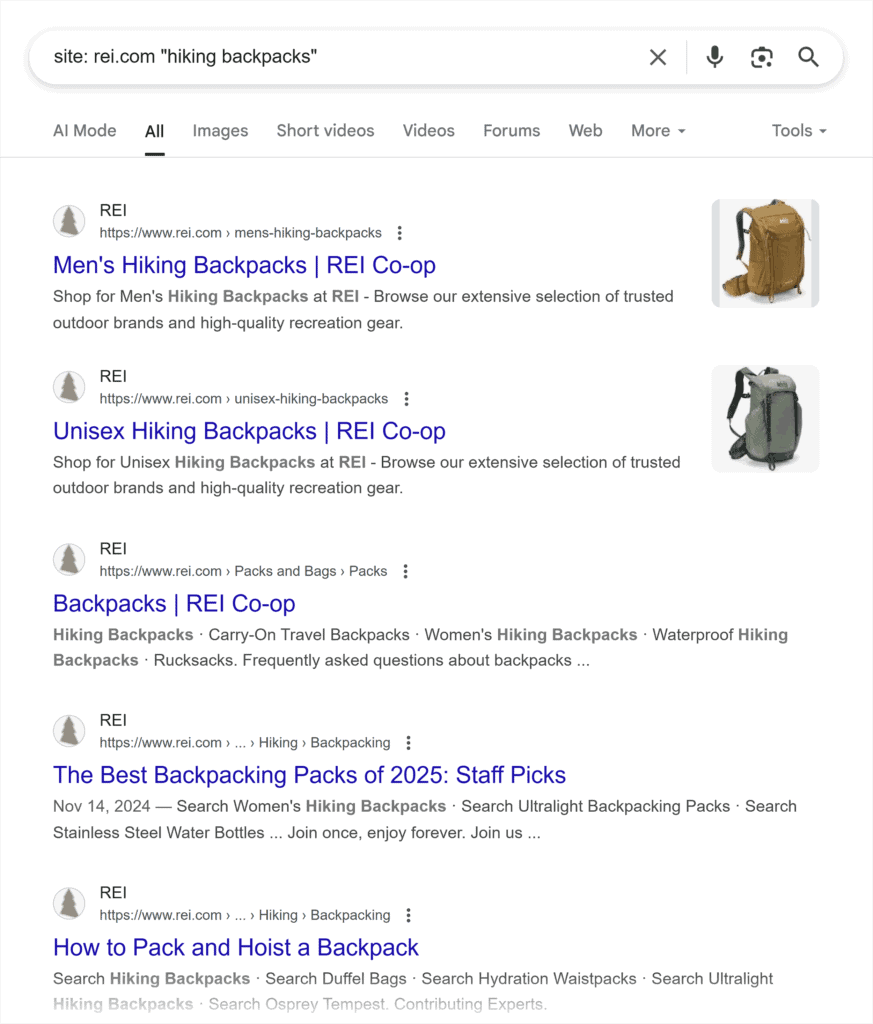
Next, you’d assign product-specific terms like “Osprey Atmos AG 65” to individual product pages that highlight specific features and benefits.
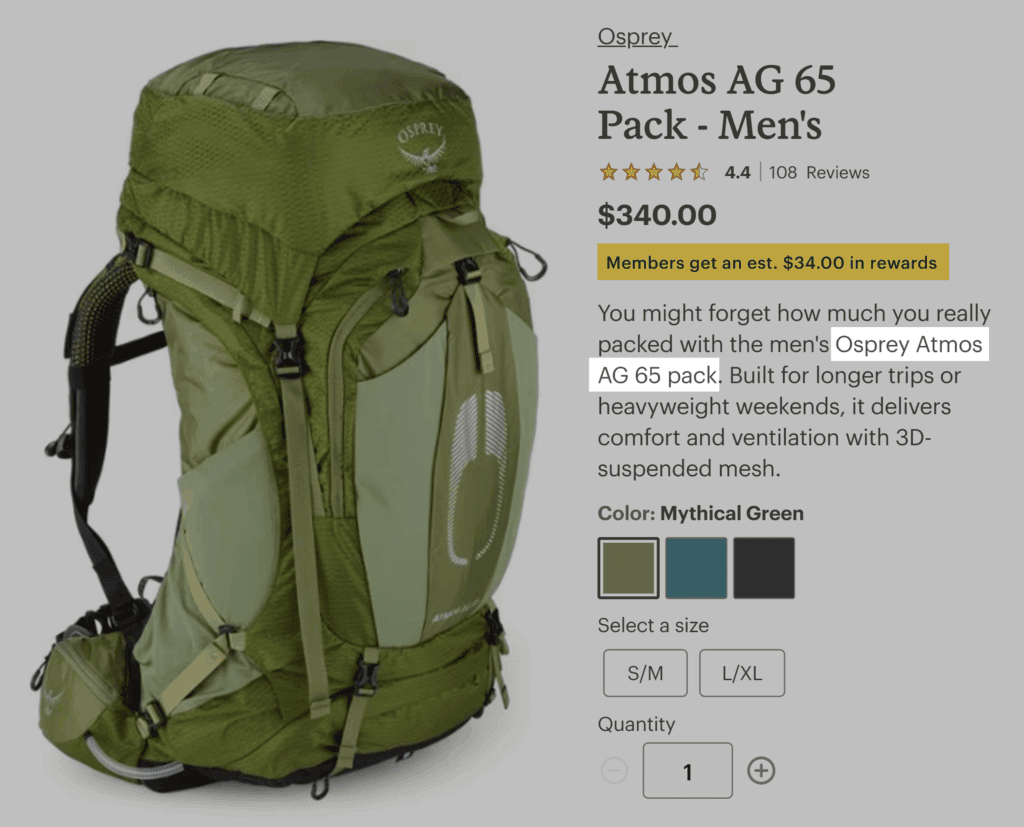
Then, you’d use long-tail informational searches like “best backpacking bags for long trips” to guide blog content.
This helps you capture early-stage traffic and supports internal links to product pages.

When you assign every keyword based on search intent, you create a site that meets the needs of users at every stage:
- Commercial pages for ready-to-buy visitors
- Informational pages for researchers and early-stage buyers
- Internal links that guide users deeper into the funnel
Further reading: 14 Types of Keywords (+ How to Create Content Around Them)
Prevents Keyword Cannibalization Issues
Keyword cannibalization happens when multiple pages on your site target the same terms and have the same search intent, leading to them competing against each other in search results.
This can hurt your rankings, dilute link equity, and even cost valuable conversions.
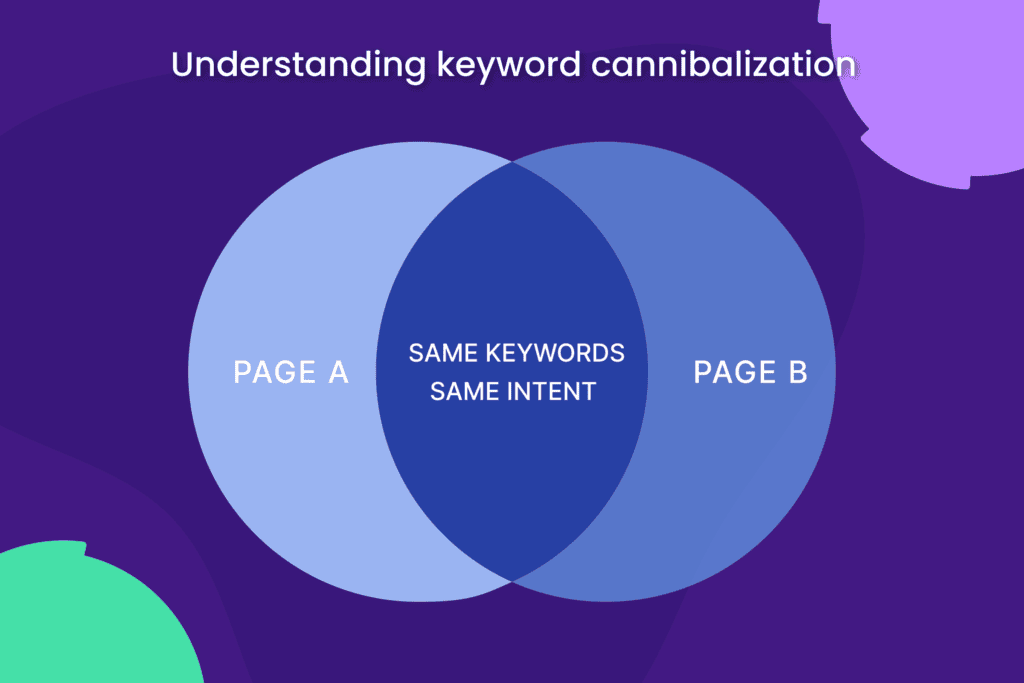
Keyword mapping solves this by assigning each keyword to a single, specific page based on search intent. This reduces internal competition and keeps your pages from undermining each other.
I touched on this example in the intro, but let’s dig into it in more detail here.
At Backlinko, I spotted a classic case of keyword cannibalization between two articles: “Best SEO Tools” and “Best Free SEO Tools.”
Both targeted overlapping terms, leading to internal competition in the search results.
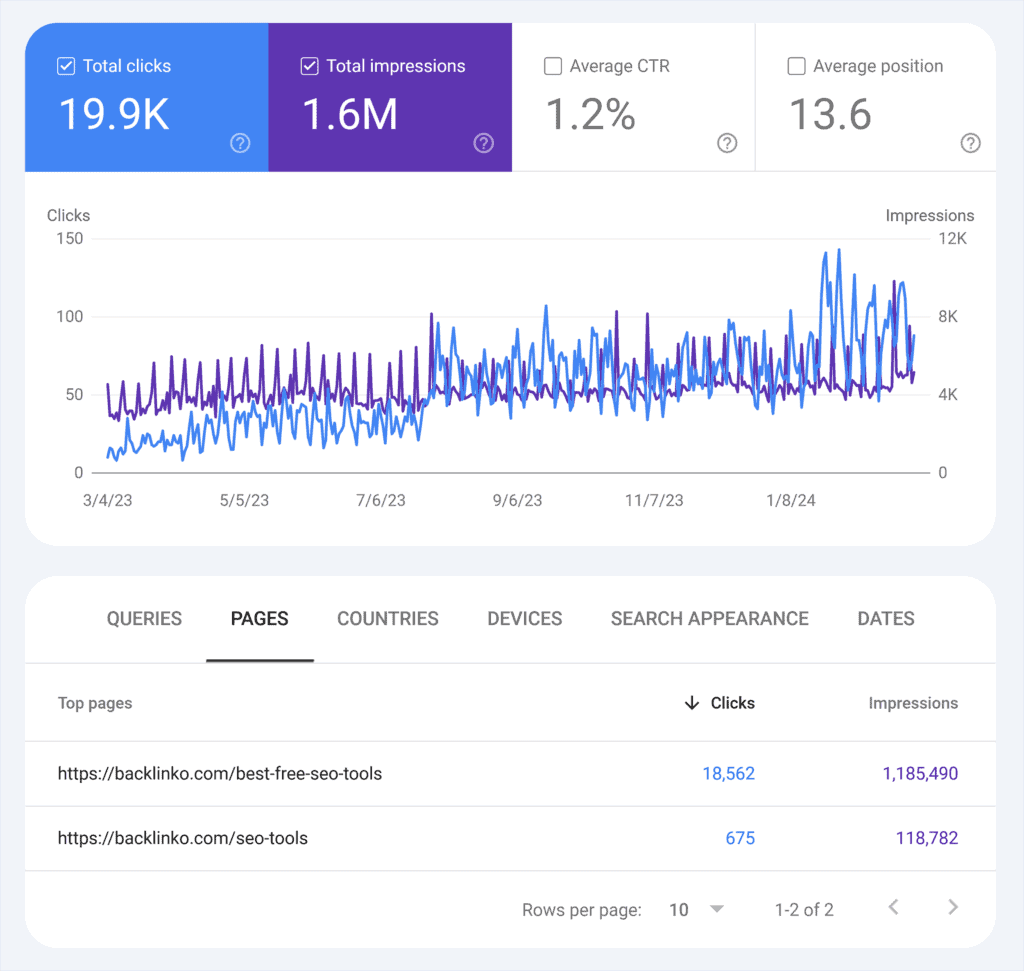
My keyword map showed that the newer “free” tools post was getting more clicks, but neither page was performing at its full potential. So, I merged them into one stronger resource and used a 301 redirect to consolidate the URLs.
This fix was a chance to:
- Focus on the most valuable tools instead of listing 200+
- Organize recommendations by use case and pricing
- Strengthen internal links pointing to the page
Within eight weeks, the updated page saw a 466% increase in organic traffic compared to the same period the year before. It climbed back into the top 3 positions for several competitive keywords.
Strengthens Internal Linking Structure
Keyword mapping also makes it easier to build a strong internal linking structure. When you clearly define which pages should target which keywords, you can create purposeful internal links that:
- Reinforce your site’s hierarchy
- Distribute link equity more effectively
- Guide users through your content funnel
This not only improves user experience but also helps search engines understand the relationships between pages, which can lead to better rankings and greater topic authority.
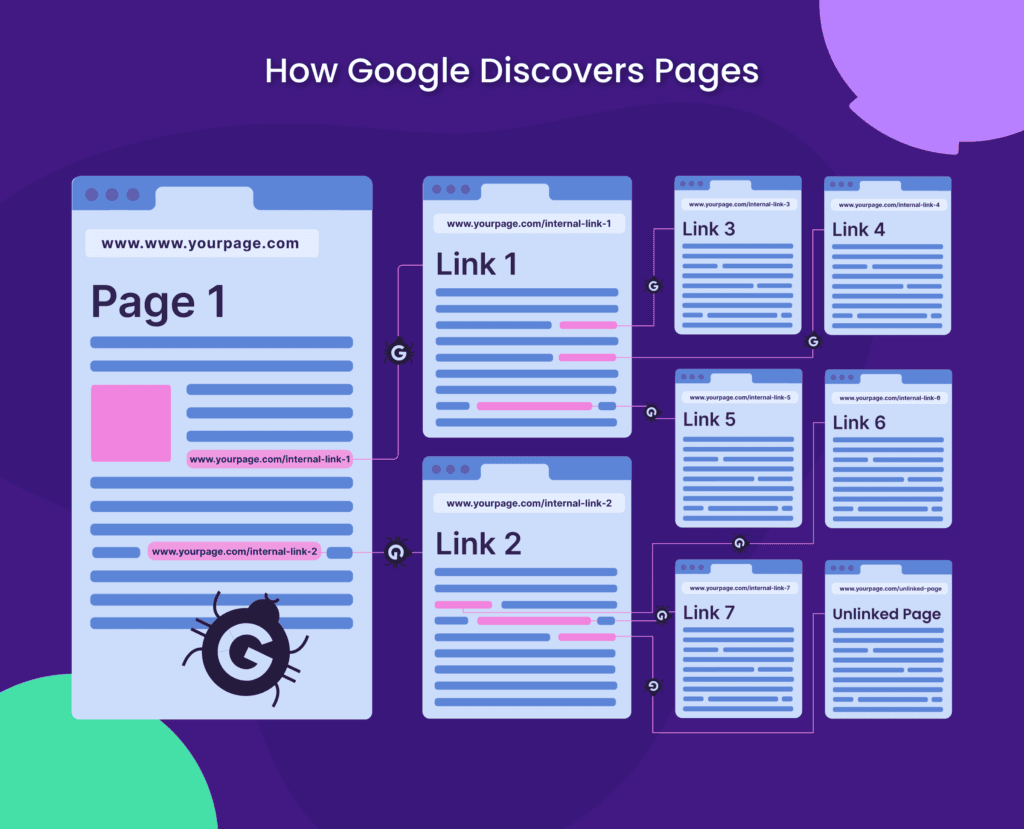
Defines Clear Goals for Every Page
Mapping keywords makes it easier to set and track performance goals page by page. When you assign a primary keyword and group it with related terms, you give each page a clear purpose within your overall strategy.
This clarity translates directly into measurable performance goals. Instead of vague targets like “more traffic” or “better rankings,” you can track each page against a specific keyword or cluster. You know exactly what success looks like.
And if performance dips, your map acts as a diagnostic tool. You can quickly spot issues like outdated content, shifting search intent, or cannibalization, and take targeted action to fix them.
gsc-performance-report-ttt
How to Create a Keyword Mapping Strategy in 5 Steps
Done right, keyword mapping can help you capture more relevant traffic, improve rankings, and identify content gaps that competitors might be missing.
To make this process easier, I’ve created a free keyword mapping template. Download it now to follow along as we walk through each step.
Step 1: Conduct Keyword Research
The first step is to identify one primary keyword for each page on your site. This primary keyword should be the main search term that best matches what users are looking for when they land on that page.
Your primary keyword becomes the foundation for finding related terms that support your content strategy.
The goal here isn’t to build a giant list of keywords. It’s to find the right terms that match user intent, align with your site structure, and reflect business priorities, especially revenue-driving ones.
To make this process more concrete, let’s introduce two terms you’ll use throughout this guide:
- Pillar pages are comprehensive content hubs that target broad, high-volume keywords and cover a topic thoroughly. These pages serve as the main authority on a subject. Example: A pillar page targeting “technical SEO” that covers the fundamentals of technical optimization.
- Subpages focus on specific aspects within that broader topic, targeting more specific, long-tail keywords. These pages link back to and support the pillar page. Examples: Individual pages for “mobile SEO,” “crawl budget optimization,” and “XML sitemaps.”
For this step, you can use any keyword research tool like Google Keyword Planner, Semrush, or Ahrefs.
I’ll use Semrush’s Keyword Magic tool to walk you through an example.
Note: A free Semrush account gives you 10 searches in this tool per day. Or you can use this link to access a 14-day trial on a Semrush Pro subscription.
Open the tool, enter your primary keyword, and click “Search.”
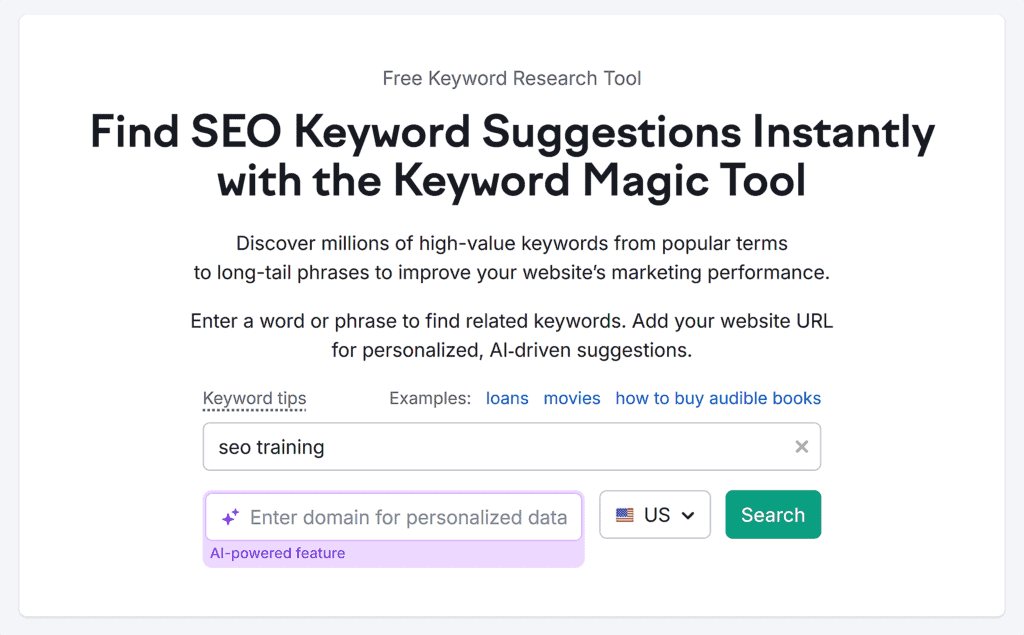
For this example, let’s say you’re building a keyword map for an SEO education site like Traffic Think Tank. Your primary goal is attracting people who want to improve their SEO skills, join a community, or invest in training.
So, your primary keyword would be something like “SEO courses” or “SEO training.”
For our example, let’s use “SEO training.”
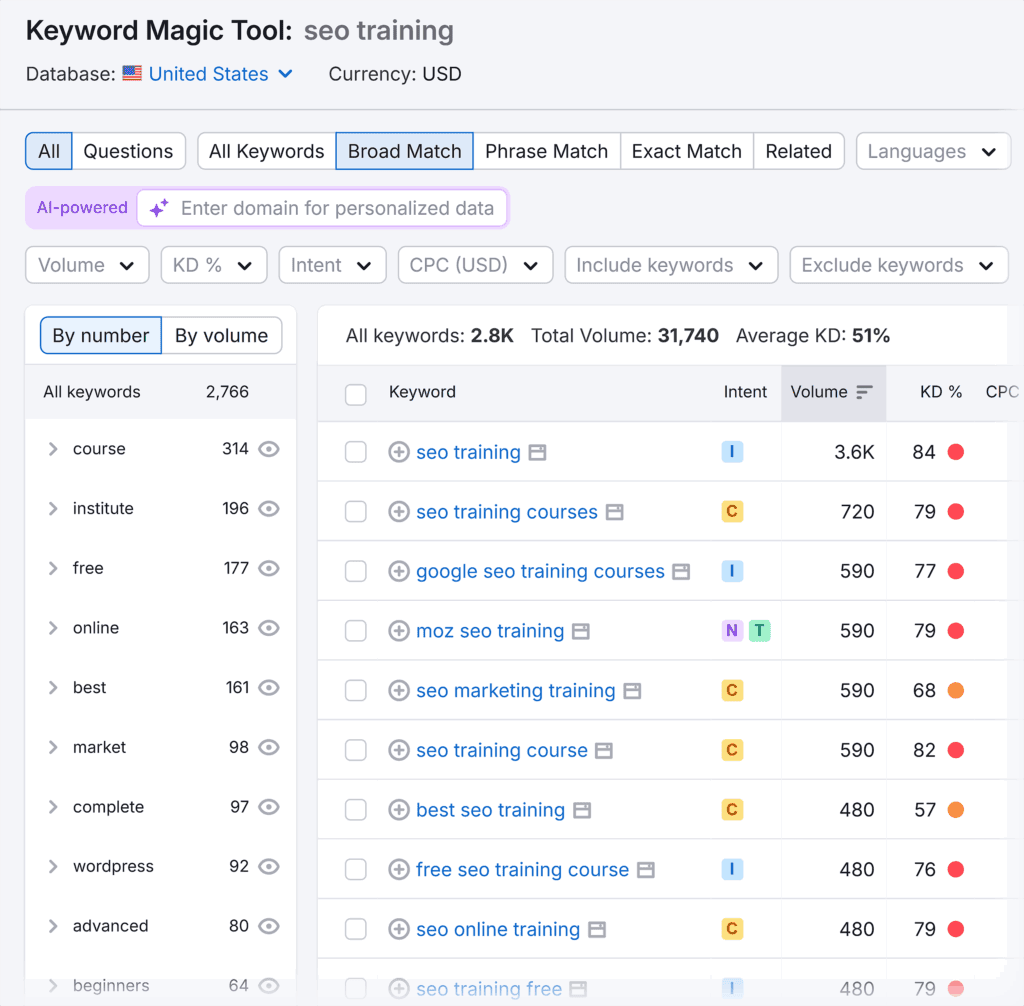
Once the results load, you’ll see a list of related keywords with important metrics, including:
- Search volume: Monthly search demand for each keyword
- Keyword difficulty: How hard it will be to rank for the term
- Search intent: The reason behind a user’s search. Like finding information (informational), comparing products (commercial), making a purchase (transactional), or navigating to a specific site (navigational).
Take some time to explore the keyword suggestions and assess which ones align with your topic.
For example, if your primary term is “SEO training,” relevant keywords might include “advanced SEO training,” and “SEO training for beginners.”
Aim for keywords with moderate difficulty and solid search volume, so you have a better chance of ranking while still capturing meaningful traffic. The right search intent will depend on your goals and the terms you choose.
Use the tool’s filters to refine the results. For example, if you want to target low-to-moderate difficulty terms and informational intent, you’d follow these steps:
Click “KD %” and enter “0” to “49” in the custom range field. Click “Apply.”
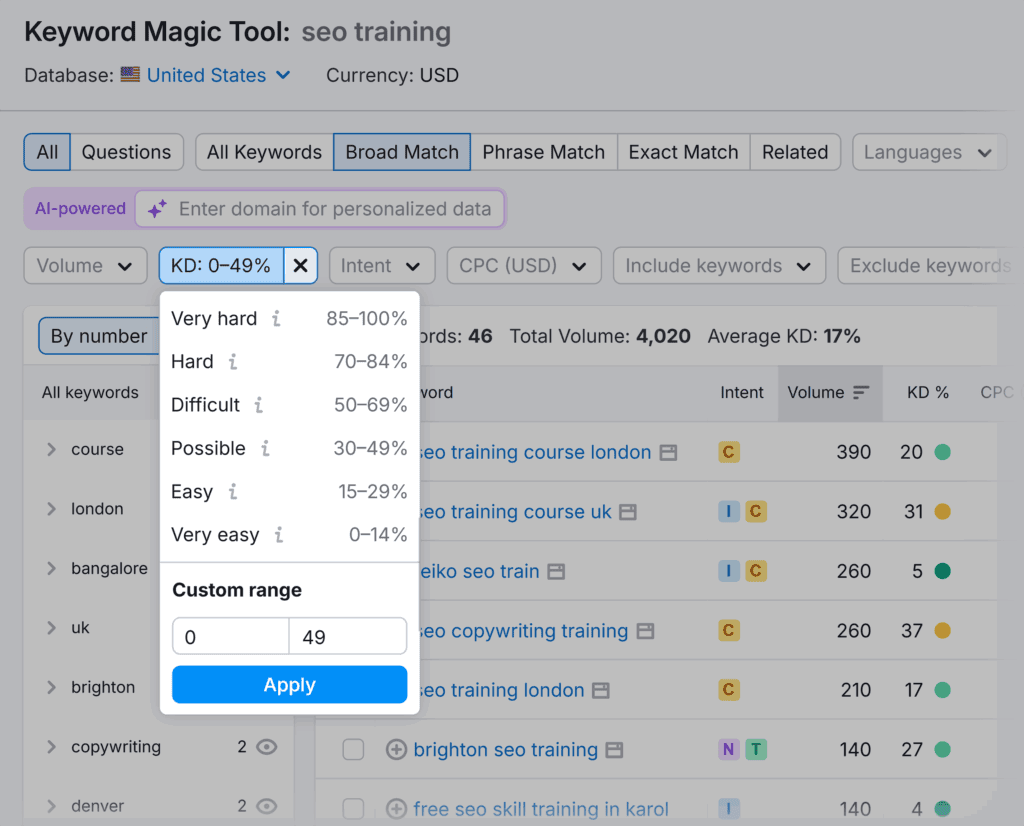
Next, click “Intent,” “Informational,” and “Apply.”
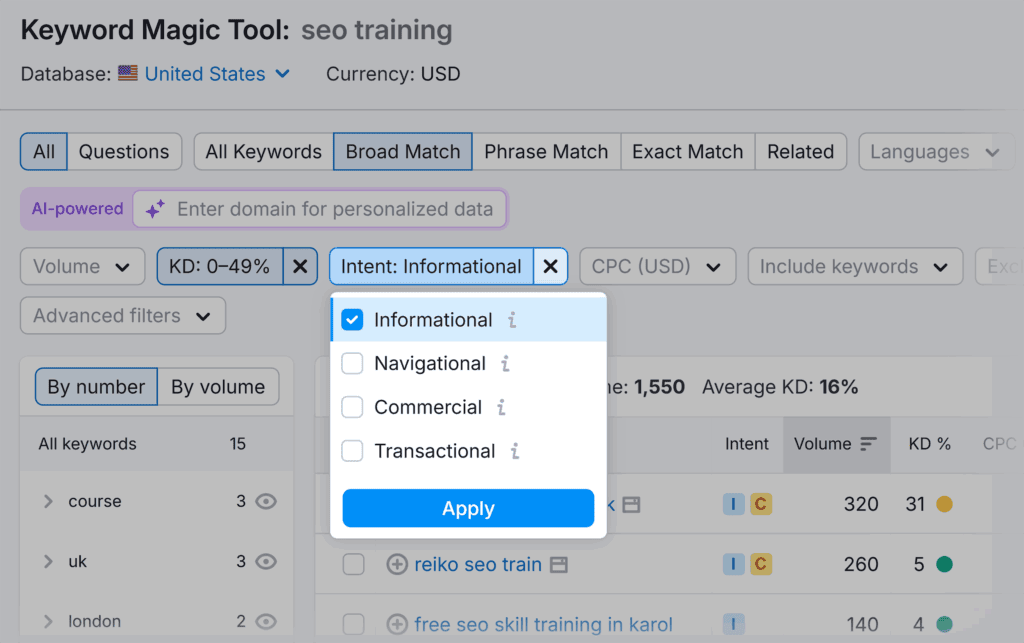
At this point, review the list and select keywords that clearly align with your content goals.
Prioritize terms that reflect the right intent, have meaningful search volume, and match the structure you’re building.
For example, if you’re building a pillar page on “SEO training,” look for supporting terms like “advanced SEO training” or “SEO courses for beginners” that could work as subpages.
Avoid overly broad or off-topic keywords (even if they have high volume) as they can dilute your map.
Now, you’ll only see terms that match the filters you applied.
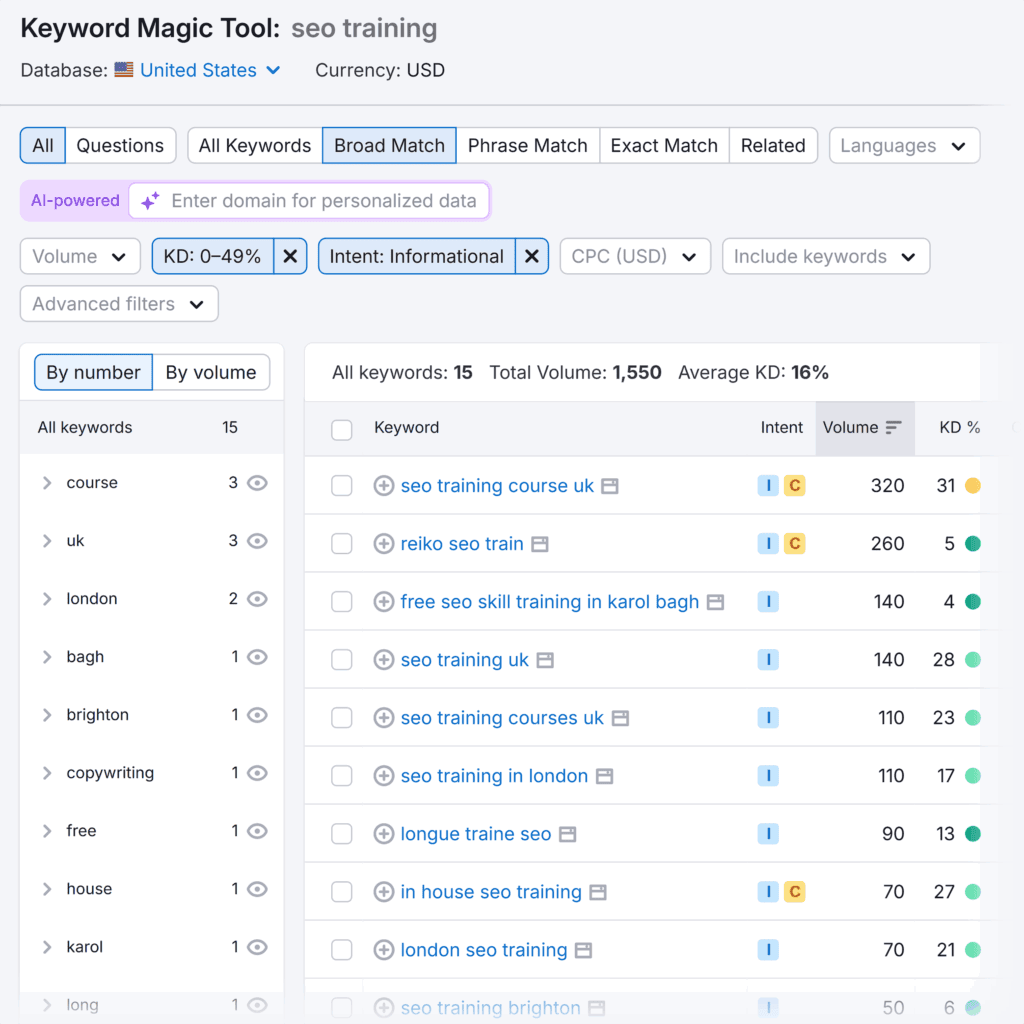
Repeat this process with three to five core terms relevant to your business.
Like “SEO training,” “SEO courses,” and “SEO strategy.”
Now, it’s time to start building your keyword map.
Select the terms you’re interested in by clicking the checkbox to the left of each keyword.
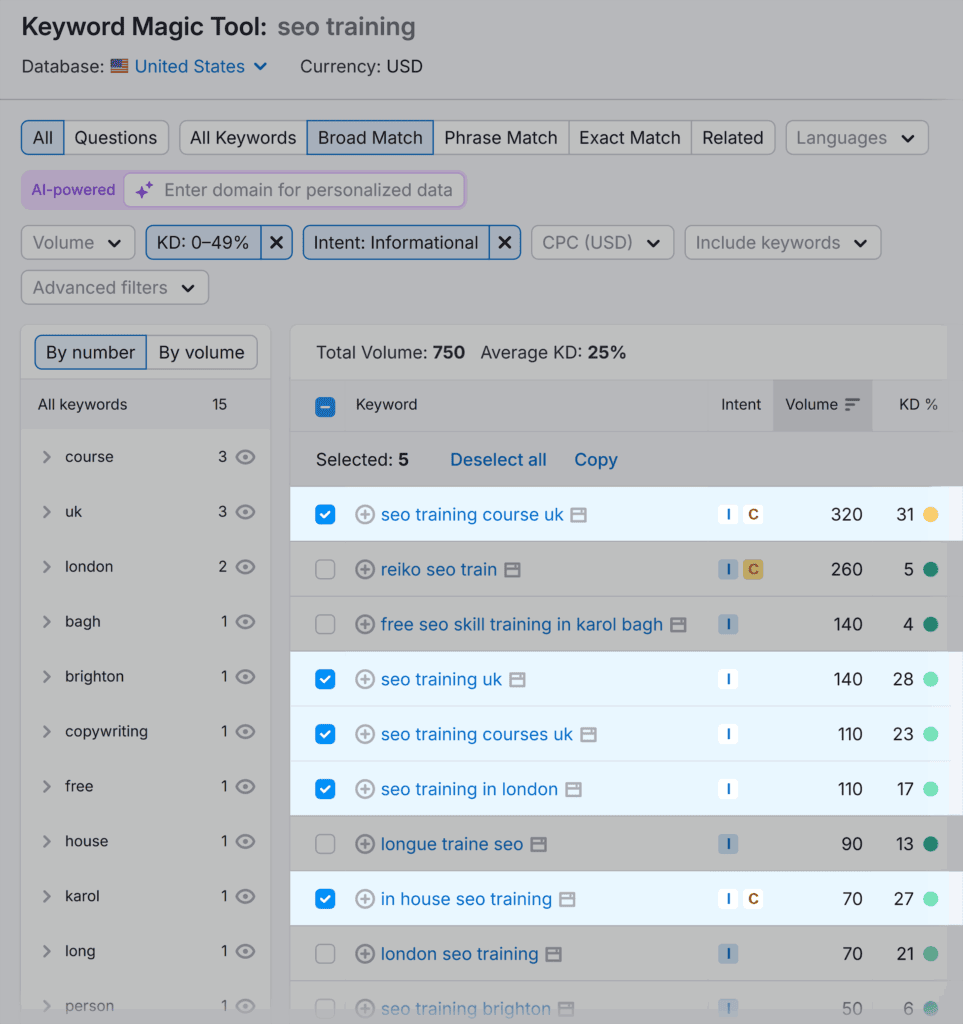
Then, click the “Export” button in the upper right-hand corner.
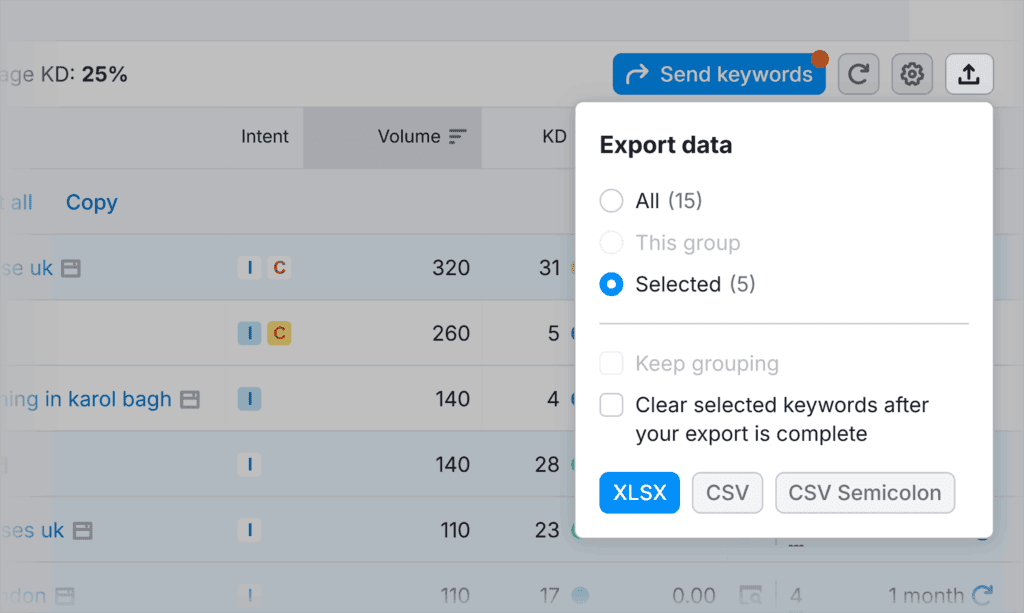
Select “CSV” as your format.
Import or copy/paste the following data into the template:
- Keywords
- Search volume
- Keyword difficulty
- Intent
Here’s what it’ll look like:
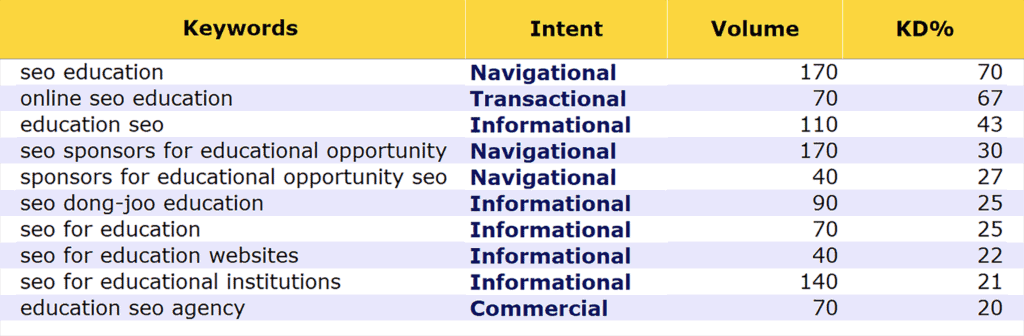
Step 2: Group Keywords into Topic Clusters
In Step 1, you identified your primary keywords and supporting terms, laying the groundwork for your site’s content structure.
Now, it’s time to organize those keywords into clear topic clusters, which are groups of related content organized around one main theme.
Each topic cluster contains:
- One pillar page
- Multiple cluster pages (aka subpages)
- Internal links (linking comes later, but these connections between the pillar page and all its cluster pages are a vital part of this strategy)
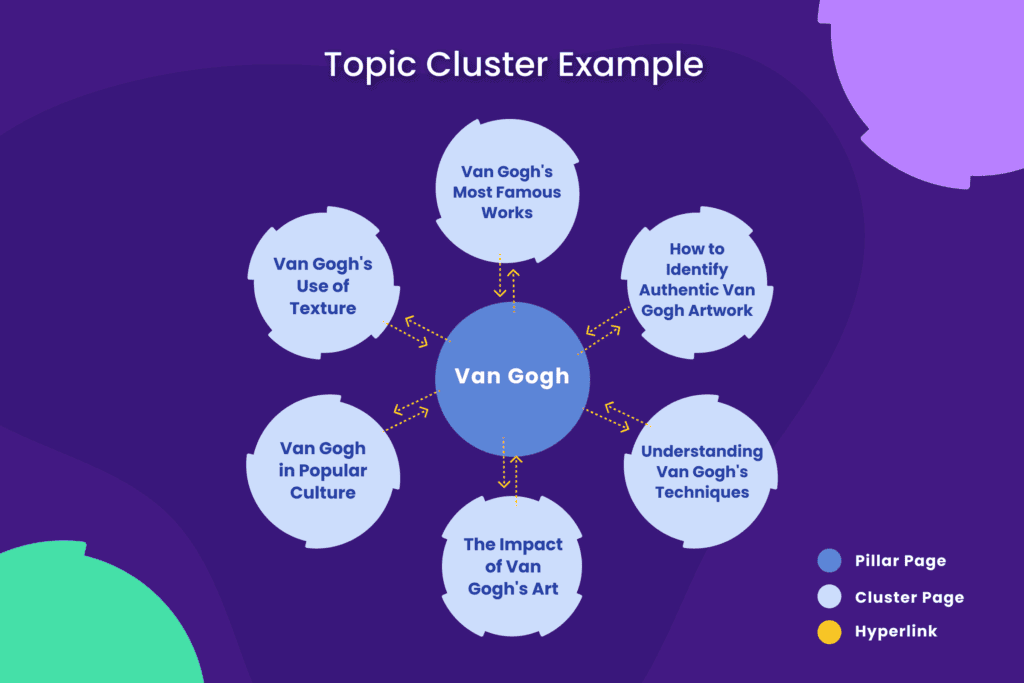
To automatically identify pillar pages, subpages, and topic clusters, use Semrush’s Keyword Strategy Builder.
Enter your primary keyword and click “Create.”
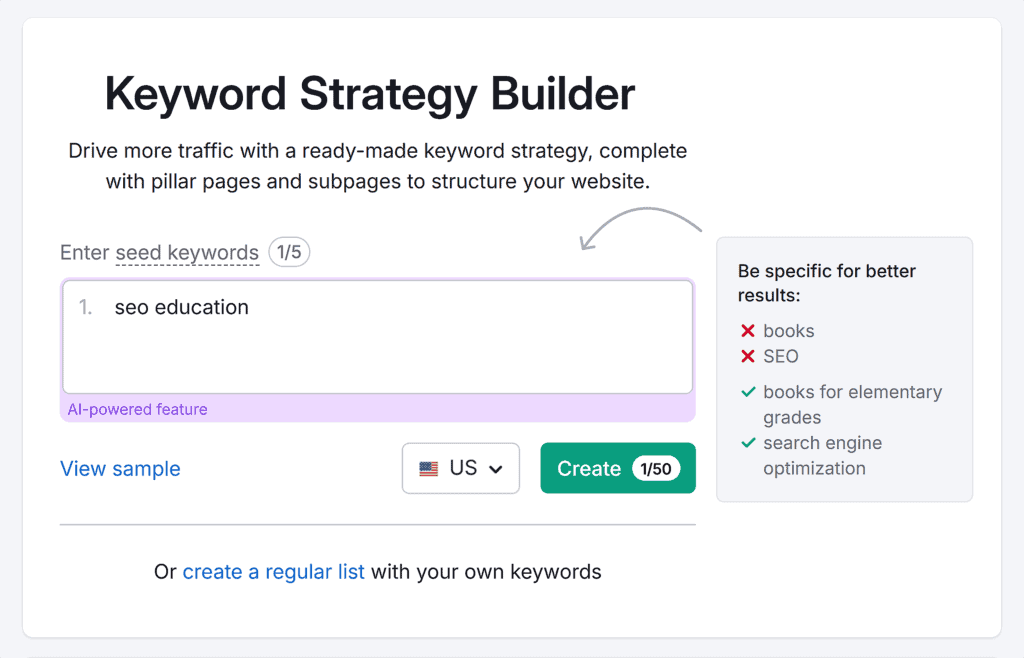
View the “Topical Overview” report to see suggested pillars, subpages, and keywords.
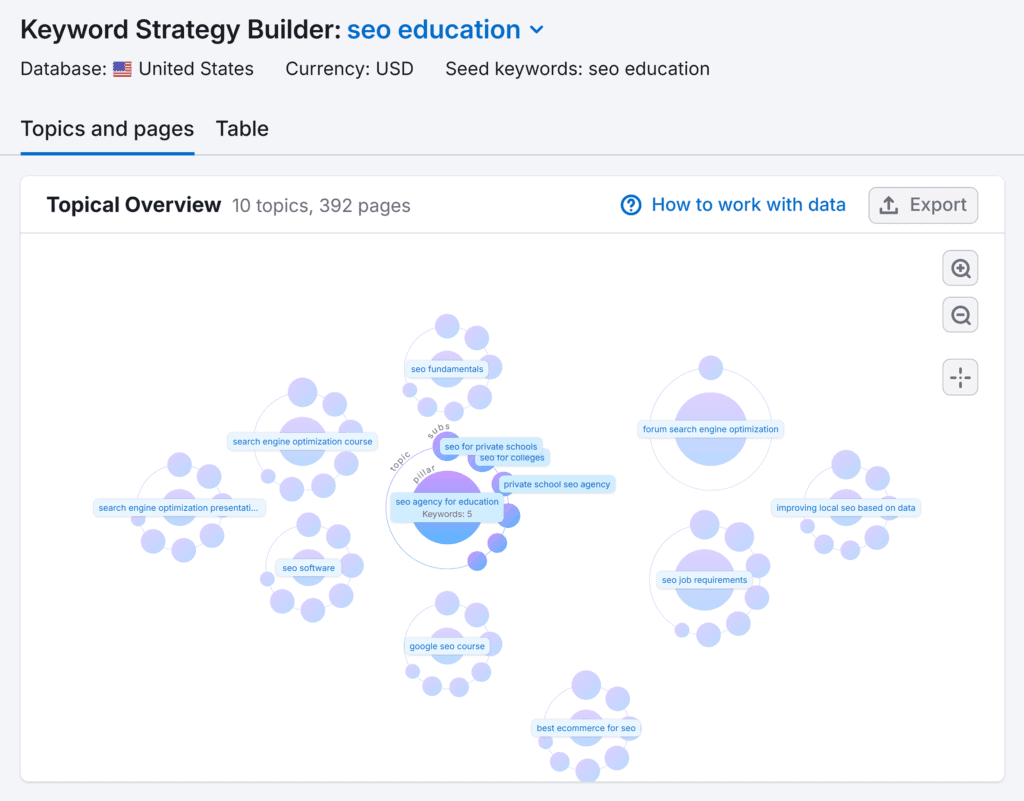
Scroll to the “Page Details” report for a deeper look at each suggested pillar page, subpages, and keywords.
You’ll also get keyword metrics like intent, difficulty, and volume.
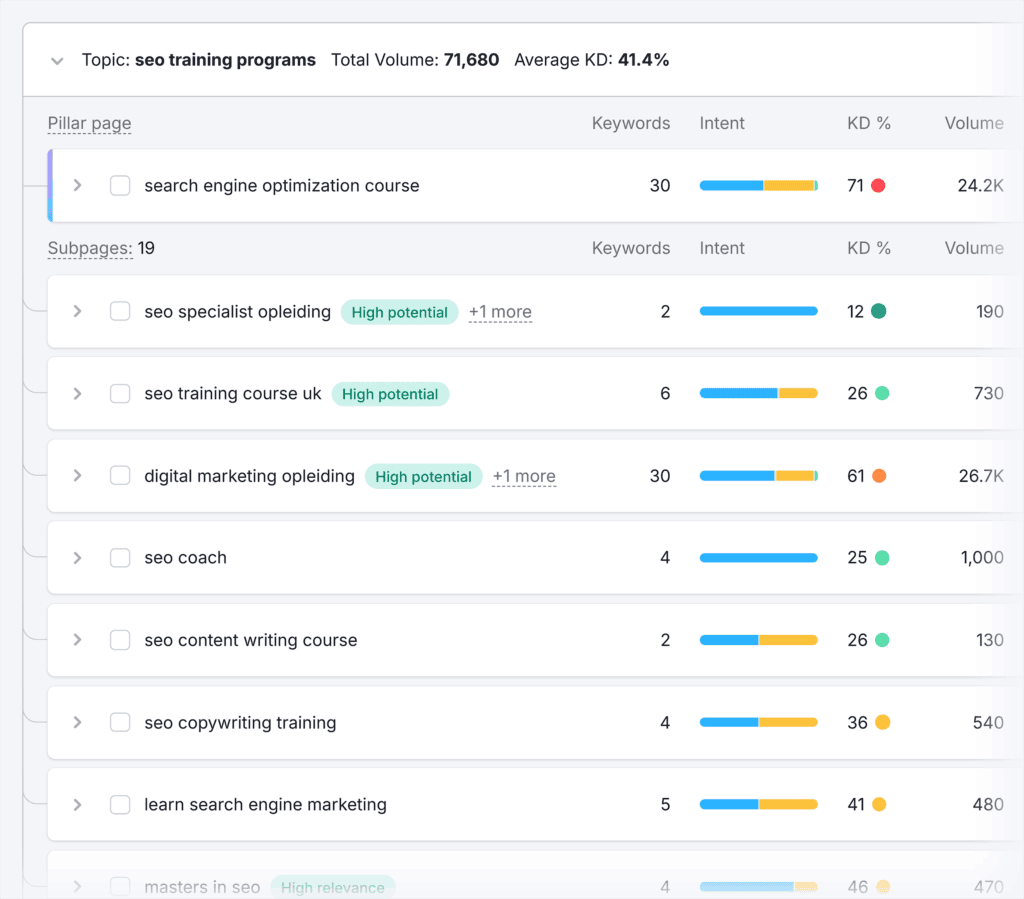
For Traffic Think Tank, pillar pages include topics like SEO strategy and technical SEO.
Now, return to the keyword mapping template. In the “Pillar Pages” column, assign each keyword to a broad theme based on the structure you’re building.
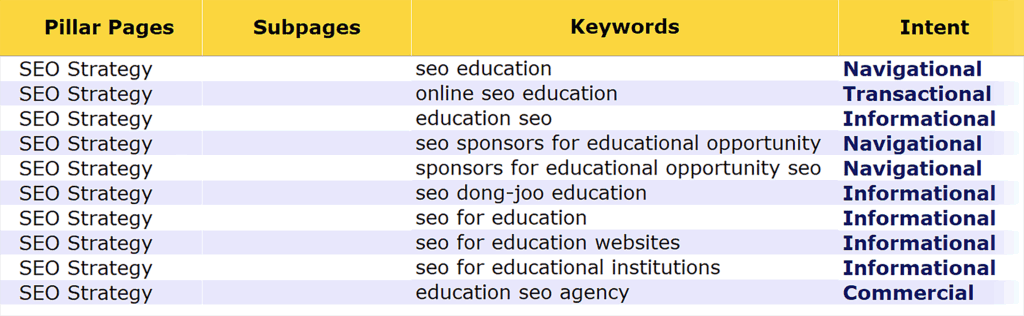
Next, use the “Subpages” column to list specific content pieces that will live under each pillar. Your subpages should address the related subtopics and questions you discovered in the Topic Research tool.
For example, under the “Technical SEO” pillar, you might include subpages for:
- XML sitemaps
- Page speed optimization
- Mobile SEO
Continue organizing your list so that each keyword belongs to a specific subtopic and each subtopic to a content pillar page.
Organizing keywords this way will help you create a content hierarchy that aligns with how users search for information.
Step 3: Assign Keywords to Pages
Once you’ve organized your keywords into pillar pages and subpages, you can now plan the URLs (either existing pages or new content you’ll create).
Start by reviewing your current website structure.
Pro tip: Working with an established site? Match keywords with existing content before planning new pages. This helps to avoid duplicate content and keyword cannibalization.
You’ll need a list of your current pages. Export them from your CMS or sitemap.
You can also use Semrush’s Site Audit tool for a full crawl and additional insights. It’s especially helpful for larger sites or when you want to catch technical SEO issues as part of your mapping process.
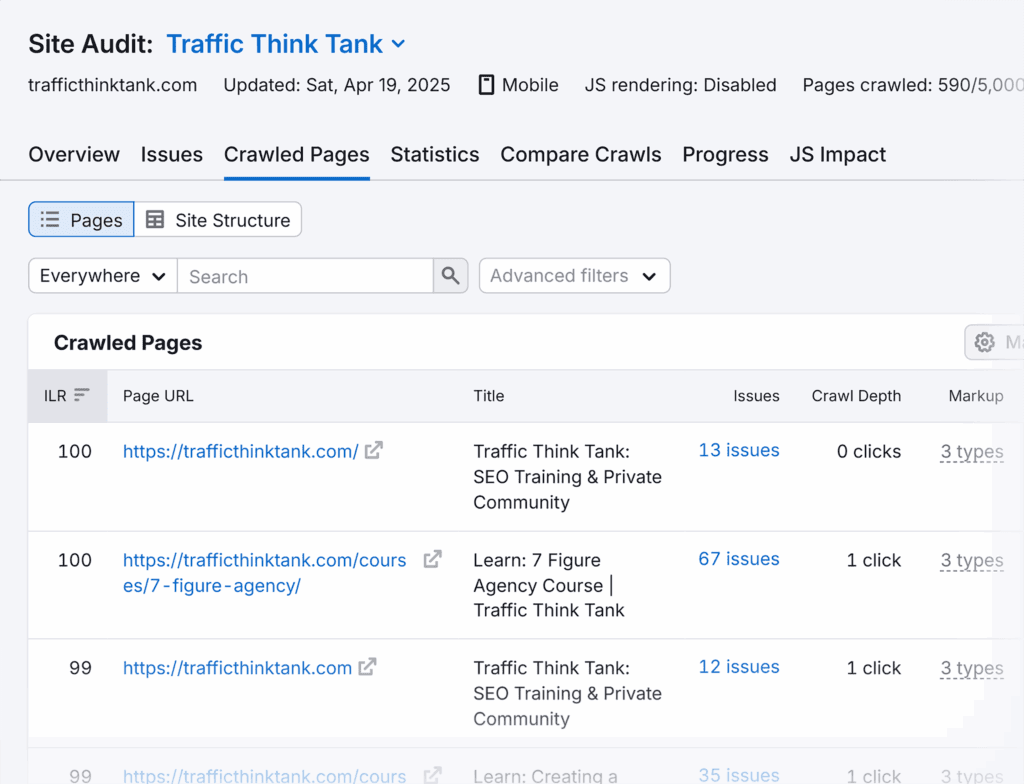
Now, return to the keyword mapping template. Match your pillar pages and subpages to URLs in your template.
- Existing content: Add the URLs to the “Target URL” column
- New content: Create placeholder URLs like example.com/pillar-topic/subpage-topic
Once you’ve assigned URLs, update the “Status” column to reflect each page’s current state:
- “To Create” for planned pages
- “To Optimize” for existing pages that need updates
- “Updated” for pages already aligned with their target keywords

Side note: The “Last Updated” column helps track when you changed each page. If you keep it current, it becomes an ongoing record of your keyword optimization efforts.
Step 4: Optimize Existing Pages
Once your keywords are mapped, optimize existing pages to align with their assigned terms.
Use Google Search Console to see how each page performs and which keywords it already ranks for.
This helps you avoid cannibalization, spot intent mismatches, and decide whether to update or leave a page alone.
Here’s how:
Go to Google Search Console > Performance > “Search results.”
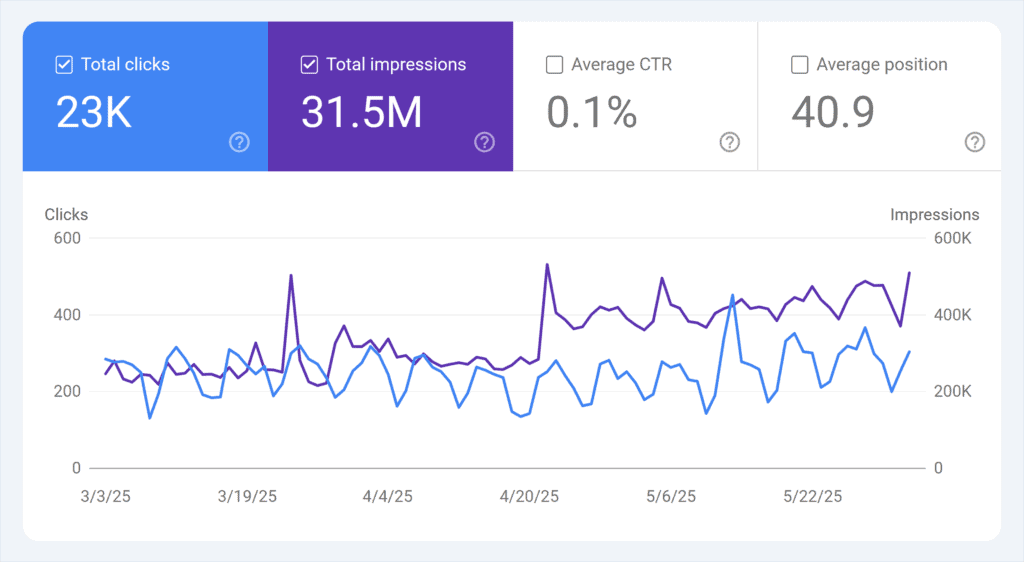
Click the “Pages” tab to see which URLs get the most clicks.
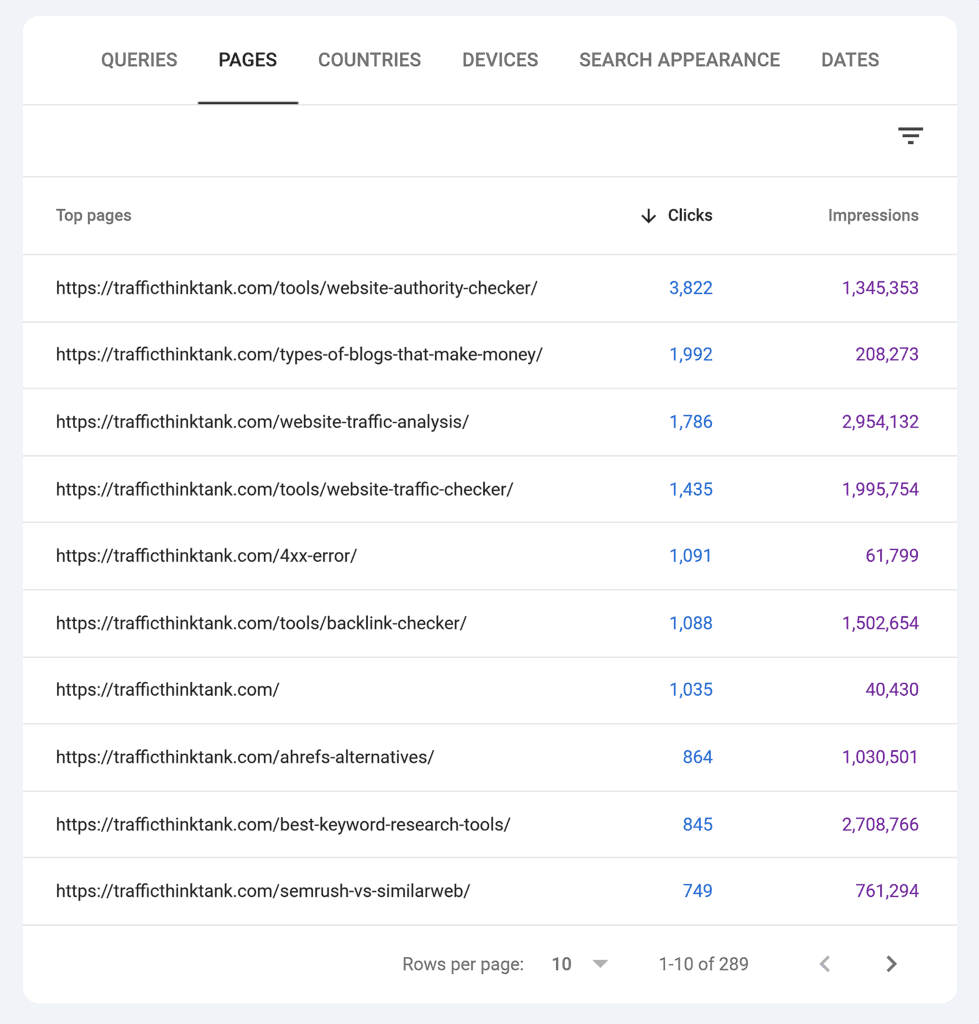
Click on any URL, then switch to the “Queries” tab to view the keywords driving traffic to that page.
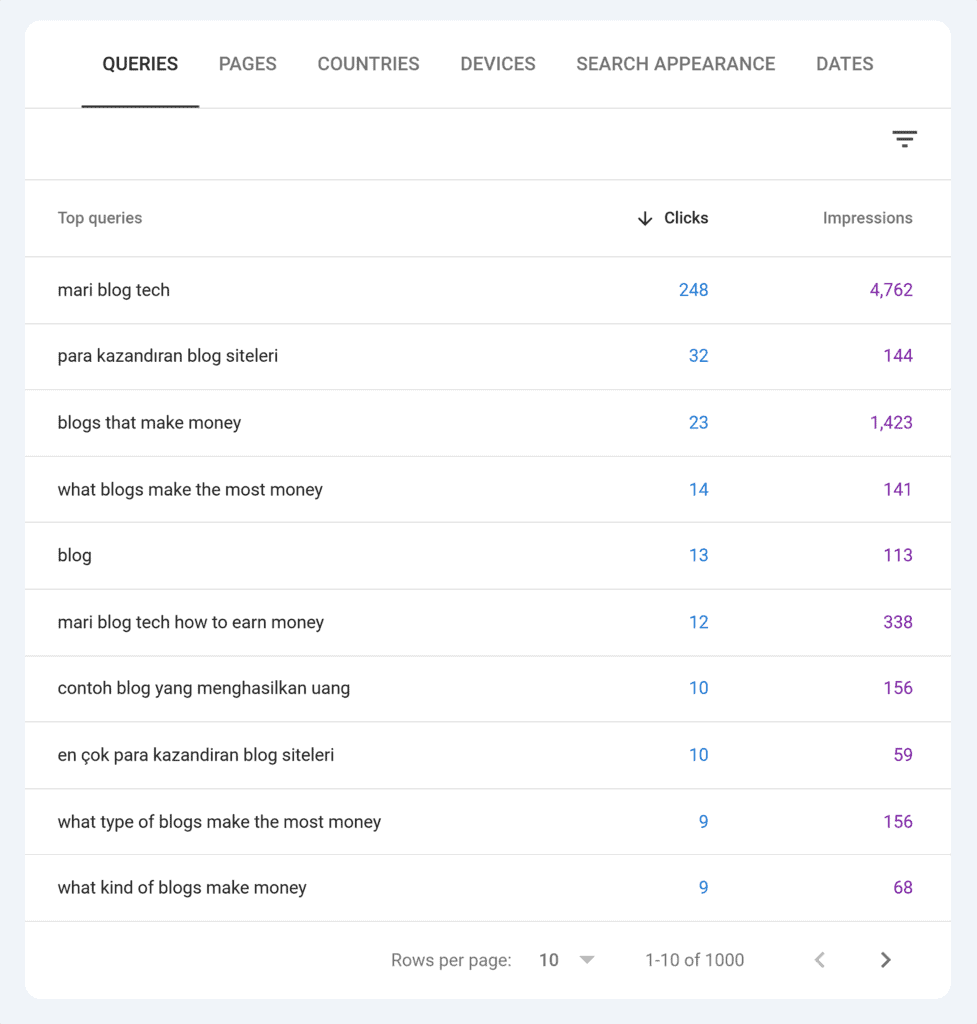
Compare those keywords to your map. If they don’t match the assigned terms, or if multiple pages rank for the same queries, it’s a red flag to investigate further.
Keep this tab open while reviewing your keyword map. It’s one of the fastest ways to validate (or correct) your assumptions.
Next, Google your target keyword and study the top results. Does your page answer the same type of questions? Is it formatted similarly?
Use Semrush’s On-Page SEO Checker to find missing metadata, readability issues, or weak headers.
Enter the URL you want to check, and Semrush will generate a list of pages with optimization suggestions.
Click the “Ideas” button next to any page to see detailed recommendations on how to improve its SEO performance.
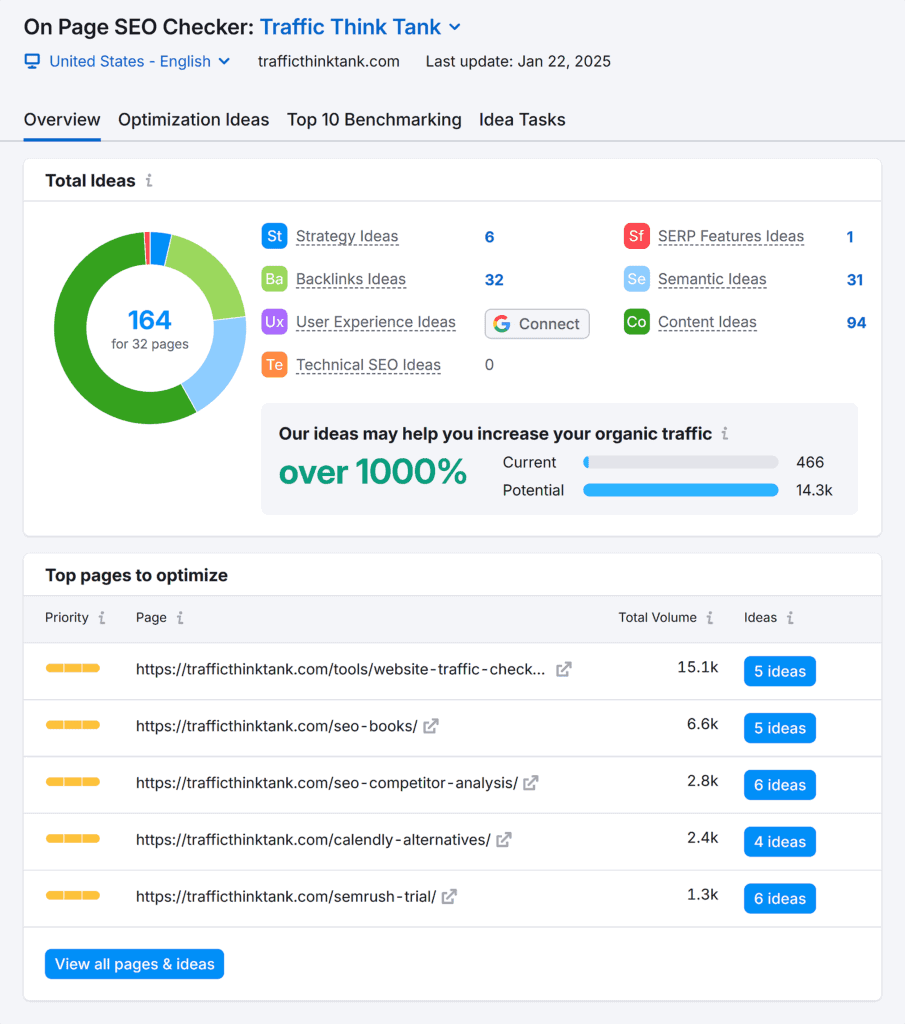
For example, when I ran TTT through the checker, Semrush flagged one of our older blog posts for keyword cannibalization, poor readability, and missing keywords in both the title and H1.

Optimize each page in your map that needs a refresh.
Pay attention to:
- Title tags: Ensure your primary keyword appears near the beginning of your title tag. Keep titles under 60 characters to avoid truncation in search results.
- Meta descriptions: Include the primary keyword or variation naturally to establish relevance and aim to stay under 160 characters
- Header structure: Organize content with a clear H1 containing your primary keyword and H2/H3 subheadings incorporating secondary keywords
- Content quality: Update content to comprehensively cover the topic, answer related questions, and provide unique value beyond competitors’ offerings
- Internal linking: Implement contextual links to and from related pages using relevant anchor text based on your keyword map
Finally, make sure your content matches what a searcher will expect to find within that topic.
Say you’re targeting “technical SEO training.” Your page should clearly explain what the training includes, who it’s for, how it works, and why it’s valuable.
Further reading: On-Page vs. Off-Page SEO: What’s the Difference?
Step 5: Plan New Content for Gaps
Once you’ve optimized your existing content, return to your keyword mapping template and filter for all items with a “To Create” status.
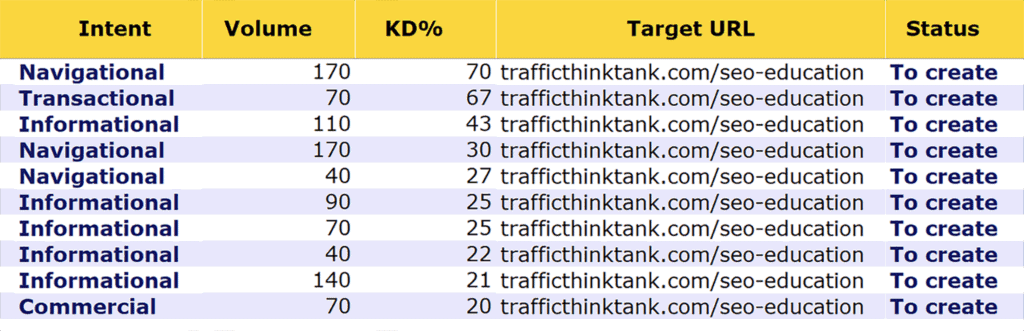
These topics represent content gaps in your current site structure — valuable keyword opportunities you’re not yet targeting.
Content gaps typically fall into three categories:
- Missing topic coverage (no content for valuable keywords)
- Intent mismatch (targeting the right keywords with the wrong content type)
- Depth gaps (surface-level content for topics needing detail)
These gaps can block you from ranking for high-value terms, hurt topical authority, and limit your ability to guide users through the funnel.
Depending on your site’s website authority, you’ll want to prioritize new content based on these factors:
- Search volume: Higher volume terms represent greater traffic potential
- Keyword difficulty: Lower difficulty terms offer quicker wins
- Business value: Some terms may have lower volume but higher conversion potential
- Resource requirements: Consider the time and effort needed to create competitive content
Use filters to tag quick wins (low difficulty + high value) or cluster related “To Create” topics into pillar and subpage structures. This not only fills gaps but also strengthens internal linking and topic depth.
The keyword mapping process doesn’t end once you’ve filled all your content gaps. It’s an ongoing research, optimization, and refinement cycle as search trends and your business evolve.
3 Common SEO Keyword Mapping Mistakes
Even with a solid strategy, keyword mapping can fall short if you overlook a few common issues. These three pitfalls come up often and can quietly drag down your rankings if left unchecked. Here’s how to avoid them.
1. Over-Prioritizing High-Volume Keywords
It’s tempting to grab keyword lists from tools and immediately target the highest-volume terms without considering if you can actually compete or if the keywords fit your content strategy.
For example, a term like “SEO tools” might have high volume. But the competition is fierce, and the intent is broad.
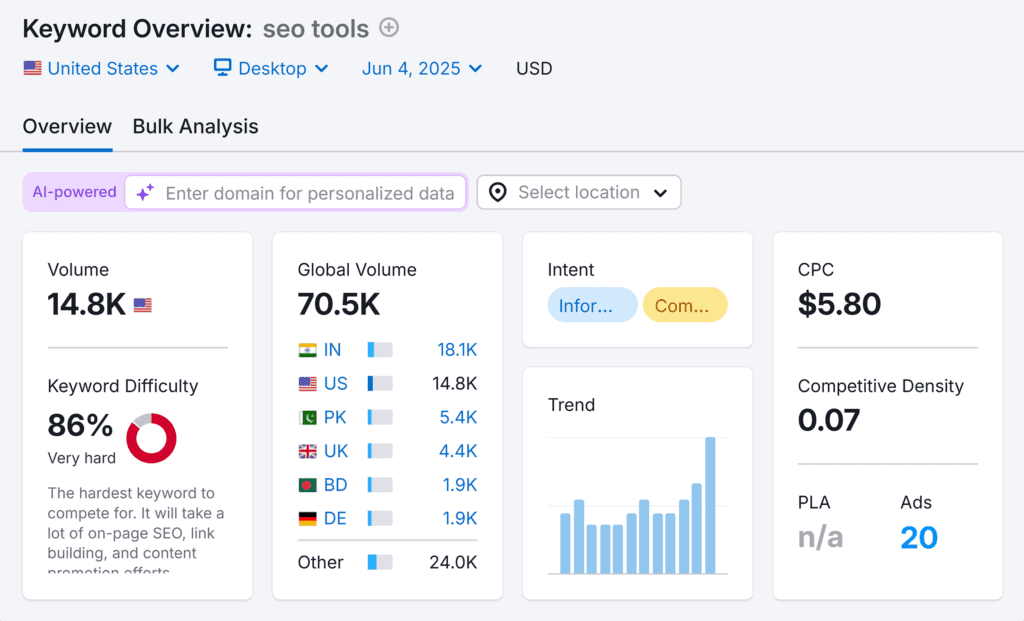
Instead, look for lower competition keywords.
Think “SEO tools for small business” or “free technical SEO tools.” Find terms your specific audience uses and topics you can cover better than competitors, even if search volume is lower.
2. Ignoring Customer-Driven Questions
Customer service tickets, support chat logs, and your site’s internal search data reveal questions people have that might not show up in traditional keyword research.
These customer-driven questions often represent high-intent traffic — people who are close to making decisions or solving specific problems. Check Google Search Console’s “Queries” report to see what terms already bring people to your site, including low-volume questions you might have missed.
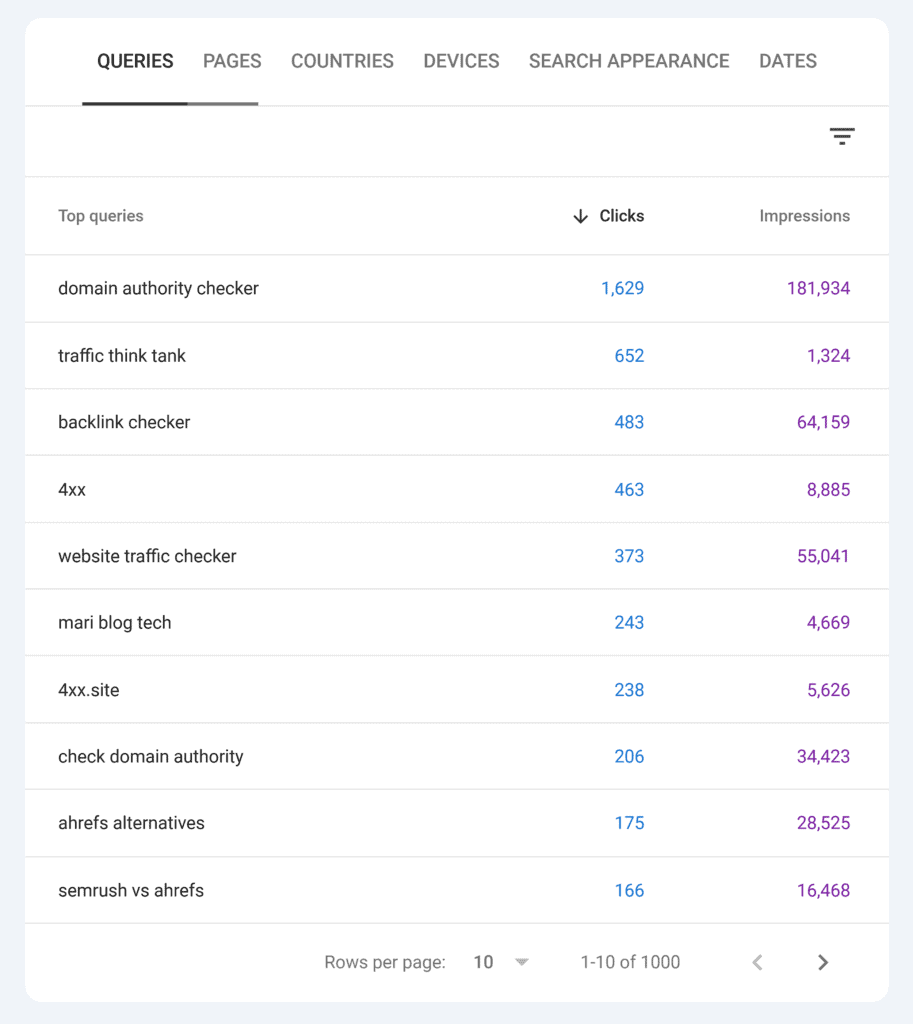
Use these insights to fill content gaps or strengthen existing pages. A question that comes up repeatedly in customer support probably deserves its own dedicated content.
3. Mapping Multiple Intents to One Page
When a keyword has mixed search intent, don’t try to satisfy everyone with a single page. You’ll end up with unfocused content that doesn’t fully serve any searcher’s needs.
For example, someone searching “online SEO training” might want to research options (commercial intent) or learn what SEO training involves (informational intent).
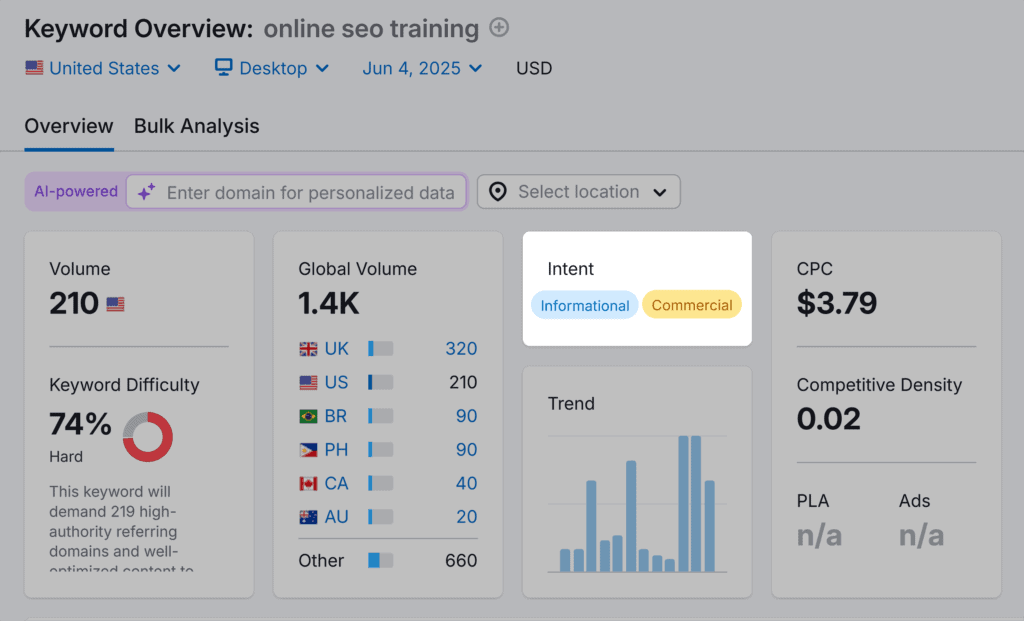
A page that tries to do both — part sales page, part educational guide — may not end up ranking well for either intent.
Instead, create separate pages: one comprehensive guide about what online SEO training is and why it matters, and another focused on your actual training programs and enrollment.
Each page can then fully satisfy its specific search intent and rank better as a result.
Turn Your Keyword Map Into Measurable Results
Keyword mapping turns guesswork into strategy. Instead of chasing rankings page by page, you build a system that aligns your content with user intent and scales as your site grows.
Everything we’ve covered gives you a framework that works whether you manage a few key pages or a massive content library.
If you’re ready to take your strategy further, check out TTT Academy. Our technical SEO course builds on these fundamentals. It goes deeper into advanced tactics for structuring, optimizing, and scaling content that ranks.
Learn more about joining TTT Academy today and turn your keyword map into a long-term SEO advantage.