Website authority is a way of measuring a site’s overall ranking power and quality. And you can check your own website authority—or any of your competitors’—with our free tool.
Just enter a domain and click “Check Traffic” to see key data about your website’s authority, referring domains, keywords, and traffic.

Why Should You Care About Website Authority?
Website authority is a measure of a website’s ability to rank for target keywords. Given that the main goal of most SEO campaigns is to improve your rankings and drive more traffic to your site, website authority is a vital metric to track.
The higher your website authority, the higher your ranking power. So, it should be no surprise that you’re aiming for a higher level of authority.
Website authority is the reason major sites like Forbes can rank for super competitive terms like “bill gates net worth” and “cybertruck price.”
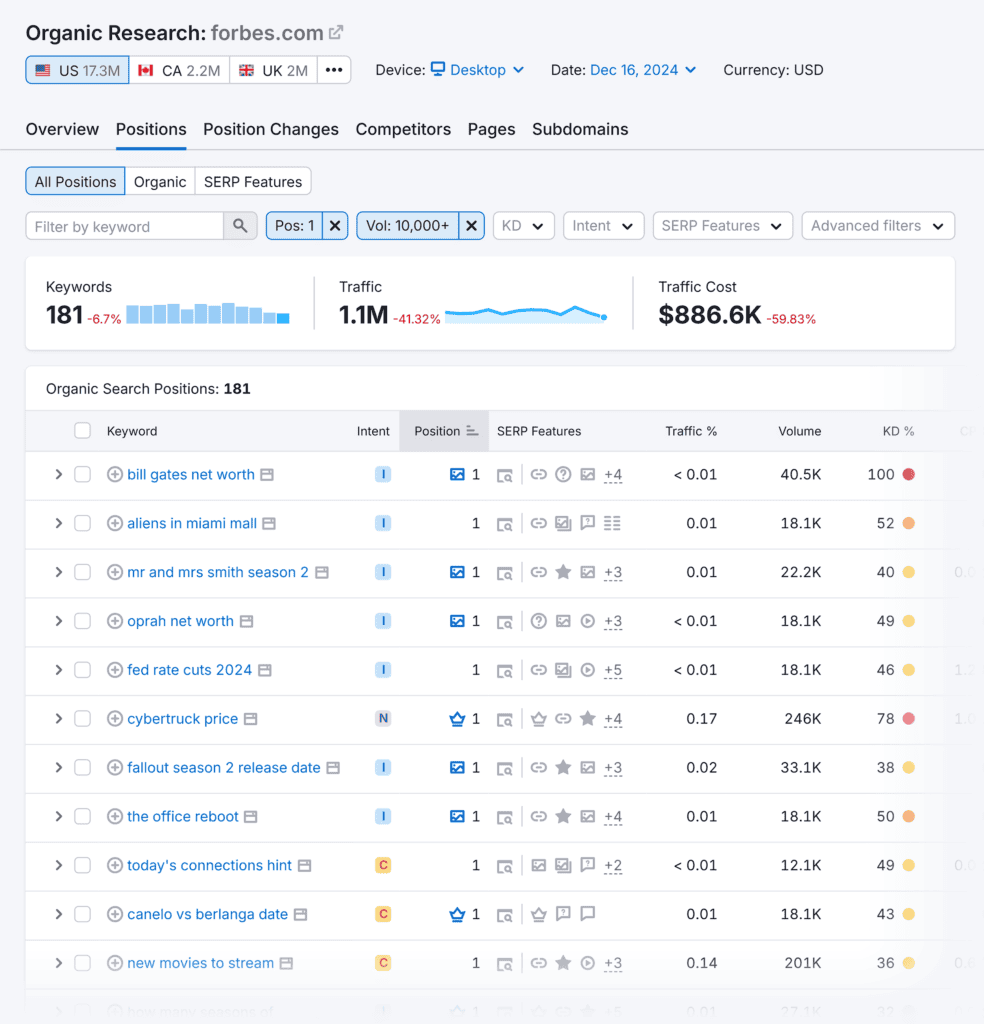
The idea behind website authority metrics is that they reflect how Google sees your site from a ranking perspective—at least that’s the goal. While no tool can perfectly mimic Google’s algorithms, they can provide a very useful insight into your site or your rivals’ ranking ability.
Note: Google doesn’t use the term “website authority” in its guidelines as any particular measurement or metric. But it does use the term “authoritativeness” in its E-E-A-T guidelines and its ranking systems guide.
Website authority can serve as a quick check to understand which search terms you’re likely to rank for, and which ones you’re not. Ultra-competitive keywords, like “what is SEO,” will have search results packed with sites with high authority scores.
Like this, where all the websites ranking in the top 10 have authority scores above 50:
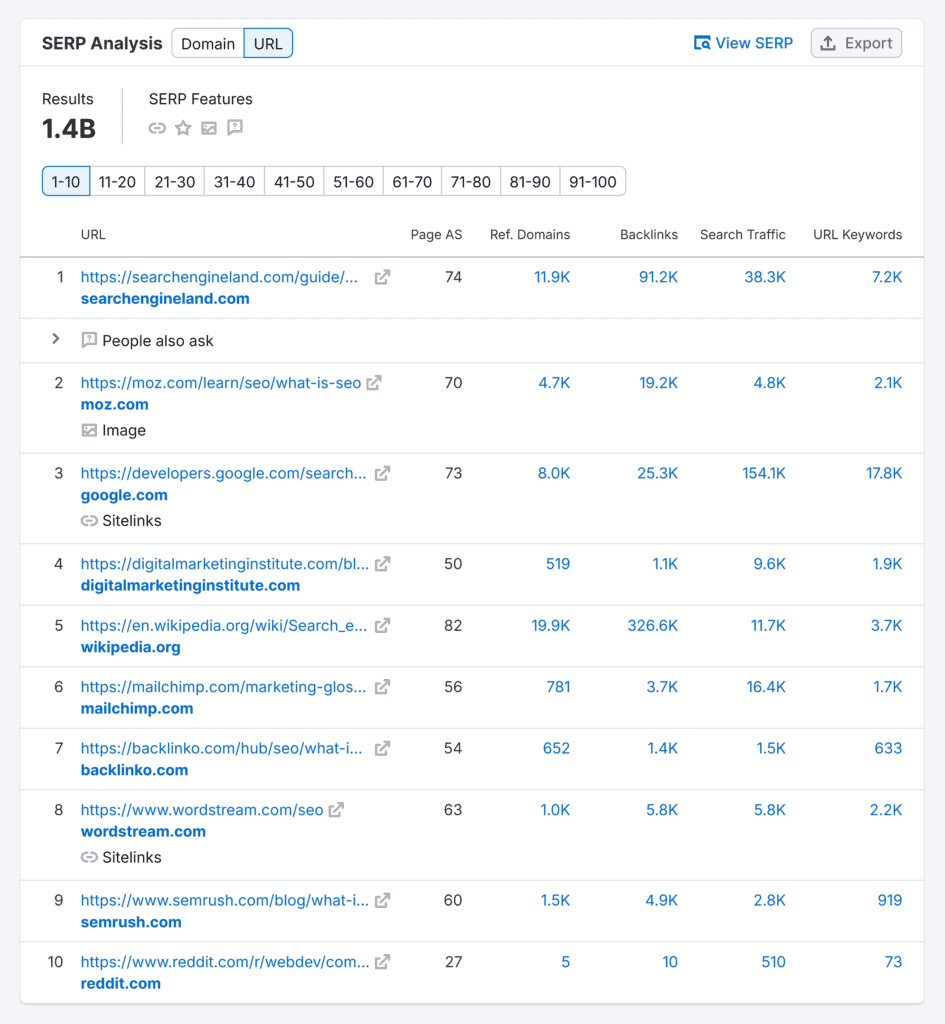
But some SERPs might be made up of domains with lower authority, including long-tail keywords like “is seo a one time thing”:
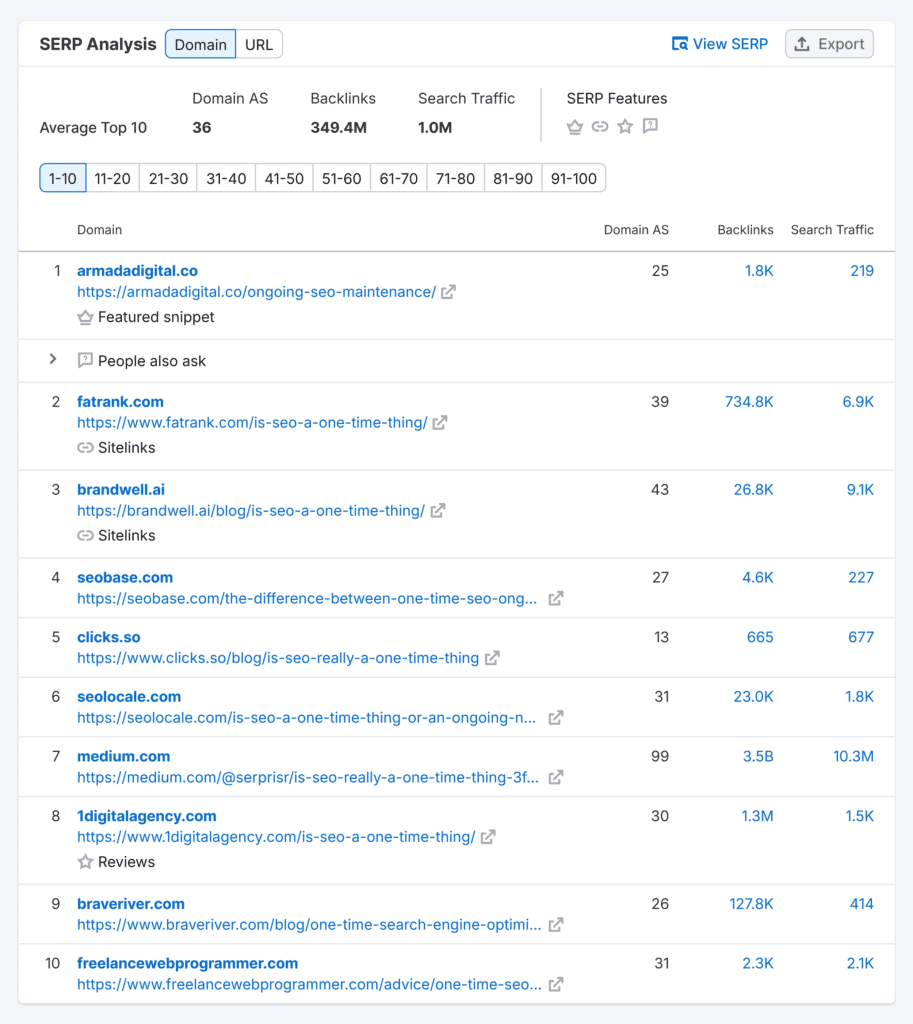
This is how it looks within Semrush’s Keyword Overview tool, where “Domain AS” refers to the domain’s Authority Score. This is Semrush’s proprietary metric, but let’s compare a few of the top tools to learn more about how authority score is calculated.
How Is Website Authority Measured?
Depending on the specific metric you use, website authority is measured in a few different ways.
Semrush: Authority Score
Semrush’s Authority Score (AS) is the platform’s proprietary metric for assessing website authority, going from 0-100 on a logarithmic scale. This means it’s more difficult to go from an AS of 50 to 51 than it is to go from 20 to 21.

Semrush’s Authority Score takes into account a website’s:
- Quality and quantity of backlinks
- Organic traffic
- Spam factors
More specifically, it takes into account 8 factors:
- Your link power
- How much organic traffic you get
- Whether you have any organic rankings on SERPs
- If you have an unnaturally high % of dofollow domains
- If there’s an imbalance between links and organic traffic
- If you have too many referring domains with the same IP address
- Whether you have too many referring domains with the same IP network
- Whether there’s another domain with an identical backlink profile
You can find the Authority Score of any website with Semrush’s Domain Overview. But you can get even more information in the Backlink Analytics tool.
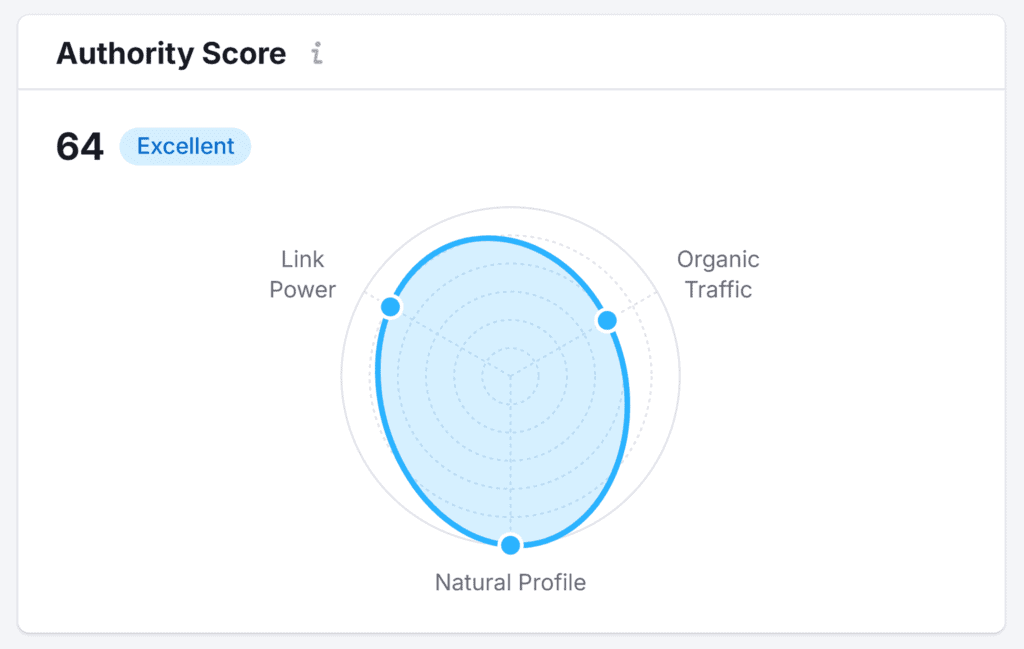
As we’ll see below, backlinks have the largest effect on your website’s authority—at least from the tool perspective.
Ahrefs: Domain Rating
Ahrefs’ Domain Rating (DR) system is another popular website authority metric that also uses a logarithmic 0-100 scale.
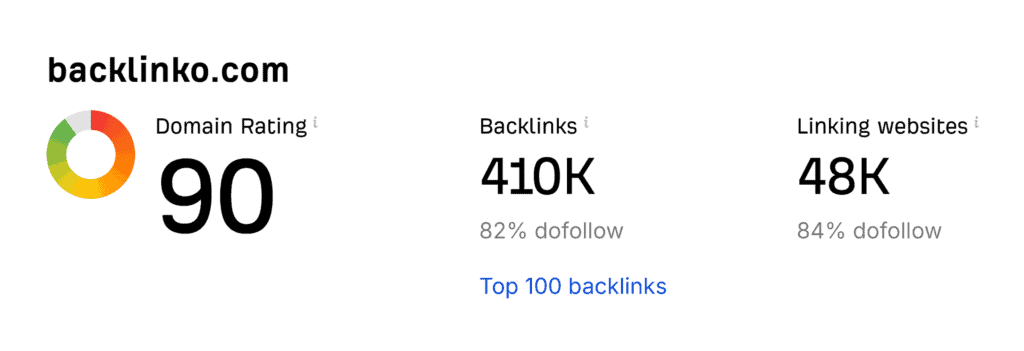
Domain Rating is entirely based on the links pointing to your site. Unlike Semrush, it doesn’t take into account traffic or spam factors.
Moz: Domain Authority
Moz was the original tool to feature an authority metric, with Domain Authority (DA).
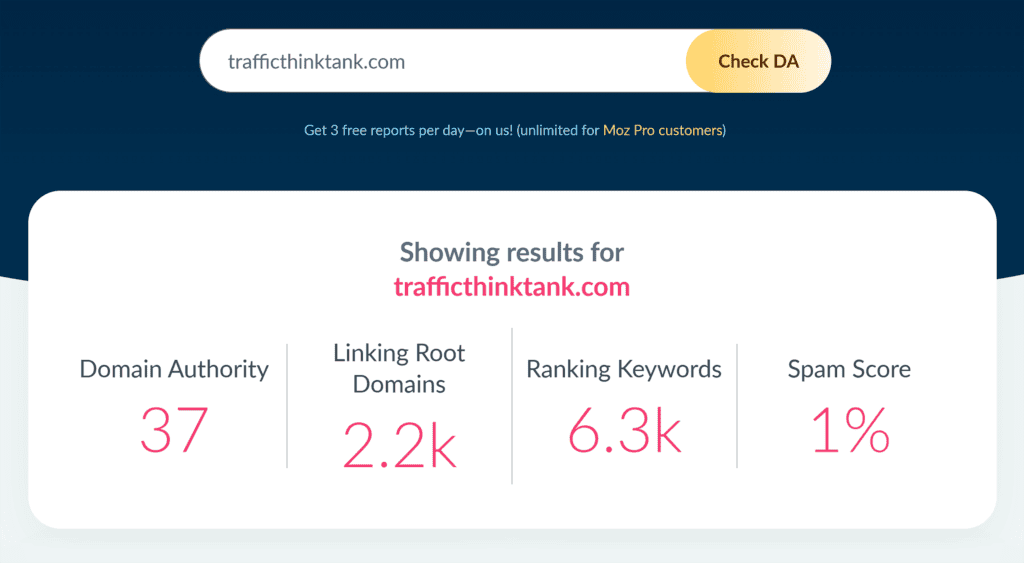
Moz uses a machine learning algorithm to calculate Domain Authority, largely based on the number of links your site has pointing to it.
How Do Authority Checking Tools Compare?
To illustrate the difference in the way these tools calculate website authority, let’s compare 3 domains:
| Website | Semrush (AS) | Ahrefs (DR) | Moz (DA) |
| TrafficThinkTank.com | 37 | 71 | 37 |
| Apple.com | 100 | 97 | 99 |
| PCMag.com | 84 | 91 | 92 |
While the scores for Apple were all within 3 of each other, the numbers varied a little more for PCMag.com. And while Semrush and Moz ranked this website (TrafficThinkTank.com) within a point of each other, Ahrefs suggests we have far more authority.
Clearly there is some variance across the tools’ website authority scores. But the general trend was the same in each case. If you can, it’s best to check your authority scores with several tools, and in each case, compare them to your competitors.
If each tool is suggesting your competitor has a much higher level of authority than you, they probably do.
What Affects Website Authority?
Because different tools measure website authority in different ways, the specific factors that affect your authority will depend on the specific one you use to measure it.
For example, while tools like Moz and Ahrefs might only take into account the link profile of your website, Semrush also takes into account your traffic. The idea is that a site is only truly “authoritative” if it also drives decent traffic.
(Otherwise, a site with no traffic could still have a high authority score if it built a bunch of low-quality, spammy backlinks.)
However, backlinks are still a key component of website authority beyond these scores. Google uses links as part of its ranking algorithms, and so the more high-quality links your site has, the higher your chances of ranking for target keywords—regardless of the specific number your site gets in a given tool.
The number of unique websites linking to your website will also play a role. These are known as referring domains, and our free site authority checker shows you a graph of both your referring domains and your backlinks over time.
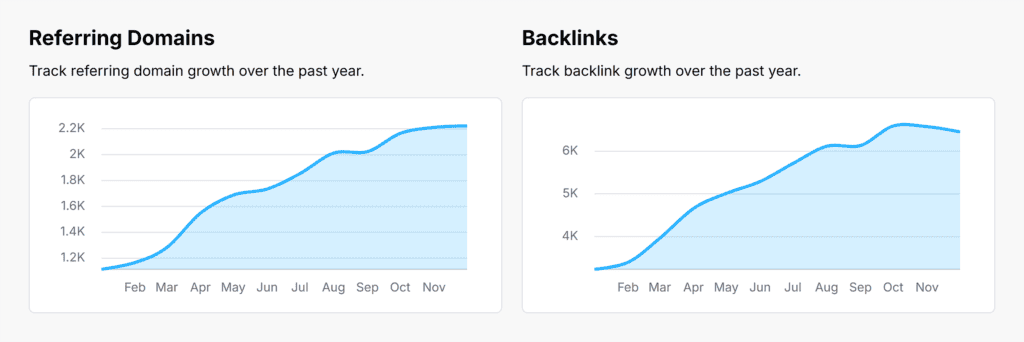
This is useful for understanding your own link profile of course. But it’s also handy for competitor research. For example, if you see a sudden spike in referring domains to your competitor’s website, you might want to see if they started a link building campaign around the same time.
Assessing your competitors’ backlink profiles is one of the most effective ways to find opportunities to build your own links. Understanding their website authority is one step, but seeing the specific links pointing to their pages can uncover even more useful data.
Semrush’s Backlink Analytics lets you do exactly that. You just enter a competitor’s domain and you’ll see all the links pointing to their site. And you’ll see which pages they’re linking to as well.
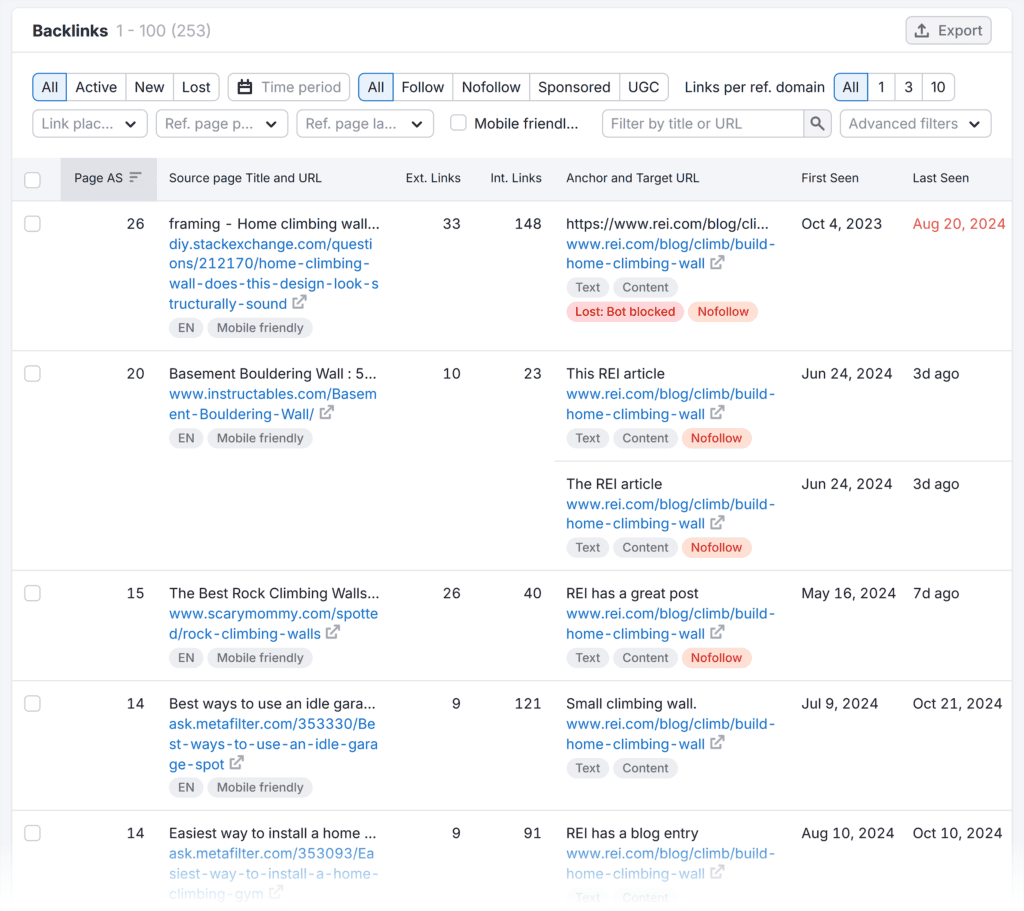
You can filter by active, new, and lost links, along with attributes like nofollow and sponsored. This makes it a super useful tool for working out why your competitors have so much more website authority than you—and for finding link building opportunities to improve your own authority.
Try Backlink Analytics and 50+ other tools to grow your website authority with a Semrush free trial.