Tracking your keyword rankings helps you spot opportunities to improve your content and your SEO. Without tracking your keyword rankings, you won’t know if your SEO efforts are paying off.
To use our free keyword rank checker, just enter your domain (or your competitor’s) and click “View Rankings.”
You’ll then see a list of that website’s top ranking keywords:
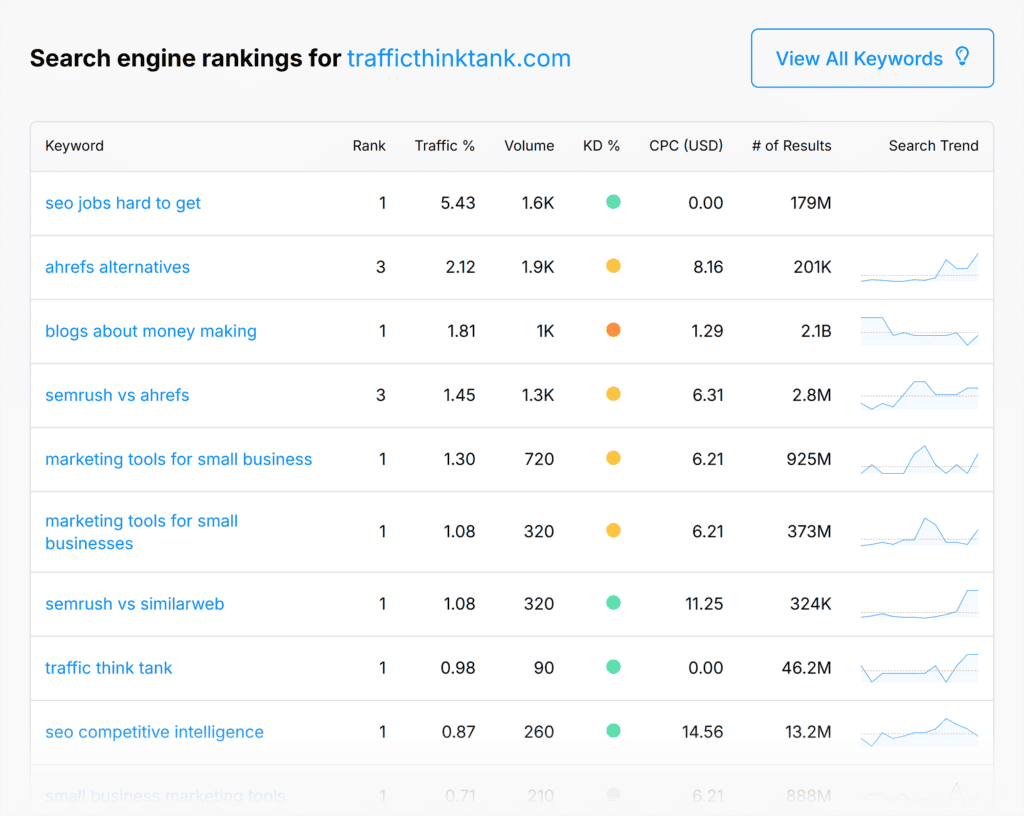
You’ll see the following metrics for each keyword:
- Rank: The position the domain ranks for that keyword
- Traffic %: The proportion of the site’s total traffic that keyword drives
- Volume: The average monthly search volume for that keyword
- KD %: Keyword difficulty, which indicates how hard it would be to rank in the top 10 for that keyword
- CPC: Cost per click, which is how much advertisers pay per click driven from that keyword
- # of results: How many organic results show for that keyword
- Search trend: Indicates the overall search interest for that term over time
What Can You Do with This Data?
Tracking Your Own Keywords
If you’re tracking your own keyword rankings, you can use this data to understand how well your website and its pages are optimized for your target terms.
For example, if your average position for an important keyword is 10 or greater, you know you need to optimize your site further to appear on page 1.
Or perhaps you see that a significant portion of your traffic is coming from a keyword you’re not fully optimized for. If that’s the case, you can adjust your targeting to ensure you’re optimized for the right audience. Or double down on those existing rankings by creating more content around that secondary keyword.
Tracking Competitor Keywords
But you can also use our keyword rank tracker to monitor your competitor’s keyword rankings.
If you see they’re ranking for some high-volume, low keyword difficulty keywords that are relevant to your business, you could try creating content around those keywords too.
Why Should You Track Your Keyword Rankings?
Tracking your keyword rankings gives you powerful data you can use to adapt and improve your SEO strategies. It shows you where your efforts are paying off, so that you can tweak your approach to do more of what is working, and less of what isn’t.
This lets you:
- Find opportunities: Find where you’re ranking well and consider creating more content like that. And if you’re ranking poorly, that could be an opportunity to improve your existing content, or change your strategy.
- Spot trends: Checking your keyword rankings regularly can help you spot search interest trends. This helps ensure you create content your users want, catering to their search intent.
- Get ideas from competitors: Tracking your competitors’ keyword rankings can help you find new search terms to target. You can also assess their content to see where you can improve and outrank them.
- Respond to Google updates: Staying on top of your keyword rankings helps you spot and react to the effects of Google algorithm updates. This way, you can adapt your content strategies and the content itself to try and regain lost rankings.
What Affects Your Keyword Rankings?
Lots of factors can affect your keyword rankings. Here are some of the most important ones:
Content Quality
How valuable your content is for users and how relevant it is to your target keywords will be one of the most important ranking factors. If you see your rankings drop suddenly, one of the first things to evaluate is your content quality.
Compare your content to your competitors’ content that’s still ranking for the keyword. Ask yourself:
- Does their content better meet the search intent?
- Is it easier to read?
- Does it contain more useful visuals?
Use these insights to improve your content and move back up the rankings.
Backlinks
Aside from content quality, another major factor that can affect your keyword rankings is your backlink profile. Your site’s overall backlink profile obviously matters, but so does your page’s backlink profile.
If you find you’re losing keyword rankings to your rivals, check their backlink profiles. And dig into the backlinks of their pages. Perhaps they recently ran a link building campaign that helped boost their rankings.
You can check any site or page’s backlink profile with Semrush’s Backlink Analytics tool.
You just pop the URL or domain into the tool and it’ll show you all the links pointing to their site or page.
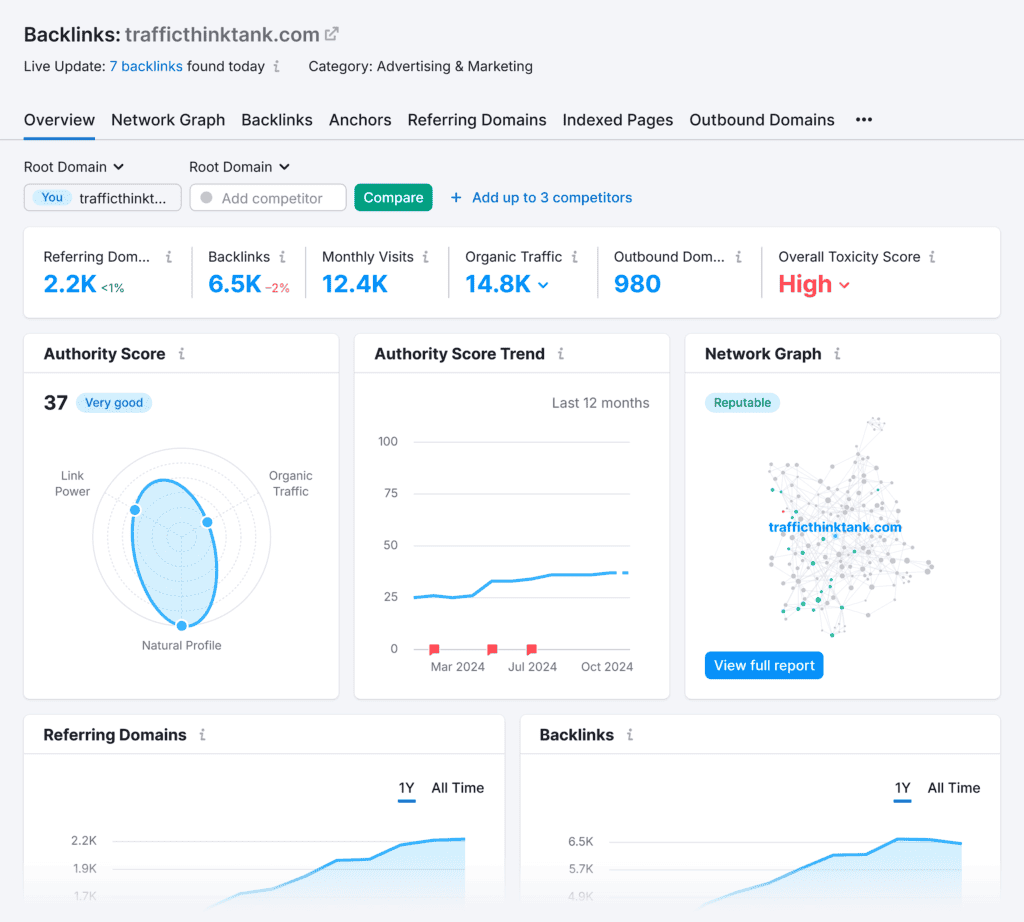
Google Algorithm Updates
Google is constantly updating its search algorithms. Sometimes, these updates can have a dramatic effect on your keyword rankings.
Some keyword rank tracking tools will highlight Google updates for you. This way, you can look back at your rankings over time and identify whether ranking drops or gains correspond with a particular Google update.
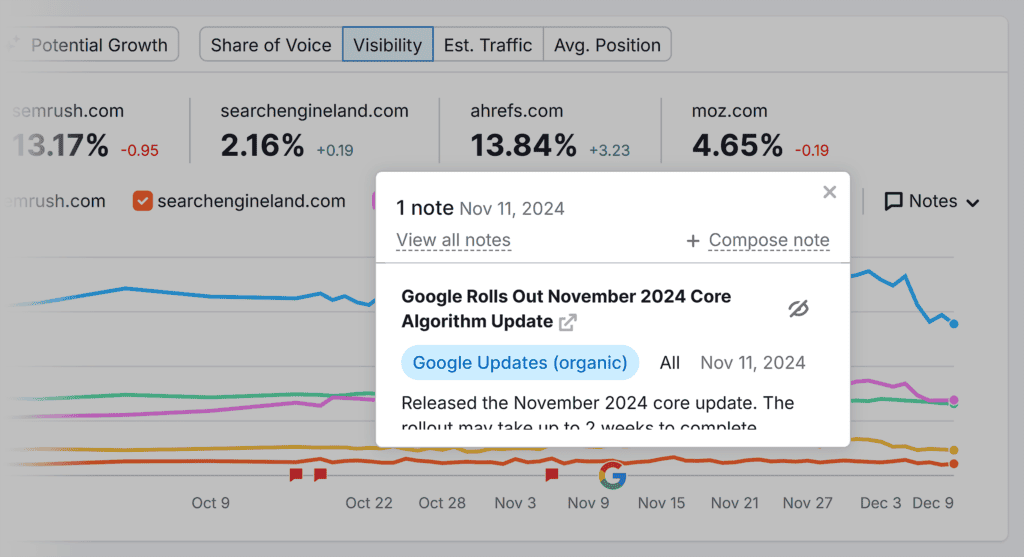
Google Penalties
More severe than just a Google update, a manual action from Google could massively impact your keyword rankings. Sometimes, it could even result in Google removing your site from search results altogether.
Other Factors
Countless factors can cause your Google rankings to change. But a few other important ones include:
- Website migrations: Moving your website to another platform or address can also have a huge effect on your keyword rankings
- Technical SEO issues: Problems with your site’s technical SEO can lead to ranking problems
- Seasonal changes: Sometimes your keyword rankings will just fluctuate with the seasons
How to Track Your Keyword Rankings
Just like there are lots of factors that can affect your performance on Google, there are also lots of ways to track your rankings. Here are two of the most effective:
Google Search Console
Google Search Console (GSC) is a free tool that lets you monitor your organic search performance. And it lets you track your average ranking positions for search queries that drive impressions and clicks for your website.
To track your rankings in GSC, just head to the “Performance” report and toggle on the “Average position” box.
This will show you a chart of your website’s average position for all of your search queries over time.
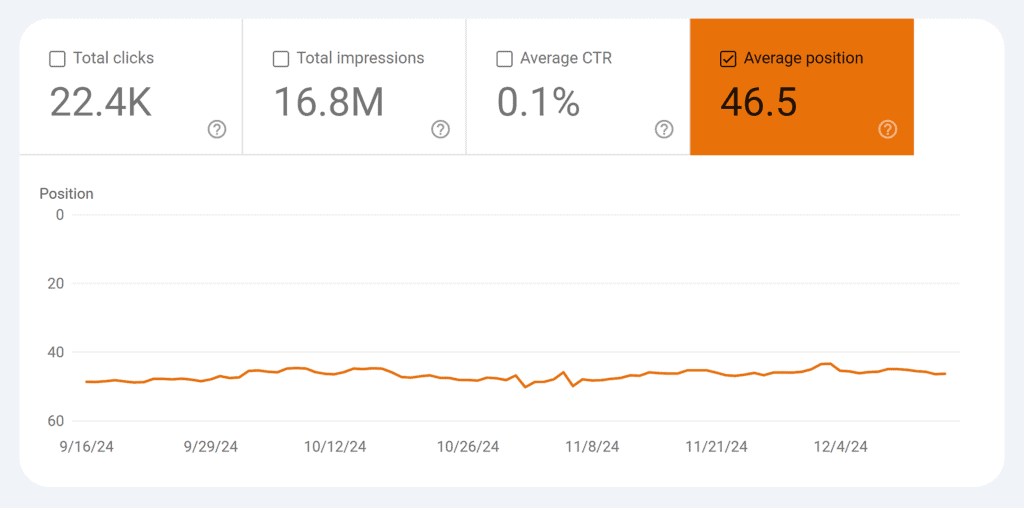
And if you scroll down to the “Queries” report, you’ll be able to see your average ranking position for all the search terms that drive organic clicks to your site.
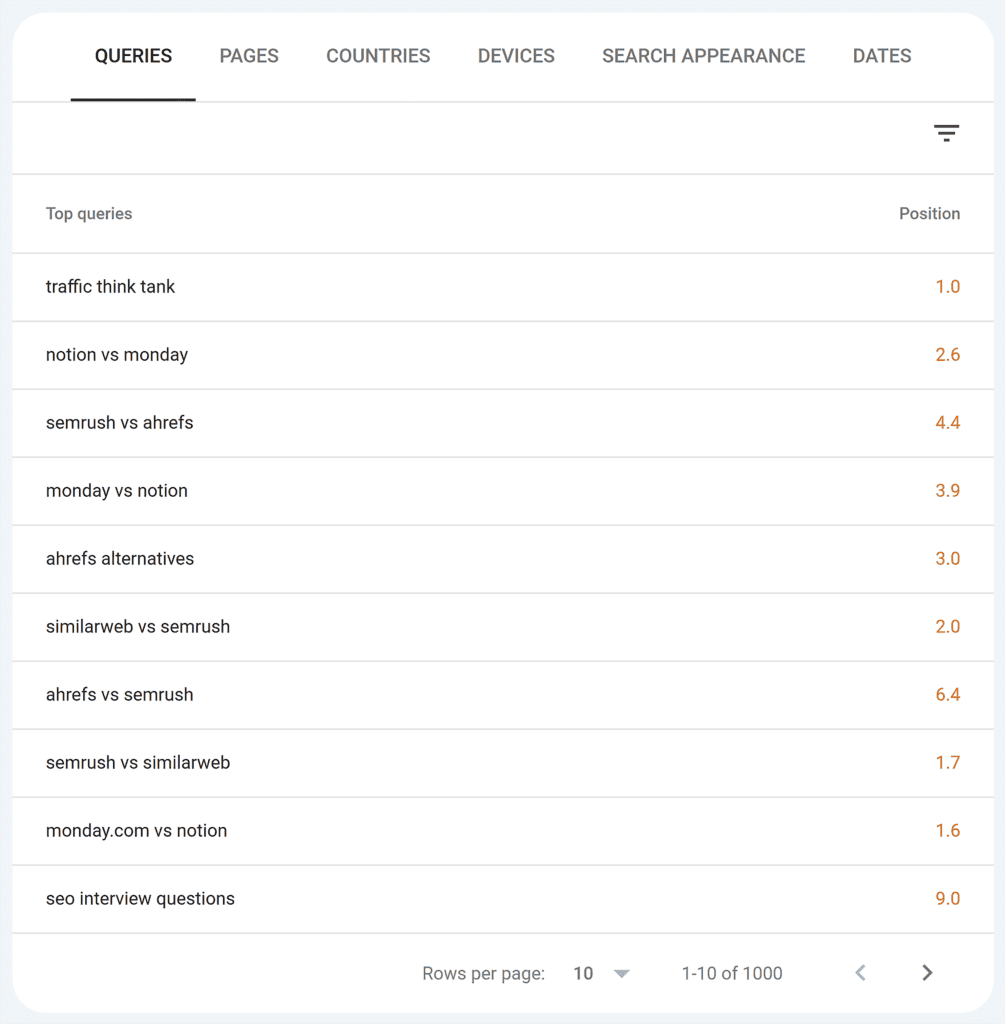
You can search for specific queries and sort by clicks, impressions, or position. But there is no way to track the performance of specific keywords without manually searching for them each time. For that, you’ll need to use a dedicated rank tracking tool.
Semrush Position Tracking
Semrush’s Position Tracking tool gives you lots of useful data on your most important keywords. And it lets you track specific keywords as part of your SEO campaigns, so you can quickly and easily understand if your efforts are working.
Just set up a project and enter the keywords you want to track. You’ll then see a “Landscape” report that tells you your:
- Visibility: This a measure of how well you’re ranking for all the keywords you’re tracking
- Estimated traffic: An estimate of the domain’s daily traffic from those keywords
- Average position: Average ranking position for all the keywords you’re tracking
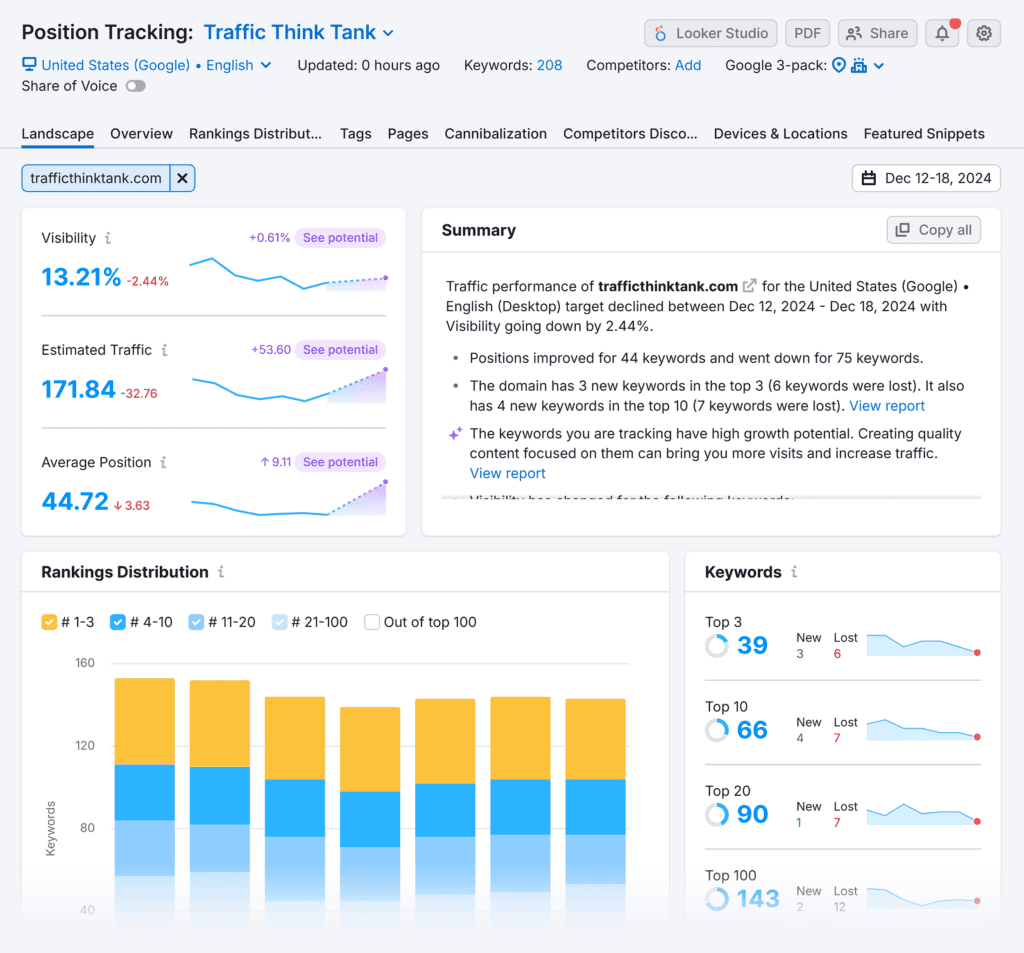
You can also see how your site’s share of voice, visibility, traffic, and average position (for specific keywords) compares to your competitors on the “Overview” tab.
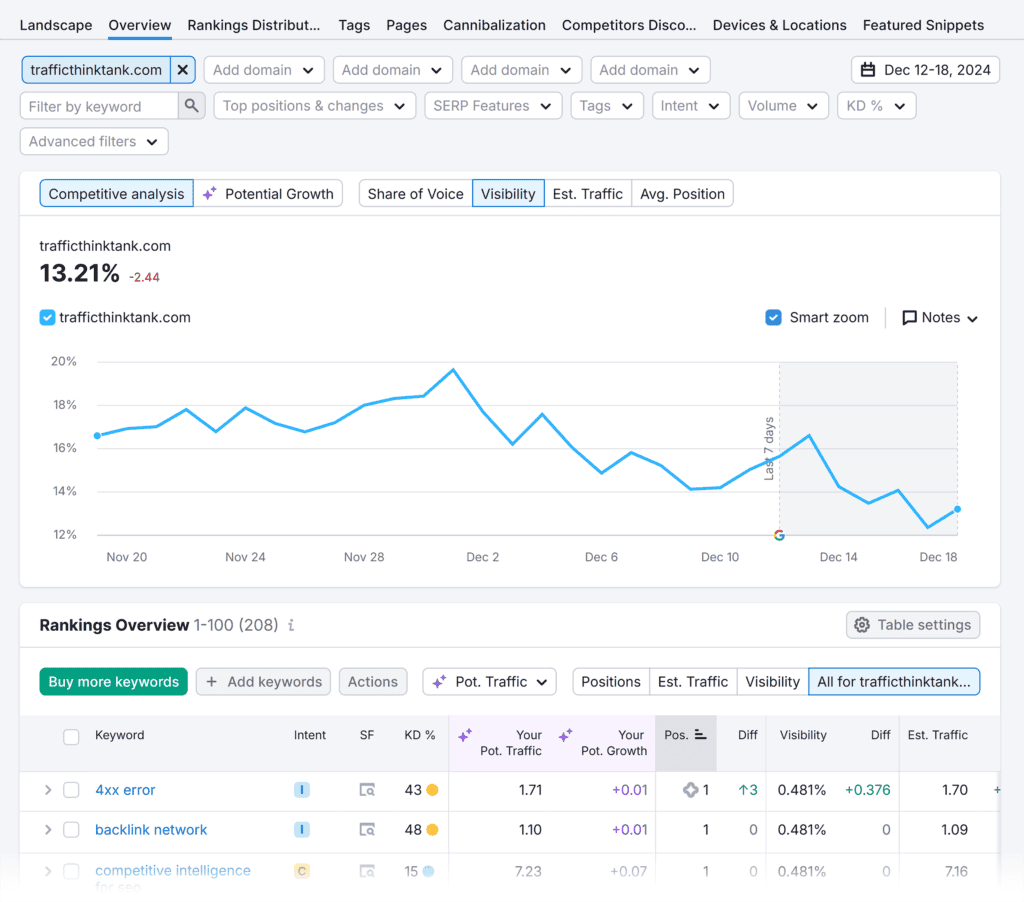
Stay on top of your keyword rankings with Semrush’s Position Tracking tool. Try it today with a free trial of a Pro account.