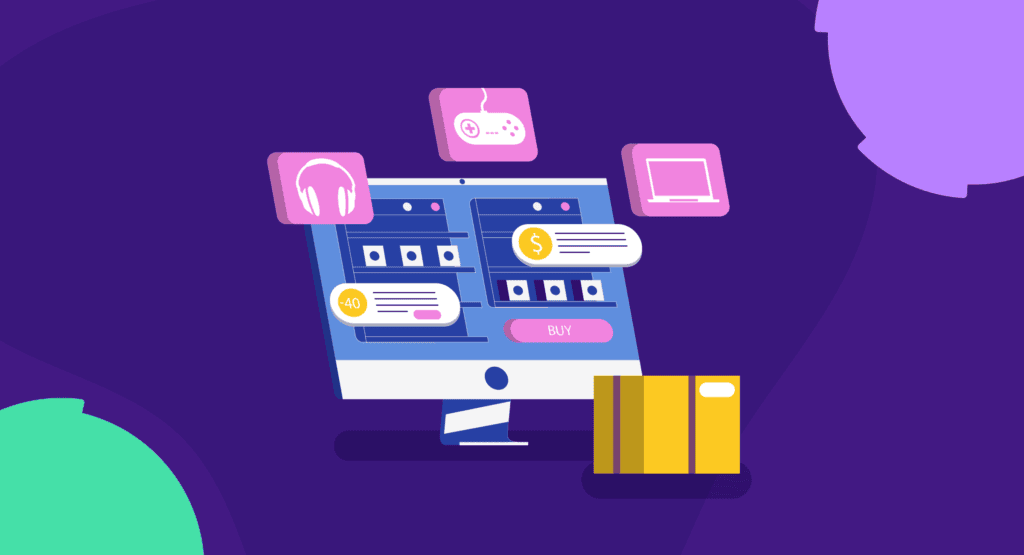
Want to know how to increase online sales without reinventing your entire business?
Here’s the good news: Even small tweaks can lead to big wins.
For example, travel site Going changed its call to action from “Sign up for free” to “Trial for free.”
They saw a 104% increase in trial starts.
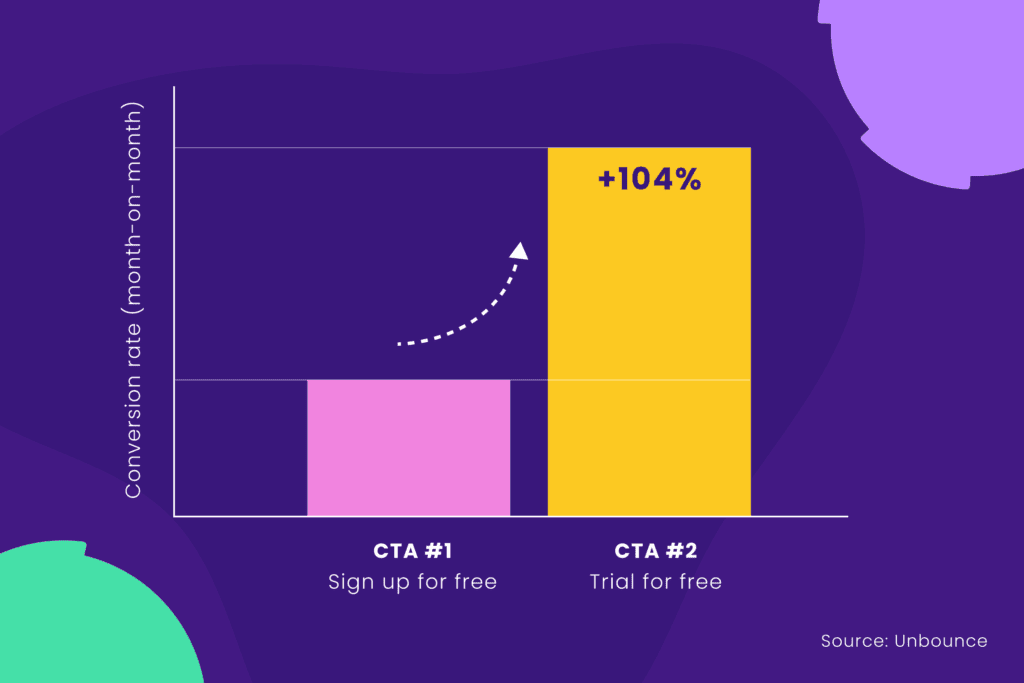
In this guide, you’ll learn 27 tactics just like that.
Each one is practical and includes real-world examples with actionable steps.
We’ve organized them into three levels:
- Quick wins: Simple tweaks you can implement today to boost sales
- Growth moves: Actions that need a little more effort but drive steady growth
- Long-term drivers: Bigger moves that drive sustainable sales growth
Free resource: Download our free worksheet to turn this guide into a focused action plan.
Let’s dive in.
Quick Wins: Start Here for Fast Results
These are low-effort changes that remove friction, build trust, and push more shoppers to buy.
If you’re trying to figure out how to increase online sales fast, this is the place to start.
You can implement many of these today and see quick results.
1. Use High-Quality Product Images and Videos
If shoppers can’t touch your product, visuals are the first thing they trust.
In fact, 90% of Etsy buyers say product photos are either “extremely important” or “very important” to their purchase decision.
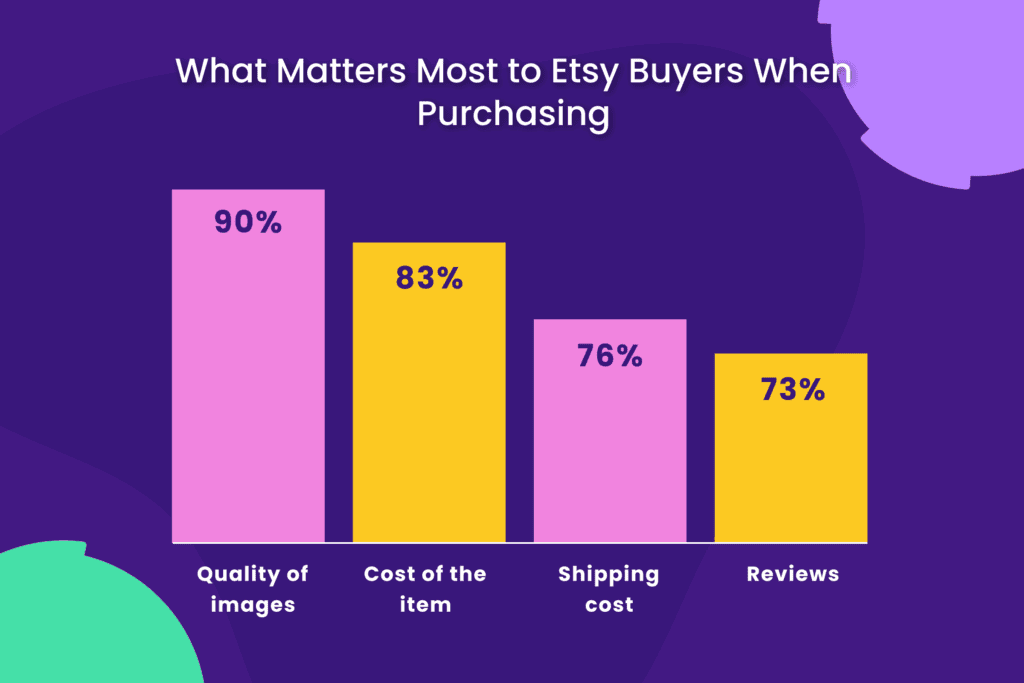
And the numbers back it up.
One luxury fashion brand boosted conversions by 45% after replacing dim, inconsistent images with bright, professional shots.
Here’s how you can upgrade your product visuals:
- Use clear, well-lit images
- Show the product from multiple angles — front, back, side, and close-ups
- Highlight key features up close, like texture, stitching, materials
- Add short videos to show the product in action
For example, if you sell running shoes:
Use close-up shots of the sole grip. Show the flexibility with a bending demo. And include a short clip highlighting its functional features.
Like running shoe brand Hoka does here:
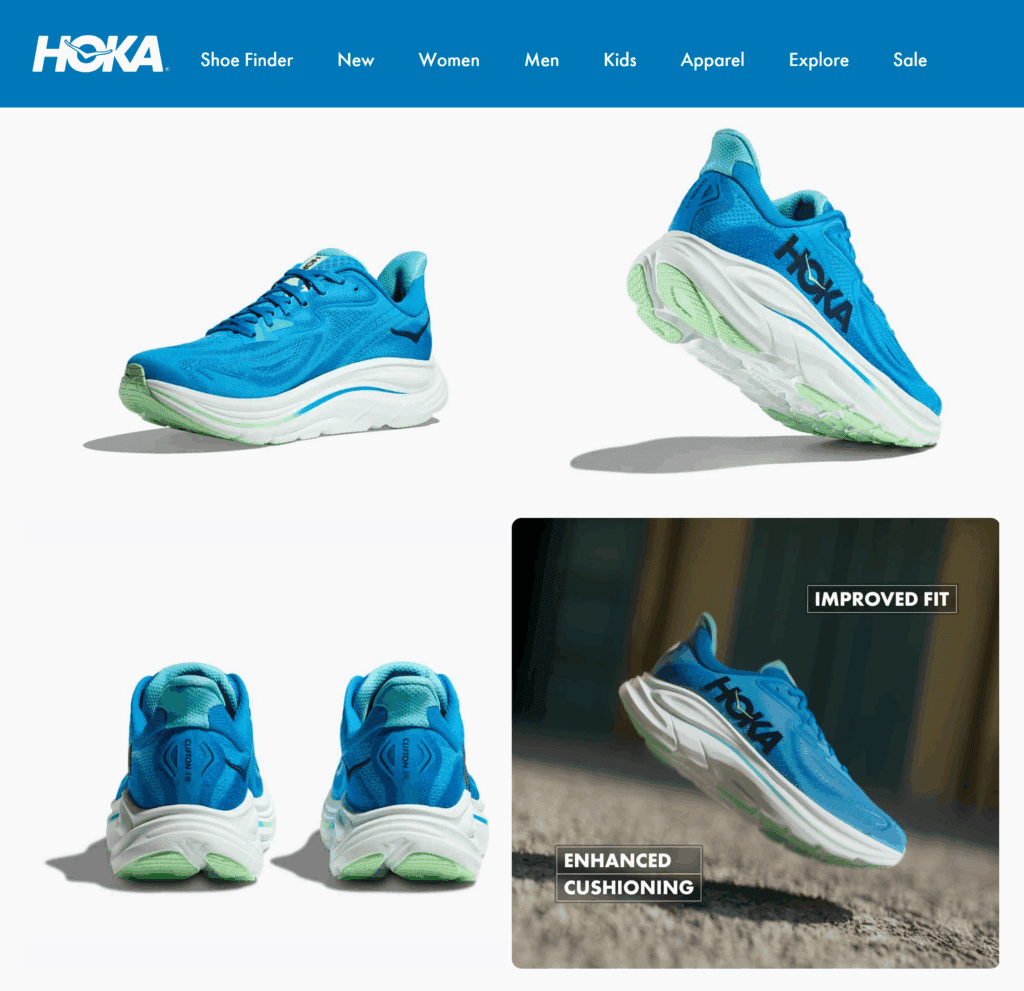
2. Provide Detailed Product Descriptions
A clear, detailed product description helps shoppers understand exactly what they’re buying.
It builds trust and makes the decision easier.
Plus, it removes last-minute doubts that kill conversions.
Here’s a simple four-part framework you can use to write effective product descriptions:
- What it is: Summarize the product in 1-3 clear, specific sentences
- Key details: List important facts like materials, dimensions, weight, and available variations
- Special features: Highlight anything unique or valuable about the product
- Usage or care: Explain how the buyer should use or maintain the product
Suppose you’re selling a handmade ceramic bowl.
Instead of writing: “Beautiful ceramic bowl.”
A good description would say:
“Hand-thrown ceramic bowl, 6 inches in diameter, glazed with a food-safe, lead-free coating. Microwave and dishwasher safe. Perfect for soups, salads, or display.”
Pottery brand East Fork uses this style to set clear expectations with its product descriptions.
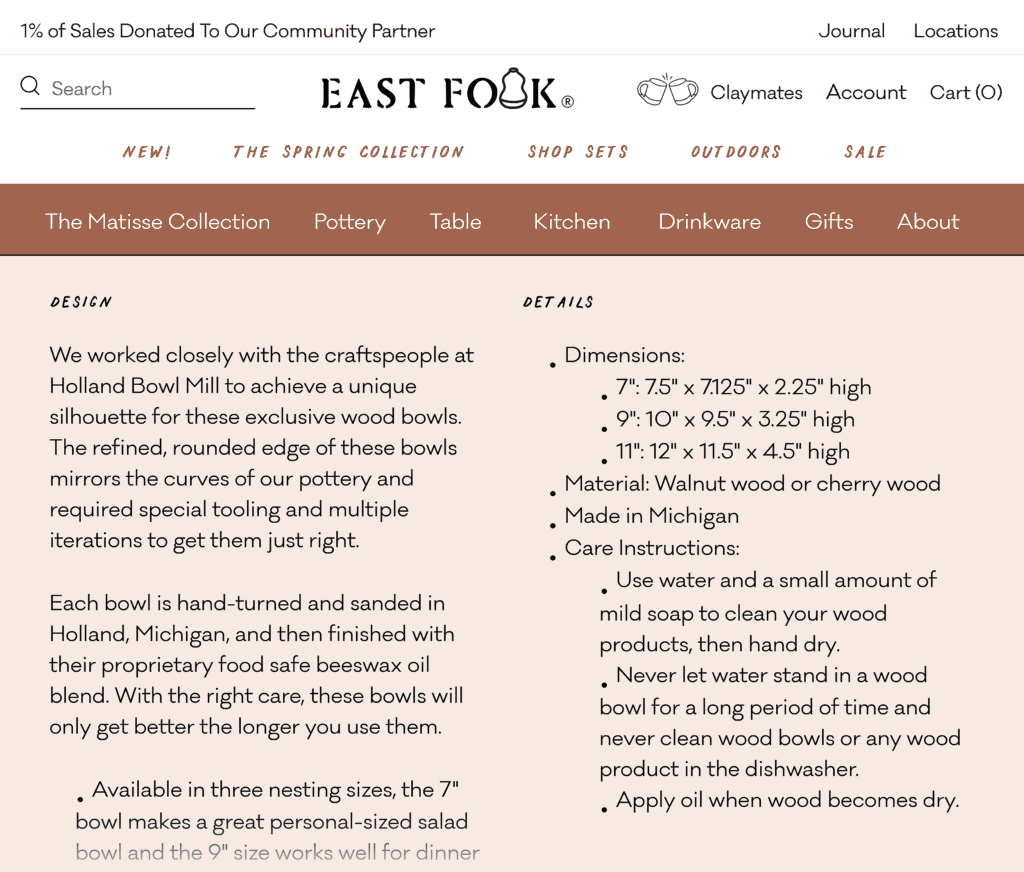
3. Use Exit-Intent Popups with Offers
Exit-intent popups can be annoying if they interrupt too early.
But if timed right, they can help recover lost sales.
In fact, offering a coupon at exit can convert up to 13.5% of abandoned shoppers.
You want to trigger the popup only when someone moves their cursor toward the back button or closes the tab.
This works best on the shopping cart and checkout pages.
Offer something valuable, like:
- A limited-time discount
- Free shipping
- A free bonus with purchase
Tools like OptinMonster and Sleeknote make it easy to add exit popups without coding.
Accessory brand Baublebar uses exit-intent popups to offer a quick 10% discount — right before visitors are about to leave.
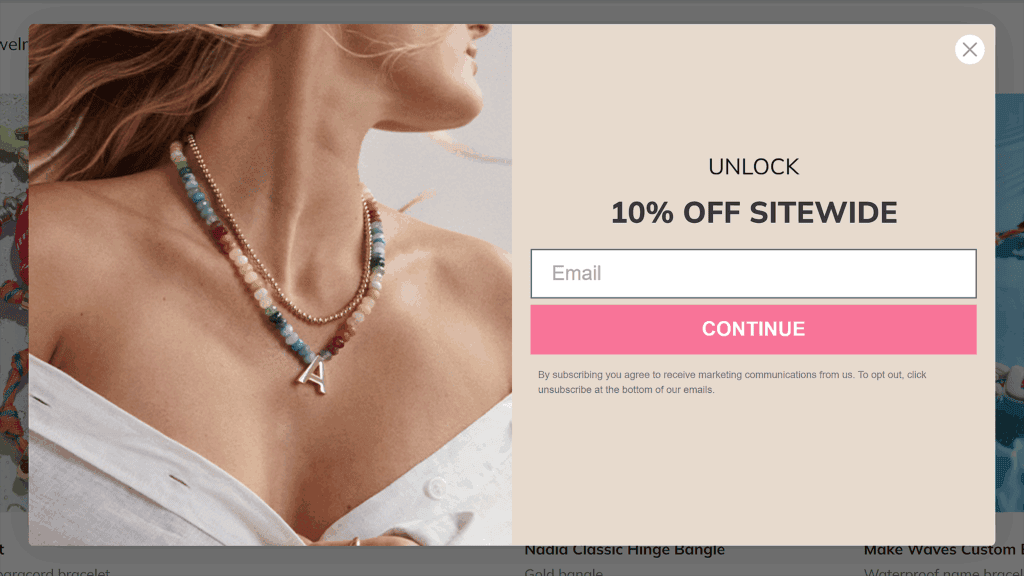
4. Show Real-Time Social Proof Notifications
Shoppers trust what other shoppers trust.
That’s why real-time social proof can make someone pull the trigger faster.
When visitors see that others are viewing or buying the same product, it reinforces their own decision.
And it creates a powerful fear of missing out (FOMO).
You can display short notifications like:
- “12 people viewed this product in the last hour”
- “5 purchases made today”
- “8 people added this to their cart in the last 30 minutes”
Adding real-time proof is easy with tools like Fomo or UseProof.
For example, mattress brand Leesa shows recent purchase notifications directly on their product pages.
This simple message helps their mattresses feel trusted — and in demand.
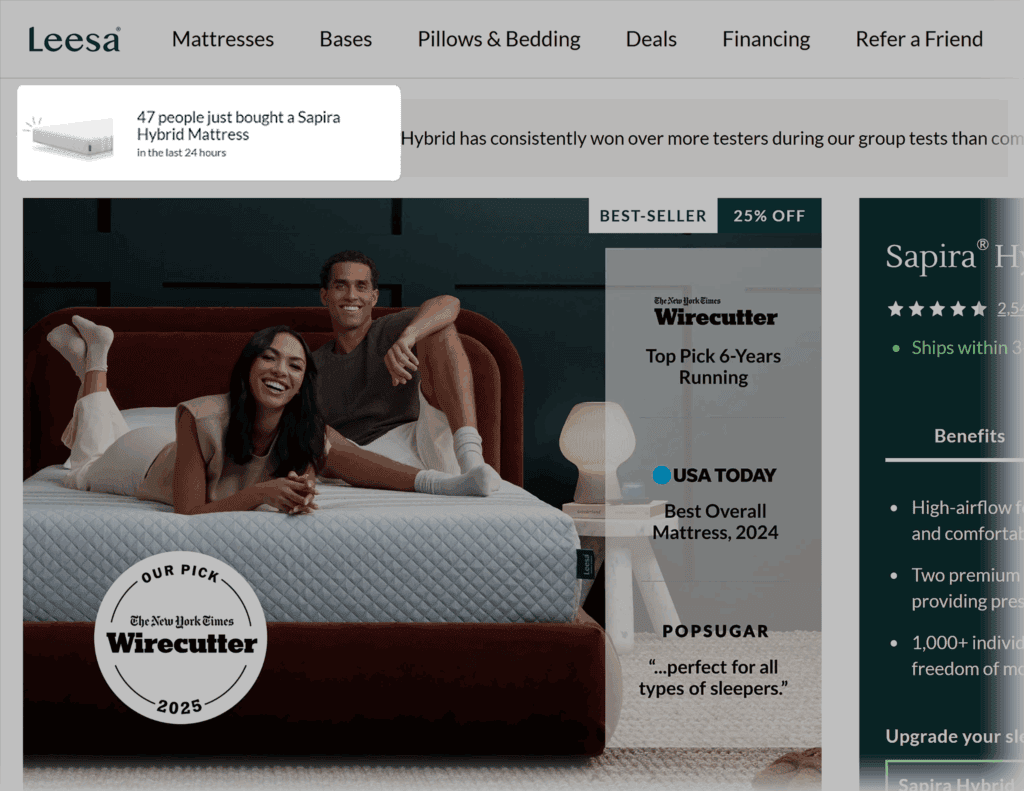
5. Offer Limited-Time Promotions
Limited-time offers are a classic ecommerce marketing tactic.
They create urgency and encourage people to act faster.
Research shows that time-limited promotions make online shoppers more likely to buy impulsively.
This boosts quick decisions and reduces hesitation.
You can use countdown timers, end dates, or “only X left” messages to highlight the deadline.
But keep it real. False scarcity can hurt trust.
Bloomingdale’s knows how to increase sales online using regular limited-time promotions.
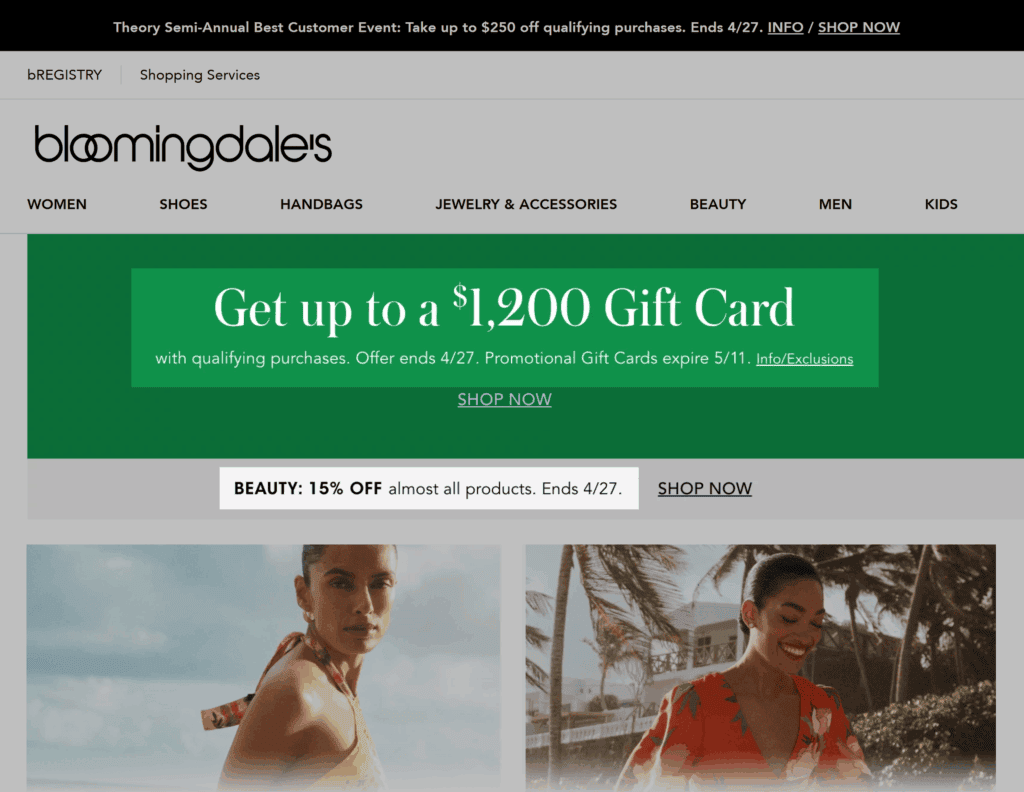
Such offers keep shoppers checking back and buying fast.
6. Offer Free Shipping
Free shipping is a dealbreaker for most shoppers.
62% of consumers say they won’t complete a purchase if free shipping isn’t available.
If you want to boost sales (without changing your products or prices), offer free shipping upfront wherever possible.
Make sure to:
- Highlight it clearly on your homepage, product pages, cart, and checkout
- Mention it multiple times
If free shipping on every order isn’t feasible, you still have options.
Offer free shipping above a certain spend threshold (like $50+).
Or, fold shipping costs into your product pricing.
Zappos does this perfectly.
They offer free shipping on every order with no minimum. And they make sure it’s prominently mentioned across every product page.
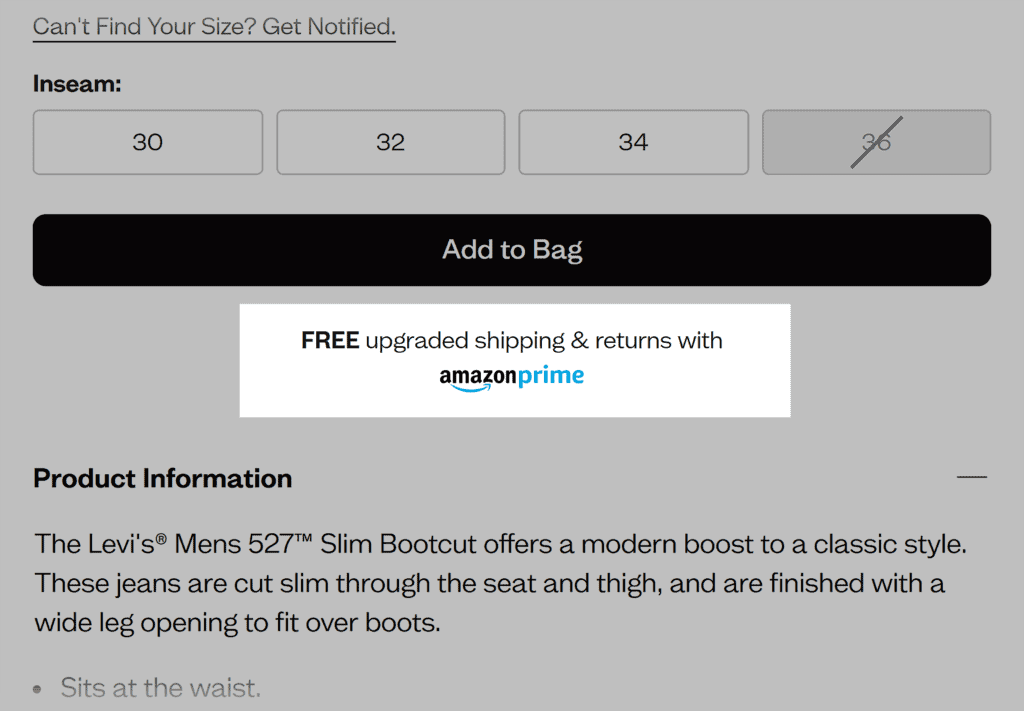
7. Display Trust Badges and Secure Payment Options
Shoppers hesitate when they’re not sure if their payment is safe.
And hesitation = lost sales.
In fact, 19% of shoppers abandon their cart because they don’t trust the site with their credit card information.
You can fix that fast with trust signals.
Add these trust-building badges to your ecommerce site:
- SSL secure site badges
- Payment icons (Visa, Mastercard, PayPal)
- Money-back guarantee seals
- Third-party security seals (Norton Secured, McAfee Secure, Verisign)
And place them smartly:
- Near the CTA button
- In the shopping cart summary
- During checkout, next to the payment fields
BlendJet does a great job with this.
Their product page displays multiple payment and security badges:
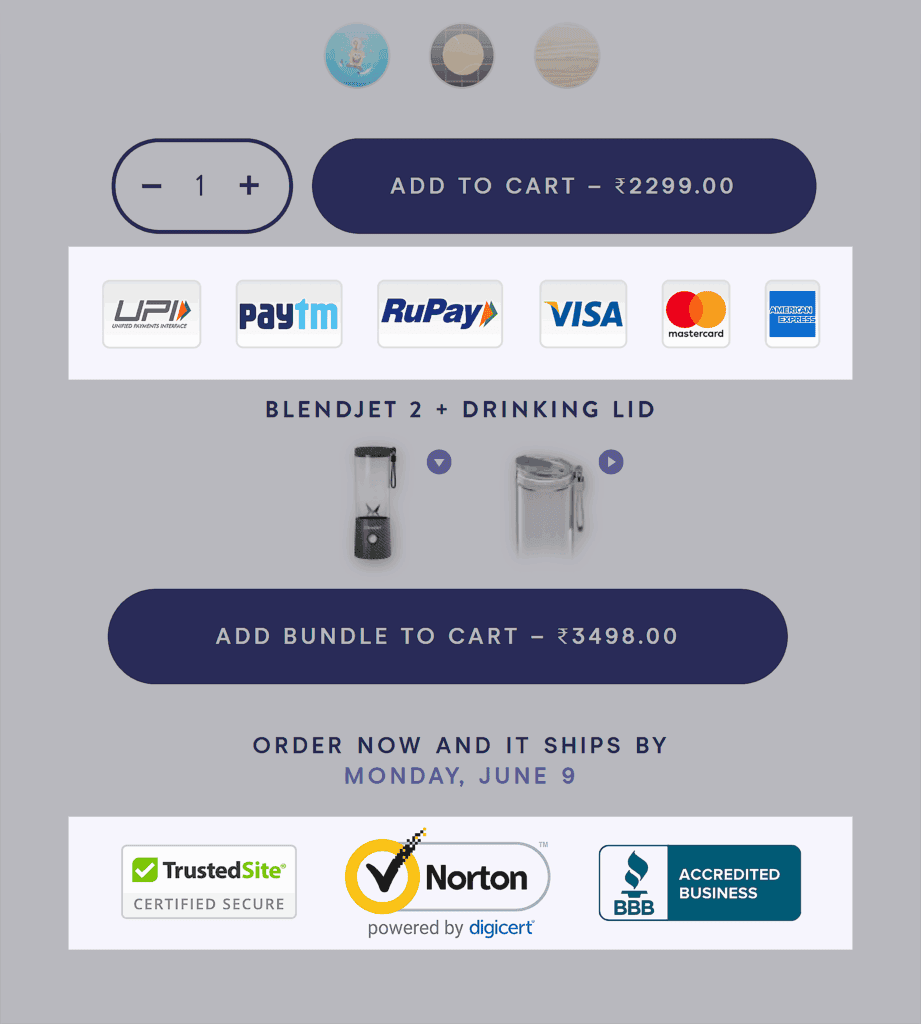
8. Make Top Categories 1-Click from Homepage
If shoppers can’t find what they want fast, they leave.
That’s why your homepage needs to highlight your top categories — loud and clear.
Make sure visitors can reach your bestsellers, new arrivals, or key product types with just one click.
No digging through menus. No guessing where to go next.
Feature your top categories right in the first fold of the homepage to pull people deeper into your site instantly.
Patagonia nails this.
Their homepage highlights major categories right away.
This makes it easy for shoppers to find popular products without extra clicks.
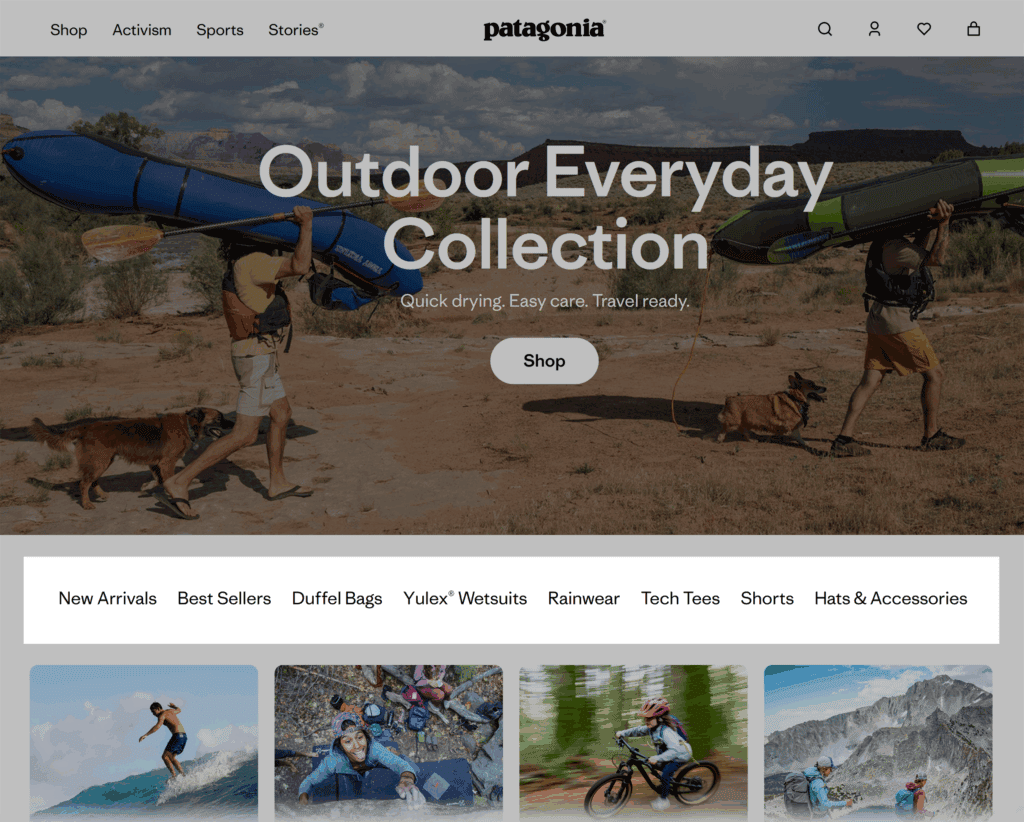
9. Show “Free Returns” Message on Product Pages
Free returns build buyer confidence.
Without that reassurance, many shoppers walk away.
In fact, 84% of consumers check a return policy before buying online.
And 44% will look for a different retailer if they don’t like what they see.
Here’s how to make free returns work for you:
- Display a simple, clear message like “Free returns within 7 days”
- Place it near the product price, cart summary, and checkout
- Link it to a full return policy page for details
- Highlight money-back guarantees to build even more trust
Apparel brand Bombas puts its free returns policy front and center — removing any doubt before it starts.
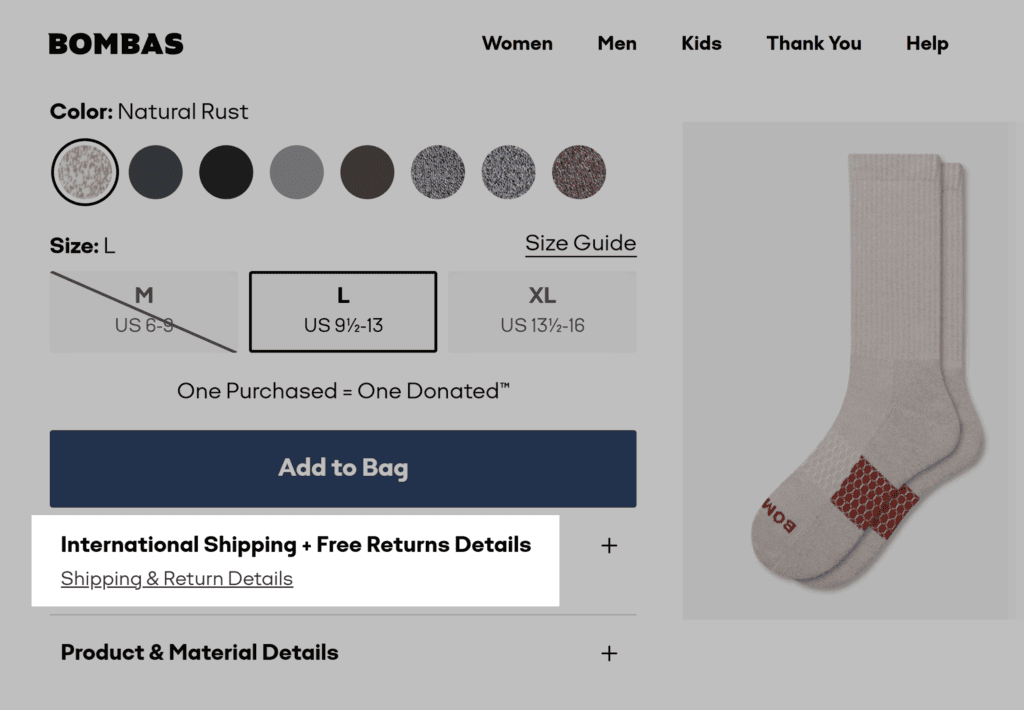
10. Make Your CTA Buttons Bigger, Brighter, and Higher on the Page
When shoppers land on your page, they should know exactly what to do next — without thinking.
Select a size, add a product to their cart, sign up for a free trial, redeem an offer.
Whatever the action is, your call-to-action button should make it obvious.
That’s why your CTA needs to grab attention instantly.
How?
- Use a bold color that stands out clearly against your background
- Make the button large enough to draw the eye without feeling pushy
- Place it high on the page, so it’s visible without scrolling
- Write clear, action-focused text like “Add to Cart,” “Start Your Trial,” or “Get My Discount”
The alcohol brand Haus knows how to enhance sales using this tactic.
Their product pages put a large “Add to Cart” button in the first fold, right next to the product, in a contrasting color, and with no distractions.
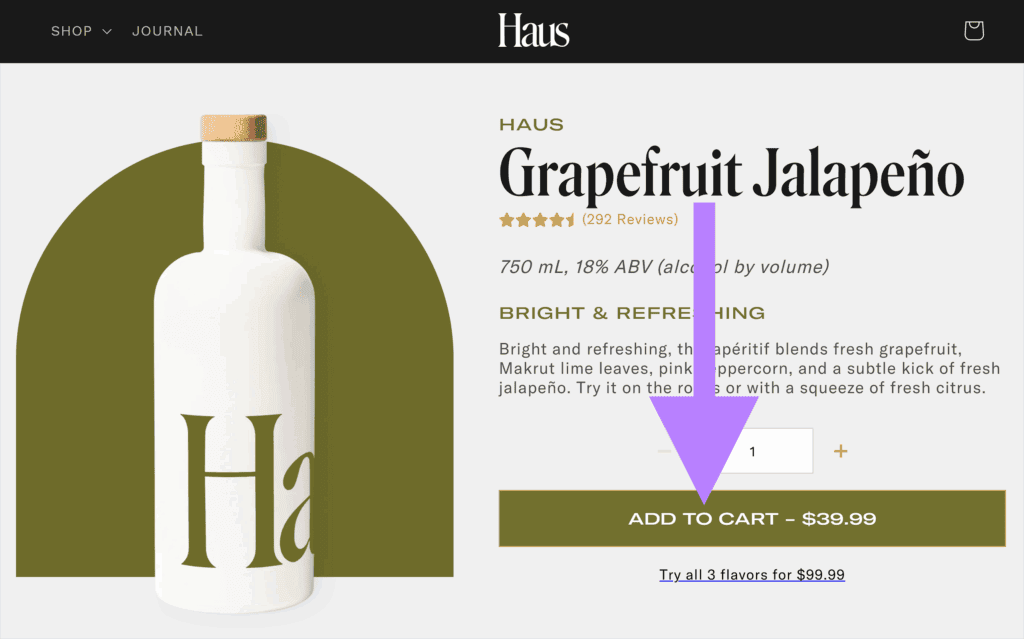
The result? Less hesitation — and more conversions.
11. Use Live Chat to Answer Objections in Real Time
Shoppers often hesitate when they have last-minute questions about products, shipping, or returns.
One of the fastest ways to kill that hesitation? Live chat.
A survey found that 42% of U.S. online adults say it’s important for retailers to offer live chat.
By giving shoppers fast answers at the moment they feel uncertain, you remove friction.
This can increase your conversion rate and your average order value.
Setting up live chat is easy with tools like Gorgias, Zendesk, or Tidio.
Most of these platforms also offer AI capabilities now.
You can feed AI bots data, and they’ll answer simple questions automatically. Like “Is this item available in medium?” or “When will it ship?”
Live agents can jump in to help when more detailed support is needed.
Wayfair uses this hybrid model.
Their site features both virtual assistants and human agents ready to help right when shoppers need it.
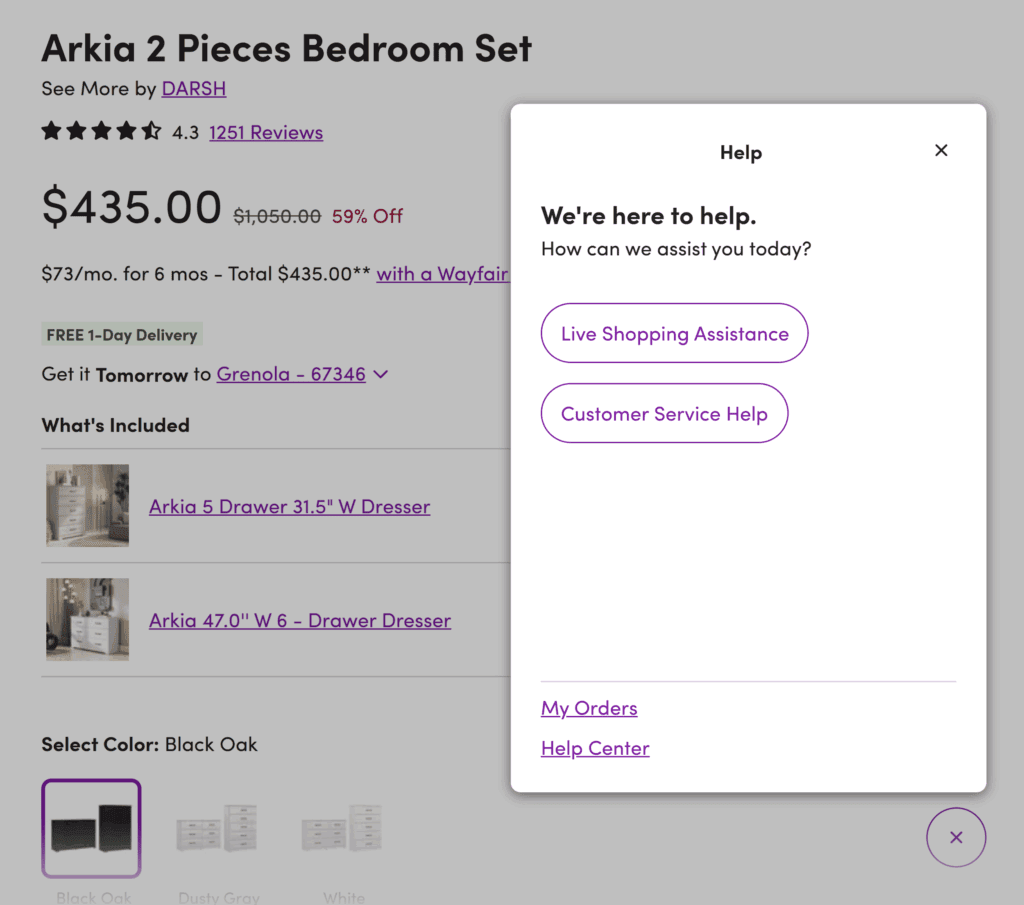
12. Add Buy Now, Pay Later at Checkout
Buy now, pay later (BNPL) options let customers split their payments into smaller amounts, often without interest.
When customers see smaller payments, they are more likely to complete a purchase.
In fact, customers who use BNPL are more likely to buy.
Purchase rates increase from 17% to 26%, and order sizes are 10% bigger on average.
Adding BNPL to your ecommerce checkout is simple.
Services like Klarna, Afterpay, and Affirm plug directly into platforms like Shopify and WooCommerce.
For example, online shoe store TOMS uses Klarna to offer flexible payments.
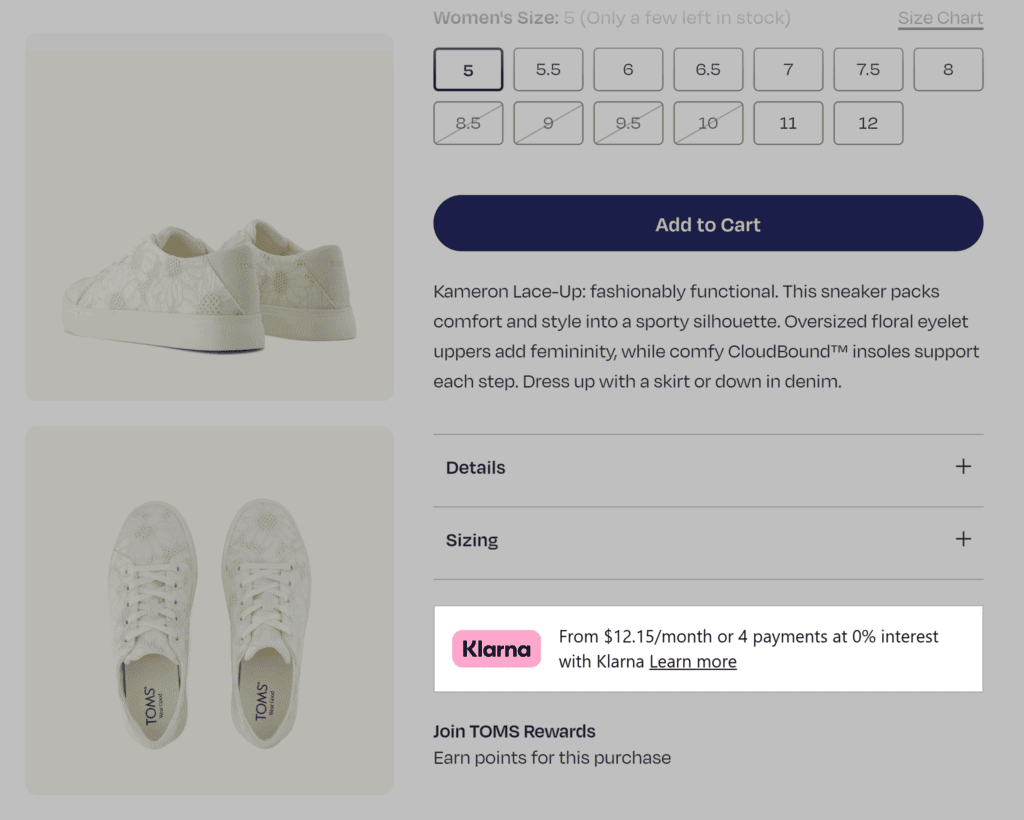
It’s a small change that can remove a big barrier to purchase.
13. Add 1-Click Post-Purchase Upsells
A one-click upsell appears immediately after a purchase.
It lets customers add an extra product to their order with just one tap — no need to re-enter payment or shipping details.
You can upsell:
- A related product
- An upgraded version
- A limited-time add-on deal
This may work better than pre-checkout upsells because the customer has already committed to buying.
So, there’s no risk of losing the original sale.
The upsell feels like a simple bonus, not a decision they have to overthink.
There are tools like Aftersell and Zipify OCU that can help you set this up quickly.
For instance, beverage brand BRĒZ used this post-purchase feature to achieve a 12% upsell conversion rate.
Upselling in general is a strong strategy to grow your store’s revenue.
Brands like True Classic Tees do it well. They offer checkout upsells and post-purchase upsells.
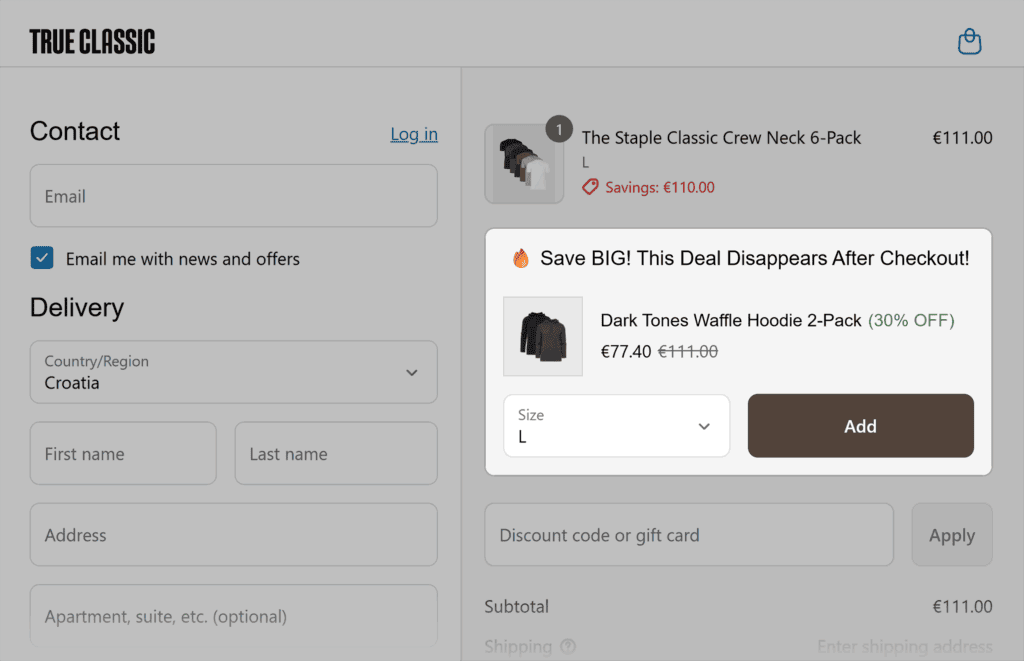
The key is to keep the upsell simple, relevant, and easy to accept.
Growth Moves: Create Momentum with Mid-Effort Tactics
These tactics take a little more setup. But they pay off in repeatable, compounding gains.
They’re perfect when you’re ready to build on what’s working and multiply your results.
14. Add Schema Markup for Products
Schema markup is a type of code you add to your site to help search engines understand your content.
When you use it on product pages, it can display extra details like price, stock availability, model, and ratings directly in the search results.
This makes your listings stand out and drives more clicks.
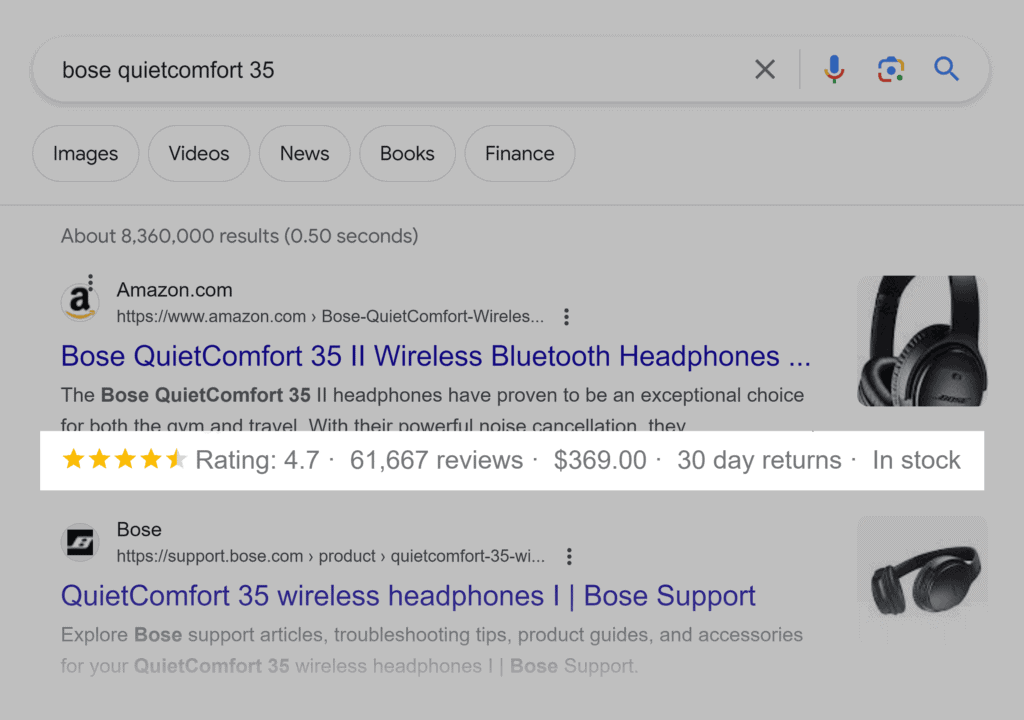
Use Google’s Rich Results Test to check if your pages already have schema.
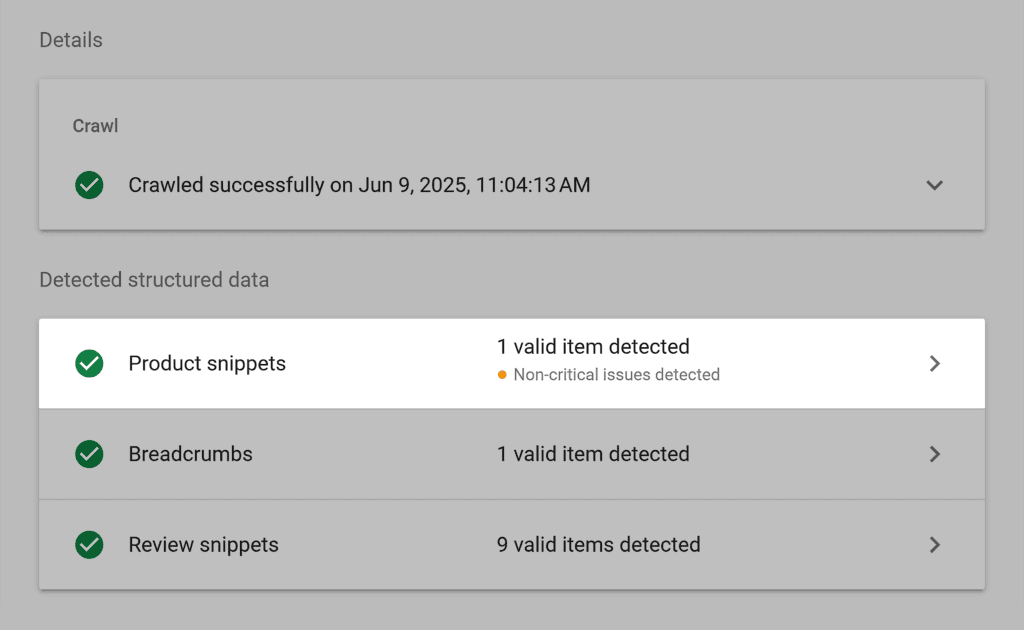
If not, you can:
- Add it manually
- Use an SEO plugin like Yoast SEO
- Work with a developer to set it up
The more information Google shows about your product on the search engine results page (SERP), the more clicks — and buyers — you can attract.
15. Improve Mobile Load Speed
Slow websites kill conversions.
A site that loads in 5 seconds converts just a third of what a 1-second site does.
That gap alone can cost you serious revenue.
And with most ecommerce traffic coming from mobile, even small speed gains can lead to measurable lifts.
Use Google’s free PageSpeed Insights to check your page’s performance and its loading time.
For example, Lululemon’s homepage performs poorly on mobile.
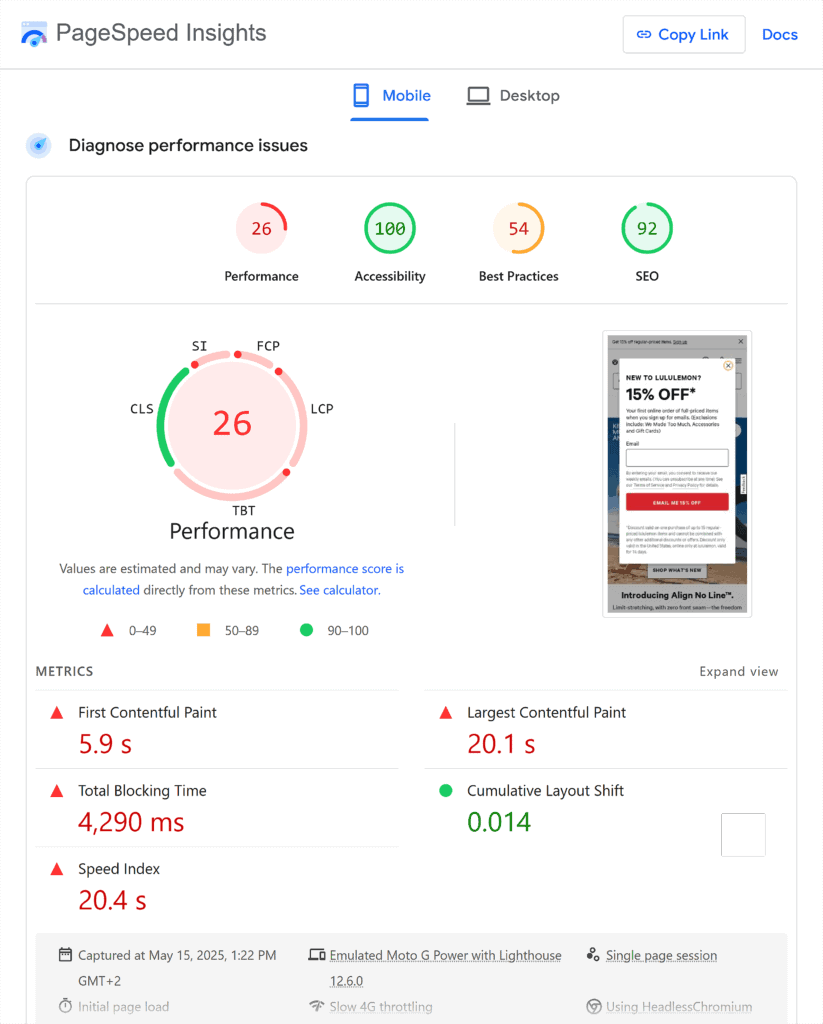
PageSpeed Insights also pinpoints the issues slowing your page.
pagespeed-insights-lululemon-page-slowing-issues
But it only shows results for one page.
To check the speed and performance of your entire site, use Semrush’s Site Audit tool.
Open the tool and set up your first crawl.
Go to your default “Overview” report and check your “Site Performance” score.
Click “View details.”
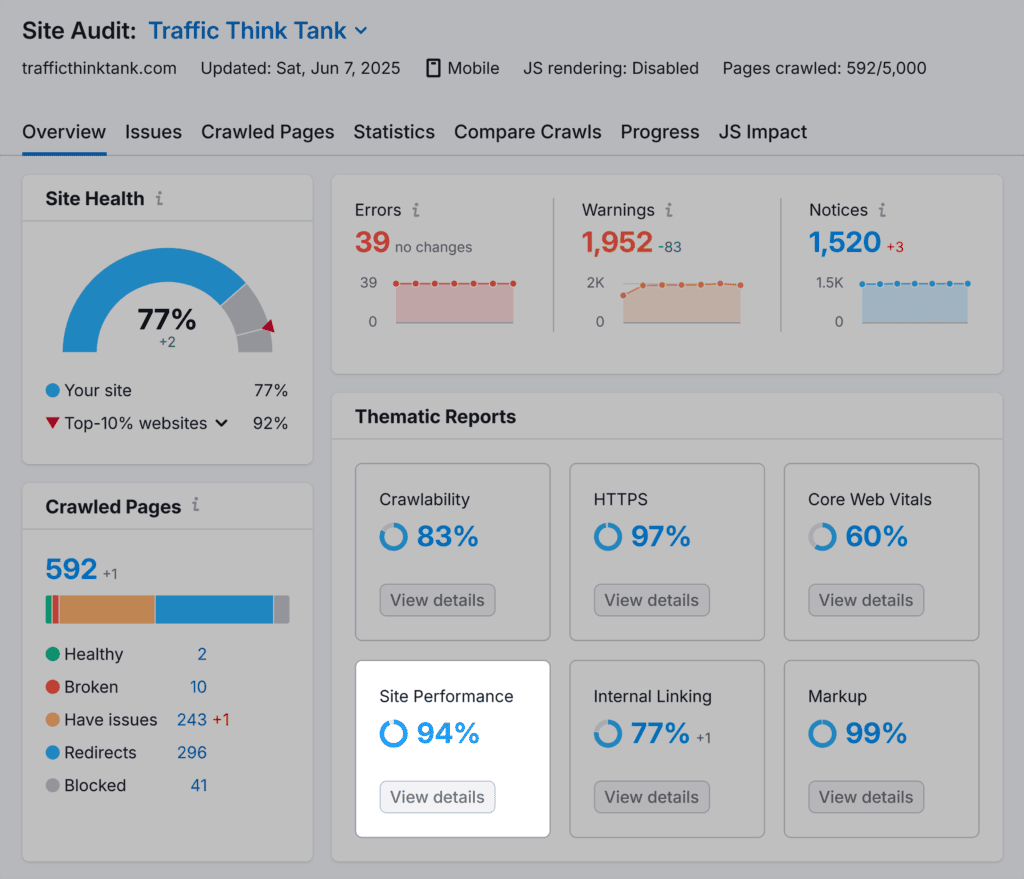
Review your site’s loading speed and performance issues.
Then, click “# issues” to see which pages are affected and how to fix them.
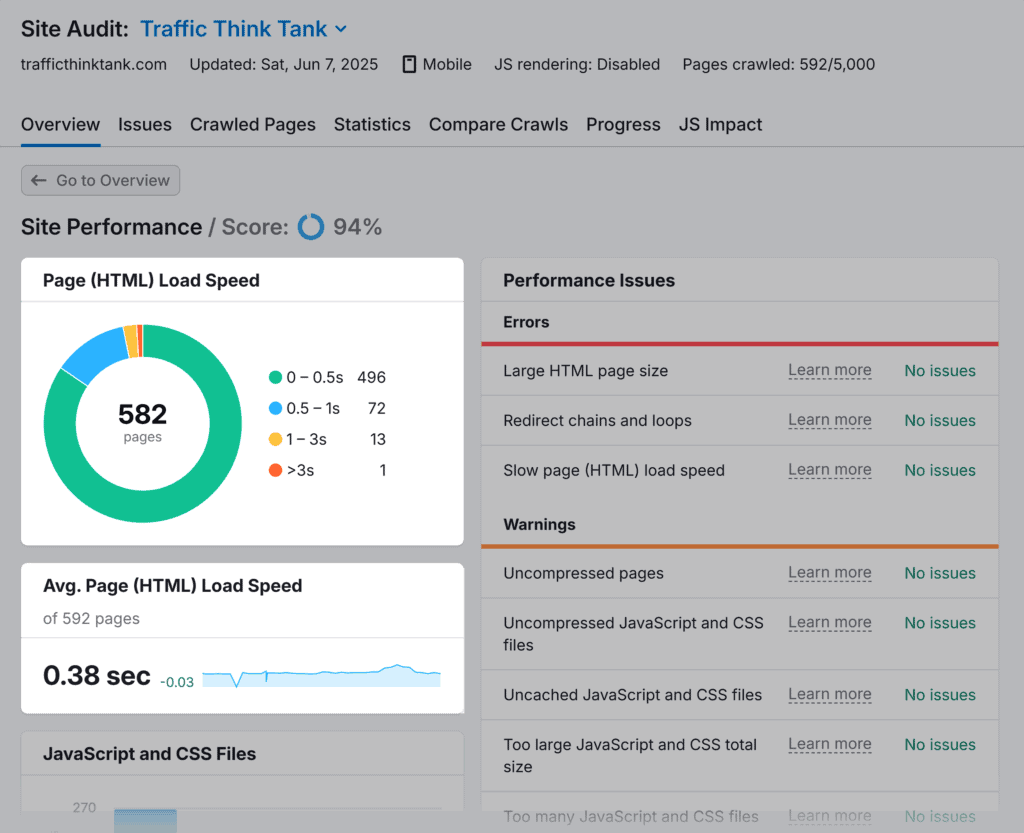
You’ll often find heavy images and clunky code behind the slowdown.
Fix them yourself or share the report with your developer to speed things up.
This will improve your site-wide performance, including loading speed on mobile.
16. Optimize the Checkout Process for Less Friction
A complicated checkout process slows customers down and gives them time to second-guess their purchase.
According to a survey, 18% of U.S. online shoppers abandoned a purchase in the last quarter because the checkout was too long or confusing.
You can fix that by making your checkout smooth and fast.
Here’s how:
- Keep forms short. Ideally one page.
- Offer guest checkout. Never force account creation.
- Auto-fill address fields where possible
- Accept multiple payment methods (like PayPal, Apple Pay, Google Pay)
Sephora’s checkout process is a strong example.
They let guests buy without creating an account.
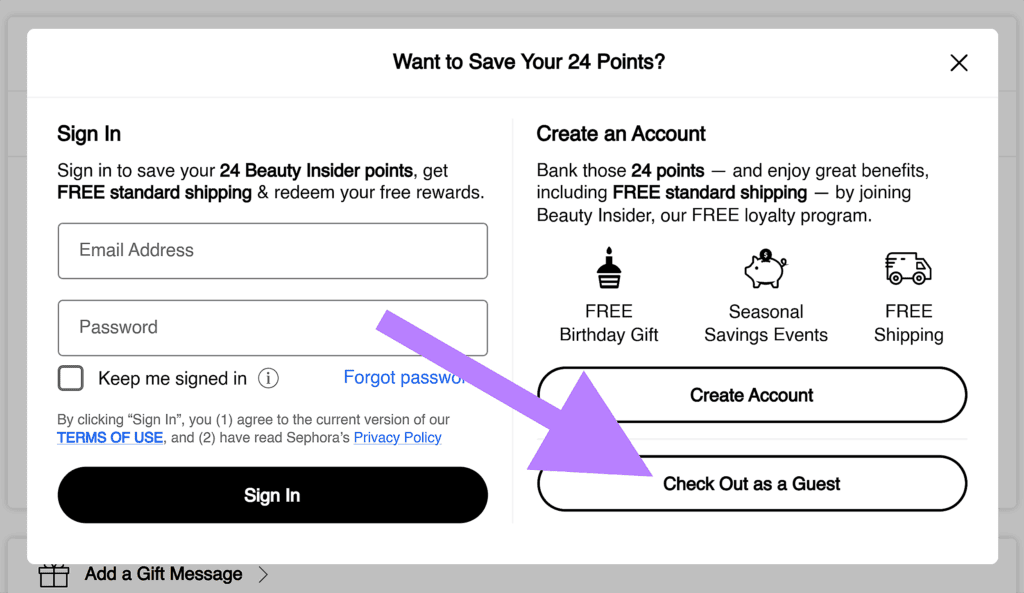
Plus, they only ask for essential information.
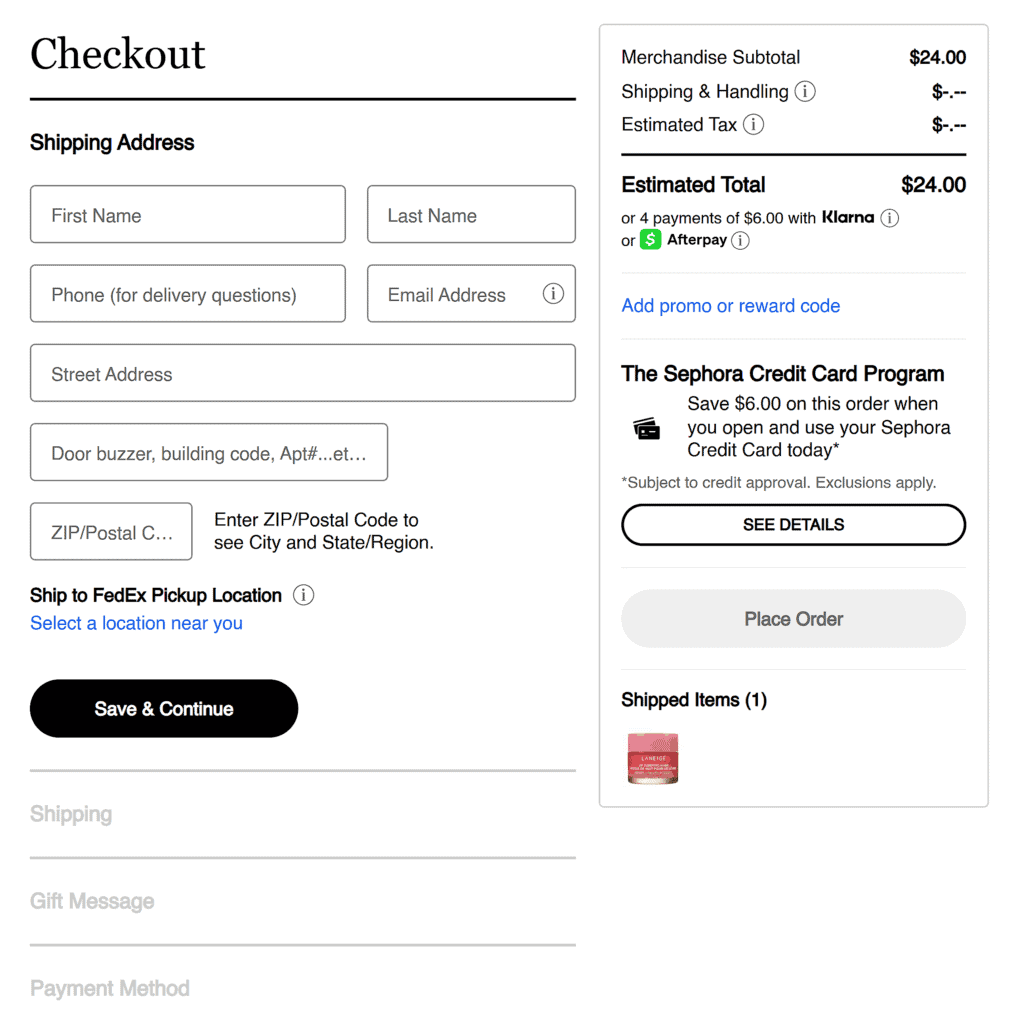
17. Use Tiered Discounts to Boost Order Value
Tiered discounts reward customers for spending more.
The bigger the order, the bigger the reward.
For example:
- Free shipping on orders over $75
- Spend $100, get 10% off
- Spend $150, get 15% off
Most ecommerce platforms like Shopify or WooCommerce let you set up tiered discounts through discount rules or apps.
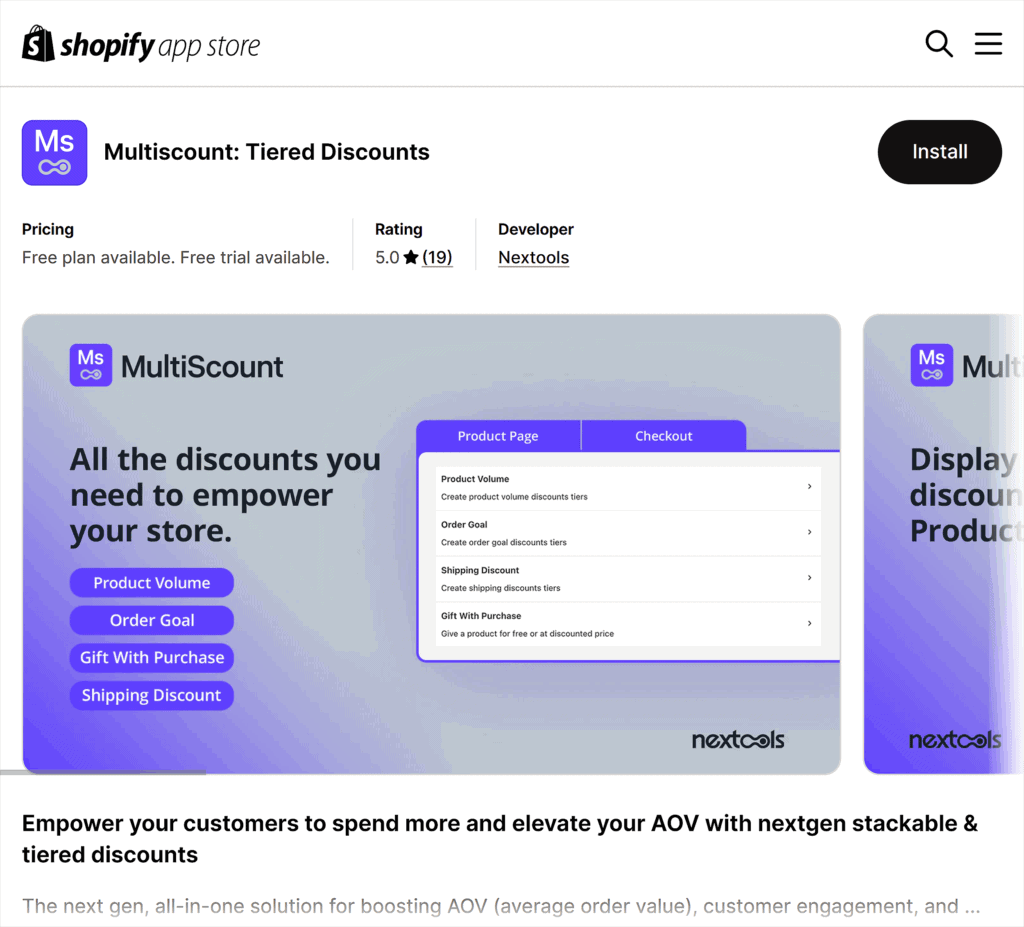
When setting your tiers:
- Set spend targets just above what customers usually spend
- Offer discounts big enough to feel exciting — but still protect your margins
H&M uses tiered rewards to increase order size without pushing customers too hard.
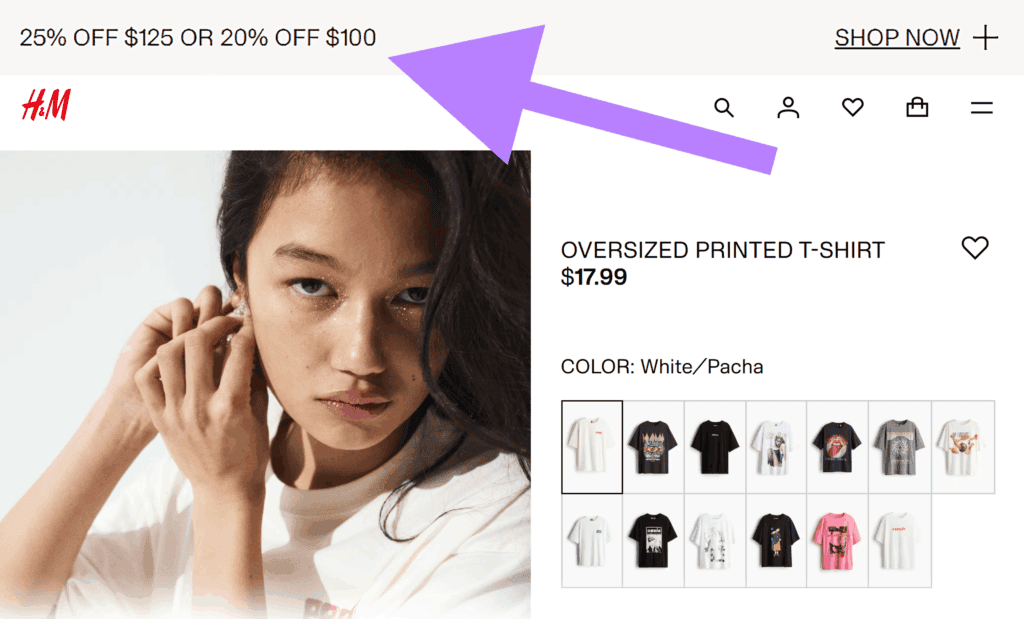
It’s a low-pressure tactic that encourages higher spend by making the upgrade feel like a smart choice.
18. Run Retargeting Ads That Bring Visitors Back
Most visitors won’t buy the first time they land on your site.
Retargeting ads give you a second chance to bring them back and close the sale.
Instead of chasing cold audiences, retargeting shows ads to people who have already visited your site.
You can narrow it down further to reach visitors who viewed product pages or added items to their cart.
Here’s how to set up ecommerce retargeting:
- Add a retargeting pixel from Facebook, Google Ads, or another platform to your site
- Create a custom audience of people who visited your site within the last 30 days
- Show personalized ads highlighting the products they viewed
For example, TV network Max uses retargeting ads on Instagram to remind users about shows they browsed:
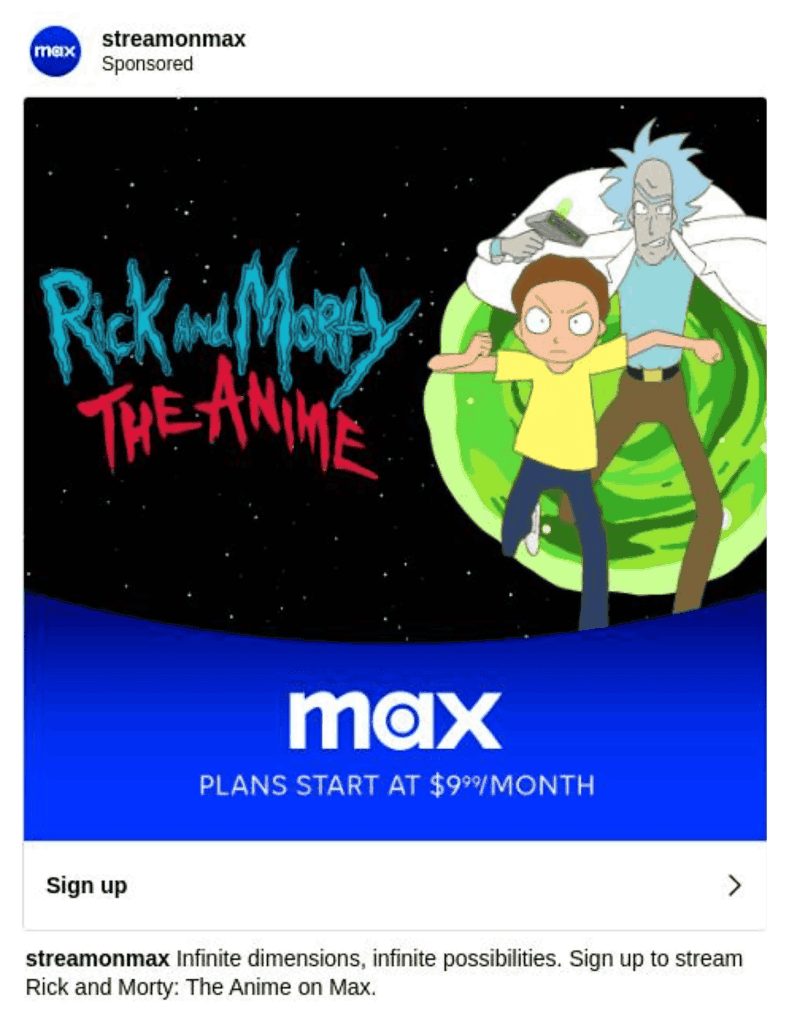
They also run retargeting campaigns across the Google Display Network to stay top-of-mind.
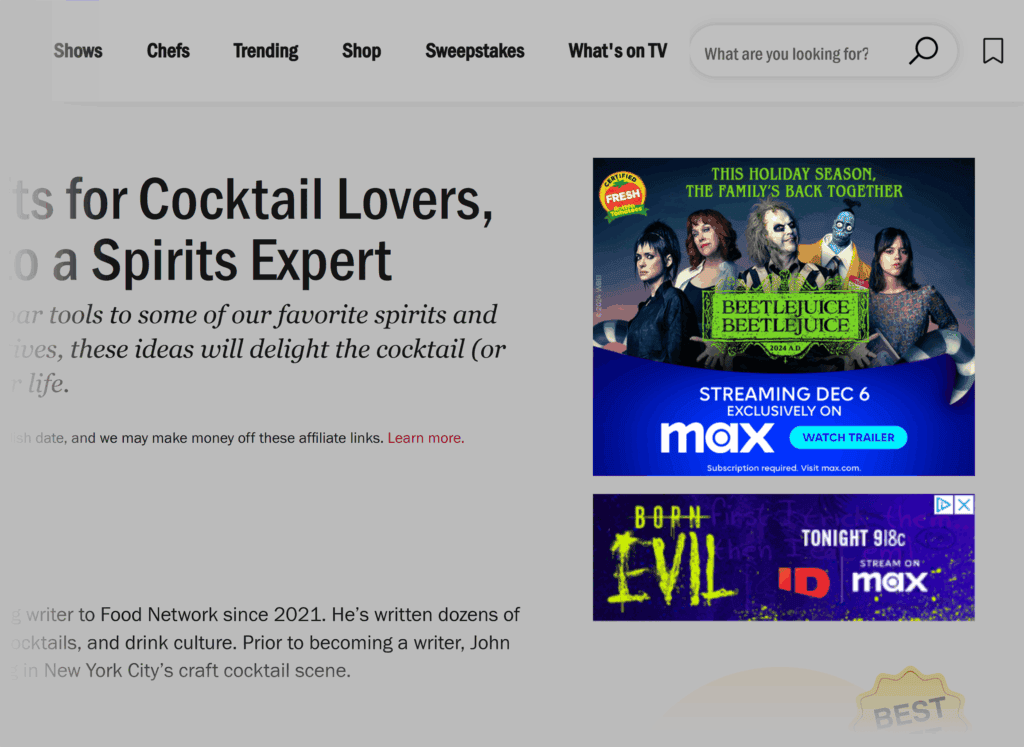
19. Launch a Referral Program with Shareable Rewards
Your best marketers?
Happy customers.
Referral programs help you tap into that loyalty by giving buyers an easy reason to spread the word.
And when a friend recommends your brand, it feels way more trustworthy than any ad ever could.
The easiest way to drive more referrals:
- Offer a reward to both the referrer and the new customer
- Keep the reward valuable enough to motivate both sides (discounts, store credit, free gifts)
- Make sharing easy with personal referral links for email, text, and social media
Daily Harvest does this well.
They offer referral rewards for both the sender and the receiver.
This makes it easy (and worthwhile) for customers to bring friends along.
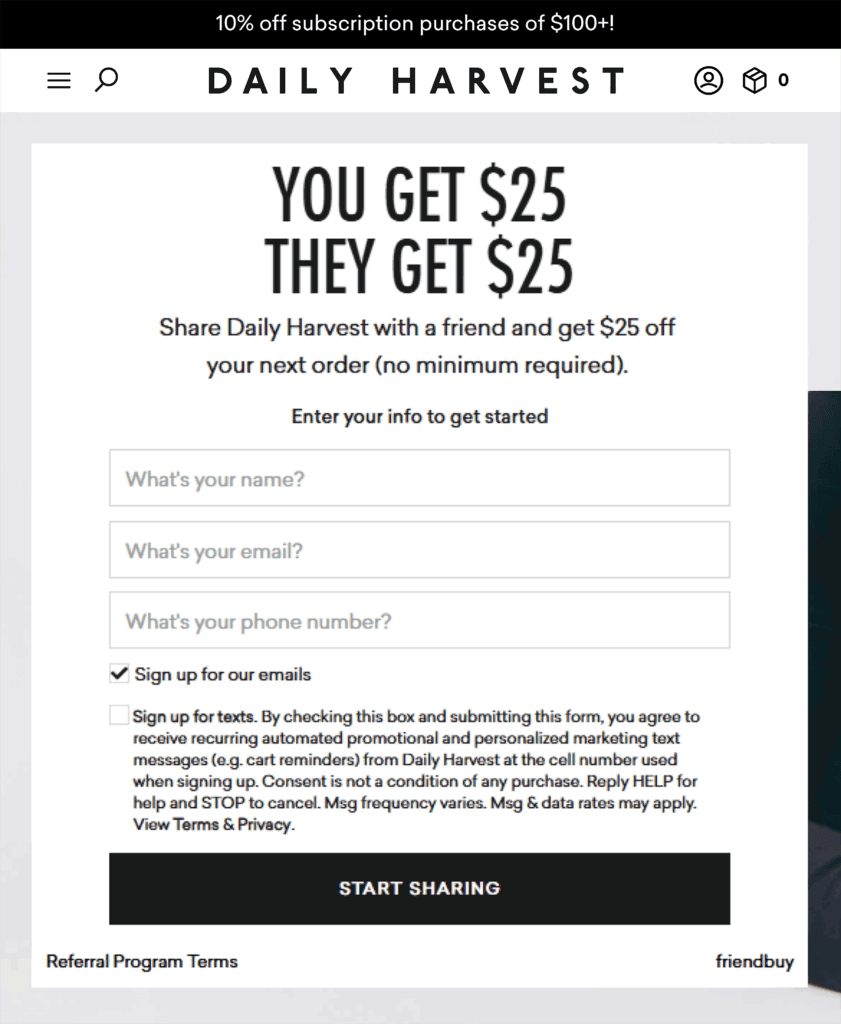
20. Send a 3-Email Abandonment Sequence
Most shoppers who add something to their cart won’t check out — unless you remind them.
That’s why you need to send cart abandonment emails to bring them back.
Like sportswear brand prAna does with this email:
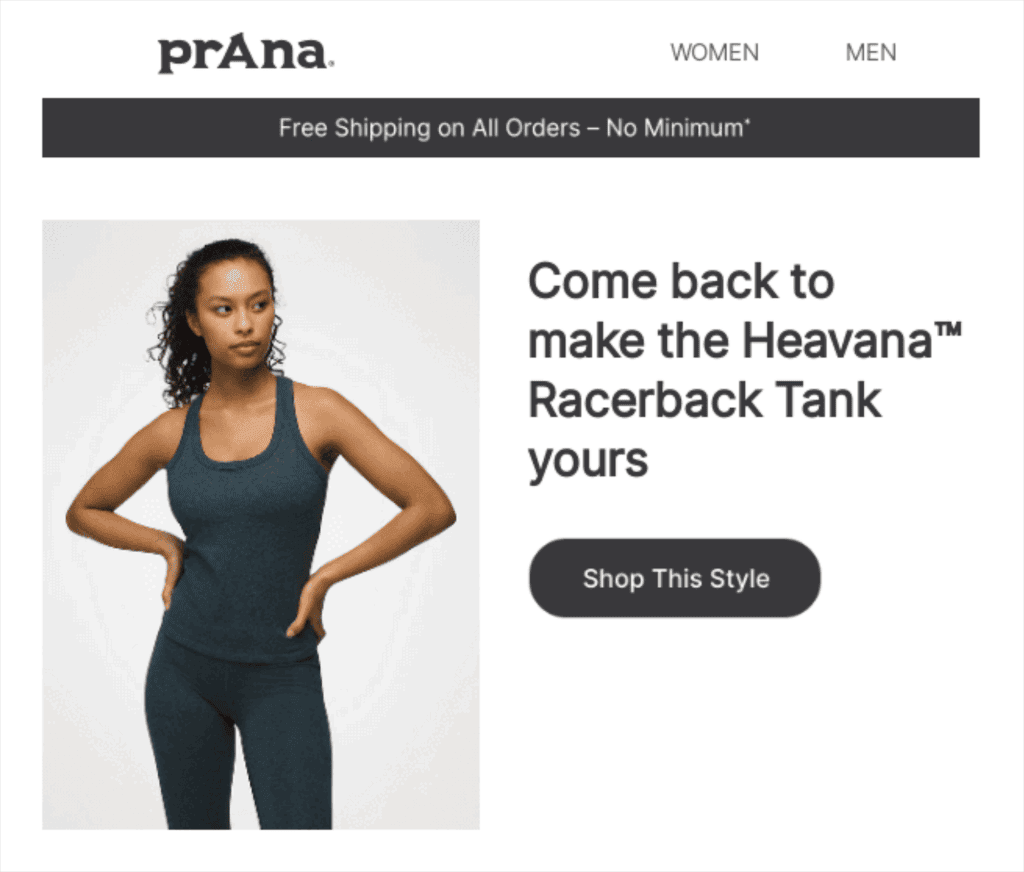
Tools like Mailchimp, Klaviyo, and Rejoiner make it easy to set up an automated campaign.
Build a three-email sequence instead of relying on just one.
Multi-email sequences recover more lost sales than single reminders.
- Email #1: Send a simple reminder about 30 minutes after abandonment
- Email #2: Follow up one day later. Highlight benefits like free shipping or easy returns.
- Email #3: 3–5 days later, offer a limited-time discount to add urgency
You can also set up browse abandonment emails for shoppers who viewed products but didn’t add them to their cart.
With an effective three-email abandonment sequence, you can turn missed sales into second chances.
21. Build Lookalikes from Your Best Customers
Finding new customers is expensive if you target the wrong people.
Lookalike audiences help you reach new shoppers who act just like your best buyers.
A lookalike audience is built by taking a list of your current customers and finding people with similar traits.
Platforms like Meta Ads and Google Ads can do this automatically once you upload a customer list.
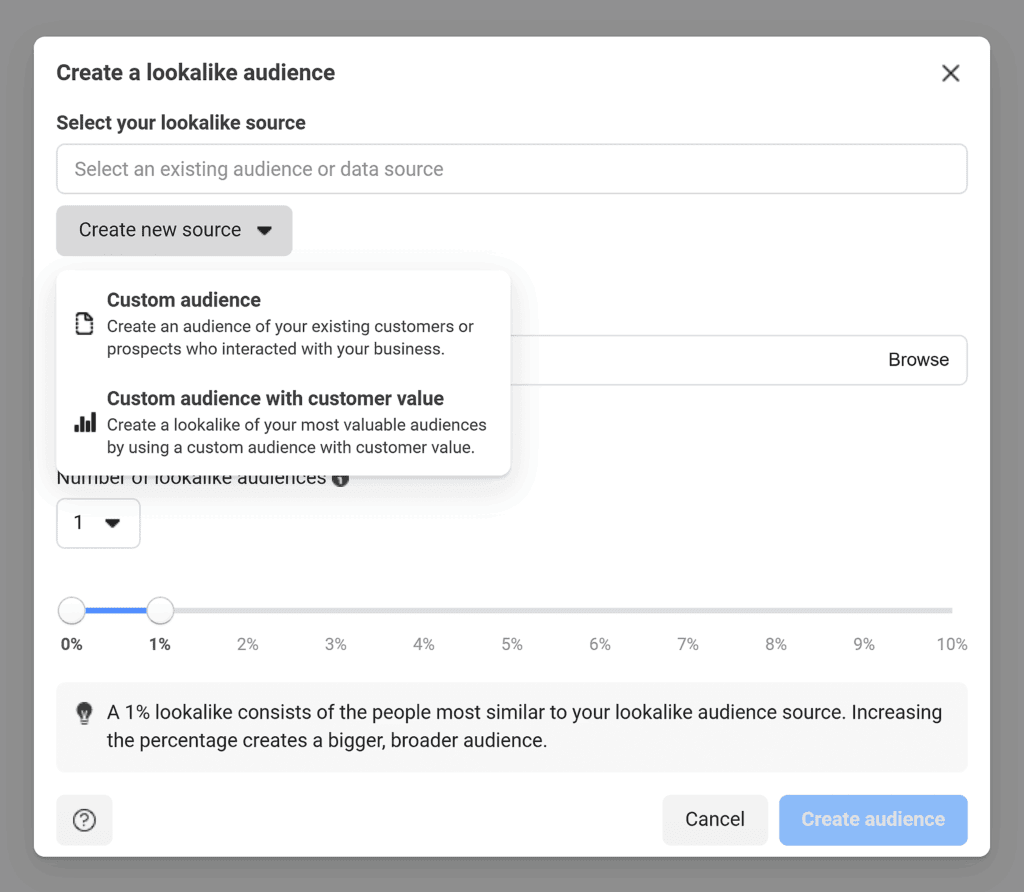
Start by pulling your highest-value customers. The ones who buy often, spend more, or stay loyal longer.
Upload that list into your ad platform and create a lookalike audience based on it.
This way, you reach people who match your best customers’ behavior.
You avoid guessing and wasting budget on cold traffic.
Long-Term Drivers: Build Sustainable, Scalable Sales
These are big-picture plays that reshape how your online store can increase sales over time.
They take longer to implement — but lay the groundwork for steady, lasting growth.
22. Optimize Product Pages with Transactional Keywords
When people are ready to buy, they search differently.
Instead of “best laptops,” they’ll search for “buy Dell XPS 13” or “cheap gaming laptops free shipping.”
These are called transactional keywords — search terms that show clear buying intent.
Targeting these keywords helps your product pages attract visitors who are much more likely to convert.
For instance, according to Semrush’s Organic Research report:
Fragrance lifestyle brand NEST New York ranks in the top 10 Google search results for around 2,200 transactional keywords.
It gets an estimated 42,000+ monthly users from just these keywords.
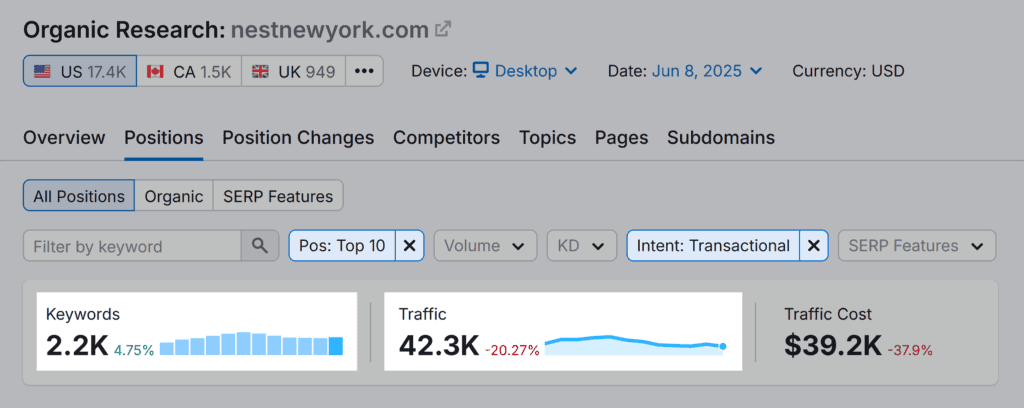
You can get similar results if you focus your ecommerce keyword research on buyer-intent terms.
How?
Find transactional keywords for your product pages using Semrush’s Keyword Magic Tool.
It lets you filter keyword ideas by “Transactional” intent.
Enter your seed phrase (e.g., “men fragrance”), choose a location, and add your domain for personalized data. Click “Search.”
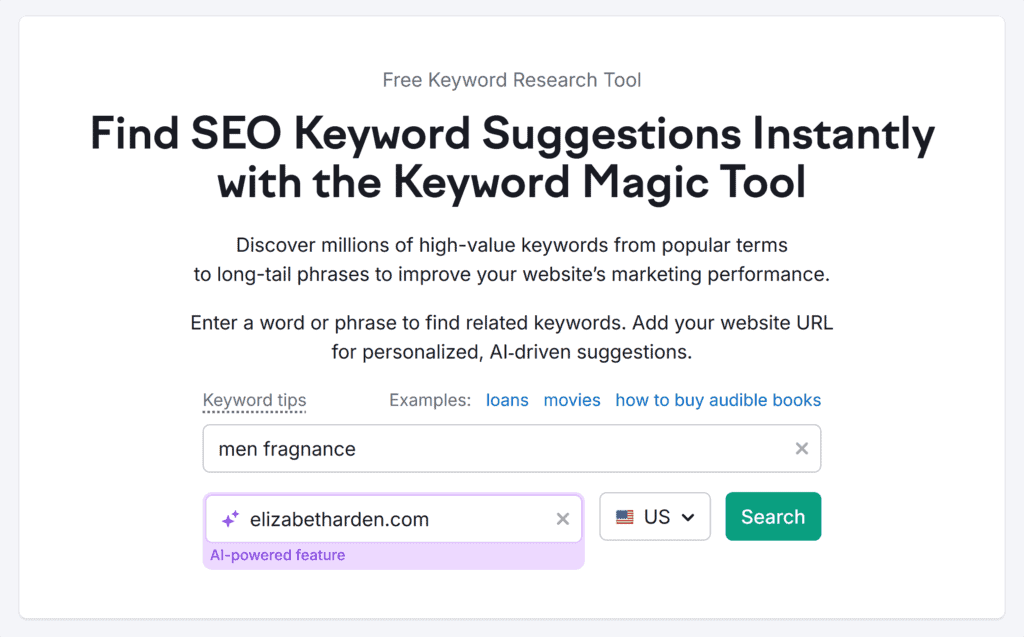
Click on the “Intent” dropdown filter and select “Transactional.”
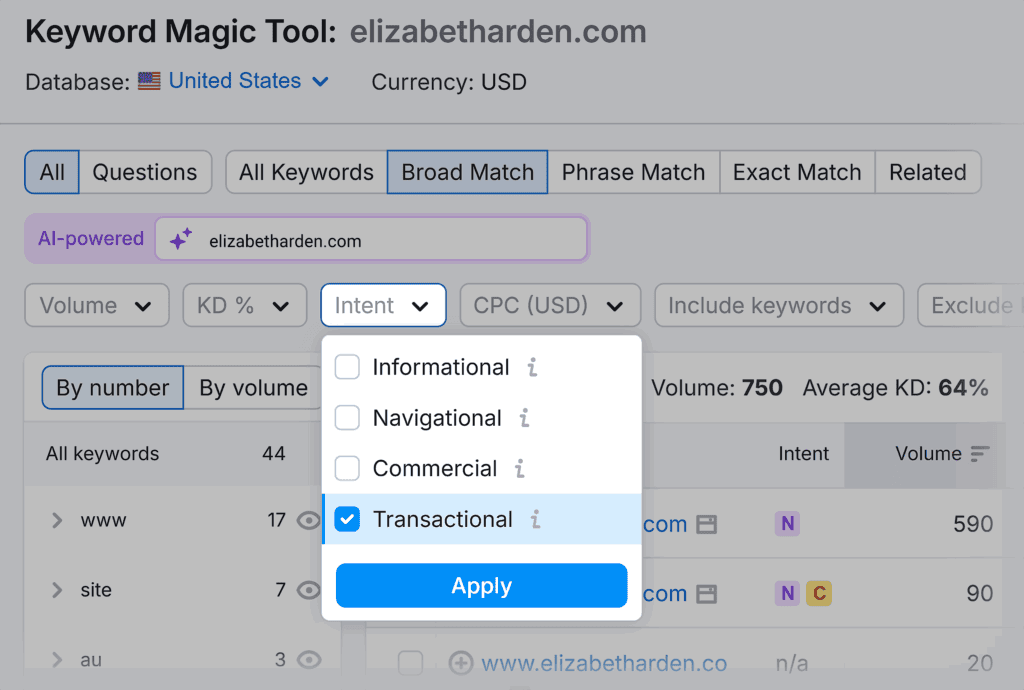
Go through the list of keyword ideas and pick ones that best fit your product.
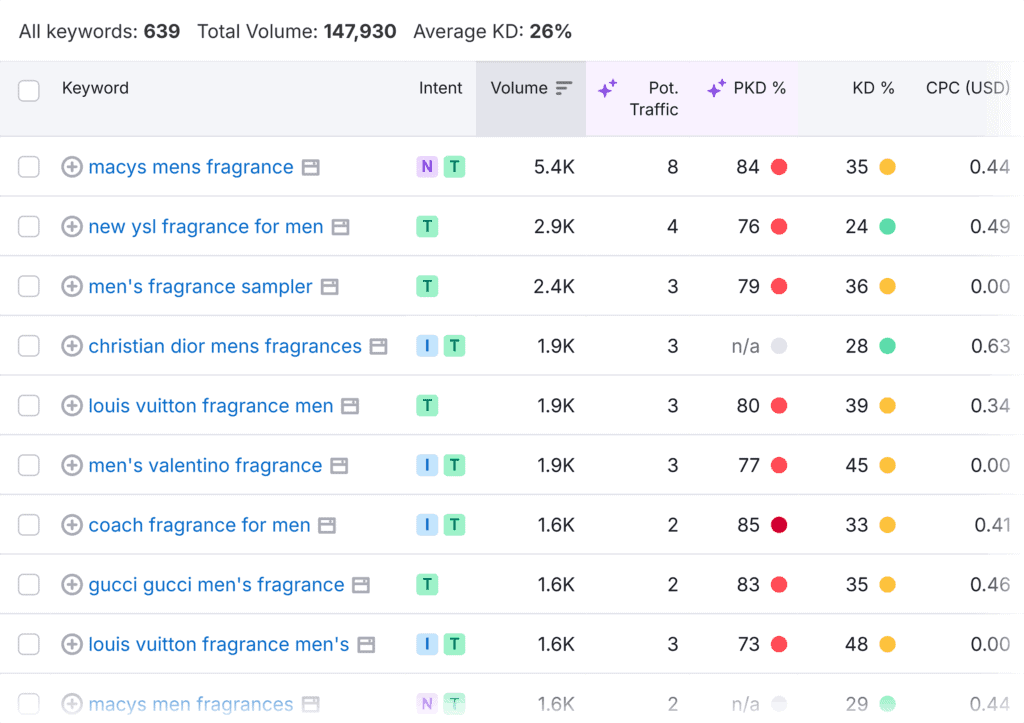
Next, plug them into your product page.
- Add them to your product title
- Work them into your meta description
- Mention them in your product description and other on-page content
Remember to avoid keyword stuffing. Add keywords naturally.
23. Create Product-Focused Comparison Pages
Most shoppers compare products before they buy.
You can turn that behavior into a sale — by showing shoppers exactly why your product is the better choice.
Here’s how to build a strong comparison page:
- Choose a popular competitor your customers might be considering
- Lay out key differences side-by-side (price, features, shipping, guarantees)
- Use real photos and simple tables to make it visual
- End with a strong call to action
Mattress brand Casper uses this approach.
They create pages that compare their products to alternatives like Purple.
These pages highlight key differences and make it easier for shoppers to choose.
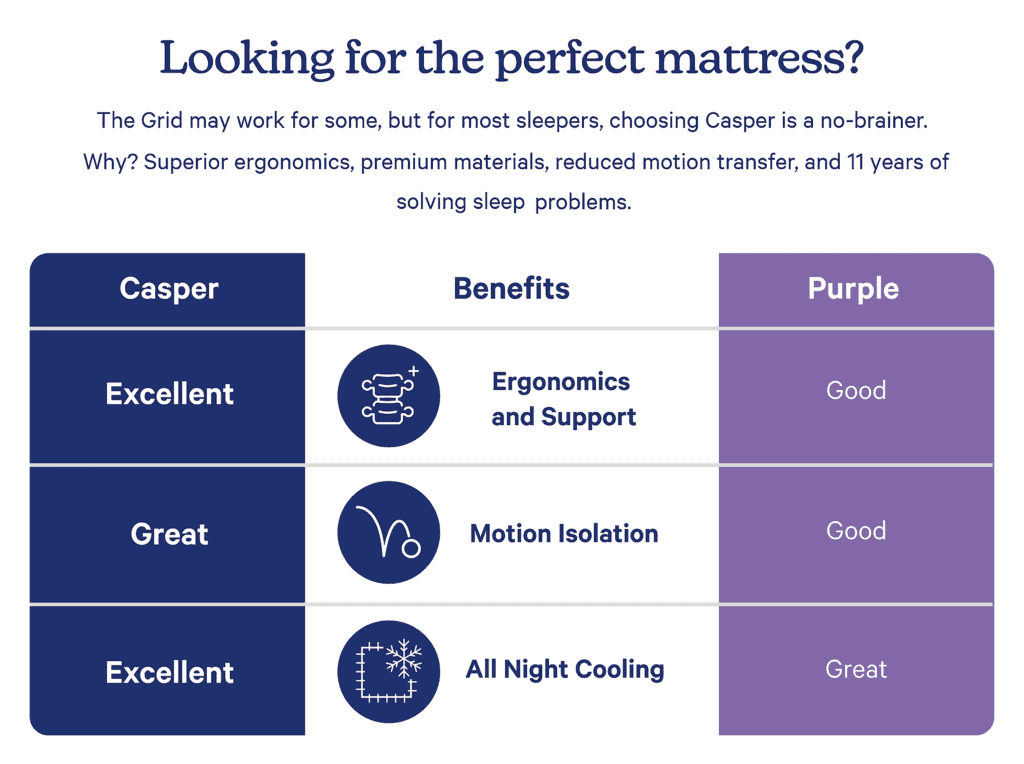
24. Publish Buyer’s Guides Targeting Long-Tail Keywords
Long-tail keywords are specific search phrases with four or more words.
Like “best running shoes for flat feet” or “affordable electric scooters for students.”
Each long-tail keyword may have low search volume.
But together, they account for most Google searches.
long-tail-keywords-make-up-the-majority-of-searches
And when you target the right ones, they’re easier to rank for.
They bring in visitors already looking for what you offer.
Semrush’s Keyword Magic Tool lets you filter keywords by the number of words they have.
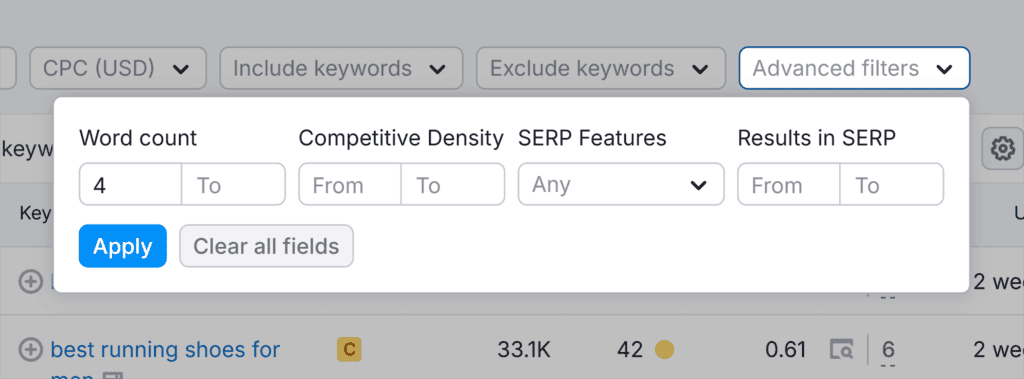
Focus on long-tail keywords that show the searcher is trying to choose a product, compare options, or find buying advice.
For example, someone searching “best running shoes for flat feet” is likely ready to buy.
But “running shoe history” probably wouldn’t lead to a sale.
So, pick strong keywords.
Then, create detailed buyer’s guides around them.
For instance, if you sell running shoes, you could publish a guide like “Best Running Shoes for Flat Feet (Top Picks for 2025).”
Inside the guide, include quick comparisons, buying tips, and links to your top products.
Make it easy for readers to move from reading to buying.
Nike uses this tactic by publishing targeted buying guides that match specific buyer needs.
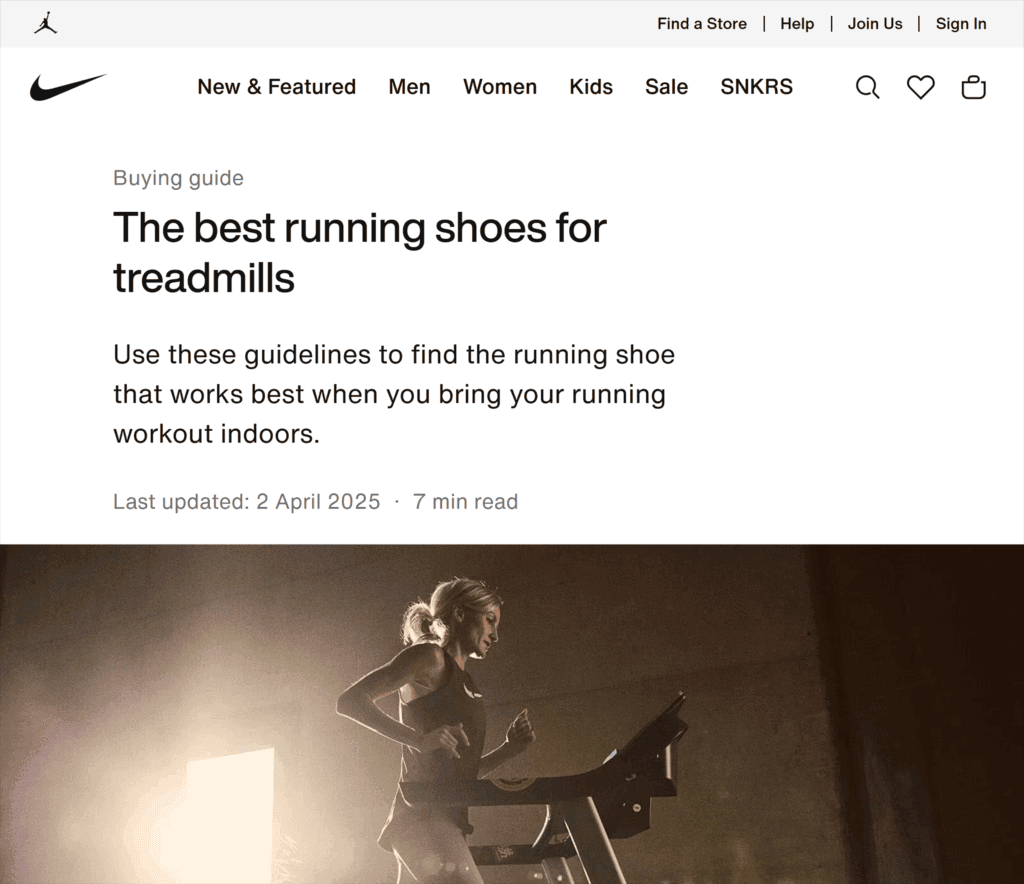
25. Conduct Regular Audits to Improve Existing Pages
Old pages lose rankings, traffic, and sales over time.
Outdated content. Technical issues. Stronger competition.
If you don’t catch them early, they start hurting your results.
Running regular website audits helps you spot underperforming pages and fix them before they cost you more.
Use Google Search Console (GSC) to find underperforming pages.
Open its “Performance” report.
Set the date range to compare the last 3 months with the previous 3 months.
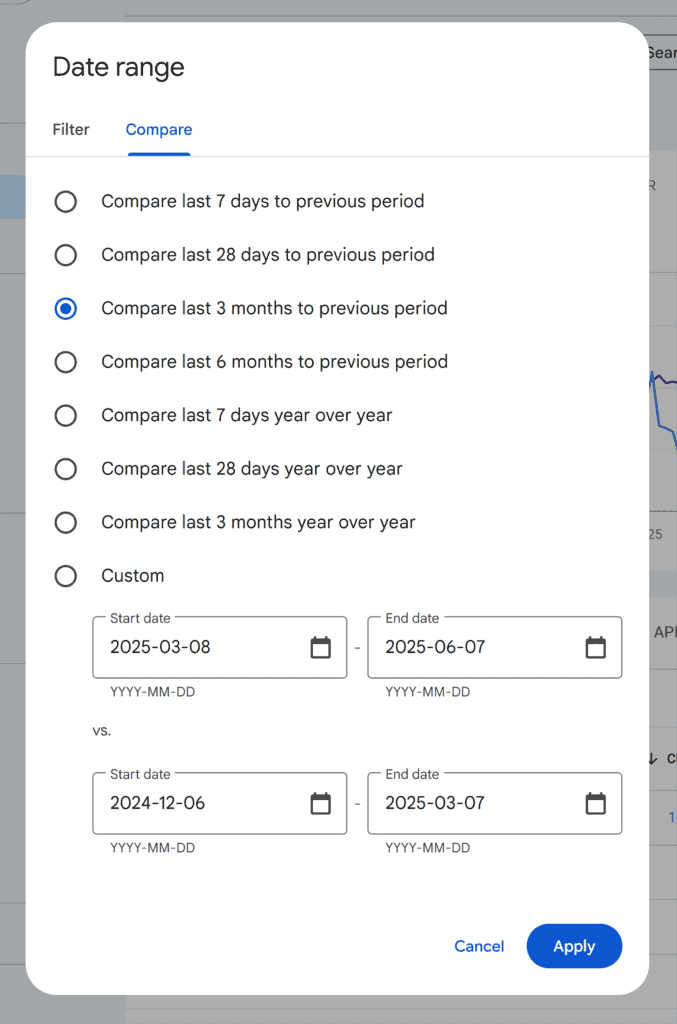
Look for pages where clicks have dropped or average rankings have fallen by a big margin.
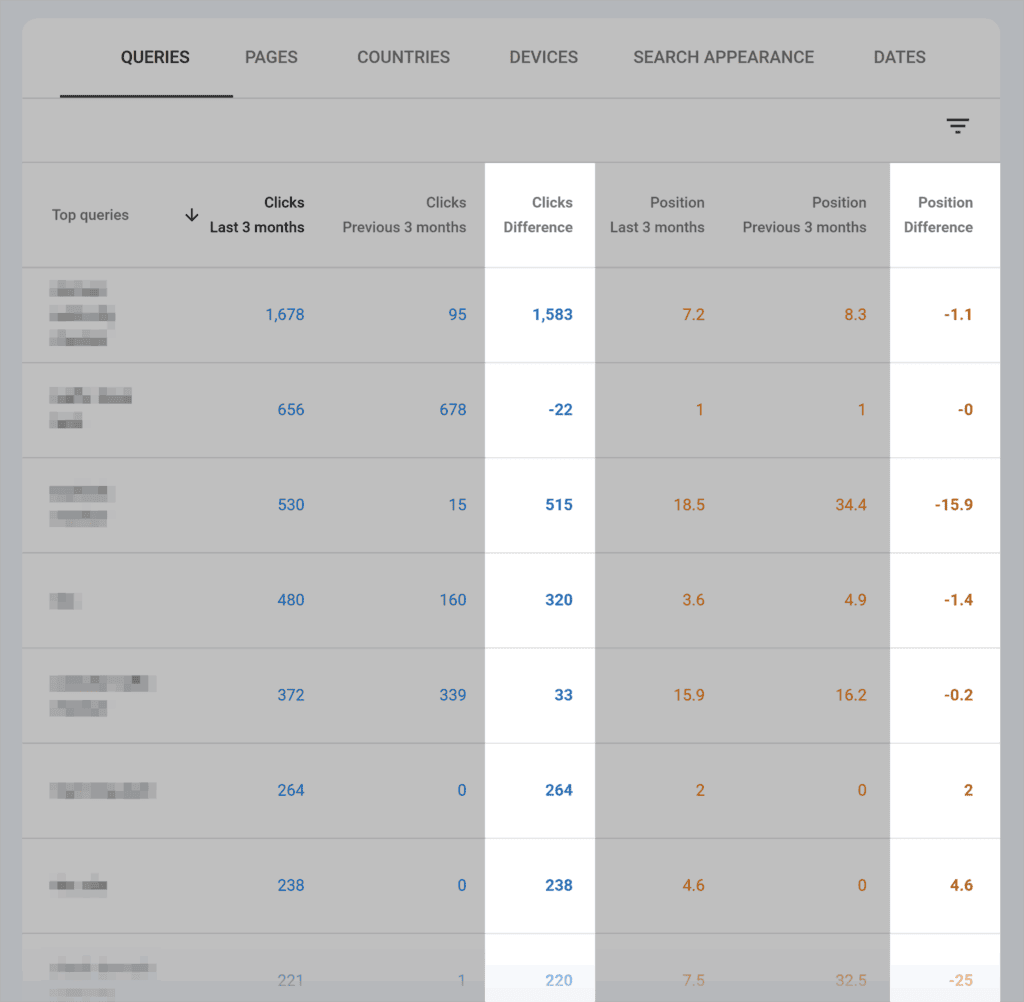
Start with the pages that impact revenue the most: product pages, landing pages, and high-converting blog posts.
When auditing a page, check:
- Accuracy: Is anything outdated or missing?
- Depth: Are there gaps you could fill with more detail?
- Optimization: Are keywords, meta titles, and descriptions still strong?
- Conversions: Are CTAs and internal links still clear and compelling?
- Technical: Is the page fast and mobile-friendly?
Once you complete the audit, update each page to fix the gaps.
The goal is simple: recover lost traffic and turn more visitors into customers.
You can speed this up using Semrush’s On Page SEO Checker.
It scans your site and shows optimization ideas across areas. Including content, user experience, and technical SEO.
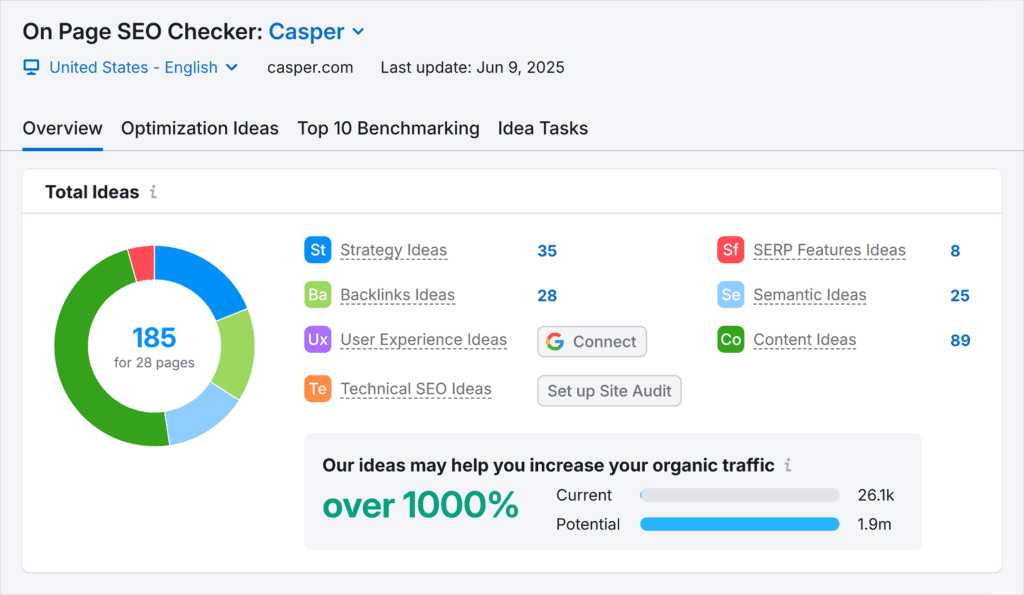
The pages are sorted by priority. Click “# ideas” for any page.
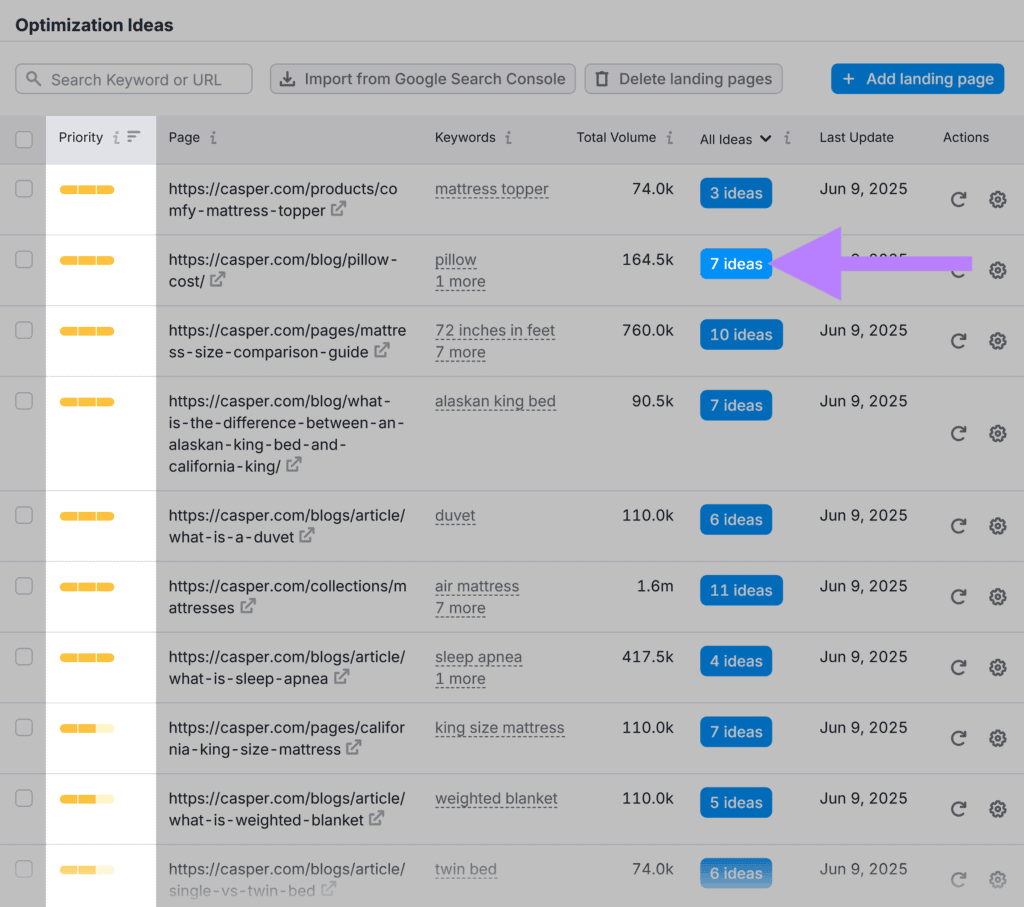
You get a detailed report explaining what needs to be optimized on that page and how.
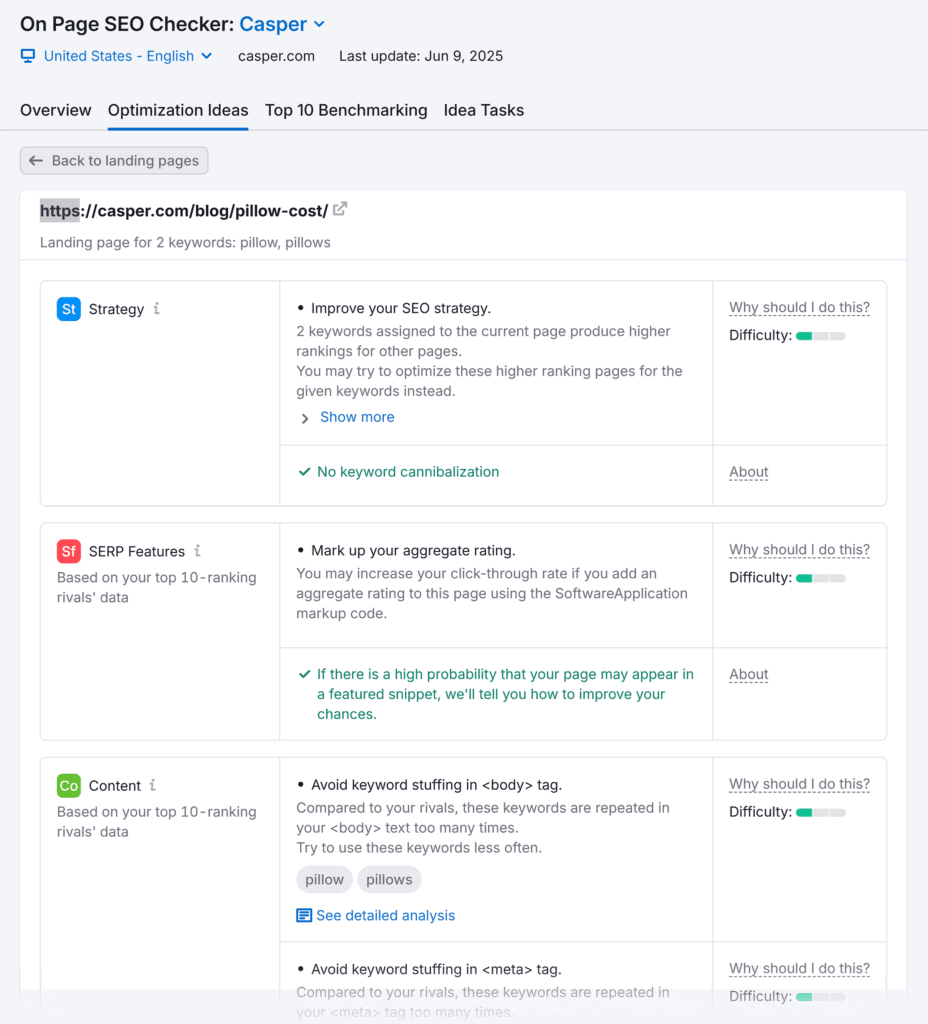
26. Feature User-Generated Content on Product Pages
The rise of user-generated content (UGC) is one of the biggest content marketing this year.
And for good reason.
Seeing real customers using your product builds instant trust.
It helps shoppers feel more confident about buying.
UGC can include customer photos, videos, unboxing clips, or even simple product reviews.
Add UGC directly to your product pages.
You can place it under the main image gallery, after the product description, or near the “Add to Cart” button.
Here’s an example of footwear brand Chaco showing customer-submitted reviews and photos directly on its product pages:
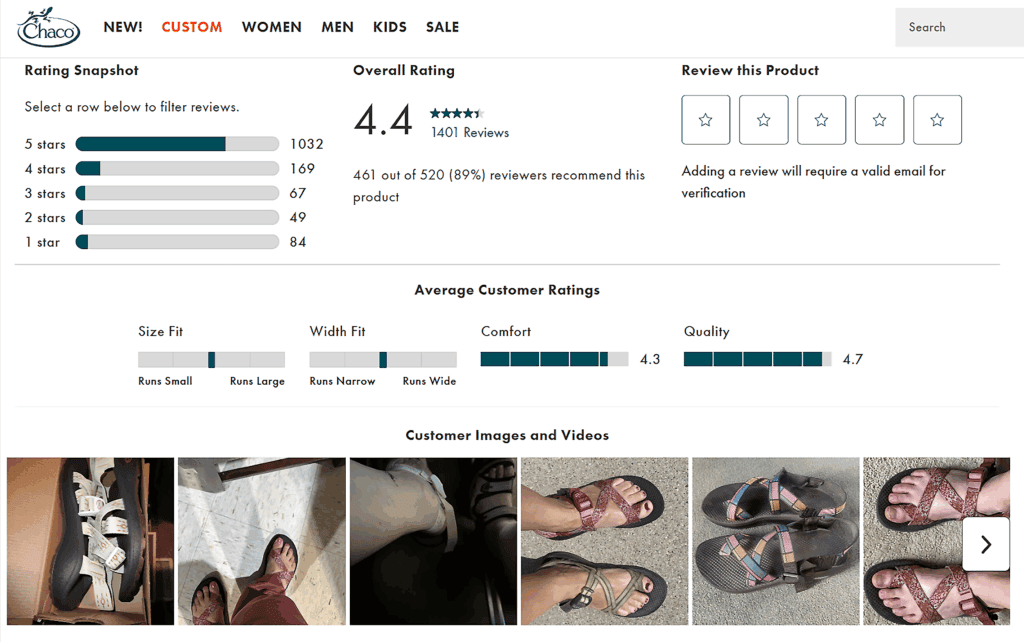
It’s simple, authentic, and builds instant credibility.
27. Partner with Influencers for Honest Product Reviews
Influencer partnerships can put your product in front of an engaged audience — fast.
It lets you build on the trust and reach that influencers have already built.
Nearly one in three U.S. adults say influencers affect their buying decisions. Among shoppers aged 18 to 29, that number rises to 52%.
If you want to tap into that influence, start small.
- Reach out to micro-influencers (10k–100k followers) in your niche
- Offer free products in exchange for honest reviews
- Ask for natural posts, not scripted endorsements
Beauty brands like ColourPop Cosmetics regularly partner with influencers who share product reviews and tutorials on Instagram.
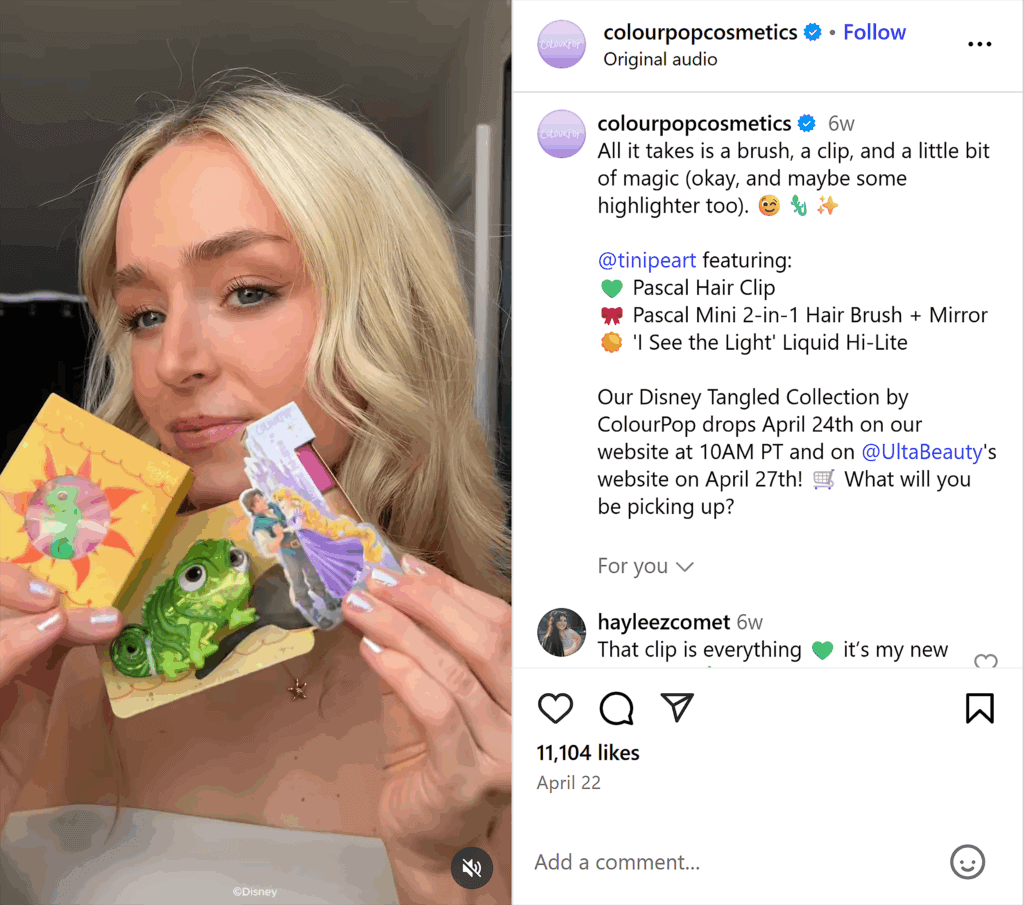
Your Turn to Test These Tactics
Use these proven tactics to boost sales, connect with more buyers, and grow your store.
Start with the quick wins and build momentum as you go.
That’s how you increase online sales without getting overwhelmed.
Download our free worksheet to organize your action plan.