In my opinion, one of the most underrated ways of improving rankings is by pruning your content.
What is content pruning?
Put simply, it’s the process of getting rid of – or “pruning” – any content on your site that isn’t providing value. By this I mean, content that receives zero sessions and ranks for no keywords (the negative discoveries you make during your review of SEO KPIs).
Despite using link-building tools, it still hasn’t obtained any backlinks and usually has thin or uninteresting content.

Aside from my own personal experiences in content pruning, many SEO’s have seen great organic uplifts when done properly.
For example, when Francesco Baldini removed over 99% of a site’s content, there were huge improvements (September-December 2019 vs 2018: Users +160%, Sales: +105%):
Similarly, Robbie Richards achieved a 79% increase for one of his clients:

I’d also recommend watching this interesting video featuring Britney Muller showing what she learned when 75% of Moz’s pages were removed (spoiler alert – it was a big uplift in traffic).
And Elliot Davidson proves how the opposite is true when there are too many URLs:
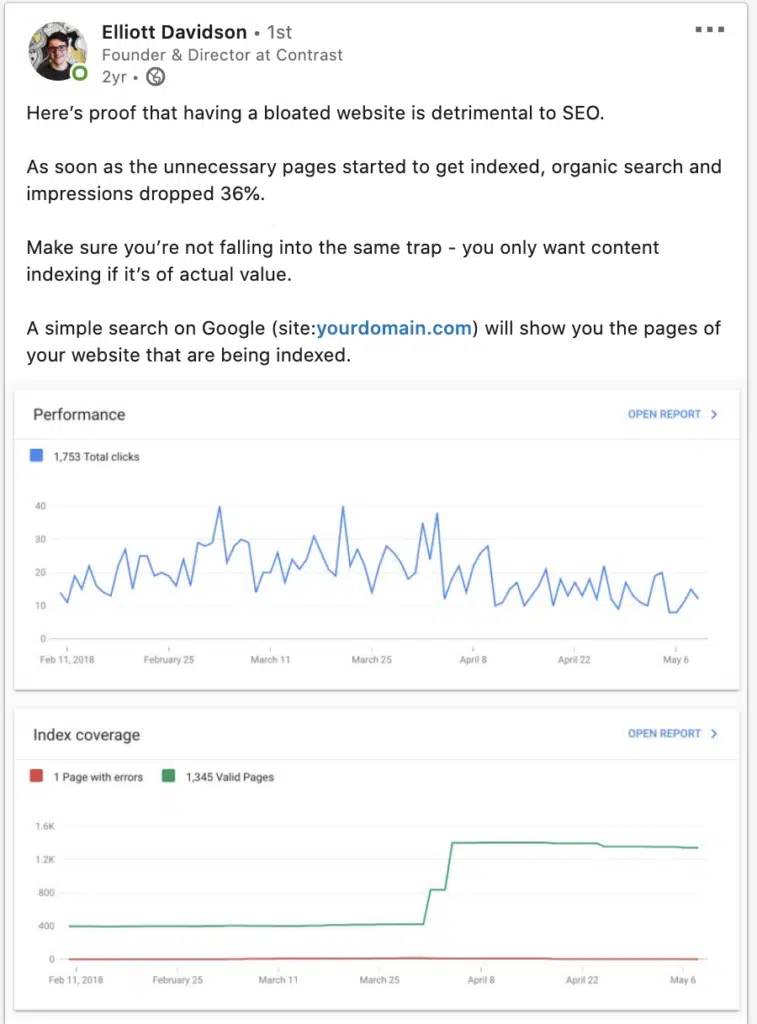
There are a number of reasons why ‘content pruning’ seems to work. Firstly, if the site is particularly large, it can help improve your crawl budget. Secondly, if you reduce the content on your site to only include content that is of “good quality”, as a percentage, you are increasing the overall quality of the corpus of “content” on your site. Finally, in carrying out a content audit, you’ll not only identify blogs that can be deleted, but you’ll find content which, with a bit of work, can start yielding good results. This can also mean more positive details to add to your SEO report.
Let’s get started with how to actually do a content audit, which will be useful even if you’re just beginning to learn SEO.
Luckily, I’ve created a Google sheets template which automates a big chunk of this process because, let’s be honest, going through a site that has 300 blogs and working out which ones to keep as content pillars can be a very tedious task. In fact, setting up the original audit will take no longer than 15 minutes (although you’ll probably want to spend longer refining it when it’s done).
The end result will be a document like this:
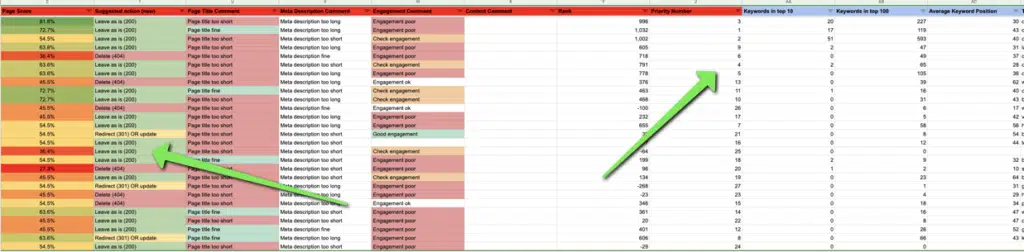
It’ll give your content a page score, a suggested action and then rank them in terms of priority in which you should be updating/addressing or deleting them based on opportunity. It’ll also provide a host of other metrics including the content piece’s top ranking keyword, how many links it has (you might want to perform a separate backlink audit too) … etc etc so you can make informed decisions about what to do with it.
You’ll need:
- Semrush Business subscription with the opportunity to buy API units. (If you’ve never used the all-in-one online visibility platform, check out Nick Eubanks’ thorough Semrush review.)
- Screaming Frog subscription.
- Access to the website’s analytics and search console.
Download the content audit template
Click the link below to get access to the free content audit template within Google Sheets. Simple make a copy of the sheet and you’re ready to go.
Get the Free TemplateRight, let’s begin.
First, we need to run a screaming frog crawl to pull all the information. You’ll need to connect to the search console API, Google Analytics API, and the Semrush API.
(For the settings, follow the instructions in the “start here tab” (for the Google Analytics API, ensure only organic traffic is selected).
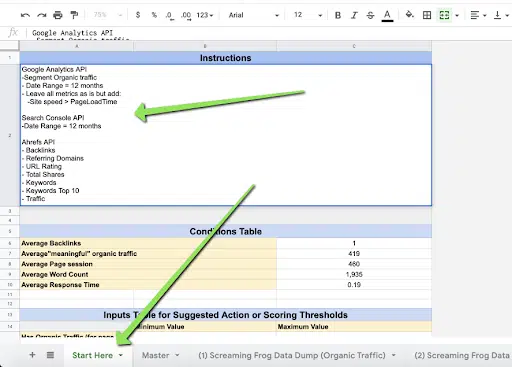
Once the crawl is done, dump the export into the “Screaming Frog Data Dump” here:
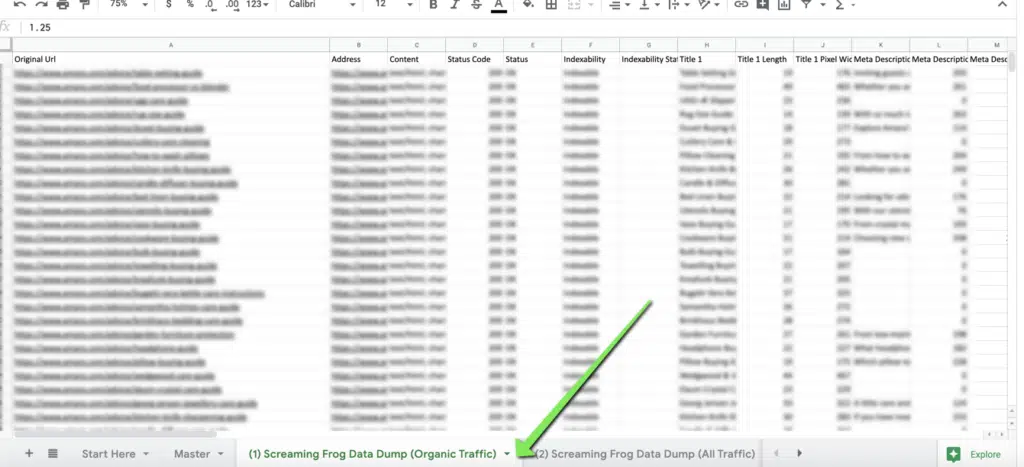
Then you’ll want to re-run the crawl, but this time selecting “all users”:
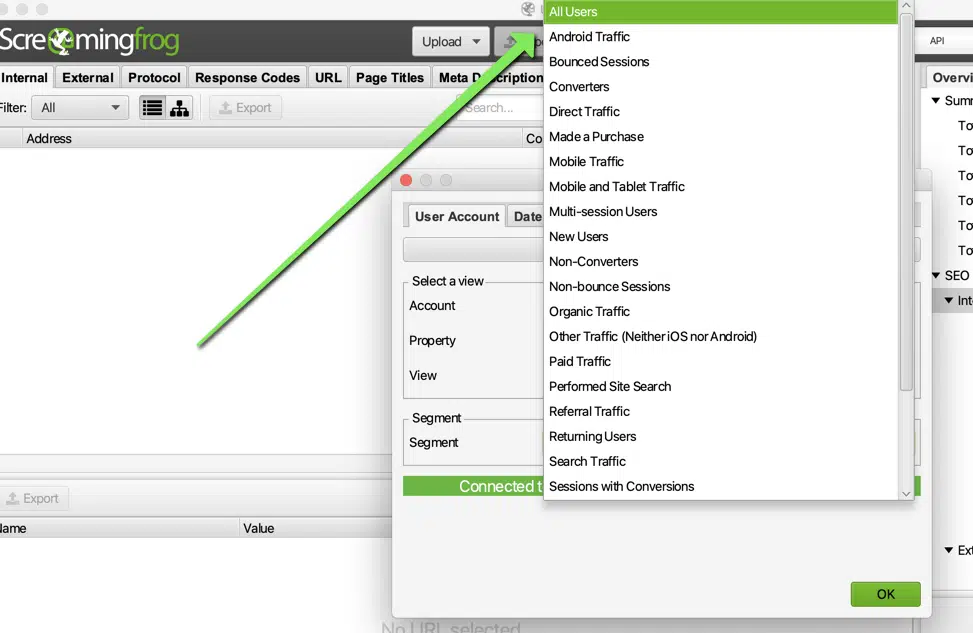
Tip: To make this crawl faster and so as not to use up Semrush API units, remember to disconnect the other APIs. We only need the GA sessions from this step.
Paste just the URL and GA sessions (2 columns) from this export into the “Screaming Frog Data Dump (All Traffic):
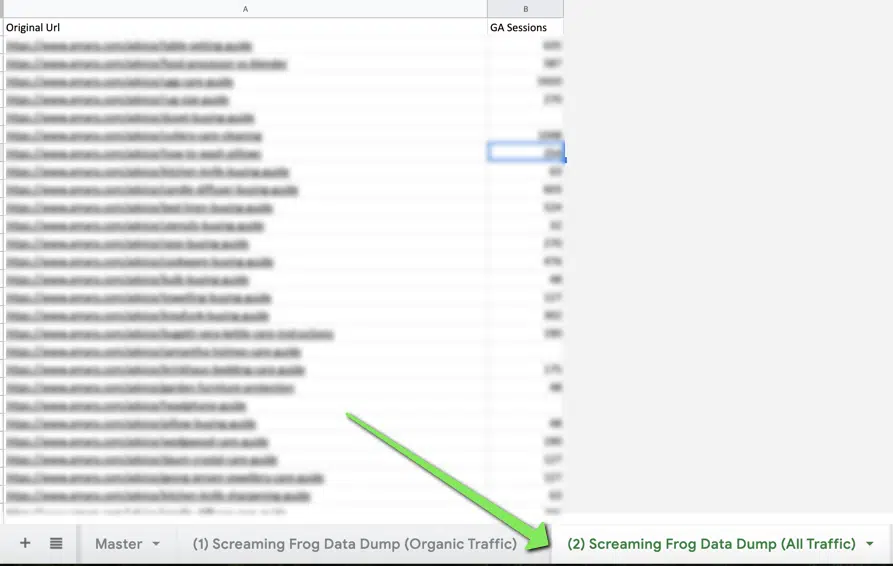
Plug your domain into Semrush, locate the organic keyword report, and export as much of the list as you can (it may only let you export 50k rows):
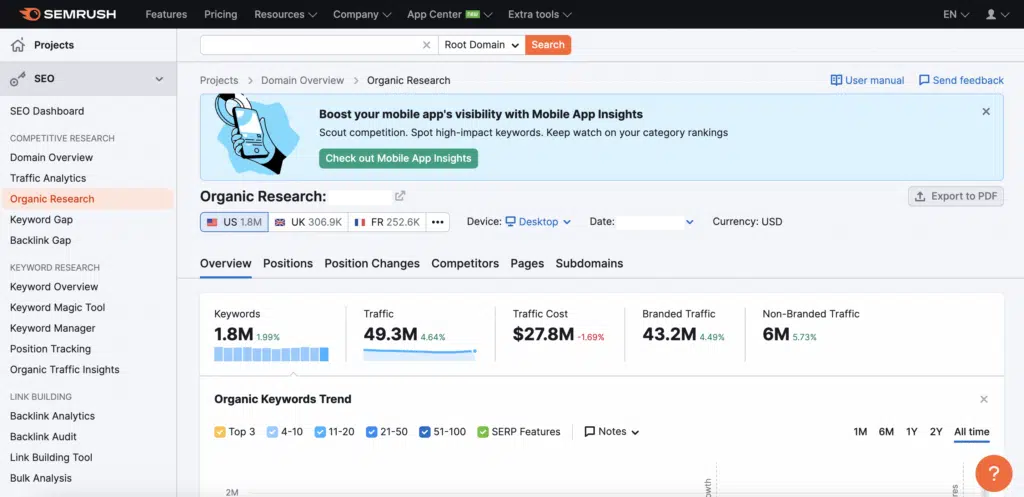
Paste the exported list into the “Semrush Dump” tab in your spreadsheet:
Your “Mastersheet” tab will now have updated up to columns AF automatically. You may need to add more rows and pull the formulae down if there isn’t enough.
Most columns will be self-explanatory but the following columns may require some explanation:
- Page score: this is calculated based on how optimized the page is. It looks at things like current sessions, links, time for the page to load, page title length, how many keywords it ranks for, etc, etc. The lower the score, the lower the page performs and the less optimized it is.
- Suggested action: these SEO best practices are automatically generated based on the inputs here…
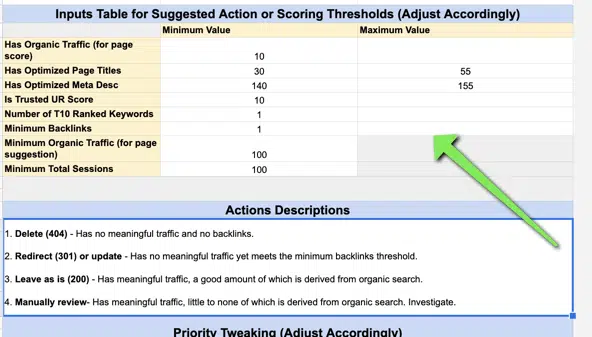
And the actions are decided based on this (you might see a 4xx error here):
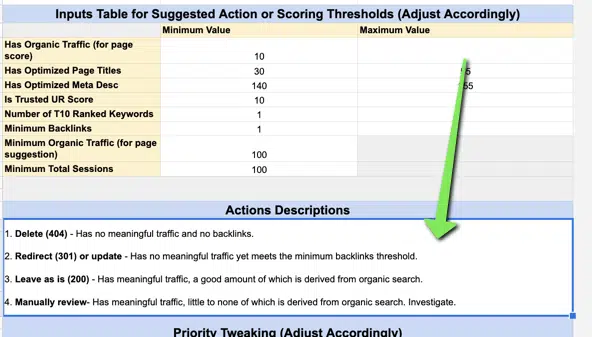
Please note: Just because the spreadsheet says “delete” it is highly recommended the page is investigated (I.e perform a backlink analysis) and not deleted blindly. However, you can filter the other metrics to make a quick decision. I.e. if you apply a filter to show pages with no links, no traffic, which have “delete” as a recommendation and a page score less than 30%, you can safely assume these pages are safe to delete without further investigation.
Where do you go from here, especially if you’ve uncovered keyword cannibalization issues? I tend to use the filters to quickly identify large swaths of blogs that can be deleted in one go without any further research. These are ones that have no links, no traffic (perhaps because the keyword difficulty is too high), thin content and a low page score (<20%). Depending on the site, I try and aim for 20-40% of blogs to be gone at this stage.
Then, I filter the ones left that still say “delete” and manually check why their page score is higher than 20%. Often these can still be deleted too, but on some occasions you can see by the other metrics it may be worth keeping. For example, it may rank for x number of keywords in positions 11+, but never have received any traffic and have a poor page title. These pages will require merging with others or some time spent on optimisation and meeting Google’s E-E-A-T and YMYL guidelines.
Continue this way, getting finer and finer with the filters until you have a list of articles you can confidently label with “keep”, “merge” or “delete”.
When you’re finished, I recommend opening a second spreadsheet and copying and pasting the URLs you’re keeping, or are merging, into separate tabs based on their category:
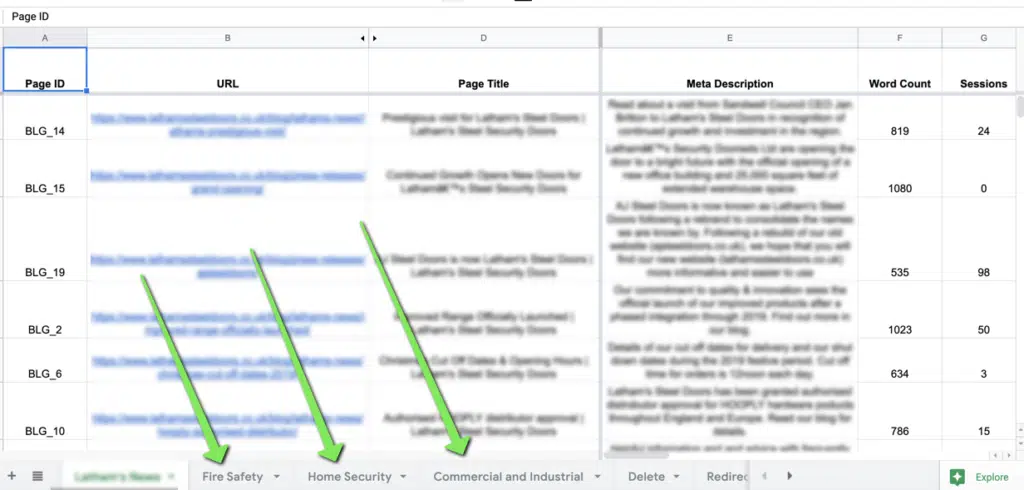
That way you’re also planning their “blog taxonomy” for them if they aren’t already organized as such. I also give them blog ID’s to make managing them easier. i.e. It’s easier to recommend a client merges BLG_15 and BLG_2 than sending a string of URLs.
Happy auditing!
Learn more about content strategy
Check out our Content Strategy course to learn even more about running content audits, planning and executing content campaigns, and how to find quick wins with existing content.
View our Content Strategy Course